Effective Strategies to Hide Text Messages on iPhone


Intro
In a world where digital conversations are becoming increasingly vulnerable to prying eyes, the need for privacy has never been more pressing. Text messages on an iPhone can hold a wealth of personal information — from heart-to-heart talks with loved ones to sensitive business matters. You might wonder, how can one ensure that these messages stay under wraps? This article digs into practical techniques to hide text messages on your iPhone, aiming to empower tech-savvy individuals seeking more discreet communication.
The methods presented here are not just effective; they're tailored for convenience and ease of use. The whole idea is to keep your private life private. After all, nobody wants their personal conversations to be exposed like an open book. Let’s explore the various ways to achieve this privacy.
Key Features
When discussing the need to conceal messages, several key features come into play. It is crucial to look at the user experience, ease of access, and the level of security each method offers.
User Experience
Privacy should not come at the cost of convenience. The methods to hide your messages must fit seamlessly into your daily routine. Consider these aspects:
- Seamless Integration: The solution should work with the existing iPhone interface, requiring minimal extra efforts.
- Ease of Use: A straightforward process guarantees that even less tech-savvy users can cope without too much fuss.
- Notification Management: Some methods allow control over notifications, letting you decide which messages are seen right away and which aren’t.
Security and Discretion
Not every message deserves to be front and center. Therefore, it's vital to discuss how well different techniques protect your text communications:
- Encryption: Certain software solutions provide encryption features. It adds another layer of defense.
- Password Protection: The ability to lock away specific messages ensures that unauthorized eyes don’t get a sneak peek.
- Temporary Display: Methods that erase or hide messages after reading help keep your information more secure.
"Privacy is not an option—it is a necessity in the digital age."
Methods to Conceal Messages
Now that we’ve covered the need and the important features, let's dive into the actual techniques available for text message concealment. These are crafted for iPhone users who demand more than just basic privacy solutions.
- Use of Third-Party Apps
A plethora of apps like Signal and Telegram offer built-in features to enhance privacy. - Hide Alerts
You can mute message notifications from specific contacts without deleting them. - Covering Text Messages on the Lock Screen
Setting your notifications to show only sender names allows for greater discretion. - Message Filtering
Using iOS features, you can categorize incoming texts, keeping unwanted messages away from the main feed.
- Signal: End-to-end encryption and disappearing messages make it a strong choice.
- Telegram: Offers a secret chat feature that enforces timed self-destructing messages.
- Navigate to the conversation > Click on the name > Toggle "Hide Alerts".
- Go to Settings > Notifications > Messages > Show Previews > Select "When Unlocked".
- Go to Settings > Messages > Filter Unknown Senders to help manage who gets through.
By adopting these solid techniques, you can maintain more control over your iphone messages, effectively keeping your conversations safeguarded from prying eyes. There’s always need for privacy, especially in this interconnected world. Take these steps to enhance your communication strategy.
Preface to Message Privacy
In a world where communication happens at the speed of light, privacy has become a critical component of our everyday exchanges. When we send a text message, we expect it to be received by the intended recipient and remain confidential. Introduction to message privacy isn't just a technological concern; it carries significant emotional and psychological weight. In this article, we delve into why protecting your conversations is vital and explore the methods you can employ on your iPhone to keep your messages private.
The Importance of Communication Privacy
From personal relationships to professional encounters, communication serves as a bedrock of human interaction. The ability to share thoughts and emotions without fear of scrutiny is important for fostering intimacy and trust. However, in an era where everything seems to be connected, maintaining that privacy becomes increasingly challenging. Securing your messages helps reduce the risk of unwanted exposure, whether it’s from prying eyes or unsolicited interest. When you keep your conversations under wraps, you're not just safeguarding your information; you're preserving your dignity and autonomy.
Moreover, let's consider the ramifications of message leaks. Imagine confiding a sensitive matter to a friend, only for that conversation to be shared without your consent. Such breaches can lead to fractures in relationships or even legal troubles in professional settings. The high stakes involved in maintaining privacy cannot be underestimated.
Common Reasons for Hiding Messages
Now, you might wonder about the specific motivations behind wanting to conceal messages. Here are a few reasons that often pop up:
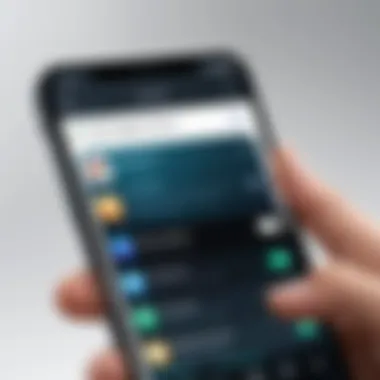

- Personal Privacy: People often want to keep their personal lives separate from prying eyes—be it family members, colleagues, or even friends.
- Sensitive Information: Texts may contain confidential details regarding finances, health, or career plans, which one would prefer to keep confidential.
- Avoiding Misunderstandings: Sometimes, it’s not just about the content of the messages but the context in which they're interpreted. Avoiding clutter and confusion can help maintain clarity.
- Security Concerns: Those facing threats or harassment may find it necessary to conceal conversations to protect themselves.
- Parental Control: Parents might want to restrict their children's access to certain communications, fostering a safe environment.
Ultimately, the motivations for seeking privacy may vary from person to person, but the underlying themes of safety and autonomy resonate universally. Keeping your conversations private allows you to communicate freely, as it should be. In the following sections, we will explore various methods available on iPhone for enhancing your messaging discretion.
Built-in Privacy Features on iPhone
When it comes to maintaining your privacy on an iPhone, the built-in features offer essential tools that can help you keep your messages concealed. These settings not only enhance your personal security but also allow for better control over how and when notifications are displayed. Considering the ever-increasing concerns around privacy in digital communications, understanding these built-in privacy features can empower you to manage your textual interactions more discreetly. It’s not just about hiding messages; it’s about having peace of mind in your communication.
Understanding Notifications Settings
Different aspects of notifications can significantly impact your privacy. For most people, having every message pinging on the screen can feel a bit like walking around with a neon sign saying, "Look over here!" Therefore, adjusting notification settings is a critical step in message concealment.
Disabling Previews
Disabling message previews is one of the most straightforward and effective methods for protecting the content of your messages. When you turn off previews, any notifications that pop up will simply indicate that you have a message, but they won’t display the contents. This simple switch means that whether it's a work-related message or something more personal, the details remain hidden from prying eyes.
A key characteristic of disabling previews is that it maintains a layer of discretion, particularly in public spaces. This isn't just beneficial—it's a popular choice among users who want to safeguard sensitive conversations. The unique aspect of this feature lies in its simplicity; it's a quick toggle in settings, yet it can lead to significant advantages in maintaining privacy.
However, it’s not without drawbacks. While you can effectively shield your message contents, it comes at the cost of ease; without previews, you'll need to actively check your messages more often, which could disrupt the flow of your day.
Managing Alert Styles
Managing alert styles takes privacy a step further by allowing you to customize how notifications are displayed. For instance, you might choose to opt for banners or quiet notifications that don't make a sound or vibrate. This way, you can control not only whether Peeks pop up on your screen but also how intrusive those notifications can be.
The appeal here lies in the flexibility of choosing a style that suits your lifestyle. A common choice is the banner option, which allows you to glance at your notifications without focusing too deeply on them. It's a balance that can help you stay connected while maintaining a healthy level of privacy. However, there's a flip side, too: if the notifications are too quiet, you might miss important messages altogether, which could defeat the purpose of keeping your communication seamless.
Using Screen Time to Restrict Access
Screen Time has become a key feature for many users who want to impose limits not just on usage but also on their privacy. It allows careful structuring of app access, making it particularly useful for keeping prying eyes away from sensitive apps like Messages.
Setting Up Screen Time
Setting up Screen Time lays the groundwork for restricting access to certain features and apps on your iPhone. This particular aspect gives you control over how others can use your phone, which is vital when you need to keep your messages under wraps. It's not just about time limits; it allows you to lock down specific apps so that they aren’t easily accessible when somebody else picks up your phone.
A key characteristic is the simplicity of this setup—you can configure your preferences in just a few minutes. The benefit here is enormous, especially if you have children or others in the house. The unique aspect of setting up Screen Time is the ability to set passcodes that are separate from your main device lock. However, if you're not careful and forget the passcode, it could complicate your user experience more than you bargained for.
Implementing App Limits
Implementing app limits through Screen Time offers a more targeted approach. This feature allows you to designate how much time can be spent on specific applications, including messaging apps. This not only restricts access when the limit is reached, but it also serves as a self-reminder about your own message usage habits.
This feature shines due to its ability to encourage mindfulness. The popular choice for users can lead to beneficial habits, as it can prevent overuse of communication apps that might lead to messages accidentally being viewed. However, users should take into consideration that it might be somewhat annoying if you need to send an urgent message, only to find that you've hit your limit for the day. Overall, while it can be incredibly useful for managing message interactions, implementing limits may necessitate a bit of juggling to find the right balance in your communication approach.
Alternative Messaging Apps for Increased Privacy
In an age where digital conversations can be as scrutinized as public speeches, understanding alternative messaging apps presents a significant opportunity to bolster one's communication privacy. These apps not only empower users to take control of their private messages but also offer more robust security features that traditional messaging platforms often lack. When ordinary texts just won’t cut it, it’s time to consider different methods to keep conversations under wraps.
Encrypted Communication Platforms
Signal
Signal has gained a reputation as a durable frontrunner in the realm of secure messaging. Its primary focus on privacy is evident in its end-to-end encryption, which means that only the participating users can comprehend the messages exchanged. This level of encryption safeguards against eavesdropping, making it a stronghold for those who treasure privacy.
One unique advantage of Signal is its open-source nature. This openness allows security experts and privacy advocates to inspect its code, assuring users that there are no hidden backdoors. A key characteristic of Signal is its minimal data retention policy—effectively not storing any chat history on its servers, which further helps protect user information. All this considered, Signal is often seen as a go-to app for anyone serious about maintaining their communication privacy. However, those used to more mainstream apps may find the user interface a bit more austere, which can be a slight barrier to entry.


Telegram
Telegram, in contrast, provides users with a balanced mixture of functionality and security, making it a popular choice among those who want to enhance their messaging privacy while benefiting from a variety of features. One of its standout traits is the option for "Secret Chats," which, like Signal, employs end-to-end encryption. However, Telegram offers an additional layer with self-destruct timers for messages, allowing users to send messages that disappear after a specified period.
Another noteworthy aspect of Telegram is its cloud-based service which enables seamless access across devices. This can be particularly useful for users who switch between devices frequently. However, this feature is a double-edged sword; it makes regular chats less secure compared to Signal’s approach, as standard chats are only encrypted during transmission but stored in the cloud. This compromise might deter some privacy-conscious users but provides enhanced convenience. Ultimately, choosing between Signal and Telegram often boils down to personal preferences regarding usability versus a stricter security outlook.
Benefits of Using Third-Party Messaging Apps
The decision to incorporate third-party messaging apps into one’s communication strategy comes with clear advantages.
- Enhanced Privacy: These apps often employ advanced encryption methods that go beyond the basics seen in built-in messaging apps.
- Feature-Rich Options: With many alternatives, users can select apps that include self-destruction for messages, voice and video calls, and customized privacy settings.
- User Control: Many third-party platforms offer better control over personal data, allowing users to manage how their information is stored and shared.
While there are clear benefits, it’s vital to also consider the trade-offs. Switching to an alternative messaging app can require getting friends and family on board as well, which can be a challenge. Yet, for those who prioritize privacy, the effort may be well worth it. When weighing the options, it's about finding that sweet spot between convenience and security.
Utilizing Hidden Features within iOS
Hiding text messages on an iPhone isn’t just about finding the right app or manipulating the settings; it can also be about leveraging the untapped potential within the iOS that many users overlook. This section uncovers crucial hidden features that play a significant role in increasing message privacy while maintaining seamless user experience. The hidden features included here not only provide a layer of security but also help streamline communication in a way that’s unobtrusive and effective.
Creating Hidden Contact Groups
Creating hidden contact groups is a practical approach in keeping certain individuals out of sight without raising eyebrows. Here’s how this can be done:
- Group Creation on iCloud:
- Using Third-Party Applications:
- Practicality of Discretion:
- To start, access your iCloud account via a web browser. On the Contacts page, create a new group and name it something discreet, perhaps even something benign like "Family" or "Work Tasks."
- You can add contacts to this group that you wish to keep hidden from your standard messaging threads.
- Certain apps such as Contacts+ might provide extra functionalities for managing and hiding contacts without exposing them in your standard contact list.
- The benefit of hidden contact groups is that you can quickly access the necessary contacts while simultaneously avoiding clutter and potential snooping. This sort of strategy allows you to keep your communication focused and your interactions more private.
Using hidden contact groups keeps conversations with specific individuals contained, providing a layered defense against accidental message leaks.
Using Do Not Disturb Mode Effectively
The Do Not Disturb feature isn't just for peace during a meeting or a good night’s sleep. It can serve as an effective tool for managing when and how messages appear on your device.
- Scheduled Do Not Disturb:
- Allow Calls from Specific Contacts:
- Checking for Missed Messages Later:
- Set a schedule for Do Not Disturb to automatically engage during certain hours (e.g., during work hours or late at night). This prevents notifications from popping up on your screen, ensuring that any incoming messages remain unnoticed.
- If there are certain individuals you’d still like to receive messages or calls from, you can customize who qualifies for exceptions. This way, you retain control over who can reach you, minimizing distractions and enhancing privacy with a simple toggle.
- After turning off Do Not Disturb, review notifications leisurely. All notifications reverted to your iPhone during the period will be collected and can be addressed at a time of your choosing, allowing you to manage your responses in a more organized manner.
Using Do Not Disturb mode smartly helps you carve out moments without interference, promoting tranquility and focused work or personal time.
"Hiding messages can be about context more than content. Knowing when to catch a break can save both your messages and your sanity.”
Both these hidden features provide a way to finesse your communication strategies further. They reinforce the idea that messages can be managed with thoughtfulness and care without unnecessary exposure.
Advanced Techniques for Hiding Text Messages
When it comes to maintaining your privacy in an era where communication is vital yet vulnerable, the advanced techniques for hiding text messages on iPhone devices stand out as crucial elements. Such methods, far from mere tricks, offer an added layer of security for users wishing to keep their conversations secluded from prying eyes. This segment dives into two compelling techniques: archiving messages and utilizing hidden folders in iCloud. Both practices not only allow for privacy but also underscore the importance of message management in our digital lives.


Archiving Messages
Understanding Message Storage
Understanding how messages are stored on your device allows you to effectively manage your conversations and maintain privacy. The message storage in iOS is designed to keep your texts within a secured environment, preventing unwanted access. One key characteristic of this storage system is its ability to archive messages without deletion; hence, messages can be hidden from the main threads while being easily retrievable if need be. This makes archiving a beneficial choice for users who want to ensure that sensitive information is kept discreetly.
Additionally, this method is valuable due to its unique feature: the archiving process keeps the messages intact, allowing for future access without risking deletion. For those wanting to keep record of important conversations but not display them openly, this approach is invaluable. However, it must be noted that while archiving reduces visibility, it does not offer absolute concealment if someone has access to the device itself.
Retrieving Archived Messages
The ease of retrieving archived messages is another attractive aspect of this technique. Once you archive a message or conversation, accessing it again is typically straightforward. This highlights that functionality remains intact even when privacy is prioritized—users can revisit important texts without hassle. The key characteristic of retrieving archived messages lies in the quick recovery process, making it a practical choice for those in need of a solution that doesn’t compromise accessibility.
However, the unique feature here is the method of retrieval. Instead of sifting through all your conversation threads, you can simply navigate to your archives, allowing swift access to what you need. The downside? If a message is forgotten in the archives, it may not be easily brought to mind, which is a consideration for the forgetful.
Utilizing Hidden Folders on iCloud
On top of archiving, another excellent advanced technique involves the use of hidden folders on iCloud. Utilizing these folders can provide a strong layer of privacy that ensures not only your messages are shielded but also that they’re kept organized away from prying eyes. Hidden folders allow you to categorize and store specific messages or media files in a safer environment within iCloud. While iCloud is known for its accessibility across devices, the hidden folder feature gives users the ability to keep sensitive data off the main iCloud drive.
The benefit of this option is that your messages can be synced without cluttering your main message app. Instead, you can bring them up only when necessary. This level of organization can significantly enhance the management and discretion of shared or received texts, ensuring that details remain confidential and not easily discoverable. However, this technique requires a bit of navigation and knowledge, as it’s not something that the average user might jump into without prior experience.
Practical Considerations When Hiding Messages
When it comes to hiding text messages on an iPhone, it's not just about keeping your communications under wraps; it’s also about weighing the benefits against the pitfalls. Safeguarding privacy is essential, especially in a world where digital footprints grow ever more cumbersome and, at times, intrusive. This section dives into practical considerations that are essential for effectively managing message concealment while ensuring that usability doesn't suffer in the process.
Balancing Privacy and Usability
Striking the right balance between privacy and usability may feel like walking a tightrope. Users are often tempted to employ every trick in the book to conceal their messages, but that can sometimes make navigation unnecessarily complicated.
- Ease of Access: When you hide messages, you might limit your own access to them when you need to retrieve important information quickly.
- Compatibility: Some methods used for hiding messages could interfere with other applications or features on the iPhone. Ensuring compatibility is crucial.
- Overwhelming Features: Overly complicated privacy settings can lead to confusion in the general operation of your device, making it cumbersome for you to find or send messages when necessary.
Another point to consider is your daily habits. If you're not a tech aficionado, utilizing high-tech solutions might just unnecessarily jumble your experience with the phone instead of enhancing it. So, it’s wise to choose methods that blend into your daily routine instead of complicating it.
Potential Drawbacks of Message Concealment
While the advantages of keeping your messages private often outweigh the drawbacks, being fully aware of the potential cons can help you stay prepared. Hiding messages could come with the following points to keep an eye on:
- Communication Breakdowns: When you start placing restrictions on who can see messages and even how you access them, there’s a chance for misunderstandings to develop. Important communications can get lost in the shuffle.
- Increased Anxiety: It’s not uncommon to feel a sense of unease when constantly worrying about who might see your messages or if you’ll remember how to access all the hidden features you've set up.
- Technical Failures: Relying too heavily on apps and settings might lead to glitches or bugs. You could find yourself locked out of vital communications if something goes south.
"A stitch in time saves nine," they say, emphasizing that a little foresight can save a lot of trouble down the line.
Concluding Thoughts on Message Concealment
Hiding text messages on an iPhone isn’t just about keeping secrets; it’s fundamentally about navigating the modern world where our privacy often feels under siege. With technology advancing at a dizzying pace, our communication habits also shift, leading to the pressing need for safeguards around personal exchanges. It’s no longer a stretch to say that text messages can hold a treasure trove of sensitive information, from personal confessions to banking details. Hence, the ability to conceal these messages is a powerful tool for anyone looking to maintain certain boundaries.
When considering the various methods discussed in this article, it’s vital to grasp the myriad benefits and considerations tied to message concealment. For example, utilizing built-in features like notifications settings can provide a simple yet effective layer of privacy. This ensures that potentially sensitive exchanges do not flash across the screen for anyone nearby to view. Similarly, alternative messaging apps like Signal or Telegram offer encryption, fortifying communication against prying eyes. These choices emphasize a proactive approach to privacy, allowing users to engage freely without the anxiety of being eavesdropped upon.
However, it’s essential to balance this desire for privacy with usability. Constantly hiding messages might lead to confusion or missed communications, creating a double-edged sword. Individuals need to find a middle ground, weighing the privacy of concealed messages against the accessibility of crucial information. This rings especially true for gadget enthusiasts who revel in the tech-savvy realm of apps and devices, making informed choices would ensure they stay connected without compromising on confidentiality.
As we ponder the trajectory of messaging privacy, the discussion inherently brings us face-to-face with the evolving landscape of technology and security. It’s prudent to remain aware of impending threats and advancements, cultivating practices that prioritize privacy while embracing innovation. By doing so, users not only protect their material but also foster a new cultural expectation where personal communication is revered and respected.
"Privacy is not an option, and it shouldn't be the price we accept for just getting on the Net."
This quote highlights the pressing need for maintaining privacy in the digital age. With every message sent, a little caution goes a long way. Armed with the right knowledge and tools, one can traverse the complexities of modern communication while fortifying personal space. Overall, being intentional about how we handle messages and information will pave the way for a more secure messaging environment in our ever-connected lives.
The Future of Messaging Privacy
Looking towards the future, it's apparent that messaging privacy will continue to draw attention as technology develops. Innovations in encryption and privacy features are likely to shape how we communicate in ways we can't fully predict today. For instance, upcoming iOS updates might bring forth more user-friendly methods aimed at safeguarding privacy.
As users, being informed and adaptable will be crucial. Keeping abreast of these changes and adjusting our habits accordingly can enhance our overall messaging experience. Maintaining this flexibility allows individuals to effectively protect their conversations from the ever-evolving landscape of digital intrusions.



