Mastering Photo Privacy: Hide Pictures on Android


Intro
In a world where personal privacy is increasingly under threat, the need to safeguard one’s digital assets becomes paramount. Photos, being intimate snapshots of our lives, deserve protection from prying eyes. Android users often seek ways to hide their images, be it for personal reasons or simply to maintain control over their digital stories.
This article provides an in-depth examination of effective methods to hide pictures on Android devices. It addresses a range of techniques, from using built-in Android features to exploring third-party applications specifically designed for photo concealment. The following sections will emphasize practical steps, weigh the pros and cons of each method, and offer tips for enhancing image security.
Let's delve into the key features of these methods that aid in maintaining privacy and control over your Android gallery.
Understanding the Importance of Hiding Photos
In the digital age, where sharing images is commonplace, the concept of privacy becomes increasingly significant. Hiding photos on an Android device plays a crucial role in safeguarding personal information. As individuals, we gather numerous images, some of which may contain sensitive or private content. Understanding how to effectively conceal such pictures can provide peace of mind. This knowledge is not only essential for personal security but also reflects a growing awareness of digital footprint management.
Digital Privacy Concerns
As technology continues to evolve, so do the threats to our digital privacy. Many people store intimate, personal, or confidential images on their devices. The risk of unauthorized access and data breaches is a prevailing concern. A misplaced phone or accidental sharing can lead to embarrassing situations or worse. Users must recognize that digital privacy is not a luxury but a necessity. Taking steps to hide images can mitigate the possibility of unwanted exposure.
Moreover, awareness of digital privacy also encourages responsible behavior. By using photo-hiding techniques, users can become more conscious of what they share and with whom. This discretion not only enhances personal security but also fosters a culture of trust among peers and in online environments. Ultimately, discussions around digital privacy are vital for advocating safer technology use.
Reasons for Hiding Pictures
There are various reasons behind the desire to hide pictures on an Android gallery. First and foremost, it is a method of personal protection. Users may want to keep certain images away from prying eyes, ensuring that personal memories or sensitive materials remain confidential.
Another important reason is to manage storage and organization. Users often take many pictures, and not all of them need to be visible at all times. Hiding specific photos allows for a cleaner gallery view while keeping cherished memories accessible when needed. This organizational aspect adds a layer of convenience amidst an increasingly chaotic digital life.
Additionally, certain user groups such as parents may wish to restrict access to sensitive images on shared devices. In families, devices are often used by multiple members, and it’s common to want to hide pictures that not everyone should see. Thus, embedding privacy tools in smartphones becomes indispensable in managing shared access.
In summary, understanding the importance of hiding photos illustrates the complexities surrounding digital privacy. With concerns about unauthorized access and the need for better organization, having methods to keep personal images discreet is indispensable. It not only supports individual security but also promotes a thoughtful approach to the digital content we store.
Built-in Android Features for Photo Privacy
In the ever-evolving landscape of digital privacy, utilizing built-in Android features offers significant advantages. These tools shape how users can protect their photos with minimal effort. Built-in features are typically user-friendly and designed to integrate seamlessly into the Android ecosystem. This ensures that even those who are not particularly tech-savvy can navigate these options effectively.
The core benefits of leveraging built-in features for photo privacy include reliability, ease of access, and the elimination of the need for third-party applications. Utilizing these options minimizes the risks associated with downloading external apps. Moreover, manufacturers regularly update these features, which enhances security and address potential vulnerabilities.
Using Secure Folders
One of the most effective built-in features for photo privacy on Android is the Secure Folder. This option allows users to create an encrypted space within their device. Photos stored in the Secure Folder are isolated from the main gallery, ensuring that they are hidden from casual access.
To set up and use this feature:
- Navigate to the Settings on your device.
- Look for Biometrics and Security, then tap on Secure Folder.
- Follow the prompts to set it up, which may include creating a PIN or using biometric authentication.
- Once set up, simply move photos into the Secure Folder by selecting them in the gallery and choosing the option for relocation.
It's also worth noting that users can access the Secure Folder via a distinctive app, which adds an additional layer of privacy. Enabling notifications and utilizing shortcuts can further streamline access without compromising security.
Hiding Pictures in Google Photos
Google Photos also provides options for hiding pictures efficiently. The "Archive" feature serves as a practical method for concealing images from the main display without deleting them. This is especially useful for temporary privacy needs.
To hide pictures in Google Photos:
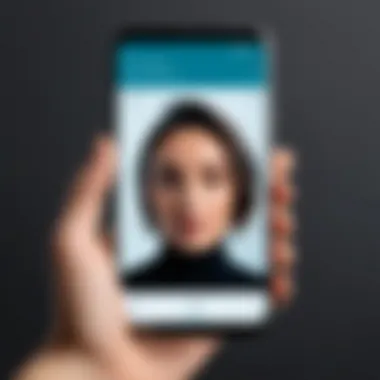

- Open the Google Photos app.
- Select the images you wish to hide.
- Tap on the three-dot menu at the top right corner.
- Select "Move to Archive."
Images archived this way will no longer appear in the primary view but remain accessible through the Archive folder.
Using Google Photos for privacy has its perks, such as cloud backup and easy access across devices. However, users should remain aware of privacy settings regarding shared albums and assistant features that might unintentionally reveal hidden images.
Third-Party Applications for Additional Security
In the realm of digital privacy, third-party applications offer robust solutions for securing photos on Android devices. While built-in features are useful, they may not provide the depth of security or customization that some users desire. Third-party apps often come with enhanced functionalities, tailored specifically for users looking to maintain confidentiality. By exploring these applications, users can find additional layers of protection, thus fortifying their overall privacy strategy.
Several third-party applications stand out in their ability to effectively hide photos from prying eyes. These apps typically offer user-friendly interfaces while ensuring photos are encrypted and accessible only through specific actions. The escalating concerns regarding data access have prompted developers to create more sophisticated security tools.
However, choosing the right third-party application involves careful consideration of various factors, including usability, security features, and user feedback. The right app could provide peace of mind while also being easy to use, reflecting the needs of tech-savvy individuals who value both functionality and security.
Overview of Popular Apps
Certain applications have gained recognition for their performance and user satisfaction in hiding photos. A few notable mentions are:
- KeepSafe: This app enables users to stash their images securely behind a PIN or fingerprint. The user-friendly interface suits many, making it a top choice for those new to photo hiding.
- Vaulty: Known for its functionality, Vaulty allows users to not only hide photos but also to make them disappear from the gallery entirely. Additional features such as alerts for unwanted access further bolster its security credentials.
- Gallery Vault: This app stands out with its option of stealth mode, providing a sophisticated solution for keeping pictures hidden. It gives users control over various media types, adding flexibility to their privacy needs.
- Private Photo Vault: Featuring robust privacy controls, this application encrypts pictures while allowing users to classify them into separate albums. Its straightforward design enhances the user experience without compromising security.
These apps typically integrate well with Android devices, ensuring a seamless experience while offering the required security features.
App Functionality and User Reviews
When it comes to functionality, many third-party photo-hiding apps offer an array of features that cater to diverse user needs. For instance, some apps allow bulk uploads, organization of hidden files into folders, and secure sharing with trusted individuals. User interfaces are often straightforward, emphasizing ease of use while providing sufficient security layers.
In terms of user feedback, many reviews highlight positive experiences with these apps. For KeepSafe, users appreciate its straightforward setup and reliability. One reviewer emphasized, "It’s easy to use and I feel safer knowing my photos are hidden behind a password."
Conversely, some users may face challenges, such as difficulty recovering forgotten passwords or accessing hidden images after app updates. It is essential for potential users to read reviews and understand the strengths and weaknesses of each application before committing.
"Choosing the right app for hiding photos is as critical as using it. Ensure it meets your security needs and fits into your daily habits."
In summary, third-party applications not only add versatility but also enhance security measures for hiding photos. With careful selection, users can effectively safeguard their digital collections, ensuring only authorized access to their private images.
Step-by-Step Guides to Hide Photos
Hiding photos on an Android device is not just a matter of convenience but also a crucial aspect of maintaining one’s privacy. As digital interactions grow increasingly nuanced, the ability to decisively control what images are visible in your gallery can provide peace of mind. This section will deliver practical guidance on various methods for hiding photos.
Setting Up a Secure Folder
Setting up a secure folder is one of the simplest and most effective ways to safeguard your pictures. Many Android devices come with a built-in secure folder feature. This allows you to store sensitive images separate from the standard gallery. To set up a secure folder, follow these steps:
- Navigate to the Settings app on your device.
- Scroll down to find Biometrics and Security or a similar section, depending on your device model.
- Look for Secure Folder and tap on it.
- Follow the prompts to set it up, which may include signing in with your Samsung or Google account.
- After setup, you can easily move photos into this folder. Simply select the desired images and choose the Move to Secure Folder option.
With this setup, the pictures are not accessible in the main gallery, providing a solid layer of privacy.
Creating a Hidden Album
Creating a hidden album is another straightforward method. This approach allows you to manage visibility within an existing gallery by hiding specific albums or pictures. The steps can vary slightly depending on the gallery app being used, but generally involve:
- Open the Gallery app.
- Select the album or pictures you wish to hide.
- In the options menu (it might be displayed as three dots or lines), look for the option called Hide.
- Confirm your selection.


This method gives you control without requiring additional downloads, making it an excellent choice for users who prefer built-in options.
Using Third-Party Apps Effectively
Utilizing third-party apps can greatly enhance your photo hiding capabilities. Applications like Keepsafe Photo Vault or Calculator Vault offer advanced features for picture privacy. To use these apps effectively, consider the following steps:
- Research and select a reliable app from the Google Play Store. Look for user reviews to gauge effectiveness and trustworthiness.
- Download and install the app. Some applications may request permissions to access your media files; this is necessary for operation.
- After installation, open the app and set up an account or passcode as prompted.
- Follow the in-app instructions to import photos. Most apps allow bulk uploads, making it easy to move multiple images.
Utilizing dedicated photo vault apps provides added security features, such as encryption, which can be critical for high-stakes privacy needs.
By understanding and employing these step-by-step guides, users can bolster their privacy effectively. Each method carries its own benefits, but together, they provide a comprehensive approach to keeping personal pictures hidden from unwanted access.
Maintaining Picture Privacy After Hiding
Maintaining picture privacy after you have hidden photos in your Android gallery is crucial for ensuring ongoing security. Hiding photos is just the first step. Without ongoing measures, these hidden images can potentially become accessible again. Digital privacy does not end with the simple act of concealing content; it requires continuous effort and attention.
The importance of this topic lies in its focus on a proactive approach to digital security. Effective maintenance of hidden pictures involves understanding both best practices and the necessity of regular updates to security settings. If you neglect these areas, you may inadvertently expose your pictures to unauthorized access. The benefits of maintaining privacy include greater peace of mind and the assurance that your personal moments remain private.
Best Practices for Ongoing Privacy
To effectively maintain privacy after hiding pictures, follow these best practices:
- Use Strong Passwords: Always ensure that your secure folders or apps require robust passwords. Avoid easily guessed passwords to enhance security.
- Enable Two-Factor Authentication: For applications that offer this feature, always opt for it. Two-factor authentication adds a layer of security that can prevent unauthorized access.
- Regularly Review Hidden Content: Make it a habit to check the contents of your hidden folders. This helps ensure that you know exactly what is stored away.
- Avoid Sharing Access: If you allow others to use your device, refrain from granting them access to your secure folders or hidden applications. This minimizes the risk of accidental exposure.
- Monitor Device Permissions: Frequently review what applications have access to your photos. This can reduce the chances that an app will access your hidden pictures.
These best practices together create a solid foundation for ongoing privacy management.
Regularly Updating Security Settings
Regular updates to security settings are essential for maintaining the integrity of your hidden photos. Android systems often release security patches and updates that can enhance the operating system’s defenses against potential threats. Here's what to remember:
- Install Updates Promptly: Always install updates for your device and applications as soon as they become available. Manufacturers often address known vulnerabilities with these updates.
- Adjust Permissions After Each Update: Some updates may reset or alter permissions you previously customized. Checking and adjusting these settings can ensure continuous protection.
- Review App Permissions Periodically: Inspect the permissions of the apps you frequently use. Restrict access to your storage or photos for apps that do not require such permissions.
- Use Built-in Security Features: Many Android devices come equipped with security features that can be adjusted to enhance privacy. Make sure to familiarize yourself with these settings and enable them.
Overview of Security Features in Android
In an age where digital privacy has become a focal concern, understanding security features within Android is essential. This knowledge not only helps in hiding pictures effectively but also strengthens the user's overall data protection. Android offers a blend of built-in tools and settings that enhance security, focusing on user convenience and robust privacy methods. Here we will discuss the benefits and important considerations concerning these features that are vital for anyone looking to safeguard their picture gallery.
Encryption Options
Encryption is one of the most powerful tools in Android's security arsenal. It transforms your data into a format that is unreadable without the appropriate key or password.
- Full Disk Encryption: This is a feature that encrypts the entire device storage. It protects all files, including images, making it harder for unauthorized users to access data. If the device's lock screen is bypassed, the data remains secure as long as the encryption remains intact.
- File-Based Encryption: Introduced in later Android versions, file-based encryption allows files to be encrypted individually. This means that different files can have different keys, which provides added security. For instance, you can easily protect your private images while leaving less sensitive files accessible to other apps or users.
While these options are effective, it's essential to remember that encryption can impact device performance. It may slow down certain operations, especially on older devices. Always weigh the security benefits against the potential performance trade-offs.
Biometric Security Enhancements
Biometric security features, such as fingerprints and facial recognition, have gained prominence in securing Android devices. These methods offer a quick and user-friendly way to protect your files, including hidden pictures.
- Fingerprint Scanner: Many modern Android devices come equipped with fingerprint sensors. This technology allows users to access their devices and secure folders quickly. Fingerprint authentication is generally considered more secure than traditional PINs or patterns because it is unique to the individual.
- Facial Recognition: Although sometimes less secure than fingerprint scanning, facial recognition provides a fast way to unlock devices. Just looking at the device can grant access, but it often requires more sophisticated technology to ensure it cannot be easily fooled by photos or videos.


Both biometric options can be instrumental in protecting hidden pictures. Users can set them up to access secure folders or hidden albums. However, they must also consider possible pitfalls, like the situation where the biometric scanner fails due to changes in the person's appearance or if the device gets wet, preventing recognition.
Important Note: While biometric security enhances protection, it is vital to maintain a secure backup password in case biometric access fails.
Overall, understanding the encryption options and biometric security enhancements is crucial. Not only do they improve the security architecture of your Android device, but they also enhance the peace of mind for users concerned about their digital privacy.
Potential Pitfalls of Hiding Pictures
Hiding pictures on an Android device can be a practical way to manage digital privacy, yet several potential pitfalls can arise. It is essential to recognize these issues to avoid dire consequences, like losing valuable memories or inaccessible content. Understanding the drawbacks will help users take informed steps to safeguard their private images effectively.
Accidental Deletion Risks
One of the primary risks when hiding pictures is the potential for accidental deletion. Many users may not realize that once an image is stored in a hidden folder or album, it often behaves differently compared to the regular gallery. For instance, users might inadvertently delete a hidden photo thinking it is in the visible part of their gallery. Without a method to easily recover those deleted files, important images could be permanently lost, leading to unnecessary distress.
To mitigate this risk, users should consider creating backups of their images before hiding them. This step ensures that the original photos remain accessible, even if something goes wrong. Both local storage options, such as external drives, and cloud storage services, like Google Drive or Dropbox, can serve well for safekeeping.
Additionally, users should familiarize themselves with how their chosen method of hiding images functions. Understanding what actions erase hidden pictures can ensure more careful handling, preventing accidental loss.
Lost Access to Hidden Content
Another critical consideration involves losing access to hidden content. This often occurs when users forget the security credentials for accessing apps or folders specifically designed for concealing photos. For instance, if security settings require a password or PIN, forgetting these could result in complete inaccessibility. Not being able to retrieve cherished memories stored away in hidden spaces can be frustrating.
It is advisable to establish a secure yet memorable way of remembering access details. Writing them down securely or using a trusted password manager can be beneficial. Moreover, users should periodically review their hidden albums and settings to ensure that they stay organized and can easily access the content when needed.
User Experiences and Case Studies
Understanding how users interact with various photo hiding methods on Android devices can provide valuable insights. User experiences serve as real-world examples of how different techniques work in practice. They highlight the effectiveness of built-in features and third-party applications, revealing both advantages and disadvantages that might not be apparent from technical specifications alone.
User Testimonials
User testimonials provide a wealth of information regarding personal experiences with hiding photos on Android. Many users value privacy and seek reliable solutions to conceal sensitive images. For instance, a user might share their experience with the Secure Folder feature on Samsung devices. They could express satisfaction with its ease of use and security level. Others may discuss their interactions with apps like Keepsafe or Hide it Pro. Some users appreciate the additional functionalities available, while others may criticize usability issues or technical glitches encountered.
Collecting such feedback from forums like Reddit or tech blogs can help prospective users evaluate options more effectively. A user might say, "The Secure Folder has truly kept my private images safe. I feel much more secure knowing they are well-protected." This shows a direct correlation between user satisfaction and the method chosen to hide photos.
Effectiveness of Different Methods
Analyzing the effectiveness of various methods for hiding pictures is crucial for making informed decisions. Each method has distinct strengths and weaknesses, which become apparent through user case studies.
- Built-in Features vs. Third-Party Apps
- Accessibility and Usability
- Built-in features, such as Samsung's Secure Folder, offer seamless integration and less hassle, catering effectively to users who want straightforward security without additional downloads.
- On the other hand, third-party apps may provide a wider array of options, including cloud storage or encryption capabilities. However, some users frequently voice concerns regarding data privacy with these apps.
- The usability of any given method affects its effectiveness. Users often report frustration with complex processes that obscure photos. Such situations lead them to abandon the solution, emphasizing the need for approaches that are intuitive and user-friendly.
- For instance, hiding images in Google Photos might be favored for those already familiar with the app. This helps establish a reliable method without the need for additional tools, whereas others may struggle to find where their hidden images are located.
Overall, understanding user experiences and testimonials on this topic reflects a broad spectrum of preferences and effectiveness. By gathering this information, it becomes easier for others to select the right techniques to suit their needs.
Closure: Enhancing Your Photo Privacy
In a digital era where privacy concerns are increasingly prominent, the ability to hide photos on your Android device takes on significant importance. This article has explored methods both built-in and third-party that allow users to maintain control over their personal images. Effectively concealing photos not only protects individual privacy but also safeguards sensitive information. The steps outlined provide a practical approach to managing personal galleries, reflecting the complexities of today's digital environment.
Final Thoughts on Hiding Photos
Hiding photos can seem straightforward, yet it involves a deep understanding of how digital privacy works. It is essential to consider the variety of tools available and to select those that best meet individual security needs. The multitude of options, including secure folders and various applications, provide flexibility depending on user preference. Always consider the implications of your chosen method, as every technique offers a unique blend of security and accessibility.
Future Trends in Photo Privacy
Looking ahead, the landscape of photo privacy is likely to evolve. Advances in encryption technologies and biometric integrations are already changing how devices protect user data. Future trends may include stronger data integrity measures and more sophisticated methods of concealing images. As users demand greater control over their privacy rights, manufacturers will likely develop new features that cater to these needs. It is advisable to stay informed about the latest technologies and privacy enhancements to ensure that personal information remains safeguarded in an increasingly vulnerable digital space.



