Recording iPhone Calls: A Detailed Exploration of Methods
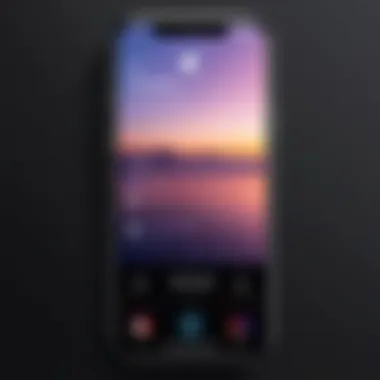

Intro
In a world where communication increasingly occurs through our smartphones, the ability to record phone calls can carry significant implications. Whether it's for preserving important conversations or ensuring clarity on commitments made, recording calls on an iPhone can be a valuable feature for many users. However, before you jump into the practicalities of recording calls, it’s crucial to understand the landscape—both legal and ethical—that surrounds this action. Given the nuances of different jurisdictions, it’s vital to be well-informed and compliant with relevant laws.
The options for recording calls on an iPhone vary widely, from using built-in features (when available) to leveraging third-party applications designed to bridge the gap. This guide will delve into the various methods available, the essential legal considerations to keep in mind, and practical tips to ensure your recordings stay clear and compliant.
By unpacking these layers, this article aims to equip you with a comprehensive understanding of how to navigate the sometimes murky waters of recording conversations while keeping your integrity intact. Let's explore what you need to know.
Understanding iPhone Call Recording
In today's fast-paced world, where communication often happens on the fly, the ability to record iPhone calls is not just a luxury, but for many, it can be a vital functionality. This section aims to shed light on the nuances of call recording, focusing on its significance, usage, and potential implications.
What is Call Recording?
Simply put, call recording refers to the process of capturing audio conversations during phone calls. For iPhone users, this can take various forms, whether it involves utilizing built-in features or third-party applications. The targeted capture of conversations can either serve personal needs, like preserving important discussions, or a more formal purpose, such as documenting business meetings or client interactions.
In practical terms, call recording allows users to revisit critical exchanges, ensuring that no detail is overlooked. With the tap of a finger, a conversation can be securely archived, thus enabling users to refer back without relying on their memory, which can sometimes fail. The demand for this function underscores its importance in sectors like customer service or legal environments, where precision communication is paramount.
Why Record Calls?
There are myriad reasons one might choose to record a call on their iPhone, ranging from personal to professional motivations:
- Documentation: In professional contexts, it's often crucial to have a detailed record of what was discussed. This can aid in clarifying agreements or recalling details later on.
- Training Purposes: Many organizations record calls for reviewing employee performance or improving customer service strategies. This feedback loop can provide great insights into workflows and outcomes.
- Legal Protection: Recording conversations can serve as a safeguard in case of disputes. For example, in some jurisdictions, having a recording can be invaluable should a legal situation arise regarding an agreement.
- Language Learning: For those learning a new language, recording conversations can serve as practice for refining pronunciation and understanding nuance in real conversations.
"In today's digital landscape, the more ways you have to capture important conversations, the better."
The motivations for recording vary between individuals; however, understanding the ramifications of using this tool is essential to ensure compliance with laws and regulations that govern call recording.
Legal Considerations Surrounding Call Recording
Navigating the waters of call recording can be a bit like trying to cross a river filled with rocks. There are many regulations, laws, and ethical considerations that one must keep in mind. In this section, we explore the significance of understanding these legal frameworks surrounding call recording. Whether you're looking to stay compliant, safeguard your privacy, or simply ensure you're in the clear, grasping the legal implications is essential. This knowledge not only protects you legally but also helps in making informed choices about recording conversations.
Understanding Consent Laws
Consent laws dictate the ethical and legal boundaries for recording conversations. In the United States, the requirement for consent can vary significantly from state to state. Some states adopt a one-party consent rule, which means that only one participant in the conversation needs to be aware that the call is being recorded. This has its advantages; for instance, if you're taking notes during a customer service call, you can record it without seeking permission. However, other states have stricter two-party consent laws, which necessitate that all parties involved agree to the recording.
- One-party consent states include:
- Two-party consent states feature:
- New York
- Texas
- Florida
- California
- Illinois
- New Hampshire
"Understanding whether you're in a one-party or two-party consent state is crucial for protecting yourself legally when recording calls."
State-Specific Regulations
Diving deeper into state-specific regulations can illuminate some nuances that may impact your call recording practices. For example, while the laws are clear on consent, each state might have additional stipulations about how the recordings can be used. Some states may impose restrictions on how long the recordings can be stored and whether or not they can be shared with third parties. This is important to keep in mind if you plan to use the recordings for business purposes or share them in any capacity.
Moreover, any violation of state laws can lead to severe consequences ranging from fines to criminal charges. Familiarizing yourself with these subtleties ensures that you’re not caught in a legal bind later on.
International Laws on Call Recording
Call recording laws aren't just a domestic issue; they extend far beyond U.S. borders. If you plan to record calls internationally or involve someone from another country, knowing the local laws can save you from unwanted legal complications. For instance, in countries such as Canada, the Personal Information Protection and Electronic Documents Act (PIPEDA) mandates that at least one party must consent to the recording. However, in the European Union, the General Data Protection Regulation (GDPR) comes into play, requiring explicit consent from all parties involved.
Different regions have varying degrees of privacy protection, and companies often struggle to stay compliant when operating in multiple jurisdictions. Not understanding these laws can lead to grave repercussions, including hefty fines and legal actions.


Ultimately, keeping yourself updated on both local and international call recording regulations is vital. It's your best bet to protect your own interests while fostering an ethical approach in your communication practices.
Built-In Options for Recording Calls on iPhone
When it comes to recording calls on an iPhone, the built-in options offer users a straightforward and often overlooked means of capturing conversations. While many people turn to third-party applications for their perceived advantages, the native functionalities of the iPhone can be quite effective, depending on the user’s needs. Using these built-in options can save time, prevent compatibility issues, and provide a sense of security since Apple-designed features align with the operating system's privacy standards.
Using Voice Memos
The Voice Memos app is a handy tool that many iPhone users underappreciate. This feature is not just for recording quick audio notes or reminders; it can also serve as a viable option for capturing phone calls. Here's how to leverage this tool effectively:
- Preparation: Before making or receiving a call, open the Voice Memos app. This app comes pre-installed on all iPhones, making it accessible anytime.
- Initiating the Recording: Hit the red record button ideally before the conversation starts. If you can, make sure to mention to the other participant that the call is being recorded, keeping in mind consent.
- Recording Limitations: However, it's essential to note that the Voice Memos app records the phone call only if you put the call on speaker. This aspect might not always be practical, especially in a noisy environment.
Furthermore, you can edit recorded files within the app, trimming unwanted portions and enhancing the quality if necessary. This versatility is a highlight, but it requires taking precautions regarding privacy and legal matters when proceeding with recording conversations.
Utilizing FaceTime for Recording
Another unique way to record calls on an iPhone is through FaceTime. Though this might not directly deal with traditional phone calls, it offers an excellent alternative for those using Apple's video and audio calling platform. Here's a breakdown:
- Making a FaceTime Call: Simply call your contact via FaceTime as you normally would. The feature provides high-quality audio and visual capabilities, which makes the recordings seamless in terms of clarity.
- Recording: To capture the conversation, you would again need the Voice Memos app. Start the recording right after you connect.
- Benefits of Clarity: The audio quality from FaceTime calls tends to be superior to that of regular phone calls. Hence, if you’re looking for detailed recordings—for instance, interviews or important discussions—this method could prove beneficial.
Key Takeaway:
Always remember, regardless of which method you choose, the key to a smooth recording experience lies in clear planning and adherence to consent regulations.
Third-Party Applications for Call Recording
When it comes to recording calls on an iPhone, third-party applications hold a significant place in the conversation. While the built-in features may offer some basic capabilities, these apps often come packed with unique tools that can enhance the call recording experience. They provide more flexibility and ensure that users can navigate the often muddy legal waters surrounding call recording with greater ease.
In today’s digital landscape, several apps have emerged, each catering to different user needs and preferences. Whether you require straightforward functionality or advanced features, there’s likely an app on the market tailored to your specific desires. Additionally, using these applications often grants users access to higher audio quality, more storage options, and various sharing capabilities.
Furthermore, with privacy concerns becoming paramount for many, third-party apps often come equipped with added security features, enabling users to safeguard their recorded conversations. In a world where confidentiality is gold, taking steps to ensure your recordings are protected can’t be stressed enough.
Popular Call Recording Apps
Various apps are making waves in the call recording arena. Here’s a rundown of a few prominent options:
- Rev Call Recorder: Renowned for its user-friendly interface and reliability, Rev not only archives your calls but also offers an additional transcription service, elevating it above the standard app fare.
- TapeACall: This app shines with its ease of use and unlimited recording capabilities. Users can record phone calls easily, and it even provides the option to share your recordings on social media or via email.
- Call Recorder – IntCall: Designed specifically for international calls, it allows calling directly through the app, ensuring that all conversations are recorded seamlessly without fuss.
As with any software, it’s wise to delve into reviews and user feedback before making a choice. Each of these applications has its quirks and specialties, so consider your own needs carefully.
Features to Consider in Call Recording Apps
When exploring call recording applications, not all are created equal. A discerning user should be mindful of several key features that can make or break your recording experience:
- Audio Quality: Opt for an app that prioritizes high-quality audio. After all, a call recording should be crystal clear, allowing you to hear every nuance of the conversation.
- Storage Options: Look for an app that offers ample storage, whether on the cloud or locally on your device. You don’t want to find yourself scrambling for space mid-project.
- User Interface: Choose an application that is intuitive and easy to navigate. You don’t want a convoluted interface causing confusion when you need to record an important call.
- Legal Compliance Features: With the varying laws around call recording, make sure the app can help you remain compliant. Some may warn you if you're attempting to record in a state requiring two-party consent.
- Transcription Options: Having a transcription feature can save you a ton of time post-call. This is especially helpful for those who need to keep meticulous records for business purposes.
"The right call recording app can be a game changer, saving you from accidental losses of irreplaceable conversations."
How to Record Calls Using Third-Party Apps
Recording calls on iPhone often hits a snag because of the built-in limitations. This is where third-party apps step in, offering users a lifeline to record important conversations. Whether you’re closing a business deal, documenting an interview, or just preserving a treasured chat, these apps can be invaluable. Many tech-savvy individuals and gadget enthusiasts are constantly on the lookout for ways to streamline their communication experiences. Let's explore how to make the most out of these apps while ensuring a smooth recording process.
Step-by-Step Process
To get started with recording calls through third-party apps, here’s a simplified guide to follow:
- Choose the Right App: First off, select an app tailored to your needs. Popular choices include Rev Call Recorder, TapeACall, and Call Recorder - ACR. Each has unique features that cater to different usage scenarios.
- Download and Install: Head to the App Store and download your chosen app. Installation is generally straightforward, but do ensure the app’s permissions are correctly set to access your microphone and contacts.
- Set Up Your Account: Depending on the app, you might need to create an account. For instance, Rev requires an email address, while others may offer guest access.
- Initiate a Call: The process for starting a call can vary. Some apps let you dial directly from them, while others require a merge with a call already in progress. Familiarize yourself with this step before recording.
- Merge Calls: If the app requires merging calls, make the call to the person you want to talk to, open your app, and follow the prompts to add the recording line.
- Start Recording: Once connected, most apps have a clear recording button. Press it to start capturing the conversation. Some might notify participants—this is crucial for legal compliance.
- Save or Share the Recording: After the call, save or share the recording as needed. Most apps allow automatic saving to cloud storage, ensuring convenience and access.
- Check Settings: Always double-check your app settings for optimal quality and storage options. You don’t want to run out of space during an important conversation.
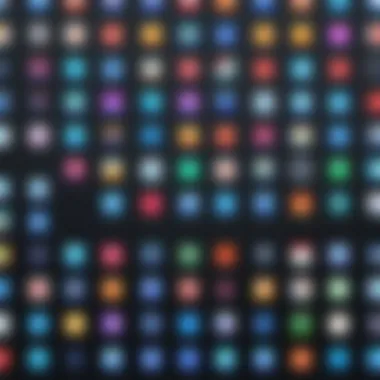

Audio Quality Considerations
The audio quality of recorded calls can significantly influence the usability of these recordings. Here are a few aspects to ponder:
- Network Stability: Good call recordings rely heavily on a stable network. If your connection is shoddy, the recording may come out choppy or distorted.
- Microphone Clarity: Ensure the app you're using efficiently utilizes the phone's microphone. Some apps may perform better than others in picking up sound clearly. Reading reviews on sites like Reddit can help inform your choice.
- Background Noise: Conduct calls in a relatively quiet environment. If you're in a bustling café or a busy street, the background noise can drown out conversation.
- Test Runs: Before recording important calls, do a few test runs with friends or colleagues. This way you can adjust settings and ensure everything's in sync.
"A clear recording is worth its weight in gold when it comes to revisiting key conversations."
Taking these into consideration when recording calls will ensure that what you collect is not just usable but also clear and actionable for future reference. By following these steps and being wary of audio quality, you can navigate the realm of call recording with more confidence.
Best Practices for Recording Calls
Recording calls on an iPhone isn't just about hitting "record" and awaiting the result. There's a protocol, almost a code of conduct, that ensures you follow the right path. Best practices for recording calls are crucial as they not only help you ensure compliance with laws but also elevate the quality of your recordings and maintain ethical standards.
Informing Participants
First and foremost, transparency is your best friend. Informing both parties before starting a recording is not just about being polite; it’s often required by law. Consider this: if you're in a business meeting or an important personal conversation, letting others know their voices might be captured helps maintain trust. In some jurisdictions, failing to inform can lead to legal repercussions, so being proactive is the way to go.
Here are a few pointers to keep in mind when informing participants:
- Be Direct: When you're about to record, clearly state your intention. Phrases like, "Just to let you know, I’ll be recording this call for reference." tend to work well.
- Respect Decisions: Not everyone will be comfortable with being recorded. If someone expresses their reluctance, it's best to respect their choices and choose not to proceed with the recording.
- Document Consent: Although it's often verbal, documenting consent can be beneficial, especially in professional settings. You never know when it may be crucial.
Ensuring Privacy and Security
In this digital age, safeguarding your recordings is more critical than ever. Once made, a recorded call can contain sensitive information that, if mishandled, can easily end up in the wrong hands. Therefore, ensuring privacy and security for your recorded calls is paramount. Here are several measures to consider:
- Encryption: Use applications that have built-in encryption features. This adds an extra layer of security to your recorded files.
- Storage Awareness: Determine where you’ll store the recordings. Avoid defaulting to public or easily accessible folders. Keep them in private, secure areas of your device or cloud storage.
- Regular Deletion: If a conversation no longer requires a record, delete it. Keep only what you need. Frequent cleanup of storage space also helps mitigate risk.
- Password Protection: If possible, use password-protected apps or folders to further safeguard your recordings.
By following these best practices, you can navigate the complex landscape of call recording with confidence, ensuring that your recordings are not only ethical but also secure.
Always remember: transparency fosters trust, and security ensures peace of mind.
Adopting these practices not only elevates your credibility but helps create a culture of respect and accountability in every conversation.
Managing Recorded Calls
Managing recorded calls is an often overlooked yet crucial aspect of the overall process of recording calls on an iPhone. Once you have successfully recorded your calls, proper handling and management of these audio files become paramount. It’s not just about hitting record and forgetting about it. There are several considerations that come into play, such as storage, editing, and sharing the content legally and ethically.
Storage Options for Recorded Calls
When it comes to storing recorded calls, users have several options available that cater to different needs and preferences. Here are some common methods:
- Cloud Storage Services: Utilizing services like Google Drive, Dropbox, or iCloud offers a convenient way to store recorded calls. These platforms allow users to access their calls from any device, providing flexibility and ensuring that recordings are backed up in case of device loss.
- Local Storage on iPhone: For those who prefer keeping recordings directly on their device, the iPhone allows you to store them in apps like Voice Memos. However, space limitations can be an issue, especially for longer calls, so regular management of files is key.
- External Storage Solutions: Devices such as USB drives or even dedicated hard drives can serve as physical backups of your recordings. This method provides an added layer of security and control over sensitive data.
Each of these options has its pros and cons. For instance, while cloud storage is easily accessible, one must contend with potential privacy issues. On the other hand, local storage might limit access but keeps everything neatly on your device.
Editing and Sharing Recorded Content
Once the calls are stored, you might find the need to edit or share segments of these recordings for various reasons—whether for professional use or personal documentation. Editing can allow you to trim unnecessary parts or highlight key discussions, but there are key points to keep in mind:
- Editing Software: Use apps such as Audacity or GarageBand, which offer robust tools for editing audio content. You can cut, splice, and enhance sound quality to make your recordings more usable.
- Legal Considerations: Before sharing any conversation, it’s important to ensure that you have the consent of all parties involved. Even if the recording is legal, failing to inform others before sharing might lead to reputational damage or legal ramifications.
- Sharing Platforms: When it comes to sharing, choose secure methods. Sending files via encrypted email or secure file-sharing services can mitigate privacy risks.
"Editing doesn't just improve content; it respects the listeners' experience by providing clear and concise information."
Ultimately, managing recorded calls is about creating a system that works for you while being conscious of the legal and ethical boundaries surrounding call recording. It's not merely about keeping the recordings safe; it’s also about making sure that you can access, utilize, and share them in a responsible manner.


Potential Issues and Troubleshooting
When it comes to recording calls on iPhone, there’s more to think about than just pressing a button. Technical hiccups can catch anyone by surprise. Knowing potential challenges that you might face while recording calls can help you be prepared. It’s like learning the ropes before diving in. Even for the most tech-savvy, it’s crucial to understand these pitfalls to ensure efficient use of your recording setup.
Common Problems with Call Recording
Recording calls may seem straightforward, but various issues can crop up:
- Connection Issues: Dropped calls or poor reception can lead to incomplete recordings.
- App Compatibility: Not all third-party apps work seamlessly with every iPhone model or iOS version.
- Legal Warnings: Some apps prompt legal disclaimers each time you record, which could be inconvenient.
- Limited Storage: If your device is running low on storage, recorded calls may not save properly.
- Quality of Sound: Background noise can interfere with recording clarity, making conversations hard to decipher later.
These problems can be frustrating. However, being aware of them will make it easier to find a solution when they arise.
Tips for Resolving Issues
Here are some handy tips to tackle those pesky problems if you run into trouble while recording calls:
- Check Your Connection
A strong signal makes a world of difference. If you’re in a basement or a crowded area, it might not be your best bet for a crystal-clear recording. - Updating Software
Make sure your iPhone and any recording app you’re using are up to date. Outdated software can lead to compatibility problems. - Review Permissions
Sometimes, the app may not have the right permissions to access your microphone. Double-check your settings. - Free Up Storage
Keep an eye on your available storage. Delete unused apps or old recordings to free up space for new ones. - Test Before Important Calls
Conduct a quick test with a friend before an important conversation. Nothing is worse than discovering the app isn’t working when you really need it. - Seek Help from Community Forums
If you've exhausted all your options, don’t hesitate to turn to online forums. Websites like reddit.com have communities where you can find specific advice for your issues.
In summary, being aware of common issues and knowing how to troubleshoot can save time and frustration. Recording important calls can be a valuable tool, and it’s essential to ensure everything runs smoothly. With the right preparation and troubleshooting skills, you can focus on what matters—having meaningful conversations.
Future Trends in Call Recording Technology
As technology continues to evolve at a rapid pace, the landscape of call recording is undergoing significant changes. There is no denying that staying ahead of these trends is crucial for both individuals and businesses alike. Understanding these developments not only paves the way for improved compliance with laws but also enhances user experience and operational efficiency. Whether you're a professional seeking to streamline your communication or an individual wanting to safeguard important conversations, these trends offer valuable insights into the future of call recording.
Emerging Technologies in Call Recording
The introduction of artificial intelligence and machine learning is set to revolutionize call recording technology. These advancements will enable tools that can automatically transcribe conversations in real-time, allowing users to focus on communication rather than note-taking. Moreover, voice recognition technology can help identify speakers, making it easier to follow discussions without confusion.
Availability of cloud-based solutions also plays a significant role in shaping call recording technology. With recorded calls stored in the cloud, users can access their files from anywhere, ensuring flexibility and convenience. This method also enhances security, as cloud services often provide better encryption and backup solutions compared to local storage.
Additionally, the integration of analysis tools will prove to be helpful. These tools can analyze recorded conversations for sentiment, tone, and key actionable insights. For businesses, such data can guide better decision-making and improve customer interactions.
"The future of call recording lies in blending technology with user-centric approaches, and we’re just scratching the surface."
Predicted Regulatory Changes
With the rise of technological aspects, regulatory frameworks will need to adapt as well. The current landscape is a patchwork of laws that vary from state to state and country to country, but there's a growing consensus on the need for standardized regulations, especially concerning privacy. As more individuals become aware of their rights regarding call recording, the anticipation for streamlined compliance regulations will likely increase.
For instance, there may be an expansion in the requirement for explicit consent from all parties involved in a phone call. This shift is not just about limiting liability but also about respecting the privacy rights of individuals. New regulations could potentially introduce mandatory information disclosures that inform participants their calls may be recorded, making compliance simpler for business operations.
Furthermore, international conversations will likely remain a focal point, prompting regulatory bodies to go beyond local law. As globalization enhances cross-border communication, regulations on call recording will need harmonization, addressing the nuances of both privacy and data protection.
In summary, these projected changes will not only affect how individuals and companies manage recorded calls, but may also support the advocacy for rights concerning personal privacy in the digital age. This landscape is likely to evolve, making an understanding of both technological advancements and regulatory updates essential for all who engage in call recording.
Epilogue
In wrapping up the discussion, it’s clear that recording calls on your iPhone isn’t just a handy feature; it’s a resourceful tool that requires careful consideration. As we've explored, the reasons behind recording can range from keeping a record for personal reference to ensuring accurate communication, especially in business settings. Yet, these benefits come with responsibilities.
When we talk about the legal landscape, understanding the intricacies of consent laws and regulations is vital. Without proper knowledge, one could inadvertently find themselves on the wrong side of the law. This article has sought to provide clarity, addressing matters specific to various jurisdictions, which is not only crucial for those contemplating recording calls but also for businesses that rely on such practices for compliance.
Moreover, the options for recording—whether through internal iPhone features or third-party applications—present a myriad of choices. Each method has its own strengths and weaknesses, and users must weigh these against their personal needs and the legal repercussions of their choices.
To sum up, while technology provides the means to record calls effortlessly, it also demands a thoughtful approach to privacy and ethical implications. The importance of being informed cannot be overstated. In this digital age, where information flows freely, knowing what to do with that information—especially when recording conversations—matters greatly. Navigating this landscape with care can make all the difference.
Summary of Key Points
- Recording calls can serve multiple purposes: personal reference, business accuracy, etc.
- Legal frameworks vary significantly; understanding consent laws is crucial.
- The iPhone offers built-in features while third-party apps expand capabilities, each with pros and cons.
- Ethical considerations about privacy and participant awareness should guide recording practices.
Final Thoughts on Call Recording
In the grand scheme of things, call recording on an iPhone is a double-edged sword. On one hand, it offers convenience and assurance; on the other, it necessitates a robust understanding of laws and ethics. It urges users to approach their tools mindfully, aware that every recorded conversation could bear significant implications.
The future of call recording appears to be intertwined with advancements in technology and evolving regulations. Staying updated on these changes will be essential for users who want to embrace this capability responsibly. Ultimately, informed choices today will safeguard your interests tomorrow. Engaging with technology in a responsible manner is not just preferable, but necessary for a conscientious digital citizen.



