Comprehensive Guide to Wi-Fi Only Video Chat Apps


Intro
In today's fast-paced digital world, communication has taken on various forms, with video chat applications standing out as one of the most preferred methods. With increasing reliance on internet connectivity, particularly Wi-Fi, users seek robust and effective options for face-to-face interactions. This guide aims to illuminate the landscape of Wi-Fi only video chat apps, showcasing their myriad features, advantages, and the specific demographics that benefit most from them.
Understanding the ins and outs of these applications is crucial, especially considering that many people now prefer to conduct both professional meetings and personal catch-ups via video. With the growing number of options on the market, discerning which application suits your needs can feel like finding a needle in a haystack. Simplifying these choices will help you navigate the often animated debate of which app reigns supreme.
Key Features
When diving into the world of Wi-Fi-only video chat applications, it’s essential to consider what sets these apps apart from their competitors. Below are some defining features that lend them their charm and usability.
Design and Build Quality
A good video chat app starts with an intuitive design. Apps like Zoom and Skype have taken user experience to heart, integrating easy navigation and aesthetically pleasant interfaces. Whether you're hosting a large video conference or just connecting with a friend, the design should facilitate smooth interactions. Features such as customizable layouts or the ability to quickly toggle between front and rear cameras can significantly enhance usability.
The build quality also plays an important role. Stability is paramount. After all, no one enjoys a call that drops more often than a hot potato! Apps need a solid infrastructure to support seamless calls, which means back-end support is just as crucial as front-end design.
Display and Performance
The display quality during a video chat can elevate or diminish the experience. Apps that support high-resolution video and optimized rendering showcase vibrant images, helping users feel more engaged in the conversation. Proper lighting effects can make even the dimmest basement sparkle.
In terms of performance, several variables come into play:
- Bandwidth considerations: A capable app should efficiently manage bandwidth usage to avoid lags and jitters during important conversations.
- Latency: Low latency is critical for the flow of conversation. Some platforms have better optimizations than others, making them more reliable for real-time chatting.
"When examining the tapestry of video chat applications, it becomes evident that core functionalities are woven with user-centric design, ensuring each interaction feels natural and fluid."
Product Specifications
Delving deeper into the specifications can provide insights into the technological underpinnings of these video chat apps.
Technical Specifications
While it’s easy to get lost in the app’s interface, understanding the technical specifications is critical. Factors like resolution support (720p, 1080p) or integration with hardware components (like HD cameras or microphones) can drastically affect quality. Modern apps often boast features like:
- Screen sharing capabilities, enabling participants to display presentations or shared files.
- Recording options, which allow users to save meetings for later reference.
Compatibility and Connectivity
Last but certainly not least, compatibility makes a world of difference. Some apps are designed expressly for specific platforms, such as Apple’s FaceTime, while others, like WhatsApp, cater to a broader audience. Knowing whether an app runs on Windows, Mac, or mobile platforms ensures users have easy access. Connectivity plays a crucial role as well; Wi-Fi only apps thrive under stable connections. Therefore, checking compatibility with your device before committing to an app is advisable.
Understanding Wi-Fi Only Video Chat Applications
Wi-Fi only video chat applications have become essential in today’s digital landscape, connecting individuals like never before. These tools allow users to communicate via video calls, relying solely on Wi-Fi networks to transmit visual and audio data. Such applications serve not just to bridge geographical gaps, but to enhance personal connections and streamline professional interactions. This section will dive into what defines these applications and their functionality, providing insights that can help users make informed choices.
Definition and Functionality
Wi-Fi only video chat applications are designed to facilitate real-time video conferencing without the dependence on cellular data networks. This means users can partake in conversations over reliable Wi-Fi connections, making it particularly useful in areas with spotty cellular signals or for those looking to reduce mobile data usage.
The core functionality typically includes video and audio streaming, along with supplementary features like screen sharing, text chat, and even file transfers in some cases. A noteworthy aspect is the ability of many apps to operate across various devices—be it smartphones, tablets, or desktop computers—further broadening their accessibility.
It’s useful to remember that while these apps may vary in terms of features, they all require a stable internet connection for optimal performance. Some, like Zoom or Skype, allow for multiple participants, which can greatly enhance collaborative efforts, while others focus on one-on-one interactions with a simple interface.
"The beauty of Wi-Fi only video chat applications lies in their ability to connect people from different walks of life, irrespective of time or location."
Moreover, user experience is often shaped by factors such as interface design and integration with other tools. A pleasant user interface ensures users don’t struggle with navigation and can focus on communication instead.
Historical Context of Video Chat Technology
To better grasp the significance of Wi-Fi only video chat apps, it's beneficial to step back and look at their historical evolution. The journey of video chat technology began in the late 1960s, though it didn’t gain traction until the rise of the internet in the 1990s. Early adopters experienced rudimentary video calls, often marred by latency and low-resolution images.
The real breakthrough came with the widespread adoption of broadband internet in the early 2000s, paving the way for smoother and more reliable video calls. Applications like Skype, launched in 2003, revolutionized how people communicated, allowing users to make video calls across the globe for free. This shift not only laid the framework for the vast array of apps we see today but also highlighted the growing need for connectivity in personal and professional realms.
As smartphones entered the picture, this pushed the envelope further. With brands like Apple and Android leading the charge, users could make video calls while on the move.
In today's world, with the pandemic accelerating the adoption of digital communication, Wi-Fi only video chat applications have become a lifeline for keeping people connected—whether during work meetings or family gatherings. Now, this technology is not simply a novelty, but a vital tool in maintaining relationships and conducting business.
In summary, understanding these applications is crucial in navigating modern communication. Their functionality, combined with the historical context of video chat technology, underscores how we’ve reached a point where seamless connection is not just expedient, but expected.
Technical Requirements for Optimal Performance
When navigating the landscape of Wi-Fi only video chat applications, understanding the technical requirements for optimal performance is essential. The effectiveness of these applications hinges on how well they operate within a specific technological environment. Several elements need consideration, including internet bandwidth, device compatibility, and hardware specifications. By grasping these factors, users can ensure a seamless experience, avoiding frustrations commonly associated with technical mishaps.
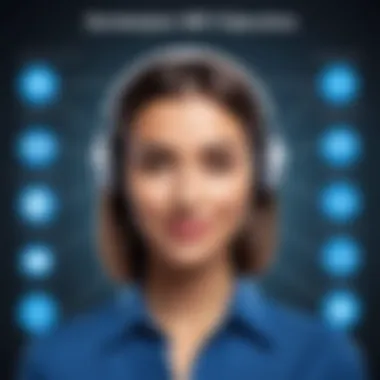

Internet Bandwidth Specifications
Bandwidth is the lifeblood of any online communication tool, particularly video chat apps. Having a robust internet speed helps to mitigate issues like lags and video freezing. For most video chat applications, a minimum download and upload speed of 1.5 Mbps is recommended for decent quality. However, this bare minimum often leads to grainy visuals and interrupted audio. Ideally, users should aim for speeds of at least 3 Mbps for a smoother experience. This is particularly necessary when participating in group calls, where multiple video streams can significantly increase the demand on network resources.
Consider these factors when assessing your internet bandwidth:
- Upload and Download Speeds: Ensure both are sufficient for your usage.
- Latency: A low latency rate, ideally below 50 milliseconds, is crucial for effective real-time communication.
- Traffic: Consider where your bandwidth is being allocated. Heavy usage by other devices might cause buffering in video calls.
"Understanding and managing your internet bandwidth can be the difference between a smooth conversation and an exercise in frustration."
Device Compatibility and Specifications
Compatibility with devices is another major concern when it comes to video chat applications. Different apps may have varying support for operating systems and hardware. This aspect can greatly affect user experience, especially for those using older devices or operating systems. Here’s what to look into:
- Operating System: Ensure the app is compatible with your device's OS, be it Windows, macOS, Android, or iOS.
- Processor Speed and RAM: Check that your device meets the minimum specifications. Ideally, you should have at least 2GB of RAM and an up-to-date processor for smooth operation.
- Camera and Microphone Quality: Built-in components often dictate the quality of the call. Higher quality components help in rendering clearer visuals and crisp audio, enhancing communication.
To summarize, both internet bandwidth and device specifications are the backbone of an optimal video chat experience. Users should invest time in ensuring their setups meet the necessary requirements to maximize the capabilities of their chosen applications.
Types of Wi-Fi Only Video Chat Apps
The advent of Wi-Fi only video chat apps has fundamentally transformed how we connect across distances. Understanding the various types can profoundly shape one’s communication choices, whether for casual chats, family gatherings, or professional meetings. Each type offers unique functionalities, catering to diverse needs. We'll explore three primary categories: Peer-to-Peer Applications, Group Video Calling Platforms, and Specialized Business Communication Tools.
Peer-to-Peer Applications
Peer-to-Peer, often abbreviated as P2P, video chat apps let users connect directly without the need for centralized servers. This direct connection helps streamline communication and minimizes potential delays. Think about it like a couple of friends chatting face-to-face in a cafe, rather than through a loudspeaker system.
Users might enjoy services like Skype or FaceTime for their one-on-one interactions. Such applications rely heavily on internet bandwidth; the clearer the connection, the more seamless the chat. In many cases, these apps help reduce costs since they utilize existing Wi-Fi networks rather than racking up data fees. A close-to-home example is when a family member in another country uses a P2P app to catch up, without incurring hefty international calling charges.
Group Video Calling Platforms
As the name suggests, group video calling platforms facilitate conversations among multiple users. Unlike their P2P cousins, which focus on private chats, these platforms are designed to host numerous participants at once — comparable to a conference room filled with people sharing ideas.
Platforms like Zoom and Google Meet lead the pack in this category. They are particularly useful for remote workers, educators, and social groups. A major perk here involves features like screen sharing and recording, making it perfect for business meetings or classes. When a team collaborates on a project with someone in another state, using a group video platform might ease that process significantly, allowing for a more interactive experience.
However, one must consider the technology's capacity. Often, the number of participants can be limited by bandwidth. Still, they deliver a richer experience that many find invaluable, especially amid the growing remote work culture.
Specialized Business Communication Tools
Tailored specifically for corporate environments, these tools emphasize professional workflows and security. Apps like Microsoft Teams and Cisco Webex are prime examples that cater to businesses seeking enhanced collaboration and communication.
These specialized tools go beyond just video chatting; they offer integrated solutions for project management, file sharing, and team coordination. Imagine a group of colleagues spread across different time zones working on a shared document while simultaneously discussing it via video. This multifaceted approach helps businesses run smoother.
Security features also play a prominent role. Professionals handling sensitive information can appreciate the layers of encryption and safety measures these tools often have in place. In today’s age where data breaches have become more common, using a reliable application for business communication seems not just smart, but essential.
"The right tools make all the difference in effective communication, and choosing wisely can greatly enhance your connectivity experiences."
Features of Leading Wi-Fi Only Video Chat Apps
Understanding the features of leading Wi-Fi only video chat apps is crucial when considering the best fit for personal or professional use. These features not only dictate the usability of the apps but also reflect how effectively they meet the users' needs in different contexts. For a tech-savvy audience, peeling back the layers on these characteristics sheds light on what makes these applications stand out in a crowded marketplace.
User Interface Design Considerations
The user interface (UI) of video chat applications can make or break the user experience. An intuitive and attractive UI engages users, enabling them to navigate seamlessly through functions like starting calls, sharing screens, or joining group chats. Key aspects to consider in UI design include:
- Simplicity: Simplicity remains fundamental. Users prefer interfaces that don't overwhelm them but instead guide them effortlessly through the app's offerings. Think about how one easy-to-access feature can often make a significant difference.
- Visual Hierarchy: This involves the arrangement of elements according to their significance. Crucial features like the "Join Call" button should stand out, ensuring users recognize their importance at first glance.
- Responsive Design: With various device choices, a responsive UI ensures that users can enjoy consistent functionality whether they’re on a smartphone or tablet. It's critical that users feel a level of comfort, regardless of their chosen device.
In summary, a well-thought-out UI plays a pivotal role in user satisfaction, driving both engagement and retention.
Security and Privacy Features
In today's digital realm, security and privacy are paramount concerns, especially when it comes to video conversations that might involve sensitive information. Apps that prioritize robust protection mechanisms earn user trust and establish credibility. Here are some features that exemplify good security practices in Wi-Fi only video chat apps:
- End-to-End Encryption: This provides a secure communication line that minimizes the risk of unauthorized access during live chats. Knowing calls are encrypted allows users to converse freely without fearing eavesdropping.
- Two-Factor Authentication (2FA): This extra layer of security ensures that even if a password is compromised, unauthorized access is still thwarted, maintaining user safety.
- Regular Security Updates: An vigilant approach toward software updates keeps the app safeguarded against rapidly evolving cyber threats. Users should observe that their chosen app commits to patching known vulnerabilities.
To illustrate, consider how certain apps like Signal employ end-to-end encryption, which has positioned them as reliable options for those serious about data privacy. It's worth noting that users must actively seek out applications that are transparent about their security protocols.
Cross-Platform Compatibility
With a diverse range of devices in the tech landscape, cross-platform compatibility cannot be overlooked. Users want to connect with friends, colleagues, or family, regardless of the platforms they use. Leading video chat apps tend to be those that embrace this flexibility, allowing users on different operating systems to communicate without a hitch.
Key elements of cross-platform compatibility include:
- Multi-Device Support: Users should have the ability to switch from their smartphone to their laptop without complications. This uniformity is essential when engaging in professional settings where participants may vary in hardware.
- Consistent Features Across Platforms: While the interface may change slightly across devices, the main features should remain intact to support users effectively, regardless of how they access the service.
- Seamless Integration with Other Apps: Apps that can easily communicate with other services, maybe calendar apps or messaging platforms, tend to enhance the overall user experience. The more integrated the functionalities, the smoother communication becomes.


In a world where users own multiple devices, a video chat app that excels in cross-platform functionality becomes an attractive option.
While the needs of video chat users vary, common factors such as user interface, security, and cross-platform compatibility stand out as fundamental features that can significantly influence an app's effectiveness.
In closing, contemplating these features can unveil the right platform for video communication, highlighting aspects that not only enhance interactions but also share vital considerations moving forward.
Benefits of Using Wi-Fi Only Video Chat Apps
As digital communication continues to evolve, Wi-Fi only video chat applications have carved out a significant niche in how we connect with others. These applications, which function exclusively over Wi-Fi networks, provide numerous advantages that enhance user experiences and foster better communication dynamics. Understanding the benefits of these apps not only aids in decision-making for potential users but also highlights their relevance in today’s tech landscape.
Cost Efficiency
One of the most compelling advantages of Wi-Fi only video chat apps is their cost efficiency. By using existing Wi-Fi networks rather than cellular data, users can avoid additional charges that come from traditional mobile video calling services. This becomes particularly noticeable for individuals or families who engage in frequent video calls, whether for business or personal purposes.
In simple terms, the absence of data consumption means that a user can chat as much as they want, provided there’s a robust Wi-Fi connection. It can translate into significant savings on monthly mobile bills. For example, a family that routinely utilizes video chat features could reduce their cellular data plan, opting for a more budget-friendly option while still maintaining consistent communication.
Additionally, businesses can maximize their budgets by incorporating these apps for remote communication without incurring excessive overhead. The seamless integration of video conferencing into daily routines without the strain of unexpected fees sharpens their cost-effectiveness further, making them attractive to businesses adapting to remote work models.
Enhanced Connectivity
Wi-Fi only video chat apps also enable enhanced connectivity, especially in areas with patchy mobile signals. Users in remote locations or urban environments, where cellphone service may struggle to keep up with demand, can rely on stable Wi-Fi connections. This is a game changer for keeping in touch with friends, family, and coworkers, irrespective of geographical barriers.
On a larger scale, these apps can support higher-quality video streaming, which improves the overall experience. When connected to a stable Wi-Fi network, users often enjoy clearer visuals and less lag, translating to more meaningful conversations. In situations where important discussions or milestones, like family gatherings or business meetings, occur, reliable connectivity is essential. During video calls, interruptions can be frustrating, and having dependable access to Wi-Fi removes that unpredictability.
Accessibility for Various User Groups
The accessibility of Wi-Fi only video chat apps represents another critical advantage. These platforms cater to a variety of user groups, from tech-savvy individuals to those less familiar with digital communication tools. For instance, the elderly or less experienced users often find these apps straightforward, as many have intuitive interfaces that prioritize user-friendly design.
Moreover, educational institutions have increasingly adopted these platforms to bridge gaps in learning, making education more accessible through remote classes and tutoring sessions. Patients using telemedicine platforms can connect with doctors using Wi-Fi, negating the need for physical visits while allowing easy health consultations from the comfort of their homes.
In addition, the fact that many Wi-Fi only video chat apps are compatible across different devices – be it smartphones, tablets, or computers – further opens the door for inclusivity. This means that users can join calls from their preferred devices without the need for complex setups, creating a more inclusive environment for everyone.
The shift to video chat applications is not just about technology; it's about connecting meaningfully in a digital age, and these benefits serve as building blocks for that connection.
Challenges Faced by Users
When navigating the world of Wi-Fi only video chat applications, it’s crucial to recognize the hurdles many users encounter. As these apps strive to provide seamless communication, understanding the specific challenges can help users make better decisions and ultimately enhance their experience. Let's delve into some key challenges that frequently arise, particularly focusing on connectivity and user experience limitations.
Connectivity Issues
Connectivity is the lifeblood of any video chat application. Users often find themselves struggling with a stable internet connection, which can lead to frustrating experiences such as lagging video or dropped calls. Imagine preparing for a business meeting, only to be stuck in a poor connection that disrupts communication; it can feel like trying to catch smoke with your bare hands.
Several factors contribute to this problem:
- Wi-Fi Signal Strength: If you're in a room far from your router, the signal might be weak, causing disruptions.
- Network Congestion: In households where multiple devices are connected, bandwidth can quickly become an issue. This can create a bottleneck effect, especially during peak usage times.
- ISP Limitations: Even with great hardware, the internet service provider may not be able to deliver the promised speed, affecting overall performance.
Addressing these connectivity issues is essential for smoother communication. Users can improve their situation by relocating their router, using Wi-Fi extenders, or switching to a less congested frequency band. Sometimes, just switching off that old movie streaming in the background can make all the difference.
User Experience Limitations
User experience can make or break the effectiveness of video chat apps. Even the most sophisticated platform can fall flat if its usability leaves something to be desired. Picture this: you’re on a video call, but navigating the app feels like wandering a maze—frustrating, to say the least.
Here are common user experience limitations:
- Complicated Interfaces: Some applications have overly complex designs that make it difficult for users to find essential features. If everything’s hidden away behind layers of menus, users will become disenchanted.
- Slow Response Times: Video chats can become cumbersome if the app is not optimized for speed. lagging controls can turn instant communication into a maddening waiting game.
- Limited Features: Certain apps may lack essential features like screen sharing or recording options, which affect how users interact during conversations.
To mitigate these barriers, user feedback must play a pivotal role in application improvement. Developers can benefit from analyzing how real users interact with their platforms to refine the overall experience.
"Understanding user needs isn't just good practice; it's the foundation of user-centered design."
Addressing connectivity woes and honing user experience can vastly improve how individuals engage with video chat technologies. With the right tools and a strong focus on user insights, these challenges can be transformed into opportunities for enhancing digital communications.
Security Considerations
In the rapidly evolving digital landscape, security takes center stage, especially when it comes to video chat applications. Users want to feel safe while connecting with family, friends, or colleagues. This concern is undoubtedly magnified for Wi-Fi only applications since many people rely on these for private conversations over potentially insecure networks. The safeguarding of personal information is not merely an option—it is a necessity.
Data Encryption and Privacy
Data encryption acts as the backbone of security in video chat applications. It's the digital equivalent of a lock and key, ensuring that conversations remain confidential. When a user sends a video stream or text message, encryption scrambles the data so that only the intended recipient can access it.
For example, consider an app like Signal that employs end-to-end encryption. This means that the data is encrypted on the sender's device, transmits over the internet, and only decrypts on the recipient's device, leaving no room for unwanted viewers. Such measures guard against interceptors who might be lurking in cafés or using unsecured Wi-Fi connections.
Beyond encryption, privacy is equally essential. Users must routinely adjust their privacy settings to control who can contact them or see their activity. This could mean limiting visibility to just friends or requiring approvals for new contacts. Being proactive about these features can make the difference between a secure experience and one riddled with risks.


Safety Precautions for Users
While robust security features can protect data, users should also take personal precautions. Simple actions can enhance their safety significantly. Here are a few tips to consider:
- Avoid Public Wi-Fi: Engage in video calls over more secure connections, such as your home Wi-Fi or a virtual private network (VPN).
- Use Strong Passwords: A good password combines upper and lower case letters with numbers and symbols. Change your passwords regularly to stay ahead of potential breaches.
- Keep Software Updated: Running the latest version of your app means that you benefit from the most recent security patches.
- Be Aware of Phishing Attempts: Users should be cautious about links sent during chats and verify the identity of the sender before clinking.
"An ounce of prevention is worth a pound of cure."
By incorporating these safety measures, users can significantly mitigate risks associated with video chatting over Wi-Fi. Ultimately, understanding both the application-level and user-level security considerations create a safer environment for digital interactions.
Optimizing Performance of Video Chat Apps
In the ever-evolving landscape of digital communication, the efficiency of video chat applications is paramount. Poor performance can frustrate users, causing dropped calls and pixelated images, which, let’s face it, can be more than just a nuisance. Consequently, knowing how to optimize the performance of these apps leaves a profound impact on user satisfaction and engagement. By diving into network optimization techniques and hardware recommendations, users can significantly improve their video calling experiences.
Network Optimization Techniques
To achieve a seamless video chat experience, network optimization is non-negotiable. Here are some strategies that can help enhance your network performance:
- Prioritize Wi-Fi Usage: If you're in a busy area with competing networks, make sure your Wi-Fi connection is prioritized in your device settings. Switching to a less congested frequency band, such as 5GHz instead of 2.4GHz, can drastically reduce interference and improve connection quality.
- Limit Background Activity: Close any unnecessary applications or programs running in the background. Every little bit of bandwidth counts. Streaming services, heavy downloads, and even automatic updates can hog resources that video chat applications desperately need.
- Use Quality of Service (QoS) Settings: If your router supports it, enable QoS to prioritize video chat traffic. By designating bandwidth for specific applications, you create smoother communication channels during chat sessions.
- Reduce Latency: High latency can be a conversation killer. Check the speed of your internet connection regularly and consult with your service provider if you're consistently experiencing delays. A hardwired connection, if feasible, is often the most reliable for reducing latency compared to a wireless connection.
"Poking into your network’s settings can feel a bit daunting, but even small tweaks can lead to big gains in video call quality."
Hardware Recommendations
Hardware plays a substantial role in determining the overall performance of video chat applications. Here are a few essential recommendations for optimal setups:
- Invest in a Good Webcam: A high-definition webcam can make a world of difference. Look for models that support at least 720p resolution. The clarity produced by a quality webcam enhances the quality of your video output considerably.
- Upgrade Your Microphone: Sound quality often gets sidelined, but poor audio can distract from the conversation. Consider investing in a USB or condenser microphone for crisp, clear audio.
- Select a Reliable Router: Your router is the backbone of your home network. Opt for dual-band or tri-band routers, which can handle multiple devices more efficiently, ensuring a stable connection even during video chats.
- Use a Wired Connection: For those who need utmost reliability, a wired Ethernet connection can offer a stable experience that wireless sometimes cannot. This is especially useful in environments where Wi-Fi signals fluctuate.
By implementing these network optimization techniques and selecting the right hardware, users can dramatically elevate the performance of their video chat applications. In turn, this leads to more productive conversations, clearer visuals, and an overall satisfying experience in the realm of digital communication.
Future Trends in Video Chat Technology
The world of video chatting is constantly evolving. As we step into an age of rapid technological advancements, understanding future trends becomes imperative for anyone keen on harnessing the full potential of Wi-Fi only video chat applications. The integration of innovative technologies not only enhances user experience but also expands the versatility and functionality of these applications. This section explores what lies ahead in the realm of video chat technology, examining the implications of new developments, anticipated shifts in user behavior, and the overall impact on communication.
Impact of Emerging Technologies
Emerging technologies like Artificial Intelligence, Augmented Reality, and 5G networks are reshaping how we engage in video chats. With AI, applications can become smarter, offering features such as real-time language translation and enhanced facial recognition capabilities. For example, imagine a scenario where you are in a video meeting with colleagues from diverse backgrounds and languages. An app leveraging AI could instantly translate spoken content, fostering smoother communication.
Meanwhile, 5G technology plays a critical role in enhancing video chat quality. Its blazing speed and exceptional reliability allow for high-definition video calls even in busy environments. Consider remote workers or telehealth professionals who rely on consistent and high-quality video connections. The integration of 5G not only meets their needs but in many cases exceeds what traditional networking can provide.
"In the next five years, video chat technology will redefine collaboration across all sectors, ensuring seamless connectivity and interactive experiences that were once thought impossible."
Furthermore, with Augmented Reality, users can enjoy immersive experiences. Imagine attending a virtual conference, where you can interact with holographic representations of speakers and products. Such possibilities promise to take personal interactions to new heights, drastically enhancing engagement in both social and professional settings.
Predicted User Adoption Rates
The predicted user adoption rates for video chat technologies are quite optimistic. With the ongoing shift towards remote work and online education, more individuals are likely to utilize these applications. Recent studies suggest that the number of active users is set to increase exponentially, particularly among younger demographics who are more tech-savvy and receptive to digital communication.
A few key points highlight this predicted growth:
- Remote Work Needs: Businesses are finding that video chat is not merely an alternative to in-person meetings; it is a primary mode of communication.
- Educational Tools: Schools and universities are increasingly adopting video chat platforms to facilitate online learning, allowing students from different regions to join without physical constraints.
- Social Connectivity: Following trends set by platforms like Zoom and Google Meet, users are now accustomed to connecting via video, ensuring that the trend will likely grow stronger.
In summary, the evolution of video chat technology is driven by user demand for enhanced features and seamless connectivity. This ongoing transformation should pave the way for applications that blend innovation with practicality, making video communication even more integral to our daily lives. As we look ahead, staying attuned to these trends will empower users to choose applications that meet their changing needs and preferences.
Epilogue and Recommendations
In wrapping up the conversation about Wi-Fi only video chat applications, it’s pertinent to spotlight just how vital these tools have become in our increasingly digital world. As technology continues to evolve, the ways we connect have expanded beyond mere voice calls or text messages. Video chatting via Wi-Fi has become not just a luxury, but a staple in both personal and professional realms. This conclusion aims to pull together the threads we've explored regarding the functionality, benefits, and challenges of these apps, alongside carefully crafted recommendations for prospective users.
Assessing Your Needs
Before diving headfirst into selecting a video chat application, take a step back and genuinely assess your needs. Consider the primary purpose. Do you need it for casual chats with friends and family, or are you looking at a more formal setup for business meetings? Different applications cater to different use cases. For instance, Zoom is immensely robust for large meetings, while FaceTime might suit those in the Apple ecosystem who prefer a more personal approach.
Also, think about if you need features like screen sharing, recording capabilities, or even virtual backgrounds. For learners and educators alike, apps that offer digital whiteboarding capabilities can enhance the learning experience by leaps and bounds.
Unquestionably, bandwidth requirements should factor in too. If you frequently find yourself attempting to connect from less than ideal networks, opting for a light-weight application may be beneficial. Jott is a simple yet effective choice that works well over low-bandwidth connections.
Choosing the Right App for You
Having assessed your needs, it’s time to sift through available options and find a match. There’s a potpourri of Wi-Fi only video chat apps that cater to varying requirements, but some stand out for particular user bases. The landscape can feel overwhelming, but narrowing it down can make the process less arduous.
Here’s a checklist of factors to consider:
- User Interface: A user-friendly interface can drastically affect your experience.
- Compatibility: Ensure it runs smoothly on your device, whether it’s a laptop, tablet, or smartphone.
- Feature Set: Prioritize which features matter most—do you need breakout rooms, or is end-to-end encryption your top concern?
- Reviews and Reputation: Peruse resources like reddit.com for real user opinions or visit britannica.com for a more academic perspective.
- Cost: Keep an eye on pricing plans; many offer free versions with ample functionality, but premium features often come at a steep price.
Ultimately, selecting the right app boils down to the balance between personal preferences and practical needs. Understanding these nuances can empower you not just to choose a video chat app, but to select one that fortifies your connections in this brave new world of virtual interaction.
"Choosing the right tools can be the difference between a pleasant chat and a frustrating experience."
As Wi-Fi only video chat applications continue to develop and adapt, staying informed about emerging trends will help you navigate your options, ensuring you’re always equipped to connect seamlessly with others.



