How to Record Phone Calls: A Comprehensive Guide


Intro
Recording phone calls has become increasingly relevant in today's digital age, where capturing information has many uses. From ensuring accurate documentation during business calls to personal record-keeping for important conversations, the methods for recording call varies significantly. The technology around us raises questions about how and why one would record such calls. In this guide, we'll discuss various methodologies, legal aspects, software options, and compatibility with different devices. This comprehensive resource is designed to assist both novice users and tech enthusiasts wanting to grasp the detailed intricacies of call recording.
Key Features
Recording phone calls involves specific features one must consider to make informed choices. Both hardware and software come into play, depending on what is needed.
- User-Friendly Interfaces: Software and apps designed for call recording should provide an intuitive experience. Users should navigate options without technical hurdles.
- Audio Clarity: The quality of the recordings matters; good clarity ensures that important details are not lost in background noise.
- Storage Options: Various applications provide cloud storage as well as local saving options, enabling users to select their preferred method of retaining calls.
Legal Aspects
Understanding the legal ramifications of recording phone calls is crucial. Countries have different laws regarding privacy and consent. Below are some key points to note:
- Consent Laws: Some jurisdictions require a one-person consent while others need two-party consent. Know your local laws to avoid legal troubles.
- Documentation Use: If recordings are used for business purposes such as meetings or agreements, proper documentation becomes important.
"Always be aware of the legal implications before recording any phone call to ensure compliance with the law."
Software Tools
A variety of software options exist for recording phone calls. Some of the noteworthy ones are:
- Rev Call Recorder: It offers unlimited free recordings on iOS devices. Users can download calls directly to share or save.
- Cube ACR: This application is highly rated for Android users and features automatic call recording with options to save as WAV or MP3.
- Google Voice: An easy option for those already using Google services. Call recording can be enabled during calls, stored in the user’s inbox.
Product Specifications
When finding tools for recording calls, understanding specific product features is essential.
- Technical Specifications: Features such as compatibility with various audio formats, recording settings, and options for voice enhancement should be examined carefully.
- Compatibility and Connectivity: Check if software is compatible with both iOS and Android systems. Ensure it integrates seamlessly with smartphones or computers, depending on the main use case.
By parsing these considerations, users can confidently decide on the best solutions for their unique call recording purposes.
Preamble to Call Recording
Call recording has become a significant tool in both personal and professional realms. With the evolution of technology, the ability to record phone calls has transformed from a niche requirement into a common necessity. Understanding the fundamentals of call recording is essential, especially as more individuals and businesses seek to enhance their communication strategies.
One of the primary benefits of call recording is the ability to maintain accurate records. This is particularly useful in business contexts where conversations may contain important details and commitments. In personal matters, individuals might wish to preserve certain conversations for memory or verification purposes. However, while there are notable advantages, it is equally crucial to recognize the legal complexities associated with recording calls.
Additionally, technology now offers numerous methods for recording calls effectively, ranging from built-in features on smartphones to third-party applications and external devices. The choice of method can depend on various factors, including ease of use, audio quality, and legal compliance.
By delving into the nuances of call recording, we can provide comprehensive insights into its usage, reassuring users that they can navigate the technical and legal landscapes with confidence.
Understanding Call Recording
Understanding call recording involves grasping its core principles and technical aspects. Essentially, call recording entails capturing audio during a telephone conversation. This process can be executed through various tools and methods, each suited to different needs and situations. Notably, call recordings can be stored for future reference, making them valuable for multiple reasons.
With the rise of communication technologies, the method of capturing calls has become more sophisticated. Different applications and devices provide a range of options for recording, ensuring that users can select what best fits their requirements. Still, it is important to recognize that recording is not just about technology; it also encompasses ethical considerations and legal regulations.
Common Use Cases
Call recording serves diverse purposes across various sectors. Here are some common use cases:
- Customer Service: Many companies record calls to monitor customer interactions, ensuring quality and improving services.
- Legal Documentation: Lawyers and clients may record discussions to have a factual account of conversations regarding sensitive matters.
- Training and Quality Assurance: Organizations often use recorded calls as training material for new employees, allowing them to learn from real-life scenarios.
- Personal Documentation: Individuals may choose to record calls for personal reasons, such as keeping track of important conversations or agreements.
"Call recording can provide clarity in communication, but it should be done with awareness of laws and ethics."
These varied applications showcase how call recording has become a crucial aspect of effective communication, making it necessary for users to understand both its functional and ethical implications.
Legal Considerations
Recording phone calls raises important legal questions that must be addressed to ensure compliance with laws. These considerations are essential for individuals and businesses who wish to record conversations for various purposes, such as documentation, dispute resolution, or personal records. Understanding the legal landscape related to call recording not only protects one's interests but also upholds ethical standards.
Recording Laws by Region
The legality of recording phone calls varies significantly across different regions. In some countries, only one party needs to consent to the recording, while in others, all involved parties must agree. This is often categorized into two primary laws:
- One-party consent laws: In jurisdictions governed by one-party consent laws, as long as one participant in the conversation is aware of the recording, it is considered legal. This is prevalent in places like the United States, where federal law follows this principle; however, state laws can differ.
- All-party consent laws: Some regions require that all parties involved in the call give their consent. This is common in states such as California and Connecticut, where failing to obtain consent from all participants can lead to legal ramifications.
Before initiating any recording, it is wise to verify the legal requirements based on the location of each party involved. Consulting local laws or legal professionals might also be necessary to gain clarity on any complexities related to specific circumstances.
Informed Consent Requirements
Informed consent is a critical aspect of the legal framework surrounding call recording. It encompasses ensuring that all parties are aware and understand that the conversation is being recorded. Obtaining this consent can serve multiple purposes:
- Clarity and Transparency: Clearly informing participants establishes trust and maintains a transparent environment during the call. This transparency is invaluable, especially in sensitive discussions.
- Avoiding Legal Issues: Failing to secure informed consent can lead to severe legal consequences. Violations often risk lawsuits, fines, or even criminal charges, depending on the jurisdiction.
To facilitate informed consent, consider implementing these practices:


- Notify Participants: At the commencement of the call, politely inform all parties that the conversation will be recorded.
- Provide Information: Offer clear explanations as to why the recording is being made, what will be done with the recording, and how it will be stored or used.
- Obtain Acknowledgment: Encourage participants to verbally agree to the recording. This not only documents consent but can also assist in potential legal disputes, demonstrating compliance with legal requirements.
"Understanding and adhering to legal considerations is crucial when navigating the nuances of recording phone calls. Ignorance can lead to unwelcome consequences."
By addressing these legal aspects, individuals and businesses can safeguard their actions while recording phone calls. It is essential to remain informed about the laws in place, as they can change or be subject to interpretation.
Types of Call Recording Methods
Understanding the different methods available for recording calls is crucial for users looking to choose the most suitable approach for their needs. Each method has its own advantages and considerations, particularly reflecting the capabilities of both the device in use and the specific requirements of the user. The selection of a call recording method can greatly influence the quality of the recordings and their accessibility. Thus, this section will explore three primary types of call recording methods: built-in smartphone features, third-party applications, and external recording devices.
Built-in Features in Smartphones
Most modern smartphones, such as the Apple iPhone and Samsung Galaxy series, now include built-in call recording features. This integration allows users to record calls without needing to download additional software or hardware.
- Ease of Use
Many users appreciate the simplicity associated with this option. It often requires just a few button presses during a call. For example, users can access the recording option through their phone's dialer or call interface. - Storage and Management
Recordings can be stored directly within the phone's memory, making retrieval straightforward. However, this also means users need to manage their storage effectively to avoid running out of space for new recordings. - Limitations
While useful, built-in features can be limited in functions like editing or sharing. Some phones may also have restrictions based on the region or carrier policies, so understanding your specific device’s capabilities is essential.”
Third-party Applications
If built-in features do not meet specific needs, many third-party applications are available for recording calls. Apps like Rev Call Recorder, ACR, and Cube ACR provide extensive functionalities.
- Variety of Features
Third-party apps often offer advanced options like cloud storage, organization tools, and editing capabilities. Some applications support both incoming and outgoing call recording, whereas others might only function for one type. - User Control
These applications generally give users more control over the recording process, such as selecting the audio format and adjusting volume levels. User satisfaction may vary, but app stores often contain user reviews to inform decisions. - Potential Drawbacks
Despite their benefits, some third-party apps may have compatibility issues with certain devices or operating systems. Additionally, many free versions have ads or limited recording time, pushing users towards paid options.
External Recording Devices
For those who require high-quality recordings or need to record conversations in environments where smartphones might not function well, external recording devices present a strong alternative. Devices like Zoom n or Tascam DR-05X are popular choices.
- Superior Audio Quality
External devices usually provide markedly better sound quality than most built-in and third-party app options, making them ideal for professional settings such as interviews or podcasts. - Independence from Phone
They operate independently from smartphones, allowing them to be used in situations where call recording apps might be impractical. This flexibility is an advantage in various scenarios, such as in legal or business discussions. - Setup and Cost
On the downside, these devices are more expensive and may require additional setup, including connecting to the phone or ensuring adequate power supply. Users must weigh these factors against their recording needs.
Recording calls efficiently requires understanding the various methods available. By considering the advantages and disadvantages of each method, users can make an informed choice that suits their individual requirements.
Step-by-Step Guide to Recording Calls
Recording phone calls can be essential for many reasons, whether for business meetings, personal notes, or legal documentation. A systematic approach to call recording ensures that you achieve high-quality recordings while adhering to legal and ethical standards. This section will guide you through the necessary steps to prepare and execute call recording effectively. Each step is designed to address considerations that can greatly enhance your overall recording experience.
Preparing Your Device
Before engaging in a call recording, it is necessary to prepare your device properly. This step involves ensuring that your smartphone or other recording devices are in optimal condition for use. Initial actions include checking for ample storage space, updating any required software, and testing the recording function if it is built into your device. Failure to do so can result in unrecorded calls or low-quality audio.
- Check Storage: Ensure sufficient storage space is available. Without enough memory, recordings may interrupt or not save at all.
- Software Updates: Confirm that your operating system and software applications are up to date for seamless functionality.
- Test Functionality: If using a built-in recording feature, perform a test call to validate that audio is being recorded clearly. This allows you to troubleshoot issues without the pressure of a live conversation.
Choosing the Right Method
Selecting the appropriate call recording method can greatly influence the quality of your recordings. There are various options available depending on your device and preferences. Each has its advantages and drawbacks. Consider your needs carefully.
- Built-in Features: Many modern smartphones offer built-in call recording features. They are user-friendly, and do not require additional setup. However, availability may depend on the model or region.
- Third-party Applications: Applications such as Rev Call Recorder or TapeACall provide advanced features catered to specific needs. Research user reviews and functionality to find one suitable for you.
- External Recording Devices: For those requiring professional-level recordings, external devices can capture audio with superior quality. However, these might be bulkier and require manual setup.
Recording the Call
When engaged in the conversation, it's crucial to ensure that your device is actively recording. Depending on the method chosen, the actions might vary slightly.
- Starting the Recording: For built-in features, a simple press of a button usually suffices. In third-party applications, tap 'Record' before starting your conversation.
- Inform Your Call Partner: If the law requires, inform the other party that the call is being recorded. Failing to do so can result in legal complications.
It's advisable to allow the recording to run for a brief moment after the conversation ends to capture any last remarks or discussions.
Saving and Storing Recordings
After successfully recording, the next step is to manage your recordings effectively. Establishing a good storage system is vital not only for the organization but also for accessibility and security.
- File Naming Conventions: Use descriptive file names that make it easy to identify specific recordings later.
- Cloud Storage: Consider transferring recordings to a cloud service like Google Drive or Dropbox. This not only saves local space but also provides a backup in case of device failure.
- Regular Backups: Set up periodic backups of your recordings and important files to prevent unforeseen loss.
- Organizational Folders: Create folders specifically for different types of calls or projects. This practice can assist in keeping your digital space tidy and navigable.
Remember: It is essential to adhere to any local laws regarding the storage and management of recorded calls, maintaining sensitivity towards privacy considerations.
Best Apps for Professional Call Recording
The choice of the right app for recording calls can significantly influence the quality and efficiency of the recording process. In today's technologically driven landscape, having the right tools is essential, especially for professionals who rely on call recordings for various purposes. These may range from conducting interviews to keeping detailed records of business discussions. Many users find themselves overwhelmed by the plethora of options available. Therefore, understanding the features, benefits, and limitations of these apps is crucial for making an informed decision.
Overview of Top Applications
When it comes to recording calls, several applications have gained popularity among users due to their versatile features and user-friendly designs. Here we look at notable choices:
- Rev Call Recorder: This app is known for its simplicity and high-quality recordings. It allows users to record incoming and outgoing calls without any charge.
- TapeACall: This application offers a slick interface and allows recording calls seamlessly. It provides features such as sharing recordings via email or messaging apps.
- Call Recorder – ACR: ACR stands out for its extensive settings that allow users to customize various aspects of call recordings. It supports cloud storage integration.
- Google Voice: A well-known app that serves multiple functions, including call recording. It is particularly popular for users looking for a free option.
- Automatic Call Recorder: As the name suggests, this app automates the process and offers various options to manage recorded files efficiently.
- Key Feature: Automatic transcription available for a fee.
- Key Feature: Allows unlimited recordings but requires a subscription.
- Key Feature: Offers different formats for saving files.


- Key Feature: Users must enable call recording in settings.
- Key Feature: Supports cloud backups on platforms like Google Drive.
Choosing the right application depends on individual needs, such as the primary purpose of recording, the desired audio quality, and budget constraints.
User Experience and Interface
User experience is a critical factor that influences the effectiveness of call recording applications. A well-designed interface, paired with intuitive navigation, often means the difference between a frustrating or seamless experience. Here’s what users generally consider important:
- Ease of Use: Applications should require minimal setup. For example, an app that enables one-button recordings can significantly enhance user experience.
- Accessibility: Users prefer apps that offer ease in accessing recorded calls. The ability to instantly find, play, and manage recordings is vital.
- Customization Options: Advanced users may look for applications that allow tweaking settings, such as audio quality or format of recordings.
- Integration with Other Services: Many users enjoy applications that can seamlessly integrate with other platforms. For example, the ability to share recordings via email or upload them directly to cloud storage can provide significant convenience.
- Customer Support: A responsive support system is essential, especially when dealing with technical issues or inquiries.
Remember, the app's interface significantly impacts how effectively you can utilize it for your needs. A good user experience can enhance productivity and reduce frustration during important tasks.
Device Compatibility
Understanding device compatibility is vital when it comes to recording phone calls. The method of recording calls often varies depending on the device and its operating system. This section will delve into the significance of ensuring your technology works together seamlessly. A mismatched setup can lead to ineffective recordings or, worse, no recordings at all.
Compatibility considerations involve recognizing which devices support call recording natively and which require third-party solutions. Additionally, operating systems may have specific requirements or limitations that affect the functionality of recording apps. Knowing these details ensures that users choose the right tools for their devices effectively.
Smartphones and Operating Systems
Smartphones dominate the call recording landscape today. Both Android and iOS devices come with diverse options for recording calls, but integration and features differ notably between them.
- Android Devices: Many Android models come with built-in call recording features. However, this varies by manufacturer and may not be available in every region. Android’s flexibility allows numerous third-party applications to fill the gap where built-in features fall short. Popular applications include Automatic Call Recorder and Cube Call Recorder, which offer versatile recording options. The multitude of choices empowers users but requires careful selection to ensure reliability and quality.
- iOS Devices: In contrast, Apple's approach is more restrictive. iOS does not allow built-in call recording due to privacy concerns and legal restrictions in many jurisdictions. Users on iOS devices often rely on external applications or online services that use innovative methods to record calls. For instance, apps like Rev Call Recorder provide a workaround by connecting through a conference line. This process may not be as straightforward as Android but provides viable options.
Choosing the right application depends on both device type and personal recording needs. It is crucial for users to verify if their phones support specific applications before installing them to avoid unnecessary complications.
Landline Phone Recording
Recording landline calls presents a unique challenge. While it's often more straightforward than mobile recording, options are limited due to technology variations. Traditional landline phones do not have the same capabilities as smartphones, necessitating different solutions to successfully record calls.
- Recording Devices: External recording devices are one of the most reliable options for landline calls. Devices such as phone recorders can connect to phone systems and capture audio effectively. These devices may either record onto internal memory or may require an external media form such as a USB or memory card.
- Apps for Smart Landline Adaptation: Users looking for a more modern approach might consider smart devices like the Ooma Telo or Google Voice. These services often provide call recording as a built-in feature, transforming traditional phone systems into more tech-savvy options. Nevertheless, they require an Internet connection and understanding the setup process.
Audio Quality in Call Recordings
When discussing call recording, one of the fundamental aspects that often come into play is the quality of the audio captured. High-quality audio recordings are not just a matter of preference; they can be crucial for ensuring that details are accurately captured and understood. A clear recording can serve as an essential reference, especially when it comes to business discussions, legal matters, or personal reminders. Poor audio quality may render the content useless, leading to miscommunication or an inability to recall critical information later.
The importance of audio quality cannot be overstated. In many situations, such as customer service calls or interviews, clear sound enhances the recording's utility. Clear audio can also make the experience of revisiting the recording more pleasant. Likewise, low-quality recordings can lead to frustration and misunderstanding among listeners, which could have been easily avoided with proper attention to sound quality.
Factors Affecting Sound Quality
Several factors play a role in determining the sound quality of a call recording. Understanding these elements can help users to make informed decisions when preparing to record.
- Microphone Quality: The type of microphone used often has the most significant impact on sound quality. Built-in microphones on devices may not capture sound as effectively as external ones. Using a high-quality external microphone can significantly enhance clarity.
- Environment: Background noise can interfere with audio quality. Recording in a quiet environment minimizes distractions and unwanted noise. Consider using soundproofing techniques if frequent recording takes place in a noisy area.
- Device Compatibility: Different devices may have variations in audio processing. For example, some smartphones may handle audio differently during calls, which may influence the quality of the recording.
- Internet Connection: When using VoIP services, such as Zoom or Skype, a stable internet connection ensures better sound quality. Slow connections can result in choppy audio, leading to a frustrating listening experience.
"In essence, achieving optimum audio quality involves understanding both the software and hardware environment."
Tips for Improving Audio Clarity
Improving audio clarity is essential for getting the most out of recorded calls. Here are some practical tips to enhance sound quality:
- Choose the Right Device: Opt for smartphones or recording devices known for their superior audio capabilities. For example, the Apple iPhone models often feature advanced microphone technology.
- Use Headphones: Wearing headphones while on a call can help in reducing background noise significantly and also improve the overall listening experience.
- Test Settings Before Recording: Test the recording settings beforehand. Adjust microphone gain and check noise-canceling features to optimize sound quality before making the actual call.
- Use Quality Recording Apps: Certain applications are designed to enhance audio quality specifically for call recording. Research and choose applications with good reviews and proven effectiveness, such as Rev Call Recorder or TapeACall.
- Post-Processing: If needed, consider using audio editing software to enhance clarity after the call has been recorded. Adjusting EQ settings and removing background noise can make a significant difference in the final product.
By following these guidelines, users can ensure their recordings will be clear, beneficial, and ready for any future reference.
Digital Storage Solutions
Digital storage solutions play a crucial role in managing recorded phone calls efficiently. As call recordings can be valuable for documentation, reference, or compliance, having a reliable storage option helps in maintaining their integrity and accessibility. Selecting the right solution is not just about space; it encompasses factors such as security, speed, and ease of retrieval.
Choosing the Right Storage Option
When selecting a storage option for your recordings, consider these factors:
- Cloud Storage: Services like Google Drive, Dropbox, and OneDrive offer remote access. They provide automatic backups, freeing up local storage on your device.
However, be aware of their terms of service regarding data privacy. - Local Storage: Storing recordings on your device or an external hard drive can provide quick access and control over your files. Ensure that the storage device has sufficient capacity to accommodate your recordings.
- Hybrid Solutions: Combining both cloud and local storage can be beneficial. Store frequently accessed calls locally while archiving older recordings in the cloud.
Evaluating both the available options and your specific needs allows for informed choices that suit your lifestyle.
Managing Storage Space for Recordings
Efficient management of storage space is essential to avoid running out of capacity. Here are strategies to manage your recordings effectively:
- Regular Clean-Up: Periodically review your recordings to delete those that are no longer needed. This ensures you are not unnecessarily hoarding space.
- Organize Files: Develop a clear naming convention and folder structure for easy retrieval. Sorting by date or subject can be helpful.
- Backup Regularly: Create backups of your recordings to prevent data loss. Use external drives or cloud services to secure important files.
- Monitor Storage Capacity: Keep an eye on your storage limits and usage. Most devices provide built-in tools to track how much memory is being used.
By following these methods, you can manage your digital storage solutions effectively, ensuring access to recordings while minimizing storage-related headaches.
Ethical Considerations in Call Recording
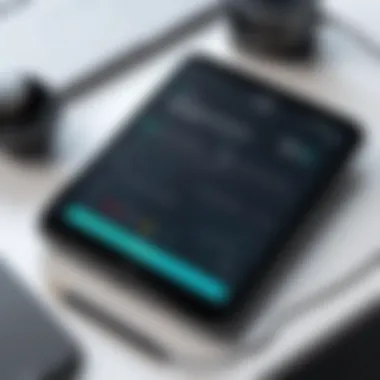

The process of recording phone calls involves important ethical considerations that demand attention. Addressing these aspects ensures that recording practices align with moral standards, maintaining respect for individual rights. Recording can serve legitimate purposes, such as documenting conversations for future reference or ensuring quality in customer service. However, it is vital to understand that recording without permission can infringe on privacy rights.
Understanding ethical implications is not only a matter of compliance with legal standards but also about preserving trust in interpersonal communication. Acknowledging the personal sphere of each participant is crucial. In this context, ethical recording fosters a culture of respect, which may result in honest interactions. People may speak more freely when they trust they are in an environment where their privacy is respected and valued.
Respecting Privacy
Respecting privacy is central to ethical call recording. Each person involved in a conversation has a right to know whether the call is being recorded. Transparency is fundamental in building trust.
When initiating a call recording, informing the other party serves as a marker of respect. It allows individuals to make informed choices about their participation. Sharing the intent behind the recording can help alleviate concerns and foster a sense of security. Furthermore, different regions have specific laws requiring consent. Abiding by these regulations highlights the significance of ethical practices in call recording.
In practical terms, there are simple steps one can take to respect privacy:
- Inform the other party: Before recording, communicate that the call will be recorded.
- Explain the purpose: Clarifying why recordings are necessary can manage expectations and contribute to a more transparent environment.
- Obtain consent: If the laws in your region necessitate consent, ensure it is obtained before proceeding.
Implications of Unauthorized Recordings
Unauthorized recordings raise severe ethical concerns. Recording a conversation without consent can lead to distrust and feelings of betrayal among individuals. This can have repercussions for personal relationships and professional interactions alike.
The implications of such actions can be far-reaching. Individuals who record without permission may face:
- Legal penalties: Many jurisdictions impose fines or other legal repercussions for unauthorized recording.
- Damage to reputation: Trust is hard to regain once violated. A breach may lead to lasting damage in both personal and professional realms.
- Loss of opportunities: In professional settings, unauthorized recordings can lead to job loss or difficulty in securing future positions due to damaged credibility.
The potential consequences underscore the necessity for ethical standards in recording practices. Understanding and practicing ethical considerations emphasizes our responsibility towards privacy. Ultimately, these practices reconcile the technological capabilities of call recording with respect for human dignity.
Troubleshooting Common Issues
Recording phone calls can sometimes be fraught with challenges, particularly when technology does not perform as expected. This section delves into the frequent hurdles users encounter, examining software and device-related issues that can affect the quality and legality of your recordings. Understanding how to troubleshoot these concerns is essential to ensure a seamless experience when capturing important conversations. By addressing these common issues, users can enhance their call recording efforts, thereby maximizing the utility of their recordings.
Problems with Apps and Software
Applications designed for recording phone calls may face various issues that can hinder their performance. One primary concern users have is app compatibility with their devices. Some call recording apps are not optimized for all operating systems or specific smartphone models. This can lead to incomplete or unsuccessful recordings. Users should always check if an app supports their device before installation to avoid unnecessary frustration.
Another frequent problem is app permission settings. Recording calls often requires access to the microphone and phone functionalities. If these permissions are not granted, the app cannot record calls. Users must ensure that the necessary permissions are enabled within their device settings. Regular updates from app developers can also introduce bugs or change functionalities; therefore, keeping the app updated is vital for reliable performance.
Finally, users may encounter issues with storage space. Some apps have a limit on how many recordings they can manage before requiring users to delete older files. Users should regularly review their storage capacity and manage recordings accordingly to prevent running into problems unexpectedly.
"Preparedness in technology deals is essential. Always review how your tools work before reliance."
Technical Challenges with Devices
Technological limitations can greatly impact the ability to record calls efficiently. One of the most common technical hurdles includes hardware limitations. Older models of smartphones or landlines may not possess the ability to record calls due to outdated software or inadequate microphone quality. Users should assess their devices to determine if they need an upgrade or alternative solutions to improve call recording capability.
Network connectivity also plays a significant role in call recording quality. In some instances, poor signal strength leads to dropped calls, which affects the integrity of recorded audio. Using devices with strong, stable networks can improve the clarity and reliability of recordings, and minimize disruptions during conversations.
Another frequent hiccup is battery life. Recording calls can consume a substantial amount of battery power. If a device's battery is low, the recording may stop abruptly or the quality may degrade significantly. Users should ensure that their devices are charged before initiating critical recordings.
By becoming familiar with these issues, users can better prepare themselves against disruptions in their recording process, ensuring a more effective use of call recording capabilities.
Future of Call Recording Technology
As we navigate a rapidly changing technological landscape, the future of call recording technology emerges as a particularly significant area of interest. Advancements guided by innovation will undoubtedly reshape how individuals and businesses approach client interactions, personal record-keeping, and more. Understanding these changes is essential for anyone engaged in or interested in call recording, offering insights into both potential benefits and important considerations.
Emerging Trends
Recent years have seen a number of trends gain momentum within the realm of call recording. Many relevant developments focus on integration, accessibility, and user experience. For instance, voice recognition technology is becoming more sophisticated. This allows for more accurate transcription capabilities.
In addition, cloud storage solutions are changing the way recordings are managed. Users can access calls anytime, anywhere. These solutions offer scalability and security, making attachment to recordings smoother.
Furthermore, the introduction of features such as automatic call tagging and enhanced analytics is making it easier for organizations to categorize and analyze conversations for better insights. This also fosters a more personalized approach to customer service.
Impact of Artificial Intelligence
Artificial Intelligence is transforming call recording technology in extraordinary ways. One significant impact is found in enhancing the quality of audio outputs. AI can filter background noise. It enables clearer conversations and makes it easier to understand recorded material.
AI-driven sentiment analysis is another interesting development. It can evaluate the emotional tone of conversations, which would help businesses assess customer satisfaction and adjust their strategies accordingly. Moreover, AI helps in summarizing long calls with important contexts. This saves time by providing a digestible format for users who may be overwhelmed by lengthy recordings.
The integration of AI in call recording not only improves usability but also aligns with future expectations for efficiency and personalization in tech-enabled environments.
In summary, the future of call recording is dictated by emerging trends such as improved accessibility and AI's game-changing role in analytics and audio clarity. As technology continues to evolve, users should be aware of these advancements to remain competitive and effective in their communication efforts.
Closure and Final Thoughts
In the context of call recording, understanding the implications and the framework around it cannot be overstated. It encompasses a variety of aspects including legal boundaries, ethical considerations, and technological advancements. The concluding thoughts of this article aim to highlight the essential knowledge required to navigate this multifaceted process responsibly.
Recording phone calls has numerous benefits; for instance, it can aid in ensuring transparent communication, create documentation for future reference, and enhance personal productivity. However, as beneficial as these tools can be, there are crucial elements to consider.
Recap of Key Points
- Understanding the Laws: Each region may have different laws regarding call recording. This article underscores the importance of being informed about your local regulations to avoid potential legal issues.
- Types of Methods: Various methods exist for recording phone calls including built-in smartphone features, third-party applications, and external recording devices. Each has its own set of advantages and applicability based on user needs.
- Audio Quality: Factors affecting sound quality were discussed, as were tips for improving audio clarity. Poor quality recordings can hinder effectiveness regardless of the method used.
- Ethical Recording: Respecting privacy and gaining informed consent are vital to ethical recording practices. Unauthorized recordings can lead to significant repercussions.
- Troubleshooting: Common issues arise with both software and device recording capabilities. The section on troubleshooting provides insights into how to address these problems effectively.
Encouragement to Proceed Responsibly
While technology empowers users, it also imposes responsibility. As one navigates through the world of call recording, it's essential to approach these tools with caution and respect for all parties involved. Be acutely aware of the legal ramifications of any recording. Prioritize obtaining consent where required, as this ensures that all individuals maintain a sense of security regarding their private communications.
This guide is not merely an instructional manual; it is a portal through which users can understand the complexity of recorded communications. We encourage tech-savvy individuals to delve deeper into this realm while adhering to both legal obligations and ethical standards. Only by doing so can one truly benefit from the robust features that call recording technology has to offer, enhancing both personal and professional communications.



