Essential Guide to Malware Removal Tools and Practices


Intro
In an age where our lives are more intertwined with technology than ever, the threat posed by malware looms large. With everything from our personal data to critical business information at stake, understanding malware removal tools is paramount. This isn’t just about fighting off the occasional phishing attack; it’s about building a solid defense against a constantly evolving array of threats.
The landscape of malware is as diverse as it is dangerous. From viruses and worms to spyware and ransomware, each type poses unique risks and requires tailored responses. The good news is that there are powerful tools at our disposal designed specifically to combat these nuisances. But not all removal tools are created equal, and navigating this space requires insight and discernment.
This article delves deep into the intricacies of malware removal tools. We will dissect various types of malware, explore the operational mechanisms of these tools, and evaluate a range of products available on the market. Also, we'll offer insights based on user experiences, share best practices for effective malware management, and discuss how to maintain cyber hygiene. By the end, you will have a solid grounding in how to safeguard your systems and enhance digital security.
“An ounce of prevention is worth a pound of cure.”
Indeed, understanding these tools not only prevents infections but also keeps you one step ahead in the ever-tumultuous digital landscape.
Key Features
When choosing malware removal tools, it’s essential to understand the key features that contribute to their effectiveness. Strong tools share specific attributes that help ensure your digital environment remains untouched by malicious entities.
Ease of Use
While having cutting-edge technology is great, if it’s more complicated than trying to solve a Rubik’s Cube blindfolded, it won’t help much. Look for tools that have a user-friendly interface. Procedures like installation, scanning, and cleaning should be intuitive to both tech enthusiasts and novices alike.
Detection Rates
The primary function of any malware removal tool is, of course, detection. Higher detection rates mean a greater chance of identifying threats before they can wreak havoc. Look for independent lab tests or reviews that highlight the detection capabilities of the software to make an informed choice.
Real-Time Protection
Real-time protection can be a game changer. It monitors your system in real-time, scanning files and programs as they become active. This proactive approach prevents potential malware from establishing itself within your system, acting like a watchful guardian at the gates.
Product Specifications
Understanding the technical specifications behind malware removal tools can help in making an educated purchase.
Technical Specifications
Malware removal tools often come packed with specific technical features that enhance their appeal:
- Cloud-Based Analysis: This helps keep the heavy lifting away from your local machine, allowing for quicker updates and less strain.
- Behavioral Analysis: Some tools go a step further by analyzing the behavior of applications in real-time, flagging suspicious activities and halting them before damage is done.
Compatibility and Connectivity
Time to check if the gloves fit. The effectiveness of a malware removal tool is often hamstrung by compatibility issues. Make sure to assess:
- Operating Systems: Does it support Windows, macOS, or multiple platforms? As systems diversify, compatibility becomes crucial.
- Network Integration: Many businesses rely on interconnected systems. Look for tools that work well within these networks to provide comprehensive protection.
By focusing on these specifications, users can select a malware removal tool that aligns with their needs and system requirements.
Closure
As we've explored, selecting the right malware removal tool involves more than just a quick glance at features and prices; it demands a careful look at what the tool truly offers and how well it meets your needs. Armed with knowledge, you can approach the realm of malware protection with confidence.
Understanding Malware
In our technology-driven world, understanding malware stands as a crucial pillar in the realm of cybersecurity. Malware is not just a technical term tossed around in geeky conversations; it's a real threat to individuals and organizations alike. When we talk about malware, we're really diving into the heart of what can compromise our digital safety. The more we know about it, the better we can protect ourselves and our systems.
Knowledge of malware equips us to recognize threats before they strike. Despite technological advancements, the tactics employed by malicious software evolve constantly, and keeping up with these changes is vital. From understanding how malware operates to recognizing the different forms it takes, this knowledge is key for tech enthusiasts and anyone who values their digital hygiene.
Defining Malware
Malware is a blanket term that encompasses any software designed to cause damage to a computer, server, client, or computer network. It's short for "malicious software," and its sole purpose is to infiltrate and exploit systems. Understanding this definition lays the groundwork for grasping the severity of the threats we face. The implications of malware can run the gamut from stealing personal information to crippling whole networks.
Types of Malware
When it comes to the different flavors of malware, each type has its own set of characteristics and methods of attack. Here’s a run-down of the most common types:
Viruses
Viruses are like the bitter fruit of the malware tree, often sneaking onto systems via human interaction—think opening infected files or downloading dubious attachments. Once in, they replicate and can interfere with system functionality, potentially leading to serious data losses. The key characteristic of a virus is its ability to attach itself to clean files, making it a sneaky adversary. In this discourse, viruses serve as a reminder of the relevance of user behavior in cybersecurity, as their propagation largely depends on user action. However, they can often be mitigated by employing robust antivirus solutions.
Worms
Worms take a different tack; they don’t require human actions to spread. They exploit vulnerabilities within a network to propagate themselves. This autonomy makes them particularly dangerous, as they can cause widespread damage before notice. A significant trait of worms is their ability to replicate without needing a host file. Thus, a well-structured network defense strategy serves as a countermeasure. Though often mistaken for viruses, worms draw attention to the need for constant system monitoring.
Trojans
Trojans are the classic wolves in sheep's clothing. They masquerade as legitimate software, tricking users into installing them. Once activated, they can create backdoors, allowing attackers to gain unauthorized access. The deceptive nature of Trojans highlights the importance of downloading software only from trusted sources to avoid falling into a trap. Their unique stealth allows them to blend in, making detection all the more challenging for users.
Spyware
Spyware operates silently, often without the user's knowledge, gathering data on usage patterns and personal information. This type of malware is designed to remain hidden while siphoning off sensitive information. Its characteristic invasion into privacy makes it particularly nefarious. In the landscape of cybersecurity, spyware serves as a case study in the need for active vigilance and robust privacy measures. Users must educate themselves about the permissions they grant to applications and services.


Ransomware
Ransomware has garnered negative fame, often hitting headlines for its crippling effects on organizations. It encrypts files, making them inaccessible until a ransom is paid to the perpetrator. A hallmark of ransomware is its panic-inducing nature; individuals and businesses may be forced into desperate situations. The impacts of ransomware are profound, stressing the significance of reliable backups and security measures to minimize its risk.
Adware
At first glance, adware might seem benign; after all, it primarily aims to display advertisements. However, its real powers emerge when it collects browsing habits without consent. This data collection poses a privacy risk, making adware a slippery slope in terms of security. Notably, while adware may not be as harmful as others, it can clutter systems and lead to slowed performance, prompting the need for efficient software management.
Impact of Malware on Systems
Malware's impact isn't just about the immediate annoyance—it can cause extensive damage to data integrity, user trust, and overall system performance. Organizations can face disastrous consequences, affecting productivity and profits. Thus, understanding malware becomes imperative for anyone looking to fortify their digital landscape.
Malware Removal Tools Defined
The landscape of cybersecurity is a complex web of challenges, and the significance of malware removal tools cannot be overstated. As our reliance on digital devices deepens, so does the need for effective tools to combat malware threats. This section aims to enlighten the reader about the essence of malware removal tools, their functionalities, and their pivotal role in safeguarding your digital environment.
What Are Malware Removal Tools?
Malware removal tools are specialized software applications designed to detect, neutralize, and eliminate malicious software from computer systems. They serve as the first line of defense, equipped to tackle an array of malware types.
The language of technology often confuses users, yet, these tools break it down into manageable pieces. Their primary goal is clear: to restore systems to their rightful state by removing harmful programs that threaten performance and data security. Without them, devices could become havens for cyber threats, allowing Cybercriminals to wreak havoc in myriad ways.
How Do They Work?
Understanding how these tools function is key to appreciating their importance. The process can be broken down into several critical techniques:
Scanning Techniques
Scanning techniques are foundational to malware removal tools. They perform systematic checks of various elements on a device, like files, processes, and network connections. Key characteristics of scanning techniques often include:
- Types of Scans: Different types like quick scans, full scans, and custom scans cater to specific user needs. Quick scans zero in on critical areas, while full scans are exhaustive, checking every nook and cranny.
- Benefits: This aspect is incredibly beneficial as it allows users to choose the appropriate level of scrutiny based on their situation.
A distinguishing feature of scanning techniques is how they adapt over time. Many modern tools leverage heuristics or behavioral analysis. This means they learn from previous threats, enhancing their detection capability against new, unknown malware. Mind you, while thoroughness is paramount, the scan duration can vary significantly, impacting user experience.
Quarantine Methods
Quarantine methods add another layer of safety during the malware removal process. Once a threat is detected, the suspect files are isolated to prevent further damage. Key characteristics include:
- Isolation of Threats: This practice minimizes the risk while providing the user the chance to analyze what’s been flagged.
- Benefits of Quarantine: Users can delve into the quarantined items to determine whether to delete them or restore them, which nurtures informed decision-making.
Although quarantine is a wise precaution, it does have its drawbacks. For instance, it may initially alarm less savvy users who might not fully understand the reason behind a file’s seclusion. Clear, accessible communication from the software is pivotal to alleviate concerns.
Removal Processes
Finally, the actual removal process wraps things up. The removal phase is where malware is eliminated from the system following thorough detection and quarantine steps. In this stage:
- User Intervention: Most tools automate removal, though they often prompt users for confirmation, which can be significant for ensuring accuracy.
- Background Work: Malware removal tools generally perform their duties quietly in the background, allowing users to continue their activities with minimal disruption.
One notable feature of removal processes is their ability to repair system settings changed by malware, thus restoring your device to its optimal condition. However, users might encounter frustration if the removal process isn’t straightforward or if it requires multiple steps.
Remember, the best defense is a good offense: keeping your malware removal tools updated is crucial for staying ahead of cyber threats.
Evaluating Malware Removal Tools
In the realm of cybersecurity, evaluating malware removal tools plays a pivotal role in securing systems from the ever-evolving threat landscape. With malware becoming increasingly sophisticated, choosing the right removal tool can mean the difference between a secure system and a compromised one. This section delves into the crucial elements that one should consider when assessing these tools, shedding light on specific features, performance indicators, and user experience.
Key Features to Consider
Choosing the right malware removal tool involves navigating through a myriad of features. Understanding the key characteristics can significantly enhance the effectiveness of your chosen tool.
Real-Time Protection
Real-time protection is a fundamental feature that continuously monitors your system for malicious activity. This aspect is crucial for maintaining robust security. The key characteristic of real-time protection is its ability to catch threats before they can do any harm. It functions by scanning files as they are accessed, blocking viruses and malware in real time.
The unique feature of this protection is its proactive stance. It often leverages behavior analysis and heuristic scanning, meaning it can detect unknown threats based on their behavior rather than relying solely on known signatures. The advantages here are clear: immediate defense against new and emerging threats. However, this may come with a downside; highly sensitive systems could experience performance lags during active scans, which might be a bottleneck for some users.
Automatic Updates
Automatic updates ensure that your malware removal tool remains equipped to combat the latest threats. This feature highlights the importance of keeping security definitions current, which is critical in the fight against malware. With continuous cyber threats on the rise, the ability to download and install updates without user intervention is seen as a beneficial choice in this context.
The distinct advantage of automatic updates is the peace of mind for users who don't have to remember to keep their tool current. However, the system can sometimes be vulnerable if updates fail to install correctly, leading to potential exposure to newly identified threats.
User-Friendly Interface
A user-friendly interface is essential for ensuring that users can navigate the malware removal tool without any fuss. A key characteristic here is simplicity: an interface that is intuitive and easy to navigate allows users of all tech levels to effectively utilize the tool. Considering that handling malware can be stressful, a tool that presents controls simply can greatly reduce user frustration.
The unique aspect of a user-friendly design includes easy access to essential features, such as scanning or updating. While this may cater excellently to less tech-savvy users, tech enthusiasts may find a lack of advanced options limiting.
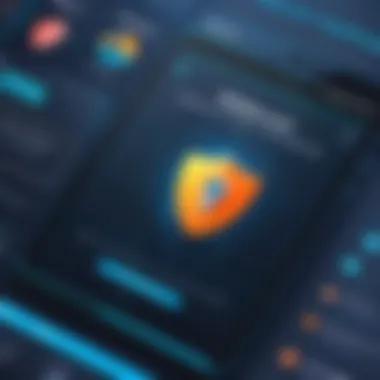

Customer Support
Customer support stands as a critical factor when considering malware removal tools. Users may encounter various issues, and having access to responsive support can ease the process of troubleshooting. The key characteristic to note here is accessibility; reliable support should be available through multiple channels, whether by phone, email, or live chat.
The unique feature of stellar customer service is the turnaround time; how quickly can users receive help? Quick responses can alleviate the stress associated with malware issues. However, if the support is found lacking, for example through slow response times or unresolved problems, the efficacy of the tool can be significantly diminished.
Performance Metrics
Evaluating performance metrics provides insights that help users gauge the effectiveness of malware removal tools. Key metrics to consider include detection rates, system impact, and scan speed.
Detection Rates
The detection rates refer to how efficiently a tool identifies malware, which is essential for its effectiveness. High detection rates ensure a higher likelihood of catching threats before they can infect a system. The core characteristic here is accuracy; a good detection rate minimizes false positives and negatives, impacting users’ trust in the tool.
Tools with exceptional detection rates often utilize a combination of signature-based detection and advanced heuristic analysis. The unique feature of this capability is its adaptability to various threats. However, there can also be instances where overly aggressive detection algorithms might flag legitimate software as harmful, which can be frustrating for users.
System Impact
System impact evaluates how much a malware removal tool affects the performance of a computer. A tool should ideally provide strong security without noticeably slowing down the system. Key to this is the lightweight nature of the software, enabling smooth operation alongside ongoing scans.
The unique feature here is the balance between security and performance; an effective tool should not tax system resources unduly. However, users sometimes report slower system performance during scans, which can present a headache especially for those multitasking.
Scan Speed
Scan speed measures how quickly a tool can complete a thorough examination of the system. Fast scan speeds are generally preferred. However, it's important to balance speed with thoroughness, as a quicker scan may overlook some threats. The key characteristic of scan speed is its impact on user convenience; users appreciate being able to schedule scans without having to wait long.
The advantage of fast scans could come at the cost of comprehensive scanning—users might find that while they get quick results, some malware could slip through the cracks. Thus, it’s wise to consider both speed and thoroughness when evaluating the performance of malware removal tools.
"Evaluating the right malware removal tool is like picking a well-crafted lock. It takes thought, understanding, and a bit of exploration to find the best fit for security needs."
Popular Malware Removal Tools
Exploring the realm of malware removal tools is essential in understanding how to safeguard digital environments. These tools serve as a first line of defense against persistent cyber threats that seem to be ever-evolving. In this section, we will break down the offerings available in the market, directly comparing free and paid solutions, as well as evaluating specific products that have gained popularity among users.
Free vs Paid Solutions
Advantages of Free Tools
Free malware removal tools are undeniably advantageous for users who might not want to spend money on software, especially when facing temporary threats. They typically offer basic scans and removal capabilities, acting as a suitable first step for individuals who may face malware attacks but possess limited computer skills.
A noteworthy characteristic of free tools is their accessibility. Many are available for download without any cost, making them an appealing choice for casual users or those who want to try out malware removal before committing to a purchase. However, while many free programs can successfully remove malware, they often lack real-time protection and frequently updated virus definitions.
The unique feature of many free tools is their community-driven support, derived from forums and user feedback. This allows users to find solutions, ask questions, and share experiences, which can enhance their overall learning about cybersecurity, even if some may struggle with complex interfaces.
Benefits of Paid Tools
When it comes to more robust security, paid malware removal tools step in to provide comprehensive protection. One significant aspect is the advanced features, such as automatic updates, real-time scanning, and stronger tech support, making these programs a staple for individuals and businesses that prioritize security.
The key characteristic of paid tools is the sophisticated scanning technology that goes beyond basic malware detection. They utilize heuristic scanning techniques, which monitor behaviors rather than relying solely on recognized malware signatures. This approach helps in identifying potentially harmful software before it can damage systems.
A distinctive advantage of paid tools is their ongoing commitment to customer support. This includes not just troubleshooting, but also proactive strategies against malware resurgence. Still, potential downsides include ongoing subscription fees, which can add up over time.
Top Tools on the Market
Tool A Review
Tool A, often recognized for its effectiveness, features an intuitive user interface that simplifies tasks for all users, regardless of technical proficiency. The strength of Tool A lies in its high detection rates, capable of identifying not only known malware but also emerging threats. Its built-in automatic updates ensure that defenses are always current.
However, it's worth noting that some users have reported performance lags during scans, particularly on older systems. Despite this drawback, Tool A remains a popular choice due to its reliable performance and solid reputation in the market.
Tool B Review
Tool B, widely acclaimed for its comprehensive protection, thrives on a robust database that covers an extensive range of malware types. A major selling point is its cloud-based scanning capability, which allows for faster processing without taxing system resources. Users appreciate its user-friendly dashboard and educational resources, which promote better understanding of malware risks.
On the flip side, some users have expressed concerns over the initial learning curve associated with configuring advanced settings. Despite this, Tool B is a recurrent recommendation for its blend of intelligence and usability in real-world applications.
Tool Review
Tool C stands out with its focus on user customization. Users can tailor their scanning processes to align with their unique needs, making it adaptable for both light and heavy users alike. The inclusion of additional features like VPN and password management makes it an all-in-one solution for many.
However, the product can become costly, especially if additional features are enabled. Not all users may require such comprehensive capabilities, which necessitates careful consideration before purchase.
"The efficacy of a malware removal tool is predominantly tied to its adaptability and user engagement in cyber hygiene."
While the market brims with options, understanding the distinctions between tools informs wiser choices. This section provides a glimpse into the proactive services that contribute to safer computing environments.
User Experience and Feedback


User experience and feedback are critical components when evaluating malware removal tools. Recognizing how users interact with these tools offers valuable insights that can guide both developers and potential users on what to expect. With an industry cluttered with a vast array of options, understanding user sentiment can illuminate what truly works and what falls short.
Feedback from real users reflects the strengths and weaknesses of particular tools. This can include aspects such as ease of use, effectiveness of malware detection, and the efficiency of customer support. Such insights allow prospective users to make informed choices, differentiating between products that merely market themselves well and those that genuinely deliver for their users.
Case Studies
To grasp the real-world efficacy of malware removal tools, examining case studies can provide meaningful context. For instance, a small business facing frequent ransomware attacks may find that certain tools excel under pressure, enabling rapid recovery and minimizing disruption. This encourages other organizations to consider the same tools based on demonstrated capabilities. In another example, a user who switches between different removal tools for a home computer can share a narrative of transition, detailing the noticeable changes in system performance and security. These anecdotes bring to life the discussions surrounding various malware removal solutions and showcase the significance of user experiences.
Common User Issues
While user experiences can often provide positive outlooks, they also underscore common user issues that frequently arise when using malware removal tools. These can serve as a cautionary tale for others navigating their own cybersecurity journeys.
Installation Problems
Installation is the first hurdle for any malware removal tool, and many users encounter difficulties here. These problems often lead to frustration, particularly for those who lack technical expertise. Installation issues can range from software incompatibilities to tedious setup processes, which may require additional configurations. Falling short at this stage can discourage even the staunchest advocates of cybersecurity from going forward with a tool, highlighting the need for intuitive installation processes.
The key characteristic of installation problems is their ability to affect user perception significantly. If a tool is complicated to set up, it might not matter how effective it is at removing malware because the road to getting there feels too steep. A unique feature of these problems lies in their potential to be a dealbreaker for many, leading some users to revert to more familiar, albeit less effective solutions.
Malware Recurrence
Malware recurrence signifies a significant issue that can undermine the user’s confidence in any removal tool. After dealing with an infection, the last thing one wants is to see that infection pop back up as if it never left. This aspect poses questions about a tool’s long-term effectiveness and the persistence of malware. Users sharing experiences regarding recurring malware often detail feeling frustrated, as they invest time and resources in tools that seem to provide only a temporary fix rather than a comprehensive solution.
One valuable takeaway from discussions of malware recurrence is the emphasis on continuous protection. A beneficial approach for tools would be not just to remove malware but also to educate users about maintaining ongoing security measures. This aspect enhances their standing as trusted solutions. The unique feature of this common issue lies in its potential to instill fear and doubt, making users second-guess their current tools.
Performance Decline
Performance decline is another issue that many users face as they utilize various malware removal tools. Over time, some tools, while effective in combating threats, can bog down system performance, causing frustration and impacting day-to-day operations. Users may report slower boot times, lagging applications, or a general sluggishness that wasn’t present before installation.
This aspect of user experience serves as a significant consideration for recommendations. A crucial feature here is the balance that users seek between robust protection and system performance. If a tool can’t keep a system running smoothly while providing protection, it can easily lead to a cycle of switching between solutions. A unique characteristic of performance decline lies in the fact that it reveals the technical specifications and limitations of both the user's hardware and software environments, indicating a need for synergy between tools and user devices.
In sum, user experience offers a lens through which we can evaluate malware removal tools comprehensively. By studying case studies and addressing common issues, users armed with knowledge can make better choices and remain one step ahead in their quest for cybersecurity.
Best Practices for Malware Prevention
In today’s digital age, malware prevention is not just a recommendation—it’s a necessity. With threats evolving at breakneck speed, adopting effective prevention strategies is essential for safeguarding systems against malicious software. By practicing solid prevention techniques, individuals, businesses, and organizations can significantly reduce vulnerabilities and mitigate risks. The significance of this topic stretches beyond just avoiding malware infections; it underscores the importance of creating a resilient defense against cyber threats and reinforcing overall digital security.
Regular Software Updates
Keeping software up to date is one of the simplest yet most powerful practices for malware prevention. Software developers regularly release updates to patch vulnerabilities. By ignoring these updates, users leave themselves wide open to attacks. Think of it like leaving a door unlocked in a neighborhood known for criminal activity; you're setting yourself up for disaster.
An example is the Microsoft Windows operating system. Over the years, numerous cyber incidents have been traced back to out-of-date software, including notorious ransomware attacks. When Windows releases a security update, it addresses known vulnerabilities that hackers exploit. Regularly updating is like fortifying your defenses against incoming threats.
- Benefits of Regular Updates:
- Enhanced Security: Security patches protect against known vulnerabilities.
- Access to New Features: Updates might enhance functionality alongside security improvements.
- Bug Fixes: Removing bugs that could be exploited by malware.
"An unpatched system is akin to an open treasure chest for hackers."
Users should enable automatic updates where possible. This requires minimal effort and ensures that systems receive protection without constant manual intervention. For critical applications and systems, users should also monitor vendor communications and follow recommended update schedules attentively.
Educating Users on Safe Browsing Habits
Even the most advanced malware removal tools are insufficient without educated users. Human error is often a weak link in the security chain. Educating users on safe browsing habits creates more vigilant individuals who are less likely to fall victim to phishing attempts, deceptive ads, or malicious downloads.
Some key areas to focus on include:
- Recognizing Phishing Attempts: Users should know how to identify fake emails or websites that mimic legitimate entities to steal sensitive information. Encourage verifying sender addresses before clicking on links.
- Avoiding Suspicious Links: Users should think twice before clicking on links in unsolicited emails or on unfamiliar websites. It's sometimes better to visit sites directly rather than through links.
- Understanding Download Risks: Downloads can harbor malware. It's crucial to download only from reputable sources. This basic principle can prevent many machine infections.
Training sessions or workshops can make users aware of these risks. Real-life examples of malware attacks caused by unsafe practices can also emphasize the need for vigilance. As the old saying goes, "an ounce of prevention is worth a pound of cure."
When users become informed, they not only protect themselves but also contribute to a stronger defense against threat vectors.
By prioritizing these best practices, both individuals and organizations can create an environment where the chances of malware infections are significantly reduced, contributing to an overall robust security posture.
Culmination and Future Considerations
The significance of malware removal tools cannot be overstated, especially in today’s landscape where threats evolve at dizzying speeds. As we’ve discussed throughout this article, malware isn’t merely a nuisance; it’s a serious cause for concern that can lead to hefty repercussions for individuals and organizations alike. This section synthesizes the key takeaways while considering the future of malware and the tools designed to combat it.
Recap of Key Points
Throughout our exploration, several important aspects emerged:
- Understanding Malware: Grasping what malware is and what types exist lays the groundwork for effective protection. From viruses to ransomware, knowing the enemy is half the battle.
- Function of Malware Removal Tools: By utilizing various scanning and quarantine methods, these tools act as the first line of defense, providing a safety net against potential threats.
- Evaluation Parameters: Key features such as real-time protection and customer support drive the effectiveness of malware removal tools, enabling users to make informed decisions.
- User Experience Matters: Feedback from actual users helps shine a light on common issues and improvements needed in both free and paid tools.
- Proactive Prevention: Emphasizing best practices like regular software updates and safe browsing can mitigate the chances of malware infections, reinforcing a culture of diligence.
As we forge ahead, it's essential to remain vigilant and adaptable since the threat landscape is precarious.
The Evolving Nature of Malware
Malware isn’t static; it morphs and sometimes reinvents itself, making the landscape increasingly complex. Current trends indicate:
- Shift in Targets: Attackers are increasingly focusing on networks and infrastructure rather than individual machines. The rise of IoT devices presents new vulnerabilities, leading to broader potential impacts.
- Sophistication of Attack Vectors: Cybercriminals are employing advanced techniques like AI to craft more convincing phishing schemes and viruses that evade detection.
- Increased Regulation: Governments are tightening regulations around digital security, compelling companies to invest more in malware defenses and remediation strategies. As software solutions evolve, so must the policies that govern them.
- Community Collaboration: The tech community is becoming more collaborative, sharing threat intelligence and solutions. Open-source tools are rising, driven by the belief that collective efforts can significantly uplift digital safety.
"In an interconnected world, awareness and preparedness can thwart even the most sophisticated attacks."
By embracing the knowledge shared here, readers can enhance their defenses and engage proactively with the evolving phenomena that malware presents.



