Comprehensive Guide to Image Compilation Apps


Intro
In today’s digital world, images play a pivotal role in communication, especially in creative fields. Whether you're a freelance artist, a photographer, or simply someone looking to showcase memories from recent travels, the tools you choose for compiling images have a profound impact on your work. This guide ventures into the realm of image compilation applications, focusing on their expanding functionalities. Understanding these applications lets users maximize their potential while simplifying complex tasks.
As technology evolves, the myriad of options available can be overwhelming. From straightforward utilities that allow for basic collage creations to sophisticated software that supports extensive editing and organization, knowing what to choose is crucial. Users need to weigh considerations like usability, feature set, and compatibility to make informed decisions. The choices you make shape not just your projects, but your artistic expression as well.
"In the practical world of image collation, the right tools can define your creative workflow."
By the end of this guide, readers should feel empowered to navigate the landscape of these applications with confidence. Let's dive into the key features of image compilation tools that cater specifically to tech-savvy individuals.
Prelude to Image Compilation Applications
In today's world, where visual content reigns supreme, the way we compile and present images has evolved remarkably. Image compilation applications play a pivotal role in transforming simple photos into captivating visual stories. For professionals, hobbyists, or even the casual user, understanding these tools can make a significant difference. They not only facilitate creativity, but they also provide various functionalities that cater to different skill levels and purposes.
Defining Image Compilation
Image compilation is essentially the process of bringing together multiple images into a singular visual entity. This can range from the simplistic act of stitching together photographs to create a panorama, to crafting intricate collages that tell a narrative or convey a theme. The act of image compilation isn’t just a technical task; it's a form of art that involves understanding aesthetics, cohesion, and the narrative each selected image may contribute. The tools designed for image compilation offer functionalities that simplify this process, allowing users to focus more on creativity and less on technical challenges.
Purpose and Significance
The significance of image compilation applications can't be overstated; they serve various purposes that resonate across several fields.
- Creative Expression: Artists and graphic designers use these applications to merge their thoughts with visual elements, creating unique pieces of work that can provoke thought or inspire.
- Marketing and Branding: In the corporate sphere, compiling images helps businesses create visual promotions that resonate more with their audience. It enhances brand storytelling by showing rather than just telling.
- Personal Use: For non-professionals, these tools offer a way to preserve memories — think of photo albums, event documentation, or travel journals. By compiling images into collages or slideshows, users can add layers of context to their experiences.
As such, having a grasp of how to utilize these applications effectively equips users with the necessary skills to convey their messages visually, whether it's for a professional portfolio, a personal project, or even just for fun.
Types of Image Compilation Applications
In the digital era, where visuals reign supreme, the variety of applications available for image compilation serves a vital role in empowering individuals to express creativity and streamline workflows. Understanding the types of image compilation applications can help users choose tools that align with their specific needs, whether they're casual photographers or seasoned graphic designers.
Basic Photo Editing Tools
Basic photo editing tools are the bread and butter for anyone looking to make simple adjustments to their images. These applications typically allow users to carry out essential tasks like cropping, rotating, adjusting brightness and contrast, or applying basic filters.
Examples include apps like Adobe Photoshop Express and Pixlr. These tools are designed for quick, straightforward tasks and are user-friendly, making them an excellent starting point for budding photographers.
The importance of these tools lies in their accessibility. Users don’t need advanced skills to improve their images. A straightforward interface means that even those who are not tech-savvy can access features crucial for enhancing photographs.
Advanced Graphic Design Software
When basic tools no longer meet the demands of creative professionals, advanced graphic design software steps in. Programs such as Adobe Photoshop and CorelDRAW offer extensive editing capabilities that extend far beyond simple photo adjustments.
These applications allow for pixel-perfect editing, layer management, and complex effects that cater to professional needs. Designers can manipulate images in ways that tell a story or create intricate graphics suitable for marketing materials and visual branding.
While there's a steeper learning curve associated with these tools, the reward is a depth of functionality that is simply unmatched. Additionally, frequent updates and plugins expand their usefulness, adapting to emerging trends and technologies—keeping professionals at the top of their game.
Dedicated Collage Makers
Dedicated collage makers focus specifically on allowing users to compile images into attractive, coherent layouts. Applications such as Canva or Fotor are designed for ease of use and creativity, providing ready-made templates that can be adjusted as per the user's needs.
These tools are particularly useful for social media enthusiasts, marketers, or anyone who seeks to craft dynamic presentations without the fuss of manual design processes. Users can drag and drop images, add text overlays, and adjust layouts with minimal effort. This suits a range of contexts—from family photo albums to promotional materials, making image compilation an art form that’s easy to master.
Mobile Applications for Quick Compilation
Mobile applications for quick compilation of images cater to the on-the-go lifestyle of today’s users. Apps like PicsArt and Snapseed enable users to edit and compile images directly from their smartphones or tablets.
These applications provide a portable solution for image compilation, making it easy to snap, edit, and share right away. They often incorporate social features that allow users to share their creations instantly on platforms like Instagram or Facebook, providing a seamless blend of creativity and connectivity.
Furthermore, many of these mobile applications offer specialized features—such as text insertion, sticker packs, and intelligent collage templates—that enrich the user experience and make image compilation a breeze, regardless of where you are.
"The rise of mobile applications signifies a shift in how we perceive image compilation; creativity is no longer limited to desktops, but rather at our fingertips."
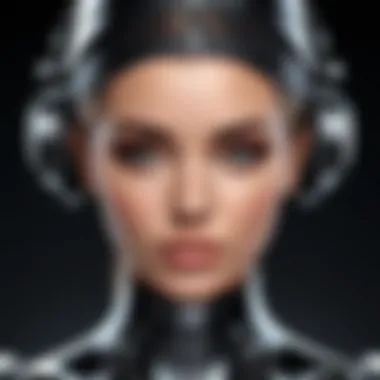

Key Features of Image Compilation Apps
When it comes to image compilation applications, understanding the key features is essential for making informed decisions. The right set of functionalities can drastically enhance both your creative process and the final output.
User Interface and Experience
The user interface (UI) and overall user experience (UX) form the face of the application. A well-designed UI is not just about looks; it’s about making the workflow seamless and intuitive. Imagine a clean dashboard that lets you easily access all your tools without a hitch.
Consider applications like Adobe Photoshop Express or Canva, which emphasize usability with drag-and-drop features and customizable toolbars. This leads to a faster learning curve, particularly for those who may not be technically savvy. A confusing interface can turn promising equipment into a frustrating endeavor, often leading to wasted time and creative blocks.
"An intuitive interface lets creativity flow, rather than bottlenecking it."
Editing Capabilities
Editing capabilities are the heart of any image compilation app. Different applications cater to varying levels of editing prowess. From basic adjustments like cropping or simple color correction to advanced features such as layer management and masking, the choice depends greatly on what you aim to achieve.
For instance, an app like GIMP offers extensive editing options akin to professional software yet remains free, making it accessible to many. On the flip side, applications such as Snapseed or Pixlr provide simpler touch-ups, which can be perfect for quick edits on mobile devices. Everyday users may not require the bells and whistles of high-end software, but they need effective tools that deliver results efficiently.
Templates and Layout Options
Templates can be a massive time-saver, especially for those working under tight deadlines. Having pre-defined layouts allows users to maintain consistent aesthetics while minimizing effort. Whether for social media posts or professional presentations, the ability to select from a variety of templates tailored to specific needs cannot be undervalued. Applications like Stencil or Fotor are popular choices that offer a plethora of templates.
When evaluating a tool, check whether it offers customizable templates. Can you adjust elements to match your branding? This flexibility is vital, as having a template that limits creativity can lead to redundant, unoriginal outcomes.
Exporting and Sharing Features
Today's world thrives on sharing. The best image compilation applications recognize this and provide robust exporting and sharing functionalities. Standard file formats like JPEG and PNG are expected, but support for high-quality exports, such as TIFF, can be a game changer for professionals.
Moreover, features allowing for one-click sharing on platforms such as Facebook or Instagram can simplify the process significantly. Some applications even enable integration with cloud services like Google Drive or Dropbox, providing easy access and backup capabilities. Access to such exporting and sharing options can streamline workflows and improve productivity in professional and personal projects alike.
Popular Applications Reviewed
Diving into the realm of image compilation tools, we can't overlook the significance of assessing popular applications. They serve as gateways for a multitude of users—from hobbyists with a casual interest in photography to professionals working in demanding creative environments. With various choices available, understanding these applications can guide users in selecting the right tool for their specific needs.
In the following sections, we will navigate through different applications, analyzing their functionalities, performance, and user experiences. With technology evolving at breakneck speed, keeping an eye on emerging tools will also be critical. Let’s unpack this further.
App A: Overview and Functionality
First on our list is a widely recognized application, Adobe Photoshop. Renowned for its robust features, this software allows users to manipulate images through layers and countless editing tools. Whether you're looking to create intricate compositions or touching up a family photo, Photoshop has it all. Users can perform color corrections, apply filters, and even create graphics that blend multiple images seamlessly. The learning curve may be hefty, but the potential is astounding. Its subscription model could be a drawback, however, as it requires an ongoing investment which might not suit everyone's pocket.
App B: User Insights and Performance
Another application garnering interest is Canva, particularly among non-professional designers. Canva shines when it comes to ease of use. Users rave about its intuitive interface, which allows them to whip up designs without prior graphic design experience. From social media posts to presentations, Canva combines a library of templates with drag-and-drop functionality. Users report that the web-based platform can be slightly sluggish at times, especially when handling larger files. It's essential to be mindful of performance as you work, particularly on less powerful devices.
App C: Comparing Features and Usability
Now, let’s consider GIMP (GNU Image Manipulation Program). This open-source alternative to Photoshop comes packed with powerful features but often gets overshadowed due to its steep learning curve. Users appreciate that it offers pro-level functionalities without a price tag, making it a popular choice among students and budding photographers. In terms of usability, the interface can feel cluttered and outdated compared to more modern applications. Nonetheless, it has a community of loyal users who actively contribute tutorials and plugins that enhance its capabilities.
Emerging Applications in Image Compilation
As technology continues to evolve, new applications are emerging to meet user demands. One such option is Fotor, a hybrid of photo editing and graphic design tools. It focuses on speed and simplicity, boasting one-click features that appeal to users wanting quick results. Another fascinating entrant is Luminar AI, which uses artificial intelligence to enhance images seamlessly. It provides suggestions based on the content of the photo and makes adjustments automatically, relieving some pain points of manual editing.
As we have seen, each of these applications presents unique advantages and considerations. The best choice depends on individual needs, whether it's professional capabilities, user-friendliness, or innovative features.
Compatibility Considerations
When diving into image compilation applications, understanding compatibility is crucial. This encompasses how well these applications work across different environments, devices, and operating systems.
Compatibility is not just a technical requirement; it ensures a smoother workflow for users. Nobody likes the frustration of opening an app only to find out it doesn’t support the operating system they are running. It is vital for tech-savvy individuals and professionals in creative fields to have tools that integrate seamlessly into their existing ecosystems.
Operating Systems Support
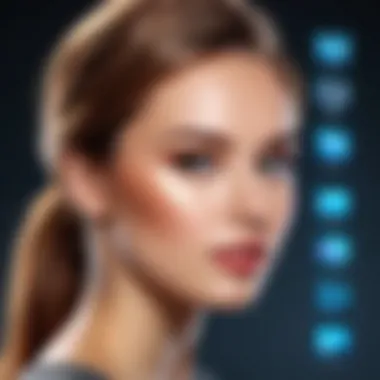

One of the first things to consider when exploring image compilation applications is the operating system support. Popular systems like Windows, macOS, and Linux dominate the landscape, but it's not just about which OS you prefer. Some applications might be tailored specifically for one system, limiting their functionality on others.
- Windows: Many professional-grade applications are primarily developed for Windows, offering extensive customization and powerful features. However, this sometimes leaves macOS users in the dust.
- macOS: On the flip side, Mac users often have access to programs that boast superior design and integration with other Apple products, but may lack certain functionalities present in Windows counterparts.
- Linux: While Linux users are growing, they often find fewer options available, which can be a barrier to entry for those wanting to partake in image compilation.
It’s also worth noting that some applications are cloud-based, allowing for cross-OS functionality. This can be a game-changer, as users won’t have to worry about the compatibility of their software with their hardware completely.
Device Compatibility Metrics
Equally important to operating systems is the device compatibility of image compilation applications. This refers to how well an application performs across varied devices like desktops, tablets, and smartphones. The growing trend of mobile computing means that many users compile images on-the-go, making it essential for applications to function effectively on smaller screens.
- Screen Size and Resolution: Applications must be designed with responsive layouts to adjust to various device sizes. A tool that works brilliantly on a desktop may become cumbersome on a tablet if not properly optimized.
- Performance Metrics: Speed and efficiency should also be monitored. Apps that lag or crash on lower-end devices can severely hamper productivity, leading to user dissatisfaction.
- Input Methods: Different devices come with distinct input methods – touch, mouse, keyboard. A well-optimized image compilation application should offer a consistent user experience regardless of how a user interacts with it.
A seamless experience across devices not only enhances usability but also reflects a modern approach to application development that acknowledges diverse user habits.
All in all, compatibility considerations are foundational to the image compilation process. For creatives and tech enthusiasts alike, ensuring that tools integrate well with their existing systems is key to unlocking their full potential.
Implications for Professionals
In today’s technology-driven landscape, image compilation applications have established themselves as vital tools for professionals across various domains. They are not just about putting pictures together; they represent a bridge between raw image data and polished visual narratives. This section delves into the significance of image compilation for professionals, illuminating the benefits and considerations that these tools present in different fields of work.
Creative Fields Leveraging Image Compilation
Image compilation is a cornerstone in creative industries such as photography, graphic design, and content creation. For photographers, tools such as Adobe Photoshop and Canva allow seamless layering and combining of images, resulting in stunning portfolios that effectively tell stories through visuals. Notably, graphic designers utilize image compilation to construct unique branding elements, whether through logos or social media visuals. They conjure creativity, amalgamating various images into captivating designs that communicate the brand's essence. Furthermore, content creators on platforms like Instagram or YouTube leverage these applications for visually appealing posts and thumbnails. By piecing together images, they catch the eye of their audience and enhance their digital footprint.
Consider, for instance, a wedding photographer who crafts a photo book for clients. Using specialized software enables them to collage pictures from different parts of the day, presenting a cohesive narrative. The capability to adjust layouts and include artistic elements not only elevates the final product but also enriches client's emotional experience. Consequently, mastering image compilation can set professionals apart in a competitive market, as creativity and presentation have become paramount.
Impact on Marketing and Branding
Image compilation applications wield substantial influence in the realms of marketing and branding. Companies harness these tools to distill their messages into compelling visual content. Marketing teams continuously seek ways to engage consumers, and visuals are an essential part of that strategy. For example, collages are frequently used in campaigns to encapsulate a brand’s philosophy or introduce a product in a dynamic way.
When creating social media ads or website banners, the creative director may combine product images with brand elements to ensure strong recognition across platforms. By utilizing high-quality images, they can visually communicate the product's benefits, luring customers at first glance.
“In marketing, a picture is worth a thousand words; when strategically compiled, it can be priceless.”
Moreover, businesses focus on maintaining a consistent visual language throughout their marketing efforts. This continuity reinforces brand identity and recognition. Features like templates and color schemes within image compilation software simplify this process.
Additionally, in a digital age marked by short attention spans, a well-compiled image can grab attention far more effectively than blocks of text. It's no wonder that trends suggest marketers are gravitating towards more visual content, leading to higher engagement rates. Therefore, understanding the impact of image compilation not only helps in fostering creativity but also nurtures the ability to resonate with an audience, a key determinant of success in marketing strategies.
Trends in Image Compilation
As image compilation continues to evolve, trending technologies shape how individuals approach visual storytelling. Being in the know about these trends has immense significance for professionals and enthusiasts alike. Not just because they help to simplify tasks, but also enhance the quality and impact of the resulting visuals. This section dives into two of the most noteworthy trends: Artificial Intelligence Integration and Cloud-Based Features and Accessibility. Each contributes to a seamless experience in compiling images, thus expanding the creative horizons for users.
Artificial Intelligence Integration
The advent of artificial intelligence in image compilation isn’t merely a passing fad; it’s rapidly becoming a staple in modern applications. AI technologies such as machine learning algorithms are now helping users automate numerous tasks that once required a skilled eye. For instance, AI can identify and categorize images, assisting in organizing massive libraries. This saves time and ensures efficiency, allowing creators to focus on more strategic aspects of their projects.
- Smart Editing Suggestions: Some applications now offer smart suggestions for edits based on user interactions, providing novice users insights that they may not have considered. This somewhat democratizes art creation, allowing more people to contribute aesthetically pleasing compositions.
- Image Recognition Capabilities: AI-driven image recognition enables users to locate files based on concepts or keywords rather than relying on file names or structured folders. Consequently, this reduces frustration and enables quicker access to needed images.
For example, apps like Adobe Photoshop utilize neural filters that allow users to enhance or change elements of images with remarkable ease. This plugs right into the growing user demand for more sophisticated image editing solutions without the steep learning curve.
"The integration of AI in image compilation empowers creators to think beyond the traditional limitations and discover new ways to express their visual narratives."
Cloud-Based Features and Accessibility
Cloud-based capabilities are another trend that revolutionizes image compilation. They foster accessibility and collaboration, which are vital in today’s interconnected environment. By leveraging cloud storage and processing, platforms allow multiple users to work on the same project from various locations. This supports team projects that require input from various stakeholders.
- File Storage and Recovery: Cloud systems offer nearly limitless storage solutions, freeing users from the constraints of physical hardware. In the event of a mishap, being able to recover from the cloud adds an extra layer of security to ongoing projects.
- Real-time Editing: Collaboration tools such as Google Drive allow team members to edit images concurrently. This eliminates the confusion of version control—everyone sees updates immediately, streamlining communication and workflow.
Moreover, many image compilation apps, like Canva, are designed specifically for the cloud, allowing users to access their projects on any device. This flexibility is essential for busy professionals who might switch between their home and office systems or even work remotely.
Best Practices for Image Compilation
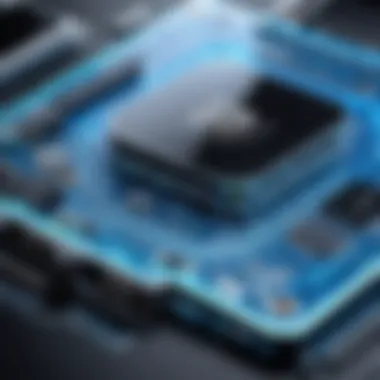

When working with image compilation, adopting best practices isn’t just a recommendation; it’s a necessity for achieving stellar results. Proper techniques in organizing and designing compilations create a smooth workflow and enhance the visual impact of the final product. These practices are particularly relevant for designers, marketers, and artists showcasing their work across various platforms. Let's delve into how to get the most bang for your buck when compiling images, ensuring that your projects come together seamlessly and effectively convey the desired message.
Organizing Images for Effective Compilation
Effective organization of images can mean the difference between a chaotic project and a well-structured masterpiece. Here’s why taking time to organize your images before you begin can set you up for success:
- Saves Time: Having all your images labeled and categorized allows for a quicker selection process, which is essential when pressure is on. Imagine searching through hundreds of files to find that one perfect shot. A well-organized archive cuts your selection time drastically.
- Enhances Cohesion: By grouping images thematically or by their intended use, you create a sense of unity in your work. This cohesion speaks volumes to your audience, presenting a curated aesthetic that feels intentional rather than haphazard.
- Streamlines Collaboration: If you're working in a team, clear organization becomes vital. Ensuring everyone is on the same page with file naming conventions and folder structures can avoid headaches down the line. This can involve something as simple as creating a shared drive where folders are labeled according to project phases or types of content.
Here’s how to tackle image organization:
- Folder Structure: Set up a hierarchy of folders, e.g., ‘Project Name’ -> ‘Images’ -> ‘Raw’, ‘Edited’, ‘Used’.
- File Naming: Use descriptive names and dates, e.g., . This avoids confusion and helps in searching later.
- Tagging: Utilize tagging systems within your software where possible, capturing keywords relating to emotions or themes present in the images.
Utilizing Templates for Consistency
Using templates in your image compilations is akin to having a loyal friend by your side while creating. It not only simplifies the design process but ensures consistency in style and layout throughout your project. Here's how templates can elevate your work:
- Brand Identity: If you’re compiling images for a brand, consistency in appearance can reinforce brand identity. Utilizing the same template across various projects ensures that your messaging aligns visually.
- Efficiency in Creation: Templates allow for faster creation of graphics. Instead of starting with a blank canvas, you can plug your images into pre-designed formats, allowing you to focus on the content rather than layout intricacies.
- Error Reduction: Mistakes are part of creativity, but templates help minimize them. Features like pre-set margins, alignment guides, and color palettes can prevent common blunders, making the compilation process smoother.
When selecting templates, consider:
- Customizability: Ensure that the template can be tailored to fit your needs while still maintaining the core structure.
- Adaptability: Choose templates that can work across various platforms, like social media, presentations, or print—offering flexibility for future projects.
- Alignment with Purpose: Ensure that the style of the template suits the message you’re communicating. For instance, a playful template may not fit a serious corporate presentation.
"An image is worth a thousand words, but its impact can be multiplied exponentially through thoughtful compilation."
Incorporating these best practices into your image compilation processes creates a more effective workflow and enhances the visual storytelling of your projects. By organizing your images diligently and utilizing consistent templates, you pave the way for a compelling visual narrative that resonates with your audience.
Future of Image Compilation Applications
The realm of image compilation applications holds a promising future, enriched by rapid technological advancements. As the digital landscape evolves, so do the requirements of users, making it crucial to understand the direction in which these applications are headed. Users are becoming more discerning, seeking tools that not only streamline their creative processes but also enhance their final outputs. The significance of exploring these future developments cannot be overstated, especially for individuals and professionals in creative sectors who rely on visual content to communicate effectively.
Evolving Technologies and Innovations
Innovations in artificial intelligence have begun to transform how image compilation apps function. Imagine a scenario where the software understands the context of the images being combined and suggests compilations that resonate with the user’s theme. This could mean integrating advanced machine learning algorithms that analyze user preferences and past behaviors. The incorporation of augmented reality features, for instance, may allow users to visualize how their compiled images will look in different settings before finalizing them.
Moreover, advancements in cloud technology are fostering collaboration among users. Professional teams can work on the same project simultaneously, regardless of their geographical locations, thanks to real-time cloud processing. This shift not only boosts productivity but also enhances the creative process by allowing immediate feedback and collective brainstorming.
Here’s a quick rundown of notable technological trends:
- AI-Powered Image Recognition: Automatically tags elements in images, simplifying the organizing process.
- Intuitive User Interfaces: Enhancements in UX design make the applications more accessible, even for those who may not be tech-savvy.
- Cross-Platform Functionality: Increasing compatibility across different devices enhances convenience and mobility for users.
Anticipated User Needs and Preferences
Understanding the preferences of users in the future is essential for developers. As culture and technology shift, so do the expectations of image compilation tools. Users are likely to gravitate toward applications that offer personalized settings, making their experience more tailored to their particular style or project needs. For instance, features that allow for individual aesthetic choices—like customizable templates and color schemes—will likely see a rise in popularity.
Furthermore, as the user base becomes more diverse, the demand for inclusivity in design and accessibility options will heighten. Users will want software that not only accommodates various skill levels but also ensures that individuals with disabilities can navigate the tools effortlessly.
The importance of mobile app functionality cannot be understated either; as more users rely on smartphones and tablets, they expect seamless mobile experiences. Applications that fail to deliver on this front may quickly fall out of favor.
"The only limit to our realization of tomorrow will be our doubts of today."
– Franklin D. Roosevelt
As we look toward this inevitable advancement, it’s clear that staying informed about these trends will empower users to make the most out of their image compilation experiences.
End
In wrapping up the discussion surrounding applications for image compilation, it becomes clear that this topic is not just a simple exploration of tools; it is an insightful look into the ways technology reshapes our creative landscapes. The benefits of these applications stretch far beyond mere aesthetic enhancements. They serve as conduits for self-expression and avenues for innovation in both personal and professional realms. Understanding these tools empowers individuals to create visually compelling narratives with confidence.
Summarizing the Key Insights
To summarize the key insights from this exploration:
- Variety of Applications: Image compilation tools span a wide array of options, from basic applications for novice users to sophisticated software catering to seasoned designers. This spectrum caters to different user demographics, making it essential to identify the right fit for one's needs.
- Features Matter: The range of features offered—such as templates, editing capabilities, and sharing options—determines how effectively one can transform raw images into meaningful compositions. Users should assess their specific needs against these features to optimize their workflow.
- Integration with Technology: As technology evolves, these applications incorporate trends like artificial intelligence, enhancing editing capabilities with smart suggestions and auto-corrections. Understanding these advancements can provide a significant advantage when navigating the market.
- Professional Implications: For professionals in creative fields, mastering these tools is no longer optional. The ability to compile and present images effectively can make a substantial difference in branding and marketing strategies.
Encouraging Informed Choices
Finally, making informed choices when selecting image compilation applications is crucial. Readers should consider the following:
- Assess Your Needs: Begin by evaluating your specific requirements. Are you a beginner looking for user-friendly tools, or are you an expert seeking more advanced functionalities?
- Test Before You Commit: Many applications offer trial versions. Take advantage of these trials to understand the interface and features before making a financial commitment.
- Stay Updated: The world of image editing and compiling is ever-evolving. Keep an eye out for updates and new features that could enhance your artistic endeavors.
- Community Feedback: Engage with user communities on platforms like Reddit or Facebook. Insights from real users can provide practical knowledge that might not be evident from marketing materials.
By synthesizing these elements, a more nuanced understanding of image compilation applications emerges. The choice of these tools should not just be based on functionality but also consider long-term goals and the evolving landscape of technology.



