Ultimate Guide to Recording High-Quality Gaming Videos


Intro
Recording gaming videos on a PC requires understanding various technical elements that can contribute to the quality of content produced. With the boom in gaming content on platforms such as Twitch, YouTube, and others, many gamers are interested in sharing their gaming experiences. This guide aims to provide a comprehensive overview of the tools, techniques, and settings required to capture high-quality gaming videos.
As the lines between gaming and content creation blur, knowing how to record effectively becomes crucial. The information presented in this guide is designed to empower gamers and content creators to deliver visually appealing and professionally produced videos. KEY elements like hardware, software, and editing processes can make a significant difference in the outcome.
Key Features
Understanding the key features of the recording process is vital. You will need to consider your computer’s capabilities as well as the software you will be using for recording and editing. A good starting point is to evaluate the system's design and build quality, which directly affects performance.
Design and Build Quality
A robust computer set-up is necessary to handle the demands of recording and streaming simultaneously. Ensure you have a powerful CPU and sufficient RAM to avoid lag and dropped frames during recording sessions. Additionally, ensure that your cooling system can manage the heat generated during intense gaming.
Display and Performance
Quality of your display can add to the visual experience. Aim for monitors with high refresh rates and resolution. The performance of both hardware and software needs to work hand in hand, so make sure to find an optimal balance between the two.
Product Specifications
When considering the options for recording videos, both technical specifications and compatibility matter. This section will address what to look for in hardware and software that will work well together in your endeavours.
Technical Specifications
Look for products that offer high resolution, such as 1080p or even 4K recording options. Frame rates also play a crucial role; at least 60 frames per second will provide smoother visuals. Recording software specifications such as advanced encoding settings and customizable output formats are also essential.
Compatibility and Connectivity
It is important that the software you decide to use is compatible with your operating system and other hardware parts. Moreover, ensure your recording device connects easily with your computer, whether through USB, HDMI, or other means.
"The right tools can transform a gaming session into a cinematic experience"
In the following sections, this guide will delve deeper into additional aspects such as software recommendations, settings for optimal performance, and editing tips for producing polished gaming videos.
Prologue to Gaming Video Recording
Recording gaming videos has become a pivotal aspect of the gaming culture today. It serves not just as a mere way to capture gameplay moments but also as a medium to share experiences, showcase skills, and engage with audiences. The importance of this practice can be observed through various platforms where gamers upload their content, sharing tips, playthroughs, and entertaining highlights. This process involves a deeper understanding of both hardware and software tools, demanding attention to detail for clarity and quality.
Understanding the Importance of Video Recording
The significance of video recording in gaming lies in its multifaceted benefits. Firstly, it allows players to analyze their in-game performance. By reviewing recorded gameplay, gamers can identify their strengths and weaknesses, leading to improvement in skills. Furthermore, creating content for an audience fosters community engagement. The interaction between content creators and their viewers can lead to constructive feedback and a loyal fan base.
Moreover, engaging in video recording opens avenues for people to express their creativity. Gamers can edit their footage, add effects, or provide commentary, transforming raw gameplay into compelling stories. This aspect is essential in a saturated market of gaming videos, where unique content becomes crucial for standing out. The technical know-how in recording and editing not only improves the presentation but also enhances the overall viewing experience for audiences.
Identifying Your Goals for Recording
Before diving into the technicalities of recording gaming videos, it is essential to define clear objectives. Determining the purpose behind recording can tremendously impact how one approaches the entire process. Common goals include:
- Creating tutorial content: Many players aim to offer guidance on specific gaming strategies or tips. Understanding the audience’s needs is crucial here.
- Streaming live gameplay: Some individuals prefer real-time interaction with viewers, providing an avenue for immediate feedback and engagement.
- Sharing personal achievements: Documenting outstanding gameplay moments, such as rare in-game accomplishments, can resonate well with viewers.
- Building a brand: Aspiring content creators often view video recording as a step toward establishing a recognizable brand in the gaming community.
Identifying one’s goal is the first step in tailoring the recording setup, suitable software choices, and editing techniques to align with those objectives. By understanding the direction in which the content creator wants to go, the recording process can be more focused and effective.
System Requirements for Recording
Understanding system requirements for recording gaming videos is crucial. These requirements ensure that you have the right tools and environment to achieve a quality recording without interruptions. If your system underperforms, it can lead to poor video quality, lagging gameplay, and frustrating experiences for both you and your audience. Here, we delve into the specific hardware and operating system aspects that are necessary for successful recording.
Optimal Hardware Specifications
Processor Type
The processor is the core component that affects the performance of video recording. A powerful processor type, like Intel Core i7 or AMD Ryzen 7, allows smoother gameplay and high-quality recordings. These processors have multiple cores, providing the capability to handle resource-intensive tasks effectively. The unique feature of these processors is their ability to manage simultaneous tasks well, which means recording software and games can run together without slowing down your gameplay. However, opting for less powerful processors may result in noticeable lag during recording.
RAM Requirements
RAM is another critical element in gaming video recording. A minimum of 16 GB of RAM is often recommended, although 32 GB may be necessary for the most demanding games and recording settings. This amount of RAM allows for more data to be processed simultaneously, improving the overall recording experience. The advantage of ample RAM is it helps with quick loading times and reduces the risk of crashes during heavy usage. However, systems with insufficient RAM might experience slowdowns and poor performance.
Graphics Card Recommendations
A dedicated graphics card significantly enhances the quality of recorded gameplay. Brands such as NVIDIA and AMD provide popular options like the NVIDIA GeForce RTX 3060 and AMD Radeon RX 6600 XT. A quality graphics card helps in rendering high-resolution graphics without taxing the CPU. Additionally, some graphics cards offer hardware acceleration features that optimize encoding. The downside is that some high-end GPUs can be expensive, which may be a consideration for budget-conscious users.
Operating System Considerations
Windows Versus MacOS
When choosing an operating system for recording, Windows provides greater flexibility and support for various software tools. While MacOS is known for its user-friendly interface, it may not support certain gaming and recording software as well as Windows. For instance, many popular gaming titles and third-party applications are primarily developed for the Windows environment. The advantage of Windows is a wider array of options for recording software. However, some users might prefer the intuitive design of MacOS, albeit with potential limitations on certain functionalities.
Compatibility with Software
Compatibility with recording software is vital for a smooth video capture process. Windows generally offers broader compatibility with popular recording software, such as OBS Studio and NVIDIA ShadowPlay. These tools can integrate easily and provide optimal features. On the other hand, Mac users may find software options such as ScreenFlow and QuickTime more accessible, but they may lack the extensive functionality found in software available on Windows. Assessing software compatibility ensures that your selected tools will work effectively with your operating system.
"Investing in the right system requirements for recording gaming videos can significantly enhance your content quality, providing better engagement for your audience."
This section emphasizes the importance of evaluating system requirements to ensure professional video recording. Proper hardware and operating systems can drastically improve the experience and results of recording gameplay.
Essential Software for Recording
Recording gameplay is not just about having powerful hardware; the right software is equally critical. Effective recording software enables gamers to capture high-quality video and audio of their gameplay. This section discusses both built-in tools and third-party options that facilitate this process. Each choice comes with its unique features, advantages, and potential drawbacks, influencing the overall recording experience.
Built-in Recording Software
Game Bar in Windows
Game Bar is a built-in feature in Windows 10 that allows users to record gameplay with minimal setup. Its main characteristic is ease of use, making it a broadly accessible option for gamers. Users can initiate recording by pressing the Windows key + G, which opens the overlay to record video and take screenshots effortlessly. The software integrates well with most applications, providing a seamless experience without the need for extensive configuration.
One distinctive feature of Game Bar is the ability to customize shortcuts for quick access. This can enhance the recording workflow for players as they do not need to navigate through menus. However, it may not support high-end recording options like 4K resolution or high frame rates compared to specialized software.
QuickTime on MacOS
QuickTime is another built-in option available for Mac users. This software facilitates not only screen recording but also editing capabilities. A key advantage is its straightforward interface, which is intuitive for beginners and allows for one-click recordings. QuickTime supports both screen recording and audio capture, delivering convenience for those who want a decked-out recording with voiceovers.


The unique feature of QuickTime lies in its editing tools, enabling users to trim and adjust recordings before exporting. On the downside, this software lacks advanced settings found in professional screen recording tools, which may deter advanced users seeking specialized capabilities.
Third-party Screen Recording Tools
OBS Studio
OBS Studio, or Open Broadcaster Software Studio, has gained popularity among both amateur and professional streamers. A notable aspect of OBS Studio is its open-source nature, offering extensive customization and flexibility that appeals to many users. It supports multi-platform recording and live streams, ensuring a broad audience can access its features.
The standout feature of OBS Studio is its ability to use scenes, allowing users to switch between different video sources, overlays, and audio inputs seamlessly. This flexibility is a delight for content creators who want to produce professional-grade videos. However, the learning curve can be steep for those unfamiliar with technical setups, making initial use a bit challenging.
NVIDIA ShadowPlay
NVIDIA ShadowPlay is a tool specifically designed for NVIDIA graphics card users. Its primary characteristic is the hardware acceleration that captures gameplay with minimal impact on performance. This allows high-quality recordings without significant frame drops, a common concern during gameplay.
One unique feature of ShadowPlay is the instant replay function, letting users capture the last few minutes of gameplay. This is invaluable for gamers who might miss a critical moment. However, the downside is that it is exclusive to users with NVIDIA GPUs, limiting its accessibility to a wider audience.
Bandicam
Bandicam is a well-known screen recording software that combines ease of use with powerful features. Its key advantage lies in its high compression ratio, enabling long recordings without consuming vast amounts of disk space. Bandicam also allows real-time drawing on a recorded screen, which many streamers find useful.
A notable feature of Bandicam is the ability to record in 4K UHD, which is crucial for gamers aiming to showcase high-resolution content. One drawback is that advanced features come with a purchase, limiting those who may want to try fully before committing financially.
In summary, choosing the appropriate software is essential for effective gameplay recording. Different tools cater to various needs and experience levels, so understanding their unique benefits and limitations will help gamers make informed decisions.
Setting Up the Recording Environment
Setting up the recording environment is a crucial aspect of capturing high-quality gaming videos on your PC. A well-organized and comfortable workspace allows for fluid gameplay while ensuring the quality of the recording is optimal. Important factors include both visual and auditory settings that enhance the overall recording experience. This section covers essential strategies to create an environment that minimizes distractions and optimizes sound, which ultimately contributes to better video production.
Arranging Your Screen and Gameplay
Minimizing Distractions
Minimizing distractions is vital for maintaining focus during gameplay. An environment free of interruptions can significantly impact the quality of your video recording. One key characteristic of minimizing distractions includes organizing the physical space around your workstation, such as keeping your desk clutter-free. Removing unnecessary items ensures that only relevant tools are at hand, allowing you to concentrate fully on your gameplay.
This practice is beneficial as it supports sustained engagement with your game and enhances your performance. Additionally, using noise-canceling headphones can drown out background noise, further tightening your focus. However, some individuals may feel isolated within a quiet environment, which can impact their comfort level.
"Setting a clear environment leads to clearer content."
Optimizing Screen Resolution
Optimizing screen resolution is directly linked to video quality. A screen resolution that matches your gameplay settings means that viewers enjoy a smoother, clearer experience. One key characteristic of screen optimization is choosing the right resolution for the game and ensuring it is well-adjusted in your recording software. Benefits of this choice include clear visuals and detailed graphics that refine the overall viewer experience.
A unique aspect is that ultra-high resolutions may require more processing power and could affect game performance during recording. Thus, understanding your hardware capabilities is essential. Choosing a resolution that the PC handles well while capturing content can result in better frame rates and visual fidelity.
Audio Settings for Clear Sound
Microphone Setup
Proper microphone setup greatly enhances audio quality, which is equally important as visual aspects. One key characteristic of a good microphone setup involves selecting the right microphone type, such as cardioid or condenser mics. This choice allows for better sound isolation from the surrounding environment while emphasizing your voice. Clear audio is essential for engaging commentary, which significantly adds value to gaming videos.
Moreover, ensuring that the microphone is positioned correctly and calibrated for optimal sound levels adds to the professionalism of the recording. An advantage of this approach includes capturing clearer audio which enhances the viewing experience. However, misconfigurations or low-quality microphones can lead to distorted sound, detracting from the overall video quality.
Game Audio Optimization
Game audio optimization plays a vital role in ensuring that the in-game sounds complement your recorded video. Balancing game audio with microphone input is crucial. A key characteristic is adjusting individual audio settings within the game and in your recording software. This process allows for a complete audio experience, integrating game sounds without overwhelming your own voice.
This practice is beneficial because it captures the atmospheric sounds of the game, adding depth to the video. Unique features include setting specific audio channels or using game-specific sound presets that help you maintain clarity between gameplay sounds and commentary. However, improper settings could result in overpowering game sounds, making it difficult for viewers to focus on what you are saying.
Configuring Recording Settings
Configuring recording settings is a crucial step in the process of capturing gaming videos. The settings chosen can drastically influence both video and audio quality. It is important to ensure that the parameters align with both the capabilities of the recording system and the specifications of the intended output. By carefully selecting these configurations, one can achieve a better visual and auditory experience for viewers.
Video Quality Parameters
Resolution Settings
Resolution settings refer to the clarity and detail of the video image. Common settings include 720p, 1080p, and 4K. Higher resolution results in sharper images, which enhances viewer experience. In this article, 1080p is often recommended due to its balance between quality and file size. It is a widely accepted standard, making it a popular choice among gamers. The unique feature of resolution settings is the trade-off between video quality and system performance. While higher resolution improves visual clarity, it may also require more processing power and storage space.
Frame Rate Considerations
Frame rate considerations revolve around how smoothly the video plays back. Common settings are 30 fps and 60 fps. Higher frame rates, like 60 fps, are favored for fast-paced games because they present smoother motion. This is key for maintaining immersive gameplay visuals. The important aspect to note is that while higher frame rates enhance video quality, they can place additional strain on the system. Consequently, one needs to balance between desired frame rates and the actual capabilities of the hardware being used.
Audio Quality Parameters
Bit Rate Settings
Bit rate settings determine the amount of data processed within a given time frame, affecting the audio quality of the recorded video. A higher bit rate generally implies better sound quality. For many, a bit rate of 128 kbps is satisfactory, but audiophiles may prefer 320 kbps. The appeal of bit rate settings lies in their direct relationship to sound fidelity. However, increasing bit rate will also increase file size, which can complicate storage and sharing.
Sample Rate Adjustments
Sample rate adjustments pertain to how frequently audio samples are taken per second. Common settings are 44.1 kHz and 48 kHz. The essential characteristic of sample rates is that higher rates deliver better sound clarity. For recorded gameplay, 48 kHz is often recommended since it is the standard for professional audio. It is crucial to note that increasing the sample rate may also demand more from your system's resources, potentially affecting gaming performance.
"Configuring recording settings properly is just as important as the hardware used for video capture."
In summary, configuring recording settings plays a pivotal role in video and audio quality when recording gameplay. Choosing the right parameters can enhance the final product, ensuring it meets viewers' expectations while being mindful of hardware limitations.
Recording the Gameplay
Recording gameplay serves as a crucial aspect of the content creation process for gamers and streamers. It enables creators to share their experiences, skills, and insights with a wider audience. As a gamer, you might want to showcase your achievements, entertain viewers, or provide tutorials. The recorded video serves as the medium through which these objectives can be accomplished.
Effectively recording gameplay can enhance the quality of your content considerably. High-quality videos can attract more viewers and create an engaging experience that keeps them coming back for more. Poorly executed recordings, on the other hand, may detract from your efforts and affect your overall outreach.
Initiating the Recording Process
Initiating the recording process is the first step towards producing valuable gaming content. It involves two key actions: starting the recording software and launching the game. Proper execution of these actions lays the foundation for a smooth and effective gaming video recording experience.
Starting the Recording Software
Starting the recording software is pivotal in ensuring that the gameplay is captured correctly. Most popular programs, such as OBS Studio or NVIDIA ShadowPlay, provide a user-friendly interface that allows for easy initiation. Assessing software settings ahead of time is essential to optimizing the recording.
One key characteristic of starting recording software is its ability to configure settings specific to the game and system. This customization can significantly enhance the output video's quality. A major advantage of using popular recording software is the vast amount of tutorials available. These resources assist users in troubleshooting any challenges that may arise during the setup.
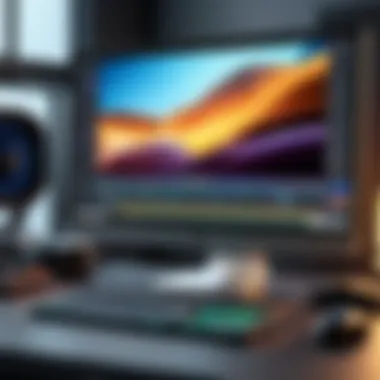

Launching the Game
Launching the game is the next critical step after initiating the recording software. This action opens the environment where the recorded gameplay occurs. Ensuring that the game runs smoothly while recording is important to collect high-quality footage. Several game launchers offer special features that can streamline this process.
A notable characteristic during this phase is the ability to set performance options within the game. Finding a balance between quality and performance can significantly affect the final product. While some games may automatically adjust settings for recording sessions, not all players benefit from this feature. Understanding how to effectively launch the game can prevent issues during recording.
Managing Resources While Recording
Managing resources while recording is an essential consideration. Recording gameplay can consume significant system resources, which may impact performance. Monitoring your computer’s performance during a recording session is crucial to maintain gameplay smoothness.
Monitoring System Performance
Monitoring system performance while recording helps identify any potential bottlenecks. Features in programs such as MSI Afterburner allow users to keep an eye on CPU and GPU usage, RAM allocation, and even temperatures. This data provides valuable insights into whether adjustments need to be made.
A key benefit of this practice is the early identification of performance issues, which can save time and prevent frustration. Knowing when your system is struggling can lead to proactive changes in settings or systems, ensuring a better outcome.
Handling Lag Issues
Handling lag issues can greatly enhance the quality of your recorded gameplay. Lag can lead to choppy footage, making content less enjoyable. It is important to identify what causes the lag and take appropriate steps to mitigate it.
One common approach is adjusting game settings to lower graphical fidelity temporarily. This allows the system to allocate more resources to streaming and recording, resulting in better performance. Another useful trick is to close unnecessary programs running in the background, which can free up system RAM and CPU power. Being aware of lag issues and knowing how to address them is vital to maintaining professionalism in your recordings.
Post-Recording Editing
Post-recording editing plays a key role in the final quality of gaming videos. This stage allows content creators to refine their footage, enhance audio, and add personal touches to make the video appealing to viewers. Without editing, raw gameplay might lack the necessary polish and engagement that attracts an audience. Video editing is not just about cutting clips; it is about crafting a narrative and presenting the gameplay in a way that captivates.
Effective editing can significantly improve the overall viewing experience. This includes correcting minor flaws, adding transitions, and ensuring that the audio tracks align correctly. Editing also opens opportunities for creators to insert elements like intros, outros, and on-screen graphics, enriching the video content. Therefore, understanding editing tools and techniques is crucial.
Editing Software Options
Adobe Premiere Pro
Adobe Premiere Pro is a professional video editing software known for its extensive features and robust performance. It is highly regarded among content creators due to its flexibility and multi-platform support. The timeline interface of Premiere Pro allows users to organize, cut, and arrange clips easily, making it a top choice for editing gaming videos.
Key Characteristic: The ability to handle various file formats makes Premiere Pro versatile.
Unique Feature: One standout feature is the integration with Adobe Creative Cloud, facilitating collaboration and sharing between different Adobe tools.
While it is powerful, the learning curve can be steep for beginners, but the rich features can justify this for advanced users.
DaVinci Resolve
DaVinci Resolve offers powerful editing capabilities combined with advanced color correction tools. This software is particularly beneficial for those who value visual quality and aesthetic appeal in their videos.
Key Characteristic: Its professional-grade color grading tools are standout, allowing nuanced adjustments that can elevate the quality of gameplay footage significantly.
Unique Feature: Resolve's Fairlight audio editing suite is integrated, providing precise control over sound elements.
However, the interface might be overwhelming for new users, requiring a bit of time to learn all its features.
Filmora
Filmora is well-suited for beginners and those looking for a straightforward approach to video editing. Its user-friendly interface means that new users can start editing with ease.
Key Characteristic: The software includes one-click presets for commonly used effects, which speeds up the editing process.
Unique Feature: A library of built-in elements like overlays and transitions simplifies adding a professional look to videos without advanced skills.
On the downside, it may not offer the depth of features sought by professional editors, but it strikes a balance for casual content creators.
Basic Editing Techniques
Cutting and Trimming Clips
Cutting and trimming clips is essential in editing to maintain a smooth flow of content. This process involves removing unnecessary footage, ensuring that the final video is concise and engaging. Efficient trimming can make the difference between a captivating video and an uninteresting one.
Key Characteristic: It enhances pacing, allowing viewers to stay engaged throughout the video.
Unique Feature: The precision cutting tools available in most software help creators to create seamless transitions, minimizing awkward breaks in gameplay footage.
The downside is that inexperienced users might cut too much, losing important moments, so careful consideration is necessary while editing.
Adding Audio and Effects
Adding audio and effects elevates the quality of gaming videos significantly. Proper audio elements, including voiceovers, music, and game sounds, contribute to the immersive experience for viewers. This aspect is crucial for engaging the audience more deeply.
Key Characteristic: Layering audio tracks allows for more dynamic soundscapes, enticing viewers to stay attentive.
Unique Feature: Many software options include libraries of sound effects and music tracks that can complement the gameplay.
One challenge is balancing audio levels; if not done properly, dialogue may get drowned out by game sounds, affecting viewer retention.
"Editing is not just about refining a video; it's about crafting a story that resonates with the audience."
Overall, mastering post-recording editing can turn raw gameplay into polished content, ready for wider audiences.
Exporting and Sharing Recorded Videos
Exporting and sharing recorded videos is a crucial step for gamers looking to present their gameplay effectively. The quality of your recording can only be appreciated when it is properly exported and disseminated through various platforms. This section delves into the essential aspects of exporting your recordings, determining optimal settings, and understanding the best platforms for sharing your content.
Choosing Export Settings
When it comes to exporting recorded videos, choosing the right settings can significantly impact the final output quality and file size. Two key sub-aspects to consider include file formats and compression techniques.
File Formats Overview
Different file formats serve different purposes when exporting videos. Common formats include MP4, AVI, and MOV. MP4 is generally preferred due to its compatibility across various devices and platforms, making it a widely accepted standard in video sharing. The key characteristic of MP4 is its ability to retain good quality while offering small file sizes, which is beneficial for online sharing. However, it is essential to note that while MP4 is efficient, AVI may be considered for higher fidelity but results in larger file sizes that can be cumbersome for online transmission. Using the right format can help in achieving a balance between quality and ease of accessibility.
Compression Techniques
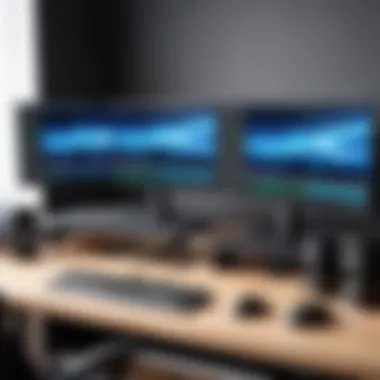

Compression techniques play a vital role in reducing file sizes without significant loss of quality. These methods can allow smoother uploads and facilitate easier sharing, especially on platforms with file size limitations. One such technique is using H.264 for video compression, as it offers a good compromise between quality and file size. However, too much compression may lead to visible quality degradation, which can detract from the viewing experience. Understanding the trade-offs involved is crucial for anyone looking to share their gaming videos effectively.
Platforms for Sharing Gameplay Videos
Once videos are exported, the next consideration is where to share them. Several platforms cater specifically to gamers and content creators, each with its unique features.
YouTube
YouTube stands out as one of the most popular platforms for sharing recorded gameplay videos. With its vast audience, it provides an excellent avenue for gaining visibility and connecting with fellow gamers. One key aspect of YouTube is its robust search engine, which can help your videos reach a broader audience. Additionally, the platform supports high-definition video, allowing creators to showcase their recordings in the best quality possible. However, competition is fierce on this platform, which can make it difficult for new content to gain traction unless marketed effectively.
Twitch
Twitch is another major platform, particularly favored by live streamers. Sharing recorded gameplay on Twitch allows creators to engage with their audience in real time. The platform’s integration of live chats adds an interactive element that many users appreciate. However, content uploaded to Twitch typically remains visible for only a limited time unless saved to a channel, which may not suit all creators' needs. The choice of Twitch can depend on whether immediate audience engagement is prioritized over long-term content storage.
Social Media Considerations
Finally, social media platforms like Facebook, Instagram, and Twitter offer versatile sharing opportunities. These platforms enable quick dissemination of video snippets, attracting viewers to your main content, whether that be on YouTube or Twitch. The advantage here lies in their vast user bases and the ability to reach targeted audiences. However, the limitations in video formats and lengths can pose challenges, sometimes requiring lower quality videos for optimal performance on these sites. Creators must carefully consider how to adapt their content to fit these platforms while maximizing engagement.
Conclusion: Understanding how to export and share your recorded gaming videos effectively can greatly influence your success as a content creator. Choosing the right export settings and platforms is vital in reaching your target audience and ensuring that your hard work pays off.
Best Practices for Improving Video Quality
When recording gaming videos, quality is vital. The visual and auditory elements contribute directly to audience engagement. Higher quality videos are not just more satisfying to watch, they also reflect professionalism in content creation. By adhering to best practices for improving video quality, creators can better capture their gameplay and maximize viewer interest. Every detail plays a role in how the content is received.
Enhancing Gameplay Experience
Consistent Frame Rates
Consistent frame rates are crucial for a smooth gaming experience. Frame rate refers to the number of frames displayed per second. Higher and steady frame rates give a more fluid visual experience, typically seen at 60 frames per second or higher. Lag or stuttering, created by fluctuating frame rates, can lead to viewer frustration. This is why achieving a consistent frame rate is often prioritized in gaming videos. The primary characteristic of a stable frame rate is the minimization of variance. If the frame rate fluctuates, it can disrupt the enjoyment of both the gamer and the audience.
While recording at higher frame rates provides a clear advantage, it is worth considering the hardware's capabilities. Some systems may struggle to maintain performance under high graphics settings. This can lead to drops in frame rates, signaling a disadvantage for the content produced.
Adjusting Graphics Settings
Adjusting graphics settings can greatly influence the overall quality of a recorded video. Graphics settings determine how visually rich the game appears. This ranges from texture quality, shadows, to lighting effects. A key characteristic is the ability to balance performance and aesthetics. Optimizing graphics settings allows creators to achieve better frame rates without sacrificing too much visual quality.
When recording gameplay, tweaking these settings can mean the difference between smooth and choppy footage. However, reducing graphics quality too much may result in a less appealing visual outcome. It is essential to find a balance tailored to the specific game and hardware.
Engaging Your Audience
Engagement is an integral part of video recording. A vital method to maintain viewer interest is through commentary and visual tools.
Incorporating Commentary
Incorporating commentary in recorded gameplay videos adds a layer of context. It serves to explain decisions made during games or share insights to the audience. The essence of commentary is interaction. It creates a connection between the gamer and the viewer. Successful commentary can significantly enhance viewer retention.
However, one must ensure that their style aligns with the video’s pace. If commentary is too fast or slow, it can detract from the gameplay. It is beneficial to practice delivering commentary that flows naturally with the game's progress.
Utilizing Visual Tools
Utilizing visual tools can further enhance the viewer experience. This may include overlays, annotations, and graphics that provide additional context without overwhelming the screen. Unique features of these tools can reinforce points made during gameplay. Visual aids can designate player roles, match statistics, or highlight interesting game mechanics.
The disadvantage might be cluttering the screen which can detract from the gameplay itself. Therefore, it is crucial to use these tools sparingly and meaningfully. Ultimately, appropriate use of visual elements should support the narrative rather than distract from it.
"Quality is not an accident; it is the result of intelligent effort." – John Ruskin
By focusing on enhancing the gameplay experience and engaging the audience, content creators can produce compelling, high-quality videos. This not only improves retention but raises overall production value.
Troubleshooting Common Recording Issues
Recording gameplay can be a fulfilling process, but it comes with its share of challenges. Understanding how to troubleshoot common recording issues is crucial for anyone looking to create high-quality gaming content. Addressing these problems promptly can save time and prevent frustration, ensuring a smoother recording experience. Problems like audio desynchronization, software crashes, and gameplay lag can detract from the quality of your content, making it less enjoyable for viewers. Therefore, the importance of mastering these troubleshooting techniques cannot be overstated.
Audio Desynchronization Problems
Audio desynchronization occurs when the sound and video in your recording do not match up. This issue can arise due to various reasons, such as using different audio sources or incompatible settings within your recording software. It can create a frustrating viewing experience, especially in fast-paced games where timing is crucial.
Several solutions exist to resolve this problem. First, check the audio settings of your recording software to ensure that the correct audio source is selected. Syncing issues can also be minimized by maintaining a consistent setup. Additionally, using a unified audio interface can help keep the sound and video aligned. If you encounter this problem during editing, most video editing software, like Adobe Premiere Pro, offers tools to adjust audio sync, though it is better to address it during recording.
Recording Software Crashes
Experiencing crashes while recording can be disheartening and may lead to lost footage. This can happen for a variety of reasons, including insufficient system resources or software conflicts. Crashes often occur when the hardware is being pushed beyond its limits, particularly when running resource-intensive games alongside heavy recording software.
To mitigate this issue, ensure that your computer meets the recommended hardware requirements. It is also wise to close unnecessary applications running in the background. Keeping your recording software updated to the latest version can resolve many stability issues. In case of persistent crashes, consider switching to a different software like OBS Studio or Bandicam, which may offer better stability based on your system build.
Gameplay Lag During Recording
Gameplay lag, or performance drops, is another common issue during video recording. This can negatively affect both your gaming performance and the quality of the recording. Lag can occur when the computer's CPU or GPU is overloaded, often due to high settings or insufficient resources.
To minimize gameplay lag, adjust your graphics settings during recording. Lowering resolution or frame rate can relieve the burden on your system. It may also help to pause any resource-heavy applications during your gaming and recording sessions. Using dedicated hardware to capture video can significantly reduce the load on your primary gaming machine, leading to smoother gameplay and better recording quality.
"Troubleshooting is as important as the recording itself. Understanding how to fix issues can elevate the quality of your content tremendously."
By addressing these common recording issues effectively, you enhance your ability to produce high-quality gaming videos. It requires diligence and an understanding of your system's capabilities, but the rewards are well worth the effort.
The End and Future Outlook
In the realm of gaming video production, understanding the trajectory of recording technologies and techniques is essential. This article has navigated various aspects critical to achieving high-quality gaming videos. From evaluating system requirements to handling post-production, each component has its significance in the overall process. The key takeaway here is that the evolution of these tools will continue to reshape how gamers capture and share their experiences.
Recap of Key Steps
Reflecting on the steps outlined in this guide, the process begins by establishing system requirements tailored to your recording aspirations. Following this, selecting appropriate software sets the foundation for quality capture. Creating an optimal recording setup, including both visual and audio elements, enhances the experience. Moreover, post-editing and effective sharing strategies complete the workflow. Finally, troubleshooting ensures that any hiccups are efficiently resolved, maintaining the recording's integrity.
Evolving Technology Trends
Future Recording Software Innovations
As technology progresses, recording software is becoming more sophisticated. Innovations such as integrated AI for better scene recognition in OBS Studio are noteworthy. These advancements streamline the process, allowing even non-experts to produce compelling content effortlessly. Furthermore, features like real-time editing and cloud-based storage offer flexibility that benefits creators. This trend is popular because it significantly reduces the time from recording to publishing.
The allure of these innovations lies in the unique ability to simplify workflows without compromising quality. However, potential drawbacks include the need for more hardware resources and a learning curve for integrating new features effectively.
Hardware Advancements
Hardware improvements also play a pivotal role. Components like the latest NVIDIA graphics cards enhance rendering performance while recording. These advancements ensure smoother frame rates and higher resolutions, directly impacting the final video's quality. Such upgrades are beneficial as they cater to high-demand workloads, supporting a seamless recording experience.
One unique feature of new hardware is optimized encoding. This enables real-time video compression during recording. While it minimizes file sizes, there may be trade-offs related to final output quality if not correctly configured.
In summary, staying ahead with the latest software and hardware innovations can significantly enhance your video recording endeavors. The future looks promising as tools become more advanced, making high-quality gaming video production accessible to a wider audience.



