Comprehensive Guide to Downloading Netflix Content


Intro
In today's digital landscape, the desire for on-demand content is ever-increasing. Netflix has solidified its position as one of the leading providers of streaming media. With its extensive library, users often seek ways to access their favorite shows and movies without relying solely on an internet connection. This leads us to the ability to download content from the platform.
Downloading from Netflix can be particularly useful for users in areas with limited internet connectivity, or for those who travel frequently. However, this feature comes with its own set of guidelines and restrictions. Understanding the nuances of downloading from Netflix enhances the viewing experience significantly.
This guide will delve into the functionality of Netflix's download feature, the compatibility with devices, and storage management considerations. The reader will gain a clearer insight into the types of content that can be downloaded, the limitations involved, and strategic tips to make the most out of Netflix’s capabilities.
By the end of this comprehensive guide, users should feel well-informed and ready to optimize how they engage with Netflix’s offerings.
Foreword to Netflix Downloads
Netflix has transformed how audiences consume media. As streaming becomes a dominant medium, the ability to download content provides an additional layer of convenience. The core advantage of downloading Netflix content is accessibility. This feature allows users to enjoy their favorite shows and movies without a continuous internet connection. It fills a critical gap for individuals in areas with limited connectivity or during travel.
Furthermore, this option is appealing to those with specific bandwidth constraints. By downloading shows, users can manage their data usage more efficiently. This becomes particularly significant when considering the various types of devices used for streaming. By understanding how to navigate Netflix’s downloading feature, viewers can better tailor their entertainment experience to fit their needs.
Understanding the Download Feature
The download feature is relatively easy to use but requires some familiarity. Users should recognize that not all content on Netflix is downloadable. Licensing agreements dictate what can and cannot be saved on devices. In general, most Netflix-produced content is available for download, but many third-party shows and movies may not have this option.
To download content, users must update their Netflix app to the latest version on their device. Once logged in, they can browse through available titles and identify which ones can be downloaded—these typically display a download icon. It is important to note that the download process varies slightly across different platforms, such as mobile phones and tablets or laptops and desktops.
"Downloading content from Netflix enhances flexibility, ensuring that viewing is possible even in offline scenarios."
To start a download, simply tap the download icon next to a title. Users can also access a dedicated section within the app that displays their downloaded content, making it straightforward to locate and manage. Understanding these nuances makes the process not just streamlined but also an integral part of a complete viewing experience.
In summary, Netflix's download feature presents significant advantages for users. In a world where fast-paced lifestyles often clash with available internet speeds, this feature enables seamless access to content, ensuring viewers can enjoy entertainment uninterrupted.
Device Compatibility
Understanding device compatibility is crucial for effectively utilizing Netflix’s download feature. This determines whether your chosen gadget supports downloading content, which in turn can enhance the viewing experience. Not all devices have the same capabilities when it comes to downloading, so clarifying this aspect is important for users.
Supported Devices
Netflix allows downloads on a variety of devices. Most modern smartphones, tablets, and computers are included in this list. The feature is supported primarily on:
- Smartphones: Devices running on iOS (iPhone and iPad) and Android. These make it possible for users to download shows and movies directly to their devices with ease.
- Tablets: Similar to smartphones, tablets with the correct operating system can also download content.
- Windows 10/11 PCs: If you use Netflix on a Windows platform, the app available from the Microsoft Store supports downloading.
- Mac computers: The download feature is not available on the browser version for Macs. Users may need to explore alternative methods, such as using an iPad.
It is important to note that while many devices are supported, users should refer to the Netflix website for the most current list of compatible devices.
Operating System Requirements
To successfully download content from Netflix, specific operating system versions are required. The following points summarize these requirements:
- iOS Devices: iOS version 9.0 or later is necessary for downloading on iPhones and iPads.
- Android Devices: Android version 4.4.2 or higher allows for downloads, but it is advisable to use the latest version for the best experience.
- Windows: The Netflix app operates on Windows 10 or Windows 11. Download capabilities are also reliant on having the latest version of the app itself.
For users who encounter issues, checking for updates on both the operating system and the Netflix app itself can help resolve compatibility problems.
"Always ensure your device is compatible with Netflix’s download functionality to avoid disappointment on movie night."
By understanding what devices and operating systems are needed, users can better prepare to use Netflix's download feature effectively.
How to Download Content
The ability to download content from Netflix is significant for many users. It allows for flexible viewing, particularly in areas with limited internet connection or on-the-go situations. Downloading content means you can watch your favorite movies and shows without needing a constant internet connection. This feature is a boon for frequent travelers, students, or anyone commuting.
When considering how to download content, it is essential to know the functionalities and steps involved with different devices. Users often appreciate the variety of content available for download, ranging from blockbuster films to original series. However, understanding the limitations and device-specific requirements is equally important to optimize the download experience.
Step-by-Step Guide for Mobile Devices
To initiate a download on mobile devices, follow these straightforward steps:
- Ensure that you have the Netflix app installed. The app is available on both iOS and Android operating systems.
- Open the Netflix app and log into your account.
- Navigate to the content you wish to download, either a movie or a show.
- Look for a download icon, which typically looks like a downward arrow.
- Tap on this download button. The content will start to download to your device.
- Once downloaded, access your content offline through the ‘Downloads’ section of the app.
Downloading on mobile is user-friendly, and users can manage their downloads efficiently through the interface.
Downloading on Tablets
Downloading on tablets resembles the process used for mobile phones. It is important to utilize a Netflix app version optimized for your tablet's operating system. Follow these steps:
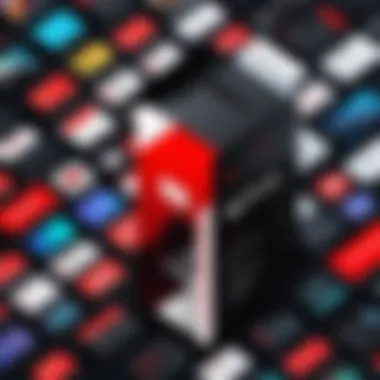

- Open the Netflix app on your tablet.
- Log into your Netflix account.
- Browse the available content or your saved list.
- Tap the download button on your selected content.
- Wait for the download to complete. You can find it in the ‘Downloads’ section.
Most tablets will have a larger screen than a phone. Thus, the viewing experience is enhanced significantly when watching downloaded content.
Using Laptops and Desktops
Downloading content on laptops and desktops is slightly different when compared to mobile devices. Follow these steps to download content successfully:
- Ensure you have the Netflix app installed, available on Windows 10 and some later versions.
- Launch the app and log into your account.
- Navigate to the movies or TV shows you want to download.
- Click on the download icon associated with the titles.
- Downloads will begin, and once complete, you can find the content under the ‘My Downloads’ section.
Keep in mind that Netflix browser versions do not support the download feature. Therefore, the app is necessary for this functionality.
Types of Content Available for Download
Understanding the types of content available for download on Netflix is crucial for optimizing the viewing experience. When subscribers have the ability to download, it opens up a myriad of options. This section covers not only the types of content that can be saved for offline viewing but also the implications and advantages of these downloads.
Movies
Netflix offers a variety of movies that can be downloaded for offline viewing. These include both original Netflix films and popular titles from various genres. Choosing to download movies allows users to enjoy their favorites during travel, in areas with poor internet connection, or simply when they want to save on data usage. The selection of downloadable films varies regularly, so viewers should check frequently.
Benefits of Downloading Movies:
- Enjoy films without needing a constant internet connection.
- Ability to watch high-quality content on personal timelines.
- Reduces data usage when streaming.
One must note that not all movies are available for download. Content licensing agreements dictate which films can be downloaded. This can create some frustration, especially when you want a specific title, but with a little patience and regular updates, one can eventually find a good mix of available options.
TV Shows
The realm of television shows on Netflix is diverse and extensive. Many series episodes are available for download, including popular ones like "Stranger Things" and "The Crown." By downloading TV shows, users can watch several episodes during their commute or while they travel without worrying about internet accessibility.
Considerations for Downloading TV Shows:
- Ensure to check the specific season or episode availability as it can differ.
- Users should be aware of the download limits placed on some shows, as they are subject to expiration.
With serialized content, viewers can binge-watch an entire series offline. This option enhances the viewing flexibility since you can manage your time better without interruption due to streaming issues.
Documentaries and Specials
Documentaries and specials form another unique category on Netflix. This includes various compelling pieces that offer education and insight into different topics. Subscribers can download these features to familiarize themselves with important subjects or simply to be entertained by captivating storytelling.
Advantages of Documentaries and Specials:
- Opportunity to gain knowledge on diverse topics without needing to connect to the internet.
- Engaging content brings the world to your screen, regardless of your location.
It is essential to understand that these types of content may also include a limited selection. Not every documentary or special is available for download. Regular updates to the library can enhance viewer options over time.
The ability to download various types of content enriches the Netflix experience and provides convenience and accessibility to all users.
Understanding available content helps in planning viewing habits and ensuring that consumers get the most from their subscription. This not only maximizes the entertainment value but also makes the service more usable across varying circumstances.
Limitations of Netflix Downloads
Understanding the limitations of Netflix's download feature is vital for users who seek to make the most out of their streaming experience. While downloading shows and movies offers flexibility and convenience, it does come with its own set of constraints. Users must recognize these limitations to plan effectively and avoid frustrations. Below, we delve into significant aspects of download limitations regarding availability and expiration.
Content Availability
Not all content available on Netflix can be downloaded. This means that some titles, while visible for streaming, do not offer the option to download. Typically, licensed content and certain shows face restrictions due to rights agreements with producers and studios. This is particularly common with content that is limited in broadcast rights, which can fluctuate based on regions and agreements.
To check if a title is available for download, the user can perform the following steps:
- Open the Netflix app on a mobile device.
- Search for the desired title. If it can be downloaded, a download icon will be visible.
- Titles categorized as "Originals" are often more likely to be available, as Netflix maintains more control over these productions.
Users should be attentive to these limitations to avoid disappointment when attempting to download specific titles.
Expiration Periods
Another critical limitation revolves around how long downloaded content remains accessible. Downloads are not permanent. They come with expiration periods dictated by Netflix's licensing agreements with content providers. Once the download expires, users must renew them or re-download for offline viewing.
Here are key points about expiration:


- Duration: The typical download period can range from 48 hours to several weeks after playback begins. Users often find it essential to be aware of these time frames to manage their viewing plans.
- Renewing: Users may be able to renew their download if the content is still within the licensing period. However, this doesn't apply universally to all titles.
- Notification: Often, the Netflix app sends notifications as the expiration date approaches, prompting the user to take action.
Keeping track of downloads can significantly enhance your viewing experience, making it easier to enjoy desired content without interruptions.
In summary, understanding the limitations of Netflix downloads regarding content availability and expiration periods plays an essential role in optimizing the overall streaming experience. By staying informed, users can effectively manage their downloads and seek to maximize their offline viewing pleasure.
Storage Management
Storage management is a critical aspect of using Netflix’s download feature effectively. With the increasing quantity of content available for offline viewing, understanding how to manage your device's storage is essential. Having sufficient storage space allows for multiple downloads, which is particularly useful for users who travel or wish to watch content without relying on a stable internet connection. Without this knowledge, users may encounter frustrating situations like incomplete downloads or an inability to initiate new ones.
Checking Available Storage
Before downloading content, it is imperative to check how much storage is available on your device. This can prevent issues where users attempt to download a series only to find insufficient space. Each device handles this differently:
- For mobile devices: Generally, navigate to the settings menu, then look for storage options. This section will inform you how much space is free.
- On tablets: The process is similar. Access settings, find storage, and review available memory.
- For laptops and desktops: On Windows, use the file explorer and check the disk properties. For macOS, open the Apple menu and select "About This Mac" followed by "Storage".
Regularly checking your storage can help maximize your downloading potential.
Managing Downloads
Managing downloads is equally vital for maximizing viewership while keeping your device organized. This involves deleting watched content and planning your downloads based on preferred viewing habits. Here are a few essential steps to manage your downloaded content efficiently:
- Delete Completed Downloads: After finishing a series or movie, remove it from your device to free up space for new content.
- Set Download Preferences: Some applications allow you to select qualities that affect file size. Adjust these settings according to your storage limits.
- Regular Updates: Periodically review your downloaded content each month to determine what you want to keep versus what you can remove.
By following these methods, users can effectively navigate storage limitations while ensuring access to their favorite Netflix content.
"Understanding storage management enables a seamless streaming experience, minimizing interruptions caused by insufficient space."
Proper storage management enhances the overall Netflix experience, allowing users to plan ahead, especially for long trips or data-limited environments. By paying attention to available space and managing downloads, watching Netflix becomes much more convenient.
Renewing Downloads
The ability to renew downloads is a vital aspect of managing your viewing experience on Netflix. Downloads provide the flexibility to watch content offline, which is beneficial for users with limited internet access or for those traveling. However, the expiration of downloads can interrupt viewing plans. Understanding how to renew these downloads ensures that users can maintain access to their favorite movies and shows without hassle.
How to Renew Expired Downloads
Renewing expired downloads is a straightforward process. Here are the steps to follow:
- Open the Netflix App: Start by launching the Netflix app on your device. This feature is available on mobile devices and tablets.
- Navigate to the Downloads Section: Look for the 'Downloads' tab, usually found in the app's menu. This section lists all your downloaded content.
- Identify Expired Content: You will see which items are marked as expired. Netflix typically labels these downloads clearly, indicating their status.
- Attempt to Renew: Tap on the expired content. If a renewal option is available, it will prompt you to download the item again. This will reinitiate the download for another viewing period.
- Confirm Download: After initiating the download, confirm your choice. It may take some time depending on your internet connection and file size.
Renewing downloads allows seamless access to content, enhancing your viewing experience significantly.
Key Considerations
- Data Usage: Keep in mind that renewing downloads may consume data if you are not connected to Wi-Fi. It is advisable to check your data settings before renewing any content.
- Availability: Not all content can be renewed. If a title is removed from Netflix’s library, it may no longer be available for download.
- Time Limitations: Downloads typically have a viewing limit, so check the specifics of each title to understand how long you can watch it after downloading.
Viewing Downloaded Content
Understanding how to access and view the content you have downloaded from Netflix is essential for optimizing your viewing experience. The ability to watch movies and shows offline offers flexibility, especially in scenarios where internet connectivity is inconsistent or unavailable. This section explores how one can effectively access downloaded content, ensuring you never miss your favorite entertainment.
Accessing Content Offline
To access your downloaded content, begin by opening the Netflix app on your compatible device. Make sure you are logged into your Netflix account. From the home screen, you can navigate to the 'Downloads' section, which is typically presented as a distinct tab or section within the app.
Once in the Downloads tab, you will see a list of all the content you have successfully downloaded. Each title will include relevant information such as title name, episode information, and the remaining time available for offline viewing, if applicable.
To play your downloaded content, simply tap on the title you wish to watch. The app will load the video without requiring any internet connection, enabling seamless playback. The offline content retains much of its original quality, though factors such as device capabilities can slightly modify the viewing experience.
It's worth mentioning that downloaded episodes of series may retain their play order. As a viewer, you can easily access the next episode without having to navigate back to the main library once finished.
Benefits of Downloading Content
- Offline Access: The primary advantage is bypassing internet dependency, perfect for traveling or remote locations.
- Data Savings: Watching downloaded content helps conserve data that would otherwise be used for streaming.
- Improved Control: Users have the flexibility to download when Wi-Fi is available, and enjoy content later without interruptions.
Considerations
While downloading content adds benefits to the viewing experience, users must also consider certain limitations. Each downloaded title has an expiration period, meaning that unless you renew them, they might not remain accessible indefinitely. Checking the expiration details while managing your downloads is crucial to ensure you can enjoy your selection without surprises.
"Downloaded content allows you to enjoy your favorites effortlessly, wherever you are. But keep an eye on expiration dates to avoid losing access to your carefully curated library."


Quality Settings for Downloads
In the realm of streaming, visual quality can significantly alter the viewing experience, especially when it comes to downloading content for offline access. The Quality Settings for Downloads on Netflix are essential to understand, as they impact both the clarity of the content and the storage space required on your device. By adjusting these settings, users can balance quality and practicality based on their individual preferences or circumstances.
When downloading, Netflix provides multiple quality options that allow viewers to choose how much data they want to allocate to each title.
Adjusting Video Quality
The feature for adjusting video quality plays a crucial role in how downloaded content appears. Below are the key aspects to consider when adjusting these settings:
- Quality Levels: Netflix typically offers three main quality options – Low, Medium, and High.
- Storage Management: Higher quality settings result in larger file sizes. For instance, a standard movie may use several gigabytes when downloaded in high quality. This might restrict the number of titles you can download. Regular checks on available storage help avoid issues while trying to download new content.
- Internet Considerations: Depending on internet stability and speed, downloading high-quality videos may take longer. Users with data caps should also consider how this affects overall usage.
- Device Limits: Different devices may handle quality settings differently. Higher-end devices could deliver exceptional quality, while older models may struggle, showing the importance of knowing your device’s capabilities.
- Low: This is ideal for users with limited storage or slower internet connections, as it uses the least amount of data. However, video quality may be compromised.
- Medium: A more balanced approach, this setting delivers decent quality without excessively eating into storage space.
- High: This option provides the best viewing experience, suitable for large screens but consumes more storage and data. Keep in mind, not all titles are available in high quality.
"Choosing the right quality setting can enhance your viewing experience while managing storage effectively."
- Customization: Netflix allows users to set default quality settings within their app to streamline the download process. This feature is particularly beneficial for regular users, simplifying their viewing habits.
Troubleshooting Download Issues
Troubleshooting download issues is an essential component of using Netflix's download feature. This section aims to highlight common challenges users may encounter when attempting to download and view content offline. Knowing how to resolve these issues can significantly enhance the viewing experience and reduce frustration for users. Understanding potential problems and their solutions allows users to make the most of the available content without interruption.
Common Problems and Solutions
Several issues may arise when downloading content from Netflix. Recognizing these problems and finding their respective solutions will improve user experience.
- Slow or No Downloads
When users experience slow download speeds or no progress on their download, there could be several reasons: - Storage Space Issues
Downloading content requires adequate storage on a device. Without sufficient space, downloads may fail: - Error Messages
Users may encounter various error messages when attempting downloads: - Expired Downloads
Downloaded content has expiration periods. If a download expires, it may become unviewable:
- Internet Connection: A weak or unstable internet connection can hinder downloads. Users should check their Wi-Fi signal strength or consider switching to a network with better performance.
- App Updates: Outdated versions of the Netflix app can lead to bugs or incompatibilities. Regularly checking for updates in the app store can rectify this.
- Check Available Storage: Navigate to the device settings to see available storage. If space is low, users may need to delete unnecessary files or apps.
- Managing Downloads: Users should periodically review and delete old downloads that are no longer needed.
- Error Code UI-113: This code typically signifies a connectivity issue. Restarting the app or device often resolves the problem.
- Other Error Codes: Specific error codes may indicate different issues. Users can generally find solutions in Netflix's help center by searching for the error code.
- Renew Expired Downloads: Some content allows for renewals. Users should navigate to their downloads section to see if renewal options are available.
By addressing these common issues, users will gain a clearer pathway to resolving any obstacles in their viewing experience. Regular maintenance and awareness of storage, connectivity, and app status are vital to enjoying Netflix downloads. Good practices in troubleshooting ensure boring moments of buffering or failure during that anticipated binge-watching session are kept to a minimum.
Closing Thoughts
As we reach the conclusion of this comprehensive guide, it's essential to reflect on the various aspects of downloading content from Netflix. This feature has evolved into a vital part of the streaming experience. The ability to download movies, TV shows, and documentaries is not merely a convenience. It caters to the modern viewer's requirements, especially those with limited access to reliable internet.
There are several critical elements to consider regarding the future of downloading content on Netflix. First, the increasing demand for offline viewing is shaping the company's strategy. Users are no longer satisfied with purely online content. They seek flexibility in how and when they consume media. By allowing downloads, Netflix acknowledges this trend and positions itself as a leader in user experience.
Moreover, as technology advances, so does the potential for improved download features. Faster internet speeds and better storage solutions may lead to enhanced download quality and accessibility. With these advancements, Netflix can refine how its audience interacts with content. Ultimately, this benefits the viewer, providing a seamless and enjoyable experience without interruption.
In addition, it's important to remain mindful of the evolving policies surrounding downloadable content. Netflix continues to adapt its offerings based on licensing agreements and viewer preferences. Users should stay educated on these policies to maximize their enjoyment of the service.
"The future of downloading content on Netflix is intertwined with the shifting landscape of media consumption."
Overall, the importance of understanding Netflix downloads can not be overstated. It enriches the viewing experience, making content more accessible. As technology permeats our daily lives, this flexibility will only become more prominent. Continued engagement with these developments ensures users remain informed and able to navigate this ever-changing platform effectively.
The Future of Downloading on Netflix
Looking ahead, the future of downloading on Netflix appears promising. As more viewers demand flexibility in how they watch content, the streaming giant is likely to invest further in enhancing the download feature. This innovation may include faster download speeds and an expandable selection of downloadable titles.
In the coming years, we might see improvements in the capabilities to download content, such as:
- Increased Catalog: More movies and shows will likely be available for offline access as licensing agreements evolve.
- Advanced Features: Enhancements might include the ability to download in various formats or resolutions and automatic downloads of new episodes in a series.
- Integration with New Devices: As technology advances, Netflix may expand compatibility, enabling downloads on more devices like smart TVs or gaming consoles.
- User-Centric Options: Users may see features that allow for personalized settings regarding downloads, such as prioritizing certain genres or saving preferences.
These developments indicate how Netflix is committed to enhancing user experience. As the landscape of streaming continues to change, the future of downloading will remain a point of focus for innovations that support viewer convenience and satisfaction. The journey ahead holds significant promise for both the platform and its users.
Final Commonly Asked Questionss on Netflix Downloads
The section on Final FAQs on Netflix Downloads serves as a culmination of insights gathered throughout the article. It provides the audience with essential information about how Netflix handles downloads, addressing common concerns and clarifying policies. Understanding these nuances is crucial, particularly for tech-savvy individuals who want to make the most of their viewing experiences.
Here, we will focus on various important elements, including the types of content available for download, the limitations that users must consider, and specific policies that govern these downloads. This knowledge aids in avoiding confusion and helps users optimize their content selection to fit their needs.
Clarifications on Download Policies
When engaging with Netflix downloads, having clarity on their policies can enhance user experience. The following points summarize key aspects:
- Content Availability: Not all movies and shows on Netflix are available for download. This limitation is driven by licensing agreements. Users should check the download option on the specific title page to see if it is accessible.
- Expiring Downloads: Downloaded content does not remain available indefinitely. Netflix assigns expiration dates for downloads, which means users must renew them to continue watching after the deadline. Typically, users will receive notifications regarding expiration.
- Number of Devices: Netflix allows downloads on a limited number of devices. Currently, users can have downloaded content on a maximum of four devices. Managing these downloads becomes an important factor for users with multiple devices.
- Offline Viewing: Downloads can only be accessed through the Netflix app, ensuring that all viewing occurs within their platform. This stipulation discourages unauthorized distribution and viewing.
- Quality Settings: Users have options to adjust the quality of downloaded files based on their storage capacity and data availability. Higher quality requires more space and data consumption.
"Ensuring clarity on download policies can prevent frustrations and enhance the overall viewing experience on Netflix."



