Comprehensive Guide to the Apple iCloud App
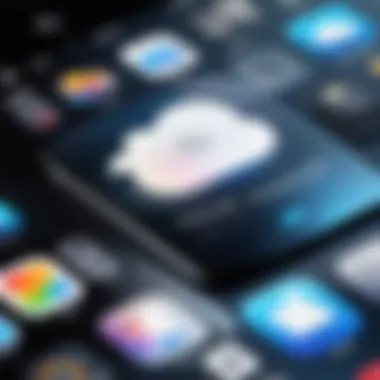

Intro
The Apple iCloud app has become an integral part of the Apple ecosystem. Its role in data storage and synchronization is vital for both casual users and tech enthusiasts. This guide delivers an in-depth analysis of the iCloud app, examining its functionalities, advantages, and the seamless integration it offers across various Apple devices and services.
Understanding the iCloud app is essential for maximizing its potential. With a focus on data accessibility, security, and troubleshooting common issues, this article aims to provide valuable insights. Users can enhance their comprehension of the iCloud ecosystem, making informed choices that benefit both personal and professional needs.
Key Features
The iCloud app boasts several key features that contribute to its popularity among users.
- Data Storage: iCloud offers users a reliable space for storing files, documents, and media. This ability to store data remotely allows users to access it from different devices.
- Synchronization: Any changes made on one device, whether it’s an iPhone, iPad, or Mac, get automatically updated on all other devices linked to the same iCloud account. This feature tremendously simplifies the user experience, ensuring data is always current.
- Integration: The iCloud app integrates seamlessly with Apple services such as Photos, Mail, Calendar, and Notes. Users benefit from a unified approach to managing their information.
"iCloud facilitates a cohesive experience across all Apple devices, ensuring information is synchronized without manual intervention."
In addition to the main functionalities, iCloud provides a secure environment for data storage. Features like two-factor authentication and end-to-end encryption for certain data types bolster user confidence in data security.
Product Specifications
The iCloud app's specifications underscore its effectiveness in performance and compatibility.
Technical Specifications
- Storage Options: Users can choose from different storage plans that extend from 5GB (free) to 2TB, offering flexibility depending on individual needs.
- Security Features: Advanced encryption protocols are utilized to protect user data during transfer and storage.
Compatibility and Connectivity
- Device Compatibility: The iCloud app is compatible with a wide range of Apple devices, including iPhones, iPads, Macs, and Apple Watches. It also works with Windows PCs through the iCloud for Windows app.
- Connectivity: A stable internet connection is necessary for optimal performance. The app works effectively over Wi-Fi and cellular networks, providing versatility in data access.
This guide aims to provide a thorough understanding of the iCloud app. As users navigate through its functionalities and features, they can leverage iCloud to enhance their digital experience.
Prelims to Apple iCloud
The Apple iCloud app represents a significant aspect of Apple’s ecosystem, serving not just as a storage solution but as a vital hub for data synchronization and collaboration across devices. Its integration into the daily use of Apple products such as iPhones, iPads, and Mac computers underscores its relevance. Understanding Apple iCloud is essential because it enables users to manage their personal and professional data effectively. As technology continues to evolve, the importance of cloud services becomes ever more pronounced, making this topic timely and relevant for both tech enthusiasts and casual users.
Understanding iCloud's Purpose
iCloud serves a multifaceted purpose, primarily revolving around data storage, backup, and synchronization. It allows users to store documents, photos, music, and app data in a secure environment. With its primary goal being the ease of access and seamless collaboration among various Apple devices, it plays an essential role in ensuring that data is not only safe but also readily available. Users can take advantage of features such as automated backups and file sharing, enhancing their overall experience. Additionally, iCloud impacts productivity, enabling users to access their files from anywhere and at any time.
Historical Context and Evolution
Since its inception in 2011, iCloud has undergone substantial transformation. Initially launched to replace MobileMe, iCloud introduced a more user-friendly and integrated service for Apple users. Over the years, Apple has continually updated iCloud, adding features like iCloud Drive, photo libraries, and family sharing options. Each iteration has focused on improving user experience and security, addressing concerns that users faced with earlier iterations of cloud storage solutions. This evolution highlights Apple's commitment to adapting to the changing technological landscape, ensuring that iCloud remains a competitive option in the market.
"iCloud has become an indispensable tool for Apple users, providing not just storage but also peace of mind regarding data accessibility."
Overall, understanding the purpose and historical context of iCloud enriches a user's ability to utilize the app effectively. Acknowledging its evolution allows new users to appreciate its capabilities while helping seasoned users maximize its potential.
Key Features of the iCloud App


The iCloud app serves as a cornerstone of Apple's ecosystem, facilitating seamless data management and interaction across devices. Its key features provide not just practicality but also enhance user experience significantly. Understanding these features is crucial for users, whether they are looking to back up their data, sync devices, or collaborate with others. In this section, we will delve into five essential features of the iCloud app—data storage and backup, synchronization across devices, iCloud Drive functionality, photo and video storage solutions, and collaboration features. Each aspect plays a vital role in establishing why iCloud is integral to users' daily digital lives.
Data Storage and Backup
Data storage is a fundamental functionality of the iCloud app. With iCloud, users can store various files, including documents, photos, and app data, which are accessible from any Apple device. The automatic backup feature simplifies the process, minimizing the risk of data loss. Users can enable iCloud backup in their settings, ensuring that their important information is consistently saved and updated. This feature acts as a safety net for device issues such as loss, damage, or accidental deletion.
- Automatic Backups: iCloud automatically backs up device data every 24 hours when the device is connected to Wi-Fi and charging. This process requires no user intervention, providing peace of mind.
- Storage Plans: Apple offers various storage plans, ranging from the free 5GB to larger paid options. This flexibility allows users to select the capacity that best suits their needs, accommodating both casual users and those with extensive data requirements.
Synchronization Across Devices
Synchronization is where the iCloud app showcases its real power. It allows users to seamlessly access their data across iPhones, iPads, Macs, and other devices. iCloud ensures that any changes made on one device, whether it be adding a new contact or editing a document, reflect instantly on all connected devices. This feature is critical for maintaining workflow efficiency and productivity.
- Real-Time Updates: Users can share documents and collaborate in real-time thanks to iCloud's synchronization abilities. Changes appear instantaneously, reinforcing collaborative efforts.
- Accessibility on Multiple Devices: Whether you are transitioning from a MacBook to an iPhone, the information is always up-to-date and readily available.
iCloud Drive Functionality
iCloud Drive serves as a file management system where users can store and organize files and folders. This feature extends storage beyond traditional backups, enabling a hands-on approach to file management.
- Easy Sharing: Files stored in iCloud Drive can be easily shared with other users, facilitating collaboration. This is useful for both personal and professional purposes.
- Compatible File Types: Users can store a wide range of file types, including PDFs, images, and documents, making it versatile. Each file is accessible via the iCloud Drive app on any Apple device as well as through web browsers on other systems.
Photo and Video Storage Solutions
iCloud offers specific solutions for storing photos and videos through its Photos app integration. The feature simplifies the management of visual media.
- iCloud Photos: By enabling iCloud Photos, users can save full-resolution images and videos in the cloud. This helps free up device storage while retaining access to their entire library.
- Sharing Albums: Users can create shared albums, allowing friends and family to contribute photos and videos easily. This is ideal for events where multiple individuals capture poignant moments.
Collaboration Features
Apple’s focus on collaboration is evident in the iCloud app's rich set of sharing functionalities. iCloud promotes teamwork through shared documents and projects.
- Shared Documents: Users can work on documents together in real-time. This integration with applications like Pages, Numbers, and Keynote makes it convenient for teams and individuals alike.
- Task Management: Features enable people to assign tasks, making it easier to coordinate projects, be it in a personal or work context.
Overall, these features highlight how essential the iCloud app is within the Apple ecosystem. They bolster efficiency and promote organizational capabilities, which benefit both personal and professional use.
Integration with Apple Ecosystem
The integration of Apple iCloud with the Apple ecosystem is a significant factor that enhances its usability and appeal. This connection allows seamless interaction among various Apple devices and services, creating a cohesive experience for users. With the ability to access files and information across devices, iCloud users benefit from cloud-based synchronization that enriches daily tasks.
iCloud and Apple Devices
The compatibility of iCloud with Apple devices like the iPhone, iPad, Mac, and even Apple Watch enables users to have their data and applications synchronized effortlessly. For example, a photo taken on an iPhone can instantly appear on a Mac, thanks to iCloud's photo library. Similarly, documents saved in iCloud Drive are accessible across all devices logged into the same Apple ID. This universality minimizes the frustration of managing different files and ensures that users have access to their information wherever they go.
By leveraging features such as Handoff and Continuity, users can start a task on one device and effortlessly transition to another. This fluidity is vital for professionals who rely on specific applications and files to accomplish their work efficiently.
iCloud Services for Businesses
iCloud's functionality extends beyond personal use and into the realm of businesses. The platform facilitates collaboration among teams by allowing users to share documents and files easily. With iCloud Drive and features like Shared Folders, multiple users can work on the same project in real-time, improving productivity.
Additionally, services like Pages, Numbers, and Keynote provide a suite of cloud-based productivity tools that are seamlessly integrated with iCloud. This connection ensures that business communications and project management are streamlined, as everything remains in sync without the need for manual updates.


Using iCloud services, businesses can manage their data securely while enabling teamwork and collaboration without geographical limitations.
Moreover, organizations utilizing Apple devices find that iCloud simplifies user management and data storage, giving IT administrators a straightforward approach to manage workloads. In a world where efficiency is paramount, iCloud offers practical solutions tailored to modern business environments.
Privacy and Security Considerations
Privacy and security are crucial when discussing the Apple iCloud app. Given that iCloud acts as a centralized hub for storing sensitive data, users must understand how their information is protected. With increasing concerns about data breaches and unauthorized access, Apple has implemented a range of features to safeguard user data. This section focuses on two primary aspects: encryption mechanisms and user data management policies.
Encryption Mechanisms
Encryption is an essential component of data security in the iCloud ecosystem. Apple employs end-to-end encryption for certain types of data, such as iMessages and FaceTime calls. This means that only the sender and recipient can access the content, as it is scrambled in such a way that even Apple cannot read it. For other data types, like files stored in iCloud Drive, encryption at rest and in transit is utilized. This encompasses:
- Data in Transit: Information moving between your device and the iCloud server is encrypted using TLS (Transport Layer Security). This helps ensure that third parties cannot intercept and read your data while it is being transmitted.
- Data at Rest: Stored data on Apple servers is encrypted as well, which means that if someone were to gain unauthorized access to the physical server, the data would be incomprehensible without the correct encryption keys.
By deploying these encryption methods, Apple reinforces the security of iCloud, allowing users to feel more confident that their information remains private.
User Data Management and Privacy Policies
Apple’s commitment to privacy extends beyond encryption. The company has established robust data management policies designed to enhance user control over personal information. Key points in their privacy policies include:
- Data Minimization: Apple collects only the data necessary for the service to function. For example, when using iCloud for backup, the app may limit the data it collects to what is directly related to the backup process.
- Transparency: Users are informed about what data is collected and how it is used. The privacy dashboard in Apple’s settings allows you to review and manage your privacy preferences easily.
- User Control: Users can delete or modify their data at any time. If a user decides to delete their iCloud account, Apple states that all associated data will be removed permanently from their servers within a certain period.
By developing these policies, Apple aims to build a trusting relationship with its users, reinforcing the message that user data is handled with the utmost care.
"The growing reliance on digital platforms has made privacy and security more important than ever. iCloud has implemented multiple layers of protection to ensure that user data remains safe and private."
Common Issues and Resolutions
Understanding common issues with the Apple iCloud app is crucial for users looking to maximize its potential. This section outlines frequent challenges and their resolutions and serves to equip both casual users and tech enthusiasts with the knowledge to effectively troubleshoot. Given the critical nature of cloud-based data synchronization, addressing these issues not only preserves data but also enhances the overall user experience.
Troubleshooting Sync Problems
Syncing issues often plague users. iCloud's function relies heavily on an internet connection. Slow or unstable networks can lead to frustrations as files may fail to sync reliably.
Common causes include:
- Poor internet connection
- Device settings not permitting iCloud access
- Conflicting iCloud accounts
To troubleshoot these issues:
- Check your Wi-Fi or cellular connection. Make sure it's stable.
- Verify iCloud settings on your device. Ensure that syncing is enabled for relevant apps.
- Sign out of iCloud and sign back in. This can refresh the connection.
If these steps do not resolve the issue, consider restarting the device. It can often clear up temporary glitches that prevent successful syncing.
Managing Storage Limits
Storage limits can be a significant concern for iCloud users. Each plan only offers a specific amount of space. Users risk running out of storage, which impacts their ability to save and backup data.


Key considerations include:
- Regularly checking current storage usage
- Identifying unused apps and data
To manage storage effectively:
- Go to Settings > [Your Name] > iCloud > Manage Storage.
- Identify which apps consume the most space.
- Delete unnecessary backups or files regularly.
You can also upgrade your iCloud storage plan if needed. Apple offers several tiers, allowing for flexibility.
Recovering Lost Data
Data loss can be alarming. Users might accidentally delete important files or face corruption. Recovery options exist but the processes should be understood prior to a crisis.
To recover lost data:
- Check the Recently Deleted folder within the specific app. Deleted files may remain here for a short time.
- Visit iCloud.com. Use the web interface to access files and restore if deleted mistakenly.
- If none of these options work, consider using recovery software. Many are available but confirm their reliability before use.
It is wise to implement regular backups to prevent future data loss. A robust routine can mitigate stress during unexpected situations.
Future of iCloud Services
The future of iCloud services holds significant importance in the realm of digital data management. As Apple continually develops its ecosystem, the iCloud app must evolve to meet the needs of users who rely on synchronization, storage, and security. Tech-savvy individuals and professionals want assurance their data is managed seamlessly across devices. The expansion of iCloud services will foster improvements, allowing users to maximize productivity and efficiency.
Emerging Technologies and Trends
Emerging technologies influence the direction of iCloud in various ways. Artificial intelligence is one notable trend that could enhance user experiences. For instance, AI can optimize storage management by predicting the types of files users may require. Furthermore, machine learning algorithms can assist in improved file organization, making it more intuitive for users to locate their data.
Cloud computing is also evolving, with hybrid cloud solutions becoming commonplace. iCloud could potentially integrate these solutions, allowing users to store data both locally and remotely. This might provide improved performance and flexibility for enterprises that require substantial data accessibility.
Additionally, advancements in remote work necessitate better collaboration tools. We can expect iCloud to integrate features that facilitate teamwork, enhancing real-time document editing and project management. Such features would cater to the growing number of users who depend on remote collaboration for their work.
Potential Enhancements and Features
The potential for enhancing iCloud services is considerable. Apple could introduce tiered services with various levels of storage and functionality. Offering different subscription plans tailored to the particular needs of users—whether casual consumers or businesses—might optimize user satisfaction.
Moreover, the integration of additional third-party applications could improve the usability of iCloud. This means users would have more options to manage and access their data through familiar platforms. The possibilities for cross-application support seem endless, bringing a new level of convenience for users who utilize multiple tools and apps.
Security will also be crucial as cybersecurity threats increase. Future enhancements must prioritize robust security measures without compromising user-friendly functionality. Enhanced encryption protocols and two-factor authentication could become standard features, giving users greater control and peace of mind.
The future of iCloud services is projected to emphasize user-centric innovations, making data management easier, more secure, and uniquely tailored to individual needs.
By effectively implementing these emerging trends and features, Apple can ensure that iCloud remains a valuable and trusted resource for users navigating the complexities of digital data.
Closure
The conclusion of this article holds a significant place in understanding the Apple iCloud app's utility. It synthesizes the overall insights gained throughout the discussion, tying together iCloud's numerous benefits. The reader will appreciate how iCloud not only provides seamless data storage and backup solutions but also fosters efficient synchronization across Apple devices. Importantly, it addresses user concerns about privacy and security. By emphasizing encryption and data management, it reassures users that their information is well-protected, which is crucial in today’s digital landscape.
Summary of iCloud's Impact
iCloud has transformed the way users interact with technology. It serves as a backbone for Apple’s ecosystem, enabling users to keep their data organized and accessible. Its impact extends to various sectors, from individual users to businesses looking for reliable data solutions. iCloud enhances productivity with features like shared folders and collaborative document editing, allowing teams to work together regardless of location. It also plays a significant role in the overall customer experience with Apple products, solidifying user loyalty and engendering a cohesive environment for all Apple services.
Final Thoughts on iCloud Utilization
In utilizing iCloud, users are encouraged to leverage all available features to optimize their experience. Regular management of account settings and backups is vital to maintain efficiency and security. As technology evolves, staying informed about updates and new features can maximize iCloud’s functionality. For macOS and iOS users, iCloud is not just a storage solution; it is an essential tool that enhances daily life, making tasks more manageable and information readily accessible. Therefore, understanding how to utilize iCloud effectively can yield benefits that go beyond basic data storage, impacting how users interact with their technology.



