Top GPS Apps for iPhone: Features and Insights


Intro
The swift evolution of technology has turned our smartphones into powerful tools that cater to a multitude of daily needs. Among these advancements, GPS applications have emerged as indispensable, especially for iPhone users. Navigating through traffic, tracking fitness activities, and even exploring new places are just a few clicks away. This article delves into the various GPS programs tailored for iPhones, scrutinizing their capabilities and how they cater to different user demands.
With the myriad of apps available, it's essential to discern which ones stand out. Factors such as ease of use, accuracy, and additional functionalities play a crucial role in user satisfaction. We will explore notable options, give attention to their unique features, and highlight potential drawbacks. Moreover, we will touch on ongoing trends in the GPS sector that may influence future app developments.
As we venture into this landscape of GPS applications, one thing emerges clear—the right app can elevate your user experience significantly, whether you're finding the quickest route or tracking your jogging stats. It's not just about getting from point A to B; it's about the journey and the tools that accompany it.
Foreword to GPS Technology
The significance of GPS technology is rivaled by few in today's increasingly mobile and interconnected world. For individuals navigating urban landscapes or planning outdoor adventures, GPS stands as a steady compass guiding the way. Often taken for granted, its intricacies and histories are the backbone of many applications on smartphones, particularly iPhones. This section sets the stage by assessing various facets of GPS, shedding light on its essential components and unveiling its complex workings.
Definition and History of GPS
The Global Positioning System, or GPS, is not merely a collection of satellites floating in space; it is an intricate system that combines hardware and software to determine a person's geographical location on the Earth's surface. Initially developed by the United States Department of Defense for military use during the late 20th century, it wasn't long before its applications spread beyond the barracks to benefit civilians, too. In essence, GPS uses a network of at least 24 satellites orbiting Earth, each continuously transmitting signals containing their current times and positions.
Understanding the history of GPS gives context to its evolution. The early satellites launched in the 1970s laid the groundwork for a technology that has revolutionized navigation, tracking, and many applications today. After its public release in the 1980s, GPS became a staple in transportation, logistics, and personal navigation. Today, its capabilities are woven into everyday tools, such as smartwatches and fitness trackers.
How GPS Works
At its core, GPS operates through a method called trilateration. When a GPS device communicates with multiple satellites, it calculates distance based on the time it takes for a signal to travel. Ultimately, three distinct satellites' signals allow the device to locate itself in three-dimensional space - latitude, longitude, and elevation.
Here's a basic breakdown of how it unfolds:
- Signal Transmission: Each satellite sends out radio signals containing its location and the exact time the signal was transmitted.
- Distance Calculation: The GPS device measures how long it took for the signals to arrive, using this information to calculate the distance from each satellite.
- Position Fix: By triangulating the distances from at least three satellites, the GPS receiver pinpoints its precise location on Earth.
The synergy between satellites and ground stations is key in maintaining accuracy and reliability.
This dynamic system enables GPS to support a blend of functionalities; from turn-by-turn navigation in your car to tracking your morning run, its adaptability and accuracy cannot be overstated. This is why understanding GPS technology is not just academic but exhibits practical implications for users relying on these tools for daily living.
Importance of GPS Programs on iPhone
The significance of GPS programs tailored for iPhone users cannot be overstated. Given the fast-paced world we reside in, navigation has turned into a fundamental need, surpassing just the task of finding directions from point A to B. GPS apps do more than mere mapping; they encapsulate features that enhance everyday living, thereby heightening their importance.
Navigation and Mapping Applications
When it comes to navigation, many people rely on their iPhones as indispensable companions. Apps like Apple Maps or Google Maps have transformed our phones into multifunctional tools capable of guiding us through unfamiliar terrains or even managing complex urban navigation.
User-friendly interfaces are crucial here, as they allow users to easily interact with maps, get real-time traffic updates, and even receive recommendations for places to visit. Furthermore, GPS is perfect for planning trips, giving users the opportunity to explore scenic routes or avoid congested areas. A user can simply type in their destination, and after a few taps, they are ready to hit the road, comfortably aware of both expected travel time and potential delays.
However, there are factors to consider. For example, some apps boast stronger community features than others, allowing users to share real-time updates on road conditions or hazards, enhancing safety and convenience.
Health and Fitness Tracking
Beyond navigation, GPS programs on iPhones offer extensive benefits for health and fitness enthusiasts. Many users have incorporated health-tracking apps that leverage GPS technology to monitor their physical activities. Running, cycling, or even walking can be well-documented using apps like Strava or MapMyRun, which provide detailed insights into distance, pace, and elevation.
Using GPS in these contexts is valuable because it offers accuracy that many believe is essential for evaluating performance. For instance, knowing exactly how far you've run can be a significant motivator in achieving fitness goals. The feedback provided by these applications not only tells users how active they’ve been, but it also enables comparison with past performance, fostering a sense of self-improvement.
Here, the integration of GPS with fitness apps shows how technology has empowered individuals to maintain a healthier lifestyle. By keeping track of workouts through precise GPS data, users can make informed decisions about their fitness routines.
Remarkably, the direct relationship between GPS tracking and health metrics could serve to create a community of like-minded individuals who share tips and progress, further enhancing user engagement.
"In the world of fitness, having accurate GPS readings isn’t just about stats; it’s about setting realistic goals and reaching them with confidence."
In summary, the importance of GPS programs on iPhones extends beyond simple navigation. These applications offer comprehensive assistance that enhances not only how we travel but also how we live and stay fit. As we explore further sections, understanding these implications can allow users to choose the best tools for their needs.


Top GPS Programs for iPhone
In today’s fast-paced world, having a reliable GPS program on your iPhone is almost like having a compass in your pocket. As the market for GPS applications expands, it becomes increasingly crucial for users to choose the right app that best fits their needs. The importance of exploring the top GPS programs for iPhone lies not only in their functionality but also in how they impact user experience. From navigation through bustling city streets to tracking fitness metrics, these applications serve diverse purposes.
When evaluating these apps, several elements come into play: ease of use, accuracy, and unique features that cater to specific user requirements. An effective GPS program is not just about maps; it’s about understanding the nuances of different environments, whether urban or rural, and providing the most efficient routes. Additionally, considering privacy concerns, data usage, and battery consumption is also pivotal, as users want their devices to last throughout a day of activities without burnouts.
Thus, in this discussion of top GPS programs for iPhone, we will delve into the nuances of differing platforms, providing clarity and insight into what makes each of them a player in the GPS landscape.
Apple Maps Overview
Apple Maps has come a long way since its infamous launch in 2012, and it remains a critical element of the iPhone ecosystem. Initially met with skepticism, the app has matured significantly, showing improvements in accuracy and user experience. Users now appreciate its integration with other Apple services, providing seamless navigation, traffic updates, and directions right in sync with other apps like Siri or Calendar.
In particular, its layout is clean and intuitive, allowing first-time users to navigate without feeling overwhelmed.
- Key Features:
- Real-time traffic data for informed route selections.
- Integration with public transport options, crucial in metropolitan areas.
- Turn-by-turn voice navigation, a boon during stressful commutes.
Moreover, Apple Maps emphasizes privacy, crucial for users concerned about data sharing. However, while it covers a broad audience, there are still gaps in geographical detail in some less-populated regions, which can be frustrating when venturing off the beaten path.
Google Maps: Features and Utilities
Google Maps remains a stalwart in the GPS app world, and rightfully so. Renowned for its extensive mapping and navigation capabilities, it excels particularly in urban areas where its layered data can shine. Users benefit from not just traffic updates, but also the ability to discover local businesses, events, and places of interest.
Some features that set Google Maps apart include:
- Street View: A feature that allows users to virtually explore areas before visiting, enhancing planning and preparedness.
- Offline Maps: Critical for users in areas with spotty service or those who wish to save data.
- Integration with Google Services: Users can sync their Calendar events with travel directions, making it easier to manage appointments without skipping a beat.
However, it’s worth noting that some users find its extensive features a bit cumbersome, especially for those who prefer a straightforward navigation solution without distractions.
Waze: Community-Driven Navigation
Waze approaches navigation with a spirit of community; it’s like having a bunch of friends riding shotgun, providing real-time updates about road conditions, accidents, and other hazards. Users contribute data to the platform, which enhances the overall efficiency of the app. This crowdsourced data often means that Waze can offer alternate routes to avoid congestion, making it particularly useful during rush hour.
Some standout features include:
- Real-Time Alerts: Users are informed about traffic cameras, police presence, and accidents, which can be invaluable for the cautious driver.
- Routing Options: It allows for flexible route alterations based on current traffic conditions or specified preferences for toll roads.
However, Waze is not without its downsides; it demands a constant internet connection, which can drain battery life relatively quickly, leading to concerns among users in regions with limited connectivity.
MapQuest: Historical Context and Modern Applications
MapQuest holds a unique place in the GPS conversation, being one of the pioneers of online mapping. While it may not enjoy the same popularity as some newer options, it offers modern functionalities that should not be overlooked. The app provides detailed driving directions, including written turn-by-turn instructions that can be printed out, a relic of its earlier days but still handy.
Modern features include:
- Route Planning: Users can experiment with multiple routes and discover points of interest along the way.
- Integration with Travel Tools: Its capability to search for hotels, restaurants, and attractions adds a layer of convenience for travelers.
While MapQuest is often overshadowed by its competitors, particularly in terms of user interface and aesthetics, it still maintains a loyal user base who appreciate its straightforward approach without the bells and whistles other apps may offer.
"Choosing the right GPS application is not just about functionality; it's about enhancing the journey, whether that means enhancing a simple drive or embarking on an adventure."
In this deep dive, observing the unique characteristics of each application equips users with the information to select the best GPS program tailored to their specific needs. As technology evolves, so too do these applications, constantly adapting to enhance the user experience.
Comparative Analysis of GPS Programs
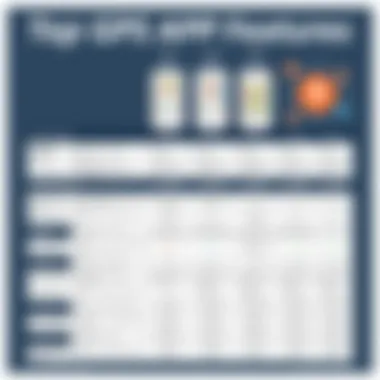

Understanding how different GPS applications perform is crucial for users making informed decisions. A comparative analysis of GPS programs can uncover the strengths and weaknesses of each offering, helping users select the right app based on their specific needs. This section dives into key elements such as usability, accuracy, and additional features that stand out in various GPS apps available for the iPhone.
Usability and User Interface
When it comes to GPS applications, usability and user interface (UI) design are at the forefront of user experience. Users often prioritize how intuitive and accessible an app is. If the interface is cluttered or confusing, it can lead to frustration, especially in critical navigation scenarios.
- Simplicity is Key: Many users appreciate a clean and straightforward layout. Take Google Maps, for instance—its familiar design helps users find their way without additional cognitive strain. Conversely, apps like Waze, while catchy, can take a moment to understand due to their more interactive approach. Users might find it overwhelming at first but rewarding as they learn to harness its rich set of community features.
- Navigation Flow: Navigating through the app should be instinctive. A common pitfall occurs when apps require too many taps to access essential features. For example, Apple Maps provides a seamless transition from directions to transit information—an aspect that can be a real lifesaver when time is of the essence.
Accuracy and System Compatibility
Accuracy is paramount in GPS applications, as it can make or break a user's travel experience. This element doesn’t only hinge on the app itself but also its compatibility with the device and the technology it employs.
- Measurements Matter: Apps like MapQuest and Google Maps use extensive data points to provide accurate route details. Users often report that these platforms excel in rural areas and major urban centers. Whereas Waze offers crowd-sourced data, and sometimes this information might lack reliability in less populated regions.
- Compatibility Considerations: Another aspect to consider is how well these applications work with existing iPhone features—like Siri. Apps that smoothly integrate with Siri can create a more fluid experience, allowing for voice-activated navigation. This feature is notably prominent in Apple Maps, which even taps into local data to offer suggestions based on user habits.
Additional Features and Innovations
In a crowded market, unique features can set a GPS app apart. Beyond basic navigation, today's apps often come packed with innovative elements that enhance the overall functionality for users.
- Community Involvement: One such innovation is Waze's real-time updates driven by user reports. This creates a sense of community among users and often allows for quicker detours during traffic jams that traditional apps might not catch promptly.
- Augmented Reality Integration: Another exciting development can be seen in apps integrating augmented reality (AR). Although not universally adopted yet, apps exploring AR offer users a more immersive navigation assistance experience, blending real-world images with directional overlays, which could revolutionize how we navigate urban environments.
User Preferences and Feedback
Understanding user preferences and feedback is like having your finger on the pulse of the GPS app landscape. With a myriad of options at their fingertips, iPhone users often turn to one another for insights, shaping the market dynamics in real-time. This dialogue among users not only celebrates app features, it also reveals shortcomings that developers might overlook. User opinions can influence the evolution of applications, spotlighting necessary enhancements and fostering a competitive atmosphere that benefits everyone.
Review Analyses from iPhone Users
When iPhone users voice their thoughts, it’s not just idle chatter; it’s a treasure trove of data waiting to be analyzed. Reviews often highlight the user experience, pinpointing what they cherish or despise in their GPS software. For instance, a user might rave about how Google Maps seamlessly integrates public transport schedules, while another could bemoan its occasional inaccuracies in remote areas. These sentiments play a pivotal role in steering developers toward improvements.
- Navigation Accuracy: Many reviews often underscore the importance of accurate routing. Users have shared experiences where Apple Maps misdirected them through obscure streets, setting them back on their schedules.
- User Interface (UI): Users appreciate intuitive designs. They frequently compare Apple Maps’ clean layout to the crowded interface of lesser-known apps, favoring ease of use.
- Real-Time Updates: Real-time traffic updates are a common topic in user reviews. Satisfaction levels soar when users experience timely alerts and dynamic route changes, particularly in bustling urban settings.
Ultimately, these reviews serve as critical feedback mechanisms, providing rich data for developers to refine their products.
Case Studies of User Experiences
User experiences often reveal intricate nuances of GPS navigation that can't be captured in mere ratings. Let’s delve into a couple of real-life case studies that illustrate how users engage with these applications.
- Alice's Urban Journey: Alice, a graphic designer, navigated the busy streets of New York City using Waze. Despite its community-driven nature, Alice occasionally found herself on routes laden with traffic, leading to frustration. However, she appreciated the app’s updates on road hazards, which proved beneficial during rush hour. Her feedback emphasized the need for better traffic flow predictions.
- John's Outdoor Adventure: In contrast, John, an avid hiker, utilized Maps.me for navigating less-traveled trails in the mountains of Colorado. He found that this app’s offline maps were crucial when he ventured into areas devoid of cellular coverage. His experience highlighted the value of offline functionality, spurring others in his circles to consider it for future adventures.
These case studies paint a vivid picture of user interactions with GPS apps. They reveal that preferences can differ drastically based on personal needs and contexts. User feedback not only stems from the app's performance but also from the lifestyle choices of its user base.
Challenges and Limitations of GPS Apps on iPhone
The surge in GPS apps available on iPhones has undeniably brought significant benefits to users, painting a vivid picture of convenience and connectivity. However, like the flip side of a well-crafted coin, these applications harbor their own set of challenges and limitations that merit deeper exploration. Addressing these hurdles is crucial for users who seek to maximize the functionality of GPS technology while being mindful of potential pitfalls.
Battery Drain and Resource Management
A common lament among users pertains to the voracious appetite for power that GPS applications have. For an iPhone user engaged in a day-long road trip or an outdoor adventure, the last thing anyone wants is a dead battery. GPS apps continuously ping satellites and utilize a series of sensors to maintain real-time tracking. This prolonged activity can cause battery life to dwindle much faster than usual.
To mitigate battery drain while still using GPS effectively, users might consider several tactics:
- Low Power Mode: Activating this setting can help conserve battery life, though it may also limit some phone functionality.
- Background App Refresh: Disabling this feature for GPS apps can be beneficial, as it prevents these apps from consuming resources when not in active use.
- Offline Maps: Some GPS apps provide options for downloading maps and routes for offline use, significantly reducing battery consumption during travels.
Managing resources can also extend beyond battery life. Heavy usage of data can lead smartphone users to reach their monthly data caps quicker than anticipated, particularly when using features like live traffic updates. Users should be aware of their data plans and download necessary content ahead of time to avoid added expenses.
Emerging Trends in GPS Technology


The rapid evolution of GPS technology is indeed reshaping how we interact with our environment. As iPhone users increasingly rely on these applications, understanding emerging trends becomes crucial. This discussion delves into notable advancements that are redefining user experiences and significantly enhancing functionalities.
Integration with Smart Devices
Smart devices are making waves across various sectors, and GPS technology isn’t missing the boat. As more people incorporate smart gadgets into their daily lives, the interconnectivity among devices has skyrocketed. With GPS applications seamlessly integrated with wearables like smartwatches, users now enjoy real-time tracking right on their wrists. For example, someone jogging can monitor their distance and route without having to pull out their iPhone. This not only improves convenience but also encourages a healthier lifestyle by enabling users to set and achieve fitness goals easily.
Additionally, the pairing of GPS with home automation systems marks another significant leap. Imagine a user arriving home after a long day, and their smart door unlocks automatically upon their arrival, thanks to their GPS-enabled device. Such smooth functionality enhances user experiences and reinforces the practicality of these technologies in everyday life.
However, while integration seems like a home run, it comes with its own set of considerations. Users should be mindful of privacy and data sharing, as effective integration often requires communication between various apps and devices. Staying informed about what data is shared and used is a key aspect of enjoying these technological advancements.
Advancements in Augmented Reality Navigation
Augmented Reality (AR) is stepping into the spotlight, particularly in navigation. The intersection of GPS technology and AR creates a visually enriching experience that enhances how users navigate through new or familiar areas. Instead of merely relying on maps and verbal cues, users can see directional overlays directly on their surroundings when looking through the screen of their iPhones. For instance, applications like Google Maps have started incorporating AR features that allow users to hold up their phones in an unfamiliar street; the app then provides arrows and distance indicators directly superimposed on the live view of their environment.
One of the benefits of AR navigation is its ability to make complex environments seem simpler. When navigating crowded urban areas or intricate building layouts, the intuitive nature of AR gives users a leg-up in reaching their destination without the anxiety of getting lost. There’s a compelling case that these advancements reduce decision fatigue while traveling.
However, AR technology is still in its infancy. Battery consumption raises concerns, and not all environments are conducive to AR interactions, especially in brightly lit areas where screens can be hard to see. Addressing these challenges will be vital as developers push for more widespread adoption in GPS applications.
"The marriage of GPS and AR is not just about visuals; it’s about making navigation instinctive and less daunting."
Future of GPS Applications on iPhone
The landscape of GPS applications on the iPhone is continually evolving. Users are not merely looking for route navigation; they seek sophisticated functionality that enhances their daily routines and recreational activities. As this technology deepens its roots in our lives, understanding its future is paramount. The relevance is immediate—app developers and users alike need to stay ahead of the curve to make the most of these advancements. Greater integration with other applications, improved accuracy, and smarter algorithms can redefine how we interact with our surroundings.
Predictions for Upcoming Innovations
Innovations in GPS technology are around the corner, promising to reshape user experiences. One significant trend is the development of hyper-localized navigation. Imagine being guided by apps that recognize your preferences and habits. For instance, the GPS could learn your favorite running routes or grocery stores and prioritize them in the recommendations. Here are a few predictions:
- Enhanced Contextual Awareness: Upcoming GPS applications could leverage contextual data, adjusting routes based on time, weather, and even traffic levels.
- Voice-Activated Interfaces: As smart assistants become common, voice commands could soon replace touch inputs, making navigation much safer while driving.
- Augmented Reality Features: Overlaying guiding directions on the physical world through augmented reality could offer another layer of interaction and clarity in navigation.
"As we move forward, the merging of GPS with augmented reality will allow for a more immersive experience, changing the game for navigation forever."
The Role of Artificial Intelligence in GPS
Artificial Intelligence (AI) holds remarkable potential in shaping the future of GPS applications. Its integration promises to enhance user experience significantly.
- Predictive Analytics: AI can analyze past behaviors and predict future actions. A navigation app might suggest routes that users typically take at a certain time of day.
- Dynamic Route Optimization: AI algorithms can instantly adapt to changing conditions on the road by processing real-time data from various sources, potentially saving time and frustration for users.
- Personalized Recommendations: Tailoring user experiences based on preferences can elevate engagement levels. For instance, a user who frequently visits outdoor parks could receive alerts about new hiking trails.
This synergy between GPS technology and AI is not just about convenience; it is about elevating quality of life through smart solutions. As these elements converge, users of iPhone GPS applications can expect not just navigation, but a personalized journey that aligns with their lifestyles.
Closure
In wrapping up this exploration, the role of GPS applications on the iPhone has proven to be pivotal for a multitude of users. As technology morphs at breakneck speed, so do the advantages these programs offer—in simplifying daily navigation, tracking fitness endeavors, or even aiding in work-related needs. The implications of adopting the right GPS program can't be understated; it not only influences how we travel through our environment but also how effectively we harness technology for personal growth and connectivity.
Key elements to consider involve understanding the unique features each app presents, including user interface design, compatibility with other devices, and accuracy concerning location services. Furthermore, there are practical benefits that go beyond mere functionality. For example, a user can save time and reduce frustration when navigating through unknown territories by leveraging these advanced tools, making trips more enjoyable and less stressful.
Another crucial aspect lies in recognizing the limitations of these services. Factors like battery drain, varying signal strength in bustling urban landscapes, or even personal data security concerns impact individual choices. As these applications continue to evolve, it’s essential for users to remain vigilant about these issues. In doing so, they can make well-informed decisions that suit their distinct needs.
As we sift through the technological landscape, the convergence of artificial intelligence and machine learning is set to amplify the features and capabilities of GPS programs further. This glimpse into the future opens up numerous paths for enhancement, but putting users first will remain the binding thread.
"A well-placed GPS program can act not just as a guide but as an unseen ally, steering users through the labyrinth of modern life."
Summarizing Key Takeaways
In summary, this thorough investigation into GPS programs for the iPhone has illuminated several pivotal points:
- Diverse Applications: From navigation to fitness tracking, there’s a GPS app designed for nearly every user need.
- Usability: Effective user interface design is a vital component that can significantly enhance the experience, making it more enjoyable and intuitive.
- Challenges: Users must navigate inherent challenges, including battery consumption and signal reliability, especially in urban settings.
- Evolving Technology: The future promises intriguing advancements, with integration of features such as augmented reality and seamless connectivity with other smart devices.
Final Thoughts on GPS Programs for iPhone
As more innovations arrive at a rapid cadence, users will continually reap the benefits of technology that’s designed not only for convenience but also for empowerment.



