Seamless GoPro Live Streaming with iPhone Guide
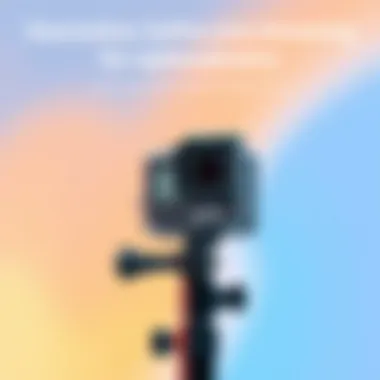

Intro
In the era of instant sharing, live streaming with a GoPro camera through your iPhone has become increasingly popular. Whether you’re a seasoned content creator or a weekend adventurer looking to share a breathtaking landscape, the combination of GoPro’s cutting-edge technology and the iPhone's intuitive interface helps capture and broadcast experiences like never before. But how exactly do you harness this duo for a flawless streaming experience?
This guide is here to walk you through every facet of integrating your GoPro with your iPhone for live streaming. We will explore essential features, technical specifications, connectivity options, and much more. This is not just about plugging in your camera and hitting “go live”; it’s about mastering the art of delivering high-quality, engaging content that resonates with viewers.
Let’s delve into what sets this process apart, ensuring you understand both the capabilities of your devices and the best practices for flawless execution.
Preface to GoPro Live Streaming
In today’s digital world, live streaming has emerged as a key mode of communication, especially for content creators, businesses, and anyone keen on sharing real-time experiences. Among various devices, GoPro cameras stand out as optimal choices for live streaming due to their sturdy design and high-quality video capabilities. This article delves into how you can harness the incredible potential of GoPro live streaming integrated with your iPhone – a combination that offers flexibility, mobility, and intuitive control.
Overview of Live Streaming Technology
To fully grasp the significance of GoPro live streaming, it is essential to understand what live streaming technology entails. At its core, live streaming is the process of transmitting or receiving live video and audio through the internet. This technology enables individuals to broadcast events as they unfold while allowing viewers to engage in real-time. With the adoption of varying platforms like YouTube, Facebook, and Twitch, live streaming has reshaped how content is consumed and delivered. The advancement in both software and hardware has made it easier and more accessible than ever for enthusiasts and professionals alike to connect genuinely with their audience.
Why Use GoPro for Live Streaming?
Using a GoPro for live streaming provides unique advantages that separate it from standard webcams or smartphone cameras. Firstly, GoPros are designed for action; their compact size and robust build make them perfect for adventurous live streaming scenarios, whether it’s skydiving, mountain biking, or just a casual day out. High-resolution capture and wide-angle lenses deliver stunning visuals that draw in viewers.
Secondly, GoPro's advanced features, such as live streaming in various resolutions and the ability to mount the camera in unconventional ways, enhances creative possibilities. It allows you to provide angles and perspectives that typical video setups cannot achieve. The convenience of linking a GoPro with an iPhone also gives you control over settings and streaming options right from your pocket.
The Role of Smartphones in Live Streaming
Smartphones play a pivotal role in the live streaming landscape, primarily acting as a bridge between the camera and the streaming platform. When you integrate your iPhone with your GoPro, it facilitates smoother operations, whether you are adjusting settings, managing streaming platforms, or interacting with your audience. The GoPro app allows easy connectivity and remote control, straightforwardly linking both devices. This combination transforms live streaming into a more dynamic and manageable affair.
Moreover, smartphones provide excellent mobility. As a result, users are no longer confined to fixed setups, which encourages spontaneous streaming. This flexibility turns any moment into a potential live broadcast opportunity. In summary, as live streaming expands, understanding its importance and the synergy between GoPro cameras and smartphones becomes essential for anyone looking to elevate their streaming game.
Required Equipment for GoPro Live Streaming
When it comes to GoPro live streaming with an iPhone, the right equipment plays a pivotal role. It's not just about having a GoPro; it’s about creating a holistic setup that enhances the entire streaming experience. Each component you choose should work seamlessly together to deliver high-quality video and audio, ultimately captivating your audience.
Selecting the Right GoPro Model
Choosing the appropriate GoPro model is essential for successful live streaming. Each model comes with different specifications, making certain variations better suited to specific streaming environments. For instance, the GoPro HERO 9 and HERO 10 Black boast advanced stabilization features and improved low-light performance, which are invaluable when you’re broadcasting live events in varied conditions.
Moreover, you should consider battery life, as prolonged streaming can deplete battery levels quickly. Models that allow external power sources or those with longer battery lives can save you from mid-stream interruptions. Assess your requirements - whether you are a vlogger, an adventurer, or just want to stream casual gatherings—and pair your needs with the model’s offerings.
Essential Accessories for Optimal Streaming
To truly take your GoPro live streaming up a notch, investing in quality accessories is crucial. The right gadgets and gear can significantly enhance the overall streaming experience.
Stabilizers and Mounts
Stabilizers and mounts are fundamental to achieving smooth footage during your live streams. The key characteristic of these tools is their ability to minimize camera shake while you move. Without stabilization, your viewers might experience a shaky, unappealing viewing experience.
A popular choice is the GoPro Karma Grip, which is specially designed to work with GoPro cameras. It features a lightweight design for easy use and delivers buttery smooth shots. However, do note that it requires some practice to master the usage in dynamic settings. Investing in quality mounts can also ensure that your GoPro remains securely in place during action-packed streams.
Microphones
The audio quality of your stream is just as vital as the visual aspect. Built-in GoPro microphones may not suffice in noisy environments or when wind noise is prevalent. Thus, using external microphones can greatly enhance audio clarity.
Lavalier microphones, like the Rode SmartLav+, are an excellent choice as they can clip onto clothing, allowing hands-free operation. These mics capture clear sound even in bustling environments, giving your audience a more immersive experience. However, make sure that your setup allows for compatibility with your GoPro model, as some external mics may need adapters.
Additional Lighting
Good lighting can set apart a decent stream from an exceptional one. Poor lighting can lead to grainy, lackluster visuals. Key characteristic of additional lighting setups, like LED panel lights, is their ability to provide constant, controllable light in various situations.
For instance, the Neewer LED Video Light offers adjustable brightness and color temperature, making it a favorite among content creators. While it can enhance visual quality dramatically, keep in mind that it might require specific power solutions, especially for outdoor events.
iPhone Compatibility Considerations
Your iPhone serves as a crucial component in the streaming process. Whether it's used for controlling settings, managing streams, or providing connectivity, ensure compatibility with your GoPro. Check app requirements and ensure software compatibility to facilitate a smooth streaming workflow. Prioritizing models that seamlessly connect with your iPhone’s capabilities can streamline your entire setup.


Setting Up Your GoPro for Live Streaming
Getting your GoPro ready for live streaming is like preparing the stage for a grand performance; every detail matters. Establishing an effective setup not only impacts the quality of the stream but also enhances the overall experience for your viewers. It's crucial to remember that a well-organized structure—combining your GoPro capabilities, iPhone integration, and streaming software—can make a world of difference.
This section will delve deep into the specifics; from connecting devices to configuring settings, every step is vital. A streamlined setup can help mitigate common issues that arise during live broadcasts, ensuring your audience sees the best possible content.
Connecting Your GoPro to Your iPhone
To kick things off, connecting your GoPro to your iPhone is the first step toward a successful streaming experience. Begin by downloading the GoPro App from the App Store if you haven’t done so already. This app acts as the bridge for controlling the camera and accessing its features right from your smartphone.
Next, open the app, turn on your GoPro, and navigate to the settings to enable the WiFi function. Look for the correct camera and connect it to your phone; typically, your iPhone will show the GoPro listed in the available devices. Following this, you'll need to enter the password that usually comes with the camera's default settings.
Once the devices are linked, you should see a live feed from your GoPro on your iPhone screen. This connectivity allows for remote control, making it easier to start and stop streams, change settings, and even preview your shots without fuss. The ability to harness your iPhone’s screen gives you a more hands-on experience for framing shots and adjusting angles.
Configuring GoPro Settings for Streaming
Next up is configuring your GoPro's settings for streaming, which is central to the quality and effectiveness of your live broadcast. It’s imperative to get these configurations right to ensure a seamless experience.
Video Resolution Adjustments
Video resolution adjustments dictate how sharp and clear your stream appears. For live streaming, many often opt for a resolution of 1080p. It's a sweet spot since it balances image quality and bandwidth needs. A higher resolution might offer stunning visuals, but it often requires more robust network conditions.
One common feature of this resolution is the ability to transmit fluid, crisp images. This clarity can contribute positively to viewer retention, as no one wants to watch a blurry video. However, do keep in mind that a higher resolution also demands better upload speeds. In certain locations with poor connectivity, the lesser resolution might just do the trick.
Frame Rate Selection
Frame rate selection is another gameplay. The frame rate measures how many frames are captured per second; a higher frame rate, like 60 fps, can create smooth motion, which is particularly advantageous for fast-moving scenes. This setting not only enhances visual appeal but keeps your audience engaged.
Using a frame rate suitable for your streaming platform is vital. Although 30 fps is more commonly accepted, 60 fps gives a more polished feel. Just be wary of the added burden on bandwidth, as more frames require more data.
Stream Quality Parameters
Stream quality parameters encompass all elements that affect the visual integrity of your live broadcast. These settings ensure your video doesn’t just look good but also runs smoothly.
One of the defining characteristics of stream quality is the bitrate, which determines how large the video file is. A higher bitrate can improve quality significantly; however, it can also lead to buffering issues with slow networks. Finding the right balance is key—while you want a crisp, clear stream, you also need to ensure that it's stable across different devices and platforms.
Choosing Streaming Platforms
Choosing the right streaming platform is pivotal; each offers unique features and audiences that can cater to different types of content creators.
YouTube Live
YouTube Live stands out for its vast, global audience and user-friendly interface. With the ability to reach millions, the platform makes it easier to grow your community and engage with viewers through comments. Additionally, it features excellent archiving capabilities, so your streams can potentially gain traction long after the live event.
However, the downside is that it may come with more stringent moderation policies, possibly restricting what content can be streamed.
Facebook Live
Facebook Live offers a community-oriented approach, excellent for connecting with existing followers directly. This platform allows for real-time interactions, letting viewers comment and react as the stream progresses.
A downside, however, might be the oversight by Facebook on content and increased visibility competition with other live feeds. It might be tougher for new streamers to gain attention unless they already have an established follower base.
Twitch Considerations
Twitch has carved out an audience especially for gaming, making it the go-to for game-related streams. What sets Twitch apart is its focus on interaction; features like chat overlays and alerts create an engaging environment for viewers.
On the flip side, venturing outside gaming content can sometimes limit audience growth, as Twitch is primarily recognized for its gaming culture.
"Setting these elements right will set the stage for your intended live experience!"
Utilizing Streaming Software with GoPro
Streaming software plays a pivotal role in enhancing the live streaming experience when using a GoPro camera in tandem with an iPhone. It creates a bridge that not only facilitates better control over the stream but also maximizes the features of both devices. By effectively utilizing streaming software, users can fine-tune their broadcasts to ensure higher video quality, better audio synchronization, and overall fluidity. This section dives into the various software options available, their functionalities, and how they can be set up to work seamlessly with GoPro and iPhone integration.

Overview of Streaming Software Options
When it comes to selecting streaming software, there are numerous options available that cater to different needs and preferences. Notably, OBS Studio stands out because of its user-friendly interface and extensive features. It’s free to use and has become a staple in the streaming community. Other popular alternatives include Wirecast and vMix, which, while offering more advanced capabilities, come with a cost. Furthermore, there are also mobile apps designed for simpler setups, which can be beneficial for those who require a quick and easy solution.
The choice of streaming software can significantly impact the production quality of a live stream. Factors to consider include the software’s compatibility with your GoPro and iPhone, ease of navigation, and the unique features each platform provides. The right software can make it simpler to integrate graphics, overlays, and other media that can enrich the audience's viewing experience.
Setting Up OBS for GoPro and iPhone Integration
Setting up OBS with your GoPro and iPhone requires a few distinct steps. Start by downloading and installing OBS Studio from the official website. After installation, the main task is to add your GoPro as a video source, which can be done through these steps:
- Connect your GoPro to your computer via USB or use a capture card.
- In OBS, click on the '+' icon under 'Sources' and select 'Video Capture Device.'
- Choose your GoPro from the list of available devices and configure the settings to match your desired resolution and frame rate.
Once your GoPro is added as a source, it’s time to integrate your iPhone. There are different ways to achieve this, such as using AirPlay for a wireless connection or a USB connection, depending on suitability for your setup. Managing these sources within OBS allows for effortless transitions during your stream, ensuring viewers receive a high-quality watching experience.
Mobile Apps for Streaming Management
Mobile applications provide a more convenient and portable way to manage your live stream directly from an iPhone or other smart devices. These apps range from simple interfaces that allow basic streaming capabilities to more complex systems that integrate various streaming tools.
GoPro App Features
The GoPro app offers several significant features that enhance live streaming. It permits users to have direct control over the GoPro camera settings, ensuring that anything from resolution adjustments to frame rates can be fine-tuned on the go. One key characteristic of the GoPro app is its ability to create a preview of your stream, allowing you to gauge the quality before going live.
This app is particularly advantageous for those who are on the move, offering a user-friendly interface that is easy to navigate even during fast-paced settings. However, it’s necessary to note that while the app provides great features, it may sometimes struggle with connectivity in certain environments.
Third-party Considerations
Exploring third-party streaming applications can also greatly enhance your streaming capabilities. Choices like Streamlabs and XSplit have emerged as popular options offering a range of tools designed to boost interactivity and engagement. One distinct feature of these third-party apps is their integration with interactive chat tools, which allows streamers to engage with their audience seamlessly.
However, using third-party apps can present its own challenges. They may require additional setup and configuration, adding complexity to the live streaming process. It’s vital to assess whether the provided benefits align with your streaming goals, so meticulous consideration is encouraged when selecting third-party solutions.
Best Practices for GoPro Live Streaming
When it comes to live streaming with a GoPro and an iPhone, a little preparation goes a long way. Best practices can make the difference between a stream that dazzles and one that leaves viewers scratching their heads. Not just about tech expertise, these practices focus on creating an engaging and smooth streaming experience.
Preparing Your Environment
The environment you choose for your live stream is crucial. It’s not just about where you are; it’s about how well that space supports your streaming goals.
- Lighting: Good lighting can turn a mediocre stream into something vibrant. Natural daylight often works best, but if you’re streaming indoors, consider using soft box lights or ring lights to eliminate shadows and create a flattering ambiance.
- Background: A clean, distraction-free background enhances professionalism. Think of what is behind you; it should complement your stream rather than distract from it. Avoid clutter.
- Noise Management: Sound matters. Turn off noisy appliances and, if you can, choose a room with minimal outside interference. Consider investing in a quality microphone to improve audio clarity when streaming. This isn’t optional; if your audio is on the fritz, who will stick around?
- Testing the Setup: Before going live, conduct a test run. Look for any hiccups in transmission or sound. Just because you think it’ll work, doesn’t mean it will. Record a short test to iron out the bugs.
Engaging with Your Audience
Beyond technical prowess, live streaming is about connections. Building rapport with your viewers can take your stream from ordinary to exceptional.
- Personal Interaction: Address your viewers by name when they comment. This makes the experience much more personal. A simple shout-out can boost engagement.
- Respond to Comments: Keep an eye on the chat. If you see questions or comments, respond to them in real time. This interaction not only shows you care but also helps to form a community around your content.
- Include Call-To-Actions: Encouraging viewers to like, subscribe, or share during the stream can increase your reach. Craft these CTAs naturally into the conversation so they don't feel forced.
- Know Your Audience: Tailor your content to what your viewers want. If you notice certain topics get more attention, focus on them. Use polls or questions to gauge their interests. This approach not only keeps viewers engaged but also shows you value their input.
Post-Stream Analysis and Feedback
The work doesn’t end when you hit the end stream button. Take the time to look back and analyze.
- Viewership Analytics: Platforms like YouTube or Facebook provide valuable insights after the stream ends. Pay attention to viewer drop-off rates, engagement metrics, and demographics. This data informs future streams.
- Solicit Feedback: After the stream, ask for viewers’ thoughts. You could use platforms like Twitter, Reddit, or even a simple Google Form to collect insights. Feedback is gold. Positive or negative, it guides your improvement.
- Actionable Takeaways: Write down what worked and what didn’t. If you notice a significant number of viewers didn't stick around for the whole stream, dig deeper into why that happened. Was your content too long? Did technical issues detract from the experience? Pinpoint your challenges and set goals for the next session.
"Properly preparing, engaging, and analyzing can elevate your streaming experience beyond mere broadcasting to a form of art."
Troubleshooting Common Streaming Issues
When it comes to live streaming, a smooth operation is what you're after, especially if you're planning to broadcast using a GoPro in tandem with an iPhone. Still, hiccups happen. Addressing common streaming issues not only enhances the overall viewing experience but also bolsters your credibility as a streamer. Knowing how to troubleshoot these issues ensures that your content won't fall flat due to tech troubles.
Connectivity Problems
One of the biggest headaches in live streaming is dealing with connectivity problems. When your GoPro and iPhone connect but don’t seem to talk to each other, frustration can spike. It’s vital to pinpoint whether the snag is caused by a weak Wi-Fi signal or perhaps a faulty Bluetooth connection. Sometimes, a simple reset of both devices can clear the air.
Here are some common causes and how to address them:
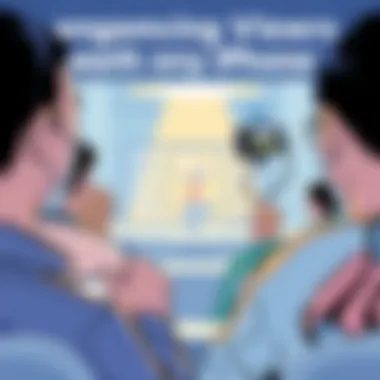
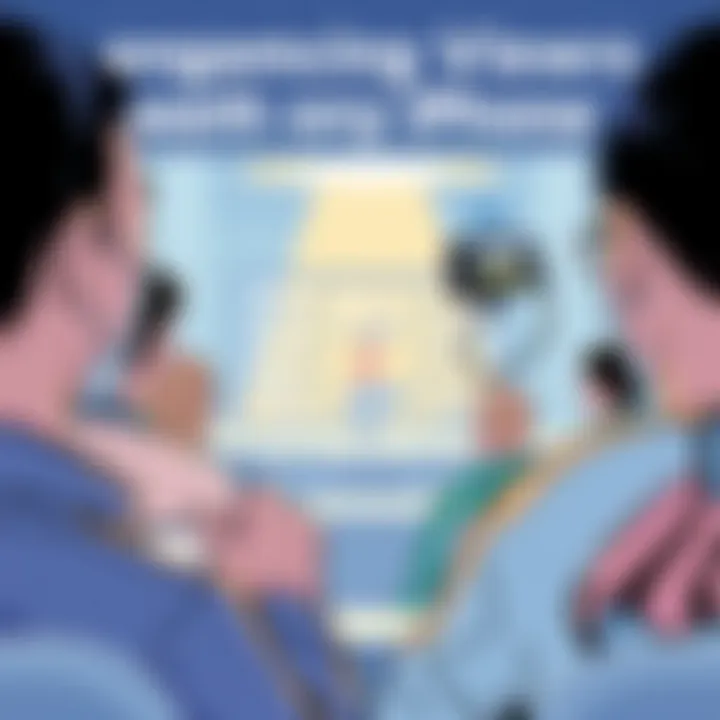
- Weak Wi-Fi Signal: Ensure you're in a space where the Wi-Fi signal is strong. If you're outdoors, consider investing in a portable hotspot.
- Bluetooth Issues: Check if the devices are properly paired. Go into your iPhone's settings to forget the GoPro device and then reconnect.
- Software Updates: Outdated firmware can lead to performance hiccups. Regularly check for updates for both your GoPro and the iPhone to keep things running smoothly.
Always remember, a pre-stream test run can help catch these connectivity issues before your audience tunes in.
Audio and Visual Sync Issues
There’s something profoundly annoying about a video where the audio and visual elements are out of sync, leaving viewers scratching their heads. This sync issue usually crops up when there’s a delay in data transmission, often resulting from weak connection or processing delays in streaming software.
To mitigate these sync problems, consider the following:
- Check Your Settings: In your streaming app, ensure the audio is set to match the video frame rate. This will go a long way in getting them in sync.
- Latency Management: Some streaming platforms allow you to adjust the latency settings. Reduce the latency to minimize the gaps.
The vital takeaway here is to continuously monitor your streams. Investing a little time in setup can save you from heading into a world of hurt later on.
Quality Fluctuations and Buffering
Ah, buffering—the bane of any online content creator’s existence. When viewers experience drops in stream quality, they might lose interest and click away faster than you can say "streaming issues." The reasons behind sudden drops in stream quality can be varied: it could be bandwidth limitations, server issues, or even how heavy your stream's content is.
Dealing with quality fluctuations typically involves a few strategic approaches:
- Monitor Bandwidth: Ensure you're using a strong connection. You can use apps to check your real-time bandwidth before going live. A wired connection often fares better than Wi-Fi.
- Adjust Streaming Settings: Lower the resolution or frame rate if your current settings are too taxing on your connection.
- Limit Other Connections: If possible, make sure other devices aren’t sucking up the bandwidth while you stream. Every little bit helps!
The key to combating buffering and quality dips is preparation. Understand your setup thoroughly, and always have a backup plan ready.
Each streaming session is a learning opportunity. Armed with these troubleshooting tips, you can not only enhance your own experience but also keep your audience engaged and satisfied.
Future Trends in Live Streaming Technology
Live streaming has transitioned from a novelty to a crucial component of how we communicate and share experiences in real time. As the landscape of technology continues to evolve, keeping up with future trends gets paramount—not just for enthusiasts, but also for content creators and brands looking to maintain relevance. The significance of understanding these trends lies in the ability to enhance viewer interaction, improve content quality, and ultimately drive engagement. In the realm of GoPro and iPhone integration for live streaming, awareness of upcoming trends empowers users to leverage new tools and technologies, ensuring a streamlined experience.
Emerging Technologies in Streaming
The rise of 5G technology is a game changer in the live streaming arena. With its impressive speed and bandwidth, 5G allows for high-definition streaming with latency reduced to nearly nothing. This means that cameramen can stream directly from a GoPro without the delays that often plague current networks.
Moreover, advancements in Artificial Intelligence (AI) are beginning to show promise. AI can optimize streaming quality in real-time, adapting to variable internet speeds, and enhancing audio-visual experiences. For example, AI-driven features might automatically adjust the brightness or stabilize an image if a user is moving quickly through varied landscapes.
Additionally, augmented reality (AR) is making waves. Picture this: a GoPro wearer fuses the fantastic world of gameplay with live streaming. Examples include overlays of real-time stats for gaming enthusiasts or interactive elements that engage audiences on platforms like Facebook and Twitch. The bridge between reality and virtual engagement is becoming more colorful and vibrant, and these technologies can significantly amp up the viewer's experience.
The Evolution of User Engagement
User engagement has travelled a long way since the days of simply broadcasting video. Nowadays, it’s all about creating a two-way communication channel. Features like polls, Q&As, and real-time comment integration mean that viewers are not just passive spectators; they become participants, voicing their thoughts and influencing content on the fly.
Live streams on platforms such as Instagram or YouTube often capitalize on audience interaction through instinctive chat functions. This has a dynamic effect, pushing users to stay engaged longer as they feel part of the narrative. The advent of VR in streaming brings forth the dreamy possibility of experiencing environments as if users are physically present. Imagine attending a concert virtually—sitting front row and interacting with musicians in the midst of the performance!
Predicted Advancements in GoPro and iPhone Integration
For those utilizing GoPro cameras paired with an iPhone, the upcoming years are poised for groundbreaking upgrades. We could see greater compatibility between streaming software and GoPro, making it increasingly seamless to switch between platforms. Future iterations of the GoPro app are likely to bring features that allow users greater control and more efficient access to settings and integrations—not just with iPhones but with other devices as well.
Cloud storage is likely to become more intertwined with live streaming, offering immediate access to footage for editing after the stream concludes. Imagine live broadcasting a mountain hike; later, users can easily access and edit footage without having to deal with cumbersome file transfers.
By maintaining a lookout for these trends, content creators can stay ahead of the curve, ultimately improving their streaming quality and viewer satisfaction.
"The future belongs to those who prepare for it today." — Malcolm X
In summary, the future of live streaming technology holds immense potential for both creators and viewers alike. With emerging technologies enhancing capabilities and user feedback shaping engagement outcomes, it is essential to stay informed and adaptable to fully benefit from these advancements.
The End
The topic of live streaming with GoPro and iPhone integration carries significant weight in today's landscape of digital media. As platforms like YouTube Live, Facebook Live, and Twitch continue to thrive, a seamless connection between these devices is key for aspiring content creators and seasoned professionals alike. The right setup not only enhances the viewing experience but also boosts the engagement level significantly.
Recap of Key Points
During our exploration, we’ve touched upon various critical aspects.
- Equipment: Choosing the right GoPro model and accessories like stabilizers, microphones, or lighting can make or break a stream.
- Setup: Understanding the connection between your iPhone and GoPro, along with configuring necessary settings, is essential for smooth operation.
- Software: Exploring what streaming software options are available ensures that you can choose the platform that suits your audience.
- Best Practices: Engaging with your audience and preparing your environment sets the stage for a successful stream.
- Troubleshooting: Being equipped to handle common issues prevents potential hiccups during live sessions.
Final Thoughts on GoPro Live Streaming
The convergence of GoPro technology and smartphone capabilities is a game-changer for those who want to share their adventures, tutorials, or experiences in real time. Embracing this technology opens up numerous opportunities to create captivating content that can cater to diverse audiences. As we march towards even more advanced streaming options, staying updated with the latest trends will ensure you’re never left in the dust. The landscape of live streaming is ever-evolving, and those who adapt will remain at the forefront of innovation.
In closing, armed with the knowledge from this article, whether you are a budding streamer or a seasoned pro, you are better prepared to embrace the exciting possibilities that live streaming with a GoPro and iPhone can offer. The world is your oyster, and every stream is another pearl waiting to unfold.



