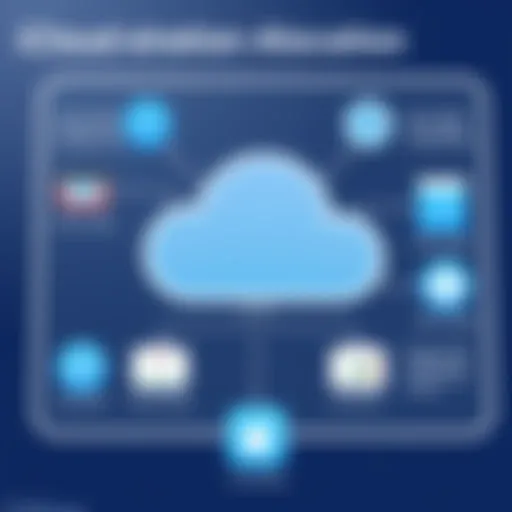Integrating Google Assistant with Samsung TV: A Complete Guide


Intro
In today's rapidly evolving technology landscape, the integration of voice assistants into everyday devices has become commonplace. One such integration that stands out is the pairing of Google Assistant with Samsung televisions. This combination not only enhances user interaction but also transforms the viewer's experience by bringing smart technology into the living room. This article delves into the various aspects of this integration, focusing on its key features, setup processes, and impact on modern entertainment.
Understanding the nuances of voice control and smart technology is essential for consumers who seek to optimize their home entertainment setups. This guide aims to inform tech-savvy individuals about the advantages and potential caveats of employing Google Assistant with Samsung TVs. We will explore the functionalities available, compatibility issues, and steps for seamless integration.
Key Features
Design and Build Quality
When we speak about the unison of Google Assistant and Samsung TVs, it is imperative to address the design and build quality. Samsung TVs are known for their sleek designs and high-quality materials, contributing to an elegant look that fits well in any room. Integrating Google Assistant into this design does not alter the physical appearance but enhances functionality.
The remotes that accompany Samsung TVs, for instance, often feature a dedicated button for activating the voice assistant, providing a streamlined user experience. The intuitive design allows users to access features quickly and promotes ease of use, making it accessible for all household members.
Display and Performance
Samsung TV's performance is enhanced through its integration with Google Assistant. The TV's display capabilities, ranging from vibrant colors to high dynamic range, allow viewers to fully appreciate the content. With Google Assistant, viewers can manipulate settings using voice commands.
For instance, adjusting volume, switching inputs, or even browsing for shows becomes effortless. The performance is significant, as users can engage with their TVs more organically, eliminating the need for remotes in certain circumstances.
"Integrating Google Assistant expands the capabilities of Samsung TVs, transforming the conventional viewing experience into an interactive venture."
Product Specifications
Technical Specifications
Samsung TVs come with various models varying in specifications. Features may include 4K resolution, Smart TV functionality, and connectivity with various devices. These advanced features ensure that the television functions not just as a viewing device but as a central component of the smart home ecosystem.
Google Assistant works in tandem with the technical capabilities of Samsung TVs. The use of voice commands enhances utility, whether it’s searching for a specific show or controlling smart home devices.
Compatibility and Connectivity
Compatibility is crucial when integrating devices. Samsung has worked to ensure that its TVs are compatible with Google Assistant. This includes a wide array of models ranging from higher-end sets to more budget-friendly options, ensuring extensive user accessibility.
Connectivity options such as HDMI, Wi-Fi, and Bluetooth facilitate smooth interaction between Google Assistant and the TV. Users can effortlessly control playback of shows and access content from streaming services, reinforcing the practicality of this integration.
Prelude to Google Assistant
In today’s fast-paced world, the demand for smart technology continues to rise. Google Assistant has carved its niche as a leading voice-controlled interface, transforming how we interact with devices. This section delves into the significance of Google Assistant, particularly in the context of its integration with Samsung TVs. The following paragraphs illuminate specific aspects, benefits, and considerations that define Google Assistant as an essential component of modern smart entertainment systems.
Overview of Google Assistant
Google Assistant is a virtual assistant developed by Google, designed to facilitate user interaction through voice commands. It enables individuals to manage tasks, control smart devices, and access information seamlessly. The importance of Google Assistant lies in its versatility; users can ask questions, set reminders, or even control their TV without needing to use a remote control.
The Assistant operates across multiple platforms, including smartphones, speakers, and smart displays. Its integration with Samsung TVs expands its functionality, allowing users to enhance their viewing experience. This system reflects the convergence of entertainment and technology, where voice recognition and automation play a pivotal role.
As more consumers adopt smart technology, integrating Google Assistant into home entertainment systems becomes increasingly relevant. This convenience not only enhances usability but also aligns with user preferences for a hands-free experience. The integration offers a streamlined approach to controlling television functions, making it a compelling topic for tech-savvy audiences.
Evolution of Voice Assistants
The journey of voice assistants dates back several years, evolving from basic command recognition to sophisticated AI-driven systems. Early iterations of voice technology primarily focused on keyword recognition with limited response capabilities. However, the advent of machine learning and natural language processing has dramatically improved interaction quality.
With the rise of devices like Amazon Echo and Google Home, the market for voice assistants has seen explosive growth. Google Assistant emerged as a contender, offering contextual understanding and a vast repository of information. Its functionality continues to advance, reflecting a shift towards more accurate and intuitive systems.
This evolution serves as a foundation for integrating Google Assistant with Samsung TVs, allowing for more meaningful interactions between users and their entertainment systems. As such, understanding this development provides valuable insights into the capabilities and expectations associated with modern voice technologies.
Samsung TV: A Brief Overview


Samsung TVs have carved a significant niche in the television market, thanks to their quality and features. This overview focuses on the pivotal aspects that make Samsung television sets desirable among consumers.
The importance of this section lies in understanding how Samsung's innovative technology complements voice assistants like Google Assistant. By examining the specific elements of the Samsung TV ecosystem, one can appreciate the seamless integrations possible within modern entertainment configurations. These smart TVs not only enhance viewing experiences but also improve interactions through voice recognition and smart controls.
The Samsung Smart TV Ecosystem
Samsung's Smart TV ecosystem represents a convergence of user-friendly interfaces and advanced technology. These televisions are designed with a focus on connectivity and compatibility, allowing users to access a variety of streaming services and applications. Samsung's proprietary Tizen operating system plays a crucial role here. It combines a rich selection of apps with intuitive navigation, making it easier for users to find and enjoy content.
In addition to apps, Samsung Smart TVs offer functionalities such as screen mirroring and multi-device support. This makes it possible to use mobile devices alongside television sets. With regular updates, the ecosystem becomes even more robust, reflecting the technology's evolving nature. Moreover, Samsung's commitment to integration with smart assistants like Google Assistant enhances the overall user experience by providing voice control capabilities.
Popular Models and Their Features
Several popular models of Samsung TVs exhibit unique features that enhance their appeal. For instance, the Samsung QLED series is known for its vibrant colors and impressive brightness levels. It utilizes Quantum Dot technology, delivering enhanced picture quality that is often sought after by avid viewers.
Another noteworthy model is the Samsung Crystal UHD series. It balances affordability with quality, providing a solid viewing experience suitable for casual users. Features like 4K resolution and HDR compatibility ensure that even lower-end models deliver satisfactory results.
Some additional features that consumers might find helpful include:
- SmartThings Integration: Allows users to control other smart devices in their homes directly from the TV.
- Adaptive Sound Technology: Automatically adjusts sound settings for optimal audio performance based on the surrounding environment.
- Ambient Mode: Enables the TV to blend into the room decor when not in use.
The continuous advancements in technology and the growing library of content accessible through Samsung TVs make them a worthy choice for consumers looking to elevate their home entertainment experience.
Integration of Google Assistant with Samsung TV
The topic of integrating Google Assistant with Samsung TV holds significant relevance in the current landscape of smart home technology. As consumers increasingly seek to optimize their viewing experience through convenience and functionality, understanding the seamless interaction between voice assistants and smart televisions becomes essential. This integration not only transforms how users interact with their TVs but also enhances overall accessibility and smart functionality in home entertainment. Voice commands can simplify operation, making it more intuitive for users to access features that were previously cumbersome.
Moreover, integrating Google Assistant allows users to control various aspects of their smart home devices through a single command center. This includes adjusting lighting, managing smart speakers, and even controlling other connected appliances. The convenience offered here aligns perfectly with the lifestyle of today’s tech-savvy individuals.
Compatibility Factors
Before attempting to set up Google Assistant on a Samsung TV, it is crucial to consider compatibility factors. Not all Samsung TV models support this integration. Typically, Samsung Smart TVs released from 2018 onwards are designed with Google Assistant functionality. To check for compatibility, users should refer to their TV’s specifications or access the settings menu. The integration often requires specific software versions.
Additionally, the TV needs to be connected to the internet to utilize Google Assistant features fully. Users should also ensure that their Samsung TV is linked to a Google account to access personalized content and recommendations.
Benefits of Integration
The integration of Google Assistant with Samsung TV offers several advantages:
- Hands-Free Control: Users can change channels, adjust volume, and search for programs using voice commands. This creates a more streamlined viewing experience without fumbling for remote controls.
- Increased Accessibility: Voice commands make it easier for individuals with mobility impairments to navigate entertainment options effortlessly.
- Multi-Device Functionality: Google Assistant can serve as a hub for controlling different devices in the home. Users can say commands like "turn off the lights" or "play music on the speaker" while still watching TV.
- Tailored Recommendations: The integration allows for personalized suggestions based on viewing habits, ultimately enhancing user satisfaction.
"Integrating Google Assistant not only improves user interaction but also elevates the potential of smart technology in everyday life."
With these features comes a more cohesive and engaging home entertainment experience. Understanding these benefits can guide consumers in making informed decisions about their smart home setups.
Setting Up Google Assistant on Samsung TV
Setting up Google Assistant on a Samsung TV is crucial for enhancing the overall entertainment experience. This integration allows users to control their television and other connected devices using simple voice commands. It streamlines navigation, reduces the need for continual remote use, and provides a hands-free way to access content. Moreover, integrating Google Assistant opens doors to a multitude of functionalities that can significantly improve how users interact with their smart home environment.
Prerequisites for Installation
Before diving into the installation, there are several prerequisites users should consider. Firstly, ensure that you have a Samsung Smart TV, as not all models support Google Assistant. Next, a stable internet connection is vital because the Assistant requires online access to function effectively. Additionally, having a Google account is mandatory for linking and utilizing the Assistant's full capabilities. Setting the stage with these conditions met makes the installation process seamless.
Step-by-Step Installation Process
Accessing Settings
Accessing the settings on your Samsung TV is the starting point for integration with Google Assistant. Finding this option is straightforward; users typically navigate through the main menu. This step is crucial because it allows you to enable voice control features. The settings area is user-friendly, designed to guide even less tech-savvy individuals. A standout characteristic of accessing settings is the clear organization of options, leading to an efficient setup process. By clearly laying out options, Samsung helps users to easily locate the voice assistance features they need.


Connecting to Wi-Fi
The next step involves connecting the TV to a Wi-Fi network. This action is essential for any smart device; without it, functionalities will be limited or unavailable. Users can expect a straightforward process of selecting their Wi-Fi network and entering the password. A key characteristic of this step is the TV's ability to remember the network settings for future use. This feature provides convenience and a sense of reliability. However, users should be aware of their Wi-Fi strength; slow connections can hinder the assistant's performance, limiting response times and overall functionality.
Linking Your Google Account
Linking your Google account is a critical part of using Google Assistant on Samsung TV. This step allows the assistant to access your preferences, making service recommendations more tailored. It’s very simple; users will be prompted to enter their Google account credentials, after which permissions are granted for integration. The notable feature of linking accounts is how it enhances personalization; the assistant can recognize commands related to your calendar, reminders, and even associated smart home devices. However, some may view this as a privacy concern, making it vital for users to understand the data usage policies before proceeding.
"Integrating Google Assistant not only enhances television usage but also creates a more connected home environment."
In summary, setting up Google Assistant on your Samsung TV requires a few essential steps: ensuring you have the right model, a stable Internet connection, and a Google account. Each step from accessing settings, connecting to Wi-Fi, to linking your account plays its part in creating a smart entertainment experience.
Voice Commands and Their Functionalities
Voice commands have dramatically changed how users interact with technology, particularly in the realm of home entertainment. The ability to control a Samsung TV through voice commands enhances usability and creates a more immersive experience. With Google Assistant integration, the control you have over your viewing experience becomes seamless and highly intuitive.
In this section, we explore how voice commands work, elaborating on their functionalities and benefits. Understanding these commands can significantly improve interactions with smart assistants, making the viewing experience more enjoyable and efficient.
Common Voice Commands
Common voice commands create a foundation for controlling your Samsung TV. These commands are often used for basic operations that enhance user convenience. Here are some examples of these commands:
- "Hey Google, turn on the TV": This simple command powers up your device, making it ready for viewing.
- "Change to [Channel Name]": Quickly switch channels without browsing through the entire guide.
- "Play [Movie or Show Name]": Initiates playback for requested content instantly.
- "Pause" or "Resume": Provides control over playback without needing to pick up the remote.
- "Turn up the volume" or "Mute": Adjusts sound settings with ease.
These commands represent a small selection of what users can say. The goal of common voice commands is to streamline primary functions. Users can spend less time figuring out controls and more time enjoying content.
Advanced Functionalities
While common commands present fundamental functionalities, advanced functionalities of voice commands significantly elevate interaction possibilities. They allow users to dive deeper into their Samsung TV's capabilities:
- Multitasking: For instance, you can say "Hey Google, watch Netflix and open YouTube", enabling two apps to operate simultaneously.
- Personalization: Advanced commands allow for tailored experiences. For example, saying "Show me action movies" might configure the interface to present specific genre-related suggestions.
- Smart Home Integration: Users can command their TV to interact with other smart devices. A command like "Hey Google, dim the lights" can create a cohesive environment for viewing.
- Setting Reminders: You can establish a reminder, saying "Remind me to watch [Show] at 8 PM", which ensures you do not miss your favorite programs.
"Advanced functionalities are not just enhancements; they redefine how users perceive television experiences."
Impact on User Experience
The integration of Google Assistant with Samsung TV significantly influences the overall user experience. Consumers today demand more from their home entertainment systems, and smart technology plays a crucial role in meeting these expectations. Central to this integration is the enhancement of convenience, control, and personalization. Users can manage various functions of their television through simple voice commands. This eliminates the need for navigating through multiple menus, making the viewing process smoother and more intuitive.
Another key aspect is the broader accessibility of content. With voice control, users can quickly switch between apps, adjust settings, or search for specific titles without needing a remote control. This capability streamlines the entire interaction with the TV, offering a sense of ease that was previously unattainable. These enhancements contribute to a more satisfying viewing experience, especially in environments where multitasking is prevalent.
In contrast, it’s important to understand the considerations that accompany this technology. While the benefits are clear, any integration also needs careful management to avoid frustrations stemming from misinterpretation of commands or connectivity issues. Thus, a balance must be struck between high expectations of functionality and the realistic performance of voice recognition systems.
The integration of Google Assistant not only simplifies control but also enriches user interaction with the television.
Enhancements in Viewing Experience
Integrating Google Assistant unleashes various enhancements that redefine a user's viewing experience. First and foremost, it increases the efficiency of interaction with the TV. Consumers can issue commands such as "Play Stranger Things on Netflix" or "Change the channel to HBO" seamlessly. This streamlining of interactive tasks boosts engagement and reduces the friction often associated with traditional remote controls.
Moreover, Google Assistant allows users to customize their experience significantly. Personalized recommendations can be provided based on viewing history and preferences, thus enabling users to discover new content organically. Over time, as the assistant learns user habits, the suggestions become more refined, aligning closely with individual tastes.
An additional benefit is the integration with other smart home devices. Users can control lights, thermostats, and security systems through their TV, creating a cohesive smart home ecosystem. This interconnectedness magnifies the value of the Samsung TV, positioning it as a central command hub for household automation.
Challenges and Limitations
Despite these significant advantages, there are undeniable challenges and limitations associated with integrating Google Assistant into Samsung TVs. One notable issue involves voice recognition accuracy. Background noise and accents can affect how commands are interpreted, leading to frustration when the desired action is not executed. Users may find themselves repeating commands or adjusting their speaking style, which detracts from the overall experience.
Connectivity issues pose another challenge. If the TV loses its connection to the internet or the Google Assistant service experiences downtime, functionality is severely hampered. Users may find themselves unable to access essential features, leading to disappointment and inconvenience.


Finally, it's essential to address privacy concerns. Voice assistants continuously listen for activation phrases, raising questions about data security and how user information is retained or utilized. Ensuring adequate privacy settings becomes important for users to feel secure about utilizing these smart functions.
Security and Privacy Concerns
When integrating Google Assistant with Samsung TV, security and privacy concerns demand careful consideration. As smart home technology advances, ensuring the protection of user data becomes imperative. Both Google and Samsung implement various mechanisms to safeguard personal information. However, consumers should remain vigilant.
Integrating a voice assistant means that interactions are often recorded and processed cloud-based. Any integration strategy should prioritize understanding these data flows. Users need to comprehend how their voice commands are stored, which data is collected, and what privacy settings are available.
Data Usage and Privacy Settings
Data usage relates closely to how voice assistant systems collect and process information. Google Assistant can access various apps and services, creating a seamless experience. However, it also collects data on user preferences, vocal interactions, and usage patterns.
To manage privacy effectively, users should take specific steps:
- Navigate to the Google Account settings to review what data is being stored.
- Adjust privacy settings to limit what is collected. Disabling voice recording can enhance privacy, but it may also reduce functionality.
- Regularly delete voice recordings if there are concerns about privacy. This can usually be done directly through the Google Assistant settings.
When setting up Google Assistant on Samsung TV, it is wise to familiarize oneself with these data settings. Awareness ensures that users maintain control over their information while enjoying the benefits of a smart assistant.
Recommendations for Users
While integrating Google Assistant can enhance the viewing experience, users should be proactive in managing security and privacy. Here are some essential recommendations:
- Educate Yourself: Understand how Google Assistant functions. Awareness of what data is collected is important.
- Review Permissions: Regularly check the permissions granted to apps and services. Not all permissions may be necessary.
- Use Strong Passwords: For both Google and Samsung accounts, strong passwords protect against unauthorized access.
- Enable Two-Factor Authentication: This adds an additional layer of security to user accounts.
- Stay Informed: Regularly check for updates related to privacy policies from Google and Samsung. These policies may change, impacting user data handling practices.
"Data privacy is a responsibility that all technology users should take seriously."
Future of Smart Assistants in Home Entertainment
The integration of Google Assistant with Samsung TV represents significant progress in home entertainment. Smart assistants continue to evolve, offering features that enhance user experiences in myriad ways. As technology advances, the importance of understanding future trends and innovations becomes essential for tech-savvy individuals. The rise of voice-controlled devices indicates a shift toward more intuitive interactions in entertainment systems.
Trends in Smart Home Technology
Smart home technology is undergoing rapid transformation. Increasingly, users look for seamless connectivity and integration among their devices. The trends reflect this:
- Interconnectivity: Devices like smart TVs, sound systems, and home assistants are working together more fluidly. This will reduce friction and enhance user engagement.
- Artificial Intelligence Integration: AI plays a crucial role in improving how devices understand commands and respond to users. Enhanced algorithms allow for more personalized user interactions.
- Remote Access and Control: With the rise of remote work and the need for convenience, having complete control over home entertainment from anywhere is becoming more desirable.
Such trends promise a future where technology not only entertains but also learns from user interactions to offer tailored responses.
Potential Innovations for Samsung TVs
As we look into the future, Samsung TVs are likely to feature many innovations driven by the integration of smart assistants:
- Enhanced Voice Recognition: Future models could have improved voice recognition capabilities, enabling the system to detect nuances in speech and respond more effectively.
- Gesture Control Technologies: Innovations might also introduce gesture control, allowing users to navigate their TV interfaces without the need for remote. This promotes a more natural interaction.
- Ecosystem Expansion: Samsung is likely to expand its ecosystem further. Integration with other smart home devices will facilitate a uniform user experience across platforms.
- Content Personalization: AI-driven analytics could provide tailored content recommendations, driven by viewing habits and preferences, ensuring users have a more relevant experience.
As these innovations come to fruition, the role of smart assistants will become increasingly central in shaping the future of home entertainment. The evolving landscape requires consumers to stay informed, empowering them to make educated decisions regarding their setups.
"The key to a successful smart home is not only connectivity but also the interplay between devices and user needs."
End
In this article, we explored the integration of Google Assistant with Samsung TVs, highlighting its significance in modern home entertainment. The convergence of voice control functionality with smart television systems marks a pivotal transition in how consumers interact with their devices.
Summary of Benefits and Considerations
The integration of Google Assistant comes with numerous benefits. Firstly, it enhances convenience. Users can navigate their TVs, adjust settings, and search for content hands-free. Voice commands simplify control, making the viewing experience smoother. Efficiency is another upside, as Google Assistant can streamline user interactions. Tasks that might take multiple remote clicks can be completed with a simple voice prompt.
However, there are considerations to be aware of. Privacy remains a critical issue. Many users might be uncomfortable with the data collection that comes with voice-assistant technology. It is important to understand the privacy settings available on Samsung TVs and how to manage data usage effectively. Some limitations in voice command recognition may also arise, particularly with accents or less common phrases, which can affect user satisfaction.
Final Thoughts on the Integration
The integration of Google Assistant with Samsung TVs is more than just a technological advancement; it represents a shift in our expectations of home entertainment systems. As these systems become increasingly intuitive, they offer users an immersive experience tailored to their preferences. This enhances not only enjoyment but also facilitates an overall user-friendly environment.
"The future of home entertainment is about seamless interaction and intuitive technology, where voice assistants play a key role."
Understanding this landscape can empower users to make the most of what smart technology has to offer.