Top Free YouTube Video Editing Software Without Watermarks
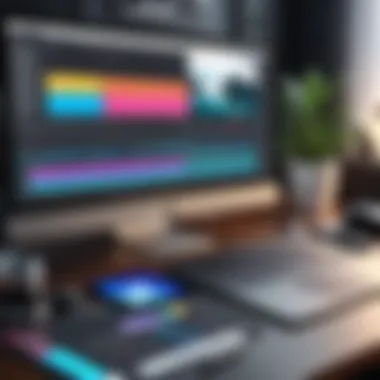

Intro
In today’s digital landscape, video content reigns supreme. Creators are on the hunt for tools that can help them produce eye-catching videos without breaking the bank. Thankfully, a plethora of free video editing software exists that caters to this very need, particularly for YouTube enthusiasts. What's more, many of these programs operate without imposing cumbersome watermarks on your final product, allowing for a cleaner, more professional look.
Watermarks can be a real sore spot. A little logo slapped on your masterpiece can tarnish that hard work you put in during filming and editing. This guide explores various options available for creators looking to polish their videos. The aim is to provide insight into how each software stands out, what unique features it has to offer, and how you can leverage these tools to maximize your editing experience.
As we go through this article, we will delve into key features that set these tools apart, examine user experiences, and provide a comparative analysis to help you make an informed decision. Whether you're a tech-savvy wizard or a casual user, understanding the landscape of free editing software can empower you to enhance your content efficiently and effectively.
Key Features
When choosing video editing software, there are several features that can make or break your experience. Let’s take a closer look at some critical aspects you should consider.
- User Interface: The interface should be intuitive. A steep learning curve can deter you from exploring the software’s full potential.
- Editing Tools: Check for a robust suite of editing tools. This might include trimming, splitting, and merging clips, as well as adding text, transitions, and effects.
- Audio Editing: Good software will allow for audio adjustments, letting you blend background music with voiceovers seamlessly.
- Export Options: Ensure the program offers various export formats to cater to your needs, whether for YouTube or other platforms.
Among these features, ease of access and flexibility are paramount. You want a program that enhances rather than hinders your creative process.
"The right tools can turn a simple idea into a polished final product."
Product Specifications
As we navigate through different software options, understanding the specifications can help you gauge performance and usability.
Technical Specifications
Most free software falls within a similar range of specifications, yet some stand out in certain areas. For example, if you’re using a low-powered computer, opting for lighter software can enhance your workflow significantly.
Compatibility and Connectivity
Exploring software that works across multiple platforms can be advantageous. Whether you’re using Windows, macOS, or even Linux, having compatibility will save time and prevent headaches. Additionally, look into cloud storage features that facilitate easy file sharing and collaboration.
In summary, tapping into the right free video editing software can seem daunting. But armed with knowledge about key features and specifications, you’ll be well on your way to finding a tool that elevates your video creations on YouTube.
Intro
Video editing can often feel like a maze, especially for those diving into the world of YouTube content creation. With a plethora of software choices available, filtering through the options becomes crucial. The focus on free video editing software without watermarks stands out as a necessity for creators who want to maintain a professional look without breaking the bank.
In today’s competitive landscape, ensuring that your video stands out isn't just about what you produce; it also revolves around how it looks. Watermarks can dampen this appearance, often leading viewers to overlook the content itself. Having an editing tool that offers full functionality sans intrusive markings can dramatically elevate the perception of your videos. This article opens the curtain on a variety of editing software that not only saves your pocket but also enhances your creativity.
Consider this: you’ve poured your heart into creating engaging content. The last thing you want is an unsightly logo plastered across your visuals, drawing attention away from your story. Furthermore, for many creators, especially those starting out, every cent counts. Free editing tools that uphold quality can serve as essential allies in building a channel’s identity.
Here are some of the benefits of exploring free software that leaves no watermark behind:
- Professional Aesthetics: A clean video without watermarks showcases professionalism and skill.
- Budget-Friendly: Keeping costs low is a priority for new creators.
- Flexible Tools: Quality free software often has rich features and user-friendly interfaces.
By adopting the right tools, you're setting the stage to produce videos that not only inform and entertain but also engage viewers without distraction. So, let’s delve deeper into how video editing functions and what makes them essential in the process.
Understanding Video Editing Software
In today’s digital landscape, video content reigns supreme. Whether for vlogging, marketing, or personal projects, video editing software plays an undeniable role in shaping how your message is conveyed. Understanding this software is not just about knowing how to trim clips or add music; it’s about appreciating how these tools empower creators to produce compelling narratives.
Purpose of Video Editing
The primary purpose of video editing is to enhance raw footage into a polished final product that resonates with viewers. This process involves sequencing visual elements, adjusting audio, and sometimes adding special effects. By doing so, creators can clarify their vision, ensuring the audience can easily grasp their intent.
For instance, a travel vlogger might take hours of footage, filled with various sights and sounds, and distill it down to an engaging 10-minute highlight reel. The video captures not just moments, but the essence of the experience, all thanks to the art of editing. It distinguishes the amateur from the professional, breathing life into the raw narrative and maximizing engagement.
Key Features in Editing Software
When navigating through available video editing software, certain features stand out as essential for effective storytelling. Here are the main ones you should keep an eye on:
Trimming and Splitting Clips
Trimming and splitting clips allows the editor to chop off unusable parts of the video and manage the flow of the narrative. This is crucial in keeping the audience’s attention and maintaining the pacing of the content. The key characteristic of this feature is precision, enabling detailed adjustments that can make a world of difference.
A unique aspect of trimming is its ability to set the tone right from the start of the video. An engaging intro can hook the viewer immediately. However, excessive trimming might lead to losing context or important moments, which can hurt the overall message. Hence, balancing cuts is important in this process.
Adding Text and Titles
Text and titles not only provide context but also enhance the storytelling aspect of a video. Clear labeling can drastically improve viewer comprehension, especially in instructional content. The balancing act between aesthetics and readability is a key characteristic when using this function.
One vital feature of adding text is customizing fonts and colors that align with your brand. This choice is beneficial as it resonates with the audience visually. On the flip side, busy or overly complicated text can detract from the viewing experience. Therefore, simplicity often reigns supreme.
Color Correction
Color correction adjusts the visual quality of the footage, ensuring consistency and vibrancy. This is essential for maintaining viewer engagement and giving the video a professional polish. The standout characteristic here is flexibility; various tools allow for adjustments in contrast, saturation, and brightness, catering to different effects and moods.


However, overdoing correction can lead to unnatural color schemes that feel out of place. Moderation and sense of style become crucial to achieving compelling visuals that still feel organic and true to life. Mastering color correction can elevate a standard video to an artistic expression.
Audio Editing
Last but not least, audio editing is the backbone of any video. It involves adjusting dialogue levels, adding sound effects, and incorporating background music. A clean audio track can make or break the viewing experience, underscoring dialogues and drawing viewers into the narrative.
The key feature inherent in good audio editing is clarity. Clear audio engages viewers and keeps them interested. But if done poorly, it can lead to a poor overall impression. Thus, attention to detail and the auditory experience forms a crucial part of video production.
"Great videos deliver not just visuals, but an entire sensory experience, crafted through thoughtful editing."
As we step into the realm of free YouTube video editing software, understanding these foundational elements will aid in finding the right tool for your creative endeavors.
The Importance of No Watermark
In the realm of YouTube video creation, watermarks often raise more eyebrows than smiles. When creators use software that leaves a watermark on their finished product, the aesthetic and professional integrity of the video suffers. This is particularly detrimental for those who aspire to build a personal brand or a professional image within their niche. Having a clean, watermark-free video can enhance viewer engagement and convey a message of quality and care.
Many users may overlook the significant implications of watermarks. A watermark often signifies the developer’s ownership or branding—and while it might protect their intellectual property, it can simultaneously muddy the waters for the content creator. For budding YouTubers, content needs to shine without distractions. When someone stumbles upon a watermark, their focus may drift from the content's value to the brand's presence instead.
Understanding Watermarks
Watermarks serve as a visual cue or signature that can reflect the source of the content. They range from subtle watermarks that barely catch the eye to more invasive options that dominate the screen. Generally, they’re designed to protect the copyright of the work, but in the context of social media and digital platforms like YouTube, the narrative changes somewhat. The use of a watermark on a free editing tool can often detract from the content creator’s authenticity and originality.
Consider the difference between two similar videos: one pristine and polished, the other decorated with a distracting logo. While the latter’s drawing attention to the tool being used, the viewer’s experience is compromised, leading to a likely churn. An unbranded video suggests professionalism, along with creative independence, striking a chord with many audiences.
Branding Considerations
When it comes to establishing a brand on YouTube, the visual aspect cannot be overstated. Branding isn't merely about logos or catchy taglines—it's about creating an experience. An uncluttered video allows for clear messaging. If your audience is bombarded with logos they associate with editing software, it could divert their attention from your content. Think of it this way: you wouldn’t want a stranger’s name splashed across your front lawn while you’re hosting a party.
Successful branding requires that audiences relate directly to the creator, not the tools used in creation. Choosing free software that allows for clean outputs without watermarks not only preserves the content's integrity but also solidifies a personal connection. Crafting videos that resonate smoothly with the intended audience often results in higher retention.
To accumulate a loyal following, consider these business strategies:
- Consistency in video quality eliminates distractions and reinforces your brand.
- Build familiarity with your audience by maintaining a unique style and voice.
- Ensure your videos tell your story, not a software’s success.
In summary, the importance of avoiding watermarks is about more than aesthetics; it’s about control over one’s brand identity. Videos created without distracting marks benefit from a clearer message and an enhanced viewer experience.
Criteria for Evaluating Software
When it comes to free YouTube video editing software, the term "free" can sometimes be misleading. While many tools advertise themselves as free, they often come with limitations that could hinder a creator’s workflow. Therefore, establishing clear criteria for evaluation is crucial to ensure you select the right software for your needs. This section will explore three critical elements: user-friendliness, feature set, and compatibility along with platform accessibility. Each of these factors plays a significant role in determining the efficiency and effectiveness of the editing process, ultimately impacting the quality of your final product.
User-Friendliness
User-friendliness is paramount when selecting a video editing software. A steep learning curve can lead to frustration, especially for beginners eager to dive into content creation. Software that features an intuitive interface not only allows users to navigate the program with ease but also saves time that could be spent creating content. Therefore, the layout of tools and menus, simplicity of commands, and accessibility of resources all contribute to a software’s usability.
To emphasize this importance, consider the analogy of a new car driver learning to operate a vehicle. If the controls are difficult to understand, that new driver might find themselves lost or making mistakes. The same goes for video editing tools—if the software is user-friendly, creators can focus more on their projects rather than figuring out how to use the software.
Feature Set
Next comes the feature set of the software. While some programs may have a flashy interface, it is the underlying features that truly matter. Essential functionalities like trimming, splitting clips, text overlay, and audio adjustments are vital for any kind of editing. Moreover, more advanced features like color correction, motion tracking, and special effects can really set a video apart.
For instance, a user might prefer a software that allows them to use customizable templates for quick edits without compromising creativity. Some applications might also offer built-in audio libraries or access to stock photos and videos, enhancing the option to create engaging content. Therefore, assessing the available features against what you aim to achieve with your videos is key.
Compatibility and Platform Accessibility
Lastly, let’s not overlook compatibility and platform accessibility. Some video editing software works only on specific operating systems or devices, which can be a roadblock for users. A good editing tool should support multiple platforms—Windows, Mac, or even mobile devices—to cater to a wider audience.
It is also important to check for file format support. If the software does not support your desired video files, you might find yourself needing additional tools to convert files, complicating your workflow.
Some software also offers cloud storage features, allowing users to access their projects from anywhere. This flexibility can be a game changer, particularly for creators who work on the go or across multiple devices.
In summary, evaluating user-friendliness, the feature set, and compatibility with different platforms helps greatly in making informed choices. The right software will not only meet your needs but also streamline your video editing process, letting you focus on what you do best: creating memorable content.
Top Free YouTube Video Editing Software Options
The topic of free video editing software, particularly options that don't impose watermarks, is very relevant for both budding creators and experienced YouTubers. Many individuals aspire to share their creativity but struggle with the limitations imposed by paid software or those that slap a watermark across the work they've crafted.
Finding the right free tools is essential, especially when considering factors like functionality, ease of use, and output quality. A software option that lacks a watermark not only elevates the professionalism of videos but also helps maintain the brand identity of the creator.
Software A Overview
Features
Software A is packed with useful tools suitable for both novices and experts. One of its standout features is the intuitive drag-and-drop interface, making it easy to assemble clips from different sources. Users can efficiently trim and merge clips without getting tied up in complex processes.
Another appealing aspect is the available audio editing options that come built-in. One unique feature is the real-time waveform visualization that allows users to sync their audio with precision. The platform caters to various formats, accommodating needs that arise during editing, be it for YouTube, Instagram, or even personal archives.
Pros and Cons


When it comes to advantages, one big plus about Software A is the extensive array of ready-made templates; this can save you a bunch of time on projects. However, while its vast feature set is tempting, it may be overwhelming for beginners who just want to trim a clip without wading through myriad options.
A unique downside is that, while software upgrades are rolled out regularly, some early versions may encounter bugs that could interrupt workflow. It's important for users to keep the software updated to mitigate these issues.
User Experience
Feedback on the user interface is generally positive. Users appreciate how it is designed with clarity at its core. Those who have experience with different software find that transitioning to Software A is quite smooth, though some users expressed that initially, it might take a little while to fully grasp all available tools.
A highlight in the reviews focuses on the community support available online. Users often report finding effective solutions to problems from forums or user-generated content. This accessibility to information enriches the overall experience and helps foster user confidence in utilizing the software.
Software B Overview
Features
Moving on, Software B brings something distinct to the table. It's supported with AI-based features tailored to help streamline the editing process significantly. For instance, automated video stabilization ensures that any wobbliness from handheld shooting is smoothed out seamlessly.
One of its prominent features includes a collection of exclusive visual effects that users can employ easily. These effects are customizable, giving users that artistic flair without needing to possess advanced skills in video design.
Pros and Cons
A major advantage of Software B is that it's lightweight, making it a viable option for computers that aren’t quite top-of-the-line or are older models. This makes it accessible. However, a significant drawback can often be found in its minimalistic features; some users might find that they crave more advanced tools elsewhere.
Another unique aspect to consider is that the software also lacks extensive documentation. While some may not require manuals, others find themselves stuck when seeking guidance on advanced functionalities, posing a hiccup for some users.
User Experience
Users often describe their experience as straightforward, particularly because the learning curve is relatively low. New users can pick up the basics quickly, but there are constant mentions that the interface feels overly simplistic to seasoned editors. Users who thrive on detail might find this lacking; however, it serves well in terms of accessibility.
Several users have noted the responsive support team, which certainly makes a difference for those who encounter issues.
Software Overview
Features
Software C is a comprehensive suite that integrates seamlessly with cloud features, allowing users to save their projects and access them from various devices. A crucial feature of this software is its batch processing capability, which becomes incredibly useful when editing multiple videos for a project.
Moreover, there's a color grading tool that stands out, letting users add a cinematic touch to their videos while being user-friendly. The slick quality of effects becomes evident, benefitting not only serious filmmakers but casual YouTube creators too.
Pros and Cons
One significant strength of Software C is not only its powerful features but also how it offers a social sharing aspect directly within the platform. This can be a real time-saver for busy creators. On the flip side, those looking for extensive tutorial resources might run into a wall, as readily available material can range from average to sparse.
The software, while feature-rich, can be demanding on system resources. Users working on older computers may experience sluggishness, which can detract from the editing experience.
User Experience
User feedback illustrates a mixed bag; while many appreciate the advanced tools, some newcomers mention feeling daunted by the complexity. The layout shows promise but can be complex for beginners, leading to confusion about navigation.
Overall, the customization options—while appealing—may require a bit of a learning curve. Users with patience see the value, but not without the initial struggle.
Comparative Analysis of Selected Software
Understanding the differences between various free video editing tools is essential for anyone stepping into the world of video production. Not all software is created equal, and while some may boast an array of features, others might excel in user-friendliness or speed. In this section, we’ll dissect the specific nuances of each software option to help users make informed decisions suited to their unique needs and workflows.
Feature Comparison
When evaluating free video editing software, one must take a hard look at the features on offer. The choice of software can greatly influence the quality of the final product, and understanding what each package provides is key. Here’s a closer look at some critical features:
- Editing Tools: Look for capabilities like trimming, cutting, and merging clips which allow for precise edits.
- Effects and Transitions: Creative tools can elevate a video from mundane to exceptional. This includes visual effects, transitions, and filters that enhance the viewing experience.
- Audio Editing: The ability to adjust sound levels, sync audio with video, and add background music or voiceovers is crucial for high-quality production.
- Export Options: Users should consider the formats available for exporting the final project. The more options, the better tailored the output will be to suit various platforms and audience preferences.
Different software will weigh heavily on some attributes while being scant in others, thus a thorough feature comparison can lead to enlightened choices that align with specific project goals.
User Feedback Highlights
Communication from users often serves as a solid barometer of a software's effectiveness. When scrutinizing user feedback, several aspects often come to light:
- Ease of Use: Many users value an intuitive interface that avoids steep learning curves. A program that’s easy to navigate can significantly improve productivity and reduce frustration.
- Performance: Reviews frequently mention how well the software runs on various systems, especially under demanding conditions like high-definition editing.
- Support and Community: Users appreciate responsive customer service and a vibrant community. Access to resources, tutorials, and forums contributes to a more enriching experience and collective problem-solving.
By aggregating user opinions, a clearer picture emerges regarding not just the capabilities of the software but also the real-life experiences that shape user satisfaction.
“A tool's reputation is built not just on its features but on the stories of those who use it.”
In summary, a comparative analysis of selected software does more than highlight features or gauge performance. It provides potential users a lens through which to view their choices and select the best video editing tool for their projects, free from the constraints of watermarking.
Tips for Maximizing Video Editing Efficiency


In the realm of video editing, efficiency can often mean the difference between an underwhelming project and a polished masterpiece. For creators looking to slice through the multitude of video editing software available today, understanding how to streamline this process is key. Not only does improved efficiency save time, but it also enhances the overall quality of the finished product. By focusing on smart organizational strategies and effective use of available tools, users can unlock their creative potential while minimizing frustration. Let's break down a couple of core strategies that are crucial for getting the most out of your editing experience.
Organizing Video Assets
When diving into video editing, you may find yourself overwhelmed with a multitude of clips, sounds, and graphics. Just like trying to find a needle in a haystack, disorganized assets can lead to lost time and increased stress. To counter this, establishing a methodical organization system is imperative. Here are some tips to consider:
- Create a Clear Folder Structure: Start by dividing your assets into main categories, like "Footage," "Audio," and "Graphics." From there, you can further refine based on each project or theme.
- Use Descriptive Filenames: Avoid vague terms in your filenames. Instead of "Clip1.mp4," use something like "Interviews_JohnDoe_0923.mp4." This makes retrieval much faster.
- Tagging: If your software allows, tagging assets with keywords can help you find exactly what you need quickly. This could be very useful when dealing with extensive libraries.
Maintaining a neatly organized workspace also aids clarity in your creative process, allowing for better focus on your editing tasks.
Utilizing Templates and Presets
When you’re under pressure to deliver a finished video, custom design elements can feel like an anchor on a ship. Enter templates and presets: powerful tools that can drastically cut down on editing time while maintaining a professional flair. Templates often include animated titles, transitions, and even complete project files. Here’s how pulling these resources into your workflow can boost productivity:
- Speed Up Repetitive Tasks: If you frequently create similar types of videos, utilizing a template can help you bypass redundant setups, speeding up your workflow dramatically.
- Customization: While templates provide a base, they're often quite customizable. Use them as a launching pad and make your projects distinct with some personal flair.
- Consistency: Applying presets related to color grading or effects ensures uniformity across your video projects, lending a cohesive feel that your audience will appreciate.
By implementing these strategies, you're not just chasing deadlines; you're nurturing a craft that deserves attention and care.
Common Challenges with Free Software
When diving into the world of free video editing software, creators often encounter numerous hurdles that can obscure the benefits these tools provide. Understanding these common challenges is crucial for anyone looking to make the most of their video editing experience, especially when aiming to create professional-looking content for platforms like YouTube.
Limitations in Features
Free video editing software typically comes with a catch: limited features. While they might offer the basic functionalities needed to create a decent video, deeper capabilities might be stashed behind a paywall. These limitations often mean that users may find themselves lacking essential tools such as advanced color grading, multi-track editing, or high-definition output.
Some software may not support certain file types or may impose restrictions on the length of videos or the number of projects that can be worked on simultaneously. For creators boldly entering the world of video production, these restrictions can feel like a strait jacket, stunting creativity and delaying project timelines.
However, not all free software is created equal. A few options provide a decent array of features for basic to intermediate editing tasks while still allowing creators to express their ideas freely. To make the best of these limitations:
- Explore multiple software options to find those that align with your specific editing needs.
- Consider integrating additional tools for specific tasks, like using audio editing software alongside your video editor.
Learning Curve Issues
Another hurdle that often springs up when using free software is the learning curve. Many free applications may not have the same level of user support or tutorials as their paid counterparts, which can make it challenging to grasp their functionality. The interface might be less intuitive, potentially causing frustration or delays in the editing process.
Some users may find themselves scratching their heads over how to incorporate transitions or edit audio effectively.
By contrast, others may thrive in this environment of exploration and problem-solving, learning faster as they navigate through the software's quirks. Here are some tips to overcome these learning curve struggles:
- Utilize community forums, like those found on Reddit, where experienced users often share their insights and tips.
- Create a habit of watching tutorial videos or reading documentation that accompany the software. This proactive approach can ease the transition significantly.
In summary, while common challenges exist in free video editing software, being aware of these hindrances allows users to seek workarounds and maximize their productivity. Adequate research and community engagement are key strategies to ease the journey towards mastering these invaluable yet sometimes limited tools.
Future Trends in Video Editing Software
As we look ahead in the vast landscape of video editing software, it’s essential to recognize how future trends will shape the tools creators use. Understanding these trends not only equips YouTube creators with the latest technologies but also enhances their ability to produce engaging content efficiently. With the surge in video consumption, the demand for advanced features that cater to diverse needs and simplify the editing process is at an all-time high.
AI and Automation in Editing
Artificial Intelligence is no longer just a buzzword; it’s becoming increasingly integrated into the video editing sphere. For instance, software that could once only provide basic editing functions is now layering in intelligent features. A standout example is how AI can analyze footage to automatically cut down on unnecessary seconds, offering users more polished end products with less manual effort.
Imagine AI tools suggesting transitions or background music based on the emotion conveyed in a clip! This is not pure fiction anymore. Many editing programs are embracing this technology to not only speed up editing but also to enhance creativity. However, it’s vital to consider that while automation can streamline the workflow, a creator's unique touch remains irreplaceable. Thus, using AI not as a crutch but as a collaborative partner could be the key to future success in video content creation.
"Technology should enhance our skills, not replace them."
Yet, it’s not just about the fancy features. Accessibility is paramount. AI-driven tools can also help newcomers. By identifying common editing mistakes or suggesting best practices, these systems can function as coaches, teaching users how to refine their techniques.
Evolving User Needs
The dynamic nature of video editing software reflects the evolving needs of its users. As audiences become more discerning, creators must push boundaries to grab attention. No longer are users satisfied with simple cuts and fades; they want depth and engagement. This shift is leading to a demand for features that were previously reserved for high-end professional software.
A strong trend is the integration of multi-format support, allowing creators to produce content across various platforms seamlessly. Whether it's Instagram Reels or YouTube Shorts, software that adapts to the preferred formats is becoming a necessity. Users crave the flexibility to edit in multiple styles without needing to switch platforms completely.
Moreover, as social media trends change rapidly, adaptability in editing software has gained importance. Creators seek tools that are versatile enough to cater to various content formats and audience expectations—all while maintaining a balance between functionality and user-friendliness. Here are some aspects that many creators and software developers are paying attention to:
- Cloud Integration: Working from various locations, users want the convenience of accessing their projects anywhere.
- Mobile Editing Capabilities: With content creation on the go becoming a norm, software now needs mobile compatibility without compromising quality.
- Community and Support Features: Creators benefit greatly from user forums, tutorials, and customer support to confront challenges together.
As video editing software continues to evolve, it’s clear that understanding these trends not only empowers creators but also fosters a more innovative and engaging online video landscape.
Epilogue
The conclusion serves as a pivotal element in this exploration of free YouTube video editing software without watermarks. It's not merely a wrap-up; rather, it synthesizes the myriad insights shared throughout the article. In a world where visual storytelling is everything, understanding the right tools can be what separates a good video from a great video.
Specific Elements to Consider
- Comprehensive Understanding: A solid grasp on the different software options, their features, and user experiences equips creators with the knowledge to make informed choices. This is crucial, especially considering the multitude of software available today.
- Impact of No Watermark: For many creators, having a clear video without the encumbrance of a watermark is fundamental. The aesthetics of a video can significantly affect the audience's perception, which underlines the necessity of tools that offer a clean finish.
- Future-proofing Skills: The landscape of video editing is continuously evolving. Familiarity with the cutting-edge trends outlined earlier—like AI integration—prepares users for future developments in the field.
The best video editors don't just clip and splice; they elevate content, enhancing the viewer's experience.
Benefits Highlighted
- User Empowerment: By choosing the right software, users feel empowered to produce high-quality content that truly reflects their vision.
- Creativity Unleashed: The choice of editing software determines the extent of creative freedom available, from basic cuts to advanced effects. When users can explore tools that cater to their needs, creativity flourishes.
- Building Brand Recognition: Ultimately, videos with appropriate branding and presentation can foster a reliable image, crucial for creators looking to build a following.
Considerations for the Future
As creators navigate through their choices, it is essential to consider not only the tools they use today but also the trends that will shape the landscape of video editing tomorrow. Keeping an eye on evolving user requirements, coupled with advancements in technology like automation, will navigate users toward sustained content relevance.
In closing, investing time in finding the right video editing software without watermarks is not just about technical proficiency; it's about establishing a unique identity and ensuring that each piece of content resonates with its audience. In a content-saturated market, this can mean the difference between fleeting views and lasting connections.



