Free Reminder Apps: Boost Your Productivity
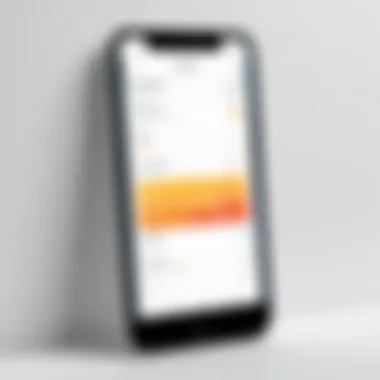

Intro
In today's fast-paced world, staying organized and managing time effectively has become a challenge for many. Between juggling work commitments, personal responsibilities, social engagements, and every little task that life throws our way, keeping track of everything can easily feel overwhelming. Enter free reminder apps—these handy digital tools have begun to take the edge off chaos. They enable users to craft a structured approach to their daily to-dos, ensuring that no important event slips through the cracks.
The significance of free reminder applications can’t be overstated. As we delve into their capabilities, a myriad of features becomes apparent, all designed to enhance personal productivity. Whether you’re a seasoned professional aiming to optimize your schedule or a student trying to keep tabs on assignments, the insights drawn from this exploration will provide a framework to choose the right app tailored to your specific needs.
By examining the landscape of these tools, we’ll not only highlight what sets them apart but also explore their limitations. In a market flooded with options, knowing the right questions to ask can save users from the decision fatigue that often accompanies the selection process. So buckle up as we set out to analyze various attributes of free reminder applications, providing an all-encompassing guide to help elevate your organizational game!
Key Features
Design and Build Quality
The design of reminder apps often influences user experience significantly. A clean interface with intuitively placed buttons can make a world of difference when you’re racing against time. Good apps prioritize ease of use, ensuring that users can quickly navigate through the different functionalities without breaking a sweat. Take, for instance, Todoist; its minimalistic design allows users to focus on tasks rather than being distracted by unnecessary bells and whistles.
In contrast, some apps, like Google Keep, present a more colorful and dynamic aesthetic that caters to a certain audience preference. However, one must be cautious; a strong design should not come at the cost of functionality. A beautifully designed app that’s difficult to use might leave users pulling their hair out instead of getting things done!
Display and Performance
In terms of performance, effective reminder apps must excel in speed and reliability. It's not just about sending reminders at the right time; the app should also work seamlessly across devices. Some contenders, such as Microsoft To Do, showcase top-notch performance with real-time synchronization, making it easier to transition from your phone to your laptop without skipping a beat.
Moreover, the display plays a central role in how users interact with an app. For instance, the calendar view offered by many apps provides a visual representation of one’s agenda. This can help users grasp their commitments over days, weeks, or even months at a glance. Picking an app that aligns well with visual preferences can lead to a more productive engagement.
The right reminder app not only helps manage tasks but also enhances a person’s overall productivity by reducing mental clutter.
Product Specifications
Technical Specifications
When it comes to tech specifications, users should look into the core functionalities that an app provides. This might include options for setting recurring reminders, categorizing tasks, or leveraging voice commands for hands-free operation. Functionality like integrations with other tools (like calendars or project management software) can significantly enhance productivity.
Compatibility and Connectivity
In this digital age, apps must play nice with others. Compatibility is key—being able to sync across various platforms and devices is paramount for users who are constantly on the go. For instance, If you favor Apple products, apps like Reminders or Things may be more tailored to your ecosystem than others like Any.do, which shines in cross-platform functionality.
Before finalizing your choice, consider how the app interacts with your existing tools, and whether you can access it offline if necessary. The world of reminder apps can often be a double-edged sword, and understanding what each app brings to the table goes a long way in selecting the perfect fit for your lifestyle.
Prelims to Reminder Apps
In today's frenetic pace of life, where time slips through our fingers like sand, the significance of reminder apps cannot be overstated. They have emerged as essential tools that help individuals and professionals stay on top of their tasks and commitments. Not just a luxury, these applications have transformed how we manage our time, serving as digital assistants that provide a lifeline against the daily chaos that often overwhelms us. Whether you are juggling work deadlines, personal appointments, or even simple to-do lists, these reminders function as a necessary backbone, ensuring that nothing falls through the cracks.
Definition of Reminder Apps
Reminder apps, in the simplest terms, are digital tools designed to alert users about scheduled tasks, appointments, and deadlines. But that’s just scratching the surface. They often come packed with features that enhance functionality and cater to various needs, from basic text notifications to complex scheduling systems integrated with calendars and other applications.
A reminder app can be seen as a versatile task management system. For instance, you might use Google Keep to jot down grocery lists while simultaneously setting reminders for meetings in your calendar app. These apps are more than just alarms; they symbolize a proactive approach to time management in a world where multitasking is the norm and distractions are plenty.
The Evolution of Reminder Technology
The trajectory of reminder technology is fascinating and reflects broader technological advancements. It wasn’t too long ago that people relied on simple paper planners or wall calendars, never mind the occasional alarm clock. But with the advent of smartphones and personal digital assistants (PDAs), the landscape began shifting dramatically.
The transition from physical reminders to digital notifications marked a significant leap forward.
- Early 2000s: Basic alarm functions were introduced in phones, allowing users to set audio alerts for important tasks.
- 2010s: The proliferation of smartphones birthed specialized apps, allowing for intricate task management, recurring reminders, and synchronization across devices.
- Present Day: Smart reminder apps now harness artificial intelligence and machine learning, offering suggestions based on past behavior and optimizing reminder timings for maximum efficacy.
Just as you'd expect kitchen gadgets have evolved into multi-functional devices that save time, reminder apps have similarly matured, offering a tailored experience that meets the user’s needs. As the technology continues to develop, the potential to incorporate even more sophisticated features seems limitless, promising a future where reminders could become seamlessly integrated into every aspect of our digital lives.
"A reminder app is not just about handing you an alert; it’s about creating a lifestyle of organization and efficiency."
In summary, understanding reminder apps is crucial in navigating the vast landscape of time management tools. These apps are no longer mere utilities but essential components of our daily routines.
Benefits of Using Reminder Apps
In today’s fast-paced world, where time often seems to slip through our fingers, reminder apps emerge as indispensable tools. They are more than just simple notifications; these applications are designed with a purpose, all focused on enhancing organization, boosting productivity, and reducing stress levels. Whether juggling family commitments, a demanding job, or both, these apps offer a lifeline to maintain control over daily chaos.
Enhanced Organization
A solid organizational structure is the bedrock of effective time management. Reminder apps function like personal assistants, helping users keep track of tasks, appointments, and deadlines. By offering a visual breakdown of daily responsibilities, these tools ensure that nothing falls through the cracks.
Imagine a student facing multiple deadlines for assignments, or a professional working on several projects simultaneously. Without a structured approach, it’s easy to overlook critical details. Reminder apps allow users to create to-do lists and set alerts, making planning not only possible but also straightforward.
- Task Prioritization: One key feature in many reminder apps is the ability to prioritize tasks, allowing users to focus on what is most crucial.
- Visual Aids: Different colors or labels can help categorize tasks, providing a visual cue for immediate understanding.
In essence, utilizing these apps fosters a sense of clarity, transforming muddled chaos into a neatly arranged timeline of events, thus creating a smooth workflow.
Increased Productivity
When productivity is in question, every second counts. Reminder apps significantly contribute to the overall efficiency of an individual’s work habits. They act as constant nudges, pushing users to complete tasks and stay on track. This is especially notable in work environments where distractions are rampant.
Setting reminders to take breaks also paradoxically boosts productivity. A short pause can rejuvenate the mind, leading to heightened focus when returning to work. Moreover, with the increasing trend of remote work, where the lines between personal and professional tasks often blur, these reminders maintain a workflow that spares no mercy on procrastination.
- Pomodoro Technique: Some apps incorporate elements of time management techniques like Pomodoro, encouraging users to work in defined bursts of time followed by short breaks.
- Progress Tracking: Many apps offer analytics about task completion rates. Tracking progress over time can deliver motivational boosts, showcasing how far one has come in managing their commitments.
Stress Reduction
Among the myriad benefits of utilizing reminder apps, the most impactful might be stress reduction. The anxiety stemming from forgotten deadlines, last-minute rushes, or missed appointments can be debilitating. With a reliable reminder app in hand, users can offload this mental burden. This is particularly true for individuals who manage multiple roles – as caregivers, professionals, or students.
"A good reminder app is like an extra brain—taking charge of minor details so we can focus on the bigger picture."
Routine notifications and well-timed reminders can create a comforting structure. Knowing a task is just an alert away allows mind space for creativity and strategic thinking rather than worrying about the small stuff.
- Mindfulness and Control: Being aware of tasks organized neatly provides a sense of control, which positively influences mental health.
- Avoiding Last-Minute Rushes: These apps can prevent the familiar rush that typically accompanies forgetting significant tasks, allowing users to approach their responsibilities with confidence and poise.
Key Features to Look For
When sifting through a sea of free reminder apps, one might find themselves overwhelmed. The key features of these applications play a significant role in determining their effectiveness and overall user satisfaction. Selecting an app that aligns with your needs can be the fine line between ultimate productivity and frustration.
User Interface and Experience
The user interface (UI) is not just about aesthetics; it's the doorway to functionality. An engaging and clean layout makes navigation intuitive, enabling users to set reminders without wading through a maze of buttons and menus. Think of it like the layout of your favorite café – if it’s too cluttered, you’re less likely to enjoy your visit.
A well-designed UI should include features like drag-and-drop functionality for rescheduling tasks, color coding for different types of reminders, and an easy-to-read calendar view. This allows users to grasp their schedules at a glance, facilitating clearer decision-making.
Customization Options
Customization is where a reminder app can really shine. Everyone's style of organizing differs, so the ability to tailor alerts according to personal preferences is crucial. Some users may prefer a simple, minimalistic approach, while others might want comprehensive functionalities packed into their reminders.
Apps that provide customization options can include:
- Different alert tones and notifications
- Options to toggle recurring reminders or one-time alerts
- Color themes and layout configurations
Ultimately, having these options allows users to mold the app to their habits, making it easy to implement into daily life.
Integration with Other Tools
A reminder app that stands alone can be sufficient, but an app that integrates seamlessly with other tools amplifies its value. Whether it’s syncing with Google Calendar, integrating with task management tools like Asana, or linking with email accounts, connectivity is essential. In today’s fast-paced environment, users juggle multiple applications and keeping everything in sync saves time and headaches.
Consider how often you use multiple devices. An app that allows you to, say, receive reminders on your phone while managing tasks on your laptop can make all the difference.
Notification Settings
Timeliness is everything when it comes to reminders. Smart notification settings are what allow for effective time management. An app should offer flexible options for users to determine when and how they are alerted.
Ideal setups might include functionalities such as:
- Snooze options for quick postponements
- Location-based alerts, reminding you of tasks when you arrive at specific places
- Group notifications for similar tasks, ensuring no reminder goes off in isolation
With the right notification system, users are less likely to let important tasks slip through the cracks, leading to better time management.
Choosing a reminder app with the right features can convert chaos into clarity, making your daily schedule more manageable.
Top Free Reminder Apps on the Market
In today's fast-paced world, time management is more crucial than ever. Free reminder apps offer a practical solution to help users keep track of tasks, appointments, and deadlines. They serve as essential tools that can streamline daily operations and enhance productivity. By analyzing various free reminder apps available on the market, we can uncover which apps stand out and how they can cater to different needs.
These applications come packed with features that can assist individuals in organizing their day effectively. Each app presents unique functionalities that may appeal differently based on the user's requirements. The importance of selecting the right reminder app cannot be overstated, as it can make the difference between a cluttered schedule and a well-structured plan.
Overview of App A
Key Features
App A stands out for its user-friendly interface and robust notification system. The integration of natural language input allows users to create reminders quickly by simply typing or speaking tasks. This unique feature caters to multitaskers who need to input reminders quickly without navigating through complex menus. App A also provides recurring reminders, making it perfect for regular tasks such as weekly meetings or monthly bill payments.
Advantages
One major advantage of App A is its cross-platform availability. Users can access their reminders across various devices—smartphones, tablets, and desktops—ensuring they never miss a beat. The synchronization across devices makes it extremely convenient for those who switch between devices throughout the day. Furthermore, the ability to categorize tasks into different lists offers a clearer overview, allowing users to focus on specific areas of their lives without distractions.
Drawbacks
However, App A does have some limitations. For instance, users have reported occasional glitches in the notification system, causing reminders to be missed at times. Some may find that while it offers many features, the interface can get cluttered, especially if a user has numerous reminders set up. Furthermore, the dependency on internet connectivity can be a hurdle for users who may occasionally find themselves with limited access.
Overview of App B
Key Features


App B differentiates itself through its visual reminder system. Users can assign colors and tags to different tasks, creating a personalized and enticing approach to reminders. This feature can be beneficial for individuals who are visually oriented and prefer to see reminders rather than just read them. Besides, App B includes location-based reminders, allowing users to receive alerts when they are near a specific location, which can be a game changer for rememberings tasks like grocery shopping while in the area.
Advantages
The strength of App B lies in its customization options. Users can choose from various themes and layouts, allowing them to create a tailored experience that resonates with their aesthetic preferences. Additionally, the app's ability to sync with calendar applications enhances its functionality. This interconnectedness ensures that users can manage all their schedules in one place, reducing the risk of overlapping commitments.
Drawbacks
Yet, the customized features may also add to the complexity of the app for some users. A lack of straightforward tutorial guidance could leave new users feeling overwhelmed. Moreover, some users might miss the simpler, more streamlined design of other reminder apps, leading to potential frustration.
Overview of App
Key Features
App C wins praise for its collaboration features. Designed with teams in mind, it allows users to share tasks and reminders with colleagues and friends. This makes it easier for workgroups to stay on top of deadlines and responsibilities, ensuring everyone remains accountable. The app is intuitive to use, making it simple for all team members to adopt without extensive training.
Advantages
The collaborative aspect of App C not only improves accountability but also promotes teamwork. Users can be notified of updates or changes made by their team members, improving communication and reducing oversight. Additionally, the ability to comment on tasks ensures that everyone remains on the same page, addressing any queries that may arise in real-time.
Drawbacks
Nonetheless, the collaboration features may introduce distractions for those who prefer to work independently. Notifications from multiple collaborators can become overwhelming and may lead to reduced focus on individual tasks. Moreover, users not accustomed to shared platforms may find it challenging to manage personal reminders within a group setting.
Overview of App
Key Features
App D is unique for its gamification approach, incentivizing users to complete tasks through a reward system. This feature can motivate users to stay on track with their to-do lists and maintain productivity. Users can earn points or unlock achievements, making task management feel more engaging and less like a chore.
Advantages
The gamification aspect truly sets App D apart - it can inspire users who struggle with motivation or procrastination. By weaving reminders into a more playful format, users may find themselves more inclined to complete tasks and enjoy the process. This can ultimately enhance productivity levels significantly, especially among younger audiences who are more receptive to such innovations.
Drawbacks
Of course, this approach may not appeal to everyone. Some users might find the gaming elements too juvenile for their personal needs. Additionally, the reliance on the reward system can lead to potential issues with commitment to tasks were rewards aren’t offered, creating challenges in habitual responsibility.
Comparative Analysis of Popular Apps
In any realm of technological advancement, the need to discern the nuances between similar offerings is paramount, especially in the crowded market of free reminder apps. A comparative analysis serves as a lighthouse, guiding users through the fog of choices by allowing them to see clearly the strengths and weaknesses inherent in each application. Understanding these differences can have a significant impact on personal productivity, making it essential for users to evaluate their options carefully.
Importance of Comparative Analysis
When one approaches the selection of reminder apps, it’s akin to shopping for shoes; it’s not just about finding something that fits, but about finding footwear that suits one’s lifestyle and activities. Here, a comparative analysis functions effectively. By laying out the essential characteristics of different applications against a common backdrop, it allows potential users to weigh:
- Functionality: Does the app primarily serve basic reminder functions, or does it include advanced features?
- Usability: How user-friendly is each app? Intuitive design can make all the difference, particularly in stressful or busy moments.
- Flexibility: Can it adapt to various user needs, such as task management or integration with calendars?
Ultimately, this scrutiny not only sheds light on how an app may enhance one's daily routine but also illuminates potential pitfalls, making the decision-making process much clearer.
Feature Comparison Chart
The feature comparison chart is a vital tool, acting as a visual representation of the core attributes offered by each app. Here’s what such a chart might include:
| Feature | App A | App B | App C | App D | | User Interface | Clean, Simple| Cluttered | Minimalistic | Advanced | | Custom Notifications | Yes | No | Yes | Yes | | Integrates with Calendar | Google, iCal | Only Google | All major | None | | Voice Command | No | Yes | Yes | No | | Cross-Device Sync | Yes | No | Yes | Yes |
This chart gives a snapshot view, enabling quick assessments. It can be useful for tech-savvy individuals aiming to find an app that suits their modern lifestyle. They can identify what fits their unique requirements at a glance, without deep-diving through each app.
User Ratings and Reviews
Diving into user ratings and reviews serves as another lens of analysis. The voices of everyday users can unveil the real-world performance of these apps beyond their advertised features. For instance, in exploring reviews on platforms such as Reddit, users often share their experiences based on various contexts of usage. A glowing review might highlight how a specific app saved someone during a hectic work week, while a less favorable one may caution about frustrating bugs.
Notably, users often appreciate:
- Customer Support: Prompt and helpful responses.
- Regular Updates: Continuous improvement and feature addition shown through updates often correlate with user satisfaction.
- Community Engagement: Apps that foster a community either within or around them tend to outperform others.
"Real-life experiences often tell a different story than marketing might suggest. Being part of user community discussions helps demystify product claims."
In summary, the comparative analysis not only facilitates choice but fosters informed decision-making. A deep dive into the features supported by constructive user feedback can dramatically elevate one’s organization efforts. Whether one leans towards a feature-rich application or one with no frills, this method aids in navigating the reminder app landscape with clarity.
Potential Drawbacks and Limitations
When diving into the world of free reminder apps, potential drawbacks and limitations often lurk under the surface, catching many users off guard. In this section, we will explore significant elements related to these concerns, offering a thorough perspective on what to consider while utilizing these tools.
Functionality Issues


Not all reminder apps are created equal. Users can sometimes run into functionality hiccups that range from trivial annoyances to serious disruptions in daily scheduling. It's vital to be conscious of these issues, as they could affect productivity dramatically. For instance, a reminder might not trigger at the specified time, or worse, might not appear at all.
Often, this stems from software bugs or compatibility problems with different devices. Take, for example, a user relying on an app to alert them about an important meeting only to find their alert went off five hours later or didn’t occur at all. Such discrepancies can lead to crucial missed appointments and a cascade of complications, potentially impacting one’s professional reputation.
Privacy Concerns
In an age where personal data seems to be the hot commodity, privacy concerns cannot be shoved aside. Many free reminder apps, in exchange for their services, collect vast amounts of user data. This can include everything from your schedule to personal notes. Questions around how this information is stored, who has access to it, and what is done with it should be addressed by every savvy user.
Not every app offers transparency regarding this matter. Some companies may sell aggregate user data to third parties, which raises red flags regarding how they protect your information. Before you upload sensitive data into any application, it might be prudent to review their privacy policy—something that’s often tucked away in the fine print.
"Keeping an eye on privacy settings and the information you provide can save troubles down the line."
Dependence on Technology
The convenience of relying on apps for reminders can sometimes morph into over-dependence on technology. As these apps become more integrated into daily life, there is a risk of users becoming too reliant on them, resulting in difficulties if there’s a tech failure. Picture this: you wake up late and your phone dies, taking your carefully curated schedule down with it.
This reliance can lead to challenges in managing time effectively without technology, diminishing the ability to recall or manage tasks autonomously. It’s a double-edged sword; while they enhance efficiency, they may also erode one's ability to maintain personal organization when digital support is unavailable. Finding a balance is key.
Case Studies of Productivity Improvements
Case studies highlighting the influence of reminder apps on productivity serve as a compelling lens through which we can grasp their practical utility. These examples provide peg points for understanding how these applications not only foster better organization but also contribute to increased efficiency and reduced stress in various contexts. Through real-world scenarios, we glean insights into how individuals and teams navigate their daily tasks, integrate reminders into their workflows, and ultimately enhance their overall efficacy.
User Experience in Professional Settings
In professional settings, time is often likened to money. As a result, the adoption of reminder apps can play a significant role in optimizing workflows. Take, for example, a marketing team juggling multiple campaigns. By utilizing Todoist, these professionals can assign tasks, set deadlines, and receive timely notifications that keep momentum going. Studies indicate that teams using such apps tend to hit their targets more consistently.
The intricate features of these applications help break down projects into manageable chunks, making daunting tasks feel less overwhelming. A group of designers, for instance, reported that by setting specific reminders for each stage of their creative process on Trello, they were able to adhere to tight deadlines while still maintaining creativity. Their personal anecdotes reveal that when tasks are properly scheduled, team members experience less anxiety and engage in more productive collaboration.
Personal Use and Everyday Life
On the flip side, the role of reminder apps extends beyond the professional sphere into everyday life. Many users find themselves grappling with balancing work and personal obligations. For instance, someone managing a busy family life might use Google Keep to set reminders for school events, appointments, or even grocery lists. The simplicity and accessibility of such apps become lifelines amid the chaos of daily responsibilities.
Moreover, several users have voiced how these apps aid in building healthier habits. One individual noted that integrating reminders for hydration and exercise routines transformed their day-to-day life. By receiving timely nudges from apps like Microsoft To Do, they report an increase in productivity and overall well-being.
In essence, the integration of reminder apps into users' personal lives showcases their transformative power in managing everyday tasks. The anecdotal evidence from these case studies underscores a vital connection: the ability to create organized structures around both professional duties and personal commitments can lead not only to enhanced productivity but also to a more balanced lifestyle.
"Effective time management is not just about planning; it's about ensuring execution through consistent reminders."
Thus, the inquiry into various case studies illustrates the multifaceted nature of reminder apps and their substantial positive impact on productivity across different settings.
Future Trends in Reminder Apps
The landscape of reminder applications is far from static. As technology continues to evolve, so too do the features and functionalities of these apps. Anticipating future trends is not just an exercise in speculation; it helps users and developers alike to prepare for what lies ahead, aiming for tools that are not only efficient but also intuitive and helpful in our fast-paced lives. In this section, we’ll traverse the latest advancements that set the foundation for the future of reminder applications.
Integration with Artificial Intelligence
Artificial intelligence, or AI, is often heralded as the game-changer in numerous sectors, and reminder apps are no exception. The integration of AI into these applications can transform mundane task management into a more tailor-fitted experience. Imagine an app that learns your habits, understanding when you’re most likely to forget tasks, and then nudges you at the precise moments you need a reminder. This kind of proactive functionality could mean the difference between simply remembering a meeting and ensuring you arrive prepared.
Some potential benefits of AI integration include:
- Personalized Recommendations: The app could suggest tasks or reminders based on your previous entries and patterns.
- Voice Assistance: Instead of typing or scrolling, imagine just stating your reminders. AI can easily transcribe and organize these with just a few spoken words.
- Smart Scheduling: AI could analyze your calendar for conflicts, suggesting optimal times for tasks and syncing with other tools, so nothing slips through the cracks.
However, while the prospects are enticing, there are considerations. The privacy of data shared with AI remains a concern, demanding robust security measures.
Emerging Technologies and Features
As reminder apps evolve, they are beginning to incorporate a variety of emerging technologies. Innovations in hardware and software can enhance the user experience dramatically, making reminders not only effective but also enjoyable to use. Here are some features on the horizon:
- Augmented Reality (AR): Picture this: you’re in a grocery store, and instead of staring at your list, you could see reminders pop up as you pass by certain aisles, guiding your shopping experience with visual clues.
- Wearable Compatibility: With smartwatches becoming ubiquitous, seamless syncing with these devices could provide users with reminders right on their wrists, making them even less likely to forget important tasks.
- Focus Features: Apps could incorporate tools that allow users to maintain focus, such as limiting distractions from notifications during designated work times.
- Gamification: By turning task completion into a game, users might find motivation in not just completing tasks but competing with themselves or others.
"Future technologies are the backbone of user engagement; they offer an attractive layer that can transform traditional productivity tools into something truly compelling."
These advancements herald a shift towards a more interconnected and efficient way for individuals to remember and organize their tasks. By understanding and adapting to these trends, both developers and users can set themselves up for a future where reminders become second nature in the daily hustle.
Finale
The realm of free reminder apps has become a crucial component in our daily quest for productivity and organization. Understanding this landscape equips users with the knowledge necessary to make informed decisions about the tools they adopt into their routines. The significance of the conclusion in this article can't be overstated: it ties all the previous insights together, emphasizing the profound impact that effectively chosen and utilized reminder apps can have on personal and professional life.
Recap of Key Insights
In reviewing the points covered, several key insights emerge:
- Efficiency: Free reminder apps have shown to effectively streamline tasks, ensuring that nothing important slips through the cracks.
- Customization: With various options available, users can tailor their reminders to fit their unique needs, catering to both complex projects and simple daily chores.
- Integration Capabilities: Modern reminders don't exist in a vacuum; they often connect with other tools and platforms, making it easier to manage various aspects of life in one place.
- Potential Pitfalls: While reminder apps offer numerous advantages, they are not without limitations. Users should remain cognizant of privacy issues and the risks of technology reliance.
Thus, these insights serve as stepping stones towards more effective time management and productivity-enhancing strategies.
Final Recommendations
When it comes to choosing a reminder app, the considerations should revolve around both personal preferences and practical needs:
- Trial and Error: Don’t hesitate to experiment with different apps to find what feels right; many are free, even while offering premium features.
- Evaluate Key Features: Look for user-friendly interfaces and robust customization options. The easier it is to set reminders, the more likely they will be regularly used.
- Pay Attention to User Reviews: Insights from other users can provide valuable perspectives on an app’s performance, revealing what works and what doesn’t.
- Stay Secure: Prioritize apps that have a solid reputation for privacy; data breaches can become a headache.
By following these recommendations, tech-savvy individuals can harness the power of free reminder apps, thereby maximizing their productivity and enhancing their organizational skills. Ultimately, the choice of app should align with individual needs, offering both flexibility and reliable functionality to seamlessly integrate into busy lifestyles.



