Top Free Photo Editing Apps for Apple Devices


Intro
In today's visually-driven world, the ability to edit photos has become increasingly important. Whether you are a casual user or a technology enthusiast, knowing how to enhance your images can greatly improve your digital communication. Apple devices, renowned for their user-friendly interfaces, also support a variety of free photo editing applications that cater to different needs and skill levels. This guide delves into the realm of free photo editors designed specifically for Apple users, assessing their features, usability, and effectiveness.
Photo editing has evolved from a niche skill into an essential part of everyday life. From social media posts to professional presentations, the quality of visuals can significantly impact the impressions they create. As such, having access to reliable, cost-effective photo editing tools is paramount for anyone looking to improve their photographic output. In this exploration, we will navigate through popular applications while providing insights into their unique offerings.
Key Features
When considering a photo editing application for your Apple device, it is crucial to evaluate its key features. Not all editing software is created equal, and certain aspects can enhance your editing experience. Here are the most significant features to look for in free Apple photo editors:
- User Interface: An intuitive and clean interface allows for easier navigation and faster editing, especially for those unfamiliar with complex software.
- Editing Tools: Look for a comprehensive suite of tools such as cropping, filters, retouching, and color adjustments, which can dramatically impact the final output.
- Export Options: The ability to save in various formats and resolutions is important for flexibility in use.
- Advanced Features: Some applications offer advanced capabilities like layers, masks, and batch processing, which can be beneficial for more experienced users.
- Community Support: A solid user community and resources like tutorials can help beginners learn the ropes.
Compatibility and Connectivity
Another important aspect to consider is the compatibility of the photo editing software with your device and its connectivity options. Free applications vary in terms of system requirements and the devices they support:
- System Requirements: Ensure that the software runs smoothly on your specific Apple device. Compatibility with different iOS or macOS versions can vary.
- Integration with Other Apps: Many users appreciate applications that seamlessly integrate with other tools or social media platforms for quick sharing.
By reflecting on these key features and compatibility considerations, users can choose a photo editing application that not only meets their needs but also enhances their creative capabilities.
"The right photo editing software makes a significant difference in how an image is perceived and appreciated."
Foreword to Photo Editing
Photo editing has become an essential part of the digital photography process. In today’s visual culture, where images speak volumes, having the ability to enhance and manipulate photos is crucial for personal expression and professional communication. This guide delves deeply into the realm of free photo editors available for Apple devices, providing insights and practical information for users of all skill levels.
Understanding photo editing begins with recognition of its evolution from traditional darkroom techniques to sophisticated digital operations. This transformation has not only made editing accessible but also expanded its capabilities in remarkable ways. As we navigate this progression, it is clear that effective photo editing can significantly improve the quality of images, making them more appealing and impactful.
The Evolution of Digital Photography
Digital photography has changed the way we capture and share moments. The shift from film to digital has enabled photographers to take thousands of images without the limitations of film rolls. With advancements in camera technology, the quality of images has improved. Today’s cameras, including those in smartphones and other devices, produce high-resolution photos that require thoughtful editing to reach their full potential.
The rise of digital editing software has further transformed photography. Initially, only professional photographers and graphic designers could afford expensive applications for advanced photo manipulation. However, the emergence of free photo editors for Apple users has leveled the playing field. Aspiring photographers can now perform sophisticated edits, often with just a few clicks.
The ease of access to these tools encourages creative experimentation. From basic adjustments to intricate restorations, digital photography lets users explore their artistic voice. Understanding this evolution highlights why photo editing remains a relevant subject in today’s content-heavy digital world.
Importance of Photo Editing
Photo editing is not merely about correcting flaws; it serves several essential purposes. First, it allows enhancement of color, contrast, and sharpness, enabling the image to represent what the photographer intended. Properly edited images can capture attention and evoke emotions that raw photographs may not convey as effectively.
Moreover, edited photos are often used across various platforms, from social media to personal presentations. A well-edited picture promotes a polished image, whether for personal use or professional branding. In a landscape dominated by digital content, image quality can significantly influence engagement and message delivery.
"A picture may be worth a thousand words, but a well-edited image communicates even more."
As such, the importance of photo editing cannot be overstated. It is pivotal in ensuring that images resonate with viewers, convey clear messages, and stand out in an increasingly crowded visual space. This guide serves as a valuable resource for anyone looking to harness the potential of free photo editing software on Apple devices, enabling them to refine their photographic skills and produce exceptional images.
Understanding Free Photo Editors for Apple
In the realm of digital photography, free photo editors have become indispensable tools. This section delves into the significance of these applications, especially for Apple users. With the rise of social media and visual storytelling, the ability to edit photos effectively and efficiently is crucial. Free photo editors offer an opportunity to enhance images without financial burden, making them accessible to a wider audience.
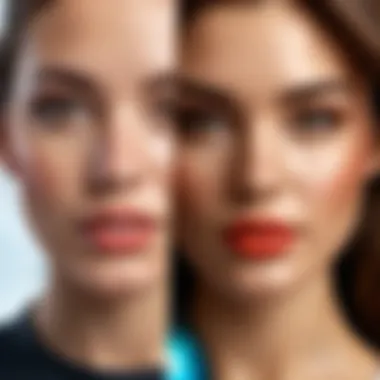

Photo editing serves not just for aesthetics but also for conveying messages more clearly. In today's fast-paced digital world, a well-edited photo can capture attention and communicate an idea instantly. For Apple device users, there are various options available that cater to different skill sets and creative needs. Understanding the functionalities and limitations of these free editors can empower users, whether they are amateur photographers or just seeking to improve their social media presence.
What Defines a Free Photo Editor
A free photo editor is characterized by its zero-cost access while providing essential editing tools. Unlike subscription-based software, free editors may offer a limited set of features or be ad-supported. Yet, many still prove sufficiently robust for basic needs. Importantly, these applications can vary in complexity, ranging from simple editing interfaces for beginners to more intricate options for advanced users seeking detailed manipulation of images.
Key features often include cropping, adjusting brightness and contrast, applying filters, and basic text placement. Some editors may also provide layer support, enabling users to work on elements separately, enhancing creativity. The accessibility of these tools allows users to experiment without the hesitation that often accompanies financial investments.
Benefits of Using Free Editors
There are several benefits to using free photo editors, especially for those on Apple devices.
- Cost-effective: The most obvious advantage is the lack of financial commitment. This allows users to experiment with different editing styles and tools without the risk of wasting money.
- Wide variety: Users can choose from numerous applications and find one that best suits their needs. Each editor has unique features, and the variety enables tailored solutions.
- User-friendly options: Many free editors are designed with simplicity in mind, making them accessible to users with varying levels of expertise.
- Community support: Free software often comes with enthusiastic user communities, providing forums and tutorials that aid in learning effective editing techniques. Platforms such as Reddit often have threads dedicated to discussing various photo editing techniques and editor recommendations.
"Using a free photo editor provides a playful environment for creativity without the fear of financial loss."
Key Features to Look For
When selecting a photo editor for Apple devices, certain features become crucial for an effective editing experience. Users should identify their primary needs and preferences to make the most suitable choice. Several key elements stand out as essential for enhancing usability and ensuring high-quality output.
User Interface and Experience
The user interface is often the first point of contact with any software, making it a critical factor in user experience. A clean and intuitive layout contributes significantly to efficiency. Users should look for editors that prioritize ease of navigation and arrange tools and options logically. For instance, sliders for adjusting brightness or contrast should be easy to locate and operate.
Moreover, a responsive interface that adapts to the user's workflow is important. Whether one is a casual learner or a seasoned editor, a good photo editor minimizes confusion and complexity. The experience should be seamless, allowing users to focus on creativity rather than figuring out the software.
Editing Tools and Capabilities
The heart of any photo editor lies in its editing tools and capabilities. Essential functions include color correction, cropping, and retouching. More advanced applications might offer layers, filters, and customizable brushes. Users should evaluate whether the tools align with their specific editing needs.
Advanced features like batch editing for processing multiple photos at once are also worth considering. This feature can save considerable time for users handling large volumes of images. Additionally, the ability to work with high-resolution files without sacrificing quality is vital for serious photography enthusiasts.
Export and Sharing Options
After editing, the next logical step is exporting and sharing the work. A photo editor should provide flexibility in file formats, including JPEG, PNG, and TIFF, as different projects may have varying requirements. Users should look for straightforward export processes that maintain high quality while reducing file size where possible.
Additionally, integrating sharing options directly from the editor enhances convenience. Users appreciate the ability to post images to social media platforms like Facebook or Reddit quickly. Thus, editors that streamline this process tend to be preferred by those who actively share their work online.
The right features can significantly shape the editing journey, catering to both basic and advanced users while ensuring a satisfying creative experience.
In summary, when choosing a free photo editor for Apple devices, the focus should remain on user-friendly interfaces, comprehensive editing tools, and versatile export options. These elements collectively enhance the overall experience and satisfaction, adapting to various skill levels and project needs.
Top Free Photo Editors for Apple
In the modern era of visual storytelling, having access to effective photo editing software is increasingly essential for those who wish to enhance their images. Free photo editors for Apple devices provide users with the ability to improve photographs without the financial burden associated with premium applications. This section delves into various free photo editing tools available for Apple users, highlighting their specific features, functionalities, and the advantages they offer.
Preview: An Overview
Preview is a built-in application on macOS that often goes unnoticed as a valuable photo editing tool. Beyond simple image viewing, it offers easy-to-use options for cropping, resizing, and basic adjustments. Users can also annotate images, making it useful for both personal and professional purposes. The accessibility of Preview makes it a convenient starting point for anyone looking to make quick edits without the need for sophisticated software.
Photoscape X: Features and Benefits
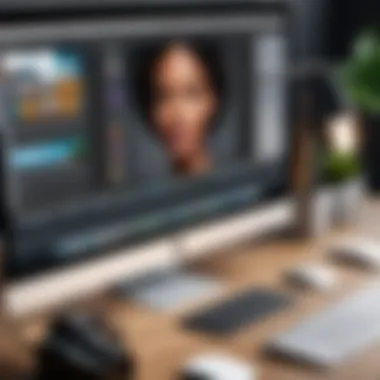

Photoscape X stands out with its diverse array of features catered to casual and serious photographers alike. It provides tools such as batch editing, which allows users to apply changes to multiple images simultaneously. Other notable features include an extensive set of filters, frames, and text options. The layout is intuitive, enabling users, even those less technologically savvy, to navigate with ease. Photoscape X can help streamline the editing process and enhance creativity through its versatile toolkit.
GIMP: An Open Source Solution
GIMP, or GNU Image Manipulation Program, is recognized for its powerful capabilities often compared to premium software. Its open-source nature means it is continuously updated with contributions from users globally. GIMP offers a comprehensive set of editing tools, including advanced options such as layer management and custom plug-ins. While it may have a steeper learning curve, the depth of its features is unparalleled for a free application. This makes it particularly appealing for those who wish to explore professional-grade editing without financial commitment.
Pixlr: User-Friendly Experience
Pixlr positions itself as a highly user-friendly online photo editor, perfect for those new to photo editing. The interface is simple to navigate, providing a range of essential editing tools that cater to everyday user needs. Options for quick fixes, filters, and effects make enhancing photos quick and efficient. Additionally, Pixlr operates from a web browser, which adds convenience as it eliminates the need for installations. Overall, it serves as an excellent resource for casual edits and more refined adjustments alike.
Fotor: A Comprehensive Toolset
Fotor is another robust platform offering a balanced mix of features and simplicity. The tool includes a variety of editing functions, such as HDR effects, beauty retouching tools, and customizable design templates. Fotor's versatility extends beyond just photo editing; it also provides solutions for graphic design projects and collages. Its collaborative features also allow users to easily share their creations with others, thus fostering a more engaging creative process.
Canva: Beyond Basic Editing
Canva, while primarily known as a graphic design tool, presents substantial capabilities in photo editing as well. Users can edit images and integrate them into larger design projects seamlessly. The platform offers multiple templates, easy drag-and-drop features, and numerous stock images at users' disposal. Canva's focus on design enhances its value for those looking to create visually compelling graphics, making it a powerhouse for both photo editing and creative content generation.
Comparing Photo Editors
In the landscape of digital photography, the selection of a suitable photo editor is crucial. With numerous free options available for Apple devices, users must navigate choices that align with their specific needs and preferences. Comparing photo editors allows individuals to make informed decisions. This section will evaluate essential elements such as features, usability, and overall effectiveness. Understanding these aspects helps users to avoid common pitfalls associated with selecting a subpar tool.
Moreover, a thorough comparison ensures that users can identify the best fit for their editing style, whether they are casual photographers or those requiring advanced functionalities. By highlighting unique strengths and weaknesses, comparisons foster a better understanding of how various editors stack up against one another. The importance of this exercise is magnified when considering the diverse capabilities and audiences of each software.
Feature Comparison Chart
A feature comparison chart serves as a visual guide, providing an at-a-glance representation of what different photo editors offer. This aids users in assessing several options simultaneously. Key features usually considered in this chart include:
- Editing Tools: Does the editor provide adequate enhancement tools like filters, cropping, and color correction?
- User Interface: Is the editor easy to navigate for beginners while also presenting advanced options for seasoned users?
- Export Options: Are there multiple export formats and resolutions available for finished images?
- Compatibility: Does the software integrate well with other tools or platforms?
Below is a simplified comparison for three leading free photo editors tailored for Apple:
| Software | Editing Tools | User Interface | Export Options | Compatibility | | Preview | Basic | Intuitive | Limited formats | macOS use only | | GIMP | Advanced | Complex but powerful| Many formats | Cross-platform | | Photoscape X | Comprehensive | User-friendly | Popular formats | macOS and Windows|
This chart is just a snapshot. As you consider these options, remember that the best tool for one user may not be the best for another.
User Experience Review
User experience plays a pivotal role in how effectively a photo editor can be utilized. A positive experience encourages creativity and productivity, while a frustrating one can lead to suboptimal editing results. Here are some key aspects to consider in user experience reviews:
- Learning Curve: How quickly can users familiarize themselves with the interface? Tools like Canva or Pixlr aim for a low learning curve, catering to those who prefer simplicity.
- Performance Speed: Does the editor operate smoothly without lag? This is especially important for larger files or more intricate edits.
- Support and Community: Available help and resources can significantly enhance the experience. Forums and user groups, such as those on Reddit, can provide valuable assistance to users when they encounter challenges.
- Customization Options: How flexible is the software in terms of adjustments and presets? A robust set of customizable features often leads to a more tailored user experience.
In summary, comparing photo editors is not merely an exercise in listing features. It is a strategic approach that empowers users to select the right tools for their photography needs. With accurate information at hand, one can leverage the power of free editing software available on Apple devices to elevate their photographic skills.
Best Practices for Photo Editing
Photo editing is a vital skill for anyone who wishes to refine their images and convey messages more effectively through visuals. In this digital age, where a single photo can hold immense power, understanding best practices in photo editing is indispensable. Not only can it elevate the quality of a photograph, but it can also significantly impact the viewer's perception and engagement.
When it comes to free photo editors available for Apple devices, adopting best practices can help users maximize the potential of these tools. These practices encourage users to approach editing with a structured methodology, which can lead to superior results and improved efficiency.


Basic Editing Techniques
Basic editing techniques are the cornerstone of any successful photo editing endeavor. These techniques include cropping, color correction, brightness adjustments, and applying filters. Each element plays a role in enhancing the image's overall appeal.
- Cropping helps to focus attention on the primary subject or eliminate distracting elements. A well-cropped photo can transform a good shot into a great one.
- Color correction ensures that the colors replicate reality as closely as possible, or create a desired mood. By manipulating saturation and contrast, the image can feel more dynamic or subdued, depending on the intended effect.
- Brightness and contrast adjustments can draw attention to particular areas within the photo. This provides depth and interest, eliciting a stronger emotional response from viewers.
- Applying filters can stylize photos, allowing for personalization and expression in visual storytelling. However, it is essential to use them judiciously, as overuse can lead to diminished quality.
"The beauty of editing lies in the subtle changes that can elevate an image without stripping it of its authenticity."
Mastering these basic techniques provides a foundation for users who seek to capture their vision accurately. Additionally, they allow for quick adjustments that can benefit both novice and seasoned editors.
Maintaining Image Quality
Maintaining image quality during the editing process is critical. It is easy to become so focused on adjustments that one inadvertently degrades the image. To prevent this, consider the following points:
- Start with the highest resolution possible. High-resolution images maintain quality better through multiple edits and adjustments.
- Always save your original images. This ensures a backup of the original quality in case changes do not yield the desired outcomes.
- When exporting edited images, choose formats wisely. JPEG is common, but it compresses image data and may lose quality. Formats like PNG preserve quality better but create larger files.
- Regularly evaluate changes by comparing the edited image to the original. This allows for a clear assessment of whether the edits enhance or damage the photograph.
Future Trends in Photo Editing Technology
As technology rapidly advances, the world of photo editing is also evolving. Future trends in this realm can significantly impact both casual users and professionals. Understanding these trends is crucial, as they reflect what tools and creative possibilities will be available. Users need to stay informed about emerging features and technologies that can enhance their editing experience. This understanding can lead to better choices in photo editing software that aligns with personal or professional needs.
Emerging Tools and Technologies
The landscape of photo editing tools has seen remarkable shifts. New software solutions and applications are being developed continuously. Some notable trends include:
- Cloud-Based Solutions: More applications are moving to the cloud, providing seamless access to tools from any device. Accessing photos from multiple devices improves workflow.
- Mobile Dominance: With Smartphones becoming primary photography tools, mobile editing apps are gaining in popularity. Applications like Snapseed and Adobe Lightroom Mobile cater specifically to this demand.
- Augmented Reality (AR): Emerging AR technologies allow users to see how edits will appear in real time. This enhances decision-making and may change the way users interact with their photographs.
This shift towards innovative tools elevates the creative process. When users have more versatile options, they can explore artistic boundaries not previously possible.
The Role of Artificial Intelligence
Artificial Intelligence is reshaping many sectors, and photo editing is no exception. Several applications now integrate AI features to simplify and enhance the editing process. Key elements revealing AI’s potential in photo editing include:
- Automatic Enhancements: AI algorithms can analyze images and suggest or apply optimizations instantly. It saves time and helps less experienced users achieve professional results.
- Smart Object Recognition: This feature enables software to identify specific elements within a photo, such as people, animals, or landscapes. It allows for more tailored editing options specific to these elements.
- Predictive Analysis: As users edit, AI can learn preferences and offer suggestions based on past actions, creating a personalized editing experience.
AI’s assistance in photo editing serves not only to improve efficiency but also to broaden creative opportunities. It's essential for users to pay attention to how AI is integrated into their preferred software, as these features can substantially impact usability and outcomes.
Ending
The conclusion of this article serves as a crucial summarization of the various free photo editors available for Apple devices. It underscores the core insights drawn from the evaluation of each software, providing readers with clarity on how to select the ideal tools for their needs. Understanding the importance of these photo editors is key. They not only empower users to enhance their photos effectively but also to delve deeper into the art of photography and image manipulation.
When choosing a photo editor, factors such as usability, available features, and specific editing capabilities should dominate the decision-making process. Free tools like Preview and GIMP cater to different user preferences and skill levels. For casual users, simplicity and user-friendly interfaces might be the priority. However, more experienced users may require advanced features offered by platforms like GIMP.
Additionally, the significance of maintaining image quality cannot be overstated. For professionals and enthusiasts, the preservation of details during the editing process is paramount. This is often where powerful software notably stands apart, influencing the choice based on intended outcomes.
Ultimately, utilizing free photo editing software expands creative possibilities without the burden of financial investment.
"Embracing these tools enables users to not only enhance visual storytelling but also cultivate a personal style and aesthetic."
As we conclude this guide, it is clear that the right photo editor can dramatically elevate the quality of one’s work. The information presented aims to provide a roadmap for not just selection but also mastering the use of these tools for producing eye-catching imagery.
Final Thoughts
In closing, the exploration of free photo editors for Apple devices reiterates a few essential elements. First, these resources are accessible, providing functionalities previously reserved for paid applications. They are beneficial for both novices eager to start their editing journey and seasoned photographers seeking additional editing options.
Additionally, understanding the strengths and limitations of each software is vital. It allows users to align their goals with the capabilities of their chosen tool, maximizing the effectiveness of their workflow.
As the digital landscape continues to evolve, the importance of photo editing remains consistent. Engaging with these editors enables creative exploration, whether it is for social media, personal projects, or professional presentations. Therefore, users are encouraged to experiment with the tools available, developing their editing skills while enjoying the process.



