Top Free Movie Editors for Chromebook Users


Intro
In today's digital landscape, the production of video content has become increasingly accessible, particularly for Chromebook users. This shift presents an opportunity for both aspiring and seasoned videographers to explore various free movie editing options tailored for their devices. Understanding the unique landscape of free movie editors can be daunting. Therefore, this article aims to illuminate the most effective tools available for Chromebook users. We will explore their capabilities, user experiences, and overall performance, making it easier for you to make an informed choice.
Key Features
When evaluating movie editors, several factors come into play. The following sections delve into key features that define the quality and usability of editing software, emphasizing functionality and user experience.
Design and Build Quality
A well-designed movie editor enhances the user experience. Software that integrates intuitive layouts with clear navigation promotes efficient workflow. Editors like WeVideo feature cloud-based solutions that offer flexibility, while OpenShot stands out due to its robust interface suitable for various skill levels. The ideal design should cater to both novices and experts, providing features like drag-and-drop timeline interfaces and customizable layouts.
Display and Performance
Performance often determines user satisfaction. Optimal display resolutions coupled with smooth performance speed are vital for effective editing. Many applications provide real-time previews, which enable users to assess their edits instantly. Software such as Kdenlive utilizes performance-grade processing, allowing for seamless rendering and transitions between clips. Users can expect different load times and responsiveness based on their devices and the complexity of the projects.
"Performance and design are not merely features; they define the overall editing experience for any user."
Product Specifications
Understanding the specific attributes of each editor is crucial in the selection process. This section provides deeper insight into technical specifications, compatibility, and connectivity options.
Technical Specifications
Technical specifications include processing requirements, supported formats, and features like multi-track editing or audio mixing. Many free editors support a variety of video file formats, while some may focus exclusively on specific types. For instance, HitFilm Express emphasizes its support for high-resolution video formats, making it suitable for projects requiring detailed visuals.
Compatibility and Connectivity
Compatibility is a key consideration for Chromebook users. Many editing applications function on web-based platforms, allowing seamless access from any Chromebook. Others, like Lightworks, offer software installations, though users should verify compatibility with their specific devices. Furthermore, connectivity options such as cloud storage integrations or social media sharing features are becoming increasingly necessary for collaborative projects. This availability facilitates quick sharing and easy storage of completed works.
Through this analysis, we guide you through the expansive options available. By focusing on design, performance, and technical specs, users can ascertain which editors align with their specific videography needs. In the following sections, we will dive deeper into the standout features of each software tool.
Intro to Movie Editing on Chromebooks
Movie editing is an essential skill in the digital age. With the rise of content creation, more individuals find themselves in need of efficient and user-friendly movie editing tools. This is particularly true for Chromebook users, who may look for software that leverages their device's unique capabilities. An investigation into free movie editors helps highlight what these tools can offer to users at various skill levels, from beginners to professionals. This article endeavors to clarify the landscape of movie editing on Chromebooks.
Among the key aspects discussed, the focus on editing capabilities and practical usability cannot be overstated. Understanding the tools available allows users to make informed decisions based on their specific needs. Moreover, exploring the strengths and weaknesses of each program can reveal how they align with the demands of modern video projects.
Understanding Chromebook Capabilities
Chromebooks are designed with simplicity and efficiency in mind. They run on Chrome OS, which is lightweight and provides a fast boot time. However, users may overlook the potential of the hardware concerning multimedia tasks like video editing. Unlike traditional laptops, Chromebooks tend to have less processing power and limited storage options. Nevertheless, they excel in internet connectivity and cloud integration.
This unique blend means that many editing programs must be cloud-based or optimized for smooth performance in a browser. Many users can find success using web-based editors or lightweight applications, given their familiarity with online platforms. Understanding what a Chromebook can and cannot do for video editing is crucial for setting realistic expectations.
In essence, users should prioritize finding an editing tool that aligns with the Chromebook's capabilities. Those looking to harness the power of video editing must be aware of their device's limitations, specifically regarding storage and processing.
The Importance of a Good Movie Editor
Selecting an effective movie editor is foundational to any editing endeavor. A good editor provides the essential tools needed for creating high-quality videos. Efficiency is a key characteristic, as an intuitive interface can significantly enhance the editing experience. Users must be able to navigate the software easily to apply effects, transitions, and text overlays without a steep learning curve.
Moreover, a good movie editor improves workflow, allowing for quick edits and seamless transitions between clips. This can be particularly valuable for users managing multiple projects or tight deadlines. Important features include:
- Support for a variety of video formats
- Editing tools such as trimming, cropping, and adjusting speed
- Built-in effects and transitions that enhance visual appeal
- A strong support community that offers resources and solutions
Investing time in choosing the right movie editor can substantially affect the final output. Relying on limited or subpar editing software can lead to frustration, wasted time, and ultimately, unsatisfactory video products. A good movie editor not only enhances the quality of content but also the overall experience of video creation.
Key Features to Look for in a Movie Editor
Choosing a movie editor for a Chromebook requires a nuanced understanding of its core features. Free movie editors have become more popular among users, yet not all of them provide what a user may need. It is essential to consider functionality, usability, and compatibility to find the most fitting option. Below, we delve into specific elements crucial for effective editing.


User Interface and Usability
The user interface (UI) is arguably one of the most critical components of a movie editor. A well-designed UI enables a seamless editing experience. For Chromebook users, who often rely on touchscreens, an interface that is intuitive and responsive is essential. Look for tools that minimize clutter, allowing users to find what they need without overwhelming complexity. The availability of tutorials or guides within the software can also facilitate a more effective user experience, especially for novices.
Export and Import Formats
Compatibility is another key consideration when selecting a movie editor. The ability to import various file formats can greatly enhance your editing workflow. Look for software that supports video formats such as MP4, AVI, or MOV, as these are widely used across platforms. Similarly, exporting final projects in multiple formats ensures versatility in sharing your work on different platforms, such as social media or personal websites. Adequate support for audio and image file types can also enhance the general editing experience.
Editing Tools and Effects
Finally, the effectiveness of editing tools and effects cannot be overlooked. A robust set of editing tools allows users to cut, trim, and merge video clips efficiently. Advanced features such as transitions, filters, and color correction options provide the ability to enhance videos, making them more visually appealing. It is beneficial to assess whether the software includes key tools for audio editing, as sound quality is just as important as the visual aspect in movie making.
"The right features can make the difference between a frustrating and a rewarding editing experience."
In summary, identifying the right key features in a movie editor for Chromebook ultimately affects user satisfaction and output quality. When evaluating software, prioritize user interface design, import/export capabilities, and the range of editing tools available.
Top Free Movie Editors for Chromebook
The topic of top free movie editors for Chromebook is crucial for anyone looking to edit videos using this platform. Many users turn to Chromebooks due to their lightweight design and browser-based functionality. However, finding a capable movie editor that is also free can be challenging. Various editors offer distinct features that cater to different editing needs. Whether users are beginners or have some editing experience, there is a suitable option available.
When discussing movie editors, it's essential to consider factors such as ease of use, available tools, and output quality. Each software mentioned here presents unique strengths, making it easier for users to choose the right tool based on their preferences and project requirements. This section explores five prominent free movie editors for Chromebook, providing insights into their functionality and user experience.
OpenShot
OpenShot is a renowned open-source video editor designed for users seeking simplicity without sacrificing powerful features. Its user interface is intuitive, allowing newcomers to navigate effortlessly. OpenShot supports various video, audio, and image formats, ensuring versatility in projects. Additionally, it offers custom titles, transitions, and various effects tailored to enhance projects.
One of the standout features of OpenShot is its timeline editing system, which allows multi-track editing. This function becomes vital when users want to merge multiple clips into a cohesive video. The added benefit of keyframe animations empowers users to create advanced effects without extensive technical knowledge. Furthermore, OpenShot runs smoothly on Chromebooks, providing a seamless experience for users focusing on editing.
Kdenlive
Kdenlive is a powerful editing solution aimed at users with more advanced editing needs. This software is known for its robust toolset and flexibility, making it suitable for professionals and enthusiasts alike. The user interface may require some acclimatization for beginners, but once mastered, it provides a wealth of features.
Kdenlive excels in handling multiple video tracks, enabling complex edits. It includes various effects and transitions, often found in premium software. Additionally, this software is customizable, allowing users to modify layouts according to their preferences, enhancing productivity.
Another significant aspect is the support for a wide range of codecs, crucial for those working with various media formats. Kdenlive promotes efficient workflows and capabilities that satisfy demanding video projects.
WeVideo
WeVideo is a cloud-based video editor that emphasizes collaboration. Users can access their projects anywhere, which adds great flexibility. The software includes a straightforward user interface that accommodates various skill levels, making it appealing to novices and seasoned editors alike.
One notable aspect of WeVideo is its ability to create videos for different platforms, such as YouTube or Instagram, streamlining the output process. Users can combine video clips, images, and audio seamlessly, accompanied by a library of stock images and music. However, users should bear in mind that the free version has certain limitations, such as lower export resolution and included watermarks.
Clipchamp
Clipchamp is another compelling choice for Chromebook users. This online editor requires no downloads, making it extremely convenient. The software boasts a user-friendly interface that invites creativity while maintaining functionality. Users can access a range of templates and stock assets, significantly reducing editing time.
Clipchamp’s core strengths lie in its ease of use and export options. Users can create videos suitable for various platforms and quickly publish their content. Moreover, Clipchamp allows users to work collaboratively, which is beneficial for team projects.
Bear in mind, the free version offers limited features, which might not satisfy more intricate editing demands. Still, it remains an attractive option for those needing quick and effective results.
Magisto
Magisto combines artificial intelligence with video editing, simplifying the process notably. This software is mainly aimed at users seeking speed and automation in creating videos. By uploading video clips and selecting a specific style, Magisto can generate a final product quickly. This automated feature is particularly appealing for users who might be overwhelmed by manual editing.
Although Magisto offers limited editing capabilities compared to other software, it presents a clean and engaging way to produce videos without the need for extensive knowledge of editing tools. However, the final output remains watermarked and might not please users looking for high-quality results.
Comparative Analysis of Selected Movie Editors
In the realm of free movie editing software, a comparative analysis is vital to discerning the nuances among various applications. Each editor has its strengths and weaknesses, and understanding these can significantly influence a user's choice. This section aims to encapsulate essential elements such as functionality, user experience, and performance outcomes. It serves as a guide for users navigating their options, ultimately helping them to select the most suitable movie editor that aligns with their specific needs and preferences.


Functionality Overview
The functionality of a movie editor determines what tasks can be completed within the application. This includes basic editing features such as cutting, trimming, and merging clips, as well as more advanced options like multi-track editing and motion tracking. For example:
- OpenShot offers a user-friendly interface with drag-and-drop features, making it ideal for beginners. It supports various video, audio, and image formats, accommodating a wide range of projects.
- Kdenlive delivers powerful editing capabilities suitable for complex projects. Its ability to handle multiple video and audio tracks, along with support for effects and transitions, is noteworthy.
Assessing functionality means considering not just the tools available but also how intuitive they are to use.
User Experience Ratings
User experience is a critical factor in choosing a movie editor. High user ratings typically indicate that the software is easy to navigate and meets user needs effectively. Factors influencing user experience include interface design, help resources, and community support. For instance:
- Users often rate WeVideo highly for its simple online platform, which is accessible without heavy installation. The cloud-based nature allows for easy collaboration.
- Conversely, Magisto might receive mixed reviews due to its limited customization options, which can frustrate more experienced videographers.
A positive user experience contributes to better productivity and satisfaction in the editing process.
Performance Benchmarks
Performance benchmarks reveal how well each editor operates in real-world scenarios. This includes launch times, rendering speeds, and system resource usage. Performance is often a make-or-break factor for those working with large file sizes or intensive effects. For example:
- Clipchamp scores well on performance benchmarks, gaining recognition for efficient rendering speeds, which is crucial for time-sensitive projects.
- In contrast, products like Kdenlive may require more robust hardware to achieve optimal performance, potentially limiting their user base.
Evaluating performance helps users set realistic expectations based on their hardware capabilities and project demands.
As you explore these editors, remember that the best choice hinges on aligning the software’s strengths with your specific editing needs, skills, and hardware limitations.
In summary, a detailed comparative analysis not only highlights the distinguishing features of selected movie editors but also empowers users to make informed decisions. By understanding functionality, user experiences, and performance benchmarks, videographers can select tools that enhance their creativity and efficiency.
Case Studies: Editing Projects on a Chromebook
Understanding how to apply movie editing skills on a Chromebook is crucial for any aspiring editor or videographer. This section illustrates real-world applications of different video projects across various levels of expertise, from beginners to professionals. By examining distinct editing projects, readers can gain a better grasp of what each free movie editor offers and how it can affect their workflow. This case study approach enables users to match their personal skill level with appropriate software capabilities.
Beginner Projects
Starting with basic editing projects can significantly boost confidence for new users. Beginners typically require intuitive software that does not overwhelm them with features. A good introductory project could be creating a family video montage. Using OpenShot or Clipchamp allows users to import video clips, add transitions, and insert background music easily.
Here are some common features beneficial for beginner projects:
- Drag-and-drop functionality for ease of use.
- Simple trimming and splitting tools to edit video clips.
- Basic text tools to add titles or captions.
These editors usually offer tutorials and community support, making it easier for beginners to learn as they edit. Starting with a project like a home video can make the process enjoyable, keeping engagement high without the pressure of complex editing.
Intermediate Projects
Intermediate users often look for more creative freedom and additional features. A common project might be a short film or a travel vlog. This requires not only good editing but also an understanding of storytelling and pacing. Using software like Kdenlive can provide more advanced tools such as multi-track editing and effects like chroma keying.
Key considerations for this level of editing include:
- A range of effects for video enhancement.
- Robust audio editing tools to create a balanced sound environment.
- A timeline view that allows for detailed editing.
These elements help intermediate users push their craft further while still providing an approachable learning curve. By selecting projects that challenge their skills slightly, users can grow their abilities effectively.
Professional Projects
For those at a professional level, the expectations for software capabilities rise sharply. Projects could include client work or promotional videos for businesses. The demands in this category require editors who can handle complex tasks such as color grading and advanced audio mixing. Editors like WeVideo offer cloud-based capabilities beneficial for team collaborations or accessing projects from multiple devices.
Professionals often benefit from features that enable:
- High-resolution export options suitable for various platforms.
- Collaboration tools for teamwork on large projects.
- Integrated stock media access to streamline the content creation process.
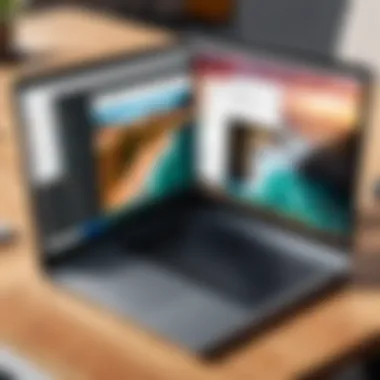

These advanced editors cater to those needing sophisticated techniques, allowing for polished, top-quality finished products. The complexity of editing professional-grade videos necessitates a clear understanding of the tools available in each software, making case studies particularly helpful in identifying which software fits specific professional needs.
"By exploring diverse editing projects, users can effectively align their skills with the right tools, enhancing their overall editing experience."
Limitations of Free Movie Editors
In the landscape of free movie editing software, it is essential to understand the limitations that one may encounter. While these tools offer valuable features, they often come with specific drawbacks that could affect user experience and project outcomes. Exploring these limitations provides insight into making an informed choice and helps set realistic expectations for potential users, especially those who rely on Chromebooks for their video editing needs.
Feature Restrictions
One of the most significant limitations of free movie editors is the restricted features they provide. Whereas premium software often includes a comprehensive suite of editing tools, free versions tend to offer only basic functionalities. This disparity may affect users who seek advanced features like multi-track editing, high-resolution output, or professional-grade effects. Users may also find that powerful tools are locked behind paywalls, making their experience incomplete.
- Basic editing options like trimming and splitting can be available.
- Advanced capabilities such as 4K video editing and green screen effects might not be offered.
- Limited sound editing features can restrict audio enhancement.
Thus, users may want to carefully assess their needs to ensure the free editor can meet their specific project requirements.
Performance Issues
While usability is crucial, performance is equally important. Free movie editors often struggle with processing speed and system demands. On a Chromebook, which has limited hardware capabilities compared to more powerful laptops, this can be especially relevant. Users may experience lagging, crashing, or longer rendering times when working on substantial projects. These performance issues can hinder the editing process, leading to frustration.
- Rendering time for videos can extend significantly.
- Frequent crashes interrupt the editing workflow.
- Lower optimization may lead to unsatisfactory playback of edited videos.
These factors underline the need for users to consider the trade-offs when selecting free movie editors.
Ads and Watermarking
Another common limitation involves the presence of advertisements and watermarking. Most free movie editors rely on ads for revenue, which can disrupt user experience. Furthermore, many software packages will apply watermarks on exported videos, detracting from the professionalism of the finished product. This can be particularly disappointing for those looking to share their work across platforms or use it for commercial purposes.
- Frequent pop-up ads can interrupt the editing process.
- Watermarked videos limit the distribution and perceived quality of content.
- Users may be forced to upgrade to a paid version to remove these distractions.
In light of these drawbacks, it becomes necessary for users to carefully weigh their options before settling on a free movie editing solution. Understanding these limitations equips them to use the software more effectively and manage their expectations in the editing journey.
How to Choose the Right Editor for Your Needs
Choosing the right movie editor is essential for any user looking to create quality video content on a Chromebook. Given the wide range of free movie editing software available, making an informed choice can be challenging. Understanding your specific needs, the level of editing you intend to do, and the functionalities offered by different software is critical for achieving satisfactory results.
Selecting an editor that aligns with your objectives can greatly enhance your editing experience. The right choice can facilitate an intuitive workflow, saving time and reducing frustration. On the contrary, an ill-suited software can hinder creativity and lead to subpar results. Therefore, investing time in this selection process is worthwhile.
Assessing Your Editing Needs
To begin, it’s important to evaluate your editing needs thoroughly. This assessment involves considering factors such as your experience level, the type of projects you want to undertake, and the specific features you desire in an editing program.
- Experience Level: Are you a beginner, intermediate, or advanced user? Beginners may prefer editors with straightforward interfaces, while advanced users might seek more complex tools with advanced functionalities.
- Project Types: Determine what kind of projects you plan to edit. Short films, vlogs, or promotional videos may require different capabilities. For instance, a vlog may need simple cut and trim functions, while a short film could benefit from more comprehensive editing options and effects.
- Key Features: Identify essential features that are necessary for your editing tasks. Consider aspects like audio editing, special effects, color correction, and animation capabilities. A clear understanding of your priorities will guide you towards the right choice.
- Budget: Since you seek free options, check if your needs align with the offerings available in free software. Paid options may have better features, but they are beyond the scope if you're looking specifically for free solutions.
Testing Various Options
Once you have a clear picture of your editing needs, it’s time to experiment with various movie editors. Testing multiple programs will provide a clearer idea of what suits your style and requirements best.
- Trial and Exploration: First, download a few selected software options. Many free editors have quick installation processes and allow you to try without commitment.
- User Interface: Pay attention to the user interface during testing. An intuitive layout can make the editing process smoother. Check how easy or difficult it is to navigate through tools and options.
- Functionality Test: Test specific functionalities relevant to your projects. If color correction is vital, focus on that feature while using the software. Take note of how effectively you can perform essential tasks.
- Performance Assessment: Assess how each software performs while editing. Look for lag, crashes, or any disruptions. The reliability of the software can greatly impact your overall editing experience.
- Community Feedback: Reviews can offer valuable insight into the experiences of others. Platforms like reddit.com may have discussions about specific editors, revealing strengths and weaknesses.
By combining a thoughtful assessment of your needs with practical testing of software, you are set to find the movie editor that best meets your requirements.
Finale
In this article, we have unwrapped the intricate landscape of free movie editors that cater specifically to Chromebook users. The final section emphasizes the significance of making an informed choice when selecting an editing tool. Given the varying needs of users—ranging from beginners to seasoned videographers—having a nuanced understanding of each software's features, capabilities, and limitations is crucial.
Importance of Selection
Choosing the right movie editor can greatly influence the quality of your projects and your overall editing experience. Each editor presents unique advantages, whether it is the user-friendly interface of Clipchamp or the robust functionality of OpenShot. Understanding your specific needs will help navigate the features that matter most, thus avoiding frustration during the editing process.
Benefits of Analyzing Free Software
One of the substantial benefits of using free movie editors is the absence of financial commitment. Users can experiment with multiple options, gaining insights into which software aligns with their creative vision before investing in any paid alternatives. Additionally, free software often undergoes frequent updates, enhancing performance and adding new features based on user feedback.
Considerations Going Forward
As you progress in your editing journey, reassessing your choice of software might be necessary. What suits a beginner may not serve an advanced user adequately. Thus, being aware of the evolving capabilities of these editors is important. Engaging with communities on platforms like Reddit or exploring discussions on Facebook can provide valuable perspectives on user experiences with different editors.



