Top Free Editing Software for Mac Without Watermarks
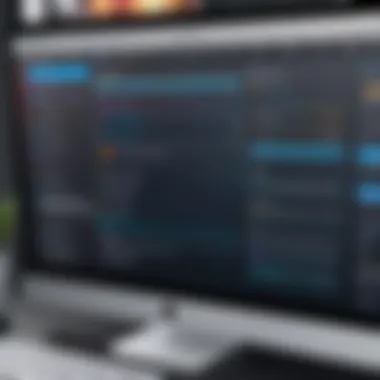

Intro
In the realm of creative expression, editing software serves as a crucial toolkit. For Mac users, the challenge lies in finding solutions that are both effective and free of watermarks. Watermarks can detract from the professional appearance of a project. This article will focus on free editing software options available for Mac that allow users to export their work without the clutter of identifying marks.
Exploring various editing software, we offer a detailed examination of features, strengths, and limitations. Understanding these aspects helps users make informed decisions for personal or professional use. This guide is crafted for casual users and tech enthusiasts alike, providing resources that are reliable and practical.
Key Features
When evaluating free editing software, certain features emerge as essential.
- User Interface and Experience: A clean, intuitive interface allows smoother navigation, enabling users to focus on their projects.
- Editing Tools: Robust toolsets for video and photo editing, including cutting, color grading, and special effects, can enhance creativity.
- Export Options: The ability to export in various formats without restrictions is crucial for flexibility in project distribution.
- Support and Community: Access to support resources or user communities can provide valuable assistance when challenges arise.
Design and Build Quality
While free editing software may lack premium features, some programs stand out for their design and usability. Software like DaVinci Resolve and Shotcut are known for balancing powerful functionality with user-friendly designs. Their builds allow users to efficiently organize and access tools without unnecessary complications.
Display and Performance
Performance varies across software, influenced by the system's compatibility with Mac's specifications. Software such as OpenShot and iMovie generally run smoothly on most Mac devices, providing a responsive editing experience. Users should ensure their Mac meets the minimum required specifications for optimal performance.
Product Specifications
Understanding product specifications is important for users who want no-frills, performant editing solutions.
Technical Specifications
While most editing software is free, each has specific requirements. For example, DaVinci Resolve requires a robust GPU for efficient processing during video rendering. On the other hand, programs like Lightworks tend to be less demanding, making them accessible on a variety of Mac models.
Compatibility and Connectivity
Compatibility matters greatly. Some software works best with specific MacOS versions, while others are cross-platform. Users should check the software’s compatibility with their Mac version to avoid surprises and ensure smooth functionality.
"Invest in software that suits not only your current projects but also future aspirations."
Ending
Finding free editing software without watermarks can be daunting, yet it is possible with careful consideration. By assessing key features and understanding specifications, users can select the right tool for their creative work. The right choice will enhance not only the quality but also the overall experience of editing.
Preface to Free Editing Software for Mac
Editing software plays a crucial role for many individuals, especially those involved in content creation. The availability of free editing software for Mac users has grown significantly. This increase offers an opportunity for people to access powerful tools without financial strain. Various individuals, including hobbyists, students, and professionals, can find resources that cater to their specific needs.
One significant benefit of using free editing software is cost-effectiveness. High-quality software can be prohibitively expensive, making it challenging for those on a budget to pursue their creative interests. With free options available, users can explore editing without the pressure of additional financial commitment. Moreover, many free software programs provide ample features that rival their paid counterparts, ensuring a high-quality user experience.
Additionally, the absence of watermarks on exported projects is a defining characteristic of many free editing software options. Watermarks can detract from the originality and professionalism of content. By focusing on software that allows for clean, watermark-free exports, creators can present their work in the best light possible, whether for personal use or public distribution.
Furthermore, understanding how to select the right editing software can enhance the editing process. Factors such as user interface, feature sets, and output quality should be carefully considered. This article will delve into various editing software options, illustrating their functionalities and best use cases. By informing users about the tools available, we aspire to empower them to create and share their content effectively and efficiently.
Understanding Watermarks in Editing Software
Watermarks in video and image editing software serve a significant role. This concept is crucial for users who seek knowledge about their implications in free editing applications, especially for Mac users. Understanding what watermarks are and their effects helps individuals make informed choices regarding software selection. In creative industries, where quality and originality are paramount, the presence of a watermark can diminish the perceived value of work. For professional projects, even a minor detail like a watermark can disrupt viewer engagement and project credibility. Thus, the exploration into free software that does not impose such restrictions becomes essential.
Definition of Watermarks
A watermark is typically a recognizable pattern or text embedded into digital content. Its purpose is to identify ownership or prevent unauthorized use. In editing software, it often appears as a logo or phrase overlaid on the final output. When a user exports a project, a watermark serves as the software's signature, indicating that the product has been edited using that specific application. While this can be beneficial for software developers as it promotes their product, it poses challenges for users who wish to maintain a professional appearance.
Impact of Watermarks on Content
Watermarks can have serious repercussions for content quality and professionalism. Here are several key issues regarding their impact:
- Aesthetic Disruption: Watermarks disrupt the visual flow of content. Even1 if well-placed, they can distract viewers from the core message or imagery.
- Consumer Perception: The presence of a watermark may lead to assumptions about the quality of the content. Users may view it as amateurish or unrefined, which can reflect poorly on the creator's brand.
- Brand Identity: When content is watermarked, the focus shifts from the creator’s brand to the software brand. This can detract from building an independent identity in the market.
- Limitations on Sharing: Watermarked content may face restrictions when shared across platforms. Users are less likely to share a video or image with an unattractive watermark, resulting in decreased visibility.
"Removing watermarks expands creative possibilities and enhances the presentation of work."
Overall, understanding watermarks, their definition, and their impact shapes how one views and selects editing software. It illuminates the importance of seeking tools that allow for watermark-free creations, further emphasizing the value of the alternatives available for Mac users.
Criteria for Selecting Editing Software
Selecting the right editing software is crucial for Mac users who want to create professional-looking projects without the hindrance of watermarks. The right software can significantly impact productivity and the final output quality. It is important to consider specific criteria related to usability, functionality, and output. This goes far beyond mere aesthetics; the choices made here can dictate the ease or difficulty of using the software, as well as its ability to fulfill diverse editing needs.
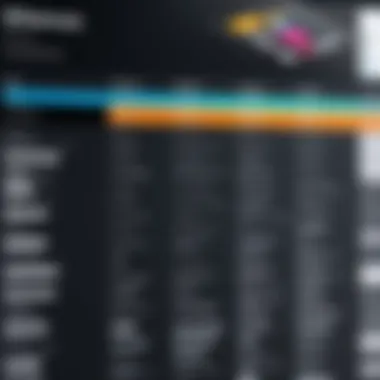

User Interface and Experience
A user-friendly interface is essential for effective editing. This is particularly true for beginners who may struggle with complex functionalities. When the layout is intuitive, users can focus on creativity rather than figuring out how to navigate the software.
For instance, clear icons, a logical arrangement of tools, and responsive controls contribute to a smoother experience. Ease of access to features like trimming, color corrections, and transitions can accelerate the workflow.
Another aspect is the learning curve associated with each software. Some applications may require significant time investment to master, which can be discouraging. Therefore, opting for software with tutorials or community support is beneficial.
Feature Set and Capabilities
Different editing projects require different tools. The feature set of the software should align with the user’s needs. Essential features often include multi-track editing, color correction, and audio synchronization. More advanced capabilities might involve motion graphics or visual effects.
For advanced users, software such as DaVinci Resolve offers extensive capabilities, catering to professional film production. However, for simpler tasks, programs like iMovie suffice. It is wise to assess what capabilities each piece of software offers and compare that to individual project requirements.
Moreover, examining how often features receive updates can inform users of long-term viability. Periodic updates ensure the software stays relevant and incorporates user feedback.
Output Quality and File Formats
Quality of the output is a paramount consideration. The final product should maintain high resolution, which is especially important for professional presentations. Different software may export files in various formats, such as MP4, MOV, or AVI. Ensuring compatibility with intended platforms is necessary to avoid issues later.
Additionally, some software may compress files during export, affecting quality. It is beneficial to verify that the software doesn’t compromise the video quality, particularly for high-definition content.
Considering the various aspects of output quality alongside file format compatibility allows users to make informed decisions. Hence, users should not overlook this when choosing editing software.
Overview of Notable Free Editing Software for Mac
In the realm of video editing, having access to capable software on a Mac without the burden of watermarks is crucial for various users. This section highlights several notable free editing software options available for Mac, exploring their unique offerings, user appeal, and the factors that make them effective tools in everyday editing tasks. The significance of highlighting these software choices lies in providing users with practical solutions, whether they are beginners, hobbyists, or even professionals needing a solid foundation for video projects.
iMovie
Key Features
iMovie is a renowned entry-level editing software from Apple. Its simplicity is one of its key attributes, making it user-friendly. A notable feature is the range of templates. Users can quickly start with premade themes for various project types. The drag-and-drop interface enhances the editing process. Additionally, the seamless integration with other Apple products, like iPhone and iPad, allows for easy access to mobile videos. However, advanced editing features can be lacking for professionals seeking extensive control.
Pros and Cons
One of the main advantages of iMovie is its accessibility. It comes pre-installed on new Macs, ensuring most users can start editing immediately. However, newer users sometimes find it limiting. While it serves well for basic editing tasks, advanced color grading or special effects are not available, which can be a disadvantage for professionals. Therefore, the balance between ease-of-use and advanced capabilities must be assessed based on user needs.
Best Use Cases
iMovie excels in educational settings and casual projects. It suits users who require quick edits or want to create content for social media. Furthermore, family videos and school projects can be easily planned and executed using its tools. For newcomers in video editing, iMovie is a beneficial software to explore before attempting more complex programs.
Lightworks
Key Features
Lightworks presents a bidirectional workflow suitable for both novice and advanced editors. One distinctive feature is the timeline editing functionality, which allows users to arrange clips intuitively. Its multi-format support is appealing to varied editing preferences. Lightworks also offers a robust audio editing suite, vital for producing clean audio alongside rich visuals. However, its complexity can be overwhelming for new users, as it may require a learning period.
Pros and Cons
Lightworks is professional-grade software available for free, marking it as a solid option. Nonetheless, its pro version includes more features. The free version, albeit capable, has an export limit, which can be a limitation for larger projects. Users need to weigh the advanced capabilities against the restrictions of the free plan to see if it aligns with their needs.
Best Use Cases
This software is ideal for independent filmmakers and YouTubers who require more than basic editing tools. Its strong capabilities in handling footage from different sources make it suitable for complex projects. Users focusing on creative editing with a professional edge may find Lightworks advantageous.
DaVinci Resolve
Key Features
DaVinci Resolve is often celebrated for its color grading features, which are unrivaled in the industry. Users access professional video editing tools without financial commitment. The interface is comprehensive, enabling users to manage edit, color, audio, and effects all from within one program. However, the extensive features can create a steep learning curve for beginners.
Pros and Cons
One significant advantage of DaVinci Resolve is the high quality of output it delivers, even in its free version. It caters to users with varying levels of expertise, however, beginners may find it initially complex. As this software continues to evolve, users must remain updated on new features and improvements to fully utilize its advantages.
Best Use Cases
For aspiring filmmakers and video professionals, DaVinci Resolve is an excellent choice due to its unmatched color-grading options. Additionally, content creators looking for a polished end product will benefit from the software’s range of features, making it a worthwhile tool for serious projects.
HitFilm Express


Key Features
HitFilm Express combines video editing and visual effects in a single software package. Its standout capability is the inclusion of VFX tools that often require separate software. The tutorial resources provided enhance the user experience by teaching new techniques. However, users need to download effects packages separately, which can clutter the initial setup.
Pros and Cons
The integration of visual effects elevates the utility of HitFilm Express. Users enjoy crafting films that might involve complex edits. However, the dependency on additional downloads might deter those looking for a straightforward package. Deciding whether to manage this extra complexity can be crucial based on the user’s editing goals.
Best Use Cases
HitFilm Express suits indie filmmakers and those creating YouTube content that demands VFX. It is beneficial when producing short films or engaging visual stories with various effects. The learning resources offer a pathway for users looking to expand their editing capabilities.
Blender
Key Features
Traditionally known for 3D modeling, Blender adds a video sequence editor capable of providing a comprehensive editing solution. It excels in creating animations and visual effects thanks to its versatile toolkit. The software is open-source, ensuring an active community and continual updates. However, the interface may be intimidating for those unfamiliar with 3D software.
Pros and Cons
Blender's strengths lie in its robust animation features and active user community. It offers a unique advantage for users seeking to blend editing with 3D modeling. However, newcomers might find the interface challenging and counterproductive for simple video projects. Understanding these complexities is essential before diving in to avoid frustration.
Best Use Cases
Blender is most suitable for creators focused on animation or merging 3D elements in videos. It's great for artists wanting to explore editing in conjunction with their modeling skills. For users trying to create intricate projects that cross over areas, Blender stands out as an extraordinary tool.
Detailed Comparisons of Features
When selecting editing software, understanding the features available can significantly impact the user experience and the final output quality. Features may differ vastly among the different free software options for Mac users. Doing a detailed comparison can help clarify which tool aligns best with specific needs. Some editing tasks require advanced features while others may prioritize ease of use and accessibility. Hence, knowing the strengths and weaknesses of each software can guide users to make informed choices for their projects.
Editing Tools and Effects
Editing tools are vital for creating visually appealing and cohesive video projects. These tools determine how easily the user can manipulate video clips, add transitions, and apply effects. Common features typically include:
- Cutting and Trimming: Basic but essential for removing unwanted segments.
- Transitions: Adds smooth changes between scenes, which enhances narrative flow.
- Visual Effects: Can elevate the video’s aesthetics by adding layers of creativity.
Not all software offers the same depth. For example, DaVinci Resolve is well-known for its advanced color correction, making it suitable for users seeking professional-level editing. Simpler options like iMovie feature intuitive tools but may lack the complex capabilities some users desire.
Audio Editing Capabilities
Ignoring audio quality is a significant oversight in video production. The options for audio editing vary widely between free editing software. Critical audio features to consider include:
- Track Mixing: Ability to manage multiple audio tracks simultaneously.
- Audio Effects: Features like noise reduction or equalization can greatly improve sound clarity.
- Sound Level Adjustment: Ensures consistent audio levels across different segments.
Lightworks, for instance, has robust audio editing features that can cater to more demanding users. In contrast, some simpler platforms may only offer basic audio adjustments, which might not be enough for professional needs.
Collaboration Features
In today’s fast-paced environment, collaboration tools are increasingly important. Especially when working on team projects, good software should enable seamless collaboration. Relevant features might include:
- Shared Projects: Allows multiple users to work on the same project simultaneously.
- Commenting Systems: Facilitates feedback cycles within the editing process.
- Version Control: Keeps track of changes made to the project, allowing easy reversion to a previous state.
Software like HitFilm Express provides some collaboration capabilities, though limitations may still exist compared to premium products. Understanding these features can help users anticipate workflow challenges associated with remote or collaborative editing.
Choosing editing software based on feature comparisons can prevent future limitations in project complexity and quality.
User Experience Reviews and Feedback
User experience reviews and feedback are crucial for any discussion surrounding free editing software for Mac. These insights provide valuable perspective on actual usage, revealing how well a software's features function in practice. Reviews often highlight specific strengths and weaknesses that might not be evident from documentation or marketing materials. Understanding both beginner and professional perspectives is essential, as it shapes user expectations and helps to set priorities for improvement.
Feedback can help potential users select the most appropriate software for their needs, especially when dealing with free options. It informs decisions by outlining common pitfalls, bugs, and performance issues that real users experience. Additionally, user feedback encourages developers to make necessary adjustments and improvements, ultimately increasing the software's value and usability across the board.
Feedback from Beginners
Beginners tend to have a unique viewpoint on editing software. Their reviews often reflect a steep learning curve, which can vary greatly from one program to another. As novices engage with the software, they frequently seek an intuitive user interface as a key aspect of their experience. Many beginners express frustration with complex setups and features that assume prior knowledge. Feedback usually highlights which tools or workflows are most approachable for someone new to video editing.
For instance, software like iMovie is commonly praised for its simplicity and ease of use. Beginners value features such as drag-and-drop functionality, clear timelines, and a well-organized layout. In contrast, software that is too complex, such as DaVinci Resolve, can lead to confusion and discourage new users. Beginners also appreciate learning resources that accompany the software. Tutorials, forums, and customer support play significant roles in their overall satisfaction.
"I was really lost at first with some software options, but iMovie made the whole experience easy for me. I could focus on creativity instead of technical issues."
— A typical beginner user feedback.


Perspectives from Professionals
Professional editors offer a different angle, often focusing on advanced capabilities and the nuances that can affect their workflow. They tend to value features like multi-track editing, high-quality rendering, and compatibility with various file formats. Their feedback often delves into how specific tools can enhance productivity, enabling a smoother editing process for complex projects.
Professionals may express a desire for robust professional features in free software, such as color correction tools found in HitFilm Express or effects libraries available in Lightworks. Performance stability and speed during rendering processes are also commonly cited factors.
Moreover, professional feedback can include insights on long-term usability and their experiences in transitioning to paid versions of software when free options no longer suffice.
Overall, user experience reviews from both beginners and professionals create a comprehensive image of what free editing software offers and where it may fall short, influencing the decision-making process for many users.
Common Challenges with Free Software
Free software has emerged as a viable option for those looking to edit without incurring costs. Yet, it is not without challenges. Understanding these challenges is crucial when considering free tools for editing on a Mac. Recognizing limitations can help set realistic expectations and assist users in making informed choices about their editing needs. This section delves into two main hurdles faced with free software: technical limitations and reduced support.
Technical Limitations
Technical limitations are often inherent in free software. These can manifest in many ways that directly affect user experience. For instance, many free editing programs may not support advanced features found in premium software. Users might find minimal effects, transitions, or color grading options. This can hinder creative expression.
Moreover, many tools may struggle with performance under demanding conditions. Large file sizes can lead to slower processing times or even crashes. For example, users of DaVinci Resolve might experience lag if working on a high-resolution project. Additionally, rendering times might be prolonged, prompting frustration for those on tight deadlines.
The learning curve can also be steeper with free software. Certain programs lack intuitive user interfaces or sufficient documentation. This can deter less tech-savvy individuals. Therefore, selecting software involves balancing the need for features against the practical limitations of the tool.
Limited Support and Updates
Limited support and updates are another area of concern. Free software typically has fewer resources dedicated to customer service. Users might find themselves troubleshooting issues alone. For instance, while HitFilm Express offers various useful features, community forums can be the primary means of finding solutions. This places an additional burden on the user to seek out answers without professional assistance.
Furthermore, the frequency and quality of updates can vary. Some software may not receive regular updates which can affect compatibility with the latest macOS versions. This could lead to bugs that remain unresolved, thus impacting software performance. For example, users who edit videos frequently may find their productivity hampered if their chosen software does not support the latest codecs.
"While free software can be enticing, users must navigate inherent limitations to fully leverage their capabilities."
In summary, while free editing software for Mac provides excellent opening avenues for users, it is essential to address the challenges. Technical limitations and support gaps should be part of the decision-making process. A real understanding of these factors will empower users to choose software that meets their needs effectively.
Tips for Maximizing Editing Software Usage
Understanding how to effectively use free editing software can significantly enhance your video editing experience. Free software often comes with limitations. However, making the most of available features can yield professional-quality results. This section discusses key aspects to consider, including learning resources and best practices.
Learning Resources
To fully capitalize on free editing software's capabilities, one must leverage various learning resources. Numerous platforms offer free tutorials and courses. For instance:
- YouTube is rich with video tutorials. Channels dedicated to software reviews provide step-by-step guides tailored to different skill levels.
- Skillshare and Udemy feature courses on video editing techniques. Although these may have a fee, they often provide free trials.
- Community forums on Reddit allow users to exchange tips and ask questions. Participating in discussions can deepen knowledge and improve skills.
Choosing the right resources is essential. Look for up-to-date information relevant to the specific software you are using. Engaging with diverse learning materials helps uncover advanced techniques that elevate your editing skills.
Best Practices for Video Editing
Adhering to best practices can streamline the editing process and improve the final output quality. Here are some considerations:
- Plan Your Edit: Before starting, organize your footage. Create a storyboard or outline to define the flow. This preparation prevents unnecessary re-edits.
- Start with Basic Cuts: Focus on making clean cuts and basic transitions first. Once these are in place, you can add effects and adjustments.
- Use Audio Wisely: Adjust audio levels during editing. A well-balanced soundtrack enhances the viewer's experience. Also, include background music that complements the visuals without overpowering them.
- Preview Regularly: Continuously preview your edits. This practice can catch errors early on. Better to identify mistakes during the editing process than in the final export.
- Export in the Right Format: Choose the correct file format based on the intended platform. Consider quality and compression. For example, .MP4 is widely accepted across platforms due to its balance of quality and file size.
Ideally, maximize available features in the editing software while maintaining the fundamentals of good production techniques. This comprehensive approach ensures consistent quality, whether you are a novice or a seasoned editor.
End and Recommendations
In concluding this exploration of free editing software for Mac, it is crucial to recognize the significance of choosing the right tool for various editing needs. With a diverse landscape of software options available, understanding their capabilities can substantially enhance users' workflows. Each software detailed earlier presents distinct advantages tailored to different skill levels and project requirements. This article has aimed to guide users through these choices, emphasizing practicality and accessibility without the burden of watermarks compromising the quality of their output.
When selecting from the available options, consider specific elements such as user interface and overall experience, as these can greatly affect usability. Additionally, feature sets are vital; knowing whether a software meets your needs saves time and frustration. This is essential for both novices and seasoned professionals who seek to maintain a high standard of work without incurring costs.
Ultimately, the recommendations presented provide a framework for users to make informed decisions:
- Always test the software before fully committing to ensure it fits your habits and requirements.
- Explore community feedback and reviews on platforms like Reddit to better understand how each tool performs in real-world situations.
- Keep aligned with the latest updates and versions to leverage improvements and new features.
A thoughtful selection process will lead users to not only the right editing software but also an improved experience overall.
Summarizing Top Options
To recapitulate, several noteworthy free editing software options have emerged as favorites among Mac users for their capabilities and lack of watermarks. Here is a quick summary:
- iMovie: Great for beginners. User-friendly and offers essential features without fuss.
- Lightworks: Well-suited for more advanced users. It delivers professional-grade tools.
- DaVinci Resolve: Perfect for those needing powerful color correction and editing features.
- HitFilm Express: Geared toward users interested in both editing and visual effects.
- Blender: An excellent choice for video and animations, albeit with a steeper learning curve.
Each of these options serves different needs, making it important to reflect on your specific requirements while choosing one.
Final Thoughts on Free Editing Software
In summary, the field of free editing software for Mac devoid of watermarks is robust and diverse. As software technologies advance rapidly, certain tools provide remarkable capabilities without significant financial barriers. With informed strategies, users can achieve high-quality edits regardless of their budget constraints. While free tools may lack certain features found in premium software, they still present excellent opportunities for creative expression.
Before concluding, remember that each software's learning curve varies. Invest some time in tutorials or practice projects to maximize your experience. Utilizing the insights and detailed comparisons in this article can significantly simplify the decision-making process, leading to a fulfilling creative journey.



