Explore Free Droid Widgets for Android Devices


Intro
In the fast-paced world of technology, staying ahead often means having the right tools at your fingertips. For Android users, widgets are more than just decorative pieces on a home screen. They serve a distinct purpose, providing key information and functionality without the need to dive deep into apps. In this guide, we’ll explore the realm of free Droid widgets that promise to enhance your user experience while keeping your interface fresh and functional.
Understanding the diverse range of available widgets can feel overwhelming. With every new app that hits the market, the possibilities expand. This guide intends to cut through the clutter by examining essential categories, features, and the ways these widgets can simplify your digital life. Whether you’re looking to track the weather, manage your tasks, or stay updated on news, there is a free widget out there tailored to fit your needs.
Let’s embark on this journey to discover these digital tools that make your Android device more than just a phone.
Key Features
Widgets come with a variety of key features that elevate their utility beyond what traditional applications can offer. Here’s a closer look at what makes them essential for any Android user.
Design and Build Quality
The aesthetics of a widget are significant. A well-designed widget will seamlessly blend with your home screen layout. When choosing a widget, consider how it matches the overall look of your device. A widget with customizable themes and colors allows you to personalize your experience. Key aspects to examine include:
- Size Options: Widgets can come in various sizes, from compact to large, giving flexibility for arrangement.
- Custom Icons: Some widgets allow for the use of custom icons for a unique touch.
- User Interface: A clean, easy-to-customize interface ensures a smoother experience when making adjustments.
Display and Performance
The display capabilities of widgets are crucial. Widgets must be quick to update and respond to user interactions. A popular weather widget should provide real-time data at a glance, while a calendar widget should automatically refresh to include new events. Key factors include:
- Update Frequency: Real-time updates become essential for functionalities like news and weather.
- Interactivity: Widgets that allow users to interact with them can enhance functionality. Often you can tap on a widget for a full-screen view of the data.
- Resource Efficiency: Well-designed widgets run efficiently without draining your device’s battery or using too much memory.
Prologue to Droid Widgets
In the fast-paced world of technology, customization has become a significant factor that enhances user experience. One of the most intriguing aspects of Android devices is their ability to incorporate widgets into the home screen. This feature allows users to create a personalized interface that reflects their needs and preferences.
Understanding Widgets
Widgets are essentially mini-applications that provide users with timely information at a glance. They might show weather forecasts, calendars, social media notifications, or even task lists, all without opening the corresponding app. Think of widgets as the first line of defense in the realm of information, delivering crucial updates and functionalities directly to your fingertips. They’re not just a nice-to-have; they significantly streamline daily tasks. For instance, a weather widget can save you from getting caught in a downpour by providing immediate updates right on your home screen. With widgets, the Android ecosystem becomes more than just a collection of apps; it transforms into a tailored digital assistant, suited specifically to your lifestyle.
The Importance of Customization
Customization plays a pivotal role when it comes to widgets. Choosing and arranging various widgets allows you to curate your mobile experience. Personalization does not just make your device look appealing; it optimizes functionality and enhances efficiency. By analyzing your daily routine, you can select which widgets will serve you best. For example, if you are an avid jogger, having an activity tracker widget on your home screen might just encourage you to lace up those running shoes more often. Moreover, widgets can be resized and organized according to your preferences, empowering users to create an interface that feels intuitive and responsive.
Customization speaks volumes about identity in the digital world. Each individual's home screen reflects their style, interests, and priorities. For tech-savvy individuals, widgets offer a playground for creativity and practicality, giving them a sense of ownership over their devices.
Clarity and personalization through widgets can significantly elevate your Android experience, allowing for a seamless blend of functionality and aesthetics.
The Landscape of Free Droid Widgets
The domain of free Droid widgets is an ever-evolving landscape, crucial for users seeking to optimize their Android experience without putting a dent in their wallets. This section highlights the significance of understanding free widgets, the diverse array of options available, and how these tools can elevate everyday device interactions.
Defining Free Widgets
Free widgets serve as compact applications that allow users to access information and functionality quickly from their home screen. These small yet powerful entities can display a wealth of data—ranging from the time, weather, calendar events, to social media updates—without the need to open full applications.
In essence, they act like a digital concierge, presenting crucial snippets of information right when you need them. This setup not only saves time but also enhances engagement with your device by personalizing it to fit specific needs. The idea is simple: why open a massive app when you can get the info you need at a glance? This functionality is what makes free widgets a staple for Android users looking to streamline their daily routines.
How Free Widgets Compare to Paid Options
When it comes to free widgets, the comparison with their paid counterparts often raises eyebrows. While free options exist in abundance, paid widgets typically come bundled with extra features and bespoke designs that can make them more appealing for some users. However, it’s essential to keep in mind that free doesn’t mean inferior. Many free widgets deliver robust performance, user-friendliness, and impressive customization options that rival those of paid versions.
Key factors for comparison include:
- Functionality: Free widgets cover a broad spectrum of use cases; numerous free productivity, social media, and weather widgets compete vigorously against paid options.
- Customization: Many free widgets offer a solid range of settings. Users can tweak aesthetics and functionality, ensuring they truly align with personal preferences.
- Updates: Frequent updates are essential in the tech space. Some free widgets might lag behind their paid brethren in this area, yet many reputable developers are committed to maintaining their free offerings.
- Advertisements: A noticeable drawback of certain free widgets is the inclusion of ads. Some users may find the ads intrusive, while others might be willing to embrace them in exchange for free access.
Ultimately, the choice between free and paid widgets hinges on individual priorities and usage habits. If simplicity and limited customization suffice, free widgets can be an excellent alternative. Yet, for those hungry for a more tailored experience, investing in paid options may prove worthwhile.
Categories of Free Droid Widgets
Understanding the different categories of free Droid widgets is crucial for users aiming to enhance their Android experience. Each category serves a specific purpose and can address unique needs, making it easier for technophiles and casual users alike to find functionalities that suit their lifestyles.
Adopting a widget can significantly streamline tasks and provide instant access to information. With possibilities ranging from productivity tools to social media updates, selecting the right widgets can make your device feel more personal and aligned with your daily routine.
Productivity Widgets
Task Managers
Task managers are instrumental for organizing daily activities and ensuring that nothing slips through the cracks. These widgets allow users to create and track tasks right from their home screen, streamlining their workflow. The key characteristic of task managers lies in their ability to integrate with other applications, providing seamless access to reminders and deadlines. This makes them an effective choice for anyone looking to boost productivity.
One unique feature that sets some task managers apart is the option to sync with popular platforms like Google Tasks or Todoist. This integration offers the advantage of cross-device functionality, ensuring you can manage your tasks anywhere. However, potential downsides include restrictions in customization and some ads in free versions, which might hinder user experience.


Calendar Integrations
Calendar integration widgets bring personal scheduling to the forefront, allowing for quick viewing of upcoming events. They are lauded for their straightforward visual layout, which often displays a month view, providing at-a-glance awareness of your schedule. Users benefit from being able to access essential dates without opening multiple applications.
A notable feature of calendar widgets is the ability to receive notifications for upcoming events directly from your home screen. This can aid individuals in managing their time more effectively. The downside could be that some widgets may require more manual entry if not integrated properly with existing calendars, which can be a hassle for some.
Note Taking Tools
Note-taking widgets are noteworthy for their simplicity and efficiency in capturing thoughts and ideas instantly. The primary characteristic that makes them appealing is the ease of jotting down notes without the need to open a separate application. This contributes significantly to keeping your ideas organized and easily accessible throughout the day.
These tools often feature voice-to-text capabilities, offering a unique advantage for users who prefer speaking over typing. However, note-taking widgets can sometimes lack advanced organizational features present in full applications, which might not meet the requirements of users with extensive note management needs.
Social Media Widgets
News Feeds
News feed widgets serve as a quick glance into the happenings around social media platforms. This functionality is greatly valued by users who want to stay updated on trends without diving deep into applications. The strong point about news feed widgets is the real-time updates, presenting information as it comes.
What sets some widgets apart is their ability to filter content based on user interests or specific accounts, which enhances the relevance of the posts displayed. However, one downside is the potential for information overload and the risk of seeing unwanted ads promoted by the platforms.
Post Shortcuts
Post shortcut widgets simplify the posting process on social media channels. With just a single tap, users can access their favorite platforms to share thoughts, photos, or videos. This efficiency is particularly beneficial for individuals who frequently engage with social media.
The characteristic that makes post shortcuts popular is the speed they provide, freeing users from navigating through the application. On the flip side, these widgets might lack customization features, sometimes only allowing access to pre-defined actions.
Messaging Integrations
Messaging integration widgets allow users to send messages quickly without entering the messaging app itself. This can greatly aid in maintaining fluid communication, especially in a fast-paced environment. The instant access is the main attraction for many users because it saves a considerable amount of time.
An exciting feature found in some messaging widgets includes message previews, allowing users to see a sneak peek of their conversations. However, a significant downside is security; users may inadvertently expose personal information if their device isn’t secure when these previews are available.
Weather and News Widgets
Live Weather Updates
Live weather update widgets keep users informed of current weather conditions and forecasts, which is essential for daily planning. They are beneficial for individuals who may often need to adjust their schedules based on commuting needs or outdoor activities. The intuitive displays make these widgets an instant asset.
One unique feature of some weather widgets is the inclusion of animated weather visuals, adding an appealing aesthetic while conveying critical information. However, a potential disadvantage is that they may drain battery life more than static widgets if used extensively.
News Headlines
News headline widgets provide a snapshot of the latest news directly on your home screen, making them perfect for news junkies. The significant aspect of these widgets is accessibility; users can quickly glance at major stories without engaging further.
These widgets often allow customization of news sources, meaning users can pick their preferred outlets. On the downside, it could become overwhelming when there are too many updates, leading to a state of constant distraction.
Custom Alerts
Custom alert widgets notify users based on specific criteria such as weather changes or news updates. The chief contribution is the ability to tailor notifications to personal preferences, allowing users to stay informed without unnecessary disturbances.
Some widgets allow a range of alert types, providing flexibility and personal touches. The downside here could lie in managing alert settings, which may become too complicated for some and lead to missed important notifications.
Health and Fitness Widgets
Activity Trackers
Activity tracker widgets encourage users to monitor their daily physical activity, helping to foster healthier lifestyles. The appealing aspect of these widgets is their simplicity, often delivering insights right on the home screen without requiring separate applications.
Notably, many activity trackers integrate with other health apps to provide comprehensive insights. However, a weakness may be that some might not record data as accurately as their full-fledged app counterparts, which can be frustrating for exact metrics.
Fitness Goals
Fitness goals widgets aid users in setting and tracking specific objectives related to health. Their contribution lies in the motivation they create, providing visual reminders of personal targets. Their simplicity and accessibility are the primary factors behind their positive reception.
An attractive feature may be a gamified approach to reaching goals, creating challenges that engage users. Nevertheless, the downside can stem from unrealistic targets set by the widget based on average metrics, which could lead to disappointment.
Health Monitoring
Health monitoring widgets provide vital statistics like heart rate and sleep patterns effortlessly. Their most significant advantage is the immediate availability of health data, enabling users to keep a close watch on their wellness.
A noteworthy feature is the option to receive alerts if vital health metrics fluctuate unexpectedly. Yet, there can be concerns regarding data accuracy, as not all widgets are calibrated similarly to professional health devices, which may lead to misleading information.
Top Free Droid Widgets Available
Exploring top free droid widgets is an essential part of optimizing the Android experience. In a world where every second counts, having tools right at your fingertips can make a real difference in productivity and convenience. Free widgets provide not just functionality but also a way to customize your device to reflect your personality and needs. From enhancing productivity to keeping you updated with weather and news, these widgets can serve various purposes.


Highly Rated Productivity Widgets
When it comes to managing tasks and workflows, productivity widgets are a user’s best friend. They help in organizing daily responsibilities and give instant access to important applications without needing to dive into each app separately.
Widget A Overview
Widget A is lauded for its user-friendly interface and comprehensive task organization features. With its drag-and-drop functionality, users can easily manage tasks with just a flick of the finger. What makes Widget A standout is its reminder system, which proactively sends notifications to ensure you don't miss deadlines. This can be particularly beneficial for busy professionals and students alike, helping keep their schedules aligned and tasks prioritized.
However, some users report that while it is highly functional, the reminder notifications can sometimes feel overwhelming, especially if one is juggling many tasks at once. Yet, this feature is generally appreciated for those who thrive on structure.
Widget B Overview
In contrast, Widget B specializes in calendar integrations and is perfect for those who need a visual representation of their upcoming events. Its key characteristic is the color-coding system which allows for quick identification of different types of engagements, whether they be work meetings, social gatherings, or personal appointments. This makes it a popular choice among those who like to keep their personal and professional lives distinctly organized.
One downside often mentioned by users is that it can be slightly convoluted when syncing with other calendar applications, causing frustration. Nonetheless, once set up, Widget B offers significant advantages to users who appreciate clarity in their busy lives.
Widget Overview
Widget C takes a different approach, focusing chiefly on note-taking capabilities. This widget stands out due to its audio notes feature, which is perfect for capturing thoughts on the go without needing to type. This is particularly useful for people who prefer audio memos, such as busy executives or creatives who get inspired in fleeting moments.
However, some find that the audio quality can vary, and it may not always transcribe accurately. Yet, for succinct, spontaneous thought capturing, it remains a favorable option.
Popular Weather and News Widgets
Having up-to-date information at our fingertips can shape how we plan our day. Weather and news widgets play a crucial role here, allowing users to stay engaged and informed without diving deep into multiple apps.
Widget Overview
Widget D is designed to deliver the latest weather updates efficiently. Its home screen visibility makes it easy to glance at current conditions, and it includes extended forecasts for planning ahead. This widget is favored for its reliability and rich graphics that visually indicate temperature changes and alerts.
On the flip side, some users feel that the app occasionally updates slower than they would like, especially during severe weather alerts. Nevertheless, it provides valuable insights, helping users prepare for varied weather with ease.
Widget E Overview
Switching gears, Widget E targets a different audience with its news aggregation capabilities. It draws from multiple sources, offering users a diverse spectrum of news articles right from their home screen. Its personalization features allow users to select preferred news topics, making information tailored and relevant.
However, this widget's drawback lies in potential information overload, where users might find themselves sifting through various stories that might not pique their interest. Still, it's a great resource for those who want to keep their finger on the pulse of worldwide events and local news.
Widget F Overview
Finally, Widget F offers a synthesis of weather and news, aiming to be a one-stop shop for keeping users informed. What makes this widget unique is its real-time alerts, particularly during significant weather events, with updates directly sourced from credible meteorological organizations.
While it successfully combines two essential functions, some users note that the dual-purpose nature can sometimes mean that neither function is as robust as standalone widgets. Yet, for those who value compactness on their home screens, this widget serves a worthwhile purpose.
Installation and Setup of Free Widgets
The installation and setup of free widgets is a crucial step in enhancing the functionality of your Android device. It's not just about adding a little something to your home screen; it's about personalizing your daily interactions with technology. Successfully integrating widgets can improve workflow, keep you informed, and ultimately, make your device smarter and more intuitive. This process involves three key phases: downloading from the Play Store, adding widgets to the home screen, and customizing their settings to fit your personal preferences.
Downloading from the Play Store
When it comes to acquiring free widgets, the Google Play Store should be your first stop. This vast repository is filled with diverse options, catering to nearly every need imaginable. From productivity tools to weather updates, you can find widgets that resonate with your lifestyle.
Start by opening the Play Store app. In the search bar, type in keywords relevant to the widget you’re after—terms like "To-Do list widget" or "weather widget" often yield fruitful results. Each app will typically include a description, user reviews, and ratings. Keep an eye out for high ratings and considerable user feedback; this often indicates reliability and quality. After selecting the desired widget, simply hit the install button. Your device will do the heavy lifting from there.
Adding Widgets to Home Screen
Once you've downloaded your desired widgets, it's time to make them visible and usable. Adding widgets to your home screen is relatively straightforward but varies slightly depending on the Android version you’re using.
Here’s a simple way to add a new widget:
- Long Press on an Empty Space: On your home screen, long-press in a blank area. Most devices will show an option at the bottom or side of the screen labeled "Widgets."
- Select the Widget: Scroll through the available widgets. Each app creates specific options that correspond to the functionality it provides.
- Drag and Drop: Once you've found the widget you want, either drag it to your preferred location on the screen or tap it, and it will prompt you to choose where you want to place it.
Once placed, the widget may require adjustments to fit perfectly within your space. Sometimes, resizing could be necessary to prevent overlap with other apps or widgets.
Customizing Widget Settings
The cherry on top is customizing your newly-added widgets to suit your unique needs and preferences. Each widget varies significantly in customization options, depending on its purpose and design.
To access the customization settings, just tap on the widget itself—this usually brings up a settings menu. Here are a few common adjustments you might find:
- Appearance: Change colors, sizes, and styles. Some widgets allow you to select themes or design options that better fit your personal aesthetic.
- Functionality: Adjust settings related to what information is displayed or how notifications are handled. For instance, you might want your calendar widget to show only certain events or your news widget to pull updates from particular sources.
- Refresh Rates: If you're using widgets that display live information, like weather updates or news feeds, you might have options to adjust how often they refresh—striking a balance between having up-to-date info and using battery life efficiently.
In essence, the installation and setup of free widgets transform your experience from a standard tech interaction to a personalized tech relationship, fine-tuning how you engage with your device's capabilities.
"Personalizing technology can be the difference between mere usage and true engagement."
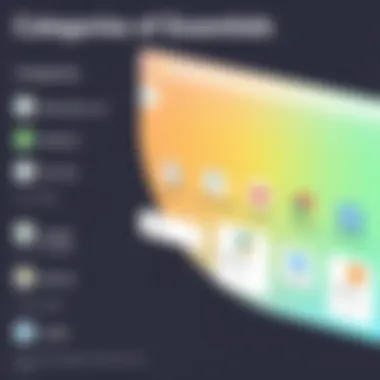
By successfully completing these steps, you not only enhance functionality but also carve out a digital space that truly reflects your priorities and lifestyle.
Evaluating Widget Performance
Evaluating widget performance is vital for users who wish to maximize their Android experience. Excellent performance not only enhances user satisfaction, but it also ensures that the device runs smoothly and efficiently. Free widgets can be tempting, promising a wealth of functionalities, but not all of them deliver the expected results. Focusing on performance metrics such as usability and battery consumption can make a noticeable difference.
Assessing Usability
When discussing usability, we delve into how intuitive and user-friendly widgets are. A widget might have all the bells and whistles, but if users can't figure out how to use it, what good is it? Here are some factors to consider:
- Interface Design: Does the widget present information clearly? A cluttered interface can be overwhelming.
- Ease of Access: How quickly can a user interact with the widget? A well-placed widget should allow users to perform tasks without unnecessary navigation.
- Customization Options: The best widgets provide options for tailoring to user preferences. Can users change sizes, colors, or information displayed?
User feedback is indispensable when assessing usability. Looking into reviews on platforms like Reddit or specific app stores can provide insights into user experiences. Engaging with these communities can open doors to firsthand information that deeper technical analyses might miss.
Monitoring Battery Consumption
Battery consumption is another pivotal element when evaluating widget performance. Widgets that drain battery life can lead to frustration, namely because they counteract the efficiency one seeks from their device. Here’s how to keep tabs on battery usage:
- Check Usage Stats: Most Android devices have a built-in feature to track which applications consume the most energy. Take advantage of this tool.
- Experiment: If you're testing a new widget, monitor your battery life over a couple of days. Use it extensively for an accurate assessment.
- Look for Optimized Widgets: Some developers outline their widgets' battery performance with metrics, hence read those descriptions.
Let’s not forget that different devices interact with widgets differently. A widget might perform exceptionally on one device but not on another due to various hardware configurations. So, maintaining flexibility and consideration for device diversity is critical.
"Performance is not just about speed; it’s about a cohesive experience that allows users to take full advantage of their devices."
In summary, evaluating widget performance through usability and battery consumption gives users the tools they need for a satisfying Android interaction. Making informed choices based on these parameters can truly enhance the utility of free droid widgets.
Challenges with Free Widgets
Navigating the world of free widgets can feel like walking through a minefield for many users. While these tools offer convenience, they also come with specific challenges that can impact user experience. Understanding these challenges is crucial for anyone looking to elevate their Android experience. The topic not only highlights potential pitfalls but also helps users make informed decisions about the widgets they choose to incorporate into their devices.
Limitations in Functionality
Free widgets often come with a catch: functional limitations that can hinder their usefulness. Compared to their premium counterparts, these free options may lack advanced features or customization capabilities. For example, consider a task manager widget where paid versions offer integration with cloud services or advanced analytics—features that a free widget simply won’t provide. This results in a reliance on basic functions, which might not meet the needs of power users eager to optimize their productivity.
Moreover, many free widgets are designed with a one-size-fits-all approach, which can feel restrictive. Users who appreciate personalizing their experience may find themselves frustrated when they discover that they cannot adjust aspects like the layout or color schemes. In many cases, this limitation can lead to dissatisfaction, as users expect flexibility without having to pay a dime.
Ad Intrusiveness
Another significant concern with free widgets is the presence of ads that often compromise user experience. Many free apps, including widgets, rely on ad revenue to sustain operations. As a result, you might find that the widget you’ve chosen is peppered with advertising—sometimes taking up valuable screen real estate.
Not only can this be annoying, but it can also slow down the performance of your device. Some ads may even redirect you away from the app, disrupting your workflow. Furthermore, there are privacy concerns tied to these advertisements, as they often track user data to tailor ads specifically to individual preferences. It begs the question: are you really gaining when you opt for a free widget? While the appeal of no-cost applications is strong, it’s essential to weigh potential intrusiveness and privacy implications against any perceived benefits.
Future of Droid Widgets
The future of Droid widgets is looking bright and full of possibilities, marking a pivotal point in how users interact with their Android devices. As technology evolves at a dizzying pace, the potential for widgets to enhance user experience is undeniable. From making daily tasks easier to providing real-time information at a glance, these little software helpers are becoming increasingly versatile. Understanding the trajectory of widget development can not only enhance user engagement but also significantly improve device functionality.
Impacts of AI on Widget Development
Artificial Intelligence (AI) is reshaping various industries, and widget development is no exception. Integrating AI into widgets means they can learn from user behavior and preferences. For example, a weather widget may not just display temperature; it could anticipate future forecasts based on past weather trends and suggest clothing options. Such personalization makes user interactions smoother and more relevant.
- Adaptive Learning: Through AI, widgets could learn to display the most pertinent information during the user's peak hours of activity.
- Enhanced Functionality: A fitness widget might analyze a user's exercise patterns and offer customized workout suggestions.
- Smart Notifications: With AI, widgets can filter important alerts and minimize distractions. If you’re busy working, a smart social media widget may only show messages from priority contacts.
Exploring how these AI integrations play out in real-world applications can enhance the widget experience, making them not just tools but interactive companions in daily life. Such advancements seem to push the envelope on what widgets can achieve.
Trends to Watch
Keeping an eye on emerging trends in the widget landscape is crucial for users who want to stay ahead of the game. Here are several trends that look promising:
- Increased Customization: Users are seeking personalized experiences. Expect to see more options for color themes, layouts, and data display formats that align with individual tastes.
- Integration with Internet of Things (IoT): Widgets will likely become increasingly linked with smart home devices. Imagine a single widget controlling lights, heating, and even security cameras right from your home screen.
- Focus on Privacy: As data privacy concerns rise, future widgets will need robust systems to keep user data safe while still enhancing functionality. This could mean offering users more control over the data shared with the widgets.
- Enhanced Visual Experiences: Expect to see more aesthetically pleasing designs. Widgets that provide a visual feast along with functionality will attract more users.
The future of widgets lies in innovation and user-centric designs, paving the way for a seamless integration of technology into everyday life.
As we step further into this digital age, keeping abreast of these trends can turn ordinary smartphone use into a highly tailored experience that enhances productivity and connectivity. From incorporating AI for personalization to ensuring privacy and aesthetic appeal, the landscape of Droid widgets is set for exciting changes.
Epilogue
In wrapping up our exploration of free droid widgets, it’s necessary to reflect on their significance in enhancing the Android experience. With a plethora of options offering customization and functionality, these widgets are not just mere decorative items on your home screen; they serve as vital tools that can streamline tasks, deliver live information, and keep you connected effortlessly.
Summary of Benefits
Utilizing free droid widgets comes with a myriad of advantages that cater to tech enthusiasts and casual users alike. Here’s a look at some core benefits:
- Enhanced Productivity: Widgets like calendar and task managers allow users to track activities at a glance, freeing up time for more pressing tasks.
- Immediate Information: Weather and news widgets provide real-time updates, enabling users to make informed decisions without having to dig through apps.
- Personalization: With countless customization options, users can tailor widgets to fit their unique needs and preferences, making their device truly their own.
- User Engagement: Social media widgets keep users connected by displaying feeds, notifications, and direct shortcuts, thereby fostering interaction and connectivity.
In summation, the flexibility offered by these widgets ensures that users can prioritize what’s most important in their digital life without overwhelming themselves with unnecessary information.
Encouragement for Exploration
As we conclude, it’s crucial to encourage readers to venture out and experiment with the various free widgets available. Take a moment to explore the Google Play Store, dive into the vast category of choices, and don’t hesitate to swap out widgets periodically. Just because a particular widget serves you today doesn’t mean it will be the best option tomorrow. Each widget has its own charm and set of features that might fit your lifestyle better at any given time.
Remember, integrating these widgets smartly can lead to a more productive and more enjoyable Android experience. Embrace the freedom to customize your device as you see fit. Your Android isn’t just a phone; it’s a gateway to many possibilities, and free widgets can help you unlock offerings you may not have tapped into yet.



