Discovering Top Free CAD Software Alternatives to AutoCAD
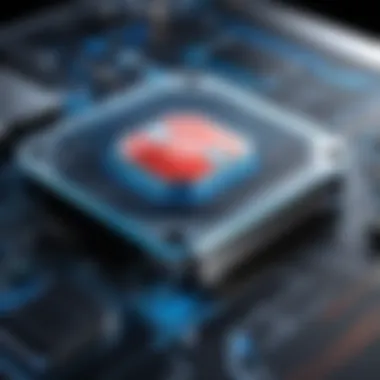

Intro
In the world of computer-aided design, AutoCAD stands as a renowned name. However, its licensing costs can be prohibitive for many users. This has sparked interest in free alternatives that offer similar functionality without the financial burden. Here, we examine several of these options, focusing on their features, strengths, and limitations.
By exploring the various CAD software alternatives, potential users—whether students, hobbyists, or professionals—can find tools that fit their specific requirements. Understanding the landscape of free CAD solutions can empower them to make informed choices. The discussions will include practical applications and available learning resources, catering to diverse user needs.
Preface to CAD Software
Computer-Aided Design (CAD) software plays an essential role in modern design and engineering processes. Understanding CAD is fundamental to appreciating the available tools on the market, particularly free alternatives to AutoCAD. CAD software helps designers create, modify, analyze, and optimize a design, making tasks much more efficient than traditional methods.
The importance of this section lies in clarifying the operational framework of CAD software. A comprehensive grasp of CAD allows users to distinguish between various software capabilities. This understanding enables informed decisions when choosing a specific application that fits individual needs. Free CAD options often provide vital features without the hefty price tag associated with premium software like AutoCAD.
Understanding Computer-Aided Design
CAD is not merely a digital reproduction of hand-drawn designs. It represents a paradigmatic shift in the way design is conceived and executed. Users manipulate digital models for several applications, including architectural drafting, mechanical part design, and any other field requiring precision and detail.
Utilizing CAD software increases productivity, elevates design quality, and fosters innovation. Designers can experiment with materials virtually, iterate on designs faster, and visualize their final product in ways that printed blueprints cannot. These capabilities illustrate why CAD software has become an industry standard across various disciplines.
The Role of CAD in Various Industries
CAD software is critical across multiple sectors, including architecture, engineering, and manufacturing. In architecture, CAD tools enhance visualization, enabling architects to present three-dimensional views of structures, thereby facilitating client understanding and approval processes. Furthermore, in engineering spheres, CAD is indispensable for creating schematics and detailed designs, which are essential for components in aeronautics or automotive sectors.
In manufacturing, CAD assists in developing specifications needed for production. It streamlines the workflow, allowing quicker responses to changes in demand or design adjustments.
"CAD software not only aids in design, but also serves as a communication tool among various stakeholders in a project."
Adopting CAD solutions can lead to significant improvements in efficiency and accuracy, impacting the bottom line positively. Overall, CAD is a core component in advancing design methodologies and achieving higher standards in numerous fields.
Overview of AutoCAD
Understanding AutoCAD is essential for context when exploring alternatives in the CAD software market. This section highlights the fundamental aspects that define AutoCAD, including its core features and its significance in various industries. By examining AutoCAD's capabilities, we can appreciate why many users seek comparable free alternatives.
Key Features of AutoCAD
AutoCAD is renowned for its comprehensive features that cater to professional needs. These include:
- 2D and 3D Design Capabilities: AutoCAD allows users to create detailed four-dimensional models and plans with precision.
- Customization Options: Users can tailor the software to their workflows through extensive customization tools, enhancing productivity.
- File Compatibility: AutoCAD supports a wide range of file formats, making it easier to share projects across different software.
- Advanced Annotation Tools: The program provides various options for annotations, dimensions, and callouts that are crucial for technical documentation.
While these features are appealing, they contribute to the software's higher cost, which brings the need for free alternatives into focus.
Market Position and User Base
AutoCAD holds a significant position in the CAD market, used by professionals across architecture, engineering, and construction. Its large user base attests to its reliability and breadth of features. According to various reports, AutoCAD is widely regarded as the industry standard, often used in educational institutions to prepare students for careers in design and engineering. However, this dominance also results in high costs that can be prohibitive, particularly for students or small businesses. Understanding this context aids users in navigating the variety of free CAD alternatives, emphasizing the search for tools that meet similar functionalities without financial strain.
The Need for Free CAD Software
The pursuit of free CAD software is driven by several practical considerations. These tools provide essential features for design and drafting without the financial commitment often required by proprietary software, like AutoCAD. The importance of free CAD software cannot be overstated, as they serve both individuals and businesses looking for viable options in a competitive environment.
Cost Considerations for Individuals and Businesses
One of the most significant factors influencing the choice of CAD software is cost. Software like AutoCAD demands high subscription fees, which can be a barrier for many users.
- For Individuals: The cost can be prohibitive for hobbyists or independent designers who do not have a steady income from their work. Free CAD alternatives allow these users to explore their creativity without worrying about expenses.
- For Businesses: Startups or small companies may not be able to allocate large portions of their budgets towards software licenses. By using free CAD solutions, they can invest their resources in other critical areas, such as marketing or product development.
Utilizing free CAD software can lead to significant savings, allowing both individuals and companies to operate more efficiently and remain competitive in their respective fields.
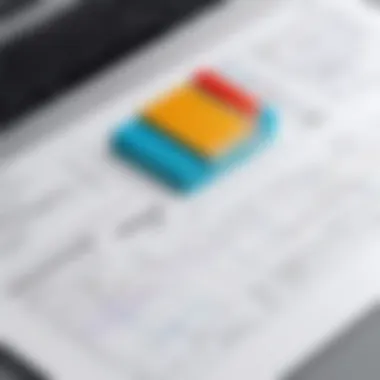

Accessibility for Students and Hobbyists
Another crucial dimension of the need for free CAD software is accessibility. Educational institutions often struggle to provide access to costly software for students. Free alternatives ensure that students can learn essential skills without facing financial barriers.
- Students: Many students turn to free CAD software for practical experience. By doing so, they can familiarize themselves with design principles and technology.
- Hobbyists: Individuals who pursue design as a pastime often lack the resources to invest in expensive software. Free tools empower them to work on personal projects or even contribute to open-source initiatives.
Evaluating Free CAD Software Options
The process of evaluating free CAD software alternatives is a critical endeavor for anyone looking to avoid the financial burden associated with commercial software such as AutoCAD. Understanding these options allows users to make informed decisions based on their specific needs and requirements. This section dives into various criteria that can guide the selection process, considering both functional aspects and user experiences.
Criteria for Selection
User Interface
The user interface is often the first point of interaction with any software. A clean, intuitive interface can significantly enhance user experience. A well-designed user interface simplifies the learning curve for new users, especially for those who may not have previous experience with CAD tools. Features such as tooltips, shortcuts, and a logical layout of tools can aid productivity.
It is essential to evaluate how the interface aligns with your working style. For instance, software that provides customizable toolbars may be more appealing for experienced users who prefer tailored setups. However, overly complex interfaces can hinder rather than help, potentially leading to frustration.
Compatibility
Compatibility plays a vital role when selecting CAD software, especially for collaborative projects. The ability to import and export various file formats is critical for seamless workflow. Software that supports industry-standard formats like DWG and DXF is often more desirable because it integrates better in multi-user environments.
Moreover, compatibility with operating systems is another key aspect. Users need to ensure that the software works effectively on their chosen platform, whether it is Windows, macOS, or Linux. This consideration can save headaches when integrating different systems or devices.
Functionality
Functionality encompasses the range of features that a CAD software offers. Users should assess if the software meets their project demands, such as 2D drafting, 3D modeling, or even parametric design capabilities. The presence of advanced features can be a deciding factor for more complex projects.
However, users must also be wary of feature bloat. Sometimes, too many options can overwhelm users, especially beginners. It's important to strike a balance, ensuring the software provides necessary tools without compromising on usability.
Support and Community
The availability of support and a vibrant community can greatly enhance the overall experience with CAD software. User forums, online tutorials, and documentation act as valuable resources for troubleshooting and skill enhancement. Software with a robust community often sees continuous updates and improvements, influenced by user feedback.
The downside could be noted in less popular alternatives, where support might not be as accessible or comprehensive. Evaluating the level of community engagement can highlight how well-supported a specific software is. An active community can inspire confidence, ensuring that users are not left struggling in isolation.
Comparative Analysis of Features
Once the selection criteria are established, the next step involves a comparative analysis of the various features offered by each free CAD software alternative. Conducting a side-by-side comparison enables users to weigh the pros and cons effectively, tailoring their choice to specific project needs or personal workflows. By doing so, one can identify which alternative stands out based on specialized needs.
Top Free CAD Software Alternatives
Identifying reliable CAD software options is essential for individuals and organizations seeking cost-effective solutions. Free CAD software alternatives to AutoCAD are particularly significant due to various factors including budget constraints, accessibility, and specific application needs. These alternatives allow users to explore design possibilities without the heavy financial burden associated with proprietary software. It is vital to evaluate these options to find a suitable fit depending on unique user circumstances.
FreeCAD
Overview
FreeCAD is notable as a free and open-source CAD program, designed for parametric 3D modeling. Its ability to create complex models makes it a top choice for engineers and designers alike. FreeCAD’s parametric capabilities allow users to modify their designs by going back into their model history and changing the parameters of their designs. This feature adds substantial flexibility, as adjustments can be made seamlessly.
Strengths
A key characteristic of FreeCAD is its open-source nature, which fosters a community of users contributing to software development. This collaborative environment results in frequent updates and improvements, enhancing the functionality of the software. The availability of extensive documentation and forums further supports its user base, helping solve problems efficiently. FreeCAD is especially favored for its adaptability across various engineering disciplines, catering well to mechanical, architectural, and electrical design.
Limitations
However, FreeCAD can pose a learning curve for those unfamiliar with traditional CAD systems. The interface might be overwhelming for beginners, leading to potential frustration. Additionally, while it is powerful, certain advanced features may lack polish compared to commercial alternatives. Users may find that while extensive functionality exists, the overall user experience could be less refined.


LibreCAD
Overview
LibreCAD focuses primarily on 2D design and drafting. As open-source software, it stands out with its simplicity and ease of use. Designed for tasks like architectural drawings and floor plans, LibreCAD allows users to interface intuitively with essential CAD functions. The straightforward setup makes it a popular initial CAD tool for students and hobbyists entering the field.
Strengths
One strength of LibreCAD is its lightweight nature, which means it runs efficiently on various hardware specifications. Its clear user interface and tool accessibility allow quick adoption for new users. Furthermore, it supports a range of file formats, ensuring compatibility with many required outputs. The inclusion of comprehensive user guides aids in overcoming learning challenges, making it a worthy alternative for 2D drafting.
Limitations
On the downside, its limitation to 2D design can be restrictive for users needing 3D capabilities. While it suits basic drafting tasks, those seeking advanced modeling features may find it less beneficial. Consequently, users would need additional software to handle 3D work effectively.
SketchUp Free
Overview
SketchUp Free is a web-based CAD application known for its user-friendly design and 3D modeling capabilities. This software attracts a wide variety of users, from architects to educators. By being browser-based, it eliminates the need for installation, enabling instant access and collaborative functionalities online.
Strengths
A major strength of SketchUp Free is its intuitive interface, often regarded as the most welcoming among CAD tools. The learning curve is notably gentle, allowing new users to produce designs quickly with basic acquiring knowledge. The incorporation of a 3D Warehouse allows users to share and access numerous pre-made models, extending the scope of design possibilities. These aspects make it favorable for casual users and quick projects.
Limitations
Nevertheless, SketchUp Free has limitations. The web-based nature might occasionally lead to performance issues depending on internet speed and stability. Additionally, advanced features such as professional-grade export options are reserved for the paid versions, which can be a drawback for power users needing extensive capabilities.
TinkerCAD
Overview
TinkerCAD is another straightforward online design tool that caters mainly to beginners and educators. It emphasizes ease of use and supports digital fabrication processes like 3D printing. Its drag-and-drop functionality enhances the design process while allowing users to visualize concepts effortlessly.
Strengths
The major strength of TinkerCAD is its accessibility. The platform requires no previous CAD experience and is designed to introduce users to the world of 3D modeling and programming. The integration with 3D printing services makes it an enticing option for hobbyists looking to bring designs to life. Furthermore, the active community encourages learning and sharing.
Limitations
TinkerCAD has limitations primarily in its capabilities. For serious CAD projects, users may find it too simplistic for advanced tasks. Its feature set may not cater well to experienced users or professionals needing detailed modeling capabilities. This limits its application value in more complex fields like engineering or architecture.
NanoCAD Free
Overview
NanoCAD Free offers a user-friendly interface along with a range of powerful CAD tools. It replicates many functionalities found in commercial CAD software, making the transition for AutoCAD users more manageable. This alternative focuses on delivering a comprehensive experience in both 2D and 3D environments.
Strengths
One of the strengths of NanoCAD Free is its familiar interface for those who have experience with AutoCAD. Its similarity makes it easier for users to adapt, thus reducing the learning curve. The software also includes essential CAD tools that can handle professional tasks, providing meaningful output without needing a paid version.
Limitations
Despite its intuitive setup, NanoCAD Free carries limitations like restricted functionality compared to the paid version. Users may encounter limitations in advanced features or file compatibility. This restrictiveness might lead users to eventually need the paid version to unlock full capabilities.


User Experiences and Feedback
Understanding user experiences with free CAD software alternatives is essential for anyone considering a switch from AutoCAD. These experiences provide insight into the practical applications and effectiveness of various tools. User feedback helps highlight the real-world strengths and limitations of software options. This section aims to present those insights, exploring both the challenges faced and the positive outcomes achieved by users of free CAD software. It also gives context that can guide potential users in their decision-making process.
Common Challenges Faced by Users
While free CAD software has its advantages, many users report encountering challenges. One significant issue is functionality limitations. Users often find that certain advanced features present in AutoCAD are absent in free alternatives. This can create hurdles for those who rely on complex design requirements.
Another common challenge is related to user interfaces. Some users mention that the interfaces of free software can be less intuitive compared to AutoCAD, leading to a steeper learning curve. For example, FreeCAD's interface may seem overwhelming at first, particularly for new users. Users may have to invest considerable time in learning how to navigate these interfaces effectively before they can start working on their projects.
Additionally, compatibility issues arise. Users might struggle with importing or exporting files to and from standard formats. This becomes crucial for collaborations involving multiple stakeholders. A lack of robust support and documentation can further complicate this aspect, leaving users to troubleshoot on their own.
Positive Experiences and Success Stories
Despite the challenges, many users share positive experiences with free CAD software. A notable strength often mentioned is the cost-effectiveness of using free alternatives. Since these tools do not require financial investment, users can allocate resources to other areas of their projects or company.
Some users have reported finding great community support for software like LibreCAD and FreeCAD. Active forums and user groups facilitate knowledge sharing, helping users overcome obstacles and learn new techniques. This sense of community can enhance the learning experience and make the process feel less isolating.
Moreover, success stories abound where users showcase their projects designed using free CAD software. Engineers, architects, and hobbyists describe completing substantial projects that meet their needs without spending a cent on licenses. These accounts serve as inspiration, demonstrating that free CAD tools can indeed be viable options for serious design work.
"I designed my entire home renovation plan using SketchUp Free, and the results were beyond my expectations. I achieved what I needed without the hefty price tag of AutoCAD." - A satisfied user.
In summary, user experiences encapsulate the multifaceted nature of free CAD software. They present a blend of both the difficulties and triumphs faced by individuals navigating these systems. Understanding these experiences can significantly inform potential users about what to expect and how to strategize their learning and adoption of new tools.
Learning and Resources
Learning and resources are essential components when it comes to utilizing free CAD software. Many users, whether they are students, hobbyists, or professionals, often seek comprehensive guides and support to maximize the benefits of these tools. Access to effective learning resources can significantly influence the user's ability to navigate software and enhance skill using it. In this section, we will explore two primary sources of learning and support: official documentation and community-driven platforms.
Official Documentation and Tutorials
Official documentation acts as a foundational resource for users of free CAD software. Most software developers provide detailed manuals, quick-start guides, and extensive tutorials aimed at easing the learning curve.
- Clarity and Detail: Official documentation outlines features, functionalities, and workflows systematically. This clarity helps new users understand complex tools without the feedback loops often seen in community forums.
- Up-to-Date Information: Software updates can make substantial changes to functionality. Relying on official resources ensures users receive the most current information aligned with software versions.
- Step-by-Step Tutorials: Many platforms offer video tutorials and interactive guides, which are beneficial for visual learners. For example, FreeCAD has a robust documentation site where users can find detailed sections on specific features, enhancing their operational effectiveness.
Official guides also instill confidence in users. They provide a structured approach, reducing apprehension often faced when engaging with new software. Users can take their time to digest material that guides them through everything from basic operations to advanced features.
Community Forums and User Groups
In addition to official resources, community forums and user groups serve as valuable platforms for learning and support. These spaces often promote collaboration, knowledge-sharing, and peer assistance.
- Peer Support: Forums like those on Reddit offer a wealth of real-world experience. Users can ask questions, share solutions, and gain insights based on diverse use cases. Engaging in these conversations allows one to learn not just from instructional content, but also from peer interactions that highlight practical tips and tricks.
- Networking Opportunities: Joining user groups, whether on Facebook or other platforms, allows users to connect with others who share similar interests. Networking opens doors for collaborations, projects, or even job opportunities in the field of CAD design.
- Problem Solving: Community forums host discussions on common challenges faced by users. By browsing these threads, individuals can discover novel solutions to issues and learn different perspectives on a single problem. This collaborative learning environment fosters a culture of innovation and adaptability.
"A strong community serves as a cradle of innovation and support. It is here that users grow, share ideas, and inspire each other to lift their skills to new heights."
Finale
In this article, we have looked at several free CAD software alternatives to AutoCAD. Understanding these options is essential for various users, including professionals, students, and hobbyists. Free CAD software not only provides a budget-friendly alternative but also supports different needs while maintaining a level of functionality that can often suffice for specific projects.
Summary of Findings
The exploration of free CAD software has revealed a diverse landscape. Solutions like FreeCAD, LibreCAD, SketchUp Free, TinkerCAD, and NanoCAD Free each offer unique features tailored for different users.
- FreeCAD: Known for its parametric modeling capabilities, suitable for complex projects.
- LibreCAD: Excellent for 2D drafting with a straightforward user interface.
- SketchUp Free: Great for quick 3D modeling, often favored by designers and architects.
- TinkerCAD: Best for beginners and educational contexts, with an intuitive interface.
- NanoCAD Free: Provides a familiar interface for those migrating from AutoCAD, focusing on essential design features.
Each of these options has strengths and limitations. User experience is often a deciding factor when selecting the right software, allowing users to balance their needs versus available resources.
Future of Free CAD Software
The future of free CAD software looks promising as technology advances. With increasing demand for accessibility in design tools, developers will likely continue enhancing functionalities while keeping the products user-friendly. Innovations like cloud features and collaboration tools may emerge further, making it easier for users to work together regardless of geographical barriers.
Moreover, the communities around these software platforms are vital, facilitating ongoing learning and support. This active engagement among users will contribute to the continuous improvement of free CAD options.
As the design landscape evolves, the importance of finding suitable tools cannot be overstated. Free CAD software will remain a critical resource for many, promoting creativity and innovation across various fields without financial constraints.



