Fortnite on Mobile: A Guide for iPhone Players


Intro
Fortnite on iPhone has taken the gaming world by storm, drawing in players of all ages with its unique blend of creativity and competition. As the mobile gaming landscape has rapidly evolved, so too has the demand for high-quality experiences on handheld devices. For iPhone users, the promise of action-packed gameplay fits snugly in the palm of their hands, yet navigating this virtual battle arena comes with its fair share of challenges.
Understanding how Fortnite performs and operates on iPhone is crucial for players eager to enhance their gaming experience. This guide takes a closer look at essential aspects such as performance, control schemes, and compatibility, ultimately offering insights that empower players, whether they are casual gamers or dedicated enthusiasts. In addition, we will delve into the mobile version’s distinct features and scrutinize the challenges it poses along with its impact on the wider gaming community. So, grab your device and let's plunge into the details that matter!
Key Features
In this section, we will explore the standout characteristics of Fortnite on iPhone. Players can expect a robust gaming experience thanks to the thoughtful design and meticulous consideration of performance factors.
Design and Build Quality
Fortnite's mobile version showcases the appealing aesthetics that the game is known for, while adapting them to the smaller screen of the iPhone. The interface remains intuitive, with key elements optimized for touch navigation. The vibrant colors and dynamic environments ensure that players continue to be visually immersed, even on a compact device.
While the iPhone might not pack the same punch as high-end gaming consoles, Apple’s hardware is engineered to deliver a solid performance. The blend of metal and glass in iPhone models offers an elegant touch and a seamless user experience, making it a stylish choice for gamers.
Display and Performance
What truly makes or breaks mobile gaming is performance, and Fortnite on iPhone doesn’t disappoint. Frame rates are adequately maintained, and the action flows smoothly even during intense moments. Certain models, like the iPhone 13 and above, can handle high graphics settings with ease.
- Smooth gameplay: Even with mobile graphics settings maxed out, the gameplay experience is notably responsive.
- Adaptively refresh rates: Devices equipped with ProMotion technology, like the iPhone 13 Pro, can further enhance frame rates, reducing latency during critical gameplay moments.
One area that stands out is the game's touch controls, which have been refined to provide precision in aiming and building structures. However, it's important to note that some players might find touch controls less intuitive compared to physical gamepads.
Product Specifications
When discussing Fortnite on mobile, it’s essential to consider product specifications that directly impact performance and usability.
Technical Specifications
The mobile version runs on various iPhone models, benefiting from the powerful A-series chips, which boost performance greatly. Here’s a brief overview of important technical specifications:
- A-Series Chip: The A14 and A15 Bionic chips allow for lightning-fast processing speeds.
- Storage: Players should ensure there is enough space on their device. Fortnite typically requires around 8 GB for installation.
Compatibility and Connectivity
Fortnite is designed to be flexible regarding device compatibility, but certain restrictions apply:
- OS Requirements: Ensure iOS 13.0 or later is installed.
- Networking: A stable Wi-Fi or cellular network is critical for an uninterrupted gaming experience.
With a broad compatibility range, many players can enjoy Fortnite, but it's wise to check specifics for older models to avoid potential performance issues.
"Understanding the nuances of Fortnite on the iPhone can provide players with essential tools to enhance their gaming experience. Knowing the technical specs and performance capabilities is key in maximizing enjoyment while playing."
As we continue this exploration, we will further analyze the unique features and challenges that arise in the mobile version, while also considering the ongoing evolution of this vibrant gaming community.
Prelims to Fortnite on iPhone
Fortnite has made waves in the gaming world since its release, but what makes playing it on an iPhone a unique experience? In an age where mobile devices are almost an extension of ourselves, understanding how Fortnite translates onto the iPhone can offer valuable insights for both casual gamers and seasoned players. The significance of this topic is not just about playing a popular game; it's about exploring a complete ecosystem that intertwines technology, community, and the art of gaming.
When considering the transition from console or PC to mobile, players encounter a different set of mechanics and features. Mobile gaming has surged over the years, and with it, Fortnite has found a fitting place in the hearts of many. The adaptability of its gameplay mechanics highlights the potential for devices like the iPhone to serve as viable platforms for high-octane gaming experiences.
This section will underscore critical elements such as performance, control schemes, and compatibility. Recognizing these aspects helps players maximize their gaming experience. If one opts for an iPhone to dive into Fortnite, understanding its impact is essential. By weaving together functionality and community, this exploration will reveal how mobile gaming, particularly through a device as ubiquitous as the iPhone, enhances engagement in the gaming universe.
The Popularity of Fortnite
Fortnite’s trajectory as a cultural phenomenon can't be overlooked. Since its launch, it has captivated a diverse audience—young and old alike. This demographic span is why the mobile version is so crucial. The ability to play wherever and whenever fosters a sense of community that resonates across platforms. Schoolmates can bond over a successful squad victory while parents might find solace in their kids being engaged in a cooperative challenge.
The game itself offers a vibrant mix of competitive and casual play. Players are not just competing; they're participating in a global conversation surrounding game updates, memes, and strategies. Whether it's proving one's skills in Battle Royale or collaborating with friends in Creative mode, Fortnite provides a rich playground for creativity and competition. This widespread appeal sets the stage for why examining its mobile incarnation is so pertinent.
Mobile Gaming Landscape
The landscape of mobile gaming is ever-evolving, with finger-on-the-pulse mobile technology continuously enhancing user experience. Today’s smartphones offer capabilities that rival older gaming consoles, making titles like Fortnite possible. The iPhone, particularly, has been pivotal, with its robust hardware and seamless software integration.
Not only has mobile gaming democratized access to high-quality games, but it has also sparked innovation in gaming design. Developers are now tasked with optimizing controls and graphics for smaller screens while aiming to retain the core elements that players have come to love. This landscape is characterized by:
- Increased Accessibility: Players are no longer tethered to a console or PC and can engage anytime, anywhere.
- Innovative Control Schemes: Customizable touch controls offer unique ways to play, catering to individual preferences even if it's not as tactile as a dedicated game controller.
- Community Engagement: Mobile games often interface with social media, allowing players to share experiences or strategies in greater measure, thereby fostering a sense of belonging.
The shift toward mobile platforms reflects broader changes in how people consume entertainment. As the iPhone continues to lead in advanced technologies and user-friendly interfaces, its role in the mobile gaming market solidifies, particularly for an interactive phenomenon like Fortnite.
Technical Requirements for iPhone
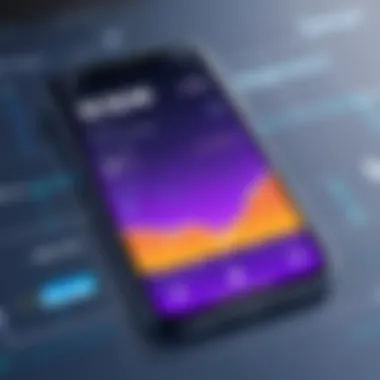

Understanding the technical requirements for Fortnite on iPhone is crucial for getting the best gaming experience possible. If you don’t meet the necessary specifications, you might find yourself in a pickle, unable to enjoy the game to its full potential. This section dives into what models can run the game and what iOS versions are needed, ensuring players don’t encounter unwanted surprises during gameplay.
Supported iPhone Models
When it comes to playing Fortnite on iPhone, not every model is created equal. Here’s a quick rundown of the devices that can seamlessly handle the game:
- iPhone 6S and newer: This includes models like 6S, 7, 8, and all models in the X series and later. With these devices, you’re in the lane of optimal performance.
- iPhone SE: The first generation may not cut it, but the second generation packs enough punch to run Fortnite without a hitch.
Meeting the model criteria ensures that players can switch out of the slow lane and hit the highway at full speed. If you have an older model like the iPhone 6 or even earlier, it’s wise to consider an upgrade if you’re serious about gameplay.
iOS Version Requirements
On top of having the right device, you’ll also need to keep an eye on your operating system. Fortnite has specific iOS version requirements that must be met:
- iOS 11 or above: If you’re rocking an iPhone, make sure your iOS is at least version 11. An outdated iOS can lead to compatibility issues and performance hiccups.
- Regular Updates: Keeping your iOS updated not only enhances performance overall but also minimizes the chances of bugs rearing their ugly heads while you’re in the midst of a match.
To check your iOS version, go into your settings, tap on General, and then choose About. That’ll give you all the info you need.
"Playing on the right model and iOS version can set the stage for epic wins or frustrating losses. Don't overlook these basics!"
The importance of these technical requirements cannot be overstated. Ensuring your iPhone is compatible is foundational before you dive into the vibrant battlefield of Fortnite. This knowledge serves as a launching pad for what’s next in our comprehensive guide.
Installation Process
The installation process of Fortnite on your iPhone is a critical step that lays the groundwork for a smooth gaming experience. Understanding each component of this process not only streamlines gameplay but also ensures that you’re tapping into the full potential of the game without running into compatibility issues later on. A successful installation influences everything from performance to initial user experience.
Downloading from the App Store
To get started, the first step is downloading Fortnite from the App Store. This step is straightforward but crucial since the App Store is Apple's official platform, ensuring you get the most up-to-date and secure version of the game. Follow these steps to download the game:
- Open the App Store on your iPhone.
- Search for Fortnite in the search bar.
- Find the game in the results and tap Get or the cloud icon to start the download.
- The game will install directly onto your device.
Fortnite typically requires ample storage, so make sure there’s enough space by clearing out any unused apps or media if needed. After the app is downloaded, it will automatically update to the latest version whenever you are connected to Wi-Fi, ensuring you always have access to new features and fixes.
Initial Setup and Login
Once Fortnite is installed, it’s time for the initial setup and login. During this phase, you will find that the game requires a few additional configurations before jumping into action. Here’s what typically happens:
- Open Fortnite: Locate the app icon on your home screen and tap it to start the game.
- Agree to Terms: You will be prompted to accept the terms of service and privacy policy. It's always a good idea to skim through these documents, even if they are lengthy. You can never be too careful with your data!
- Login or Create an Account: You have the option to log in with an existing Epic Games account or create a new one. Having an account is essential as it saves your progress and allows cross-platform play, so you can continue your game on another device.
If you choose to create an account, be ready to provide an email address and create a strong password. Secure accounts are increasingly necessary in gaming, where your identity and game data are invaluable.
Important Note: If you're playing with friends or want to take part in the vast Fortnite community, linking your account to social media platforms like Facebook or Twitter can make it easier to connect with others.
Following these simple steps will have you geared up and ready to explore the expansive world of Fortnite on your iPhone.
The installation phase is very much a part of your overall experience, setting the tone for how you engage with the game. From here on out, your next adventure awaits!
Gameplay Experience
The gameplay experience in Fortnite on iPhone is pivotal, as it directly influences how players interact with the game and, ultimately, their enjoyment and success during play sessions. Fortnite has established itself as a staple in the gaming community, and providing a smooth and engaging gameplay experience has been crucial in maintaining its popularity. Mobile platforms, particularly the iPhone, have evolved, making it essential to delve into the nuances of how players can optimize their experience.
Control Scheme Overview
Fortnite's control scheme on iPhone is designed to replicate the intuitive gameplay found on larger platforms while catering to the limitations of mobile devices. Understanding how to best leverage touch controls can enhance one's efficiency in-game. Players use an on-screen joystick to maneuver their character, while buttons for actions like jumping, firing, and building feature prominently on the display.
A significant advantage of the touchscreen is the ability to customize layouts, allowing players to position their controls in a way that feels comfortable. This adaptability can make a world of difference, particularly in high-stakes situations where quick reflexes and precision matter. Players often report that customizing their layout leads to a faster reaction time, which can be the critical difference in a tight battle.
In addition, players can access additional features, such as the ability to quickly switch weapons and build structures with simple taps. This immediacy provides a sense of fluidity despite the inherent limitations of using fingers instead of a traditional controller.
Graphics and Performance Analysis
The graphics and performance of Fortnite on iPhone are essential components that shape the overall gameplay experience. They contribute to the aesthetics of the game and play a crucial role in maintaining player immersion.
Frame Rate Stability
Frame rate stability is a key aspect of ensuring a smooth gameplay experience. In fast-paced battle royale environments, a stable frame rate allows for fluid motion and responsiveness. Fortnite aims for 30 to 60 frames per second on iPhone models, striking a balance between performance and visual fidelity. A consistent frame rate minimizes lag and choppy movements, which can frustrate even the most skilled players.
The hallmark of good frame rate stability lies in its resilience, particularly during intense combat sequences. If players experience sudden drops in frame rate, they could face difficulties tracking fast-moving characters, leading to detrimental outcomes in engagements. Players who prioritize competitive play tend to favor devices that showcase superior frame stability.
Visual Quality Settings
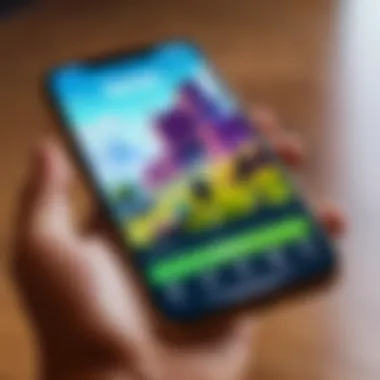

Visual quality settings present yet another layer of customization for players to enhance their experience. On the iPhone, Fortnite allows users to toggle between different graphical settings, adjusting aspects like resolution, texture quality, and effects.
These options are instrumental for players who may prioritize either stunning visuals or smooth performance based on their gameplay preferences. Lowering graphic quality can significantly boost frame rates, particularly on older devices, ensuring that players can remain competitive without compromising on responsiveness. Moreover, experienced players often share tips on finding the right balance between visual quality and performance, advising fellow gamers to adjust settings in line with their personal play style.
In summary, the gameplay experience is integral in shaping how players interact with Fortnite on iPhone. From control schemes to performance and graphics, understanding these components can significantly enhance a player’s journey in the game.
Unique Features of Fortnite Mobile
Fortnite on mobile is not just about having the core gaming experience in your pocket. It is about tailoring that experience to fit a new medium—one where every swipe and tap counts. Understanding these unique features is pivotal for any iPhone user looking to maximize their enjoyment of the game. Whether you're a casual gamer or a seasoned veteran, these features bring a distinct flavor to mobile gameplay and should not be overlooked.
Cross-Platform Play
One of the standout features of Fortnite Mobile is its ability to enable cross-platform play. This means that players on mobile devices can join their friends playing on consoles or PCs. This inclusivity builds a vibrant gaming community, allowing for larger matchups and more dynamic interactions. No longer do mobile players have to feel sidelined; they are right in the thick of the action alongside gamers using higher-end hardware.
A significant benefit of cross-platform play is accessibility. It allows users with varying levels of commitment and equipment to engage with their favored game together. Friends can jump in a match regardless of their gaming platform, fostering a sense of community and collaboration.
However, there are some considerations to keep in mind. Mobile devices have inherent limitations compared to consoles and PCs—notably, graphics and control responsiveness. While mobile provides a thrilling experience, it can’t always replicate the fluidity and precision of a keyboard and mouse setup. As players gather for battle, mobile users might find themselves adapting strategies more often.
Touchscreen Optimizations
Playing Fortnite on a touchscreen comes with its own set of advantages and challenges. The developers have made strides in optimizing the game for touch controls, ensuring that even those playing on smaller screens have a fighting chance. The layout of buttons can be customized to fit personal preferences, which is essential for quick access to building structures or switching weapons under pressure.
Moreover, gesture commands open up a whole new way to interact with the game. Look around, aim, and shoot with fluid finger movements. Sprinting and building can also be done with just a swipe, which is particularly helpful during intense battles when time is of the essence. Touchscreen optimizations certainly lend themselves to a more immersive experience, offering players a unique way to engage with the game.
That said, players often grapple with the limitations that come with relying solely on touch. Input lag can emerge, potentially throwing off a player’s timing during key moments. Plus, while the customization options are numerous, they can sometimes feel overwhelming—new players may find themselves struggling to set controls without prior experience.
Touchscreen optimizations balance fun and challenge, making every match an intriguing test of skill, adaptability, and creativity.
Overall, the mobile experience proves to be quite different, yet exciting. As the developers keep evolving the game, players can look forward to enhancements that will continue to bridge the gap between mobile and traditional gaming experiences.
Challenges of Mobile Gaming
When discussing the nuances of playing Fortnite on iPhone, it’s vital to address the challenges of mobile gaming right off the bat. Mobile platforms come with certain limitations that can impact the overall gaming experience, compared to consoles and PCs. Learning about these challenges is beneficial, especially for tech-savvy users who are well aware of what performance demands their gameplay might require.
Technical Limitations
Technical limitations present a significant hurdle in the mobile gaming sphere. For starters, the hardware capabilities of smartphones, though impressive, don’t quite match up with dedicated gaming machines. For Fortnite, this translates into limited processing power, especially in older iPhone models.
- Graphics Rendering: Mobile devices tend to have less robust graphics processing units (GPUs) compared to gaming consoles. As a result, visual effects may not pop as much, and frame rates can fluctuate during intense gaming sessions.
- Storage Space: Many games, including Fortnite, require substantial storage space for updates and expansions. Players often encounter storage warnings, pushing them to delete apps or media to make way for their favorite games.
- Battery Drain: Long gaming sessions can be a battery-killer—screen on, along with intensive graphics, can drain an iPhone faster than you can say "battle royale."
Being aware of these limitations helps players manage their expectations, and perhaps adopt effective strategies to mitigate any frustrations.
Input Lag and Response Time
Another challenge that often crops up is input lag and response time. For a game that hinges on quick reflexes and split-second decisions, any delay between your input and the game’s response can be a real pain in the neck.
- Factors Contributing to Lag: Mobile games, including Fortnite, can experience latency due to a variety of reasons, such as network issues or the processing speed of the device.
- Touchscreen Sensitivity: While iPhone screens are generally responsive, translating physical touches to in-game actions isn’t always smooth. The sensation of tapping on a glass screen can feel quite different from clicking buttons on a controller.
Avoiding lag is crucial, especially in competitive scenarios where every millisecond counts. Understanding these input nuances can assist players in sharpening their skills and adapting their gameplay style accordingly.
In essence, being conscious of technical limitations and issues related to input lag empowers players to strategize better, boosting their overall efficiency on Fortnite mobile.
Updates and New Features
In the fast-paced world of mobile gaming, updates and new features are vital. They not only keep the game fresh but also address bugs, introduce new content, and enhance overall performance. For Fortnite on iPhone, this is especially true. The dynamic nature of the game means that keeping up with developments can significantly impact the player experience.
Each update often brings balance changes, new skins, and limited-time events. These changes can turn a stagnant gameplay loop into a vivid landscape of challenges and rewards. Players can look forward to new gameplay mechanics that might just change their strategic approach. Thus, tracking these updates provides an edge to those who want to stay ahead in the game.
Keeping an eye on upcoming features also enables players to maximize their enjoyment. Whether it's a fresh game mode or unique collaboration events, knowledge of what's coming helps gamers prepare. Plus, understanding updates can enhance in-game decisions—knowing, for example, when the best time is to invest in new skins or resources.
Patch Notes Overview
Every time Fortnite rolls out a new patch, epic changes unfold. The patch notes lay out the details—what's been fixed, what’s been added, or what has even been removed. This transparency is vital for the community as it builds trust and encourages player engagement.
Here’s a snapshot of common additions or adjustments in these patch notes:
- New Features: Things like revamped maps or festive skins are usually highlighted. For instance, during the Halloween season, players can see a surge in themed content.
- Bug Fixes: Issues like crashing or connectivity problems can irk players. Patch notes frequently announce fixes ensuring smoother gameplay.
- Balance Changes: Adjustments to weapon stats can make certain guns more viable or nerf overpowered ones, maintaining fair play.
- Gameplay Changes: Sometimes, the game might tweak core mechanics, influencing tactics in how battles play out.
Players who skim through patch notes may miss essential gameplay shifts. This rarely ensures a competitive edge. Hence, making a habit of checking every patch can spell the difference between a satisfying victory and a frustrating defeat.
Community Feedback on Updates


The importance of player feedback cannot be overstated. After an update, the community often shares insights on forums like Reddit. Constructive criticism or applause helps developers gauge what’s working and what’s not.
From adjusting a weapon's performance to changing the layout of the map, player opinions can wield significant influence. For example, if a particular weapon is regarded as too powerful, you can bet the developers are watching social conversations closely.
Key Points on Community Feedback:
- Social Platforms: Many players discuss updates on sites like Facebook or Reddit. Engaging in these discussions helps keep players informed and involved.
- Polls and Surveys: Epic Games sometimes conducts polls post updates to directly gauge player sentiment about specific changes.
- Response Time: The speed with which developers act on community feedback shows their commitment to improving the game experience.
Player feedback is a lifeline that shapes the trajectory of Fortnite's future updates. Without it, the game would lose its pulse.
Whether players are voicing concern over lag issues or celebrating new content, the discourse is essential. Staying plugged into community discussions post-update is an excellent way for players to extend their understanding of the game. This will also amplify overall enjoyment, as knowing the pulse of fellow players can enhance strategic play in matches.
Monetization Strategies in Fortnite Mobile
Monetization strategies in Fortnite Mobile play a crucial role in how the game sustains its continued development and delivers a consistent stream of engaging content. For gamers, understanding these strategies can enhance their overall experience and insight into the gaming landscape. Essentially, Fortnite's approach expands beyond just making money; it emphasizes creating value for players and maintaining the game’s vibrancy. It’s essential to comprehend how monetization intersects with gameplay, player satisfaction, and the ongoing evolution of the gaming community.
In-App Purchases Explained
In-app purchases have become a staple in the mobile gaming industry, and Fortnite is no exception. These purchases allow players to acquire cosmetic items like skins, emotes, and battle passes, which enhance the visual experience without altering the core gameplay.
- Cosmetic Items: Players can buy new outfits and accessories for their characters, providing a sense of individuality. The variety is so extensive that even dedicated players find it hard to resist the temptation to snag the latest exclusive skin.
- Battle Passes: This is a seasonal offering that provides players access to unique challenges and rewards as they level up. A battle pass, typically priced around $9.99, encourages player engagement and ensures they return each season.
While some may question the necessity of such purchases, they serve a purpose, keeping Fortnite funded and enabling constant updates.
"Fortnite reminds us that in-game purchases can be a double-edged sword—while they create opportunities for revenue, they also risk alienating players who prefer not to spend."
Impact on Gameplay Experience
The impact of monetization strategies on gameplay experience can vary based on individual playstyles, but the overall consensus is mixed. On one hand, impactful monetization can lead to enhanced game features and frequent new content. On the other hand, it opens up discussions about fairness in gameplay.
- Player Motivation: The allure of unlocking exclusive items can promote active participation. Players might work harder in challenges to earn rewards, which can provide a sense of accomplishment.
- Social Status: Customization options fuel social dynamics within the game. Players sometimes judge each other based on skins, which can enhance or hinder one’s game experience depending on the community.
However, there's also the potential for discomfort, as some players may feel disadvantaged when they do not opt into these monetization options. This can create a divide between those willing to spend and those who prefer to play for free.
Understanding these nuanced elements within monetization strategies can help players navigate the complex terrain of Fortnite Mobile, ensuring a more enriching gaming experience overall.
Community and Social Aspects
The strength of any online multiplayer game lies not only in its mechanics but in the community it fosters. When it comes to Fortnite on iPhone, the social elements play a crucial role. Engaging with other players enhances the gaming experience and contributes to the game's longevity. The sense of belonging to a community, participating in team events, or merely sharing strategies can add layers of enjoyment to the game.
Connecting with Other Players
Connecting with other players in Fortnite brings a sense of camaraderie that’s hard to match. The game's design encourages collaboration. Whether you’re dropping into a match together or strategizing chat over voice or text, these connections can change the way one interacts with the game.
- Friend Invitations: The game makes it straightforward to invite friends for a session. Players can send invites through the Epic Games account, or directly from their friend list.
- In-game Communication: Utilizing voice chat allows for real-time communication which is essential when collaborating in battles. Quickly calling out enemy positions or planning your next move is easier with a well-timed voice command.
- Social Media: Many players take their interactions beyond the game by connecting on platforms like Reddit or Facebook. Discussions about strategies, new game modes, or simply sharing achievements can enhance the sense of community among players.
Sharing content and experiences can also build relationships that extend off the battlefield. The connections made can encourage players to improve and enjoy the game even more.
Joining Clans and Teams
Joining clans or teams takes the social aspect of Fortnite to the next level. These groups provide players with a sense of identity and a team to rely on for coordinated play.
- Finding a Clan: There are various ways to find clans that align with your gameplay style. Many players look for clan members through community pages or forums like those on Reddit. Active participation in the gaming community often leads to clan invitations.
- Benefits of Team Play: Teams often have organized practices, tournaments, and strategies in place. This organized play can lead to better performance in-game, as players can depend on one another's strengths and cover their weaknesses.
- Clan Events: Participating in clan events can foster a sense of achievement and contribute to the overall enjoyment of the game. These can range from friendly scrimmages to competitive leagues, drawing players closer together while enhancing their skills.
"In a world where competition is intense, forming a team or clan not only reduces the grind but builds friendships that last beyond the game."
In summary, the community aspect of Fortnite on iPhone creates a vibrant atmosphere where players connect, share, and improve together. These connections make the game not just about individual skill but also about teamwork and collaboration. As such, understanding these social elements becomes paramount not only for enjoyment but also for long-term engagement with the game.
Culmination and Future Outlook
As we wrap up this exploration, it’s clear that Fortnite on the iPhone stands as a testament to how mobile gaming has evolved. The smooth performance, accessibility, and social interaction it offers reflect not just the game itself, but also the tech-driven culture we find ourselves immersed in. With every update and patch, Epic Games continues to refine the player experience, making gaming more engaging on mobile.
Summarizing the Mobile Experience
The mobile experience of Fortnite on the iPhone encapsulates a unique blend of fun and functionality. The control schemes, optimized for touch, ensure that players can navigate the battlefield effectively. Players may find themselves zooming in and out, building defenses, and sniping foes—all from the small screen of their device.
Moreover, the graphics may not reach the heights observed in console versions, but the visual appeal remains commendable, allowing players to enjoy vibrant environments and character designs. Both casual players and seasoned veterans can appreciate the way the game translates traditional gameplay into a mobile format—balancing depth with accessibility.
Predictions for Future Updates
Looking ahead, we can anticipate several interesting developments for Fortnite on mobile. As technology continues to advance, the bar will be raised for graphics and performance. Enhanced hardware capabilities of upcoming iPhone models might allow for improved visuals and a seamless gameplay experience that rivals consoles.
Moreover, community engagement will also likely shape how updates are rolled out. Listening to player feedback and implementing their suggestions could enhance the game. Limited-time events, seasonal updates, and crossover collaborations will keep the game fresh and maintain a buzz around it, attracting new players while keeping veterans hooked.
Fortnite's blend of classic gaming mechanics with today’s mobile technology means that the sky's really the limit. As long as Epic Games continues to innovate while listening to its loyal community, the future of Fortnite on the iPhone appears bright.
"The only limit to your impact is your imagination and commitment." - Tony Robbins
In closing, the journey of Fortnite on iPhone has just begun. The upcoming updates, especially as technology progresses, could make mobile play as sophisticated as its console counterparts. As a result, players can look forward to not just a continuation of their favorite game but an expansion of the whole Fortnite universe, unfolding right in their palms.



