A Comprehensive Guide to Finding an iPhone
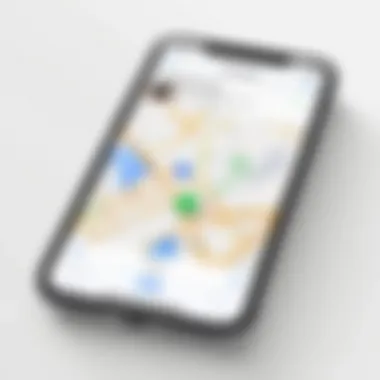

Intro
In today's digital age, losing a smartphone can incite a wave of panic. For many, an iPhone is not merely a communication device; it's a repository of personal information, memories, and essential applications. When a friend or family member is distressed about a misplaced iPhone, knowing how to assist them effectively is crucial. This guide aims to illuminate the methods and strategies one can adopt to facilitate the search process. It encompasses Apple's built-in options, third-party tools, as well as practical advice that can be executed in various situations. Moreover, it lays out preventive measures that can minimize the instances of loss, ensuring individuals remain prepared.
Key Features
Finding a lost iPhone relies on several key features that enhance the search process. Understanding these tools can significantly streamline the experience.
Apple's Built-in Features
One of the most effective means of locating a lost iPhone is leveraging Apple's built-in features. When activated, these tools can pinpoint the device's location efficiently:
- Find My iPhone: This feature allows users to track their devices in real time. It sends alerts and can provide directions to the iPhone's location. Additionally, it can lock the device remotely to prevent unauthorized access.
- Sound Alerts: If the device is nearby but hidden, users can make it emit a sound, assisting in its quick retrieval.
- Lost Mode: Activating this sends a message to the device, essentially locking it until it is found. This can also provide a phone number for potential finders to contact.
Third-party Applications
While Apple's features suffice in many situations, there are also third-party applications that can aid in locating an iPhone. Some noteworthy options include:
- Prey Anti Theft: This app offers extensive location tracking, remote locking, and the ability to display a message on the screen.
- Cerberus Anti Theft: Features include remote access to the camera, which can help identify who has the phone, as well as geolocation functionality.
"Utilizing both built-in and third-party tools provides a comprehensive approach to locating lost devices."
Practical Steps to Assist in the Search
When someone loses their iPhone, taking immediate action is vital. Here are the steps to take:
- Ask for the last known location: Gather information on where the person last saw or used their iPhone.
- Use Find My iPhone: If the feature was enabled, log into their iCloud account and start tracking the device.
- Visit common areas: If the device cannot be located digitally, check common places like workspaces, cafes, or vehicles.
- Inform local authorities if necessary: If the device appears stolen, it may be wise to retrieve local law enforcement involved.
Preventative Measures
To minimize the risk of losing an iPhone in the future, consider these preventative strategies:
- Activate Find My iPhone: Ensure this feature is enabled as a primary precaution.
- Use a distinct case or colored skin: Increasing visibility can help avoid misplacement.
- Set up regular check-ins: Encourage periodic checks to ensure the device's whereabouts are accounted for.
By employing these strategies, individuals can foster a sense of preparedness. With a proactive approach, the likelihood of losing an iPhone can significantly diminish.
Prelims
In today’s tech-centric world, losing an iPhone can be an unnerving experience. The device does not merely store personal information; it also facilitates communication, finances, and even work tasks. Therefore, the ability to assist others in locating their lost iPhone is crucial.
Knowing the right steps to take can minimize stress and anxiety for the device owner. This guide will not only address methods of recovery but also emphasize effective communication techniques, which are vital during such distressing situations. In addition, it covers the importance of preventing loss in the first place, making it essential for tech-savvy individuals and gadget lovers alike.
"The combination of quick action and the right tools often determines the success of locating a lost device."
By exploring built-in features, third-party applications, and practical tips, this article aims to structurally provide a coherent framework for troubleshooting lost device scenarios. Understanding the user’s emotional state is key, as is knowing how to harness technology to mitigate loss.
Fostering a proactive mindset toward device security can save time and ensure peace of mind. Thus, this guide is an invaluable resource for any individual looking to assist a friend or family member in finding their lost iPhone. It highlights the protocols to follow, promotes efficient problem-solving, and contributes to a more organized approach to technology management.
Understanding the Importance of Finding a Lost iPhone
Losing an iPhone may seem like a minor inconvenience, but the reality can be quite different. There are many reasons why locating a lost iPhone is crucial. The emotional distress it creates can be as significant as the practical challenges it poses.
Emotional and Practical Implications
The emotional aspect of losing a device like an iPhone cannot be overstated. For many, this device represents a connection to family, friends, and countless cherished memories. It often contains personal photos, messages, and contacts that are irreplaceable. Losing access to these elements can lead to stress, anxiety, and frustration.
On the practical side, an iPhone serves as a primary communication tool. Without it, essential tasks may become more cumbersome. The ability to access information quickly is compromised. This disruption in daily life, combined with the potential loss of personal data, emphasizes why the effort to locate an iPhone is urgent.
Financial Considerations
From a financial standpoint, there are significant reasons to prioritize finding a lost iPhone. The initial cost of acquiring an iPhone can be high, particularly for newer models. Furthermore, the investment made in applications, subscriptions, and accessories can also be substantial.
If the device is not found, the financial implications extend beyond the replacement cost. There are potential loss of business opportunities, and important contacts may need to be recovered or rebuilt. In some cases, a replacement isn’t just a matter of buying a new device; it can lead to additional expenses related to data recovery services and the associated stress of transitioning to a new phone.
In summary, understanding the significance of finding a lost iPhone is multi-faceted. The emotional strain and practical inconvenience intersect with financial realities, making it clear that swift action can mitigate a range of negative consequences.
Prevention: Safeguarding Against Loss
Preventing the loss of an iPhone is essential in today’s digital age, where smartphones hold not just communication tools but sensitive personal information. By implementing certain strategies, both the owner and their acquaintances can minimize the chances of losing the device, ensuring that it remains protected and retrievable. Effective prevention not only saves time and emotional distress but also guards against financial losses that can arise from having one's device misplaced.
Using Find My iPhone
Find My iPhone is a built-in feature provided by Apple. It is an indispensable tool for locating lost iPhones. Users must first ensure that this feature is activated on their devices. To enable it, go to the settings, select [your name], tap on iCloud, and switch on Find My iPhone. This feature allows users to track their device on a map, making it easier to pinpoint its location.
In addition to locating the device, Find My iPhone allows for other functionalities that can assist in recovery. For example, if the iPhone is nearby, users can play a sound that helps in locating it. If a phone is lost in a public space, marking it as lost provides a message on the lock screen with contact information, which can assist a finder in returning it. All these functions highlight the importance of setting up Find My iPhone as a preventive measure against device loss.
Establishing a Routine Check

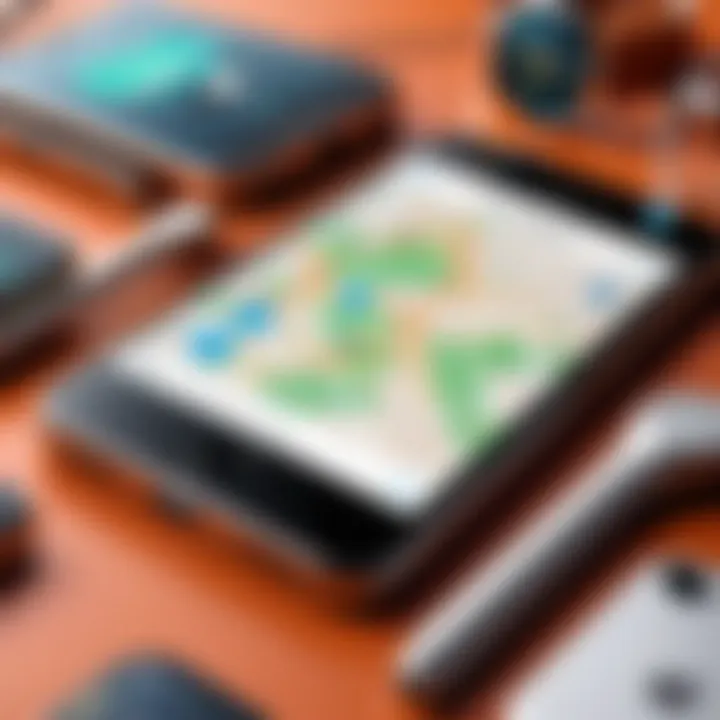
Another effective method of safeguarding against loss involves establishing a routine check of the iPhone’s location. This can be as simple as routinely verifying that the Find My iPhone feature is enabled. Scheduling periodic reminders, perhaps once a month, can be a beneficial way to ensure that all necessary settings are configured correctly.
Beyond just settings, it is also advantageous to develop habits that minimize loss risk.
- Designate a specific spot for your device. Encourage individuals to always place their iPhone in designated areas to reduce forgetfulness.
- Be mindful in public settings. When using the phone in crowded or unfamiliar places, remind them to be cautious and aware of their belongings.
- Use accessories wisely. Utilizing cases that attach to bags or sleek wrist straps can also help keep devices secure while on the go.
"Regularly checking your device ensures you’re prepared for an unforeseen loss. Simple adjustments can make a significant difference."
By fostering a mindset of vigilance and implementing such habits, both users and assistors can ensure that the likelihood of losing an iPhone remains minimal.
Initial Steps to Take When an iPhone is Lost
When an iPhone goes missing, immediate actions can significantly influence the likelihood of recovery. These initial steps not only help in the search but also reduce stress for the device owner. Understanding what to do right away can facilitate better outcomes and help maintain a sense of control.
First, it's crucial to communicate effectively with the owner of the lost device. Reassurance and guidance can help them stay calm and focused on necessary actions. This step is often overlooked, but it holds substantial importance. Moreover, assessing the last known location of the device provides vital clues in determining where to start searching. In this section, we will delve deeper into these two critical aspects and their practical implications.
Communicating with the Owner
Establishing clear communication with the owner of the lost iPhone serves multiple purposes. It creates an environment for sharing thoughts and reduces feelings of panic. When someone believes they have lost a valuable item, they may experience anxiety. You can alleviate this by reassuring them that help is at hand.
Here are some ways to communicate effectively:
- Listen Actively: Give the owner a chance to explain the circumstances surrounding the loss. You can gather important information about when and where the device was last seen.
- Ask Questions: Pose relevant questions. For example, "When did you last use the device?" or "Do you recall any specific locations or settings?" This line of questioning can lead to quicker and more productive searching.
- Encourage Calmness: Remind them to take deep breaths, as a clear head will assist in thinking logically.
Your role here is to be supportive while gathering information that will aid in the search process.
Assessing the Last Known Location
Tracking the last known location is an essential step in recovering a lost iPhone quickly. Practically, this can determine the area where the search should begin. Ask the device owner for specifics. Did they leave it at home, in the car, or at a friend’s gathering?
Consider these practical approaches to assess the last known location:
- Digital Clues: If the iPhone had been synced with any services or apps prior to loss, review that data. For instance, A map app might have recent locations saved.
- Physical Search: Begin the physical search at the last known location of the device. Be thorough and don’t overlook small areas—couch cushions, under furniture, and bags.
- Ask Others: Inquire with people who were in the vicinity when it was lost. Someone may have noticed it or recall where it was last seen.
The initial steps taken after losing an iPhone can greatly affect the recovery process.
By addressing both communication with the owner and the last known location, you help ensure a systematic and effective approach to locating the device. This not only enhances the chances of finding the iPhone swiftly but also provides emotional support to the owner during a stressful time.
Using Find My iPhone: A Comprehensive Guide
Using the Find My iPhone feature is a pivotal strategy when assisting someone with a lost device. Its relevance stretches beyond mere convenience; it embodies a blend of technology, user empowerment, and a practical approach to handling potentially distressing situations. The functionality provides a straightforward way to pinpoint the location of an iPhone, offering not just geographic information but also peace of mind for user and helper alike. This guide discusses the various steps involved in effectively employing this Apple feature, detailing the aspects of access, locating the device, and additional functions that enhance search efforts.
Accessing the Feature
To access Find My iPhone, one must first ensure that the feature is activated on the device in question. It's typically found in the Settings app under the user's Apple ID. Here's how to enable it:
- Open Settings: Navigate to the main menu and tap on your name at the top.
- Go to iCloud: Scroll down to find and select the iCloud option.
- Enable Find My iPhone: Ensure that the Find My iPhone toggle is switched to ON. A notification will inform you that location services must also be enabled if they are not already active.
Once this setup is complete, the next step is to use another device or computer to access the feature. This can be done via the iCloud website or the Find My app on another Apple device. Enter the Apple ID and password of the lost iPhone's owner. Upon logging in, one can proceed to locate the device.
Locating the Device
After accessing Find My iPhone, locating the actual device becomes intuitive. The interface displays a map highlighting the device's last known location. Conditions may apply; the device must be powered on and connected to a network to show real-time positioning. Steps for locating include:
- Select the Device: In the app or website, choose the specific iPhone you want to locate.
- Review the Map: Observe the pinpoint that shows the current or last tracked location on the map.
- Consider Privacy Settings: Users can choose to hide their location, which can impact the ability to see accurate updates.
Using this feature can swiftly provide a sense of direction in what might otherwise feel like a chaotic search.
Playing a Sound for Assistance
If the iPhone is nearby, playing a sound can be extremely helpful. This feature is particularly useful in busy environments, such as cafes or crowded homes:
- Activation Process: In the Find My app, after selecting the device, tap the "Play Sound" option. This triggers a loud tone, even if the device is on silent.
- Listen for the Sound: As the sound echoes, the owner or helper can easily track down the iPhone. This is often the quickest way to recover the device if it is nearby.
The sound plays for about two minutes unless dismissed, allowing ample time for the user to move around and locate it easily.
Marking as Lost
If the device is determined to be lost beyond immediate retrieval, marking it as lost is crucial:
- Enabling Lost Mode: From the Find My iPhone interface, select "Lost Mode" after identifying the device. This locks the iPhone with a passcode and displays a custom message on the screen, which can include contact information for good Samaritans.
- Track Location Updates: While in Lost Mode, updates on the device's location are periodically sent to the user, facilitating ongoing tracking efforts.
- Disable Features: Lost Mode also disables Apple Pay and any other related functions, enhancing security.
In summation, using Find My iPhone is essential in streamlining the search process for a lost device. Timing and clear communication are essential to improving the chances of recovery. Understanding these steps and functionalities serves not just to assist with the immediate concern of finding a lost iPhone but also to educate users about safeguarding their devices efficiently.
Alternative Methods to Find an iPhone
Finding a lost iPhone can be a frustrating experience. While Apple’s built-in tools offer significant assistance, it is beneficial to explore alternative methods. These alternatives can provide additional options that enhance the likelihood of successful recovery. Often, speed is crucial when locating a lost device, so expanding the toolkit with extra resources can make a positive difference.
Using diversified strategies can minimize the emotional stress of losing an iPhone. Moreover, it emphasizes the importance of being prepared and adaptable in the face of technological mishaps. This section delves into two effective approaches: leveraging other Apple devices and utilizing third-party applications.


Leveraging Other Apple Devices
Apple users frequently own multiple devices, such as iPads, Macs, or Apple Watches. These devices can act as digital allies in the search for a lost iPhone.
- Using Find My on Other Devices: If a user has another Apple device linked to the same Apple ID, they can utilize the Find My app. This app can show the location of the lost iPhone, similar to how it functions on the iPhone itself.
- Airdrop Notifications: In some cases, peers or family members might contribute. Using Airdrop capabilities allows users to send notifications or alerts to the lost iPhone if it is in proximity.
- Siri Integration: On a paired Apple Watch, utilizing Siri to manage tasks can be convenient. Users can ask Siri to locate their iPhone, which will prompt a sound on the device if it is within reach.
These methods are invaluable during the recovery process, offering seamless integration and ease of use for Apple users.
Utilizing Third-Party Applications
Third-party applications can also play a significant role in finding a lost iPhone. These apps often provide distinct features that complement Apple's native solutions.
- Tile: Utilizing small Bluetooth trackers can enhance the search process. When attached to a bag or held securely, the Tile app enables users to find lost items through sound alerts or mapping.
- Life360: This app allows families to stay connected. It can track family members’ locations, which may assist in finding a lost device when shared with a trusted network.
- Google Maps: Although primarily for navigation, Google Maps has a location-sharing feature. If users have shared their location with friends or family, they can guide others in locating the lost device.
Incorporating these alternative methods can be instrumental in ensuring that the search for a lost iPhone is as efficient as possible. Each tool provides unique advantages that can cater to different situations and personal preferences.
Seeking Professional Help
When a person loses their iPhone, some situations may require additional support. Seeking professional help can often be crucial. This section discusses the significance of reaching out to both Apple Support and law enforcement. These options may provide valuable resources and assistance that individuals cannot access alone.
Contacting Apple Support
Apple Support is an essential resource for iPhone users facing difficulties in finding their lost device. Apple employs trained professionals who have deep knowledge of the company's products and associated services. Timely contact with Apple Support can lead to effective solutions. The support team offers various ways to get in touch, including phone, chat, or in-person appointments at an Apple Store.
Notably, Apple Support can provide insights into specific features available on the device, including Find My iPhone settings. They can also help reset passwords or manage iCloud accounts, crucial in cases of theft. Customers can enhance their chances of recovery by providing details such as the device serial number and Apple ID.
Remember: Apple Support is not just a resource for technical issues. They can guide the user through the recovery options if the phone is lost or stolen.
Involving Law Enforcement
Involving law enforcement may be necessary if there’s evidence of theft or if the device has sensitive information. Reporting a stolen iPhone should be a priority to help track recovery options. Police departments often require a serial number for processing cases, making it important for users to have this information readily available.
It's also advisable to gather any relevant details about the loss, including the last known location and time of disappearance. Depending on the jurisdiction, police may establish a case if a report is filed. This can lead to further investigation, and in some instances, they might be able to coordinate with local shops to identify if the device has been sold.
Moreover, having a police report can be beneficial when dealing with insurance claims. Many insurance policies cover lost or stolen devices, but they often require a copy of the police report as proof.
In summary, seeking professional help through Apple Support and law enforcement can enhance the chances of recovering a lost iPhone. They provide knowledge, resources, and support that can simplify the recovery process.
Understanding Limitations of Recovery
In any search for a lost iPhone, understanding the limitations of recovery is crucial. These limitations can impede efforts to locate the device and may lead to frustration. Awareness of these factors allows individuals to set realistic expectations and make informed decisions during the recovery process. This section will address two primary limitations: the device being off or out of battery and privacy concerns.
Device Off or Out of Battery
One major limitation is that the iPhone may be powered off or out of battery. If this is the case, the device cannot communicate its location. When enabled, Find My iPhone helps in showing the last known location of the phone before it lost power. However, this last known location may not reflect its current whereabouts, especially if it has moved since the device was last active.
In situations where a phone's battery runs out or it is deliberately turned off, the options for locating it become significantly fewer. The absence of power makes it impossible to use GPS tracking or any online functions associated with the device. Hence, the search for the lost iPhone must shift. One might need to revisit the locations visited recently and ask around for any sightings.
"A powered-off phone becomes an invisible asset, making retrieval efforts even more challenging."
This limitation highlights the importance of not relying solely on technology for recovery. Individuals need to combine tech-based approaches with traditional methods, such as retracing steps or reaching out to friends and family for any sightings.
Privacy Concerns
Another significant limitation arises from privacy concerns. When using tools like Find My iPhone, personal information about the device owner is at stake. If someone gains access to the Find My iPhone feature without the owner's consent, it can lead to unauthorized tracking and potential breaches of privacy.
Many users may hesitate to share their location information, especially when interacting with strangers or in public areas. This hesitance can hinder collaborative efforts in finding a lost device. Additionally, lack of control over who accesses this feature adds to the complexity of the situation.
When attempts to find a device are met with privacy objections, effective communication becomes essential. Educating others about how Find My iPhone works and the safeguards in place can help alleviate fears. Understanding both sides of this issue is important for a successful recovery process.
In summary, recognizing the limitations in recovering a lost iPhone enhances preparedness and helps manage expectations. It is vital to adapt recovery strategies when faced with these challenges and prioritize secure communication among all parties involved.
Post-Recovery Steps
After successfully locating a lost iPhone, it becomes crucial to address the immediate post-recovery steps. This phase is often overlooked, yet it plays a vital role in securing the device and ensuring peace of mind for the owner. The actions taken during this time can effectively mitigate risks associated with unauthorized access or device malfunctions.
The first step in this process involves thoroughly assessing the device condition. It's important to confirm that the iPhone is fully operational and has not sustained any physical or internal damage. Checking the screen, buttons, and ports should be a priority. Additionally, reviewing functionality such as battery performance and application responsiveness can provide insights into potential issues.
Once the condition of the device is established, changing account passwords becomes the next logical step. This action reinforces security and protects the owner's personal information. Knowing that the device may have been accessed by others, it becomes necessary to update not just the Apple ID password but also passwords for associated apps where sensitive data may be stored.
Assessing Device Condition
The state of a recovered iPhone is paramount for both functionality and security. When examining the device, several elements need attention:
- Screen Integrity: Check for cracks or scratches.
- Battery Health: Review battery percentage and performance. If the phone was off while lost, charge it fully.
- Physical Ports: Ensure charging and headphone ports function properly.
- Software Functionality: Test all core applications and functions, including calling, texting, and internet connectivity.
- Camera Quality: Take a photo to check camera integrity.
Performing these checks will help diagnose any issues that may have emerged during its absence. If any malfunction is detected, contacting Apple Support for assistance is recommended.

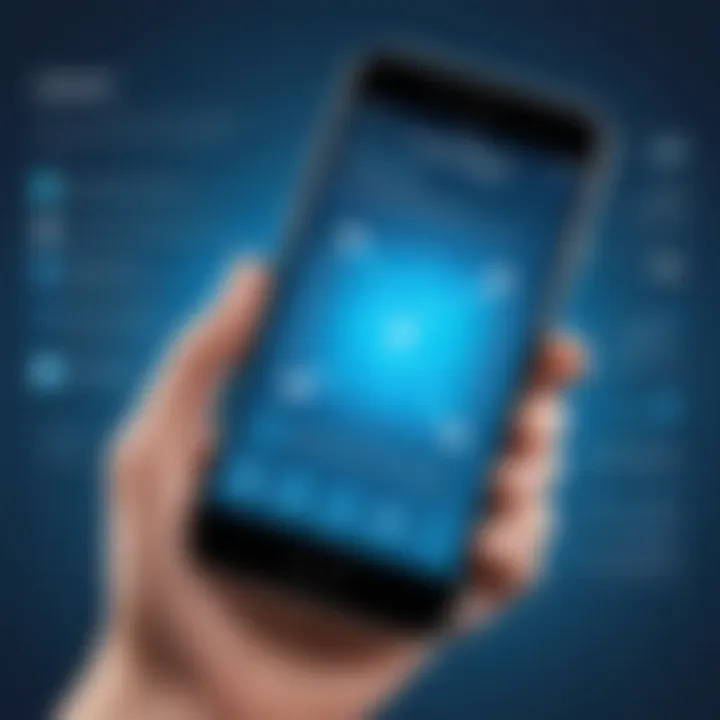
Changing Account Passwords
Changing passwords is a necessary step to secure the iPhone. This measure is vital because:
- Prevent Unauthorized Access: If someone else handled the device, they may have had the opportunity to access sensitive information.
- Reinforce Security Protocols: Regularly updating passwords is a best practice in digital security.
- Protect Associated Accounts: Update passwords for other apps linked to the Apple ID to ensure a broader level of security.
To change the Apple ID password, the owner must:
- Go to the Settings app.
- Tap on their name at the top.
- Select "Password & Security" and follow the prompts to change or reset the password.
Following this procedure is essential to safeguard personal information and maintain the integrity of the device.
It is always better to be proactive in security matters than reactive. Regular updates and checks can prevent future issues, especially with devices that hold a vast amount of personal information.
When Recovery Fails: What Next?
When the search for a lost iPhone fails, it’s crucial to understand the subsequent steps one should take. This phase can be particularly stressful for the device owner. Knowing what options are available can alleviate concern and potentially lead to recovery. Moreover, it determines the course of action regarding financial loss and data security. Not simply a logistical hurdle, these steps can have broader implications for personal safety and privacy as well.
Reporting the Device as Stolen
If recovery efforts have not succeeded, the next step may involve declaring the device as stolen. This process is essential for several reasons. First, it can provide the individual with legal protection—documentation that a device was stolen could prevent liability if unauthorized activities occur.
To report the iPhone stolen, one should:
- Contact local authorities: Providing necessary information such as the IMEI number and a description of the device is crucial.
- Documentation: Ensure to keep a record of the police report. This may be necessary for insurance claims.
- Apple Support: Inform Apple about the situation via their official support channels. They could provide guidance about tracking attempts or any further steps to secure the owner's data.
"A proactive approach can significantly reduce long-term repercussions from the loss of a device."
Exploring Insurance Options
In the unfortunate situation of losing an iPhone, assessing insurance options is another prudent step. Many people do not realize that their device might be covered under various policies. Here are a few possibilities:
- Homeowners or renters insurance: Some policies cover personal property losses, including electronics. Individuals should check if their coverage includes theft of mobile devices.
- AppleCare+: If the owner has AppleCare+, contact them to understand what is covered under lost or theft clauses.
- Credit card benefits: Some credit cards offer rewards protection, meaning they may cover losses if the device was purchased using that particular card.
Taking the time to delve into these options can provide some financial relief amid the frustrating scenario. Additionally, proactively addressing the various elements of device loss allows the individual to regain a sense of control.
Navigating Emotional Aftermath
Losing an iPhone can provoke a range of emotional responses. The value of an iPhone extends beyond its financial cost; it often houses vital memories, personal contacts, and important information. Understanding the emotional aftermath of this loss is crucial not just for the owner but also for those assisting in the search. The emotional strain from losing a device can lead to anxiety, frustration, or even a sense of violation. Recognizing these feelings can foster patience and empathy during what is already a stressful situation.
Furthermore, addressing the emotional impact can facilitate a more effective search. When individuals comprehend the significance of their device to the owner, they can better align their search efforts and support the affected party. This connection helps build a more supportive environment, comforting the owner while aiding them in reclaiming their device.
Coping with Loss
Coping with the loss of an iPhone requires a multi-faceted approach. Individuals may experience initial shock and disbelief. It’s important for them to express these feelings. Allowing space for conversation can alleviate some anxiety. Here are some strategies to help cope with the loss:
- Acknowledge the Emotions: Encourage the owner to name their feelings. Validating emotions may help in reducing their intensity.
- Engage in a Structured Search: Often, taking concrete steps to find the device can offset feelings of helplessness. Following a structured approach gives the owner a sense of control during a chaotic time.
- Seek Support: Encouraging support from friends or family members may provide additional comfort. Sharing the burden can lead to better emotional and practical outcomes.
- Take a Break: It might be helpful for the owner to step away if the search becomes overwhelmingly stressful. A brief period away can provide clarity and ease emotional pressure.
Important Note: Emotional well-being is as important as technical know-how during a lost iPhone situation. Take the time to address feelings while seeking solutions.
By adopting these strategies, the individual may find it easier to manage their emotions. While electronics can be replaced, fostering resilience and understanding is key in moving forward from the loss.
Educating Others on iPhone Safety
In the era of constant connectivity, smartphones have become integral to daily life. Hence, educating others on iPhone safety is crucial. This section highlights the significance of imparting knowledge about preventive measures and resources available for iPhone users. By sharing this information, we position ourselves as a community that not only values technology but also the security of our devices and personal data.
Understanding safe practices can greatly reduce the risk of loss or theft. When individuals are informed about features like Find My iPhone and security settings, they are better prepared to protect their devices. Knowledge equips them to act swiftly and effectively when issues arise. It also fosters a proactive mindset regarding the device's care.
Moreover, educating others can enhance their confidence in using their iPhones. Many users are unaware of the full potential of their devices. They might not fully utilize features such as two-factor authentication, passcode settings, or even basic troubleshooting steps when a problem occurs. By addressing these aspects, we not only help them safeguard their devices but also elevate their overall user experience.
Sharing Preventative Tips
Preventative measures can be the backbone of iPhone safety. Sharing effective tips with others can create a safer environment for everyone involved. Here are some measures worth discussing:
- Use Strong Passwords: Educate users on creating complex passwords and suggest they change them regularly. Encourage them to enable Face ID or Touch ID where possible.
- Enable Find My iPhone: Help others understand how to set up this feature. It’s essential for locating a lost device and provides additional safeguards.
- Regular Software Updates: Explain the importance of keeping the operating system current. Updates often include security enhancements that protect against vulnerabilities.
- Backup Data: Encourage regular backups via iCloud or iTunes. This will ensure that, in the unfortunate event of loss, important data can be recovered.
- Physical Safety: Share tips about safe locations for placing their devices, using cases, and being aware of surroundings when using their phones in public.
"An ounce of prevention is worth a pound of cure."
By focusing on these preventative measures, individuals can significantly reduce the likelihood of losing their devices and the stress that comes with such an event. The knowledge shared can empower them to become more vigilant and responsible users of technology.
Culmination
In summation, the topic of assisting others in locating a lost iPhone is critical in today's digital age. It goes beyond mere device recovery; it encompasses emotional support, practical actions, and educational initiatives. When someone loses their iPhone, they are often faced with anxiety about the potential data loss and the inconvenience of losing a valuable tool for communication and organization. This guide has laid a framework for not just locating the device, but also understanding the emotional and financial implications that come with a lost iPhone.
The importance of prompt communication cannot be overstated. Engaging with the affected individual allows for an assessment of the situation and enables prioritization of actions to be taken. Relying on Apple's tools like Find My iPhone proves invaluable, but also, understanding alternative methods, and when to seek professional help adds layers of competency to the assistance process. Each step, from the initial assessment of the last known location to marking the device as lost, plays a significant role in recovering the iPhone effectively.
Furthermore, this guide has illuminated the need for preventative measures. Sharing knowledge about iPhone safety and establishing routines to regularly check security settings can mitigate the risks of losing a device in the future. For the tech-savvy individual, these measures might seem elementary, but consistent reinforcement of these practices can significantly enhance the preparedness of users at all levels.
In essence, the lessons outlined in this guide aim to empower readers with the necessary skills and strategies to assist effectively when an iPhone goes missing. Understanding these processes is not only beneficial for immediate recovery but fosters a culture of shared responsibility and technological literacy among users. By equipping ourselves with knowledge, we enhance our ability to navigate challenges in this technologically dependent world.
"Knowledge is power, particularly in the realm of technology where changes occur rapidly."
Thus, as we conclude this guide, remember that each small step toward security can lead to significant benefits in device recovery and overall user experience.
Ultimately, being informed and prepared contributes not just to personal device management but cultivates a community that values collective support and knowledge sharing in moments of need.



