Understanding Fiber Internet Disconnection Issues


Intro
Fiber internet, known for its high speeds and reliability, is quickly becoming the standard for home and business connectivity. However, many users still face disconnection issues, which can be frustrating and disruptive. Understanding the common factors that contribute to these problems is crucial for maintaining a stable connection. Disconnections can stem from various sources, including technical malfunctions, environmental factors, and household setups. This article will explore these causes and provide actionable steps to troubleshoot and prevent disconnection issues.
Being informed about fiber internet technology can significantly improve one’s experience. Knowledge of how fiber networks operate, the role of equipment such as modems and routers, and the impacts of physical environments can lead to enhanced connection reliability. This guide is designed to assist users, offering practical advice based on thorough analysis and expert knowledge.
Key Features
Understanding the key features of fiber internet can help users appreciate its advantages and the complexities involved. Fiber optics utilize light signals to transmit data, resulting in faster speeds compared to traditional copper connections. This technology can handle large amounts of data flow without succumbing to interference, although certain conditions might still lead to problems.
High Speed and Bandwidth
- Fiber internet provides exceptional speed, often ranging from 100 Mbps to over 1 Gbps.
- High bandwidth allows numerous devices to connect simultaneously without affecting performance.
Reliability
- Fiber connections are generally more stable than DSL or cable internet.
- They are less affected by environmental factors such as weather, which can disrupt other types of Internet connections.
Common Causes of Disconnection
Recognizing the potential causes for disconnections is essential. Here are several common factors:
- Equipment issues: Faulty modems or routers can lead to inconsistent connectivity.
- Cabling problems: Damaged or improperly installed fiber cables can interrupt service.
- Service provider outages: Sometimes, the problem lies with the Internet Service Provider (ISP).
- Environmental interferences: Physical obstructions or electronic interference can impact performance.
"Understanding the root causes of fiber internet disconnections can empower users to resolve issues effectively."
Troubleshooting Steps
To address disconnection problems, users can follow these steps:
- Restart Equipment: Power cycling the modem and router can fix temporary issues.
- Check Connections: Ensure all cables are properly connected and free from damage.
- Update Firmware: Outdated firmware can hinder performance; check for updates regularly.
- Contact ISP: If issues persist, reaching out to the ISP can provide clarity on service problems.
Preventative Measures
Preventing disconnection issues is about proactive management. Here are effective measures:
- Regular Maintenance: Consistently check and maintain equipment.
- Quality Equipment: Invest in reliable, high-quality routers and modems designed for fiber!
- Monitor Usage: Track devices connected to the network to identify issues stemming from overuse.
- Shield Cables: Protect fiber cables from physical damage and ensure proper installation.
By understanding these core principles, users can effectively navigate fiber internet, enhancing their connection reliability and overall online experience.
Prelims to Fiber Internet Technology
Fiber internet technology has transformed how we connect and communicate. Understanding its principles and advantages is crucial for any user experiencing disconnection issues. Knowledge in this area enables individuals to make informed decisions regarding their internet connections. This section will delve into the basic principles that govern fiber optics and highlight the benefits that come with fiber internet.
Basic Principles of Fiber Optic Communication
Fiber optic communication is rooted in the principles of light transmission. It employs thin strands of glass or plastic, known as fibers, to convey data as pulses of light. This method utilizes the phenomenon of total internal reflection, enabling light to travel long distances with minimal loss. The data is encoded in light signals, which are then transmitted through these fibers. This technology relies on components such as transmitters, receivers, and various types of optical fibers, each playing a vital role.


The efficiency of fiber optics comes from its ability to support large bandwidths. This bandwidth leads to faster data transfer rates compared to traditional copper cables. Moreover, fiber optics are less susceptible to electromagnetic interference, making them a more reliable choice for internet connectivity.
Advantages of Fiber Internet
Fiber internet presents numerous advantages that distinguish it from other connection types. First, there is the speed. Fiber-optic connections can deliver speeds that are several times faster than DSL or cable. This is particularly beneficial for households with multiple users streaming, gaming, or working from home.
Another advantage is reliability. Fiber is less prone to degradation and interruptions due to weather or environmental factors. This consistency means fewer disconnection issues for users.
Additionally, fiber-optic networks have greater capacity for data usage, allowing users to enjoy a smooth online experience without slowdowns, even during peak hours. The scalability of fiber networks also makes them future-proof, as they can easily accommodate increasing demands for bandwidth.
Nature of Connectivity Issues
Understanding connectivity issues is crucial in the context of fiber internet technology. Fiber optic connections are designed to provide high-speed and reliable internet service. However, disconnections can disrupt this experience significantly. By comprehending the nature of connectivity issues, users can identify the root cause of their problems more effectively. This understanding not only helps in troubleshooting current issues but also aids in preventing future disruptions. It sets the groundwork for users to engage sincerely with the technology, ensuring they get the maximum benefit from their investment. This section delves into the various reasons behind connection drops and the types of disconnections faced by users, fostering a clearer perspective on the subject.
Understanding Connection Drops
Connection drops are a prevalent issue among users of fiber internet. They occur when a stable connection suddenly fails, leading to temporary or sometimes prolonged disconnections. Various factors can contribute to connection drops, ranging from technical malfunctions to external influences. Users may experience such drops while streaming, gaming, or accessing cloud services, severely impacting productivity and enjoyment.
Several reasons can trigger connection drops, such as:
- Network Overload: During peak usage times, the demand on the network may exceed capacity, leading to drops.
- Incorrect Configuration: Misconfigured routers or modems can cause substantial connectivity issues.
- Physical Obstructions: Walls, furniture, or other structures can interfere with the signals.
Understanding the mechanics behind connection drops empowers users to take a proactive approach in resolving their issues.
Different Types of Disconnections
Disconnections are not all the same. There are distinct types that users often encounter, each having its cause and remedy. Recognizing these types can help in diagnosing the issues more effectively.
- Temporary Drops: These disconnections last for few seconds to a minute. They can occur due to minor network fluctuations.
- Intermittent Disconnections: Users experience random, repeated drops over an extended period. This may indicate more serious issues within the local network setup or with the ISP.
- Prolonged Outages: These are extended disconnections lasting hours or even days, typically resulting from significant outages in the local network or problems with the ISP.
Each type of disconnection entails a particular troubleshooting method, thus emphasizing the importance of recognizing their nature.
"Recognizing the type of disconnection can lead to specific troubleshooting solutions, ultimately enhancing your internet experience."
Thorough understanding and careful analysis of these factors are essential for maintaining a consistent and reliable fiber internet service.
Common Causes of Fiber Internet Disconnections
Understanding the common causes of fiber internet disconnections is essential for any user relying heavily on a stable online connection. Identifying these issues can prevent interruption in service, enhance the browsing experience, and ultimately lead to improved productivity. When fiber internet is down, it can stem from various factors related to technology, hardware, or service providers. This section delves into crucial aspects users should consider.
Network Configuration Issues
Network configuration issues can significantly contribute to disconnections. When the settings for the network are not correctly aligned, it can lead to inconsistent connectivity. Possible misconfigurations may involve improper router settings, which affect how the data flows through the network.
- IP Address Conflicts: Two devices on the same network might receive the same IP address, causing communication breakdown.
- DNS Settings: Incorrect DNS settings can also result in failure to resolve website addresses, thereby breaking connection intermittently.
- Firewall Rules: Overly stringent firewall configurations may block legitimate traffic, leading to disconnections.
Adjusting these configurations typically requires technical understanding, but some users can easily resolve minor issues. In more complex situations, enlisting the help of a professional may be necessary.
Equipment Malfunction


Equipment malfunction is another critical cause of disconnections. The devices that connect to fiber internet, such as routers and modems, can wear out or fail over time. Common malfunctions include:
- Router Firmware: Outdated firmware can result in performance issues or vulnerabilities that may affect connectivity.
- Hardware Damage: Physical damage to the router, modem, or cables can lead to loss of signal and result in frequent drops.
- Overheating: Electronic devices generate heat. If a router overheats, it may shut down unexpectedly, causing temporary disconnections.
Regular maintenance and updates can mitigate many of these issues. Users should check their equipment frequently to ensure everything operates smoothly.
Environmental Factors
Environmental factors play an overlooked yet vital role in fiber internet disconnections. The physical environment can affect connectivity in various ways.
- Obstructions: Walls, furniture, and other objects can disrupt signal strength, particularly in homes with multiple floors.
- Electrical Interference: Other electronic devices, such as microwaves or cordless phones, can send out signals that interfere with the router's operations.
- Weather Effects: Extreme weather conditions, including heavy rain, wind, or snow, can disrupt the fiber lines physically, affecting connectivity.
Being aware of these environmental influences can guide users in adjusting their setups for optimal performance.
ISP-Related Problems
Lastly, issues with the Internet Service Provider (ISP) can lead to disconnections. Although users may not directly control these components, awareness of them is helpful for effective troubleshooting. Common ISP-related problems include:
- Network Congestion: During peak hours, too many users might overload the ISP’s capacity, resulting in slower or lost connections.
- Service Outages: Scheduled maintenance or unforeseen outages can interrupt services without any notice. Checking the ISP’s website or support channels can provide real-time information regarding outages.
- Account Issues: Billing complications or service plan discrepancies can lead ISPs to suspend service temporarily. Keeping one's account in good standing is crucial for uninterrupted access.
By recognizing these ISP-related issues, users can better communicate with their providers when disconnections occur.
Understanding what causes disconnections in fiber internet is critical for both troubleshooting and preventative measures, ensuring a consistent online experience.
Troubleshooting Fiber Internet Disconnections
Troubleshooting fiber internet disconnections is essential for maintaining a seamless online experience. With the increasing reliance on the internet for work, entertainment, and communication, any disruption can be frustrating. This section outlines a detailed approach to diagnosing connection issues related to fiber internet. Understanding the various troubleshooting techniques can help users identify problems quickly. By proactively addressing connectivity challenges, users can save time and enhance their daily internet experiences.
Step-by-Step Diagnostic Approach
A systematic diagnostic approach is vital in identifying and resolving issues with fiber internet disconnections. Here is a step-by-step process:
- Identify Symptoms: Recognize what type of disconnection is happening. Is it a temporary drop or a complete outage? This can provide insight into whether it's an internal or external issue.
- Check for Outages: Before diving deeper, verify if there are any service outages in your area affecting your provider. Websites or social media can provide useful information.
- Restart Equipment: Switch off your modem and router, wait for about 30 seconds, then turn them back on. This simple step can refresh connections and clear minor glitches.
- Monitor Connection Stability: After rebooting equipment, observe if the connection stabilizes. Use online tools to check the speed and reliability.
- Review System Logs: If your routers or modems have logs, review them for errors or frequent disconnections.
Following this structured approach can reveal patterns in disconnections, directing focus to the most probable causes.
Checking Hardware Components
The hardware involved in fiber internet plays a crucial role in maintaining a steady connection. Here are key components to consider when troubleshooting:
- Modem and Router: Ensure both devices are functioning properly. Check for any warning lights like red indicators.
- Cables: Inspect all cables. Fiber cables should not have kinks or severe bends; check for wear or frays.
- Ethernet Connections: If using a wired connection, ensure the Ethernet cables are securely plugged in. Consider testing with another cable to rule out defects.
- Power Supply: Faulty power supplies can lead to intermittent drops. Make sure that the devices are receiving adequate power.
If any issues arise with these components, it could result in connectivity problems, and replacement or repairs may be necessary.
Verifying Network Settings
Incorrect network settings can cause significant disconnections. Verifying these settings helps to eliminate this as a cause:
- IP Address Configuration: Ensure that your device is set to automatically obtain an IP address unless a static IP is necessary. A mismatch can lead to connection failures.
- DNS Settings: Check if the Domain Name System settings are correct. Using public DNS servers like Google’s (8.8.8.8, 8.8.4.4) can sometimes improve stability.
- Firewall Settings: Verify that the firewall on your router or device is not blocking essential connections. Incorrect configurations can disrupt service.
- Wi-Fi Security Protocol: If using Wi-Fi, ensure the security protocol aligns with your devices. Using outdated protocols can affect connection quality.
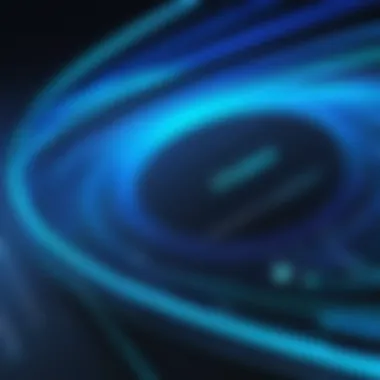

A thorough examination of network settings often reveals overlooked issues that may disrupt connectivity.
Preventative Measures for a Stable Connection
Maintaining a stable fiber internet connection is not merely about addressing issues as they arise; it requires a proactive approach. By implementing preventative measures, users can significantly reduce the number of disconnections and improve overall performance. This section outlines key strategies for ensuring a reliable internet experience.
Regular Equipment Maintenance
Keeping equipment in optimal condition is fundamental for stable internet connectivity. Fiber internet relies on various hardware such as routers, modems, and fiber optic cables. Regular maintenance can involve the following tasks:
- Firmware Updates: Ensure that router and modem firmware is up to date. Manufacturers regularly release updates that fix bugs and address security vulnerabilities.
- Cleaning Hardware: Dust buildup can cause overheating. Periodically clean devices to ensure proper airflow and operation.
- Checking Connections: Loose or damaged cables can lead to signal loss. Regularly inspect and secure connections within your network.
Performing these maintenance tasks regularly can prevent many issues and extend the life of the equipment.
Optimal Network Configuration
A proper network configuration is vital for enhancing connectivity. Incorrect settings can lead to inefficiencies and disconnections. Consider the following:
- Prioritize Bandwidth: If multiple devices are connected, configure Quality of Service (QoS) settings to prioritize bandwidth for essential applications such as video calls or online gaming.
- Network Segmentation: Creating separate networks for different devices can ease traffic flow and improve overall performance. For example, separating IoT devices from personal computers.
- Wi-Fi Optimization: Optimize Wi-Fi settings by selecting the least congested channel. Using dual-band routers can help manage devices better.
A well-configured network allows for smoother connectivity and better user experience.
Choosing the Right ISP Plan
Selecting an appropriate Internet Service Provider (ISP) plan is essential for consistent internet performance. Factors to consider include:
- Speed Needs: Assess householdneeds. Consider download and upload speeds that match your usage, especially for heavy streaming or gaming.
- Data Caps: Some ISPs impose limits on data usage. Choose a plan that provides appropriate data allowances to prevent throttling.
- Customer Service: Research ISPs based on their support reputation. Reliable customer service can help resolve issues quickly.
Choosing the right ISP plan is foundational to a stable internet connection. Taking time to evaluate options can lead to better service and satisfaction.
Conclusion: Implementing these preventative measures can dramatically reduce the frequency of fiber internet disconnections. Users are encouraged to regularly maintain equipment, optimize their network settings, and select the suitable ISP plan for their needs. By doing so, they can enjoy uninterrupted service and enhance their online experience.
Closure
In this conclusive section, we underscore the significance of understanding and addressing disconnection issues related to fiber internet. This article has elaborated on various aspects that can affect the reliability of your fiber internet connection. By diving deep into topics such as the nature of connectivity issues, common causes of disconnections, and effective troubleshooting steps, we aim to equip users with essential knowledge.
The value of comprehension in this matter cannot be overstated. Understanding fiber internet technology has practical implications for daily use and satisfaction with your service. From network configuration to equipment maintenance, each factor plays a crucial role in achieving a stable connection. Moreover, knowing how to identify and rectify problems can reduce downtime and frustration.
Ultimately, this knowledge empowers users to make more informed decisions regarding their internet quality and service agreements. In a landscape where seamless online experiences are requisite, grasping these concepts is essential for both tech-savvy individuals and casual users alike.
Summary of Key Points
The exploration of fiber internet disconnection issues reveals several critical points that warrant attention:
- Understanding Connectivity Dynamics: Grasping the fundamental principles of fiber optics is key.
- Identifying Common Disconnect Reasons: Knowing why connections drop aids in faster troubleshooting.
- Addressing Equipment and Configuration: Regular checks can prevent many issues.
- Engaging with ISPs Effectively: Understanding your service provider's role can enhance responsiveness to problems.
In essence, these highlights provide a framework from which users can build a more robust internet experience.
Final Recommendations
As a final guide, here are some recommendations to ensure a stable fiber internet connection:
- Perform Regular Maintenance: Check your equipment and connections periodically to avoid issues.
- Optimize Your Network: Ensure that your home network settings are properly configured based on your usage needs.
- Select an Appropriate ISP Plan: Choose a plan that fits your download and upload needs; understand the limitations beforehand.
By following these recommendations, users can significantly enhance their fiber internet experience. Understanding the intricacies of disconnection issues is the first step toward a reliable and optimized network.



