Techniques to Fade Backgrounds in Photos Effectively
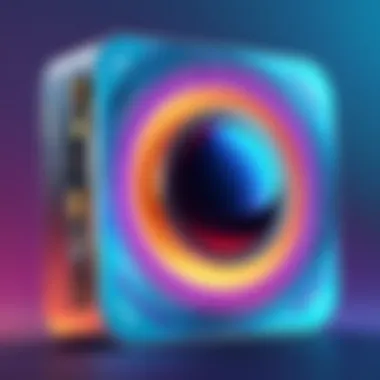

Intro
In today’s world where visuals tell a story, the way we present our images can either make or break their appeal. Fading the background of a photo can do wonders in accentuating the main subject. This technique isn’t just about blurring a backdrop; it’s about drawing the viewer's eye directly to what truly matters in the frame. Whether you are snapping family memories, showcasing products, or creating art, a well-executed background fade can elevate your work tremendously.
But how does one accomplish this feat? That’s where various techniques come into play. From simple adjustments in basic applications to complex maneuvers in professional editing software, there is a multitude of ways to achieve a faded background. The beauty lies in the flexibility these methods offer to users of all skill levels, making it accessible to both novices and seasoned pros.
Key Features
Fading the background doesn’t have to be an intricate process that requires mastery over every feature of your software. Here are some key techniques and technology that make this possible:
Manual Fading Techniques
- Gradient Tool: Many software tools offer gradient options that allow users to create a smooth transition from the foreground to the background. This method is particularly useful for those who want DIY control over their editing.
- Layer Masks: In programs like Adobe Photoshop, layer masks can enable precise adjustments. By masking parts of the image and applying blur selectively, users can create a stunning effect that maintains clarity where it’s needed most.
- Selective Focus: This technique mimics how cameras focus on subjects while naturally blurring the background, giving it that dreamy look.
Software-Assisted Techniques
- Automated Blur Features: Programs such as Lightroom and certain mobile apps come with user-friendly features that automate the process. Just a few clicks, and voilà!
- AI-Driven Solutions: With the advancement in technology, AI can now help assess the best way to fade backgrounds, allowing for adjustments that may be challenging for the human eye.
- Mobile Applications: There are numerous apps tailored for background fading on-the-go for those who prefer editing on their smartphones.
Techniques for Different Skill Levels
People's capabilities differ wildly; thus, here’s how the fading techniques can be categorized:
- For Beginners: Using basic photo editing apps like Canva or Snapseed allows for user-friendly interfaces that guide you through fading backgrounds.
- Moderate Users: Those familiar with software like GIMP or Photoshop can experiment with layer blending modes and gradient fills for more creative control.
- Advanced Users: Professionals can dive into scripting in Photoshop or use plugins that offer intricate adjustments for the perfect fade.
"The key to a successful photo is not just in the crispness of the subject, but in how the background complements it."
Understanding Background Fading
Background fading is a fundamental technique in photography and photo editing, crucial for elevating the subject while minimizing distractions. By strategically diminishing the focus on the background, you draw the viewer's eye straight to the intended focal point. Whether it's a portrait, a product shot, or a landscape, fading the background can create depth and highlight the subject’s importance. In a world saturated with imagery, this technique can make the difference between merely capturing a moment and crafting a powerful visual statement.
Defining Background Fading
When we talk about background fading, we’re essentially referring to a range of methods that alter the background's visibility and tone in relation to the primary subject. This can involve various approaches, such as applying blur effects, adjusting color saturation, or even utilizing gradient transitions. Each method brings its own flair to a photo, allowing photographers and designers to articulate their unique vision. For instance, a soft-focus gradient might evoke gentleness and tranquility, while a stark contrast with a blurred background could create intensity and drama.
In simpler terms, background fading is about maintaining a balance where the subject stands out without completely erasing its surroundings. It’s critical that the changes made resonate with the overall message of the image.
The Importance of Fading Backgrounds
In terms of impact, the importance of fading backgrounds cannot be overstated. Here are key reasons why mastering this technique is beneficial:
- Clarity and Focus: By fading out the background, you eliminate noise and distractions that could confuse the viewer, ensuring that their attention is focused where you want it.
- Composition: A well-faded background can enhance the composition of a photo, creating a visual hierarchy that leads the viewer’s eye from the periphery to the center.
- Mood Setting: The fading technique can evoke specific emotions and atmospheres. A soft, faded background often suggests calmness, while darker or blurred backgrounds can evoke tension or urgency.
- Professional Quality: In commercial photography, a faded background often illustrates a higher level of professionalism. It indicates an understanding of composition and design principles that can appeal to more discerning audiences and clients.
"Mastering background fading is as vital as knowing how to use your camera. It's not just about what you capture, but how you present it."
Ultimately, understanding and effectively applying background fading not only enhances image quality but also enriches the storytelling aspect of your photography. As with any skill, practice and experimentation will lead to the best results.
Basic Techniques for Background Fading
When it comes to photography, the background can make or break an image. Sometimes it competes for attention, pulling the viewer’s focus away from the subject. Basic techniques for fading backgrounds become essential for enhancing visual quality without complex methods. Here, we will delve into the significance of mastering these basic approaches in your editing process and how they can profoundly impact the end result.
Using Blur Effects
One of the easiest ways to fade a background is through blur effects. This technique emphasizes your subject by softening the details and colors in the backdrop. Using blur effects can also create a sense of depth, making the image more three-dimensional. To achieve smooth and professional-looking outcomes, consider the following points:
- Select the Right Type of Blur: There are various blur filters available, like Gaussian blur, motion blur, or lens blur, which each have unique uses. Gaussian blur is often favored for its smooth texture and ability to reduce distractions subtly.
- Control the Intensity: You don’t want to make the background completely unrecognizable. Adjust the strength of your blur carefully to keep some context in the picture while still providing a focus on the subject.
- Utilize Feathering Options: When you apply blur selectively, feathering helps in blending the edges where the effect is applied. This can ease the transition between the subject and the blurred background, ensuring no sharp lines are noticeable.
Through these pointers, using blur effects does not merely soften what’s around your focus but also elevates the overall composition.
Creating a Gradient Background
Another effective technique is creating a gradient background, which provides a smooth transition of colors, enhancing aesthetic appeal without overpowering the subject. This method works by gradually changing colors or tones in the background, drawing viewers into the image. Here’s how you can implement it:
- Choose Complementary Colors: Pick colors that work harmoniously with your subject. For instance, a soft blue may cool down a warm-toned portrait, while a warm yellow could invigorate a cool-toned scene. This consistency helps in creating a visually pleasing effect.
- Use Layering Techniques: In software like Adobe Photoshop, layering enables you to build the gradient over multiple levels. You can play with opacity and blending modes to achieve unique results where the gradient evolves naturally behind your subject.
- Experiment with Direction: Depending on the story your image tells, consider adjusting the gradient’s direction. For example, a radial gradient emanating from the subject could impart a sense of spotlight, while a linear gradient could add depth and dimension.
"Understanding the subtleties in background editing can transform ordinary photographs into striking pieces of art."
Utilizing these techniques maximally not only complements your skills but also lays the groundwork for more advanced methods in the future.
Manual Editing Tools
In the realm of photo editing, having robust manual editing tools can make all the difference when it comes to fading backgrounds. These tools empower photographers to exercise control over their images, allowing for a level of precision that automated settings simply can't match. Not only do they enhance the overall quality of the image, but they also help in achieving that polished, professional look that many strive for. Manual techniques can require a bit of a learning curve, but the results— when done correctly— can be incredibly rewarding.
Layer Masking Techniques


Layer masking is a powerful technique that offers a non-destructive way to manipulate backgrounds in photo editing. It allows you to apply fades selectively without permanently altering the original image. The core principle involves using a mask—akin to a filter—that lets you control the transparency of layers.
- Creating the Mask: To start, duplicate your background layer, as this serves as the basis for your mask. Then, select the duplicate and add a layer mask to it. You can usually do this in most editing software like Adobe Photoshop by clicking the mask icon.
- Painting with Black and White: On the mask, painting with black effectively hides parts of the layer, while white reveals it. This way, if you want to fade a background around a subject, paint over the areas you want to blur or diminish using a soft brush. The beauty of this approach is that you can always switch back and forth, adjusting your edits until they feel just right.
- Blending Modes: Explore different blending modes as well, which can have a significant effect on how the mask interacts with the layers beneath it. For example, certain modes can be more effective in softening edges or creating a sense of depth, enriching the visual narrative of the image.
Layer masking is not just a trick; it’s a craft that grants you the freedom to explore. Practicing this method will lead to more intuitive layering effects in your future projects. Remember, patience is key—taking your time with each layer can drastically improve your outcome.
Brush Tools for Selective Fading
Brush tools are the artist’s brush in the digital editing landscape. They offer an intuitive way to apply edits based on specific areas of your image. They can finesse your ability to fade backgrounds by granting you control over how it all looks in the end.
- Choosing the Right Brush: Start by selecting a suitable brush from your editing software. Most platforms offer a variety of brushes: round, flat, soft, and hard. For background fading, a soft-edged brush is often best to create smooth transitions.
- Adjusting Opacity: One of the most vital aspects of using brush tools is controlling the opacity. Lowering the opacity allows for gradual application, letting you work on the background without taking away its texture and detail entirely. This gentle touch can make it seem as if the background melts away into soft hues, framing your subject beautifully without overpowering it.
- Layering Techniques: For a more dynamic effect, consider using multiple passes with different brush sizes and opacities. This layering can create depth and a more natural fade, akin to light fading into the background. Working in sections and taking stock of your progress can be quite helpful.
"When it comes to editing, less often turns out to be more. It’s about finding that sweet balance between subtlety and visibility."
Using brush tools in this way not only enhances your control over fading backgrounds but also encourages a more creative, hands-on approach to your photography work. The more you experiment, the better your eye for detail will become, ultimately elevating your skills to new heights.
Software Options for Fading Backgrounds
When it comes to fading backgrounds in photos, software options play a crucial role. The right tools can significantly simplify the editing process, allowing for a polished finish without needing extensive expertise. Various software packages cater to all kinds of skill levels, from beginners just dipping their toes into photo editing to seasoned professionals looking for advanced capabilities.
The advantages of using software for background fading are multifaceted. Firstly, they offer intuitive interfaces and powerful features that streamline the editing process. Many of these options come equipped with built-in tools designed to help users manage backgrounds effortlessly. Furthermore, software options often save time, letting users achieve professional results in a fraction of the time it would take to edit manually.
Using Adobe Photoshop
Adobe Photoshop remains a go-to choice for countless photographers and graphic designers. Its versatility and comprehensive suite of tools allow users to achieve intricate edits on their images. One key feature for fading backgrounds is the use of layer editing. By working with layers, users can isolate the subject from the background, applying varied effects with precision. The Gaussian Blur filter is particularly effective for this purpose, as it provides a smooth transition from the subject to the faded background.
Moreover, selection tools such as the Magic Wand or Quick Selection can help accurately select the background area that needs adjusting. This ensures that the desired fading effect is applied only where needed. Users might also consider an adjustment layer, allowing the fading effect to be tweaked post-application anytime.
Given its complex features, Adobe Photoshop may have a steeper learning curve for novices. However, countless resources are available online, from tutorials to forums, that can help guide users through the intricacies of its functionalities. The potential for creativity and customization makes it worth the investment in time and effort.
Alternatives to Photoshop
Though Adobe Photoshop is a powerhouse, it is not the only option for fading backgrounds. There are several alternatives available that might fit different needs and budgets. These tools offer a range of features tailored for those who may prefer simpler interfaces or are looking for a lower cost solution.
GIMP is one popular alternative. It is a free, open-source software that provides a decent array of features for background manipulation. Similar to Photoshop, GIMP offers layers, selection tools, and blur effects, making it a solid contender for anyone seeking to achieve background fading without spending money.
Canva has also gained traction among those who favor ease of use. It features templates and a user-friendly drag-and-drop interface, ideal for quick edits and simpler designs. While its fading capabilities may not be as intricate as Photoshop’s or GIMP’s, it can cater to those needing nudging in the right direction without overwhelming complexity.
Finally, Fotor offers a unique cloud-based editing experience. This software provides one-click background fading options alongside other enhancements, appealing to those who want speed and simplicity. Regardless of the specific software chosen, each alternative can be effectively utilized to create compelling images with faded backgrounds.
"Choosing the right software is just as important as mastering the techniques; tools can make or break your creative vision in photo editing."
Embracing different software options not only provides versatility but also broadens creative horizons. Finding the right tool for your workflow is crucial in mastering background fading techniques.
Advanced Techniques for Professionals
Advanced techniques for fading backgrounds are essential for those who are serious about photography and digital art. They provide added control over the final outcome, allowing for a more polished and aesthetically pleasing result. Professionals often face unique challenges that require a blend of precision and creativity. It's just not enough to simply blur the background or change colors; it’s about mastering the art of subtlety while enhancing the focal point effectively. Some key benefits of implementing these advanced methods include achieving a professional look, increasing image quality, and elevating the viewer's emotional response to the artwork.
Focus Stacking Methods
Focus stacking is a technique that involves taking several images of the same scene, each with a different focal point. This method is particularly beneficial in scenarios where depth of field is limited, allowing for a sharper overall image while softly fading the background. The final composite image captures all the details you wanted to keep in focus, leaving the background in a gentle blur. The steps generally include:
- Capture Multiple Images: Start by taking a series of photos at different focal points, ensuring the subject remains constant.
- Layering in Software: Use photo editing software like Adobe Photoshop to layer the images.
- Blend the Layers: Align the images and apply blending modes to keep the sharpest parts of the subject while fading the background gradually.
This technique gives a more three-dimensional feel to your photos. Plus, for professionals, knowing how to use focus stacking can be a game-changer in fields like product photography or macro photography, where detail is everything. If done correctly, the result is a stunning image that stands out without overpowering the main subject.
Using AI-Powered Tools
AI-powered tools are becoming increasingly popular among professionals for photo editing. They offer the ability to automate some of the more labor-intensive aspects of background fading, allowing photographers to focus on their creative vision instead of getting bogged down in minute details. Tools like Luminar AI or Adobe Photoshop's AI features can intelligently detect elements in the photo, separating the subject from the background with impressive accuracy.
The benefits of using AI tools include:
- Speed: Fast processing times can save hours of manual editing.
- Precision: AI algorithms adapt to the nuances of individual images, leading to better selections.
- Ease of Use: Designed for various skill levels, these tools often come with user-friendly interfaces and tutorials.
For instance, you might import your photo into an AI-powered tool, and with just a couple of clicks, the background fades away as the software identifies the edges of your subject. This tool learns continually, improving its performance over time. Integrating AI in your work does not replace your artistic skills but instead enhances them, allowing you to explore new creative avenues without losing the human touch in your photography.
"AI is not replacing artists, but empowering them to reach for new realms of creativity."
Learning to harness both focus stacking and AI tools can significantly expand a photographer's toolkit, offering more flexibility in achieving that perfect backdrop. Still, know that mastering these advanced techniques often requires practice and patience, but the rewards can be worth every effort.
Preparing Photos for Background Fading
Before diving into the nitty-gritty of fading backgrounds, it’s crucial to understand how to prepare photos effectively. Preparation doesn’t just set the stage; it’s the backbone of successful editing. The right approach enhances the final product, ensuring the subject stands out while retaining natural aesthetics.
A well-prepared photo can drastically improve the result of the fading techniques you choose. Key elements include image choice and the understanding of lighting and composition. If these aspects aren't adequately addressed from the get-go, even the most advanced editing tools might fall flat.
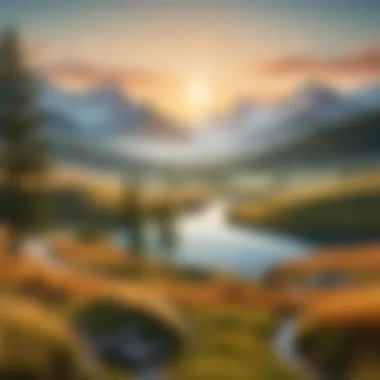

When choosing your image, consider its focus, clarity, and overall context. Images with too much clutter in the background or poor lighting can make your editing efforts tedious. It’s beneficial to start with good quality photos; you’ll find it’s a lot easier to work with them.
More importantly, pinning down these preparatory steps leads to more beautiful outcomes, and we want that, right?
Choosing the Right Image
Selecting the right image is the first step in the preparation puzzle. A photo that boasts strong subject matter is far more effective for fading the background. Here are some points to mull over when making your choice:
- Focus on the Subject: Make sure your subject is sharp and prominent. If it’s blurry or too small in the frame, the fading might lose its impact.
- Minimal Background Clutter: Backgrounds with distractions can detract attention from the main subject. Look for images where the subject naturally stands out against the background.
- High Resolution: Always work with high-resolution images when possible. This keeps the quality intact while applying fading effects.
- Appropriate Lighting: Examine how lighting affects your subject and background. Well-lit subjects will interact better with any dummed-down background.
An image that features a striking subject in a more subdued setting will ultimately yield the best results.
Understanding Lighting and Composition
Lighting and composition go hand in hand. They don’t just shape the visual storytelling of an image; they also steer how effective background fading can be. Proper lighting can highlight the contrasts, making it easier to differentiate your subject from the background. Here’s what you should think about:
- Natural Light vs. Artificial Light: Natural lighting can create depth that artificial sources sometimes fail to replicate. Make the most of daylight when possible.
- Shadow Play: Shadows add dimension to photos. Understanding how light falls on your subject and its surroundings helps in making effective fading decisions.
- Balance: Composition isn’t just about where your elements sit in the frame; it encompasses balance. A well-composed image will guide the viewer’s eye smoothly to the subject, making it easier to fade the background.
"The mastery of composition gives life to your photos, breathing air into the fading effects applied later."
In summary, the preparation phase is more than just a checkbox on your editing to-do list. By taking the time to select the right image and grasp the essentials of lighting and composition, you’ll lay a solid groundwork for effective background fading. This preparation not just enhances your visual storytelling but also ensures the aesthetics of your final image resonate with your audience.
Post-Editing Considerations
After you’ve put in the time to fade the background of your photo, the journey isn't over. Post-editing considerations are pivotal for ensuring that your final image resonates with clarity and purpose. This phase involves not just saving your work correctly but also critically assessing the final output to make sure it meets your creative vision.
Saving and Exporting Images
One of the most fundamental aspects of post-editing is how you save and export your images. The settings you choose can dramatically impact the look and feel of your final piece. Here are a few key points to consider:
- File Format: Choose wisely; formats like JPEG or PNG come with different pros and cons. JPEG is great for general use and easy sharing but tends to lose some quality with compression. PNG, however, retains much better detail and is suitable for images with transparency.
- Resolution Settings: High resolution is crucial, especially for printing. Always aim for at least 300 DPI for any print material to ensure your details aren’t lost.
- Backup Your Work: Regularly save your project files in formats specific to the software you are using, like PSD for Photoshop, so you can easily make adjustments later.
In simple terms, don't cut corners when saving your images. A slight misstep can become an uphill battle later on.
Evaluating Final Edits
Once you’ve saved your image, it’s time to take a good, hard look at your work. Evaluating your final edits should be a thoughtful process. Here’s a method to help guide your assessment:
- Zoom In and Out: Start by viewing your image at various zoom levels to spot any inconsistencies, including blurriness that might not be apparent at a standard view.
- Check Color Balance: Make sure the colors in your photo appear natural. Adjust color levels if they seem off or overly saturated.
- Assess Background Fading: Look specifically at how well the background fading enhances the subject. Is it subtle enough to draw attention to your main focus, or does it overshadow it?
- Use a Test Display: View your image on different screens; this will give you a sense of how others might see your work. Adjust accordingly.
"Sometimes stepping away and returning with fresh eyes can make all the difference in your evaluation process."
Ultimately, post-editing isn’t merely a box to check on your to-do list. It’s a chance to elevate your work, ensuring that your image embodies your original intent and effectively communicates the message you wish to convey. Don't overlook it; treat this phase with the importance it deserves.
Common Pitfalls in Background Fading
In the quest to perfecting the art of fading backgrounds in photos, one must tread carefully. The difference between a stunning image and one that falls flat often lies in the subtlety of the edits. Many aspiring photographers and editors dive headfirst into fading techniques, only to find themselves facing pitfalls that are all too common. Recognizing these missteps proves essential to honing an effective aesthetic; it not only heightens the subject's prominence but also upholds the integrity of the image.
Understanding these pitfalls can save considerable time and frustration. Instead of merely applying techniques blindly, a thoughtful approach allows one to achieve the desired visual outcomes, whether during a casual edit for social media or in crafting a portfolio-worthy photograph. Below, we'll look into specific risks one might encounter: over-editing and neglecting resolution quality.
Over-Editing Risks
Over-editing is a slippery slope in photo manipulation. In the blink of an eye, an alluring image can turn into an over-processed mess that lacks depth and realism. When attempting to fade the background, it’s tempting to crank the effects, such as blur or opacity, to the max. However, moderation is the name of the game.
Fading should enhance the subject, not overshadow it with excessive processing. One hallmark of over-editing is the loss of natural textures and details. Here are some critical factors to keep in mind:
- Maintain Balance: Aim for harmony between the subject and its background. If the foreground becomes too stark due to heavy fading, the overall composition might seem disjointed.
- Use Multiple Layers: Rather than blindly applying a single effect, consider layering different levels of fade. This technique provides flexibility and allows for more nuanced adjustments.
- Step Back: Regularly evaluate your work from a distance or on a different screen. Viewing the image from afar can help you gauge whether the editing enhances or detracts from the overall visual impact.
The ultimate goal is a seamless integration where the fading subtly guides the audience’s gaze without drawing unwanted attention to the manipulation.
Ignoring Resolution and Quality
Quality is the backbone of any excellent photograph, and ignoring resolution can lead to dire consequences. Many editors in a hurry neglect this crucial aspect, thinking the fading process is independent of the image's original quality. This misconception can lead to images that appear pixelated or blurred, even before any fading techniques are applied.
Here are some considerations regarding resolution:
- Start High: Always begin with the highest resolution possible. Unfortunately, pushing an image too far with fading effects can lead to loss of clarity, resulting in a muddy appearance.
- Save in Appropriate Formats: Different formats serve different purposes. Saving an image in a compressed format like JPEG might save space, but doing so can degrade the quality. Opt for PNG or TIFF for better quality retention, especially before extensive editing.
- Review Changes at Full Size: As edits unfold, inspect your image at its actual size to catch any quality issues early in the process, rather than after finalizing edits.
In summary, pitfalls in fading background techniques can hinder the quality of the final product. Both over-editing and ignoring resolution are common mistakes but can be easily sidestepped with awareness and a considered approach. Paying attention to these elements not only enhances image quality but also elevates the storytelling aspect, making every photograph truly pop.
Practical Examples of Faded Backgrounds
When diving into the world of photo backgrounds, practical examples become essential. They not only illustrate the theoretical techniques discussed earlier but also serve as a tutorial guide that can be followed. This section underscores the significance of observing different methods used in fading backgrounds. This can aid in sharpening one’s editing skills while enhancing the subject's allure in the photo. We will look at various real-world applications where fading techniques were applied effectively.


Case Studies in Photography
In photography, faded backgrounds can change the entire mood of an image. A close examination of case studies reveals this transformative effect on various types of photography. Take, for instance, portrait photography, where the subject's facial features must pop without distraction. Philip Dyer, a well-known portrait artist, often employs a soft bokeh effect. In his works, you can see how fading the background gently eliminates clutter. This draws the viewer’s focus straight to the subject, allowing their emotions to resonate more profoundly.
Another compelling example comes from product photography, where the relationship between the object and its environment plays a pivotal role. Companies like Apple excel here, using sharp but faded backgrounds that highlight the sleek design of their tech products. They employ gradient backgrounds in some ads, dipping into soft colors that complement the device without stealing the thunder. The technique doesn’t only add aesthetic value but enhances brand recognition by keeping their products as the focal point.
In the realm of landscape photography, professional photographers often leverage fading techniques to convey depth. When you look at shots from renowned photographers like Ansel Adams, for example, the background often has a faded appearance that adds layers to the images. Softening elements in the back creates an illusion of spaciousness, while sharper foregrounds engage viewers directly.
Evaluating Different Fading Styles
Multiple styles exist for fading backgrounds, and each comes with its own creative flair. Understanding these distinctive approaches can better equip photo editors to choose what best suits their narrative.
- Soft Focus: This is commonly used in both portrait and nature photography. It blurs parts of the background to produce a dreamlike effect. Oftentimes, a shallow depth of field creates a more intimate atmosphere by isolating the subject.
- Gradient Fade: This style uses a smooth transition between colors or tones. It’s popular among graphic designers and enhances visuals significantly. An app like Canva often employs this technique for striking social media visuals.
- Vignette Effect: Darkening the corners of an image subtly draws the eye toward the center. Many photographers use Lightroom for this effect. While it’s a simple overlay, the impact is profound—creating focus where you want it.
- Layered Fading: Some artists even merge multiple fading techniques to construct depth. This can involve using textures, patterns, or overlays to enhance specific elements. This method requires a keen eye and adept editing skills to pull off effectively.
"Choosing the right fading technique can be the difference between a standard photo and a breathtaking visual masterpiece."
In summary, examining practical examples of faded backgrounds opens up a treasure trove of insights for anyone looking to enhance their photo editing skills. By engaging with case studies and understanding various fading styles, photographers and editors alike can make educated decisions. Ultimately, these strategies play a significant role in achieving the desired aesthetic and message conveyed through their visual storytelling.
Tips for Beginners
When starting out in the world of photo editing, especially when it comes to fading the background, it can feel like diving into a deep ocean without knowing how to swim. There's so much to learn, and the array of tools available might leave beginners feeling overwhelmed. However, grasping some fundamental techniques can make a world of difference. As they say, "A little knowledge goes a long way," and this could not be more accurate in the context of photo editing.
Understanding how to effectively fade backgrounds allows for improved focus on the main subjects within an image. This can elevate your photographs from ordinary to extraordinary in relatively simple steps. Here’s where beginners can really reflect on the importance of getting the basics right.
"Editing is not just about removing distractions; it’s about enhancing the story behind each shot."
Learning Curve in Photo Editing
Every artist, whether a painter or a photographer, faces a learning curve. Photo editing is no different; it's a skill that develops over time. For a beginner, the goal should not be perfection right from the start but rather becoming comfortable with the tools and techniques available. Here are a few considerations:
- Start Simple: Begin with free software like GIMP or basic apps on your smartphone. Familiarize yourself with features that allow background fading. These platforms usually have user-friendly interfaces that can ease you into the process of editing.
- Practice Regularly: Just like riding a bicycle, the more you practice, the better you'll get. Try various techniques and see how they affect your photos. Experimenting is key; you may find a unique style that speaks to you.
- Stay Curious: Always seek knowledge. There are myriad online tutorials and communities, such as reddit.com, where you can engage with others who share your interest. Don't hesitate to ask questions; the photo editing community is as diverse as it is welcoming.
Resource Recommendations
When it comes to resources for beginners, there’s an abundance of material available online that can provide guidance and inspiration. Here are some notable mentions:
- Online Tutorials: Websites such as YouTube and various photography blogs offer extensive tutorials tailored for beginners. These can help clarify concepts and provide insights on best practices for fading backgrounds in photos.
- Books and eBooks: Consider picking up some highly-rated photography books. Titles that focus on editing techniques can offer deeper insights into the why and how of effective background fading.
- Editing Software Forums: Platforms dedicated to specific software often host forums where users discuss problems and share solutions. Signing up for discussions around programs like Adobe Photoshop or other alternatives is a great way to learn from seasoned professionals and peers alike.
- Social Media: Engaging with photography groups on platforms like Facebook can provide access to tips, challenges, and peer feedback.
Future Trends in Background Editing
As photography evolves, so does the need for effective editing techniques, particularly when it comes to background fading. The ability to smoothly integrate subjects against blurred or faded backdrops is becoming increasingly essential for both professional photographers and casual enthusiasts. Understanding the future trends in background editing not only helps in staying ahead of the curve but also enhances the overall aesthetic appeal of images. With advancements in technology and a growing focus on user-friendly interfaces, the landscape of photo editing continues to shift.
Emerging Technologies
The infusion of cutting-edge technologies plays a pivotal role in reshaping how we approach background fading. One notable avenue is the rise of AI-driven tools. These applications leverage machine learning capabilities to intelligently identify subjects in photos, allowing for quick and accurate background fading with minimal manual effort. For instance, tools like Adobe Sensei offer intelligent selection options that can distinguish intricate details, making it easier to craft a seamless background fade.
Moreover, augmented reality (AR) is stepping into the scene, offering interactive editing experiences. Imagine editing your photos in real-time with a live view of how changes affect background depth and focus. This shift not only enhances creativity but also reduces the tediousness that many face while editing, especially for beginners. Here are some technologies making waves in the sphere:
- AI-powered selection tools
- Real-time editing through augmented reality
- Advanced gradient mapping functionalities
These advancements can lead to improved efficiency and accessibility, ensuring that even those with minimal experience can create visually striking images without feeling overwhelmed.
Predictions for Photo Editing Software
Looking ahead, it is clear that the future photo editing software will increasingly cater to the needs of diverse user groups. One prediction is the emergence of subscription-based platforms that integrate multiple functions, from basic editing to advanced capabilities like background fading. Software companies are recognizing the value of offering versatile packages, allowing users to have all necessary tools under one roof.
Additionally, we might witness more intuitive interfaces. User experience design is a focal point as designers grow aware that ease of use often influences adoption. For example, drag-and-drop functionalities could become an industry standard, making it simpler to manipulate background effects without digging deep into complex menus.
Furthermore, as the demand for high-resolution images grows, future editing tools are likely to incorporate cutting-edge compression algorithms to maintain image quality. This could enable photographers to publish large images online without sacrificing detail, especially important for high-stakes commercial applications.
"The way we edit pictures today is just the tip of the iceberg; with technology in our corner, the future holds endless possibilities!"
In summary, as technology continues to drive innovation in background fading techniques, it's crucial to stay informed about these trends. Embracing the latest advancements not only enhances technical proficiency but also enriches the visual storytelling through photography. Keep an eye out for what’s on the horizon, as these transformations promise to redefine the parameters of photo editing.
Closure and Summary
In today's visually driven world, the ability to effectively fade backgrounds in photography is crucial. It is not just about making the image look nice; it is about emphasizing the subject and conveying a clearer message. The techniques discussed throughout this article serve to empower both amateur and professional photographers alike, making it easier to elevate their visual storytelling.
Recap of Techniques Discussed
Throughout our exploration, we delved into a variety of methods and tools that can be employed to fade backgrounds. Here’s a quick rundown of what we've covered:
- Understanding Background Fading: We defined this concept and discussed its importance in photography.
- Basic Techniques: We highlighted using blur effects and creating gradient backgrounds, essential for any budding editor.
- Manual Editing Tools: Techniques such as layer masking and brush tools were examined, allowing for nuanced edits that stand out.
- Software Options: Software like Adobe Photoshop was explored, alongside lesser-known alternatives, catering to different skill levels.
- Advanced Techniques: Focus stacking and AI-powered tools offer more sophisticated solutions for professionals looking to fine-tune their work.
- Preparing Photos: Choosing the right image and understanding lighting lays the groundwork for effective background fading.
- Post-Editing: We emphasized the importance of saving, exporting, and evaluating images to ensure quality.
- Common Pitfalls: Awareness of over-editing risks and maintaining resolution is key to preserving the integrity of photographs.
- Practical Examples: Evaluating case studies helps to solidify the concepts discussed.
- Tips for Beginners: Addressing the learning curve and resources available simplifies the initiation process into editing.
- Future Trends: Exploring emerging technologies prepares the photographer for upcoming changes in editing software.
Final Thoughts on Background Fading
Mastering the art of fading backgrounds not only enhances the aesthetic appeal of your photographs but also serves to sharpen your skills as a photographer. In a world where attention spans are fleeting, the visual impact of your work is vital. By integrating these techniques, you not only refine your craft but create images that resonate more deeply with viewers. Remember, every photo tells a story, and with the right background fading techniques, your subject can shine brighter than ever.
"A great photograph is a story captured in a single frame, so let your subject lead the way!"
This journey through fading background techniques is just the beginning. As software and technology evolve, staying informed and adaptable will help photographers maintain their edge in this ever-changing field.



