Exploring FaceTime's Video Share Screen Functionality
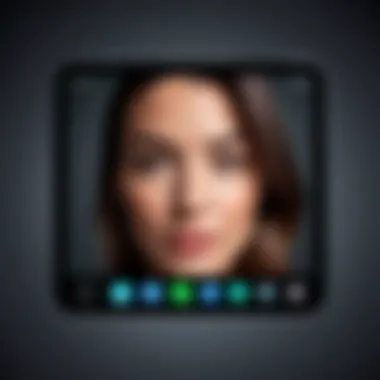

Intro
In the age of remote communication, video conferencing tools have become essential. Among these, FaceTime stands out, especially with its feature that allows video sharing during calls. This capability not only enhances interactions but also supports collaboration in personal and professional settings. Understanding how this feature operates is crucial for users looking to maximize their FaceTime experience.
Key Features
FaceTime’s video share feature boasts several key attributes that simplify remote communication. The interface is user-friendly, allowing for quick access to sharing options during a call. Users can easily share their screen with others, displaying documents, presentations, or websites. This functionality serves as a bridge in discussions and presentations, fostering engagement.
When exploring the design and build quality, FaceTime integrates seamlessly into Apple's ecosystem. This integration ensures that users can smoothly transition between devices, enhancing the overall experience. Performance-wise, the video quality remains high, providing a clear view during screen sharing.
Setup Procedures
Getting started with FaceTime's video sharing is straightforward. First, ensure that you have an updated version of iOS or macOS. After confirming this, follow these steps:
- Start a FaceTime call.
- Tap on the screen to reveal the menu options.
- Click on the "Share Content" button.
- Select the content you wish to share, be it an app or a webpage.
Once you share your content, participants can view it in real-time. Users report that this process is often intuitive, requiring little guidance.
User Experience and Feedback
Feedback is essential for understanding any feature's efficacy. Users have expressed appreciation for how FaceTime's video share function allows for collaborative discussions. From showing photographs to real-time editing of documents, the feature proves valuable. However, some challenges persist. Users sometimes experience lag, especially with low bandwidth connections. This aspect can hinder the flow of conversation if not addressed.
The screen sharing feature in FaceTime represents a significant step forward in how we communicate, enabling richer interactions.
Prelude to FaceTime
FaceTime has emerged as an integral component of modern communication, especially in a world where digital interaction is increasingly crucial. Its significance is underscored by its ability to facilitate real-time video and audio communication across various Apple devices. This article seeks to explore the video share screen functionality of FaceTime, providing insights not only into its features but also its relevance in both personal and professional contexts.
Understanding FaceTime requires an appreciation of its historical development and current usage trends. The platform has transitioned from a niche application to a widely used tool for communication among individuals of all ages. Whether for chatting with family or conducting professional meetings, FaceTime plays a critical role in how people connect with one another.
As we delve into this topic, we will explore the evolution of FaceTime, highlighting key milestones that have shaped its capabilities. This includes advancements that have directly influenced the video share screen function, an aspect that enhances collaborative experiences by allowing users to share visual content seamlessly. We will also review current statistics to gauge how widely FaceTime is used and understand the demographics that prefer this application.
In summary, a comprehensive insight into FaceTime offers not just an overview of the application's history and usage, but also establishes a foundation for understanding how its features, particularly video sharing, fit into broader trends in digital communication. This exploration aims to underscore the value of face-to-face interaction—even in a remote setting—through the lens of technological advancement.
History and Evolution
Launched initially in 2010, FaceTime was introduced by Apple alongside the iPhone 4. This marked a notable moment in video communication as it made video calls accessible to a mainstream audience. The inception of FaceTime was fueled by technological advancements in camera capabilities and internet speeds. Over time, it has evolved through multiple software updates and has expanded beyond mere video calls to incorporate various features, including group video calls and, recently, screen sharing.
One significant update came in 2018 with the introduction of group FaceTime, allowing up to 32 participants to join a single call. This shift not only extended its usability in social contexts but also made it a viable option for teams and groups in professional settings. The ability to share screens during a call further enriched the user experience, paving the way for collaborative interactions and discussions.
Current Usage Statistics
FaceTime's growth trajectory is reflected in its usage statistics. Recent reports indicate that over 500 million users actively utilize FaceTime across different devices. The application is especially popular among certain demographics, including millennials and Generation Z, who favor its straightforward interface and integration with other Apple services.
In the context of the COVID-19 pandemic, the demand for FaceTime surged, illustrating its critical role in maintaining connections when in-person meetings became impossible.
Furthermore, surveys show that users often prefer FaceTime over competing platforms due to its reliability and quality, with many highlighting its minimal latency during calls. This preference underscores the app's position in a crowded marketplace of communication tools, affirming its specialty in personal and professional communication.
"With a rapidly evolving digital landscape, FaceTime has become synonymous with reliable video communication for users across the globe."
Understanding the Video Share Screen Feature
The video share screen feature within FaceTime represents a significant advancement in digital communication. This functionality allows users to not only engage in face-to-face video calls but also share their screen in real-time. In an environment increasingly shaped by remote interactions, understanding this feature is essential for leveraging FaceTime effectively.
One key advantage of the video share screen feature is its capacity for enhanced communication. When users can visually relay information, such as presentations or web content, it leads to clearer discussions and better comprehension. This aspect is particularly vital in professional settings, where accuracy and clarity can dictate the success of a project or presentation.
Moreover, using this feature fosters improved collaboration. Multiple participants can interactively view and discuss content, making group decisions more efficient. Teams can work on shared tasks with a unified focus, which is essential for productivity in today’s fast-paced work environments.
What Is Video Share Screen?
Video share screen is a functionality that permits FaceTime users to display their device's screen while on a video call. This means that whatever is visible on the user's device can be transmitted live to other participants in the call. It is important to note that this feature works seamlessly across Apple devices, including iPhones, iPads, and Macs.
Utilizing video share screen can enhance personal interactions as well. For instance, friends can share photos or play games together, which deepens their connectivity even when physically apart. Sharing experiences has never been easier in a digital landscape where emotional connections matter.
How It Works
The operation of the video share screen feature is both intuitive and user-friendly. Users need to open a FaceTime call and then access their control center, depending on their device. Here are the basic steps to activate this feature:
- Start a FaceTime call. Initiate a video call with one or more contacts.
- Access the Control Center. Swipe down from the top right corner of the screen on an iPhone or iPad, or click on the Control Center icon on a Mac.
- Select Screen Sharing. Tap on 'Screen Sharing' (this could vary slightly depending on device and version).
- Choose to share the screen. Confirm which part of your screen you want to share, or opt to share the entire screen.
Once activated, all participants in the call will be able to view the shared screen in real-time. This functionality leverages Apple’s robust ecosystem, ensuring a stable connection and high-quality transmission of video content.
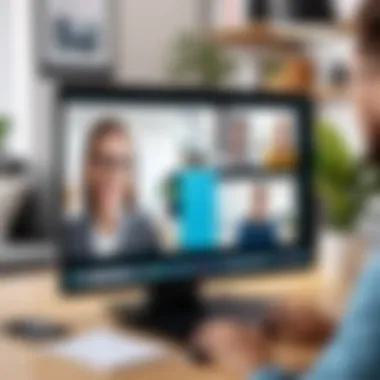

In summary, understanding the video share screen feature on FaceTime is crucial for maximizing its potential. This capability not only enhances communication but also improves collaborative efforts in various contexts. With simple activation steps, it is designed to cater to both personal and professional interactions, making it a versatile tool in today’s digital communication arsenal.
Setting Up FaceTime for Video Sharing
Setting up FaceTime for video sharing is a critical aspect of utilizing the application effectively, especially when considering its functionality in a world that increasingly relies on digital communication. This preparation not only ensures seamless interactions but also maximizes the potential benefits of the video share screen feature. By understanding the requirements and going through the setup process, users can engage more profoundly with their contacts, whether for personal or professional purposes.
Requirements for Use
Before diving into the setup process, it is essential to note certain requirements that need to be in place for FaceTime video sharing to function properly. Firstly, users must have compatible devices. This includes an iPhone, iPad, or Mac that runs at least iOS 15 or macOS Monterey. It�’s also necessary to have a stable internet connection, preferably Wi-Fi, to avoid any interruptions during a video call.
The Apple ID used for FaceTime must be verified and linked to the device. Without this, the user may face difficulties during the sharing process. Finally, all parties involved must have access to the FaceTime video share feature, as it’s not universally available on all platforms. This alignment of technology and connectivity is crucial for smooth operation.
Step-by-Step Setup Guide
Setting up FaceTime for video sharing involves simple yet precise steps that can be followed easily:
- Update Your Device: Ensure that your device is running the latest version of iOS or macOS. This guarantees access to the latest features and security updates.
- Sign in to FaceTime: Open the FaceTime app and sign in using your Apple ID. This is fundamental for using the application.
- Check Settings: Go to Settings, tap on FaceTime, and confirm that the feature is enabled. Ensure that the recorded phone number or email address is correct.
- Choose Contacts: Open the FaceTime app and select the contact you wish to connect with. They should also have FaceTime activated on their devices.
- Initiate a Call: Tap the video icon to start the call, which connects you with the other party in a video chat environment.
- Use Screen Share: Once the call is active, look for the screen sharing option, often represented by a screen icon during the video call. Tap on that icon to start sharing your screen.
Completing these steps will set the groundwork for enjoying FaceTime's video sharing capabilities. For further reference and troubleshooting tips, users may visit Apple Support.
"Effective setup of communication tools is essential for optimal user experiences."
By following this guide, users can ensure they are fully prepared for the engaging and collaborative experiences that the FaceTime video share screen feature offers.
Initiating a Video Share Session
The ability to initiate a video share session on FaceTime is fundamental to its functionality. This feature enables users to not only communicate but also to visualize shared content, enhancing the interaction substantially. With the rapid growth of remote communications, understanding how to begin such a session is essential for maximizing the effectiveness of digital conversations.
Starting the Call
Initiating a FaceTime video share starts with a simple call. Here’s a step-by-step checklist to ensure you can connect effectively:
- Open FaceTime: Ensure that the app is updated and functioning correctly on your device.
- Search for Contact: Type the name, email address, or phone number of the person you want to call. Make sure you have their correct contact details to avoid connectivity issues.
- Select Video Call: Tap on the video icon to start a FaceTime call. Be aware that an audio call will not allow screen sharing.
- Wait for Connection: The receiver will get a notification. It’s important to give them time to answer.
Once the call is connected, the stage is set for screen sharing.
Sharing Your Screen
After you have established a FaceTime call, sharing your screen enhances the experience. Here’s how:
- Access Screen Share Option: On the video call interface, look for the screen share icon. This feature is typically located at the bottom of the screen.
- Choose What to Share: You can select to share your entire screen or a specific application. Consider what content will be most useful for the recipient, as this will maximize the effectiveness of the meeting.
- Confirm Your Choice: After choosing what to share, confirm it, and your screen will be visible to the person on the other end.
- Engage with Shared Content: As you share your screen, continue to communicate verbally. This dual form of interaction keeps both parties engaged and informed.
Sharing your screen can greatly improve understanding and collaboration during meetings. However, it also requires attention to what is presented.
Using FaceTime for video sharing poses new opportunities but understanding how to initiate and manage the session is crucial for successful communication. Users should remain aware that effective screen sharing can revolutionize their digital interactions.
Use Cases for Video Share Screen
The video share screen functionality on FaceTime signifies a notable advancement in how individuals and groups connect. Understanding its use cases is crucial for appreciating its transformative impact on digital communication. These cases can be broadly categorized into personal and professional scenarios, each presenting distinct advantages and considerations. By examining these, we can grasp how FaceTime's capabilities cater to varying user needs, enhancing interactions both socially and in the workplace.
Personal Use Cases
Video sharing on FaceTime can enrich personal conversations. Here are a few ways it is utilized:
- Family Reunions: For families separated by distance, sharing screens while enjoying a movie or slideshow can create a sense of togetherness. This becomes more than just conversation; it is an experience that nurtures relationships.
- Education Support: Parents can assist their children with homework. By sharing a screen, they guide through problems together, increasing understanding. This interactive method is effective and engaging.
- Cooking Together: Friends can cook simultaneously while sharing recipes. This real-time interaction turns meal preparation into a fun activity, fostering camaraderie.
- Gaming: Gamers can share their screens to play multiplayer games. This allows for strategy discussions and enjoyable group experiences, especially crucial during times when physical gathering is challenging.
Each of these personal cases underlines the ability of FaceTime to facilitate connections that transcend geographical barriers, contributing to more meaningful interactions.
Professional Applications
In a professional context, the video share screen function serves a variety of purposes. It enhances collaboration among teams and clients, with specific applications such as:
- Remote Meetings: Sharing presentations or documents during virtual meetings ensures all participants are aligned. Real-time sharing boosts engagement and reduces misunderstandings.
- Training Sessions: Instructors can present materials visually to remote trainees. This method increases retention and allows for immediate clarification of doubts.
- Client Demos: Businesses can demonstrate products or services directly to potential clients. This allows for direct interaction, feedback, and tailoring of discussions based on the client's needs.
- Project Collaboration: Teams spread across different locations can collaborate on projects efficiently. By visualizing data and working on shared files, productivity is greatly enhanced.
These professional applications highlight the importance of the video share screen feature as an instrumental tool in contemporary workplaces, reflecting a shift towards more dynamic and flexible modes of communication.
"The advancement of screen sharing technology offers profound opportunities for both personal and professional growth, enhancing how we communicate and collaborate."
Advantages of Video Sharing on FaceTime
Video sharing on FaceTime offers significant advantages, enhancing how people engage in conversations. In this digital age, clear communication is essential. FaceTime’s video share screen capability enhances interpersonal interactions by allowing individuals to visualize and share content in real time. This feature enables an immersive experience, bridging gaps that text-based communication often leaves. By focusing on visual aids, users can convey emotions and intentions more effectively.
Enhanced Communication
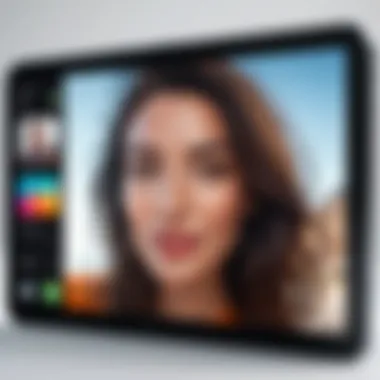

The ability to share your screen during a FaceTime call notably improves communication. In traditional voice calls, emotions and context can be misunderstood. Video sharing mitigates this issue. For instance, if a person discusses a presentation, sharing their screen allows the other party to see exactly what is being talked about. This clarity can lead to more productive discussions.
Effective communication also requires attentiveness. Shared screen features naturally direct the listener's focus. When viewers see graphical data or slides, they engage more actively. This attention can further stimulate better questions and insights, thus enriching the dialogue.
Moreover, video sharing fosters inclusivity. Participants with varying levels of tech-savviness benefit from visuals, as complex ideas can be illustrated clearly. Whether it's showing a document or an application, the visuals can simplify intricate information, making it more accessible to all participants.
Improved Collaboration
In professional settings, collaboration is vital, and the video share screen feature on FaceTime boosts teamwork. Teams can access documents and presentations seamlessly as they discuss ongoing projects. This direct visual aid can speed up decision-making processes. Instead of sending files back and forth via email, team members can discuss changes in real time, streamlining workflow and increasing efficiency.
Furthermore, the capability to annotate or highlight information during a shared session encourages feedback and interaction. Participants can provide immediate input on documents or designs, leading to faster problem-solving and innovation. Examples of common use cases include brainstorming sessions, project updates, and peer reviews. By using FaceTime's video share screen functionality, collaboration can become more dynamic and productive.
"The integration of video share can significantly transform routine meetings into engaging, interactive sessions, enhancing both understanding and participation."
To summarize, the enhanced communication and improved collaboration offered by FaceTime's video share screen feature are crucial in today’s fast-paced communication environment. These elements not only make interactions more fruitful but also facilitate deeper connections and understanding among users.
Limitations and Challenges
Understanding the limitations and challenges of FaceTime's video share screen functionality is crucial for users who want to maximize its effectiveness. This feature, while innovative, is not without its drawbacks. Recognizing these challenges is important to manage expectations and enhance user experience.
Technical Limitations
FaceTime utilizes a high-bandwidth connection for optimal performance. However, several technical limitations may hinder its functionality:
- Internet Dependency: A strong internet connection is essential. In areas with unstable connections, interruptions during video sharing can occur.
- Device Compatibility: Not all Apple devices support screen sharing. For instance, older versions of iOS may lack the necessary updates, which limits features.
- Performance Issues: Multiple users in a video session can lead to degraded performance. The quality of video sharing can diminish as more streams are added, affecting overall communication quality.
Solving technical issues often requires users to troubleshoot, such as ensuring they are using updated devices or checking for network strength before initiating a sharing session.
Privacy Concerns
Privacy is a significant consideration when using the video share screen feature. Users must be aware of the following:
- Data Security: Screen sharing may expose sensitive information, even inadvertently. Users should scan their screens for personal data before sharing.
- Unauthorized Access: There’s a risk of sharing sensitive content with unintended participants. It is crucial to verify who is part of the call to avoid breaches.
- Storage of Shared Content: It is not always clear where shared data is stored or how it is managed by Apple. Users may have concerns over how long information remains accessible and who can access it.
To mitigate these privacy risks, users are advised to familiarize themselves with FaceTime's privacy settings and actively manage what is visible during a share.
"Privacy should not be an afterthought. It's essential to consider how screen sharing impacts sensitive information."
Comparative Analysis with Other Platforms
In the rapidly evolving landscape of digital communication tools, comparing platforms like FaceTime with others becomes crucial. This section explores how FaceTime's video share screen feature stands against its competitors. Understanding these differences can help users make informed choices based on functionality, usability, and the unique advantages they offer.
Zoom
Zoom has emerged as a popular platform, especially for larger meetings and webinars. One of its standout features is the ability to host up to 1,000 video participants in a single call, though this depends on subscription levels. In contrast, FaceTime restricts participants to 32 on a video call, which might seem limiting for users needing larger groups.
The interface on Zoom is designed for extensive functionality. Users can engage in breakout rooms, which allow for smaller discussions during larger meetings. This feature supports more dynamic interaction, particularly in professional settings. On the other hand, FaceTime's interface remains focused on simplicity. Users can quickly initiate calls and share screens without navigating complex settings.
Another critical difference is the integration capabilities of Zoom. It integrates well with various project management and calendar tools, making it appealing for businesses. This allows seamless scheduling and management of meetings. FaceTime, while highly functional for personal use and small group settings, lacks such extensive integrations, making it less versatile for corporate environments.
When it comes to security, both platforms prioritize user safety. Zoom has faced scrutiny in the past due to privacy issues. However, they have made improvements to their encryption methods. FaceTime benefits from Apple's robust security protocols, making it a preferable choice for users concerned about data protection.
Microsoft Teams
Microsoft Teams take a different approach, primarily focusing on collaboration. Integrated within the Microsoft 365 ecosystem, Teams provides features such as document sharing, real-time collaboration on files, and organized channels for different projects or groups. This makes it a comprehensive platform for teams looking to collaborate extensively.
In terms of video sharing, Microsoft Teams allows users to present screens during live discussions effectively. The ability to share specific applications instead of the entire screen enhances privacy. However, FaceTime's screen sharing feature is often easier and faster to access, catering to users looking for a quick solution without the need for a dedicated platform.
The user experience in Microsoft Teams can be complex, especially for those unfamiliar with the Microsoft environment. Setting up Teams may require time for adaptation. FaceTime, however, provides a more intuitive experience, particularly for Apple users, who might already be familiar with the ecosystem.
"While Microsoft Teams emphasizes collaboration, FaceTime retains simplicity and ease of use. The preference between them largely depends on user needs."
Both platforms have their strengths, but the choice often comes down to user requirements. FaceTime is excellent for users seeking straightforward interactions, while Zoom and Microsoft Teams are ideal for those needing enhanced features and integrations for professional contexts.
User Experiences and Feedback
User experiences and feedback play a crucial role in understanding the effectiveness of any feature, including FaceTime's video share screen functionality. This section delves into the perspectives of users who have actively engaged with this tool. Their insights reveal both the strengths and weaknesses of the feature, providing a balanced view of its practical application. By focusing on the granular experiences, we can identify patterns and preferences that may influence future developments in video sharing technologies.
Collecting User Insights
To grasp the full impact of FaceTime's video share screen feature, collecting user insights is indispensable. This process involves gathering qualitative and quantitative data from various sources. Techniques can include surveys, user interviews, and monitoring discussions on platforms such as Reddit and Facebook. Users often share detailed accounts and examples of how they utilize FaceTime for sharing screens.
Important elements to consider in this collection include:
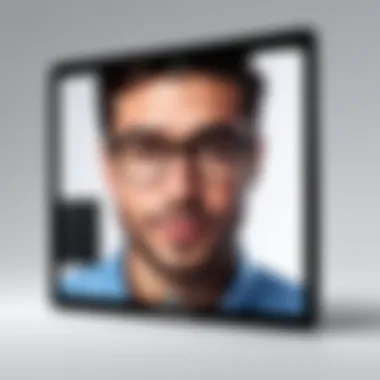

- Diverse User Categories: Engaging users from different backgrounds. This includes casual users, educators, and business professionals who may employ the feature in varied contexts.
- Use Case Variability: Capturing different scenarios reflecting how users apply the feature. For instance, someone might use it for a study group, while another might employ it for a remote business meeting.
- Feedback Mechanisms: Encouraging ongoing feedback provides fresh perspectives. Users can express their opinions regarding usability and any encountered limitations.
This collected data offers a rich tapestry of insights that highlight the strengths and weaknesses of the video share screen function.
Analyzing Feedback Trends
Once user insights are collected, the next logical step is to analyze the feedback trends. This analysis helps discern common patterns, preferences, and pain points among users. Data can be categorized based on themes that emerge from user comments and responses. Key areas of focus might include:
- Usability: Users often address how intuitive or difficult they find the interface during screen sharing sessions.
- Technical Issues: Trends regarding recurring problems, such as lagging or disconnections during video sharing, appear frequently in user feedback.
- Comparative Feedback: Evaluating how users perceive FaceTime's video share feature against similar functionalities offered by platforms like Zoom or Microsoft Teams can yield insightful comparisons.
"Understanding user experiences with FaceTime's video share screen feature allows developers to address shortcomings and enhance future iterations."
Troubleshooting Common Issues
Troubleshooting common issues is a critical aspect of using FaceTime's video share screen feature. It ensures smooth communication, minimizes disruptions, and enhances user experience. In today's fast-paced digital environment, users rely on video sharing for both personal and professional interactions. Therefore, addressing complications promptly is essential to maintain the quality of these engagements.
Audio and Video Issues
Audio and video issues are among the most frequent problems that users encounter during a FaceTime call. These can arise from various factors, including poor internet connection, hardware problems, or software glitches. Here are some common symptoms:
- No sound during the call
- Blurred or frozen video
- Echo or feedback noise
To resolve audio problems, check if the volume is turned up and the mute button is disabled. Often, users forget to unmute themselves, which is a simple fix. If the sound is still not working, try switching the audio source in settings, ensuring the microphone is functioning properly.
For video-related issues, it’s paramount to verify your camera settings. Users should check whether the camera is blocked or if another application is using it. Restarting the device can resolve numerous glitches, and ensuring that FaceTime is updated to the latest version can also help alleviate issues.
"Regular maintenance of software and hardware components is vital for seamless video sharing."
Connectivity Problems
Connectivity problems can severely hinder the ability to utilize FaceTime's video share screen feature effectively. Issues like slow internet speeds or intermittent signal drops can lead to frustrating experiences. The symptoms of connectivity issues include:
- Lagging video feed
- Frequent disconnections
- Inability to initiate or join calls
To address these challenges, users should first check their internet connection. A stable Wi-Fi network is crucial for reliable video sharing. It is advisable to test the connection speed using tools like speedtest.net.
If the network seems slow, closer proximity to the router or switching to a wired connection can improve performance. Additionally, if multiple devices are connected to the same network, consider disconnecting those not in use to free up bandwidth. Another critical step is to confirm that network firewalls or VPN configurations are not blocking FaceTime.
In summary, recognizing and troubleshooting audio, video, and connectivity issues promptly can drastically improve the overall experience with FaceTime's video share screen feature. Awareness and proactive measures help users communicate effectively and enjoy their digital interactions without unnecessary interruptions.
Future of FaceTime and Video Sharing Technology
The future of FaceTime, particularly its video share screen functionality, presents a realm of exciting possibilities in digital communication. As instant connectivity becomes more integrated into daily life, the evolution of this feature becomes increasingly relevant. It is crucial to examine how advancements in technology can enhance user experience and expand the applicability of video sharing. Addressing various aspects, including emerging trends and predictions for development will allow us to understand the trajectory of this essential tool.
Emerging Trends
The landscape of video sharing is rapidly evolving, informed by innovations in technology and shifting user expectations. Here are some trends shaping the future of video sharing on FaceTime:
- Artificial Intelligence Integration: The incorporation of AI can streamline processes. For instance, features could become smart enough to highlight significant content shared on the screen, or improve background noise cancellation during calls.
- AR and VR Enhancements: Augmented reality and virtual reality are gaining traction, with potential applications in video sharing. Imagine being able to project a 3D model during a call, creating a more immersive experience.
- Higher Resolution and Frame Rates: Continuous improvements in network infrastructure are promoting higher bandwidth availability. This means users could share screens in 4K resolution, enhancing clarity and details in shared content.
- Enhanced Security Protocols: With the increased use of digital communication tools comes the necessity for secure sharing options. Future versions may feature improved encryption standards aimed at protecting users’ privacy during shared sessions.
Predictions for Development
Looking ahead, several developments could enhance the functionality of FaceTime's video share screen feature:
- Cross-Platform Functionality: As users migrate between various platforms, future iterations might enable FaceTime to share screens with applications like Zoom or Microsoft Teams, fostering seamless communication across services.
- Integration with Other Apple Services: Brainstorming sessions could become even more productive if FaceTime allows integration with services like iCloud for direct access to shared documents or media.
- User-Centric Features: Expect more customization options. This could include adjustable layouts for shared content or customizable viewing modes tailored to specific user needs.
- Expansion Beyond Apple Devices: While FaceTime is primarily an Apple service, predictions suggest broader availability on non-Apple devices, increasing reach and user base.
"As video sharing technology grows, the way we connect and collaborate is set to undergo profound transformation, paving the way for enriched interactions."
The evolution of FaceTime's video share screen functionality anticipates not only technological advancements but also a shift in how we perceive communication. Creating meaningful connections through effective digital tools is central to its development.
Concluding Thoughts
The concluding thoughts of this article emphasize the significance of FaceTime's video share screen feature. This technology has a profound impact on digital communication, facilitating seamless interactions between users. The efficiency, clarity, and real-time collaboration it enables are essential in a world where remote communication continues to surge. Understanding these aspects can help both personal users and professionals leverage the technology more effectively.
In the rapidly evolving digital landscape, the features provided by FaceTime align well with the increasing need for connectivity. The advantages include enhanced communication by allowing users to share visual content directly, fostering a more engaging experience. This is particularly beneficial in educational settings or remote teamwork, where visual aids can significantly enhance comprehension.
Moreover, the feature brings several considerations to light. While the advantages are clear, users must navigate technical limitations and privacy concerns. Acknowledging these factors is crucial to ensuring a safe and productive experience. As users become more informed about both the capabilities and the constraints of video sharing, they can maximize the benefits while minimizing risks.
The integration of such features not only enriches user experiences but also exemplifies the direction in which digital communication technologies are heading.
Recap of Key Points
- FaceTime's video share screen feature revolutionizes communication.
- It enhances user engagement through real-time sharing of visual content.
- Technical limitations and privacy concerns are key considerations.
- Understanding the balance of benefits and challenges is important for effective use.
Final Recommendations
For users looking to optimize their experience with FaceTime's video share screen feature, it is advisable to follow these guidelines:
- Stay updated: Regularly check for updates to ensure you have the latest features and security fixes.
- Practice sharing: Spend some time familiarizing yourself with the screen share function before important calls.
- Check privacy settings: Review and adjust privacy settings to protect personal information during sessions.
- Test your connectivity: Ensure a stable internet connection to prevent interruptions during screen sharing.
- Gather feedback: After sessions, ask participants for their thoughts to continually improve the experience.



