Mastering FaceTime on Samsung Devices: Your Guide
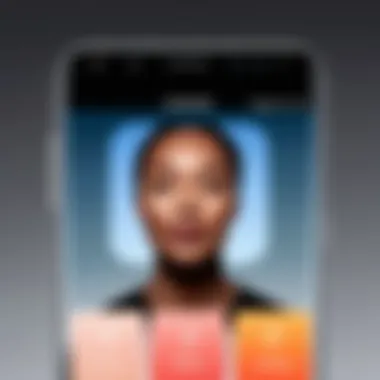

Intro
In a world where video calling has become the norm, many find themselves navigating through a blend of ecosystems and platforms. For Samsung users, accessing Apple’s FaceTime presents a complex conundrum, given that it's designed specifically for Apple devices. Yet, the allure of seamless video chats is hard to resist. So, what's a Samsung owner to do?
This guide peels back the layers to explore the nitty-gritty of utilizing FaceTime on Samsung devices, shedding light on the challenges that crop up and alternative options that exist. From understanding the compatibility issues to examining available solutions in the realm of video conferencing, we pave the way for informed communication preferences.
Let’s dig deeper into the Key Features of what makes FaceTime such a desirable service and the hurdles Samsung users encounter when attempting to engage with it.
Understanding FaceTime
The importance of comprehending FaceTime lies in understanding its impact on the digital communications space, specifically how it operates within Apple's ecosystem. Through this article, we aim to clarify not just what FaceTime is, but also how its development has shaped video calling and the potential ramifications for Samsung users wishing to utilize Apple’s services on their devices. Knowing the ins and outs of FaceTime might help one understand the underlying issues that arise due to the platform's inherent limitations when attempting to access it outside its native environment.
What is FaceTime?
FaceTime is a proprietary video calling application developed by Apple Inc. It allows users to connect via video and audio over Wi-Fi or cellular data. The app is designed to function seamlessly between Apple devices, which includes iPhones, iPads, and Macs. Imagine being able to see and speak to someone halfway across the globe all with a tap of a finger. FaceTime boasts features like HD video quality and the ability to switch seamlessly between the front and back cameras of a device.
One significant aspect to highlight is that FaceTime utilizes the advanced FaceTime Audio feature, providing crystal-clear voice calls. It also supports group calls, allowing multiple users to join a conversation, which has become increasingly important in an era where remote communication has surged due to various global circumstances.
The Evolution of FaceTime
Since its launch in 2010, FaceTime has undergone several updates and enhancements, adapting to the shifting landscape of digital communication. Initially exclusive to Wi-Fi connections, Apple later introduced the option to make calls over cellular networks, significantly widening its accessibility.
Over the years, enhancements include:
- Screen Sharing: Introduced to help users collaborate more efficiently.
- Group FaceTime: This feature allows up to 32 participants in a single call—handy for larger catch-ups or meetings.
- Memoji and Animoji support: These fun features added a layer of personalization to video calls, appealing especially to younger users.
"FaceTime has not only shaped how we communicate but also how we perceive distance in relationships across the world."
As FaceTime continued to evolve, it not only remained relevant but often set the standard for video communication across various platforms. This section of the article sets the stage for the discussion to follow, especially as we dive into the challenges Samsung users might face when looking to access FaceTime and the evolving technological landscape.
Samsung Devices Overview
Understanding Samsung devices is crucial when discussing FaceTime, especially for tech enthusiasts and users looking for seamless communication options. Samsung has built a solid reputation for innovation and quality, becoming one of the leading smartphone manufacturers globally. Its devices boast a plethora of features that cater to various needs, from basic texting to high-definition video calls. Over the years, Samsung has released numerous models, each with unique specifications and capabilities.
When exploring FaceTime's functionality on a Samsung device, it’s essential to grasp both the device's hardware specifications and the operating system it runs on. The arrangement of these components is what fundamentally affects video calling performance, including image quality, connectivity, and user experience. Further, knowing these details allows users to make more informed choices regarding compatible apps and alternatives to FaceTime.
Popular Samsung Models
Some Samsung models stand out in the market due to their advanced features and user-friendly designs. Here are a few notable ones:
- Samsung Galaxy S21 Ultra: Known for its stunning display and excellent camera capabilities, this flagship device provides a premium experience, making it ideal for video calls.
- Samsung Galaxy Note 20: With its larger screen and advanced S Pen features, the Note 20 offers an impressive platform for engaging in video communications.
- Samsung Galaxy A52: A more budget-friendly option that doesn’t skimp on quality, the A52 provides a balanced experience, catering well to casual users.
Each of these models has its strengths, but it’s important to recognize that they run on Samsung's version of the Android operating system, which might limit direct access to Apple’s FaceTime.
Operating System Specifics
Samsung devices primarily use the Android operating system, which has its distinct ecosystem. Unlike iOS, Android offers a more customizable environment but comes with its share of limitations, especially when it comes to proprietary services like FaceTime.
With Android, users may face challenges related to compatibility when they want to communicate exclusively through Apple’s services. Several factors contribute to this:
- App Availability: FaceTime is not available for Android devices, which means users must seek alternative applications.
- User Experience: The interface and overall user experience can differ significantly from Apple devices. Therefore, understanding the Android environment helps users adapt more quickly to video calling apps that are accessible.
- Software Updates: Samsung regularly updates its devices, but the rollout can vary by model. Users may not always have immediate access to the latest features, like those seen in iOS updates.
Strengthening one’s understanding of the unique features within Samsung devices enhances the comprehension of their capabilities and limitations regarding video calling services.
"Even if you can’t use FaceTime, knowing your device can open other avenues for powerful communication tools and alternatives."
Navigating through the nuances of Samsung devices ultimately helps users leverage their functionality for better communication experiences.


The Challenge of FaceTime on Samsung
When we think about video calling, FaceTime often springs to mind as a go-to platform, especially among Apple users. However, things get murky when Samsung device users want to engage. The essence of this section is to highlight the hurdles faced by those trying to access FaceTime on non-Apple devices, revealing the implications and considerations that come with this challenge. It’s akin to fitting a square peg into a round hole; the technology just doesn’t align.
Compatibility Issues
First off, let’s chat about compatibility. FaceTime is a proprietary service, meaning it’s designed specifically for Apple’s ecosystem. This smooth integration allows Apple users to make video calls effortlessly with anyone else within the Apple family. But, on Samsung devices, things don’t work in such a seamless way.
For starters, the app isn’t available on Android. This creates a significant gap in functionality. Samsung users can’t simply look for the app in the Google Play Store; it’s not there. Additionally, FaceTime relies on the iOS infrastructure for many features, including calls and accessibility. So, even if a Samsung user could somehow access a version of FaceTime, they’d still miss out on the optimal performance based on Apple’s standards.
The ramifications of these compatibility issues can be frustrating. Users often find themselves stuck in a situation where they can't connect with friends or family who rely heavily on FaceTime. This isolation from potential video calling opportunities can lead to a lot of headaches.
Technical Barriers
Now, let’s dive into the technical barriers. These are like the invisible walls separating iOS and Android users. The core issue lies in the way both systems operate. FaceTime employs specific coding structures and protocols that are tightly woven into the fabric of Apple devices. When you try to connect with a Samsung phone, you run into a litany of operational incompatibilities that can hinder any attempts to make connections through FaceTime.
Moreover, many Samsung users may not be aware of how network settings and configuration affect video calls. For instance, variables like bandwidth and connection latency can differ vastly between the technologies. A Samsung user trying to connect with an iPhone might experience poor quality or dropped calls due to these discrepancies.
"When tech doesn’t play nice, communication falls short. It’s not just a phone call; it’s a connection that feels incomplete."
Understanding these technical intricacies is vital. The more tech-savvy users can navigate the rough waters of mixed-device video calling, but many casual users find themselves at a loss. The average user might not realize they can’t simply resolve these issues without a good amount of technical know-how. As such, many end up frustrated, wishing they could just pick up their phone and call anyone, anywhere without these barriers.
Alternatives to FaceTime for Samsung Users
In the evolving landscape of communication, relying solely on one platform can limit the possibilities. This holds particularly true for Samsung users who face the barriers of using FaceTime, a service rooted in Apple's ecosystem. Therefore, exploring alternatives to FaceTime is not just a suggestion; it's a vital necessity for those who want to maintain seamless communication. This section highlights a range of video calling apps available on Samsung devices, focusing on their unique features and how they can cater to various needs.
Top Video Calling Apps
When it comes to video calling, the market is peppered with options that rival FaceTime in user experience, features, and flexibility. Several apps have made a name for themselves in the realm of video conferencing, especially for Android and Samsung users. Here’s a look at some of the frontrunners:
- Google Meet: Initially part of the G Suite, Google Meet has emerged as a strong contender for personal and professional video calls. Its integration with Google services makes it particularly convenient for individuals already using Google Calendar and Gmail.
- Zoom: Known for its robust hosting capabilities and large participant limits, Zoom has become synonymous with remote work and online meetings. Its ease of use and functionality have made it popular among diverse groups.
- WhatsApp: While traditionally seen as a messaging platform, WhatsApp’s video calling feature is often underestimated. It offers a straightforward user interface, making it a favorite for personal chats.
- Skype: An old-timer in the video call realm, Skype continues to be a reliable choice for many. Its international calling options and collaborative features — such as screen sharing — can come in handy.
- Microsoft Teams: If productivity and integration with Office applications are your priorities, Microsoft Teams stands out. It combines video conferencing with workspace features like file sharing and collaboration tools.
These applications empower Samsung users by bridging the gap between devices, despite their operating system differences. They ensure that communication flows freely, making interactions smooth and accessible.
Comparative Features of Popular Apps
When assessing alternative platforms, it’s important to compare their features side by side. Different apps bring distinct capabilities to the table, influencing user choice depending on individual or business needs. Here’s a concise rundown of key features:
| Feature | Google Meet | Zoom | WhatsApp | Skype | Microsoft Teams | | Participant Limit | Up to 100 (free) | Up to 100 (free), can host larger sessions with paid plans | Up to 8 (video, free) | Up to 50 (free) | Up to 300 (with appropriate subscriptions) | | Device Compatibility | Android, iOS, Web | Android, iOS, Desktop | Android, iOS, Web | Android, iOS, Desktop | Android, iOS, Desktop | | Data Security | Encrypted data, enterprise-level security | Encryption with paid plan | End-to-end encryption | Encrypted communication | Enterprise-level security with compliance features | | Screen Sharing | Yes | Yes | No | Yes | Yes | | Record Meetings | Yes (paid) | Yes | No | Yes | Yes |
Choosing the right app depends on personal use-case scenarios — whether it’s casual chatting, professional meetings, or something in between. Each option comes with its own advantages and potential limitations.
Understanding these different features is crucial, as it helps users identify which app meets their specific needs. Whether it be for work, family gatherings, or just catching up with friends, having this knowledge equips Samsung users with the ability to pick a video calling service that works for them.
Accessing FaceTime via Workarounds
For those who find themselves yearning for FaceTime's unique features on their Samsung devices, exploring workaround options holds significant importance. While FaceTime is inherently designed for Apple users, understanding these alternative methods can bridge the gap effectively. This exploration not only provides solutions but also enhances the overall video calling experience by expanding the options available for communication across different platforms.
Using iOS Emulators
One way to get a taste of FaceTime on a Samsung device is through iOS emulators. An emulator mimics the iOS environment, allowing users to run apps that are not natively supported on their devices. For instance, tools like Cydia Impactor or iOS Simulator might come in handy. However, there's a catch — the performance and functionality may vary significantly from device to device.
Here are some considerations when using emulators:
- System Requirements: Be aware that iOS emulators usually demand substantial processing power. Older Samsung models may struggle to run these effectively.
- Legal and Security Risks: Keep in mind that downloading unauthorized emulators could risk your device's security. Stick to reputable sources to mitigate potential issues.
- User Experience: Even if the emulator runs, the FaceTime application might not mirror the seamless experience Apple users enjoy. Glitches or delays can hamper communication.
Exploring Cross-Platform Solutions


Another route worth pondering is leveraging cross-platform applications, which can serve the same purpose as FaceTime without the compatibility woes. Programs such as Zoom, Skype, and Google Meet have risen in popularity because they work across varying operating systems. These platforms often offer versatile features that mimic traditional video calling services.
Pros of using cross-platform solutions include:
- Universal Access: Friends and family can join using any device, removing the barriers restrictive to FaceTime's ecosystem.
- Feature-Rich Options: Many of these apps come with additional capabilities such as screen sharing, recording, and integrated chat, adding layers of functionality that FaceTime might not offer.
When considering which cross-platform application to use, look for:
- User Interface: Is it intuitive? Comfort with the design can make or break your experience.
- Durability: Review feedback from other users regarding the app's stability. No one wants their video call interrupted by technical glitches.
In thinking through these workarounds, a blend of iOS emulators and cross-platform apps can provide Samsung users a valuable experience in communicating with FaceTime users. The path may not be straightforward, but with the right tools, it opens windows to seamless communication.
Software Solutions for Samsung Users
In today’s interconnected world, the demand for seamless communication across different platforms is paramount. With users increasingly gravitating towards Samsung devices while still yearning for Apple's feature-rich robust video calling service, FaceTime, understanding software solutions tailored for Samsung users takes center stage. The objective here is to bridge the gap. By exploring suitable software, users can maintain connectivity with their friends and family while navigating the technical barriers inherent in cross-platform communication.
Third-Party Applications
When it comes to video calling, several third-party applications rise to the occasion, offering features that cater to the needs of Samsung users. Among these, applications such as Zoom, Google Meet, and Skype stand out prominently. Each of these apps brings unique functionalities:
- Zoom: Mainly known for its comprehensive meeting features, it allows for large group calls and is excellent for both personal and professional use. Users can easily set up links to join, share screens, and record sessions, making it versatile for various occasions.
- Google Meet: Seamlessly integrated with Google’s ecosystem, it works wonders for users who often rely on Google Calendar and Gmail to schedule and manage meetings. The interface is straightforward and easy to navigate, making it a popular choice.
- Skype: An old favorite in video calling, Skype remains relevant with its reliable features like screen sharing, messaging, and call recording, thus catering to diverse user needs.
These third-party applications, however, don’t provide the same functionalities or smooth experience as FaceTime. Still, they certainly do fill the void, enabling users to engage with iPhone users through invitations sent via email or text.
Security and Privacy Considerations
In the realm of digital communication, security cannot be an afterthought. With increased reliance on video calling applications, users should be wary of their privacy settings and the overall safety of their conversations. Each of the mentioned third-party solutions has its security protocols:
- Encryption: Zoom employs end-to-end encryption, ensuring that conversations remain confidential. Google Meet also utilizes encryption in transit. This measures help safeguard against unauthorized access and breaches.
- User Control: Privacy settings in these applications let users control who can join calls, whether someone can enter without permission, and who can record the session. Familiarizing oneself with these options is crucial for maintaining privacy.
- Data Usage Policies: Each application has its terms regarding data collection. It is advisable for users to read through these policies to understand how their data will be utilized.
When considering video calling apps, prioritize those that value user privacy and provide transparency regarding their data handling practices. As the digital landscape evolves, staying informed about security features becomes integral to ensuring safe and secure communication.
"In the end, it’s not about choosing the best app, but the one that balances convenience with security."
By utilizing these software solutions, Samsung users can ensure that they are not left in the lurch when it comes to video calling, unlocking a world of connection even amidst the limitations of operating system compatibility.
Comparison of Video Calling Services
In the modern era, the ability to communicate visually with friends, family, and colleagues has transformed how we stay connected. Video calling services have surged in popularity, offering users a range of options from FaceTime to various competitors. Understanding these services is pivotal, especially for Samsung users who might feel a bit left out due to compatibility issues with FaceTime, a tool that remains exclusive to Apple devices.
When navigating the landscape of video calling, it's crucial to consider several aspects:
- User Base: The popularity of the platform. How many are actively using it can affect how easily you'll be able to connect with others.
- Features: Each service tends to stand out with unique features—think screen sharing, virtual backgrounds, and more.
- Quality of Service: Reliability can vary; dropped calls and pixelated images can be quite the mood killer.
- Security and Privacy: Understanding how personal data is handled. Given today’s concerns over privacy, this cannot be overstated.
This article sheds light on not just FaceTime, but also its competitors. Delving deeper into individual services illuminates options that Samsung users can adopt, thus enriching their communication experience.
FaceTime Vs. Competitors
FaceTime has carved a niche as one of the most favored video calling services, but it’s not the only fish in the sea. Several alternatives cater to the diverse needs of users. These include Skype, Zoom, and Google Meet, among others. Each brings its own flair to the table:
- FaceTime: Primarily for Apple devices, it offers seamless integration, high-quality video calls, and a user-friendly interface. However, it leaves Samsung users out of the loop unless they find alternative methods to access it.
- Skype: Available on multiple platforms, Skype boasts a wide array of features, such as group video calls and the ability to call landlines. The ease of use and broad compatibility make it a worthwhile contender.
- Zoom: Popular mainly for business use, Zoom's large capacity for group calls is its strong suit. However, users have raised concerns about security in the past, which makes one think about the trade-offs.
- Google Meet: Integration with Google services is a major advantage here. It's flexible, accommodating a range of users from casual chats to formal meetings, with robust collaboration tools.
While FaceTime scores high on ease of use within the Apple ecosystem, its exclusivity can be a hindrance. This showcases the importance of comparing services—not just based on features, but also on availability and accessibility for different device users.
User Experience and Accessibility
The user experience is paramount when discussing video calling services. An intuitive design makes it easy for individuals of all backgrounds to engage without a steep learning curve. The accessibility of these services is equally critical—this covers how easy it is to connect across different devices.
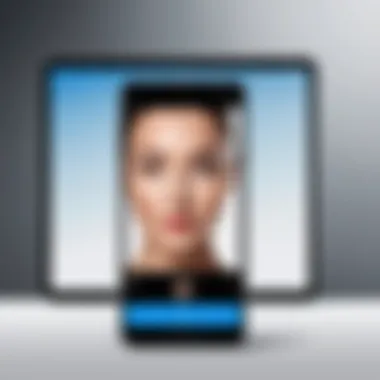

- Seamless Connection: Some services like Zoom and Google Meet often allow users to join calls via a simple link. This makes it straightforward for Samsung users to get involved without needing a specific app.
- Adaptive Design: A platform that adapts well to various devices, whether they're a high-end Samsung Galaxy or a budget model, creates a better experience overall.
- Support and Community: Platforms that maintain support resources and user communities, such as forums on Reddit or Facebook, help troubleshoot issues and share tips, enhancing user satisfaction.
In summary, while FaceTime is a prominent player in the game, understanding its competitors and how they rank in terms of user experience and accessibility helps create a well-rounded view for Samsung users.
"In the realm of communication, it's vital not just to connect, but to connect effectively and comfortably."
The breadth of options out there means that whether through FaceTime or its alternatives, users can find a service that fits their needs—no matter the device.
The Future of Video Conferencing
In today’s fast-paced digital landscape, understanding the future of video conferencing is important for individuals and businesses alike. The rise in remote work, global collaboration, and virtual social gatherings makes it clear that video calling is not just a fleeting trend but an essential component of modern communication. As we delve into this evolution, we see that advancements in technology keep pushing the boundaries. This section not only captures the present dynamics but also highlights emerging trends and future developments that will shape video conferencing for years to come.
Emerging Trends
The video conferencing landscape is undergoing a seismic shift. Several trends are becoming more pronounced:
- AI Integrations: Artificial intelligence is paving the way for more intuitive experiences. Features such as background blur, automatic framing, and noise cancellation leverage AI to enhance the overall quality of calls. For example, platforms like Zoom and Microsoft Teams are integrating smart capabilities to create immersive environments.
- Augmented Reality (AR) and Virtual Reality (VR): The usage of AR and VR in conferencing tools stands out as a game-changer. Imagine attending a virtual meeting where participants feel physically present in the same room, regardless of geographical distance. Applications like Spatial are already exploring this frontier, making collaboration more engaging and interactive.
- 5G Connectivity: As 5G networks roll out globally, the impact on video conferencing will be substantial. Low latency and high bandwidth will ensure smooth and uninterrupted video calls, transforming the remote work experience into near real-time collaboration. People can say goodbye to laggy calls and hello to seamless communication.
- Focus on Security: The past few years have seen a surge in attention towards security and privacy. Enhanced encryption methods and better user control over personal data are becoming standard expectations. Users are increasingly aware of their privacy, putting pressure on platforms to safeguard their information robustly.
As these trends mature, they will bring inherent benefits, enhancing user experiences and expanding the potential of video communication.
Potential Developments for Cross-Platform Compatibility
The future is leaning towards a more interconnected world, and cross-platform compatibility is essential in achieving this vision. Users today depend on a myriad of devices and operating systems, often needing to communicate across various platforms without a hitch. Here's what we can expect:
- Unified Communication Platforms: Companies are likely to push towards creating unified communication solutions that allow users from different systems—like Apple’s FaceTime and Samsung’s video calling services—to communicate seamlessly. This integration will minimize friction and enhance collaboration.
- Standards and Protocols: The emergence of universal standards will facilitate smoother connections. Imagine a scenario where protocols are standardized across devices, allowing anyone to connect through their preferred app without barriers. This would greatly simplify interactions and expand the user base for various applications.
- Interoperability in Apps: More video calling apps are beginning to adopt interoperability principles, enabling users on different software to connect. This approach can significantly enhance the user experience, as it acknowledges the diverse preferences within the tech community.
- AI-Driven Personalization: Future developments may incorporate AI to recommend optimally compatible apps and platforms based on user behavior. Imagine a system that suggests the best app for a video call based on connection speed, device type, and previous user interactions, refining the communication experience even further.
In essence, the evolution of video conferencing does not simply rest on technical enhancements; rather, it speaks to a broader commitment toward inclusivity and accessibility for users across the globe.
As we look forward, the trajectory of video conferencing will be shaped by these trends and developments, ultimately leading to richer, more versatile communication solutions.
User Feedback and Preferences
In the realm of technology, the experiences and needs of users are pivotal. This holds particularly true for multi-platform applications like FaceTime, where users across different ecosystems often seek ways to connect seamlessly. Understanding user feedback can reveal insights into the limitations and advantages of existing solutions. It can also highlight preferences that shape future innovations. In this guide, we’ll explore how user feedback and preferences inform the choices that Samsung device users make when it comes to video calling options, including FaceTime.
Survey Insights
Surveys serve as a powerful tool to gauge user sentiment and experiences. A recent survey conducted among Samsung device users regarding their video calling preferences uncovered several enlightening findings:
- Preferred Platforms: About 67% of respondents indicated they primarily use WhatsApp and Zoom for video calls, with only 15% opting for FaceTime.
- Features Valued: The top features users are concerned about include ease of use (71%), connection quality (65%), and security (60%). FaceTime may score well on quality, but concerns about compatibility with Samsung devices lurk under the surface.
- Pain Points: Users expressed frustration over the inability to access FaceTime, especially those who regularly connect with iPhone users. Many participants explicitly mentioned they'd appreciate more universal, cross-platform compatibility.
This feedback underscores the importance of understanding user needs; without it, developers and tech companies may miss the mark on what consumers truly want.
Case Studies of User Experiences
Examining case studies allows us to capture user experiences in detail, revealing the intricate ways in which they interact with video calling applications. Here are a few representative cases:
- Maria's Connectivity Dilemma: Maria, a freelance graphic designer, has a mixed network of clients using both iPhones and Samsung devices. While she finds WhatsApp sufficient for most calls, she stated, "Not being able to FaceTime with my iPhone clients feels like a gap in my communication toolkit." This highlights a common experience of users wanting to use FaceTime but being unable to do so due to device limitations.
- Brian’s Work Meetings: Brian, a software engineer, often conducts meetings with clients who prefer FaceTime, including his manager. However, he uses a Samsung Galaxy. He recounts, "I had to step out and use my friend’s iPhone just to join a FaceTime call, which feels unnecessarily complicated." This exemplifies the hurdles faced when users seek to connect on a preferred platform but are restricted by their own device choices.
- Samantha's Safety Concerns: Samantha, a tech consultant, shared her feedback on security during video calls. While she trusts FaceTime’s protocols, she mentioned, "I still prefer to use Zoom for client demos because of meeting recording features and better options for controlling who can join the call." This demonstrates how preferences may be influenced by the underlying technology and security features of different platforms.
These case studies shed light on the varied experiences users face when attempting to maintain connections across platforms, showcasing a clear demand for more integrated solutions.
"User feedback isn’t just a voice; it’s a necessary compass guiding innovation and refinement".
Finale
In the ever-evolving landscape of digital communication, understanding the challenges and possibilities of using FaceTime on Samsung devices remains crucial. For many users, the allure of seamless video calling through FaceTime—among the most recognized platforms—can often clash with the reality of compatibility issues and technical restrictions. Yet, this article illuminated pathways not typically explored, paving the way for Samsung users to engage with FaceTime or suitable alternatives.
Exploring the depth of this topic reveals specific considerations:
- A Broader Perspective: The knowledge of how FaceTime operates within the Apple ecosystem highlights the barriers faced by Samsung users. Understanding these barriers makes it possible to choose the right workarounds or replacement platforms.
- Empowerment Through Alternatives: Offering alternatives and showing how users can successfully engage in video calls empowers them. The confidence that comes from knowing there are other viable options should not be underestimated.
- Adapting to Future Innovations: Awareness of emerging trends in video calling technology, especially as companies increasingly consider cross-platform compatibility, enables users to remain agile in their communication choices.
As tech-savvy individuals continue to adopt newer technologies, adapting to these tools—whether that's through FaceTime or alternatives—stands as a cornerstone in personal and professional communication. The framework laid out in this comprehensive guide serves to equip users with not just the "how to’s" but the rationale behind each choice.
"Knowing your tools is half the battle. The other half is knowing when to adapt and change."
By synthesizing the information shared throughout this article, users can now approach video calling platforms with a far clearer understanding. Ultimately, the objective is simplicity and proficiency in crossing the divide between operating systems, enhancing users' communication experience.



