Extracting Text from Images: A Comprehensive Guide
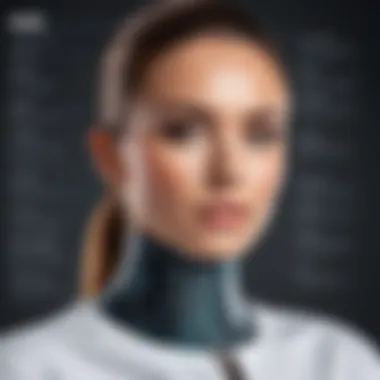

Intro
In today's digital landscape, the need to extract text from images has become increasingly relevant. With the proliferation of smartphones and digital cameras, capturing information in the form of photos is commonplace. However, this poses a challenge: how to convert these static images into editable, searchable text. This is where Optical Character Recognition (OCR) technology comes into play. The advancement of OCR systems provides individuals and organizations with robust tools to enhance productivity, making the task of transforming images into text more accessible than ever.
This comprehensive guide delves into the various methods utilized in image-to-text conversion. The focus will be on examining the effectiveness and limitations of different OCR tools, thereby enabling users to select the options that best suit their needs. Additionally, practical implications regarding accuracy and privacy will be addressed. Key takeaways will include best practices for optimal results, aimed at a diverse audience from tech enthusiasts to more casual users. Understanding these elements is crucial for anyone looking to leverage OCR technology effectively.
Key Features
When discussing the extraction of text from images, several features stand out.
- Technology Versatility: OCR tools offer various functionalities, accommodating different types of text and layouts. From printed documents to handwritten notes, modern OCR systems handle a range of text variants with impressive accuracy.
- User Accessibility: Many tools are user-friendly, making them approachable for all skill levels. Simple interfaces allow users to convert files with minimal effort.
- Integration Capabilities: The best OCR software seamlessly integrates into existing workflows. Compatibility with platforms such as Google Drive, Dropbox, and Microsoft Office enhances the user experience and productivity.
- Data Export Options: Effective OCR tools provide flexible export formats. Users can easily save converted text as PDFs, Word documents, or plain text files, facilitating easier editing and sharing.
"The evolution of OCR technology has transformed how we interact with written content, making it more dynamic and utilitarian than ever before."
Limitations
Despite the advancements, OCR systems have notable disadvantages:
- Accuracy Issues: Performance can vary based on text quality, image resolution, and font style. Scanned documents with low clarity may result in errors during extraction.
- Language Support: While many OCR tools support multiple languages, some struggle with less common scripts or specialized terminology. Users should verify language support before relying on a tool for critical tasks.
- Privacy Concerns: The processing of personal or sensitive documents can raise privacy issues. Users need to be cautious with online OCR services that may not guarantee data security. It is advisable to use reputable software that adheres to stringent privacy policies.
Epilogue
Understanding Optical Character Recognition Technology
Optical Character Recognition (OCR) technology has bifurcated itself as a cornerstone in the realm of digital data management. Understanding the core functionalities of OCR is essential, as it not only impacts personal productivity strategies but also affects broader business operations. As industries increasingly digitize their processes, the relevance of OCR amplifies in enabling easier workflows with digital documents. The ability to extract text from images engenders opportunities for enhanced searchability and data manipulation. This attribute serves multiple application fields, from academic research to corporate documentation.
The efficacy of OCR technology can be attributed to its foundational elements that streamline text recognition from varying formats such as scanned documents, screenshots, and photographs. Importantly, OCR eliminates the need for manual data entry, reducing human error and expediting information processing. Thus, developing a clear understanding of OCR allows individuals and organizations to leverage these efficiencies effectively.
Definition and Core Functionality
Optical Character Recognition is the electronic conversion of images of typed, handwritten, or printed text into machine-encoded text. This process begins with the capturing of an image through a scanner or camera. Once the image is obtained, OCR software analyzes it using algorithms designed for character recognition. In this analysis, shapes and patterns of letters are identified, enabling conversion to text that can be edited or stored.
- Image Acquisition: The initial step involves obtaining an image, which can be in various formats such as JPEG, PNG, or PDF.
- Segmentation: The software breaks down the image into smaller parts, identifying text regions versus non-text areas.
- Recognition: At this stage, individual characters are recognized and translated into corresponding letters and numbers based on stored patterns.
- Post-processing: Finally, the recognized text is reviewed and corrected for errors that may arise during recognition, ensuring a polished output.
Importance of OCR in Modern Applications
The importance of OCR technology in current applications cannot be overstated. As the volume of digital information expands rapidly, OCR becomes a critical tool that facilitates the conversion of vast amounts of written content into editable formats. This capability is vital across multiple sectors:
- Academic and Research Libraries: Researchers can convert physical texts into searchable databases, enhancing literature reviews and monitoring latest publications.
- Business Archives: Companies digitize records for easier access and storage, supporting data retrieval and compliance needs.
- Accessibility: OCR aids in generating accessible formats for visually impaired users, thereby contributing to inclusivity in information access.
- Legal Industry: Document management through OCR improves efficiency in reviewing extensive legal filings and case law.
"The ability to pull information efficiently from images is reshaping how we interact with data and documents in diverse fields."
Common Use Cases for Image-to-Text Conversion
Optical Character Recognition (OCR) technology offers vast potential across diverse sectors, making image-to-text conversion an essential skill for many professionals and individuals. A clear understanding of its various applications enhances the value of using OCR tools. Here, we will explore the common use cases, highlighting how these instances leverage OCR for greater efficiency.
Academic and Research Environments
In academic settings, OCR plays a crucial role in converting printed material into editable formats. Researchers and students can digitize old manuscripts, articles, or notes. This process allows easy access to information, enabling better analysis and collaboration. For instance, optical character recognition helps in extracting text from scanned books or articles in libraries. As a result, students can quickly search for key phrases within large documents. Furthermore, it aids in managing research data more effectively by transforming physical records into digital databases. The simplicity of structuring and sharing findings allows academia to progress significantly.
Business and Professional Applications
Businesses utilize OCR to streamline workflows and improve productivity. Organizations often work with large volumes of paperwork, such as invoices, contracts, or reports, that require attention to detail. By employing OCR, companies can automatically extract data from these documents without manual entry, reducing the chances of errors.
For instance, companies like ABBYY FineReader enable firms to convert PDF files and capture text efficiently. This process not only speeds up data entry tasks but also enhances the capacity to analyze business metrics. Additionally, in sectors like finance and logistics, digitizing records provides faster access to information. Overall, OCR reduces administrative burdens, allowing professionals to focus on higher-level tasks.
Personal Productivity
On a personal level, individuals can benefit significantly from image-to-text conversion through OCR. Many people have personal documents, photographs, or screen captures filled with valuable information. OCR tools can help them quickly digitize these records for easy storage or sharing.
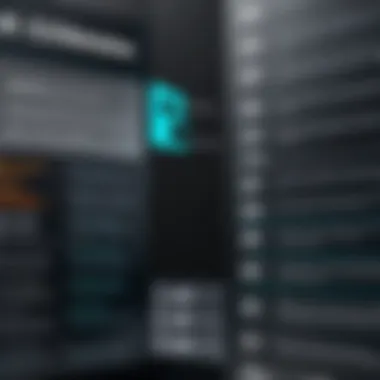

For example, apps like CamScanner allow users to scan notes or receipts, turning them into editable files directly from their smartphones. This feature enhances organization, making it simpler to track expenses or keep academic notes accessible. People who travel often can also rely on OCR technology to capture information quickly from signs, menus, or documents in foreign languages, fostering communication and understanding.
"The use of OCR has revolutionized the way we handle data, making formerly tedious tasks much simpler and more efficient."
Exploring Different OCR Tools and Software
The exploration of various OCR tools and software is vital to maximizing the potential of Optical Character Recognition technology. Different users have diverse needs and contexts that influence their choice of tools. Understanding the specific features, benefits, and limitations of each type of OCR solution allows users to select the most appropriate tools for their tasks, whether they be academic, professional, or personal. This section will delve into the variation among these OCR solutions, offering insights into online services, desktop applications, and mobile applications.
Online OCR Services
Online OCR services provide a convenient way to convert images to text without the need for any software installations. Users can simply upload their images, and these services perform the recognition process on the server side. This approach is typically user-friendly, requiring minimal technical knowledge. Benefits of using online OCR include access from any device with internet connectivity and often, free or low-cost options.
However, there are limitations as well. Users must consider factors like internet speed and upload size limits. Additionally, privacy issues arise since files are processed externally. Here are some popular online OCR services:
- ABBYY FineReader Online
- Online OCR
- Google Drive's OCR
Each has its strengths, with ABBYY known for high accuracy while Google Drive offers great integration with other Google services.
Desktop OCR Applications
Desktop OCR applications provide a level of control and functionality that online services can struggle to match. Users install these applications on their local machines, which allows for processing images directly from their hard drives. This is especially useful for individuals working with sensitive information who want to maintain privacy and control over their data.
The advantages of desktop applications often include faster processing times, offline capabilities, and better handling of complex documents. For example, Adobe Acrobat Pro DC is widely used for converting and editing PDFs, while Readiris excels in batch processing.
Challenges for desktop applications can include licensing costs and compatibility issues with certain operating systems. Users may need to consider system requirements alongside their specific needs and the features offered by each application.
Mobile OCR Applications
Mobile OCR applications bring the power of text extraction to handheld devices, making them highly accessible. These applications are ideal for users who need to convert images on the go. They often come with features like camera integration, allowing users to snap pictures of documents for immediate conversion.
Examples of notable mobile OCR apps include:
- Microsoft Office Lens
- Scanbot
- Text Fairy
The convenience of mobile OCR applications stands out, but they do have some drawbacks. Potential limitations might be related to processing power and resolution, as mobile cameras may not always provide the same quality as dedicated scanners.
The trend towards mobile use highlights the increasing need for flexibility and efficiency in handling text extraction tasks. As the landscape of OCR continues to evolve, the choice of tool can greatly impact user productivity and the accuracy of results.
Evaluating the Effectiveness of OCR Tools
Evaluating the effectiveness of OCR tools is paramount in understanding how well image-to-text conversion software meets user needs. The evaluation process highlights the specific elements that contribute to OCR performance, such as accuracy, speed, and usability. Users who rely on OCR technology for essential tasks must assess these tools to ensure they are making informed choices that enhance productivity.
Factors Influencing Accuracy
Image Quality
Image quality plays a crucial role in the success of OCR. Higher quality images typically lead to better character recognition. A key characteristic of image quality is resolution. High-resolution images capture more detail, helping OCR software to interpret the text more accurately. The benefit of using high-quality images is evident in industries where precision is vital, such as legal documents or academic papers. However, lower quality images can introduce errors that affect the overall output.
One unique feature of image quality is contrast. Images with strong contrast between text and background are more conducive to accurate readings. The disadvantage of poor image quality is that even the most advanced OCR tools struggle with clarity issues, leading to a higher likelihood of misinterpretation.
Font Styles
Font styles significantly affect how text is recognized during the OCR process. The diversity of fonts can play a role in the overall accuracy of text extraction. For instance, common font styles like Arial or Times New Roman are usually easier for OCR tools to interpret. This makes them a popular choice for printed material that may need digitization.
A notable characteristic of font styles is their size and spacing. Larger, well-spaced fonts improve recognition chances, while scripts and decorative fonts can confuse systems. Therefore, using standardized fonts can be beneficial in ensuring reliable conversion. Still, a potential disadvantage is the limited aesthetic appeal when standardized fonts are preferred.
Language Support
Language support is an essential aspect when evaluating OCR tools, especially in a globalized world. Different OCR systems offer varying levels of support for multiple languages, impacting their usability. Tools that handle a broad range of languages allow diverse groups of users to utilize OCR technology effectively.
One key feature of language support is the ability of some OCR systems to detect and switch between languages in a single document. This ability broadens the tool's appeal and usability. However, tools that support fewer languages may limit users who deal with multiple languages in their work, which can be a significant drawback.


Comparative Performance Analysis
A comparative performance analysis allows users to evaluate various OCR tools in a systematic manner. Such analysis these tools comprehensively, looking at factors such as speed, accuracy, and features. Users should consider the specific needs they have.
In conducting performance assessments, it is essential to create settings that mimic real-world scenarios. This process helps identify how each tool performs under normal operating conditions. Users can also benefit from user reviews and expert opinions to gauge overall satisfaction and effectiveness.
By analyzing how different tools perform against similar benchmarks, users can make informed choices about which OCR solution fits their image-to-text conversion needs best. This awareness ultimately leads to better productivity and efficiency in their tasks.
Step-by-Step Guide to Using OCR Technology
Using Optical Character Recognition (OCR) technology effectively is crucial for anyone looking to convert images into editable text. This guide provides a clear and structured approach to optimize results from OCR processes. By following these steps, users can enhance their workflow, improve accuracy, and maximize productivity while minimizing potential issues.
Preparation of Image Files
Before using any OCR tool, it is essential to prepare image files properly. Proper preparation can significantly influence the overall success of the text extraction process.
Formats Supported
Different image formats are compatible with OCR tools. The most commonly supported formats include PNG, JPEG, TIFF, and PDF. Each format has unique characteristics that can affect the output.
- PNG: This format is popular due to its lossless compression. It retains image quality and captures text clearly, which is very beneficial for OCR.
- JPEG: While widely used, JPEG compresses images and can throw away some details, which might lead to inaccuracies in text recognition.
- TIFF: This is often utilized in professional settings. It can store images without losing quality, making it a reliable choice for OCR software.
- PDF: Frequently used for documents, OCR tools can process text within PDFs, making it a versatile format.
Using these formats can enhance the quality of the text extracted from images.
Understanding which formats are best for your specific needs can be a beneficial choice in this article, leading to better conversion results.
Resolution Recommendations
Resolution plays a significant role in OCR effectiveness. The resolution of an image impacts clarity and the ability for OCR tools to accurately read text. Generally, a high resolution is preferred. A recommended minimum will often be around 300 DPI (dots per inch).
- High-quality images: They increase the likelihood of getting accurate text extraction. Images that are too pixelated or blurry will lead to poor results.
- Moderate resolutions: If an image is around 150 DPI, some OCR tools can still perform adequately, but the risk of errors can increase.
- Too low resolution: Any image below 150 DPI may result in significant inaccuracies, losing important details of the text.
In this article, focusing on resolution provides an opportunity to influence the success of text extraction. Understanding when resolutions work best for various OCR applications is crucial for achieving optimal results.
Using Online OCR Tools
Online OCR tools are user-friendly and typically accessible on various devices. They usually require uploading an image file, selecting the language, and receiving the editable text output.
- Convenience: Users can access these tools from anywhere with internet connectivity without the need for software installation.
- Limitations: File size restrictions and potential privacy concerns should be noted when using online solutions.
Using Desktop and Mobile Applications
Desktop applications can offer more robust features compared to online tools. They often include batch processing, advanced editing capabilities, and may work offline.
- Advantages: Generally, desktop applications provide faster processing times and better security compared to online options.
- Mobile applications, on the other hand, deliver on-the-go accessibility, allowing users to scan documents directly using a smartphone camera.
The selection between desktop and mobile applications depends on user requirements and context of use. Each has its advantages, and knowing when to use which can significantly streamline OCR tasks.
Addressing Accuracy and Quality Concerns
In the world of Optical Character Recognition (OCR), the precision and quality of extracted text hold significant relevance. Professionals across various fields rely on OCR tools for converting images into editable text. However, accuracy does not always come guaranteed. Misinterpretations in OCR output can lead to misunderstandings, which may result in miscommunication in workplaces or academic settings. Therefore, addressing accuracy and quality is not merely an aside; it is central to ensuring that OCR technology serves its intended purpose effectively.
Its significance can be boiled down to several critical considerations. First, accurate text extraction directly impacts productivity. When interpreting scanned documents or images, any errors can require additional time for corrections. Second, there exists a reputational risk in professional contexts where the integrity of data is essential. Lastly, the user experience hinges upon quality output. If text is misrepresented, even users who are tech-savvy may find themselves frustrated. Recognizing these aspects is vital for any effective use of OCR technology.
Common Errors in OCR Output
Even the most advanced OCR systems are not immune to errors. Several common mistakes can arise during the text extraction process. Here are some major categories:
- Character Recognition Errors: Misreading letters or numbers often occurs due to poor image quality or unusual fonts. For instance, a lowercase 'o' might be read as a zero.
- Layout and Formatting Issues: OCR may not always maintain the original format of the document. Tables, lists, and other structured layouts may appear jumbled.
- Punctuation Problems: Improper handling of punctuation can result in missing commas or incorrect quotation marks.
- Language-Specific Errors: Many OCR tools struggle with language support, particularly with languages that have complex characters or diacritics.
Each of these errors adds complexity to the task of maintaining high accuracy levels. Recognizing these common pitfalls can help users take proactive measures to address them.


Strategies for Improving Accuracy
The quest for higher accuracy in OCR outputs should involve a multi-faceted approach. Here are some effective strategies to consider:
- Enhancing Image Quality: Using high-resolution scans can drastically improve character recognition. Ensure that the images are clear and well-lit.
- Choosing Optimal Fonts: If users have control over the document design, opting for standard fonts can make a significant difference. Fonts like Arial or Times New Roman are easier for OCR tools to process accurately.
- Adjusting Settings: Many OCR applications allow users to customize settings for better results. Take advantage of features that optimize text recognition according to the type of document.
- Pre-processing Steps: Implement image pre-processing techniques, such as adjusting brightness and contrast, or converting images to grayscale. This can enhance visibility for the OCR tool.
- Post-processing Review: After text extraction, conduct a thorough review of the text. Manual proofreading is an essential step in identifying and correcting mistakes that OCR may overlook.
By embracing these strategies, users can significantly reduce errors and enhance the overall quality of their image-to-text conversion efforts.
Privacy and Security Considerations
In an era where data breaches and privacy concerns are ubiquitous, it's essential to assess the implications of using Optical Character Recognition (OCR) technology. While OCR tools offer significant benefits for extracting text from images, understanding privacy and security considerations is paramount. This section aims to elucidate the importance of these considerations and the best practices to mitigate risks associated with data handling.
Data Management and Storage
When utilizing OCR services, especially those that operate online, careful attention must be paid to how data is managed and stored. The sensitive nature of the information extracted cannot be understated. Documents may contain personal data, financial information, or proprietary business content. Without proper safeguards, there's a risk that these details may be exposed or misused.
Key points to consider include:
- Data Encryption: Ensure that any OCR tool you use implements encryption protocols during data transmission and storage. This protects your data from unauthorized access.
- Access Control: Limit who can view and manipulate the extracted text. Establishing role-based access controls can prevent unnecessary exposure.
- Data Retention Policies: Determine how long data is stored. Tools that automatically delete data after processing are preferable to avoid long-term storage of sensitive information.
Maintaining strict data management practices helps reassure users that their information is secure and minimizes the risk of potential breaches.
Using Secure OCR Solutions
Selecting the right OCR solution plays a crucial role in ensuring privacy and security. Not all tools are created equal, and some may prioritize user data protection more than others. Here are several strategies for choosing secure OCR solutions:
- Choose Reputable Providers: Select OCR software from established companies with a clear track record. Check for reviews and testimonials regarding their security practices.
- Look for Privacy Policies: Thoroughly read the privacy policies of any service you intend to use, ensuring they comply with relevant regulations like GDPR or CCPA. These regulations govern how personal information should be handled.
- Opt for On-Premises Solutions: If security is a top concern, consider using desktop or on-premises OCR applications. By doing so, you maintain control over your data, as it does not leave your organization’s network.
"Choosing a secure OCR solution is not just a preference; it's a necessity in safeguarding your data in the digital landscape."
Incorporating these practices will enhance security and foster trust in technology that converts images to text. As OCR technology evolves, so must our approach to privacy and security to keep pace with emerging threats.
The Future of OCR Technology
The future of Optical Character Recognition (OCR) technology presents a compelling landscape marked by rapid advancements and evolving applications. As this technology continues to improve, it promises greater accuracy and efficiency in converting printed text into digital formats. For many industries, optimizing workflows hinges on such innovations, making the study of future trends and developments essential.
Emerging Trends and Innovations
Several emerging trends paint a clear picture of where OCR technology is heading.
- Artificial Intelligence Integration: The integration of AI into OCR systems enhances text recognition capabilities, particularly in challenging scenarios. Machine learning algorithms can adapt and improve recognition over time, identifying context and reducing errors in complex layouts.
- Multilingual Support: As businesses operate increasingly in global markets, the need for OCR to support multiple languages becomes more critical. Future OCR will likely include better support for various fonts and languages, facilitating efficient communication across borders.
- Enhanced Mobile OCR: The rise of mobile applications has transformed how users interact with OCR technology. Innovations in mobile OCR are making these tools more powerful, allowing users to scan documents on-the-go with improved image processing and recognition.
- Cloud Processing: With cloud computing on the rise, future OCR solutions are expected to leverage cloud-based resources. This not only increases processing capabilities but also allows for better storage solutions and collaborative work environments.
- Real-time OCR: Another exciting trend is the development of real-time OCR technology, where text is recognized as it is being scanned. This capability will streamline workflows in settings such as retail and customer service, where immediate data input is necessary.
These trends highlight a significant shift towards making OCR more accessible and efficient, driving productivity in various sectors.
Impact on Various Industries
The impact of advancing OCR technology resonates across multiple industries. Below are examples of how these developments are shaping different fields:
- Healthcare: In medical environments, OCR technology simplifies patient record management. By converting handwritten notes and printed documents into digital records, healthcare professionals can enhance their workflow and improve patient care.
- Finance: Financial institutions benefit from OCR by automating data entry from paper statements, invoices, and receipts. This minimizes human errors and speeds up processing times, allowing for more accurate audits and analysis of financial data.
- Education: OCR technology is transforming educational resources, making printed materials accessible in digital formats. This is crucial for students with disabilities, enabling equal access to learning materials and fostering inclusivity.
- Retail: In retail environments, OCR assists in inventory management by scanning labels and receipts. This helps maintain accurate stock levels and enhances the shopping experience by speeding up checkout processes.
- Legal: The legal industry utilizes OCR to convert large volumes of documents into searchable data files. This reduces time spent on compiling information and increases efficiency in legal research.
The adoption of advanced OCR technologies is reshaping how industries operate, paving the way for greater efficiency and improved outcomes.
As these technologies continue to evolve, their influence will expand, making familiarity with their applications paramount for professionals in various sectors.
Closure
In summary, the conclusion section encapsulates the significance of OCR technology in today's digital landscape. It is crucial to reiterate how OCR simplifies the process of converting images into editable text formats, thereby enhancing efficiency in various domains. OCR facilitates accessibility and promotes productivity by allowing users to extract valuable information from visual data without extensive manual effort.
Summary of Key Points
The key points regarding OCR and its applications highlight the transformative impact it has across industries. Some major points include:
- Widespread Use: From academic research to business environments, the application of OCR is far-reaching.
- Accuracy and Quality: Understanding the factors like image quality and font styles is essential for minimizing errors in text extraction.
- Security Considerations: Users must remain vigilant about privacy and data management in their OCR workflows.
- Future Trends: Innovations in OCR may lead to improved tools that further elevate its practical uses.
Final Thoughts on OCR’s Role in Technology
Looking forward, OCR will undeniably continue to play a vital role in shaping how we interact with text in digital formats. As technology advances, OCR's integration with artificial intelligence and machine learning can augment its capabilities, enabling even greater accuracy and efficiency. For tech-savvy individuals, leveraging OCR tools can unlock potential savings in time and resources, enhancing overall productivity. Embracing this technology is not just an option but a strategic move towards staying ahead in an information-driven world.



