Extract Images from PDF: Methods and Tips


Intro
Extracting images from PDF files can be a technical necessity for many individuals. It may arise from professional demands or personal projects where high-quality visuals are essential. This guide aims to thoroughly examine the intricacies involved in the process of extracting images. It covers different tools available for this task, including software applications and online solutions.
The importance of preserving image quality cannot be overstated. Often, users need the extracted images for various uses like presentations, marketing materials, or personal collections. Understanding the strengths and limitations of various tools allows users to make informed choices. This article serves as a comprehensive resource to navigate the options and methodologies for efficient image extraction from PDF documents.
Key Features
Design and Build Quality
When selecting a tool to extract images from PDFs, the design and build quality can influence user experience. Many software solutions are specially designed to offer user-friendly interfaces that make the extraction process easier. A well-structured layout simplifies navigation and helps focus on essential features.
For example, tools like Adobe Acrobat Pro DC and PDF Image Extraction Wizard boast intuitive designs that cater to both novice users and experienced individuals. Their build quality complements the software’s functionality, ensuring a seamless process. Additionally, online tools often prioritize simplicity, enabling users to extract images without the need for extensive training.
Display and Performance
Performance is a crucial factor when it comes to the speed and efficiency of image extraction. High-performing software minimizes lag while processing PDF files and ensures that images are extracted quickly without compromising quality. Some programs optimize their algorithms to handle larger files more effectively.
Tools such as Smallpdf and PDF24 give quick results, even when working with multiple images in a single PDF. Their speed makes them suitable for users who often deal with large datasets or require rapid processing for high-volume work. On the other hand, performance may vary with some online solutions, depending on internet connectivity and server load.
"Selecting the right tool can significantly impact the quality and efficiency of image extraction from PDFs."
Product Specifications
Technical Specifications
Technical aspects play a significant role in the effectiveness of an image extraction tool. Supported file formats are critical, as some tools only work with specific types of PDFs. Software applications like Adobe Acrobat Pro DC allow users to extract images from multipage documents, while applications such as PDF Image Extraction Wizard support batch conversions. The technical features can differ greatly among various options available in the market.
Additionally, options like lossless image extraction and adjustable output formats ensure flexibility and usability. Users might find tools that support formats like JPEG, PNG, or TIFF beneficial, depending on their needs.
Compatibility and Connectivity
Compatibility is an essential consideration. Users often search for tools that operate across different operating systems, whether Windows, macOS, or even mobile systems. For instance, online solutions can typically be accessed from any device with an internet connection.
Using tools like PDF24 or Smallpdf means users can extract images without installing software, making the accessibility relevant in various scenarios. In corporate settings or while working in mobile environments, the flexibility of working from different platforms or devices enhances productivity.
Overall, understanding the key features and specifications of tools designed for extracting images from PDF files will empower users to make educated choices, ensuring their requirements are met appropriately.
Prologue to PDF Files
PDF, or Portable Document Format, serves as a vital medium in today’s digital landscape. Understanding PDF files is crucial for anyone looking to work with digital documents, particularly when extracting images. PDF files are known for their ability to preserve the layout, fonts, and graphics, which is essential for professional and personal uses alike. Their significance stems from the versatility and reliability they offer, making them a favored choice in various settings.
Understanding PDF File Structure
The structural integrity of a PDF file is key to its functionality. A PDF is composed of several elements including:
- Text: This is the primary content, which can be extracted and manipulated.
- Images: These are embedded within the file, often in formats like JPEG or PNG.
- Vector Graphics: These are scalable designs that maintain quality at any size.
- Metadata: This information provides context such as title, author, and usage rights.
The understanding of how these components interact is vital for effective image extraction. PDFs are not just a collection of images or text but a structured format that maintains the quality and positioning of all elements.
Common Uses of PDF Files
PDF files have carved a niche across various sectors due to their robust features. Some of the common uses include:
- Business Contracts: PDFs ensure that legal documents appear the same regardless of the device or software used to view them.
- E-Books: Educational materials are often distributed in PDF format for ease of access and printing.
- Forms: Many organizations utilize PDFs for forms, allowing easy distribution and completion without loss of formatting.
- Business Reports: Reports are frequently shared in PDF to maintain professional formatting and integrity.
By exploring these aspects, one gains insight not just into the format itself but also into why extracting images from it can be of great value.
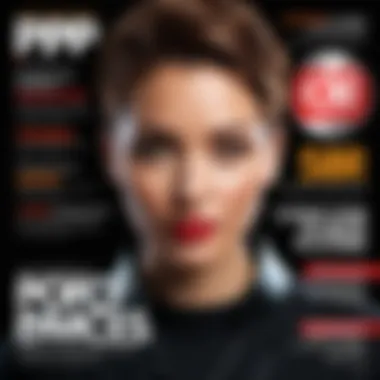

Why Extract Images from PDF?
Extracting images from PDF files is a significant process for numerous reasons. PDFs are often used to save documents because of their universal compatibility and the ability to preserve the format. However, those who work with these files frequently find the need to extract images for various purposes. This section delves into the reasons highlighting the importance of image extraction from PDF files.
Professional Applications
In professional settings, the ability to extract images from PDF documents proves to be valuable. Many industries such as advertising, education, and publishing rely on visual content. Extracting high-quality images can aid in:
- Marketing Materials: Marketers often utilize visuals in presentations, brochures, or reports. Retrieving images from past PDFs can enhance these materials.
- Research and Analysis: Researchers often need to reference graphs, charts, or figures. The ability to extract these images aids in creating documentation or reports.
- Content Creation: For bloggers and content creators, having high-quality images can enhance articles or social media posts. Extracted images can serve as compelling visual aids to engage audiences.
The extraction allows easy access to important material that might not be available elsewhere, aiding in intellectual and creative pursuits.
Personal Uses
On a personal level, individuals might find themselves needing to extract images from PDF files for various reasons. The following points summarize some relevant uses:
- Personal Projects: Whether creating scrapbook pages, photo albums, or other creative endeavors, extracted images from PDF files can serve well as raw content.
- Educational Purposes: Students and learners can benefit from extracting images for presentations or study materials. This allows the inclusion of relevant visuals to enhance understanding.
- Archiving: Individuals may wish to keep important images for personal records or reminiscing purposes. Extracted images from PDFs ensure these images remain accessible for future reference.
Extracting images from PDFs not only caters to professional needs but also enriches personal projects, making it a versatile skill worth acquiring.
In summary, whether for professional or personal use, extracting images from PDF files is an important capability. It opens up a world of possibilities for utilizing visuals efficiently. This makes understanding the methods of extraction crucial.
Methods for Extracting Images
Extracting images from PDF files is a task that comes up for various reasons. Understanding the methods available for this extraction is crucial for anyone needing to access visual content embedded in these documents. The efficiency and ease of extracting graphics can significantly affect workflows, whether in professional environments or for personal projects.
Using Online Tools
Advantages of Online Tools
Online tools offer several conveniences that make them popular among users. One significant advantage is accessibility. Users can extract images from anywhere, provided they have internet access. This flexibility enhances productivity, catering to both casual and frequent users.
Many online tools do not require extensive user knowledge. Their user-friendly interfaces allow individuals with limited technical skills to perform tasks with ease. This ease of use can lead to quicker turnaround times when a fast solution is needed. Online tools typically allow bulk extraction as well, which can be a notable feature depending on user needs.
Limitations of Online Tools
However, online platforms do come with their challenges. Privacy and security are major concerns, as users must upload their files to a server. This can lead to potential data breaches, especially if sensitive information is involved. Additionally, the quality of images extracted may vary between different services, leading to inconsistent results.
Another limitation is dependency on an internet connection. Users experiencing slow or unstable connections may encounter frustrating delays. Online tools might also have restrictions on file sizes, rendering some large documents unsuitable for extraction.
Using Software Applications
Popular Software Options
Software applications designed for image extraction often provide more functionality than online tools. For instance, Adobe Acrobat Pro stands out for its comprehensive features, allowing users to not only extract images but also edit PDFs, enhancing usability.
Other software options such as PDF-XChange Editor and Foxit PhantomPDF are reputed for their speed and efficiency. The advantage of using dedicated software is the control it offers over the quality of extracted images, as well as batch processing capabilities. This can be a significant benefit for professionals dealing with numerous documents.
Comparison of Features
When evaluating software for image extraction, features such as ease of use, price, and support are critical. Adobe Acrobat is feature-rich but may come with subscription fees that not all users can justify. In contrast, PDF-XChange Editor offers a more affordable option without compromising essential functions.
It’s advisable to consider user reviews and comparison charts to understand how each software performs. This can help in making an informed decision—ensuring the selected tool meets specific needs effectively and efficiently.
Using Command Line Tools
Benefits of Command Line Tools
Command line tools appeal primarily to tech-savvy users who prefer greater control over their extraction processes. These tools, such as ImageMagick or pdftoppm, are fast and lightweight, often allowing for advanced operations that graphical interfaces do not provide. This speed can be particularly advantageous for batch processing.
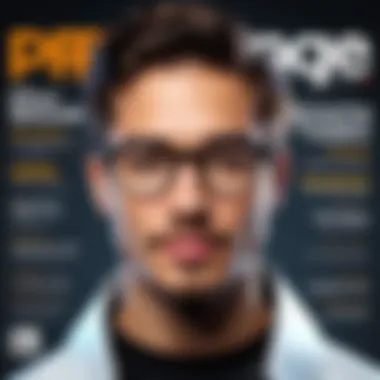

Another benefit is flexibility. Command line tools can be scripted, enabling automation of routine extraction tasks. This means users can save time when working with large volumes of PDF files.
Basic Commands for Extraction
Learning basic commands for tools like pdftoppm can be beneficial. For instance:
This command extracts all pages from the PDF as PNG files. Mastering such commands can enhance efficiency and effectiveness in image extraction tasks. Users engaged in frequent image extractions could find this method remarkably efficient, despite its initial learning curve.
Using Graphic Design Software
Extracting with Adobe Photoshop
Adobe Photoshop is not just for editing images; it can also be used for extracting images from PDFs. This software gives users robust tools for precise image selection, making it a strong choice for designers who require high-quality output. One notable feature is the ability to isolate images through layers and masks efficiently.
However, this process can be time-consuming, especially if users are extracting multiple images from a single file. The quality of extracted images remains high, but users need to weigh speed against quality when choosing this method.
Extracting with GIMP
GIMP is a free and powerful alternative to Photoshop for extracting images from PDFs. Its capabilities allow for various image formats, making it versatile for different user needs. GIMP offers a selection tool that is quite effective, helping to ensure that images retain their quality.
Nonetheless, GIMP might not be as intuitive as Photoshop for some users. This slight learning curve could deter those looking for quick, straightforward solutions. However, its open-source nature and lack of cost make it attractive for budget-conscious users.
In summary, the choice of method for extracting images from PDFs should consider user needs, software capabilities, and security implications. Each method has its unique benefits and limitations, shaping how users approach their tasks.
Quality Considerations When Extracting Images
When extracting images from PDF files, it is essential to pay attention to quality considerations. A poor extraction can compromise image integrity, thus impacting any project relying on those images. Precision and clarity are vital for both professional and personal uses. The extracted images must meet the required standards to ensure they serve their intended purpose.
Understanding Image Resolution
Image resolution plays a critical role in the quality of an extracted image. Resolution is typically measured in pixels per inch (PPI) or dots per inch (DPI). Higher resolution images contain more detail and can be enlarged without noticeable quality loss. In contrast, low-resolution images may appear pixelated when printed or viewed at larger sizes.
When extracting images from a PDF, consider the following:
- Target Use: Understand how and where the image will be used. For print materials, higher resolution is necessary; for web use, moderate resolution might suffice.
- Original Quality: Assess the quality of the original image in the PDF. If the source image is low resolution, extraction will not improve it.
- Editing Needs: If future editing is anticipated, higher resolution images allow for greater flexibility in manipulation.
Overall, paying attention to resolution improves the chances of successful image usage after extraction.
Impact of Compression on Image Quality
Image compression reduces file size but can negatively impact quality. When extracting images, it is crucial to understand how compression algorithms work. There are generally two types of compression: lossless and lossy.
- Lossless compression retains all original image data. Extracted images maintain their quality and detail. Formats like PNG benefit from lossless techniques.
- Lossy compression reduces file size by removing some image data, which can lead to blurred or pixelated visuals. JPEG formats often utilize this method, which can risk losing essential details during extraction.
When extracting images, take these factors into account:
- Desired Quality: Decide whether you need a pristine image or if a smaller size is acceptable.
- Compression Method: Understand the compression method used in the original PDF. This can influence the extracted image’s final quality.
- Reusability: Consider the future uses of the image. If reusing images in different formats, higher quality is generally better.
"Quality matters in image extraction, as it affects both appearance and functionality."
To summarize, quality considerations during extraction cannot be overlooked. Image resolution and compression are critical elements that determine how well an image serves its intended use. Analyze these aspects carefully to ensure successful extraction.
Troubleshooting Common Issues
When extracting images from PDF files, users may encounter various challenges that hinder the process. Understanding these common issues is vital. It enables users to resolve problems effectively and efficiently, assuring that the extraction process achieves the desired results. This section aims to provide solutions to frequent problems that can arise during image extraction, making users more proficient in handling their tasks.
Images Not Extracting Properly
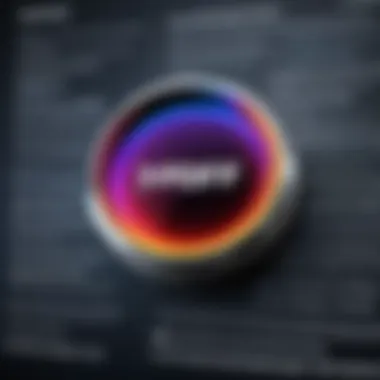

One of the most common issues users face is that images do not extract properly from PDF documents. This can manifest in several forms: images may appear distorted, have missing sections, or show different quality levels than intended. The reasons for such anomalies are varied.
- Image Format Compatibility: Sometimes, image formats used in the PDF, such as TIFF or JPEG2000, are not compatible with extraction tools. This can lead to failure in recovering images completely.
- Quality Settings: The quality settings applied during the extraction process can also play a role. Using lower quality settings may result in unsatisfactory images that lack detail.
To mitigate these problems:
- Check your Extraction Tool: Ensure the tool in use supports the PDF's image format. Popular software like Adobe Acrobat or tools like PDFsam can offer better compatibility.
- Adjust Quality Settings: Always select the highest quality option when extracting to minimize loss of detail.
"Proper configuration of settings and understanding the format types are key to successful image extraction."
Compatibility Problems
Compatibility issues can arise when using various software to extract images from PDF files. These can stem from both the PDF format itself and the extraction tool being employed.
- PDF Version: Some older extraction tools may not support newer PDF versions. If the document was saved in a more recent format, extraction failures might occur.
- Software Limitations: Not all extraction tools offer the same functionalities. Free tools may lack features that are present in paid versions, resulting in issues when handling complex PDFs with embedded images.
To address compatibility problems:
- Update Extraction Software: Always ensure that the extraction software is up-to-date, as newer versions come with improved compatibility features.
- Utilize Versatile Tools: Consider using popular applications like Nitro PDF or ABBYY FineReader, which tend to have broader compatibility with various PDF formats.
In summary, troubleshooting common issues is crucial for anyone working in extracting images from PDF files. By recognizing potential problems and understanding how to fix them, users can improve their workflows and achieve higher quality results.
Legal Aspects of Image Extraction
Understanding the legal landscape surrounding image extraction from PDF files is crucial for anyone engaging in this practice. The implications of copyright and fair use impact the way extracted images can be used. Being aware of these factors is essential to prevent potential legal issues and to utilize images appropriately. It is imperative to navigate these laws carefully, especially in professional environments where compliance with copyright is strictly monitored.
Copyright Issues
Copyright law protects the rights of creators over their original works, including images contained within PDF files. When extracting images, it is essential to determine who holds copyright over the image. This can typically be the original artist or the entity responsible for creating the content. Respecting copyright is not just a legal obligation, but an ethical one as well. Many images are licensed under various terms where unauthorized extraction and use could lead you to face legal action, potentially resulting in fines or penalties.
To avoid copyright infringement, consider the following:
- Identify the Source: Always verify the origin of the image. If it is from a well-known publication or an online platform, chances are that it is protected.
- Check Licensing Information: Many images have specific licenses distinguishing how they can be used. Look for Creative Commons licenses, which can allow for certain usages without permission.
- Seek Permission: When in doubt, obtain explicit permission from the copyright holder before using extracted images. This is particularly important when the images are intended for commercial purposes.
Fair Use Guidelines
The concept of fair use provides some leeway in the context of copyright law, allowing for limited usage of copyrighted materials without permission. However, fair use is not a blanket exemption and must be carefully assessed on a case-by-case basis. Typically, the following factors are considered:
- Purpose and Character of Use: Non-commercial uses, especially for educational or research purposes, are more likely to be deemed fair use.
- Nature of the Copyrighted Work: The more factual and less creative the work, the more likely it is to fall under fair use.
- Amount and Substantiality: Using smaller portions of a work may weigh in favor of fair use as compared to using the entire piece.
- Effect on the Market: If the extraction and use of the image negatively affect its market value, it is less likely to be considered fair use.
It is prudent to remember that even with fair use, there is a risk involved. Educators, researchers, and content creators must tread cautiously while extracting and utilizing images to ensure compliance with legal frameworks and minimize exposure to legal risks.
Future of PDF and Image Extraction
Understanding the future of PDF and image extraction is vital as technology continues to evolve. PDF files remain a prevalent format for documents due to their versatility and ability to maintain formatting across different devices. Consequently, the extraction of images becomes crucial not only for individuals working on personal projects but also for professionals in fields such as marketing, design, and education. The upcoming trends in technology and user demands will shape how these images are extracted, the quality maintained, and the legal implications surrounding use.
Emerging Technologies
The landscape of PDF image extraction is likely to be transformed by advancements in artificial intelligence and machine learning. Such technologies can enhance the precision of extraction processes. For instance, AI algorithms can analyze the structure of a PDF file and pinpoint images efficiently, even in complex layouts. This can significantly reduce the time required for manual extraction. Additionally, automation tools will make it easier to batch process multiple PDF files, which is a common need in industrial applications.
Software applications are also integrating optical character recognition (OCR) capabilities. OCR can convert scanned documents into editable formats, allowing users to extract both images and text seamlessly. This feature will increasingly cater to the needs of professionals who require comprehensive data extraction from PDFs.
Furthermore, mobile applications are becoming more sophisticated. Accessibility on smartphones allows users to extract images on-the-go, suiting today’s fast-paced lifestyle. By harnessing the power of cloud computing, applications can perform heavy processing without taxing device resources. This promotes a smoother user experience.
Predictions for PDF Usage
The usage of PDF files is expected to become even more prevalent across various industries. As businesses aim to optimize efficiency, the need for streamlined document management will rise. This trend suggests a growing dependency on PDFs for sharing and storing information securely. Consequently, the demand for effective and quality image extraction tools will likely escalate.
In educational settings, PDFs continue to serve as a medium for distributing coursework and research. The integration of multimedia elements using images will enhance the learning experience. This shift mandates tools that can easily extract high-quality images from educational resources. Additionally, as regulations evolve, standards for enhancing accessibility in documents will push for better extraction capabilities that also consider users with disabilities.
Furthermore, the rise of digital content consumption indicates that PDFs may increasingly include interactive features. This could lead to new methods of image extraction that account for dynamic content. The ability to extract images without losing quality or context will be critical, as users seek to leverage these assets in various applications.
"The future of PDF and image extraction is not just about getting images out; it’s about enhancing their usability across platforms and formats."
The evolution of extraction technology will play a significant role in ensuring that PDF files remain an essential format for both personal and professional use. As innovations emerge, the efficiency and effectiveness of the tools utilized for image extraction will likely improve, paving the way for richer digital experiences.



