Exploring Vivo Video Maker: Features and Best Practices
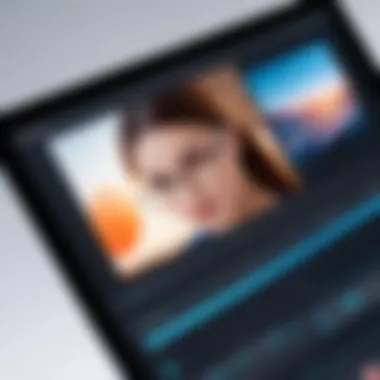

Intro
In an era where video content dominates social media and digital marketing, having the right tools to create and edit such content is paramount. Vivo Video Maker stands out as a versatile option for both amateurs and seasoned creators. This software empowers users to produce compelling videos with ease. The following sections will uncover its key features, detailed specifications, and practical applications.
Understanding the capabilities of Vivo Video Maker equips users with valuable insights for executing their video projects efficiently.
Key Features
Vivo Video Maker is built with a focus on user-friendliness and functionality. Its design facilitates an intuitive editing experience. The key features include various editing tools, effects, transitions, and music integration. Here are some highlighted aspects:
- User-Friendly Interface: The interface is clean and navigable, making it easy for users of all skill levels to find and utilize the available tools.
- Editing Capabilities: Incorporates various editing features like trimming, splitting, and merging clips that allow for precise control over the video content.
- Effects and Filters: Users can enhance their videos with numerous filters and visual effects, elevating the aesthetic quality of their projects.
- Audio Tools: The software permits audio editing to improve sound quality, featuring options for background music and voiceovers.
- Export Options: Offers multiple formats for video export, ensuring compatibility with different platforms and devices.
Other notable capabilities may include multi-track editing and customization of video dimensions.
Product Specifications
Technical Specifications
Vivo Video Maker operates effectively across various devices, including smartphones and tablets. Its technical specifications help users understand the required system resources:
- Operating Systems: Available for both Android and iOS platforms.
- Storage Requirements: Requires minimal storage, ensuring that even devices with limited space can accommodate it.
- Processor Compatibility: Designed to work well with a range of processors, allowing for smooth video editing without significant lag.
Compatibility and Connectivity
Understanding Vivo Video Maker’s compatibility is essential for seamless usage:
- Cross-Platform Functionality: The application is designed to function well across various operating systems, enhancing accessibility.
- Social Media Integration: Direct sharing options to platforms like Facebook, Instagram, and Reddit simplify the process of publishing edited videos.
"Harnessing Vivo Video Maker can significantly streamline your video production process, making it suitable for personal projects and professional use."
Through its diligent design and comprehensive features, Vivo Video Maker positions itself as an effective solution for video editing needs. Each characteristic enhances the overall editing experience, catering to tech-savvy users and casual creators alike.
Prelims to Vivo Video Maker
Video editing has prevailed as a critical skill in digital communication. In this climate, tools like Vivo Video Maker emerge as indispensable resources for anyone involved in content creation. This section aims to illuminate how Vivo Video Maker stands out in the crowded field of video editing software.
Overview of Video Editing Software
Video editing software has evolved significantly over the years. The landscape now includes a range of applications capable of catering to various user needs. From simple clipping tools to comprehensive editing suites, the range is vast. Vivo Video Maker belongs to a category of intuitive tools designed for both novices and experienced videographers. The software simplifies the editing process, offering a streamlined interface alongside powerful features. It’s equipped with essential tools for tasks like cutting, trimming, and enhancing video quality without demanding extensive expertise.
The user-friendly nature of Vivo Video Maker opens the door to a broader audience. For instance, individuals involved in small business marketing or personal projects can create professional-looking videos without the steep learning curve associated with more complex software. The application thus represents a bridge for users transitioning from simple mobile apps to more advanced editing tools.
Importance of Video Content in Today’s Digital Landscape
In today’s digital landscape, the significance of video content cannot be overstated. As social media platforms prioritize video over static images, content creators must adapt. Videos engage audiences more effectively than text or pictures alone, enhancing user retention and interaction.
"Video content is more likely to be shared than other forms of media, making it an essential part of any marketing strategy."
Businesses harness the power of video for branding, tutorials, and storytelling. Tutorials provide real-time guidance, making complex topics easier to digest. In educational settings, video enhances engagement and retention, serving as an effective complement to standard learning materials.
Consequently, tools like Vivo Video Maker not only serve as software for editing but also as critical components in a comprehensive content strategy. By empowering individuals and companies to produce quality video content, they contribute to the broader shift towards visual media in both marketing and education.


Key Features of Vivo Video Maker
Vivo Video Maker is distinguished by its diverse features which make video editing accessible to everyone. The importance of these features cannot be overstated, as they contribute significantly to the overall user experience. Understanding these capabilities allows users to maximize the potential of the software, making it suitable for various projects, whether personal or professional.
User-Friendly Interface
One of the standout aspects of Vivo Video Maker is its user-friendly interface. This design is crucial for both novices and experienced users. An intuitive layout ensures that even those new to video editing can navigate the software with ease. The simple drag-and-drop functionality allows users to quickly add elements to their projects. Furthermore, the clear labeling of tools helps to eliminate confusion, making the editing process smoother.
Video Editing Capabilities
Cutting and Trimming
Cutting and trimming functionality is fundamental in video editing. This feature allows users to remove unwanted sections of footage, ensuring that the final product is concise and engaging. The key characteristic of this feature is its precision. Users can select specific frames to cut, resulting in a polished outcome. The ability to trim clips seamlessly is a popular choice for many, as it contributes to the flow of the video. Additionally, this feature is easy to use; even beginners can achieve satisfactory results with minimal effort.
Adding Transitions
Transition effects are essential for creating smooth visual flow between clips. With Vivo Video Maker, adding transitions is straightforward. Users can choose from a variety of effects, such as fades or wipes, enhancing the overall look of the video. The unique feature of this tool lies in the customization options; users can adjust the duration and style of transitions to fit their creative intent. This flexibility offers significant advantages, making it a favored option in the software.
Overlaying Text and Graphics
Overlaying text and graphics enriches the viewing experience. This feature allows users to add informative captions, titles, or graphics. The ability to customize fonts, colors, and sizes is a notable characteristic, giving creators flexibility over how information is displayed. Clear and impactful graphics can enhance storytelling, making it a beneficial choice for educational or marketing videos. The downside is that excessive overlays can clutter the visuals, so it’s essential to find a balance.
Audio Editing Features
Incorporating Background Music
Background music plays a vital role in setting the mood of a video. Vivo Video Maker simplifies the process of incorporating music tracks. Users can easily upload their own songs or choose from the built-in library, which is a significant advantage for users seeking an extensive selection. The software also allows for volume adjustments, ensuring that dialogue remains audible. However, licensing issues may arise when using music from external sources, which is a consideration users should keep in mind.
Voice-Over Options
Voice-over options are crucial for creating narratives in videos. Vivo Video Maker offers a straightforward tool for recording voice-overs directly within the application. The appeal of this feature is its ease of use. Users can record their narration while watching their footage, allowing for a synchronized production. However, quality may depend on the microphone used, so it's recommended to utilize a decent recording device for the best results.
Sound Effects Library
A comprehensive sound effects library enhances a video's auditory appeal. Vivo Video Maker provides a selection of built-in sound effects that can be easily integrated into projects. Users can add sounds that resonate with the video's theme, improving engagement. The convenience of having a library saves time searching for external resources. Nevertheless, users should be cautious not to overuse effects, as this can detract from the video's professionalism.
Sharing and Exporting Options
The final stage in video making is sharing and exporting. Vivo Video Maker offers numerous options for exporting videos in various formats, making it versatile for different platforms. Users can easily share videos directly to social media platforms or export them for storage or further editing. A notable feature is the ability to optimize export settings based on where the video will be published, which can improve visibility and engagement. However, users must be mindful of file sizes to ensure their content is not cumbersome to upload.
System Requirements for Vivo Video Maker
Understanding the system requirements for Vivo Video Maker is essential for anyone looking to create high-quality videos using this software. The performance of any software often heavily depends on the underlying hardware and software configurations. Knowing the minimum and recommended specifications helps users optimize their experience, ensuring smooth operation while editing and rendering videos.
Using software that runs below its required specifications can lead to slow processing times, frequent crashes, and an overall frustrating experience. Hence, evaluating these requirements allows users to make informed decisions about hardware upgrades or software alternatives.
This section will dissect both the minimum and recommended specifications, highlighting their importance in achieving optimal results with Vivo Video Maker.
Minimum Specifications
The minimum specifications detail the least amount of resources needed for Vivo Video Maker to operate. While it can run on these specifications, performance may not be entirely satisfactory. The minimum specs are generally targeted at users who engage in basic video editing tasks without extensive features. Light-weight operations, such as simple cut and trim functions, can typically be handled without issue. Here are the essential minimum specifications:
- Operating System: Android 4.4 or higher
- Processor: Quad-core CPU
- RAM: 2 GB
- Storage: 500 MB free space available
- GPU: Integrated graphics card


It's important to note that exceeding these specifications is preferable for actions like adding advanced transitions and effects, which demand more processing power.
Recommended Specifications
Moving up to the recommended specifications, these requirements are designed for users who require a seamless experience and plan to use Vivo Video Maker for more advanced projects. Adequate resources ensure quicker render times and smoother playback while editing. The specifications suggest a system that can handle more intensive tasks efficiently. Here are the recommended specifications:
- Operating System: Android 8.0 or higher
- Processor: Octa-core CPU with 2.0 GHz
- RAM: 4 GB or more
- Storage: 2 GB free space available
- GPU: Dedicated graphics card
In summary, recognizing and meeting the system requirements for Vivo Video Maker is critical for effective and enjoyable video editing. Users should consider their editing needs and select hardware that aligns with their ambitions in video content creation.
Use Cases of Vivo Video Maker
Vivo Video Maker has various applications that cater to the needs of diverse users. Its versatility and functionality make it an important tool for different types of video creation. This section not only highlights significant use cases but also demonstrates how the software can enhance content quality and user engagement. By understanding the core benefits, users can employ Vivo Video Maker in an informed and effective manner, ensuring optimal results in their projects.
Content Creation for Social Media
Social media platforms rely heavily on video content to engage users. With billions of active users, creating compelling videos for platforms like Instagram, Facebook, and TikTok is essential. Vivo Video Maker is particularly useful in this context because it simplifies the editing process, allowing creators to develop eye-catching content without needing advanced editing skills.
The software’s user-friendly interface helps in making quick adjustments. Features like text overlays, transitions, and sound effects enhance the overall presentation. Additionally, the ability to directly export the created videos to social media channels saves time and connects creators quickly with their audience. This ease of sharing important information ensures that content reaches broader audiences efficiently. With user engagement often determined by the quality of content, Vivo Video Maker aids in producing videos that stand out in crowded feeds.
Professional Video Production
In professional settings, high-quality video production is crucial. Businesses, filmmakers, and agencies seek tools that provide comprehensive features without a steep learning curve. Vivo Video Maker serves this purpose effectively. Its robust editing capabilities are suitable for creating marketing materials, promotional videos, and tutorials.
The software allows for advanced functionalities such as multiple video tracks, audio syncing, and precise editing tools. Users can combine various elements to craft seamless narratives, ensuring that the message is conveyed efficiently. Moreover, Vivo Video Maker’s capability to maintain high resolution during export supports professionals aiming for quality that meets industry standards. This means that not only does the product look good, but it also functions effectively in business contexts, making it a worthy investment for professionals focused on video content.
Educational Purposes
In educational contexts, video creation has become a powerful tool for teachers and learners alike. Solar and exploratory learning can benefit immensely from visual aids. Vivo Video Maker allows educators to create instructional videos, presentations, and assignment content. The software’s features cater well to these needs by allowing easy incorporation of animations, background music, and voice-overs, hence making learning more engaging.
When educators use video to share knowledge, it often makes the material more accessible. The informal feel of a video can enhance understanding and retention among students. This is especially important in subjects that benefit from visual storytelling. By utilizing Vivo Video Maker, educators can provide additional resources that reach a broad audience, potentially increasing student engagement and improving learning outcomes. This reflects the software's adaptability to various contexts, reinforcing its significance in the realm of education.
Comparative Analysis of Vivo Video Maker with Other Software
Understanding how Vivo Video Maker stands against other video editing software is essential for users looking to make informed decisions. This comparative analysis sheds light on key elements such as usability, features, and performance. By evaluating Vivo Video Maker alongside popular tools, users can identify which software aligns best with their needs and creative goals.
Vivo Video Maker vs. Adobe Premiere Pro
Adobe Premiere Pro is a leading industry-standard video editing software. It offers extensive features, aimed mostly at professional editors. In contrast, Vivo Video Maker is designed with simplicity in mind.
- Ease of Use: Vivo Video Maker provides a user-friendly interface that is accessible for beginners. Adobe Premiere Pro, on the other hand, can be intimidating for new users due to its complex layout.
- Feature Set: Adobe Premiere Pro excels in advanced features like multi-cam editing, color grading, and extensive effects. Vivo Video Maker offers essential tools but may lack some of the high-end functionalities found in Premiere Pro.
- Cost: Adobe Premiere Pro operates on a subscription model, which can be costly over time. Vivo Video Maker often presents a more affordable option, catering to casual users without compromising too much on essential capabilities.
Vivo Video Maker vs. Final Cut Pro
Final Cut Pro is Apple's counterpart to Adobe Premiere. It is geared towards Mac users and offers a polished editing experience. When compared to Vivo Video Maker, several aspects emerge:
- Platform Exclusivity: Final Cut Pro is available exclusively on macOS, limiting its audience. Vivo Video Maker is more versatile, operating on various platforms like Android and iOS.
- Performance: Final Cut Pro is known for its speed and efficiency, particularly on Apple hardware. Vivo Video Maker, while sufficient for most tasks, may not match the processing power provided by Final Cut.
- Learning Curve: Similar to Adobe Premiere, Final Cut Pro comes with a steep learning curve due to its sophisticated features. Vivo Video Maker, however, maintains a straightforward approach that promotes quick learning.
Vivo Video Maker vs. iMovie
iMovie is geared towards Apple users seeking basic video editing tools. It is celebrated for its intuitive design, but what about its comparison to Vivo Video Maker?
- User Accessibility: Both iMovie and Vivo Video Maker are designed for ease of use. However, Vivo Video Maker offers features that extend beyond basic editing, such as enhanced audio editing options.
- Functionality: iMovie lacks some advanced features like in-depth audio mixing and specialized effects that Vivo Video Maker provides. Users looking for more flexibility might prefer Vivo Video Maker.
- Export Options: Vivo Video Maker offers versatile sharing options across multiple social media platforms. iMovie has limited options tied more closely to the Apple ecosystem.


In summary, while Vivo Video Maker may not rival Adobe Premiere Pro and Final Cut Pro in terms of advanced capabilities, it excels in providing a straightforward, accessible platform tailored for a wide audience while offering essential features suitable for effective video editing.
Overall, the analysis provides a clear understanding of where Vivo Video Maker fits within the landscape of video editing software. Users can weigh the options based on their editing needs and expertise.
User Reviews and Testimonials
User reviews and testimonials play a crucial role in assessing the effectiveness and reliability of any software, including Vivo Video Maker. In the realm of video editing, where user experience can greatly vary, feedback from real users provides invaluable insights. It allows potential users to gauge how well the software performs in practical situations and understand the strengths and weaknesses from diverse perspectives.
Understanding user opinions can also help in setting realistic expectations regarding the software’s capabilities. In an industry filled with diverse editing tools, testimonials can highlight unique features or limitations, which can be decisive factors for individuals when choosing video editing software. This section delves into both the positive and negative sentiments expressed by users of Vivo Video Maker, shedding light on its performance and usability.
Positive Feedback
Many users have praised Vivo Video Maker for its intuitive interface and ease of use. Novice editors often find the software approachable, with its simple navigation allowing them to quickly create and edit videos without steep learning curves. Users appreciate the variety of editing tools available, such as cutting, trimming, and adding transitions, which facilitate a smooth editing process.
Specific comments often highlight the seamless integration of audio features, particularly the background music and sound effects library. Creative users mention how these options enhance the overall quality of their projects. Additionally, the ability to share videos directly on platforms like Facebook and YouTube is seen as a major plus, making the workflow more efficient.
"Vivo Video Maker turned my chaotic clips into a professional-looking video quickly. The music options were perfect for what I needed, and sharing was a breeze." - User Review
Overall, the positive feedback emphasizes the software's strong balance between functionality and accessibility, making it attractive to both amateurs and experienced creators.
Common Criticisms
Despite the favorable reviews, users have also expressed some criticisms of Vivo Video Maker. One recurrent theme is the occasional lag during the editing process, especially when working with high-resolution videos. This can disrupt the creative flow and may lead to frustration among users who expect a smoother experience.
Another point of contention is the limited range of advanced editing features compared to more robust software options like Adobe Premiere Pro or Final Cut Pro. Some users note that while Vivo Video Maker is excellent for basic edits, it may not meet the needs of professionals looking for more sophisticated tools. Additionally, users have mentioned occasional crashes, which can result in lost work if not properly saved.
In summary, while Vivo Video Maker has garnered positive feedback for its user-friendly approach, it is not without its flaws. Users should consider these aspects when evaluating if this software meets their specific video editing needs.
Best Practices for Using Vivo Video Maker
Utilizing Vivo Video Maker effectively requires more than just an understanding of its features. Best practices play a crucial role in enhancing the quality of video productions and ensuring efficient workflows. By adhering to proven strategies, users can achieve results that resonate with their audience. Moreover, following best practices can save time and reduce frustration during the editing process.
Planning Your Video Content
Planning is the backbone of effective video creation. Before diving into the editing suite, it's essential to outline the video’s purpose, target audience, and key messages. Here are some steps to consider:
- Define Objectives: Identify what you want to achieve with the video. Is it to entertain, inform, or persuade?
- Target Audience: Understand who will be watching. Tailoring content to the audience can enhance engagement.
- Script Structure: Create a script or storyboard. Layout the sequence of scenes. This helps in visualizing the final product and organizes thoughts better.
- Gather Resources: Collect all necessary assets like video clips, images, and audio before starting.
- Set a Timeline: Allocate time for each phase of production. This keeps the process on track and reduces stress.
By planning ahead, users minimize the risk of overlooking crucial content and streamline their experience with Vivo Video Maker.
Editing Techniques for Professional Results
Achieving a polished look requires knowledge of specific techniques available in Vivo Video Maker. Here are some editing techniques to consider for professional results:
- Use of Transitions: Smooth transitions enhance the flow of the video. Applying presets like fade and dissolve can maintain viewer interest while moving from one scene to another.
- Color Grading: Adjusting brightness, contrast, and saturation can evoke different emotions and set the mood for the video.
- Sound Mixing: Pay attention to audio levels. Balancing voiceovers, background music, and sound effects is essential for clarity and impact.
- Text and Graphics: Adding text overlay provides context. Choose fonts that align with the video's theme. Keep text brief and readable.
- Finalize with a Review: Always rewatch your edited video. Check for mistakes and see if it meets your initial objectives.
These techniques are not just tips; they are essential elements for producing videos that stand out in a crowded digital landscape. Incorporating these methods into the editing process can elevate the quality of the final output.
Closure
In this article, we have thoroughly explored various aspects of Vivo Video Maker, illustrating its capabilities as a versatile tool for video editing and content creation. Understanding these elements is vital for both novice and seasoned users. The advantages of mastering this software can translate to more professional-grade projects, whether for personal use or commercial purposes.
Future Developments of Video Making Software
The landscape of video editing software is rapidly evolving. As technology advances, there are several trends to look forward to. Future developments may include enhanced artificial intelligence capabilities for automated editing, facilitating quicker turnaround times. Furthermore, integration with cloud services is likely to facilitate seamless collaboration and storage, allowing users to work on projects remotely with ease.
Final Thoughts on Vivo Video Maker
Vivo Video Maker stands out in a crowded market due to its user-friendly interface and robust features. Users can leverage its capabilities to create impactful videos. The software successfully balances simplicity for newcomers while providing advanced functionalities for experienced editors. As you move forward with your video creation journey, keep the insights shared in this article in mind to fully harness the potential of Vivo Video Maker.



