Exploring Top Free Email Services: Features & Insights


Intro
In our hyper-connected world, email has become more than just a means of communication; it is an essential tool for both personal and professional interactions. With a deluge of free email services available, discerning the right one can feel like searching for a needle in a haystack. What features truly matter? How secure is your data? This article dives deep into the realm of free email systems, guiding you through the myriad options, presenting you with insights on usability, security, and integration capabilities.
Given the rapid technological advancements and user preferences, the landscape of email services is continually evolving. Some platforms prioritize straightforward design, while others boast intricate features that appeal to tech-savvy individuals. Moreover, these systems often come with varying limitations that may not be immediately obvious. By examining the leading contenders in this space, we aim to empower you with the knowledge to select a service that fits your unique needs and lifestyle.
Key Features
One cannot overlook the significance of key features when choosing an email service. A great email system should be intuitive yet robust, catering to a variety of user requirements. Here are some critical aspects to consider:
- User Interface: A clean, easy-to-navigate interface enhances the user experience, particularly for those who might not be overly tech-savvy. The design should not just look good but also facilitate quick access to essentials.
- Storage Capacity: A decent amount of storage is vital for managing emails, especially for users who exchange large attachments frequently. Services can vary dramatically in this area, so keep your future needs in mind.
- Integration with Other Tools: In an age where collaboration is paramount, the ability to sync with other tools, such as calendars and task managers, is a significant benefit. This integration can streamline workflows and keep your productivity at its peak.
- Search Functionality: With hundreds of emails piling up, a solid search functionality can save you a great deal of hassle. The ability to quickly locate important messages is an often-underestimated feature.
"Email is the backbone of modern communication; understanding its tools is key to advancing your personal and professional goals."
- Security Measures: In this digital age, security cannot be an afterthought. The best email systems incorporate features like two-factor authentication and robust encryption protocols to safeguard your information.
Product Specifications
When we shift gears to product specifications, we delve into the technical details that power these systems. Understanding these specifications can sometimes give you an edge when making a choice:
- Technical Specifications: Here, we're talking about back-end technology that dictates performance. Look for details regarding data handling capabilities, uptime metrics, and software support for various platforms.
- Compatibility and Connectivity: Consider not just the device you're using but also compatibility with other services. Does your chosen email system play nice with other productivity tools like Trello or Slack? Ensuring smooth connectivity can minimize frustrations later on.
Ultimately, the right choice in email systems lies at the intersection of your personal preferences and technical needs. Taking the time to explore these key features can save you from a future of email-related headaches.
Preface to Free Email Systems
In an age where digital communication reigns supreme, understanding free email systems becomes not just useful but essential. They serve as the backbone of both personal and professional interactions, offering a medium to share information, documents, and everyday thoughts. Free email services have democratized access to communication tools, allowing almost anyone with an internet connection to send and receive messages without spending a dime.
When diving deep into this topic, it's essential to consider various elements surrounding free email systems. You might be wondering, why are these systems significant?
First and foremost, they offer cost-effectiveness. For individuals and small businesses alike, a no-cost email account means resources can be allocated to other pressing needs—perhaps your startup requires funding to develop a new product, or you simply want to save for that upcoming vacation. Every penny counts.
Moreover, the technological advancements have led free email providers to offer robust features that were once limited to paid services. Users can now enjoy expansive storage capacities, user-friendly interfaces, and even integrated tools that make managing emails more efficient. Packages coming from notable free providers often include calendar applications, cloud storage options, and task management utilities, all designed to streamline your activities.
However, it's not all sunshine and rainbows. There are factors that users must grapple with, such as concerns about privacy and data security. With huge providers, the trade-off often means sharing portions of your data, which raises the question: how much are you willing to exchange for free services?
Ultimately, understanding free email systems involves examining their reliability, customization capabilities, and how they integrate with other tools. Weighing the pros and cons helps individuals and organizations alike tune into their specific needs and select the system that best matches their circumstances. As we move forward, it'll be insightful to explore these various features, security protocols, and invaluable aspects that define different email platforms.
The Importance of Email in Modern Communication
Email stands as a pivotal tool in contemporary communication, transcending geographical and temporal boundaries. Its role is not just limited to exchanging messages; it has evolved into a multifaceted system for both personal and professional interactions.
First and foremost, email provides a reliable method for communication that can be documented and referenced later. While fleeting messages on social media or text might quickly fade into obscurity, emails manifest as a historical record of correspondence. This built-in archival capability proves invaluable across various contexts, from legal discourse to project management.
Moreover, the asynchronous nature of email allows users to engage at their convenience. Unlike phone calls or video chats, which demand real-time interaction, emails enable individuals to compose their thoughts carefully and respond when time permits. This not only enhances the clarity of communication but also respects the time constraints of busy professionals.
In today's hyperconnected world, email has become central to business operations. Many organizations rely on it for internal communications, updates, and crucial announcements. This utility extends to client interactions as well, where formal communications are often preferred. In fact, a survey by Statista indicates that over 80% of business professionals prefer email for communication over other channels, underscoring its importance in maintaining professionalism.
Furthermore, the implications of email extend into marketing realms. Businesses harness email campaigns to engage customers, ensuring they remain informed about offerings, promotions, and updates. This direct line of communication fosters customer loyalty while also generating leads, making email a powerful marketing tool.
"Email remains the cornerstone of digital business communication, shaping the connections we build both personally and professionally."
Yet, along with the perks come challenges. The sheer volume of emails often leads to overcrowded inboxes, making it tough to prioritize important messages. Understanding how to navigate these challenges becomes essential. Knowing when to use email over other forms of communication, like instant messaging or social media, can greatly enhance the effectiveness of one's message.
Evaluating Free Email Systems
In an age where communication happens at lightning speed, the right email system becomes not just a convenience but a necessity. Evaluating free email systems allows users to weigh the pros and cons of various platforms tailored to their unique needs. These systems must provide adequate storage options, an intuitive user interface, and robust security measures to stand out in a crowded landscape.
When you dive into evaluating free email systems, you don’t just look for features. You seek a platform that reflects efficiency and reliability. Every email that zips across cyberspace carries with it a hint of urgency, and the right email system can either enhance or hinder that communication.
Key Features to Consider
Storage Capacity
Storage capacity is a pivotal aspect of any email service. In a world packed with files, photos, and attachments, having sufficient space is essential. A free email service that offers ample storage means users can keep important emails without having to constantly delete old ones. Gmail, for example, starts with 15 GB of free storage, which is shared across various Google services. This vast space allows individuals to manage their communications more efficiently, reducing the clutter.
On the flip side, if the storage capacity is limited, users may feel pressured to manage their inbox constantly. It can be a hassle to sort through emails just to keep the system running. Knowing how much space you need can make or break your experience with an email provider.
User Interface
A user-friendly interface is, hands down, one of the most important features to consider. An intuitive design can significantly enhance the overall experience. Having clear navigation, easy access to settings, and an organized inbox makes daily tasks much simpler.
Take Outlook.com, for instance. Its straightforward layout allows both tech-savvy individuals and novices to navigate effortlessly. The clean aesthetic is pleasing to the eye and minimizes distractions, which can be a godsend in a busy workday.
However, too much complexity can lead to frustrations. If an email service feels clunky or scattered, it not only slows the user down but can lead to a sense of annoyance. Remember, the smoothness of daily operations often hinges on how well designed the user interface is.
Customization Options
For many users, customization options are what keep them engaged with an email provider. Tailoring your inbox—from themes to layout—adds a personal touch. It’s like decorating your room; you want it to feel inviting and reflect your style.
Some email systems, like Gmail, allow users to customize labels, themes, and even create filters to organize incoming messages. This flexibility can produce a more efficient workflow, as personalized settings mean users can prioritize what matters most.
However, too much customization can lead to confusion as well, especially for users not familiar with the options available. Finding a balance where users can make changes without overwhelming them is key to user satisfaction.


Security Features
Data Encryption
In an increasingly digital world, data encryption stands out as a guardianship for users' privacy. Encryption transforms your data into a code that requires a specific key to unlock, ensuring that your emails stay private and secure. Systems like ProtonMail emphasize their commitment to security by providing end-to-end encryption, which keeps emails safe from prying eyes.
However, complete reliance on encryption can sometimes lead to users feeling disconnected from their data. Some may find the setup confusing, especially non-tech-savvy users. Understanding how encryption works can also be a steep learning curve for many.
Two-Factor Authentication
Two-factor authentication (2FA) adds an extra layer of security to your email account. This feature requires users to provide two forms of identification before accessing their accounts. It's akin to needing both a key and a password to unlock your front door.
This can be particularly useful to prevent unauthorized access. Gmail and Outlook.com both offer this feature, making them a favored choice for security-conscious users. But, some may find it cumbersome to toggle between devices for authentication codes, which can be a slight inconvenience in our fast-paced lives.
Spam Filtering
Another critical aspect of security is spam filtering. A strong spam filter helps keep your inbox free of unwanted emails, phishing scams, and other threats. Gmail’s spam filter is renowned for its effectiveness, automatically redirecting suspicious messages before they reach the inbox.
Nevertheless, a spam filter can sometimes be overzealous, mistakenly labeling legitimate emails as spam. Users then face the hassle of sorting through the filtered messages to recover important communications. Knowing how to manage this feature can significantly impact user experience.
Integration with Other Tools
Calendar Apps
The ability to integrate email with calendar apps cannot be overlooked. Seamlessly syncing your emails with a calendar enhances organization. Users can easily turn an email request for a meeting into a scheduled event with just a few clicks. Gmail offers robust integration with Google Calendar, streamlining this process effectively.
On the other hand, if the integration is lacking, users could find themselves toggling between applications, which disrupts workflow. A smooth integration fosters productivity, allowing users to focus on their tasks rather than juggle tools.
Task Management Tools
Linking your email system to task management tools lets users streamline their projects and deadlines. Outlook.com excels in this area, connecting directly with Microsoft To-Do, allowing users to turn emails into tasks. This functionality means everything is interconnected rather than scattered across different platforms.
Conversely, if a system lacks this integration, users could miss deadlines or forget tasks, leading to confusion and stress. An effective email system should facilitate a smooth transition from communication to actionable tasks.
Cloud Storage Services
Integration with cloud storage services is another facet you shouldn’t overlook. Linking emails to services like Google Drive can simplify file sharing and storage. Users save time and storage space while keeping valuable documents easily accessible.
However, storage integration can sometimes blur lines regarding data ownership, complicating broader issues of privacy and security. Users must be aware of how their information is handled across these partnered services to ensure their data remains protected.
Evaluating free email systems requires more than a checklist; it demands consideration of how each feature will serve individual needs effectively.
Taking the time to understand the elements discussed above will empower users to choose the best email system suited for their needs, ensuring seamless communication and enhanced productivity.
Comparison of Popular Free Email Systems
In today's fast-paced digital world, selecting the right email system is akin to picking the right vehicle for your journey—it can make all the difference. Popular free email systems provide a diverse range of features and functionalities, enabling users to stay connected while managing their personal or professional communications effectively. Each system offers its own unique set of benefits and considerations; thus, comparing them helps individuals navigate their options intelligently. Moreover, understanding these comparisons can lead to smarter choices that cater to specific needs, whether it's usability, security, or integration with other tools.
Gmail Overview
User Experience
When talking about the user experience of Gmail, it's hard to overlook its intuitiveness and accessibility. The layout is clean and straightforward, which tends to ease users into their tasks. Users have the advantages of categorizing emails automatically and seamless integration with Google services. A unique aspect is the 'smart compose' feature, which suggests complete sentences as one types. This not only speeds up writing but can also elevate productivity for busy users. However, some users find it a bit cluttered, especially when navigating through multiple labels and tabs together.
Storage Options
Gmail offers an inviting 15 GB of free storage shared across Google Drive and Google Photos. This ample space is a boon for users who often receive large attachments or store extensive email histories. Additionally, users can purchase more storage as needed through Google One. Its organizational features, like archiving emails instead of deleting, promote efficient space management. On the downside, this is not enough for those seriously into archiving old emails or large file storage, prompting users to make choices about what to keep and what to discard.
Security Measures
Gmail has robust security measures in place, including built-in spam protection and phishing detection. The integration of two-step verification adds an extra layer, ensuring that the user's account remains protected. Gmail also employs sophisticated algorithms to filter suspicious links and attachments, bolstering user security. Nevertheless, its privacy policies have raised eyebrows among many users, since Gmail scans emails to deliver personalized advertisements which can feel intrusive for those concerned about their privacy.
Outlook.com Insights
Interface and Navigation
Outlook.com prides itself on a simplistic and user-friendly interface. Navigating through inboxes feels intuitive, making it easy for users to manage their messages. The focused inbox feature helps users prioritize important emails by splitting the inbox into 'Focused' and 'Other' categories. However, some users might find the customization options limited, making the layout less flexible compared to others.
Integration with Microsoft Tools
Outlook.com shines in its seamless integration with a host of Microsoft Office tools. Easy access to calendars, tasks, and OneDrive facilitates a centralized workspace that can streamline workflows—especially beneficial for professionals who are entrenched in the Microsoft ecosystem. However, this integration may seem overwhelming for users unfamiliar with Microsoft tools, making the experience less engaging.
Customizable Features
Outlook allows for a decent level of customization with themes and layout changes, enabling users to tweak their email experience to some degree. Users can add widgets for better productivity, but the underlying structure remains relatively unchanged. Thus, while there’s room for personalization, heavy customizers may find it somewhat restrictive.
Yahoo Mail Features
Storage Capacity
Yahoo Mail throws in a generous 1 TB of free storage—an impressive figure that stands out among free email providers. This substantial space allows users to store thousands of emails without worrying about hitting capacity limits, a real plus for users who rely on emails for extensive correspondence. The thing is though, that no one really needs that much space unless they are heavy on attachments, making it a bit of a double-edged sword for some.
User Engagement Tools
Yahoo Mail delves into engagement with various features designed to enhance user interaction. Users can enjoy customizable themes, built-in news feeds, and even a calendar for managing events. Although these features make Yahoo unique, some users feel it diverts attention from the core function of email, making things feel a bit overwhelming or distracting instead.


Privacy Concerns
Privacy has become a significant issue for Yahoo Mail, especially following past data breaches. Users often express concern about how their data is protected and how much personal information is used for advertising purposes. Yahoo does employ encryption and offers two-step verification; still, for users with heightened security needs, these concerns may outweigh the email service's advantages.
ProtonMail Evaluation
Focus on Security
ProtonMail stakes its reputation on the claim of enhanced security and privacy. Its design caters specifically to users keen on maintaining confidentiality in their communications, which makes it an appealing choice for that crowd. The fact that it operates out of Switzerland, a country known for its strong privacy laws, further strengthens its appeal, but it may alienate those who have broader communication needs.
End-to-End Encryption
With end-to-end encryption, ProtonMail ensures that only the sender and recipient have access to the content of their emails. This feature draws a significant appeal for anyone working with sensitive information. However, while this prioritizes security, it can be a drawback for those wanting seamless compatibility with other email services; users must keep in mind that not all providers support end-to-end encryption, affecting communication with contacts outside ProtonMail.
User Limitations
Although ProtonMail emphasizes security, it also comes with limitations on its free accounts, such as a cap on the number of messages that can be sent each day and restricted storage. These limitations might push users to consider upgrading to paid tiers for enhanced functionalities. Thus, long-term users may face the dilemma of feeding into these restrictions versus sticking with a free plan.
Specialized Free Email Systems
In the maze of online communication tools, specialized free email systems carve out their own niche. They cater mainly to specific user needs, whether that be enhanced security or a minimalist approach to email management. While mainstream email providers handle general purposes, specialized systems offer unique functionalities that address particular concerns.
The growing interest in privacy and security has elevated the importance of these systems. Users are increasingly aware that their information must stay protected. Moreover, with the rise of distractions in our increasingly busy lives, many individuals prefer simplified interfaces that keep their email experience clean and straightforward. By honing in on these specialties, users can better navigate their preferences and find a solution that resonates with their requirements.
Secure Email Providers
Tutanota
Tutanota stands out as a beacon for secure email services. Its main feature? An unwavering commitment to privacy. One of its key characteristics is the automatic end-to-end encryption provided for all users. This means that everything you send remains shielded from prying eyes, including Tutanota’s own servers. Such robust encryption is a major reason why many lean towards Tutanota when evaluating secure options.
A unique feature of Tutanota is its ability to send encrypted emails to non-Tutanota users. This ensures that communication remains secure even when both parties aren't on the same platform. However, it's important to note that while Tutanota provides significant privacy advantages, its storage options are somewhat limited compared to mainstream providers, which may deter users with larger data needs.
Mailfence
Mailfence offers another layer of security with its focus on privacy and user control. Its key characteristic lies in its comprehensive suite of features designed not only for secure emailing but also for facilitating overall productivity. Privacy is built in from the ground up, and it boasts features like digital signatures, which bolster authenticity and trust in communications.
Mailfence’s exceptional aspect is the combination of its email service and integrated tools like calendars and document storage. Overall, it shines as a user-friendly option for those seeking a secure email system. However, on the flip side, users have pointed out the somewhat complex initial setup may require a bit of patience.
Minimalist Email Options
Fast Mail
Fast Mail is a breath of fresh air for users who find standard email interfaces overwhelming. Its particular focus on speed and efficiency sets it apart in a market saturated with cluttered services. Fast Mail’s key characteristic is its clean interface designed to facilitate quick access to important emails without unnecessary frills. Many users appreciate how it sheds complex menus, allowing for a sleek, streamlined experience.
A noteworthy attribute of Fast Mail is its extensive customization options, which empower users to optimize their email experience according to personal preferences. While the premium offerings provide a tailored experience, the free option indeed has some limitations on features that might not meet everyone's needs.
Simple Mail
Simple Mail aims to strip back complexity to deliver a straightforward emailing experience. Its fundamental aspect is being user-friendly — ideal for those who might be new to the digital communication world or prefer minimal distraction. The whole idea is to keep the focus on the core function of emails without all the added bells and whistles.
A unique proposition that Simple Mail brings is its fast setup, allowing new users to get started in no time. However, it may not cater to those in need of advanced functionalities or integrations. This approach, while beneficial for minimalists, could pose a disadvantage for power users searching for additional capabilities.
Overall, specialized free email systems play a crucial role in today’s digital landscape, each offering distinct advantages and considerations tailored for specific user profiles. Whether it’s security, simplicity, or efficiency that one is after, there’s likely a fitting solution among these specialized choices.
Challenges with Free Email Systems
Navigating the free email landscape isn’t as straightforward as one might believe. While these services often entice users with the promise of no costs, they come with their own host of challenges that deserve a thorough examination. Understanding these challenges is key for making informed choices, particularly for users who rely heavily on email for personal or professional communication.
Limitations in Functionality
Storage Limits
Storage capacity is an aspect that shouldn't go overlooked. Many free email systems implement strict limits on how much data you can store. For instance, services like Gmail provide a conservative amount of storage, which, while often sufficient for casual users, can become a burden for power users who deal with large files or numerous emails. When one hits the ceiling, it becomes a juggling act—old emails have to be deleted or archived. This leads to a juggling act where users are constantly deciding what to keep and what to toss, possibly losing important information in the process.
The key characteristic of these storage limits is the gradual approach. You start with what seems like plenty, but over time, emails, attachments, and various other files accumulate, piling on the pressure. A unique feature of this limitation is that it nudges users into either purchasing upgrades or seeking out new providers, potentially leading to disruption in communication. This can be particularly frustrating for someone who juggles both personal and business accounts.
Feature Restrictions
Feature restrictions are another common hurdle. In many free email services, premium features are held hostage for users willing to pay. This often means that advanced organization tools, enhanced filtering options, or even basic integrations with other applications might not be available. Thus, a user looking for a seamless workflow could find themselves hitting roadblocks, which could sabotage productivity.
The key characteristic here revolves around accessibility. Users might be drawn to a killer feature only to discover that they can't utilize it without parting ways with their hard-earned cash. A unique feature tied to this restriction is the imposed limitations on third-party app integrations. Users who rely on external tools for task management or project collaboration may find themselves stuck in a silo, hampered by their choice of free email service. This very situation often leads to a lack of cohesiveness in a user’s digital experience, prompting many to reconsider their choice of email provider.
Privacy and Security Concerns
Data Ownership
Data ownership is a pressing issue that continues to left many pondering. When signing up for free email services, what users sometimes overlook is that they might not truly own their data. Companies have the right to mine user data for advertising purposes, consequently impacting not just privacy but also trust. As a result, users may find themselves disinclined to share sensitive information over seemingly convenient channels.
The key characteristic of data ownership is that knowledge is power. Users should understand that they might not have full control over their personal information. The unique feature of this situation comes into play when considering the ramifications of data breaches. If sensitive information gets misused or leaked, the fallout could be severe—ranging from identity theft to unwanted solicitations.
Advertising Practices
Advertising practices are the undercurrent that often slips beneath the radar. Many free email providers utilize ads to maintain operational viability, which typically translates to a mixed experience for users. Ads can not only clutter interfaces but also disrupt the flow of communication.
The key characteristic here is the presence of targeted advertising. Users may notice being served ads based on things they've recently discussed or searched for, which raises questions about how data is used and managed. A unique feature of these practices is their potential to alienate users—a sense of unease begins to build, especially when personal conversations seem to influence ad content. This overarching concern can affect a user’s decision-making process when selecting an email system.
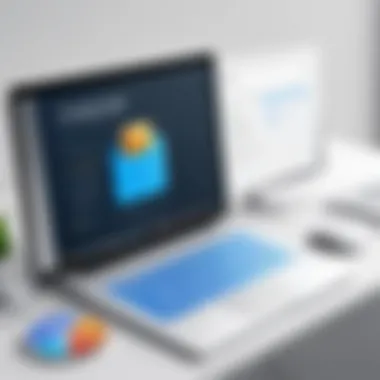

In summary, while free email systems may offer substantial benefits, it is essential to navigate these challenges with a discerning eye. Understanding the limitations related to storage and features, alongside concerns about data ownership and advertising practices, can arm users with the insight needed to choose the right email service for their needs.
Advice for Choosing the Right Email System
Choosing the right email system can feel like searching for a needle in a haystack, especially with the numerous options out there. An effective email platform not only simplifies communication but also enhances productivity. In this guide, we'll break down the elements to consider when selecting an email service that meets your needs.
By focusing on personal or business requirements and evaluating user feedback, you'll find which services truly stand out. The balance between functionality, ease of use, and security is crucial, ensuring that your email experience is satisfactory and conducive to either personal interactions or business operations.
Assessing Personal or Business Needs
Identifying Key Features
When narrowing down email systems, identifying key features is tantamount to ensuring a seamless user experience. From robust storage options to effective spam filtering, the right features can make all the difference. For instance, if you need space for large files, platforms offering generous storage, like Gmail, may be a beneficial choice.
One unique aspect of identifying key features is aligning them with your primary goals. A minimalist user might prioritize simplicity and ease of access, while a heavy user might look for advanced integrations with other tools like productivity apps. Hence, weighing these aspects contributes significantly to your satisfaction with the chosen system.
Budget Considerations
Let's face it—budget plays a pivotal role in choosing any service, and email systems are no exception. Assessing whether to stick with free options or upgrade to paid plans can be a tricky task. Free services like Outlook.com provide crucial features without costing a dime, while premium accounts promise added benefits like enhanced storage and priority support.
It's vital to consider long-term implications. For someone managing a business, investing in a reliable email platform might save costs down the line through increased productivity and better support. Thus, balancing expenses while still addressing needs is a common dilemma that requires thoughtful consideration.
Reading User Reviews and Feedback
Understanding User Satisfaction
User satisfaction is a cornerstone in evaluating any email platform. Online reviews and ratings provide a peek into the experiences of real users. Platforms with high satisfaction rates tend to foster loyalty and continued use, which can signal reliability and user-friendly features.
For example, if numerous users rave about the intuitive design of ProtonMail, it signals a quality experience. Relying upon community feedback provides insight into both strengths and potential weaknesses of the email system you might be considering.
Identifying Common Issues
While exploring user reviews, identifying common issues that other users face can significantly inform your decision. Problems such as slow customer service or frequent downtimes can be red flags. Consistent complaints about spam management in Yahoo Mail, for instance, signal that it might not be the best fit for those heavily reliant on email.
By paying attention to these patterns, you gain foresight that can ultimately steer you away from pitfalls. This proactive approach ensures that you choose a platform that not only meets your immediate needs but also offers a dependable long-term solution.
Looking Ahead: The Future of Email Systems
In the world of digital communication, email continues to stand tall, maintaining its relevance despite the emergence of various messaging apps and social media platforms. As technology rapidly evolves, so does the landscape of email systems. This section dives into what the future holds for email, shedding light on vital trends and innovations that could shape user experiences in the coming years.
Emerging Technologies in Email
AI Integration
AI Integration in email systems marks a significant leap forward. It's not just a buzzword; it's transforming how users interact with their email daily. By leveraging machine learning algorithms, these systems enhance efficiency, enabling smarter sorting of emails. One key characteristic of AI in email is predictive analytics, which anticipates users' needs based on their previous behaviors.
With smart categorization and automated responses, AI helps streamline communication, something that's becoming increasingly beneficial for busy professionals. However, this reliance on algorithms raises concerns about the potential downsides, like privacy erosion. Users must weigh the convenience against the risk of relinquishing control over personal data.
"Incorporating AI isn't merely about modernizing; it can redefine user engagement and operational efficiency in email communication."
Advanced Security
The importance of Advanced Security in email cannot be overstated. As cyber threats grow more sophisticated, the mechanisms protecting sensitive information must evolve accordingly. A pivotal feature of advanced security measures is end-to-end encryption, which ensures that only the sender and the recipient can access the content of the emails.
This kind of security is increasingly popular among users concerned about data breaches and privacy. Moreover, many email services are now adopting protocols like DMARC (Domain-based Message Authentication, Reporting & Conformance) to combat spoofing and phishing. While robust security features can enhance users' trust, they may also complicate access and usability for the less tech-savvy.
Trends in User Preferences
Mobile Accessibility
The shift towards mobile accessibility in email systems is apparent. Nowadays, users crave convenience, readily opting for email apps that allow them to manage their correspondence on the go. A major characteristic of mobile-friendly email solutions is the intuitive user interface tailored for smaller screens, making navigation a breeze.
This functionality is especially crucial for business professionals who rely on timely communication. However, the challenge lies in ensuring that these mobile interfaces offer the same depth of features available on desktop counterparts without overwhelming users.
User-Centric Features
User-Centric Features are becoming the cornerstone of successful email systems. As users become more vocal about their needs, email providers are integrating customizable options like themes, folders, and rules. Personalization enhances user satisfaction, allowing individuals to create an email environment that mirrors their style and workflow preferences.
However, while tailored experiences are generally seen as beneficial, they can sometimes lead to complexity. Users not accustomed to technology might find such features daunting, creating a barrier to effective communication.
The End: Making an Informed Decision
As this article comes to a close, the spotlight now turns to an often-overlooked aspect of selecting the right free email system—the importance of making an informed decision. In a landscape filled with so many choices, each equipped with its unique set of features and drawbacks, it’s imperative to navigate this terrain wisely. This decision can significantly shape your communication efficiency and overall digital experience.
Understanding Your Needs
Before diving headfirst into any service, it’s essential to take a step back and consider what you truly need. Are you after a user-friendly interface, or is the highest level of security your top priority? A clear understanding of your requirements will prevent the common pitfall of subscribing to an email service that does not align with your goals. For instance, if you regularly share sensitive data, a system like ProtonMail, renowned for its stringent privacy measures, could be a more suitable option than one with fewer security features.
Weighing Benefits Against Limitations
Every email system has its pros and cons. By digging deeper into these aspects, users can find balance. Features such as storage capacity, ease of use, and integrations with other tools should be weighed against any limitations—be they ad placements for free services, data privacy concerns, or potential usage restrictions. It’s easy to be swayed by a shiny new feature; however, the real challenge lies in examining how useful these features will be in daily practice.
The Role of User Feedback
Listening to the experiences of current users is another critical step in the decision-making process. Platforms like Reddit often showcase real stories, with individuals sharing their triumphs and trials with various email providers. In those discussions, patterns emerge about common issues or standout features. Positive or negative feedback from users can shed light on things that might not be immediately apparent from marketing materials.
"A tool is only as good as the person using it, but make sure you're using a tool that suits you well."
Future-Proofing Your Choice
Lastly, think long-term. The world of technology is evolving at breakneck speed. An email service that works wonders today may not cater to your needs a few years down the line. Keeping an eye on emerging technologies—like AI-led spam filtering and enhanced data protection measures—is pivotal in future-proofing your choice.



