Unlocking New Realms: Exploring SideQuest for Oculus Quest 2


Intro
The Oculus Quest 2 has become an essential device for virtual reality enthusiasts. Yet, to truly maximize its potential, users often turn to SideQuest. This platform allows for a wealth of additional applications and features that enhance the VR experience. Understanding SideQuest is crucial for both novice and experienced users who wish to explore the depths of what their headset can offer.
In this article, we will explore the key features of SideQuest, guiding you through its installation, practical uses, and implications for VR users. You will learn not only how to set up this versatile platform but also how to utilize its myriad functions effectively. Let's dive into how SideQuest enriches the Oculus ecosystem and unlocks new dimensions of gameplay and interaction.
Prelude to SideQuest
The integration of SideQuest into the Oculus Quest 2 ecosystem marks a significant shift in how users experience virtual reality. This article explores various dimensions of SideQuest, catering to both enthusiasts and casual users. The role of SideQuest transcends mere app installation; it fundamentally enhances the functionality of the Oculus Quest 2, providing access to a wider array of content and features that are not available through the official store.
As the popularity of the Oculus Quest 2 grows, so does the need for additional resources and tools. SideQuest serves this purpose by offering a platform where users can discover, install, and manage VR applications that may not have undergone the rigorous vetting processes typical of traditional platforms. The importance of understanding how to leverage SideQuest lies in its potential to unlock the full capabilities of your Oculus Quest 2.
Overview of the Oculus Quest
The Oculus Quest 2 is a standalone VR headset that delivers an immersive gaming experience. It is designed with the latest technology to provide users with flexibility and ease of use. Its wireless nature eliminates the constraints usually associated with VR setups, making it a popular choice among users.
The headset features a high-resolution display, advanced processing power, and an extensive library of games and experiences. Users can engage in both gaming and productivity applications, making it a versatile option in the VR market. However, while the Oculus Quest 2 offers a robust selection of official applications, the functionality can be significantly enhanced through the use of additional resources like SideQuest.
What is SideQuest?
SideQuest is an alternative platform that allows users to sideload applications onto their Oculus Quest 2. This means that instead of relying solely on the Oculus Store, users can access a much wider variety of content. The platform is particularly popular among developers and indie creators, who use it to distribute their applications without the extensive regulations imposed by the traditional VR ecosystem.
With SideQuest, users can find games, tools, and experimental projects that expand the VR experience beyond what is available in the standard library. By bypassing the limitations of the official store, SideQuest offers a gateway to an innovative range of content, fostering creativity and exploration within the VR community. It reinforces the community aspect by allowing users to share recommendations and experiences, transcending the conventional boundaries of virtual reality.
The Importance of SideQuest
SideQuest has become a pivotal platform for Oculus Quest 2 users, significantly influencing the virtual reality experience. Its importance lies in its capability to bridge the gap between standard functionality and advanced features that many users seek in their VR interactions. Understanding SideQuest means recognizing how it expands the ecosystem surrounding Oculus headsets and enhances the user experience. The following sub-sections examine the key aspects that highlight why SideQuest is critical for both casual users and tech enthusiasts.
Expanding VR Capabilities
With SideQuest, users can significantly expand the capabilities of their Oculus Quest 2. This platform allows users to access a broader range of applications that are not officially available through the Oculus Store.
Through SideQuest, one can install various tools and enhancements, which provide additional functionalities typically required for advanced gaming and creative projects. For example, users can access experimental features or even development software that enables the creation of custom applications. This increased flexibility makes SideQuest an essential tool for users who wish to delve deeper into virtual reality beyond what standard applications offer.
Accessing Non-Oculus Store Content
One of the most compelling reasons to utilize SideQuest is the ability to access content that is not available on the Oculus Store. While the Oculus Store has many excellent applications, it is limited to specific titles, often excluding indie games or lesser-known applications.
SideQuest acts as an alternative delivery platform for these apps, allowing users to explore a wider variety of content. This includes experimental games, art installations, and even productivity tools that enhance the VR experience. For developers, SideQuest serves as a testing ground for new ideas without the constraints of traditional app stores.
Enhancing User Experience
Enhancing the user experience is a primary function of SideQuest. By allowing users to experiment with various applications and features, SideQuest removes barriers that might otherwise limit the creative potential of the device. Users can tailor their Oculus Quest 2 to their preferences and needs.
The customization options available through SideQuest foster an environment where users can discover unique experiences that are often not possible with the default settings. Moreover, the community-driven nature of SideQuest means that users can share their findings and configurations, continually improving the overall experience for everyone. As a result, this platform not only enriches individual experiences but also contributes to the broader evolution of VR applications.
Installing SideQuest
Installing SideQuest is a crucial step for anyone looking to enhance their Oculus Quest 2 experience. This platform allows users to access a range of applications and games that are not available in the official Oculus store. Additionally, SideQuest provides the opportunity for developers to showcase their indie creations, making it a rich environment for content diversity. Understanding how to install SideQuest can greatly expand the usability of your VR headset.
System Requirements


Before diving into the installation process, it is essential to grasp the system requirements for SideQuest. The primary requirement is having a compatible computer. This can be a Windows, Mac, or Linux system, which will act as the bridge between the Oculus Quest 2 and the SideQuest application. Other essential requirements include:
- Oculus Quest 2 headset: Obviously, you'll need the device to use SideQuest.
- USB Cable: A compatible USB cable for connecting the headset to the computer.
- Stable internet connection: This is needed for downloading files and applications.
Having these components ready will make the setup smoother and more efficient.
Step-by-Step Installation Guide
A clear, step-by-step guide will facilitate the learning process for users new to SideQuest. Each phase of the installation is vital for setting up a seamless experience with the platform.
Creating a SideQuest Account
Creating a SideQuest account is an important step in the installation process. This account allows users to keep track of their downloads and reviews. Additionally, it provides access to community features and updates. The key characteristic of this account is that it links users to the broader SideQuest community, which can enhance the overall VR experience.
A special feature of the account creation process is the ability to share your game experiences and receive recommendations based on your preferences. The only downside could be the necessity of entering personal email information, which may deter privacy-conscious individuals.
Downloading SideQuest
Downloading SideQuest is straightforward yet integral to this entire process. Users can download the application directly from the SideQuest website. This ease of access is a key characteristic that makes SideQuest a favorable option for many.
What is unique here is that the application is available across multiple operating systems, ensuring broader compatibility. After this step, users can begin to explore new apps and games. However, one small disadvantage might be the initial confusion for users unfamiliar with the installation of apps outside their regular app stores.
Connecting Oculus Quest
Connecting the Oculus Quest 2 to the computer is the final and essential step in the installation. This process allows SideQuest to communicate with the headset, enabling you to transfer applications and content.
The key aspect of connecting the headset is the need for USB debugging to be enabled on the Quest 2. This feature is important as it allows communication with the SideQuest application. Once connected, users can begin to transfer and install content with ease. One downside is that if users do not follow the connection instructions closely, they might encounter issues in transferring applications.
Navigating the SideQuest Interface
Understanding how to navigate the SideQuest interface is essential for users who wish to maximize their Oculus Quest 2 experience. This platform is not just about accessing alternate content; it’s also about how effectively one can manage and explore that content. A well-designed interface ensures users can swiftly find the applications or games they want without unnecessary frustration.
Understanding the Dashboard
The dashboard of SideQuest serves as the control center for users. Upon launching SideQuest, users immediately see a clean layout that allows easy access to essential features. The main components of the dashboard include access to your installed apps, the latest updates, and various categories available for exploration. Each section is readily identifiable, helping users navigate with minimal effort. This immediate access encourages exploration without the barrier of an overly complicated interface.
It is important to recognize how user-friendly design can enhance the overall VR experience. A straightforward dashboard reduces cognitive load, allowing users to focus on content rather than figuring out how to find it.
Exploring Categories of Apps
SideQuest organizes its offerings into clear categories, including games, productivity apps, and experimental projects. By categorizing content, it becomes easier for users to discover new elements that align with their interests. This feature is particularly beneficial for those who may not be familiar with all the available options. Browsing through categories can lead to unexpected finds that significantly enhance the Oculus Quest 2’s functionality.
Additionally, these categories enable quick access to trending apps and new releases, ensuring users remain updated with popular and innovative content. Each category page often highlights essential information, such as user ratings and descriptions, which aids in decision-making.
Searching for Specific Content
Finding specific content on SideQuest can be accomplished efficiently through the search function. The search bar allows users to input keywords related to the app, game, or experience they desire. This function is particularly useful for those looking for specific indie titles or recent releases that might not yet be well-publicized.
The search results display relevant titles along with crucial details such as compatibility with the Oculus Quest 2, user reviews, and installation notes. This information streamlines the process of adding new content, allowing users to feel confident in their selections.
"The ability to search effectively is a cornerstone of a positive user experience on platforms like SideQuest."
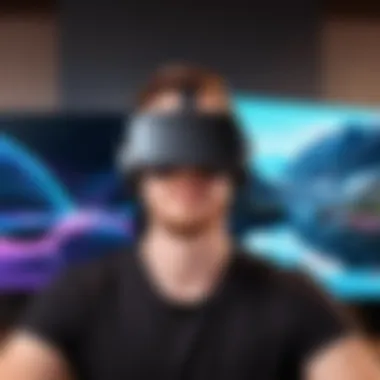

Overall, navigating the SideQuest interface effectively is essential to unlocking the full potential of the Oculus Quest 2. With an intuitive dashboard, clear app categories, and a robust search function, users can efficiently explore and utilize the diverse content SideQuest has to offer.
Types of Content Available on SideQuest
Exploring the types of content available on SideQuest is pivotal for the user experience of Oculus Quest 2. SideQuest serves as a conduit between users and a remarkable range of virtual reality experiences, enabling them to venture beyond the constraints of the official Oculus store. Herein, we will delve into various categories of content available, from immersive games to productivity applications, and even experimental projects that push the boundaries of technology. Such a diverse library enhances the utility of Oculus Quest 2, appealing to various user interests and needs.
Games and Experiences
Games on SideQuest represent a significant draw for many users looking to broaden their VR horizons. The platform hosts a wide array of titles that are not found in the official app store. These include established indie games, innovative titles, and experiences that are still under development. Games like "Cook-Out: A Sandwich Tale" and "Half + Half" showcase engaging gameplay that often caters to unique themes and creative mechanics.
For users seeking new ways to enjoy VR, SideQuest accommodates experiences such as educational simulations and social spaces. These experiences not only entertain but also foster skill development in various domains. The community-driven nature of many SideQuest games means frequent updates and enhancements, preserving user interest and engagement with content.
Applications for Productivity
While gaming dominates a significant portion of VR usage, productivity applications on SideQuest should not be overlooked. There are many tools designed to enhance efficiency and creativity in a virtual workspace. For example, applications like "Immersed" allow users to work within a virtual environment, merging digital workflows with the immersive experience of VR.
Moreover, productivity tools on SideQuest can enable collaborative work, screen sharing, and even project management in a more visually stimulating setting. Users can engage with colleagues from across the globe in a shared virtual space. This modern approach to productivity is increasingly relevant in today’s remote work culture.
Experimental Projects and Indie Titles
One of the most exciting aspects of SideQuest is its support for experimental projects and indie titles. Many developers utilize SideQuest as a platform to showcase their innovations and trial new ideas without the barriers typically presented by traditional app stores. These projects often feature avant-garde gameplay mechanics or novel storytelling techniques.
For instance, titles such as "The Infinite Phone Booth" illustrate how creative coding can translate into unique VR experiences. The experimental nature of these projects invites users to be part of the development journey, providing vital feedback that shapes future content. Engaging with these projects can create a sense of community and shared experimentation among users, fostering connections based on innovation and creativity.
Whether one seeks entertainment, productivity, or exploration of new ideas, SideQuest offers a rich tapestry of content that truly enhances the Oculus Quest 2 experience.
In summary, the diversity and availability of content on SideQuest are fundamental to its value as a platform. By leveraging the tools and experiences available, Oculus Quest 2 users can significantly augment their VR journeys, making the most of this advanced technology.
Using SideQuest Safely
To enhance your experience with SideQuest, it is essential to understand the importance of safety in this environment. While SideQuest allows users to access a wide array of applications, it also carries certain risks. Recognizing these risks and adopting best practices is vital in ensuring a safe interaction with the platform.
Understanding Risks
When using SideQuest, the primary risk stems from downloading apps that are not verified by Oculus. These applications may not have undergone the same rigorous quality checks as those found in the official Oculus Store. Users could potentially encounter issues such as:
- Malware Infiltration: Unverified apps can harbor malware, which may compromise the security of your device.
- Poor Quality Experience: Many apps may not meet the usual standards, leading to glitches or crashes within your VR environment.
- Data Privacy Concerns: Untrusted applications may collect personal data without user consent, risking your personal information.
Best Practices for Downloading Apps
To navigate these risks effectively, users should adhere to several best practices when downloading applications from SideQuest. Following these guidelines can significantly reduce the chances of encountering issues:
- Research First: Take time to read reviews and gather feedback from other users before downloading any app. Resources like Reddit and forums can provide valuable insights.
- Check Developer Credibility: Verify the developer's reputation. Established developers will often have a history of delivering quality apps.
- Read Permissions Carefully: Before installation, review the permissions requested by the app. If an app requests access that seems excessive or unnecessary, consider alternatives.
- Keep Your Software Updated: Make sure both SideQuest and your Oculus Quest 2 firmware are updated. This step helps in minimizing compatibility issues and security vulnerabilities.
- Use Built-In Safety Features: Enable the safety features available on your Oculus headset. This includes activating parental controls and content restrictions if necessary.
"Using applications on SideQuest can expand your VR experience, but always prioritize safety first."
By following these best practices, users can enjoy the vast resources that SideQuest offers while maintaining a safer relationship with the technology.
Troubleshooting Common Issues
When using SideQuest to enhance the Oculus Quest 2 experience, users might encounter various challenges. Understanding how to troubleshoot common issues ensures a smoother VR experience. Troubleshooting is essential for tech-savvy individuals who value functionality and the ability to resolve issues independently. Knowing how to fix problems can save time and frustration, leading to a more enjoyable usage of SideQuest and its offerings.


Installation Problems
Installation problems can arise during the setup of SideQuest, which can prevent users from accessing the full range of features available. Common issues might include:
- Driver Issues: Ensure that you have the appropriate drivers installed for your Oculus Quest 2. Sometimes the drivers can be outdated or incompatible, causing problems during installation.
- USB Connections: A faulty USB connection may lead to the device not being recognized by your computer. Check the cable and try different USB ports or a different cable if necessary.
- Compatibility Concerns: Not all operating systems are equally compatible with SideQuest. Verify that your operating system meets the requirements for installation and operation.
In some cases, the solution may involve reinstalling the SideQuest software. Always ensure you have the latest version from the official SideQuest website. This can mitigate many issues stemming from earlier versions of the software.
Content Compatibility Errors
Content compatibility errors can also disrupt the user experience, particularly when trying to run specific games or applications. These issues are often linked to:
- App Availability: Not all content on SideQuest is guaranteed to work flawlessly with the Oculus Quest 2. Certain apps may require configurations or not be designed for the hardware.
- Firmware Versions: Ensure that your Oculus Quest 2 firmware is up to date. Running outdated firmware can lead to incompatibility with newer apps downloaded from SideQuest.
- User Settings: Sometimes, individual settings in the Oculus Quest 2 can affect how well an app runs. Verify any required permissions or settings that may need adjustment to enhance compatibility.
"Compatibility is key to a satisfying virtual experience. Ensuring that installations and settings align can prevent common issues that deter usage.”
By addressing these installations and compatibility challenges proactively, users can better enjoy the vast array of applications available through SideQuest, thus maximizing their Oculus Quest 2 experience.
The Future of SideQuest
The evolution of SideQuest is pivotal for users of the Oculus Quest 2. While SideQuest currently provides access to a vast array of games and experiences, its future developments hold even greater potential. As the landscape of virtual reality continues to shift, staying updated with the capabilities of SideQuest can maximize the user experience. Here, we focus on two key aspects: potential updates and features, and the role of community contributions in shaping its growth.
Potential Updates and Features
As the VR environment rapidly changes, updates in SideQuest become even more critical. The platform is likely to expand its library, introducing more indie titles and experimental applications. These enhancements are essential as they allow users to explore unique concepts that may not fit into mainstream categories.
Developers are focusing on improving user interface functionality. This can lead to a more intuitive experience, making navigation smoother. Features like user reviews and rating systems can help users make informed decisions about downloads. Furthermore, as VR technology improves, compatibility with various devices could become seamless, allowing for a broader range of applications.
SideQuest might also introduce personalized recommendations based on user activity. Knowing what apps a user frequently engages with can guide them toward similar content. This personalized approach can enhance user retention and satisfaction.
"The future of SideQuest is a reflection of community needs and technological advancements."
Community Contributions and Growth
The development of SideQuest heavily relies on its community. Developers from around the world contribute by creating new applications and games. This grassroots involvement shrinks the gap between average users and developers, fostering an environment where innovative ideas thrive.
Community engagement plays a significant role in identifying issues and proposing solutions. Users can communicate their experiences, suggest new features, or even report bugs. This feedback loop helps developers prioritize updates and address user needs effectively.
Furthermore, users can share their projects, thus enriching the available content on SideQuest. Community-driven forums, like Reddit, act as hubs for sharing knowledge and experiences. This collective intelligence propels the platform forward, ensuring it remains relevant and responsive to users' desires.
Ending
In reviewing the integration and use of SideQuest, it is essential to understand its significance for Oculus Quest 2 users. This platform serves as a portal to an expanded universe of applications, allowing users to enhance their virtual reality experience beyond the limitations of the official Oculus Store. The central takeaway from this article is that SideQuest has become a fundamental resource for VR enthusiasts, offering unique features and content that elevate general gaming and interactive experiences.
Recap of Key Points
- Diverse Range of Content: SideQuest facilitates access to categories such as games, productivity apps, and experimental titles. Users can try out a variety of experiences that would not typically be available on the Oculus Store.
- User Customization: This platform allows users to personalize their Oculus Quest 2 setup, tailoring it to their unique preferences and needs.
- Community and Support: SideQuest boasts a supportive community that contributes to up-to-date content and troubleshooting assistance, fostering a collaborative environment for both new and experienced users.
- Installation and Use: The steps to install and navigate SideQuest are straightforward, making it accessible even for those who are not highly tech-savvy.
Final Thoughts on SideQuest's Role
The role of SideQuest within the Oculus ecosystem is not just about providing additional content; it symbolizes the innovation and creativity birthed from community engagement in virtual reality. As technology progresses, the demand for varied and rich content continues to grow. SideQuest addresses this need effectively, while enhancing the overall user experience.
Moreover, combining the tools and applications available through SideQuest with the inherent capabilities of the Oculus Quest 2 contributes to a more fulfilling virtual reality journey. It also opens up opportunities for developers to experiment and share their creations with a wider audience, thus driving forward the evolution of VR technology.
As the technology landscape evolves, SideQuest stands out as a critical player in redefining the VR experience, encouraging exploration and innovation.
For anyone invested in maximizing their Oculus Quest 2 capabilities, embracing SideQuest is not merely advantageous; it is essential.



