Explore the New Features of Windows 11

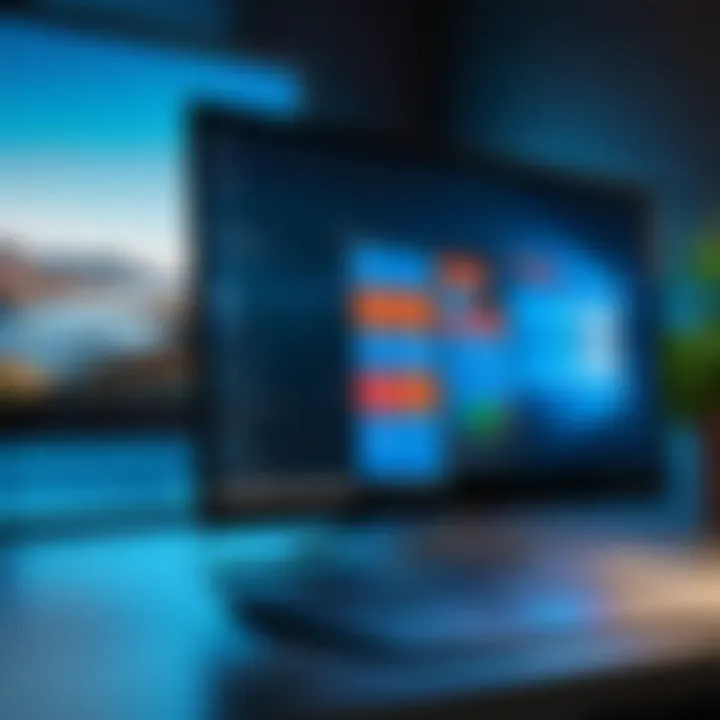
Intro
Windows 11 marks a significant shift in the evolution of Microsoft's operating system. With new features aimed at enhancing user experience, the latest iteration offers a fresh interface and improved performance. As technology continues to advance, understanding these changes becomes essential for both consumers and businesses.
This article will explore the key features of Windows 11, including interface upgrades and performance enhancements. It will also dive into the system requirements and how they impact users. Furthermore, insights into the implications of these updates will be provided, enabling readers to grasp the relevance of Windows 11 in our current tech landscape.
Key Features
Design and Build Quality
The first aspect to note is the redesigned interface. Windows 11 presents a sleeker, more modern visual style, with soft edges and an organized layout. The Start Menu has been centered, creating a balanced look that many users find appealing. This design shift is not merely aesthetic; it is intended to streamline workflows and improve usability. Icons are larger, and animations feel more fluid, contributing to a more polished overall experience.
Users may also notice enhanced snap features that allow windows to be easily arranged on the screen. This functionality supports multitasking and improves productivity, particularly for those who work with several applications simultaneously.
Display and Performance
Regarding performance, Windows 11 has made strides in enhancing system efficiency. Microsoft has optimized the OS to better utilize hardware capabilities. Users can expect quicker boot times and improved application responsiveness.
In addition, Windows 11 supports DirectStorage, a feature that significantly reduces loading times for games and apps. Gamers, in particular, will appreciate this enhancement, as it allows for smoother gameplay and a more immersive experience.
"Windows 11 leverages top-tier advancements in technology to redefine user engagement and productivity."
Product Specifications
Technical Specifications
Windows 11 introduces updated system requirements, which reflect its need for better hardware performance. The operating system requires a compatible 64-bit processor, 4 GB of RAM, and 64 GB of storage at a minimum. This focus on high-performance specs aims to future-proof the OS, ensuring it can support upcoming advancements in software and applications.
Compatibility and Connectivity
Compatibility is a critical concern for many. Windows 11 maintains support for a range of applications, ensuring that users can transition without losing access to essential tools. Moreover, connectivity options have improved, with enhanced support for Bluetooth 5.1 and Wi-Fi 6, facilitating faster and more reliable internet and peripheral connections.
In summary, Windows 11 not only brings a refreshing design but also integrates significant performance enhancements that appeal to both individual consumers and enterprises. Understanding these updates can help users make informed decisions about adapting to this new operating system.
Prolusion to Windows
Understanding Windows 11 becomes crucial for anyone engaging with modern technology. This operating system released by Microsoft indicates a significant evolution in user experience and functionality. With a focus on an updated interface and enhanced capabilities, Windows 11 seeks to accommodate the changing needs of its users. The introduction serves not just as a prelude to discussing features but highlights the strategic purpose behind the changes made.
Overview of Windows Release
In October 2021, Microsoft officially released Windows 11. This awaited moment marked a shift in the evolution of the Windows operating system. Initial anticipation generated by the announcements contributed to widespread discussions in technology circles. Users were curious about improvements, functionalities, and whether their current hardware could handle the new system. This release included a significant overhaul aimed at delivering a fresh experience for users accustomed to Windows 10.
From a technical standpoint, Windows 11 offers not just aesthetic changes but also introduces new functionalities designed to boost efficiency. A redesign of the Start Menu is among the standout features, alongside revamped taskbar elements, setting the stage for a modernized computing experience. Notably, Windows 11 is tailored to optimize operational tasks, catering primarily to the demands of remote work and digital collaboration.
Significance of the Update
The update to Windows 11 signifies more than just a new feature set; it embodies a calculated response to user feedback and rapidly changing technology contexts. As businesses and individuals strive for increased productivity, the enhancements in Windows 11 seek to streamline workflows. This update integrates tools such as Microsoft Teams directly into the taskbar, reflecting the trend toward interconnected work environments.
Moreover, the emphasis on security cannot be overlooked. Given the rise in cyber threats, Windows 11 incorporates several new security measures, ensuring users' data remains protected. This focus on privacy and efficiency responds to the contemporary risks associated with online engagement.
Visual and Interface Changes
The visual and interface changes in Windows 11 represent significant advancements in user experience. These changes are not merely aesthetic but enhance both usability and productivity. Users are increasingly seeking intuitive design, and Windows 11 does not disappoint. Features such as the centered taskbar and new Start menu layout aim to streamline user interaction. Such modifications can promote efficiency by reducing the time needed to navigate the operating system.
Start Menu Redesign
The Start Menu in Windows 11 has undergone a fundamental redesign intended to simplify access to applications and settings. Users will notice a more organized layout, eliminating the live tiles of Windows 10. Instead, it features a grid of icons that are easier to identify and comprehend. This change is beneficial because it helps users find applications quickly without clutter. Moreover, the introduction of a recommended section displays recently used apps and documents, enhancing workflow.
Benefits of the New Start Menu:
- Streamlined Access: The centered layout draws the user's eye to the center of the screen, making it easier for users to engage with their most commonly used applications.
- Consistent Design: The overall design resonates with the modern aesthetic of the operating system, contributing to a cohesive user experience.
Taskbar Modifications
Taskbar modifications in Windows 11 mark a shift toward a more functional space. With the Start Menu now centered, the taskbar also adopts a similar alignment, which substantiates a more organized workspace. Icons are now uniform in size and functionality, promoting a sense of cohesion throughout the interface. Users can also customize which icons appear on the taskbar, providing a tailored experience that reflects their work habits.
A key feature is the ability to manage system icons better. For instance, users can now prioritize which features to show and hide, thus minimizing distractions. This flexibility is essential, especially for professionals who may require quick access to certain tools while keeping a clean workspace.
Window Management Enhancements
Windows 11 introduces significant enhancements to window management, focusing on improving multitasking capabilities. Snap Layouts is one such feature that allows users to organize open windows effortlessly. By hovering over the maximize button, users can select from different layouts, simplifying the workflow.
Key Enhancements in Window Management:
- Snap Groups: This functionality allows users to save and return to groupings of windows quickly. It is useful for anyone who frequently toggles between specific applications.
- Resizable Snap Zones: Users can now resize snapped windows easily, allowing for better management of screen space.


"The enhancements to window management are not just about aesthetic organization; they fundamentally change how one interacts with multiple applications."
In summary, the visual and interface changes in Windows 11 significantly uplift user engagement and productivity. By streamlining access and enhancing the overall workspace layout, Windows 11 caters to both casual users and professionals alike.
System Requirements for Windows
Understanding the system requirements for Windows 11 is crucial for potential users. This section delves into what is necessary to run the latest version of Windows effectively. Knowing these requirements can prevent complications, ensuring a smooth upgrade path and optimal performance. The specifications not only serve as guidelines but also help users identify if their current hardware can support this advance in technology.
Minimum Hardware Specifications
To run Windows 11, users must meet specific minimum hardware specifications mandated by Microsoft. These include:
- Processor: 1 GHz or faster with at least two cores on a compatible 64-bit processor.
- RAM: A minimum of 4 GB is needed to run the operating system.
- Storage: At least 64 GB of available storage is required for installation.
- System Firmware: UEFI, Secure Boot capable.
- TPM: Trusted Platform Module (TPM) version 2.0.
- Graphics Card: DirectX 12 compatible graphics / WDDM 2.x.
- Display: >9” with HD Resolution (720p).
These specifications highlight the advancements in hardware requirements compared to its predecessor. For instance, TPM 2.0 provides enhanced security by ensuring that a trusted platform for booting is available. This is a shift towards more secure computing, which is necessary in today’s digital landscape.
Compatibility Considerations
Compatibility is a vital factor when transitioning to Windows 11. Users must consider several key aspects:
- Existing Software: Most existing software compatible with Windows 10 will run on Windows 11. However, it’s advisable to check specific applications’ compatibility.
- Manufacturer's Support: Some older devices may not receive updates or support for Windows 11 from their manufacturers. It is essential to verify device compatibility.
- Hardware Upgrades: Users may need to invest in new hardware to meet the minimum requirements. This could mean upgrading RAM or replacing older processors.
A potential resource for compatibility checks is the Microsoft PC Health Check app. This tool can help users identify if their current setup can run Windows 11 without issues.
"Meeting the requirements for Windows 11 can enhance your computing experience by providing better performance, security, and access to new features."
In summary, understanding the system requirements of Windows 11 is critical. It not only helps users determine their ability to upgrade but also addresses the need for hardware that can benefit from the improvements offered by this operating system. Evaluating both the minimum specifications and compatibility considerations prepares users to make informed decisions.
Performance and Optimization
In the rapidly evolving landscape of technology, the performance and optimization of operating systems play a vital role in user experience. Windows 11 brings significant enhancements that not only improve the overall speed but also streamline efficiency. These advances are crucial for both everyday users and professionals who rely on their PCs for demanding tasks. Understanding how Windows 11 optimizes performance is essential for those looking to leverage its full capabilities.
Improved Speed and Efficiency
One of the standout features of Windows 11 is the noticeable improvement in speed. Microsoft has refined the core architecture, making the system more responsive. Boot times are significantly reduced. Applications launch faster than before. This optimization is particularly relevant for users who multitask or operate resource-intensive programs.
The updated memory management system helps allocate resources more effectively. It ensures that foreground applications receive priority over background ones. This method not only enhances application performance but also results in a smoother overall experience. Users will find that the functionalities feel more fluid, which is particularly beneficial for productivity.
Some of the performance enhancements include:
- DirectStorage Technology: This feature allows games to load assets directly to the GPU, reducing load times.
- Faster Wake Times: Devices with sleep mode resume to active state almost instantly, aiding workflow efficiency.
- Improved System Resource Allocation: The operating system better allocates CPU resources for applications you use most.
"Windows 11’s optimization focuses on enhancing efficiency, driving improved user experience, and supporting modern hardware capabilities."
Enhanced Gaming Experience
For gaming enthusiasts, Windows 11 introduces features that significantly elevate performance. The platform supports DirectX 12 Ultimate, enabling more immersive graphics and improved rendering. This advancement ensures that users can leverage cutting-edge technology in gaming.
Additionally, with the integration of Auto HDR and DirectStorage, games achieve higher frames per second and quicker loading times. The seamless compatibility with graphics cards also means that gamers can expect a more reliable experience across various titles.
Some notable gaming-related improvements are:
- Gaming Performance Optimization: Processes are streamlined to maximize frames per second.
- Built-in Xbox Game Pass Integration: Users can access a library of games easily through the operating system.
- Enhanced Visuals and Audio: Technologies that improve graphics fidelity and sound quality also contribute to the immersive experience.
Overall, the performance enhancements in Windows 11 cater not just to productivity but extend across various domains. The transition from Windows 10 to 11 marks a significant leap forward, particularly for users who prioritize speed and efficiency.
New Applications and Features
The introduction of new applications and features in Windows 11 marks a significant evolution in user interaction and productivity. These enhancements are designed to provide more seamless experiences and foster enhanced collaboration among users. Understanding these functionalities reveals their impact not only on everyday users but also on businesses seeking efficiency and connectivity.
Integration of Microsoft Teams
Microsoft Teams has become an integral part of the Windows 11 experience. This integration is crucial as it facilitates communication and collaboration directly from the taskbar. Users can quickly access chat and meetings without the need for launching separate applications. This feature is particularly beneficial for remote work scenarios, where effective communication is key. Moreover, it allows users to connect with colleagues, friends, or family effortlessly.
The significance of Teams integration goes beyond convenience. It signals a shift toward a more unified work environment. The ability to organize virtual meetings, share files, and collaborate in real time can enhance team dynamics and productivity. Additionally, this platform is being constantly updated, ensuring that users have access to the latest tools and features.
Widgets and Information Panels
Widgets are another noteworthy addition in Windows 11. These dynamic, personalized panels provide at-a-glance information tailored to users’ preferences. They can display news updates, weather, and calendar events, allowing for a customized experience.
The benefits of widgets extend to productivity as they provide users with essential information without the need to navigate through multiple applications. For example, having a weather widget readily available allows users to plan their day more effectively. Furthermore, widgets promote a smoother workflow, minimizing distractions while keeping important information accessible.
This innovative approach to information presentation shows how Microsoft aims to integrate useful features directly into the user interface, enhancing daily interactions with the operating system.
Windows Store Revamp


The Windows Store has undergone extensive renovations in Windows 11. This revamp includes a more user-friendly interface and an expanded array of applications. The importance of this upgrade cannot be overstated, as it aims to provide users with easy access to both traditional software and progressive web applications.
With the refashioned Windows Store, users can now discover new apps, updates, and user reviews in a more organized manner. The search capabilities have improved, making it easier to find specific applications or explore new categories. Additionally, the inclusion of Android applications broadens the scope of the available software, catering to a wider audience.
Overall, these new applications and features illustrate a fundamental shift towards integrating communication and productivity tools directly into the operating system, which can significantly benefit both individuals and organizations.
Privacy and Security Enhancements
The importance of privacy and security in today’s digital landscape cannot be overstated. As technology evolves, so do the threats posed by cybercriminals and malicious software. Windows 11 has updated its approach to these critical areas, introducing features aimed at bolstering user security and enhancing data privacy. This section will explore how Windows 11 addresses these concerns, focusing on improved security features and data privacy measures.
Improved Security Features
Windows 11 offers an array of improved security features designed to protect users from a variety of threats. One of the standout elements is Windows Hello, which provides a robust biometric authentication method. This allows users to log in using facial recognition or fingerprints. Such methods are significantly more secure than traditional passwords, making it more challenging for unauthorized access.
Additionally, Windows Defender, now more streamlined and efficient, plays a vital role in overall protection. Users benefit from real-time threat detection and response capabilities. The integrated Microsoft Defender also includes an advanced firewall and a family safety feature. This ensures that families can monitor each other’s online activities while providing support in keeping children safe.
Furthermore, Windows 11 introduces virtualization-based security (VBS). This innovative approach creates a secure environment for sensitive operations by isolating processes, thus enhancing resistance against various attacks. The use of hardware root of trust is another advancement, ensuring that only trusted software runs on the device. Overall, these features represent a significant leap in security, focusing on proactive rather than reactive measures.
Data Privacy Measures
In an age where data breaches are common, Windows 11 prioritizes user data privacy. The system incorporates several measures aimed at giving users greater control over their personal information.
One key feature is the Privacy Dashboard, which offers users a clearer view of how their data is used. Through this dashboard, individuals can manage their privacy settings. They can control who has access to their information, monitor app permissions, and review their data usage history. This transparency fosters trust and encourages responsible usage of technology.
In addition, Windows 11 enhances app permission management. Users can now specify which apps can access sensitive data such as location, microphone, and camera. This granular control stops unnecessary data collection and promotes user autonomy. The system also ensures that applications requesting such access clearly explain the reasons.
Moreover, Windows 11 has improved encryption capabilities, both for files stored locally and data in transit. BitLocker, the disk encryption tool, protects data by encrypting the entire drive. This feature is essential for those who store sensitive information on their devices.
"With increasing connectivity comes increasing responsibility over data protection. Windows 11 addresses this through comprehensive privacy measures."
Multitasking and Productivity Tools
Multitasking in today's fast-paced environment is crucial for maximizing productivity. Windows 11 introduces several tools that allow users to manage multiple tasks efficiently. These changes focus on creating a more organized workspace, enabling users to navigate seamlessly between applications and tasks. The features incorporated aim not only to enhance productivity but also to streamline the user experience.
Snap Layouts and Snap Groups
Snap Layouts is a significant addition that revolutionizes how users arrange their open windows. In previous versions, moving and resizing windows was often cumbersome and time-consuming. Snap Layouts provides easy-to-use templates for different window arrangements. Users can hover over the maximize button of any application to reveal the layout options. They can choose their preferred configuration, whether it's splitting the screen into halves, thirds, or quarters.
This functionality enhances productivity by allowing users to quickly set up their screen in a way that best fits their workflow. For example, a user can have a web browser, a document editor, and a video conferencing app all visible at once without manual resizing. Snap Groups complement this feature by allowing users to switch between groups of apps efficiently. If a user regularly uses a set of applications together, they can access this grouping with a single click from the taskbar.
Virtual Desktops Improvements
Virtual desktops serve as individual workspaces that can help in organizing tasks based on projects or preferences. Windows 11 enhances this feature, allowing users to create multiple desktops for personal, work, or any other purposes easily. Each virtual desktop can have its unique set of open applications, wallpaper, and settings, promoting a custom user experience.
Users can now switch between desktops with greater ease through a simplified interface. They can use gestures on touchscreen devices or keyboard shortcuts for instant navigation. These enhancements cater to individuals who manage a lot of information and tasks simultaneously. The ability to separate tasks not only reduces distraction but also helps maintain focus on relevant work.
"Windows 11’s multitasking features may transform how users engage with their devices, fostering a more productive environment."
Updates to Accessibility Features
The importance of accessibility features in Windows 11 cannot be understated. These enhancements address the diverse needs of users, ensuring that technology is inclusive for everyone. As we explore these updates, we will look closely at how specific elements improve usability and the overall experience for individuals with disabilities. By understanding and embracing these accessibility features, users can leverage the power of Windows 11 more effectively.
Enhanced Narrator and Voice Typing
Windows 11 has introduced significant improvements to the Narrator feature. This tool reads text on the screen aloud, enabling visually impaired users to interact with their devices more easily. The latest version offers a more natural voice, enhancing comprehension. Along with the voice upgrade, there is a broader range of customization options. For instance, users can now adjust the speed and pitch of the speech. Additionally, the Narrator supports multiple languages, making it more accessible for a global audience.
Voice Typing has also seen noteworthy advancements. Instead of relying on third-party solutions, Windows 11 integrates built-in voice recognition that accurately converts speech to text. This feature is particularly beneficial for people with mobility impairments or those who prefer voice input over keyboard typing. The ease of activating Voice Typing means that users can quickly dictate messages or write documents, streamlining their workflow.
Customizable Accessibility Settings
Customizable accessibility settings are another key feature in Windows 11 that caters to individual needs. Users can modify settings in a manner that aligns with personal preferences and requirements. This flexibility goes a long way in ensuring that all functionalities are usable and comfortable for everyone.
For instance, adaptive text size adjustments allow users to increase or decrease font size according to comfort. Meanwhile, high-contrast themes enhance visibility, significantly benefiting those with low vision.
Another significant aspect is the inclusion of a dedicated accessibility menu. This feature gives users quick access to various options such as Magnifier, On-Screen Keyboard, and Speech Recognition settings. By having everything centralized, it promotes a smoother user experience, particularly for those who may struggle with traditional navigation methods.
In summary, Windows 11's updates to accessibility features underscore the operating system's commitment to inclusivity. With tools like the enhanced Narrator, improved Voice Typing, and customizable settings, all users have more control over how they engage with their devices. This focus on accessibility not only develops a more inclusive digital space but also encourages a broader range of individuals to participate fully in the modern technological world.
Transition from Windows
The transition from Windows 10 to Windows 11 signifies a critical evolution in Microsoft's operating system journey. As they advance their user experience, understanding the changes between these two versions is essential. The transition is not just about new features but also about how users will interact with their devices in more effective ways. This segment offers insights into major shifts users can expect when upgrading to Windows 11.
Main Differences Between Windows and
The main difference in user experience is primarily the interface redesign. Windows 11 emphasizes a centered taskbar and a new Start menu, shifting away from the traditional left-aligned experience found in Windows 10. This is an important visual change, and it plays a significant role in how users navigate.


Also, Windows 11 introduces Snap Layouts, which allows users to organize their windows more efficiently on their screen. This multitasking enhancement is a notable upgrade over Windows 10, providing users with several options to arrange their workspace.
Other differences include updates to system performance, like better memory management and optimization for gaming. Windows 11 is designed to work better with modern hardware, facilitating smoother operation and increased efficiency, particularly for gaming.
In terms of system requirements, Windows 11 demands more robust hardware compared to its predecessor. A compatible 64-bit processor, 4 GB of RAM, and 64 GB of storage are now minimum requirements. This has led to some devices being unable to upgrade, necessitating additional consideration when transitioning.
User Adaptation to Windows
Adapting to Windows 11 may present challenges for some users, particularly those familiar with Windows 10. The redesigned interface, while modern and sleek, can feel somewhat alien initially. Users might need time to adjust to new navigation methods, especially the centered taskbar. However, Microsoft has incorporated a similar layout in many functions which may ease the transition.
There are several resources available that can help users navigate these changes effectively:
- Online tutorials are available for free at platforms like Youtube.
- Community forums on websites such as Reddit provide user-generated support and tips.
"The shift from Windows 10 to Windows 11 is not merely an update; it is a reimagining of the Windows experience. Users must engage and explore to fully appreciate the improvements made."
To facilitate a smoother transition, Microsoft also provides system readiness checks and upgrade tools that can assist in determining if a device meets the new requirements. Overall, while the transition may take some adjustment, many features are designed to enhance productivity and streamline user interactions.
Future of Windows Operating Systems
The trajectory of Windows as an operating system lies at a critical junction. With each release, particularly Windows 11, Microsoft sets the stage for potential transformations within technology and user interaction. It is essential to evaluate this future not just as an evolution of software but as a socioeconomic factor that influences how individuals and organizations approach technology.
As the demands for more sophisticated features and better integration with new technologies grow, Windows has an opportunity to pivot towards a more user-focused system. This means embracing cloud integration, AI capabilities, and enhanced security measures, which are crucial for the contemporary digital landscape. The anticipated features of future Windows iterations hold immense importance for developers and users alike.
Predictions for Upcoming Features
Industry experts suggest several promising upgrades that might characterize Windows’s upcoming versions. Here are some key predictions:
- AI Integration: The use of artificial intelligence will likely become more pronounced. Predictive analytics for user behavior could lead to more personalized experiences, making the operating system more intuitive.
- Cloud-Focused Architecture: A shift towards cloud-based services could allow for greater flexibility and collaboration. This would enable users to access their files and applications anywhere and at any time, free from the constraints of specific hardware.
- Stronger Security Protocols: With increasing concerns about data breaches, future updates are expected to enhance security features significantly. End-to-end encryption, advanced biometric authentication, and other safety measures could become standard.
- Further Enhancements in Gaming: Considering Microsoft's commitment to Xbox and gaming, there may be more features tailored specifically to gamers, improving the overall experience on the Windows platform.
Potential Impacts on Users
The implications of these future developments are significant. Users can expect a more cohesive relationship between their devices and the operating system. Here are some potential impacts:
- Increased Productivity: With more tools that enhance productivity, such as improved task management and cloud functionalities, users can expect to accomplish tasks more efficiently.
- Accessibility Improvements: Anticipated advancements in accessibility features could enhance usability for diverse audiences, including those with disabilities, ensuring a more inclusive technology environment.
- Cost Management for Organizations: Businesses may find that a cloud-based system lowers overhead costs associated with IT infrastructure, allowing for scalability and reduced maintenance.
- Evolving User Expectations: As new features emerge, user expectations will climb. The demand for seamless integration and functionality will drive Microsoft to continuously innovate.
"The future of Windows offers both opportunities and challenges, demanding that users adapt to a rapidly changing technological environment."
In summary, the future of Windows operating systems is poised for significant change. By anticipating new features and understanding their potential impacts, users and businesses can better prepare for what lies ahead.
User Feedback and Community Reception
User feedback and community reception play a pivotal role in the evolution of Windows 11. The insights gathered from end-users can significantly influence both the direction of future updates and the overall reception of the operating system. In an age where user experience is paramount, understanding how the initial rollout is perceived helps Microsoft refine its approach. This is crucial for maintaining a user-centric design philosophy, which can ultimately contribute to greater satisfaction and adoption rates.
Initial Reactions from Tech Analysts
Tech analysts have provided varied perspectives on Windows 11. Many appreciate the enhanced user interface and streamlined performance. They have pointed out that the redesign of the start menu and taskbar offers a fresh look, which brings a modern sensibility to the operating system. Others have remarked on the initiative towards improved gaming features, viewing these updates as a strategic move to capture a more extensive market segment.
"The changes in Windows 11 are not merely aesthetic; they reflect a genuine effort to align the OS with current digital workflows and user expectations." - Tech Analyst Review
Some concerns have emerged, particularly regarding the minimum system requirements. Critics worry that these may alienate users with older hardware. However, the prevailing view is that Microsoft aims to enhance performance and security at the cost of backward compatibility.
User Experiences and Reviews
Users have shared their experiences on various platforms, including forums like Reddit and feedback pages. Many express satisfaction with the new features. The integration of Microsoft Teams has been particularly appreciated, as it facilitates seamless communication for remote users. Other features, such as Snap Layouts, have been praised for boosting productivity by simplifying multitasking.
On the flip side, not all reactions have been positive. Some users have reported bugs and performance slowdowns, particularly in the early days of use. Feedback indicates that while the OS holds great promise, there are areas needing improvement. Here are some focused points from user reviews:
- Positive Feedback:
- Negative Feedback:
- Fresh UI design
- Enhanced gaming capabilities
- Improved performance in most applications
- Issues with compatibility for older software
- Occasional system crashes
- Learning curve for transitioning from Windows 10
Finale
Understanding the latest features in Windows 11 is critical for users aiming to maximize their efficiency and productivity. This article emphasizes how these updates bring significant benefits that cater to both individual users and businesses alike. The enhancements laid out in this article illustrate a shift towards greater usability and a more integrated experience across devices.
Summary of Key Features
Windows 11 encompasses a range of advancements that are noteworthy:
- Enhanced User Interface: A more modern design enhances user interaction, making navigation intuitive.
- Performance Optimizations: Windows 11 boasts faster startup times and improved efficiency in resource management.
- Integration of Microsoft Teams: This boosts collaboration, especially for remote teams.
- Gaming Enhancements: Advanced capabilities allow for a richer gaming experience, incorporating DirectStorage and Auto HDR.
- Security Improvements: Enhanced security protocols ensure data protection for users.
These elements not only improve day-to-day tasks but also position Windows 11 as a forward-thinking operating system.
Final Thoughts on Windows
The transition to Windows 11 marks a notable evolution in Microsoft's operating system. The importance of staying updated with such changes cannot be overstated. As technology advances, adaptability becomes increasingly crucial. Windows 11 is designed with future developments in mind, allowing users to seamlessly integrate various applications and tools.
The focus on user experience serves as a roadmap for future updates in operating systems. As Windows 11 continues to evolve, it will likely reshape how users engage with computing environments, both personally and professionally. The commitment to integrating feedback and improving functionality is evident.



