Unlocking the Potential of Minecraft Bedrock Mods
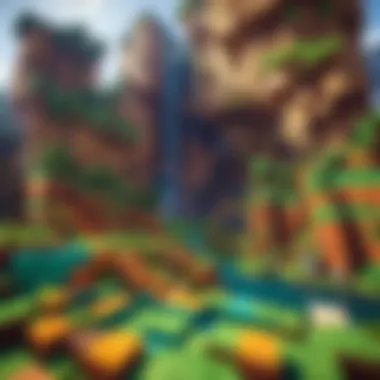

Intro
Minecraft has captivated millions of players worldwide, offering a vast universe for creativity and exploration. Among its many facets, the modification (mod) community plays a pivotal role in shaping gameplay experiences. Specifically, Minecraft Bedrock mods allow players to expand their game beyond the original parameters set by the creators. This guide aims to uncover the intricacies of these mods, offering an in-depth understanding of their importance, installation, and management.
As a player, understanding how to utilize mods can significantly enhance your experience. Whether you're looking to add new functionalities, improve graphics, or enhance gameplay mechanics, there exists a diverse range of mods tailored to these needs. This article serves as a resource for those eager to delve into the world of Minecraft Bedrock mods, ensuring that both newcomers and seasoned players can find valuable insights.
In the following sections, we will explore the key features and specifications that define Minecraft Bedrock mods. We will focus on the different types available, installation processes, and essential management strategies. By the end, you will be equipped with knowledge necessary to navigate and optimize your modding journey.
Preface to Minecraft Bedrock Mods
The world of Minecraft has evolved significantly, particularly with the advent of mods. This section serves as an entry point into Minecraft Bedrock mods, emphasizing their role and significance. Understanding this area is crucial for those who wish to expand their gaming experience within the Bedrock Edition.
Understanding Bedrock Edition
Minecraft Bedrock Edition is a version of the game designed to be adaptable across various platforms. From consoles to mobile devices, it provides a seamless experience. This edition differs from the Java Edition, offering unique features and a different approach to gameplay.
One of the standout features is its compatibility with cross-platform play. This means players can connect and enjoy the game together, regardless of the device they are using. This aspect enhances community building and social interaction among players. However, it is important to note that not all mods available for the Java Edition will function in Bedrock.
Furthermore, the architecture of Bedrock is designed to optimize performance, which may influence the type of mods available. Many players favor this edition due to the smoother experience, especially on hardware with limited processing power. Understanding these nuances can significantly impact how players choose to enhance their game through mods.
Defining Mods in Minecraft
In the context of Minecraft, mods are modifications that change or enhance the game in various ways. They can range from simple changes, like new items or blocks, to complex systems that introduce entirely new mechanics. Mods allow players to tailor their gaming experience according to their preferences.
In Bedrock Edition, mods can often be referred to as add-ons, which are the structured way to extend gameplay. Add-ons can modify the game without requiring extensive programming knowledge. This accessibility is a significant factor in their popularity.
When exploring mods, one can categorize them based on their purpose:
- Gameplay Mods: Enhance or change the core mechanics of the game.
- Visual Mods: Alter graphics, textures, and animations for a fresh look.
- Utility Mods: Provide tools and features that simplify game management or enhance performance.
- Server Mods: Specifically designed to enhance multiplayer experiences on servers.
Utilizing mods in Minecraft not only enriches the gameplay but also fosters creativity and exploration in ways the base game may not support. Understanding the essence of mods is vital for players who wish to take their adventures to a new level.
Why Utilize Mods?
Understanding why mods are essential in Minecraft Bedrock is pivotal for enhancing one's gaming experience. Mods can transform gameplay, offering improvements and additions to the existing content. They provide players with a unique opportunity to tailor the game according to their preferences, much beyond the vanilla experience.
Enhancing Gameplay
Gameplay enhancement remains one of the major reasons players gravitate toward mods. These modifications can introduce new mechanics, adjust difficulty levels, or even expand the game's scope.
For instance, mods like Simple Inventory Management improve how players manage items, making it more intuitive. Another example is Improved Mob AI, which refines the behavior of in-game characters, creating a more challenging environment. Such gameplay-focused mods can revitalize interest in the game, making repetive tasks more enjoyable and engaging.
Additionally, mods can add myriad new features. Players can expect anything from advanced crafting, unique weapons, new enemies, to complex quests and missions. This diversity adds layers of depth, often not found in the original game. With mods, every player can tailor their experience according to their skill level and preferences.
Accessing New Content
Adding new content is another critical advantage of utilizing mods. The core game, while robust, can feel limited over time. Mods effectively mitigate this feeling of stagnation by introducing fresh content.
Among popular content mods, Biomes O' Plenty expands the world with new biomes, enriching exploration. Meanwhile, mods like More Tools provide additional crafting possibilities. The extensive range of options allows players to customize their crafting experience fully.
Moreover, creativity flourishes with content mods. New buildings, blocks, and characters spark imagination, encouraging unique designs and gameplay experiences. Players can experiment with their creations, fostering a personal touch in their Minecraft worlds.
"Mods open up endless possibilities, making the game infinitely richer."
Embarking on the modding journey can significantly elevate the experience of Minecraft Bedrock. The key is to explore thoughtfully and curate mods that align with your gaming style.
Types of Minecraft Bedrock Mods
Understanding the various types of mods available for Minecraft Bedrock Edition is crucial for players looking to enhance their experience. Each mod type serves distinct purposes and can significantly affect gameplay, aesthetics, or functionality. For any player eager to personalize their world, knowing the different categories of mods helps in making informed decisions. Moreover, utilizing mods effectively can unleash a new dimension of enjoyment and creativity within the game.
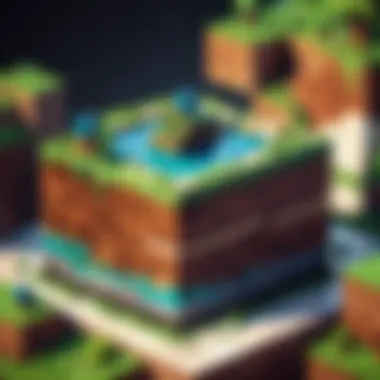

Gameplay Mods
Gameplay mods are perhaps the most significant category for many users. These mods can add new mechanics, alter existing rules, or even transform how players interact with the game environment. With gameplay mods, players can expect a refreshed experience from their usual routines. They can introduce new features, such as improved AI for NPCs, enhanced crafting systems, or unique quest lines.
For example, Redstone may function differently or offer new tools that change how devices operate. Players who find the base gameplay lacking may find gameplay mods essential in stretching the boundaries of their creativity and skills. These mods often open opportunities for custom challenges that enhance replayability.
Visual Mods
Visual mods cater to aesthetic enhancements and can radically change the appearance of the game. These mods often include texture packs, shaders, and lighting effects that can make Minecraft visually stunning. Players may opt for visual mods to elevate their immersive experience significantly. A good visual mod can make landscapes feel more vibrant and alive, improving the overall ambiance of the game.
Some popular mods enhance water textures, skyboxes, and even character models. By adjusting these elements, players can create atmospheres that align more with their personal preferences. Utilizing visual mods is effective for those who appreciate detailed graphics without altering the core functionality of the game.
Utility Mods
Utility mods focus on enhancing the functional aspects of the game rather than altering visual or gameplay elements. They may include mods that improve the inventory management system or provide tools for tracking resources. These mods often target quality-of-life improvements that can help streamline the player's experience.
For instance, there are utility mods that display coordinates or enhance map features. This can aid in navigation and resource gathering. Additionally, some utilities might provide automation features, allowing players to set up processes that handle repetitive tasks in the game efficiently.
Server Mods
Server mods are specifically designed for multiplayer experiences. They enhance interaction and provide tools for managing server environments. These mods can introduce new gameplay elements that affect all players on a server, such as new rules, game modes, or even mini-games within the server.
For example, a server mod may allow custom rules for PvP combat or create new challenges for cooperative gameplay. Installing server mods can significantly increase the interactivity and engagement of community play. It encourages creativity from the server's owner and actively engages members of the community by regularly updating content and features.
In summary, exploring various types of Minecraft Bedrock mods can greatly enrich gameplay. Each mod category has its unique benefits and considerations that cater to different gaming styles. Whether players seek to modify gameplay, enhance visuals, improve utility, or foster community interactions, understanding these categories is essential for a tailored Minecraft experience.
"Mods can transform Minecraft from a standard sandbox to a personalized universe full of unique experiences."
By carefully choosing and combining different mods, players can unlock a plethora of opportunities that align bespoke with their gaming preferences.
Getting Started with Mods
Starting with mods in Minecraft Bedrock Edition is an exciting process that can significantly elevate your gaming experience. Understanding how to engage with mods effectively paves the way for countless gameplay enhancements. Mods can change the way you experience the game by providing new content, mechanics, and features that the base game does not include.
When getting started, it is essential to consider a few key elements. Familiarize yourself with the different types of mods available. This knowledge will guide your selection and ensure that you pursue mods that align with your gameplay preferences. Moreover, it's important to understand the risks associated with modding, such as potential game instability or compatibility issues with updates. Therefore, awareness of safe practices will protect your gaming experience.
Exploring Mod Sources
Finding reliable sources for downloading mods is critical to getting started. Not all sources are trustworthy, and some may offer outdated or malicious files. Popular platforms where you can start include:
- Mod sites like Minecraft marketplace or MCPE Master often feature a selection of mods curated by the community.
- Reddit has various dedicated communities, such as r/Minecraft, where enthusiasts share their recommended mods.
- Official forums are often a good place for legitimate mod creators to showcase their work.
Make sure to investigate the source before downloading. Feel free to read reviews or ask for opinions within the community forums to gauge the reliability of the site.
Downloading Mods Safely
Safety should be your top priority when downloading mods. Here are some steps to ensure a safe downloading experience:
- Verify mod integrity: Before downloading, check for digital signatures or hashes, if available. These can ensure that the mod is unmodified and safe to use.
- Read user reviews: Look for feedback from other players who have used the mod. This can reveal possible issues or confirm reliability.
- Use antivirus software: Enable antivirus programs while downloading and installing mods. This can help detect any harmful files in real-time.
- Back up your game data: Before installing any mod, create a backup of your game. This allows you to restore your original settings in case the mod causes any undesired effects.
Downloading mods from credible sources with these precautions in place can minimize risks and enhance your enjoyment of Minecraft Bedrock Edition.
"Every great mod starts with an inspired idea, but ensuring safely brings innovation to your gameplay without shaking the foundation of your gaming environment."
In summary, getting started with mods is a rewarding journey. As you familiarize yourself with sources and safe practices, you establish a solid foundation for exploring the diverse modding landscape in Minecraft.
Installing Mods in Bedrock Edition
Installing mods in Minecraft Bedrock Edition is a crucial aspect for players looking to enhance their gaming experience. This process allows users to customize gameplay, explore new features, and overall, make the game more engaging. Understanding the installation procedure is important to enjoy the benefits mods provide without running into issues.


The benefits of installing mods can be seen in various areas of gameplay. Mods can change the visual aspects of the game, increase performance, or add entirely new elements. By leveraging the right mods, players can tailor their gaming environment to fit their individual preferences. However, it is essential to consider the correct steps before diving into the world of modding, as not all mods are crafted equal, and improper installation may lead to game instability.
Step-by-Step Installation Guide
Installing mods in Minecraft Bedrock involves a few systematic steps. Here’s a straightforward guide:
- Backup your game: Before installing any mod, it is prudent to create a backup of your saved world. This ensures that you can revert to your original game state if necessary.
- Download the Mod: Choose a trusted source for your mod. Popular forums or websites like Reddit often have recommendations. Ensure that the download matches your game version to avoid compatibility issues.
- Extract the Files: If your mod is packaged in a ZIP file, you will need to extract it. Use software like WinRAR or 7-Zip to access the contents.
- Install the Mod: This usually requires moving files to specific directories within the Minecraft game folders. Refer to the mod guide for location details. Typically, it’s done through the or folders.
- Launch Minecraft: Start the game and enable your newly installed mod from the settings menu under or section. Ensure it is activated before loading your world.
- Test the Mod: Finally, load your world and test the mod functionalities to confirm that everything is operating smoothly.
Important: Always read the documentation that comes with the mod. It can provide vital information about additional steps specific to that mod.
Using Add-Ons vs. Mods
In the discussion of enhancing Minecraft, it is important to distinguish between add-ons and mods. Both serve to modify the game but have different implications and methods of implementation.
Add-Ons are a simpler alternative available directly in the Minecraft marketplace. They use JSON files to alter existing game elements and do not require extensive installation processes. They are designed to be user-friendly.
Mods, on the other hand, offer much more depth and complexity. They can introduce entirely new mechanics, features, or game systems. However, this comes with a more complicated installation process and potential challenges, like compatibility issues or bugs.
Managing Your Mods
Managing your mods is crucial for a smooth gameplay experience in Minecraft Bedrock. As you integrate more modifications into your game, the complexity can increase significantly. Proper management helps maintain performance, compatibility, and overall enjoyment of the game.
When you have many mods, they can sometimes conflict with one another. This can lead to glitches or crashes, detracting from your overall gameplay. Keeping your mods organized and ensuring they are up to date can mitigate these issues. Moreover, understanding how to effectively manage mods enhances not just your enjoyment but also the extent to which you can customize your game.
Keeping Mods Updated
Regularly updating your mods is essential to maintain compatibility with the latest version of Minecraft Bedrock. When new game updates are released, mods may need adjustments to work correctly. Failure to keep your mods updated could result in crashes or errors. For example, if you are running an outdated mod with a new game version, it may fail to load or cause other mods to malfunction.
To keep your mods updated, subscribe to the mod creator's updates or follow community forums. Websites like Reddit often have threads discussing recent updates and new content. Always read the change logs provided by mod developers. These documents explain what changes have been made, ensuring you know what to expect when updating.
- Check mod sources regularly for updates.
- Follow community discussions for any issues related to updates.
- Backup your current mods before updating to avoid loss in case of failure.
Updating can also bring new features to your existing mods, enhancing gameplay further.
Troubleshooting Common Issues
Even with diligent management, issues can still arise. Common problems when using mods include crashes, missing textures, or mods not functioning at all. These issues can often be attributed to conflicts between mods or mismatches with game versions.
To troubleshoot:
- Check for Conflicts: Run your game with one mod at a time if you suspect one is causing an issue. This process helps isolate problematic mods.
- Verify Installation: Make sure each mod is installed correctly. Sometimes a simple reinstallation can resolve issues.
- Consult the Community: Platforms like Facebook and Reddit have user groups that can provide assistance and solutions when you encounter issues.
"Understanding and managing your mods is as important as choosing them."
If problems persist after trying these methods, consider reaching out to the mod creator for support or looking into community-driven troubleshooting guides. With a proactive approach, you can greatly improve your experience and ensure that your mods enhance rather than detract from your gameplay.
Compatibility Considerations
When engaging with Minecraft Bedrock mods, the theme of compatibility takes center stage. Understanding this aspect is vital for both new and experienced players. Ultimately, mods are designed to enhance gameplay, but incompatibilities can lead to crashes, bugs, or a complete game failure. Thus, knowing how to manage this element is essential for a smooth gaming experience.
One of the primary considerations with mods is ensuring that they do not interfere with each other. This is known as mod conflicts. Such conflicts arise when multiple mods attempt to alter similar game mechanics or features. The end result can be an unpredictable experience, often leading to frustration for the player. Therefore, when selecting mods, players are advised to research each mod's intended functionality and check community reviews. This can help to identify any known issues with other mods.
Benefits of Managing Compatibility:
- Improved Game Stability: Keeping mods compatible ensures that the game runs smoothly without frequent crashing.
- Enhanced Gameplay Experience: Compatible mods can work together to improve different aspects of the game without hindrance.
- Access to Broader Content: Players can enjoy the diversity of mods without the worry of losing functionality.
In addition to managing mod conflicts, keeping up with game version compatibility is a crucial consideration. Each update to Minecraft Bedrock can introduce changes that affect how mods function. If a mod has not been updated to align with the latest game version, it may not work correctly or at all. Keeping track of what version your mods are designed for will save a lot of time and headaches.
"Always check for the latest updates of the mods you use. Keeping everything in sync with game versions ensures a seamless gaming experience."


In summary, compatibility considerations play an essential role in mod utilization for Minecraft Bedrock. By taking the time to understand mod conflicts and ensuring that all components align with game versions, players can greatly enhance their gaming experience, minimizing frustrations and maximizing enjoyment.
Community Insights and Recommendations
Understanding the community surrounding Minecraft Bedrock mods is essential for anyone looking to enhance their gameplay. This section highlights the value of community insights and recommendations, focusing on the exchange of knowledge and experiences among players. This interaction can be a rich resource for discovering effective mods and troubleshooting issues that may arise during gameplay.
The Minecraft community is vast and diverse. By participating in community forums, players can learn about the latest trends in mods and receive recommendations tailored specifically to their play style. These insights can help players dodge potential pitfalls that might come from untrustworthy sources or incorrectly installed mods.
Popular Mods in the Community
Several mods have gained traction within the Minecraft Bedrock community. These mods not only enhance the visual experience but also add new gameplay mechanics. Some well-known mods include:
- Infinite Enchantments: This mod allows players to apply unlimited enchantments to their gear, significantly improving their combat effectiveness.
- Dynamic Weather: A popular choice, it introduces a realistic weather system, adding depth to the game's environmental mechanics.
- Custom NPCs: This mod allows players to create and customize their NPCs, enriching the game with new quests and characters.
While the popularity of a mod can be an initial gauge of its quality, community feedback can provide deeper insights into its performance and compatibility with other mods. Reading reviews from other players can offer perspective on whether a mod is worth the download.
Seeking Help and Sharing Experiences
When engaging with mods, players may come across challenges that are not easily solvable through trial and error. It is during these moments that the community becomes indispensable. Many platforms, such as Reddit and dedicated Discord servers, provide spaces for players to seek assistance and share their experiences.
In such communities, users often post detailed guides, tips, and personal insights that can illuminate common issues. They may discuss:
- Bug Reports: Players frequently share their findings on glitches or unexpected behaviors in mods, helping others avoid similar issues.
- Installation Advice: Many seasoned community members offer tried-and-true methods for mod installation that can save time and prevent errors.
"The best way to learn about mods is to listen to those who have already tried them. Community discussions can unveil details that guides often miss."
Sharing experiences can also lead to collaborations. For example, players may partner to troubleshoot or develop new mods. By pooling knowledge, the community builds a richer and more diverse modding ecosystem. Engaging in these discussions not only aids personal progress but also contributes to the community’s collective growth.
In summary, insights from the Minecraft community significantly enhance the modding experience. By tapping into this resource, players can navigate the vast world of mods more effectively and enjoy the game to its fullest.
Future of Minecraft Bedrock Mods
The future of Minecraft Bedrock mods holds significant importance within the scope of this guide. Understanding impending changes can significantly influence how enthusiasts approach modding in the game. As the community and technological landscape continue evolving, various elements will shape the trajectory of mod development and utilization.
Potential Developments
Several potential developments are on the horizon for Minecraft Bedrock mods. The growth of user-generated content will likely expand, allowing more varied modding tools and approaches. Innovative programming languages and tools are being embraced, making it easier for players to create their own mods.
Player demographics are shifting as well. A younger audience is engaging with the game more than ever. This newer demographic tends to approach gaming with a broader expectation for customization. Developers of mods will need to respond by creating more friendly and accessible options to cater to this audience.
Moreover, we may see further enhancements in mod compatibility. Current restrictions limit how mods can interact with each other. Future updates to the game may address these limitations, allowing for a richer, more integrated gaming experience. Increased collaboration among mod developers may also emerge, leading to more sophisticated mods that utilize best practices across various projects.
Impact of Cross-Platform Play
Cross-platform play has altered the gaming landscape significantly, and its impact on Minecraft Bedrock mods cannot be understated. With players from various platforms interacting seamlessly, mod development needs to consider the differences and capabilities across devices. This necessitates a more universal approach to modding.
The introduction of cross-platform play encourages the sharing of mods across different systems. Modders must ensure their creations are adaptable. This not only enhances user experience but also promotes a more unified community. Players are likely to experience mods that are designed to work across multiple platforms, creating opportunities for collaborative gameplay.
Furthermore, as more players engage in cross-platform gameplay, the demand for unique and tailored mods will increase. The diversity of play styles leads to a richer ecosystem for mod creators. Ultimately, understanding the impact of cross-platform play is essential for anyone involved in modding. It can lead to innovations and collaborations that may push the limits of what can be done within Minecraft.
Epilogue
In this final section, we reflect on the overall significance of Minecraft Bedrock mods. These enhancements open the door to vast possibilities beyond the baseline game, allowing players to tailor their experience according to personal preferences. By utilizing mods, users can significantly amplify the gameplay dynamics—transforming a simple survival challenge into a more engaging and customizable adventure.
One of the primary benefits discussed throughout this article is the ability to access diverse content that the vanilla game does not offer. This includes unique items, gameplay mechanics, and visual enhancements that breathe new life into familiar environments. Moreover, as the modding community continues to evolve, so do the innovations that can be integrated into Minecraft. Players are encouraged to explore the endless options available, as they not only enrich the gaming experience but also foster creativity in how the game is approached.
It is also essential to consider compatibility and management of these mods. As highlighted, conflicts can arise between different mods as well as between mods and the game itself. Thus, maintaining awareness of these issues can enhance the player's experience and ensure smooth operation within the game environment.
In summary, the exploration of Minecraft Bedrock mods presents an exciting opportunity for both novice and experienced players to enhance their gameplay with thoughtful mod utilization. Knowing how to install, manage, and troubleshoot these mods can make all the difference in maximizing enjoyment and engagement with the game.
Summarizing Key Takeaways
- Importance of Mods: Mods allow players to significantly enhance their gameplay experience, offering new perspectives on the game.
- Diverse Content: They provide access to unique gameplay mechanics and visual changes that can transform the gaming environment.
- Community Development: The modding community is active and continuously evolving, bringing forth new ideas and innovations.
- Management: Understanding compatibility and potential conflicts is crucial for maintaining a seamless gaming experience.
- Continuous Exploration: Regularly exploring new mods can lead to discovering additional ways to enjoy Minecraft, ensuring ongoing engagement.
"Minecraft Bedrock mods not only enhance gameplay but also encourage creativity and collaboration among players."



