Unlocking Google Photos Safe Folder: Features & Benefits
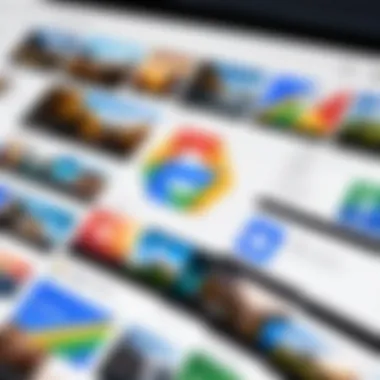

Intro
Google Photos Safe Folder is a significant enhancement in the realm of digital photo management. It offers a secure compartment within the Google Photos app that allows users to store sensitive images with privacy controls firmly in place. For individuals who often find themselves sharing devices or managing various types of content, the Safe Folder serves an essential purpose. This technology aids in preventing unauthorized access to personal or sensitive images.
In this article, we will explore the features and functionality of the Google Photos Safe Folder in depth. This examination will encompass the design of the Safe Folder, its technical specifications, and best practices for maximizing its use. Understanding these elements is crucial for ensuring that your digital privacy is maintained, especially in an era where data management is paramount.
Key Features
The Google Photos Safe Folder is designed with several key features that prioritize user security and functionality. Here are some notable aspects:
- User-Friendly Interface: The Safe Folder is easy to navigate, seamlessly integrating with the existing Google Photos layout. This makes it accessible for all users from tech-savvy individuals to those less familiar with technology.
- Secure Access: Users must authenticate their identity via biometrics like fingerprint or face recognition when accessing the Safe Folder. This adds a layer of protection against unauthorized viewing.
- Photo Organization: Within the Safe Folder, users can organize their images into albums, allowing for efficient management of sensitive content.
"With its focus on privacy and usability, Google Photos Safe Folder stands out in the digital landscape, offering a tailored solution to protect personal memories."
- Backup Ability: Images stored in the Safe Folder can still benefit from Google’s cloud backup service, ensuring that your files are securely saved while being protected from prying eyes.
Product Specifications
Understanding the specifications of the Google Photos Safe Folder is essential for users who want to know how to integrate it into their digital lifestyle effectively. Here are the key technical details:
- Technical Specifications: The Safe Folder is part of the Google Photos app, which is available for Android and iOS. This service requires the latest version of the app for optimal performance. Regular updates enhance security features and fix potential vulnerabilities.
- Compatibility and Connectivity: The Safe Folder functions on all devices that support Google Photos, including smartphones, tablets, and desktops. It connects to Google’s cloud services for seamless access across multiple devices, ensuring that photo management is practical and efficient.
Preamble to Google Photos Safe Folder
Understanding the role of Google Photos Safe Folder is essential in the current digital landscape. This feature plays a critical role in elevating the way users manage and protect their digital memories. In the age where privacy concerns dominate discussions about technology, Safe Folder offers a solution that resonates with users looking for better control over their personal data.
Overview of Google Photos
Google Photos is a powerful cloud-based service that allows users to store, organize, and share photos and videos seamlessly. Since its launch, it has become a go-to platform for individuals and families alike. Key features include automatic backups, smart organization through artificial intelligence, and easy sharing options. The app continually evolves, introducing new functionalities to meet the changing needs of users. Its integration with other Google services adds another layer of convenience, making it a central hub for photo management.
What is the Safe Folder?
The Safe Folder feature within Google Photos serves as a dedicated space designed to safeguard sensitive media. It functions like a digital vault, enabling users to store photos and videos that they prefer to keep private. This feature is particularly appealing for diverse user scenarios, including personal, family, or professional contexts. The design is centered around enhanced privacy controls, providing mechanisms that help ensure content remains confidential. By utilizing the Safe Folder, users can easily mask their most cherished memories away from casual access. This is especially useful for anyone dealing with sensitive content that requires discretion.
Key Features of the Safe Folder
In the realm of digital photo storage, the Safe Folder within Google Photos offers essential features that cater to the security needs of users. This section highlights the core functionalities that contribute to user benefits and considerations. Understanding these key features helps to grasp how the Safe Folder enhances privacy and data management.
Enhanced Privacy Controls
Privacy controls are paramount in today’s digital landscape. Google Photos Safe Folder provides users with advanced options to manage who can view content and how it is stored. This is particularly significant for sensitive images, as it ensures they remain secure from unauthorized access.
One of the main advantages is that users can easily set permissions for stored content. They can choose to keep files completely private or share them selectively with trusted individuals. There are various levels of privacy available, ranging from fully private to limited sharing, which caters to diverse user needs.
Secure Access Mechanisms
Secure access mechanisms are crucial for protecting sensitive data stored within the Safe Folder. Google Photos incorporates specific authentication methods to ensure that only authorized users can access the protected content.
Biometric Authentication
Biometric authentication stands out as a cutting-edge feature in securing the Safe Folder. This method utilizes unique physical characteristics, such as fingerprints or facial recognition, to grant access. The primary benefit of this approach is its convenience. Users can quickly access their files without needing to remember complex passwords.
A key characteristic of biometric authentication is its high reliability. Unlike traditional methods, biometric data is unique to each individual, which minimizes the risk of unauthorized access. This makes it a favored choice among tech-savvy individuals who prioritize both security and ease of use.
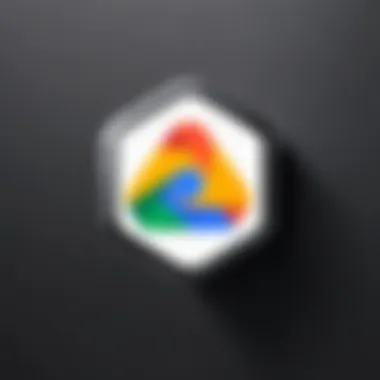

However, while biometric authentication is advantageous, there are some considerations. Users must ensure that their devices have reliable biometric scanners and should be aware of potential issues related to false rejections or device compatibility.
Passcode Protection
Passcode protection serves as another layer of security for the Safe Folder. This method involves setting a numerical code or alphanumeric password to access sensitive content. A key characteristic of passcode protection is its familiarity; most users are accustomed to using passwords for various applications, making it a straightforward option.
Despite its familiarity, passcode protection has its unique features. Users can select a combination that is easy to remember but difficult for others to guess. This method allows users to have control over who accesses their content. However, reliance solely on passcodes has its drawbacks, mainly the potential for forgetting the code or using easily guessable combinations.
Automatic Backup Features
The automatic backup features of Google Photos Safe Folder play a vital role in content management. Users benefit from being able to automatically archive their photos and videos. This ensures that important memories are not lost and are securely stored away from the main library.
The automatic backups occur in the background, allowing users to focus on their devices' regular usage without worrying about manual uploads. This ability to back up sensitive content discreetly means that users can have peace of mind regarding their data.
In summary, the features of the Safe Folder offer enhanced privacy controls, secure access mechanisms, and automatic backup functionalities. These elements not only protect sensitive content but also improve the overall user experience, addressing critical considerations for effective data management.
How to Set Up the Safe Folder
Setting up the Google Photos Safe Folder is essential for users who require heightened security for their images and videos. This feature allows for a dedicated space where sensitive content can be stored privately. Its setup not only provides practical benefits such as secure storage but also ensures that users can manage their media more efficiently. The process is straightforward, yet understanding each step is crucial to maximizing its advantages.
Initial Setup Process
Commencing the setup of the Safe Folder involves a few key steps. First, users must ensure that they have the latest version of Google Photos installed. After opening the application, they should navigate to the Library tab where the Safe Folder option resides.
The initial setup will prompt users to create a security mechanism. This is typically done through either biometric authentication, such as fingerprint recognition, or by setting a unique passcode. This step is vital as it protects the contents of the Safe Folder from unauthorized access.
Once the security feature is activated, users are instructed to create the folder. It is a simple process that involves only a few taps. The folder remains invisible to anyone who does not have access rights, thus serving as a secure repository for sensitive content.
Adding Photos and Videos
Adding content to the Safe Folder is equally user-friendly. Once the folder is created, users can select photos and videos they wish to store securely. Navigating back to the main library, users can press and hold on the photos or videos to select them. Following this, they simply choose the option to move them to the Safe Folder.
It is important to note that moving files to the Safe Folder removes them from the primary library. This ensures that sensitive material does not appear in the general gallery, providing peace of mind. Users also have the option to include future photos directly into the Safe Folder at the time of capturing, streamlining the management process.
Important Note: All content transferred to the Safe Folder is backed up to the cloud, ensuring that files remain intact even if the device is lost or damaged. However, it is recommended to frequently verify backups for reliability.
Setting up and using the Safe Folder is a practical way to safeguard sensitive media. It provides a structured approach to digital privacy that aligns with modern storage needs.
User Scenarios for Safe Folder
Understanding the various user scenarios for Google Photos Safe Folder is essential for maximizing its potential. Users have different needs when it comes to storing and sharing their images. The Safe Folder offers tailored solutions, addressing specific requirements concerning privacy and security. This makes it a valuable tool in a landscape where digital privacy is increasingly relevant.
Storing Sensitive Content
One primary use case for the Safe Folder is to store sensitive content securely. This could range from personal documents to intimate photos. For instance, individuals might want to keep private images, like medical records or personal messages, away from casual browsing. The Safe Folder provides a dedicated space where these files stay hidden from general view.
The functionality allows users to upload images directly into the Safe Folder, ensuring that they are protected by the various security measures in place. Biometric authentication adds an extra layer of safety. This means that only the person who has access to the device can retrieve and view these sensitive materials. Such features empower users to maintain better control over their most confidential content.
Furthermore, the Safe Folder helps in organizing these sensitive images separate from other collections. This level of organization can reduce the stress of having to sift through innumerable unrelated photos. Users can find their sensitive content quickly and efficiently, leading to a more streamlined experience when managing digital files.
Family Sharing Considerations
Sharing the Safe Folder with family can be a mixed bag. While it enhances accessibility for close ones, it also raises concerns about privacy. Consider a scenario where parents want to share family photos with their children but ensure that nothing inappropriate slips through. The features allow for selective sharing, meaning users decide what goes public and what remains private.
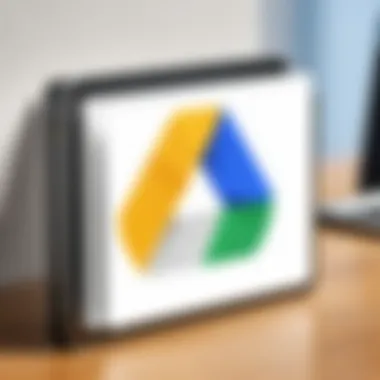

Moreover, family use can involve different safety practices. Children can access a shared folder but may not need visibility into every family member's content. In this setting, it is pivotal to implement best practices for managing shared Safe Folders. Families can create separate folders for different types of content, ensuring that sensitive data remains off-limits to younger users.
Using Google Photos’ sharing options effectively involves assessing the contents of each photo or video. Users need to be cautious and thoughtful as they manage permissions. It is vital to have ongoing discussions with family members about respect for privacy and understanding of shared content. With the proper strategies, the Safe Folder can be an efficient way of managing shared family memories while protecting sensitive data.
Comparing Safe Folder with Other Options
The topic of comparing Google Photos Safe Folder with other options is essential for understanding how it stands against its competitors. Users looking for secure storage solutions must evaluate various products to make an informed decision. In this section, we will discuss Google Photos alongside notable cloud services, assessing their distinct advantages and disadvantages. This examination will provide clarity on when and why someone might choose Google Photos Safe Folder over alternatives.
Google Photos vs. Other Cloud Services
Dropbox
Dropbox is known for its ease of use and collaborative features. This cloud service allows users to store files and share them easily with others, making it a popular choice for teams. Its integration with numerous applications also enhances its user experience. A key characteristic of Dropbox is its file versioning system, which enables users to recover previous versions of files. This unique feature ensures that any accidental deletions or errors can be swiftly rectified. However, Dropbox can be less effective for users specifically focusing on photo organization and privacy, as it lacks the dedicated photo-specific functionalities offered by Google Photos.
OneDrive
OneDrive provides seamless integration with Microsoft Office products, which is an attractive point for many users. This service offers features like automated photo tagging and sharing capabilities. A notable aspect of OneDrive's functionality is its "Personal Vault," which adds an extra layer of security to sensitive files. This characteristic draws in users who prioritize security. Nevertheless, OneDrive may fall short when compared to the robustness of Google Photos' Safe Folder regarding advanced privacy controls specifically designed for personal photos and videos.
iCloud
iCloud is deeply integrated with Apple devices, providing a smooth experience for Apple users. Its automatic backup features work well within the Apple ecosystem. A major advantage of iCloud is the ability to automatically sync photos across devices seamlessly. However, it tends to be less flexible regarding cross-platform compatibility, as it works best within Apple’s environment. Users who depend on multiple operating systems might find this a limitation when managing their photo storage needs.
Strengths and Weaknesses
When evaluating Google Photos Safe Folder against these services, several strengths and weaknesses emerge:
Strengths
- Privacy Controls: Google Photos Safe Folder offers exclusive features tailored to safeguarding sensitive information.
- Ease of Use: The interface is user-friendly, which is vital for those not well-versed in technology.
- Integration with Other Services: Works seamlessly with other Google products, enhancing its overall utility.
Weaknesses
- Additional Steps for Security: Users must occasionally take extra steps to ensure complete security compared to defaults in other services.
- Storage Limitations: Depending on the user’s Google Drive plan, storage can sometimes become a constraint.
Overall, the comparison showcases that while each service has its unique strengths, Google Photos Safe Folder excels in dedicated photo functionality and enhanced privacy controls suited for individuals seeking secure and organized storage for personal content.
Considerations for Data Management
Data management is crucial when discussing the Google Photos Safe Folder. In today's digital landscape, individuals produce and store an ever-increasing amount of visual content. Managing this data effectively is necessary for not just ease of access but also for maintaining privacy and security. By utilizing the Safe Folder, users can securely manage sensitive images such as personal documents, private photographs, or any content that requires an extra layer of protection.
When you consider data management, there are several important elements to take into account. These include organization, security, accessibility, and potential future needs. Each of these aspects contributes to how well you can use Google Photos’ Safe Folder for long-term data management and privacy. Understanding these elements means structuring data in a way that facilitates straightforward retrieval while safeguarding it from unauthorized access.
Best Practices for Usage
Proper usage of the Safe Folder can significantly enhance your data management strategy. Here are some best practices:
- Regular Organization: Periodically review the contents of your Safe Folder. Organize files into specific categories or events to facilitate easier retrieval in the future.
- Utilize Metadata: Make use of photo tags or metadata to help in searching within your Safe Folder. This can save time rather than scrolling through numerous photos.
- Set Access Limits: If sharing the Google account with family, restrict access to the Safe Folder to only those individuals who need it. This keeps sensitive content more secure.
In addition, actively monitor any changes made to your files. Keeping a consistent check assures that sensitive data remains intact. If you find any unauthorized changes, you can take swift action.
Long-Term Storage Strategies
Long-term data storage strategies shape how your content stays intact and accessible over time. Here are some effective strategies for managing your Safe Folder:


- Leverage Backups: Google Photos automatically backs up your media, but it’s a good idea to create an additional backup. Consider exporting files to an external hard drive or another platform for redundancy.
- Review Storage Plans: Regularly assess your storage needs and upgrade your Google account if necessary. Consider Google One for added space and features.
- Delete Unnecessary Content: Avoid clutter by regularly purging content that no longer serves a purpose. This not only frees up space but also allows for a more streamlined organization in your Safe Folder.
"Effective data management is essential for privacy and easier retrieval of content."
Potential Limitations and Challenges
Understanding the potential limitations and challenges of the Google Photos Safe Folder is crucial for users who wish to make the most of this feature. While the Safe Folder offers enhanced privacy, it is not without its drawbacks. Users should be aware of these limitations to make informed decisions about their photo storage and privacy management.
Access and Recovery Issues
One notable concern with the Safe Folder relates to access and recovery. The security measures implemented, such as biometric authentication and passcode protection, might pose challenges when a user cannot access their device or forgets their passcode. If a user loses access due to forgotten credentials, the recovery process could be tedious.
- Potential loss of access: Users may find themselves locked out if they forget their authentication method.
- Device malfunctions: Issues with devices can further complicate recovery efforts.
- Limited customer support options: Help documentation may not cover all unique recovery scenarios.
These access challenges can lead to frustration and unease, particularly if important content is at stake. It highlights the importance of remembering access codes or having alternative means to recover backup information.
Storage Capacity Constraints
Another limitation encompasses storage capacity constraints within Google Photos Safe Folder. This feature does not provide infinite storage space. Users need to manage their selections wisely.
- Google account limits: All Google accounts have storage limitations which can impact how much a user can store, even in the Safe Folder.
- Content types: The Safe Folder is best for sensitive items; hence, users must strategically choose what to include.
- Impact of storage management: Regularly reviewing and managing photos is essential, as it can directly affect the functionality of the Safe Folder.
While the Safe Folder aims to enhance privacy, users should remain aware of these constraints. Effective data management strategies can mitigate storage concerns, but users should approach the feature with a realistic understanding of its limitations.
Future Implications of Safe Folder Technology
The emergence of the Safe Folder in Google Photos reflects significant advancements in digital privacy. As people increasingly depend on virtual platforms for storing personal data, the necessity for robust security measures grows. This section aims to illuminate the importance of the Safe Folder and its broader implications in the realm of digital privacy and data management. Understanding its features can empower users to make informed decisions about their personal content.
Evolving Trends in Digital Privacy
Digital privacy is continuously adapting to new technological trends. The following points outline some of the main trends shaping this landscape:
- Increased User Awareness: Users today are more knowledgeable about their rights and the potential risks associated with data storage. They seek solutions that prioritize their privacy and data security.
- Demand for Enhanced Security: With frequent data breaches, the demand for features such as encryption and biometric authentication has soared. Safe Folder provides these mechanisms, ensuring that sensitive photos and videos are securely stored.
- Regulatory Changes: Governments are implementing stricter data protection regulations. Features like the Safe Folder help users comply with these laws by offering enhanced privacy controls and secure data management tools.
The importance of understanding evolving trends is evident. Users who recognize these shifts can better navigate the digital landscape and utilize tools like Safe Folder to protect their content effectively.
Integration with Other Google Services
The Safe Folder's potential is amplified by its ability to integrate seamlessly with other Google services. This interconnectedness creates a more holistic user experience:
- Google Drive: Files stored in the Safe Folder can be easily transferred to Google Drive for additional backup. This feature ensures that even if something happens to the device, users’ important images remain safe.
- Google Assistant: By integrating with Google Assistant, users can conveniently access or manage their photos without compromising security. This capability streamlines access while maintaining strict safety protocols.
- Shared Libraries: Users can choose to share specific folders or collections within Google Photos while keeping their Safe Folder content private. This selective sharing builds a layered space for data management.
Integration across services not only enhances security but also improves the overall usability of Safe Folder technology. It encourages users to be more proactive about their digital privacy, making it simpler to safeguard important content.
The Safe Folder is not just a storage solution; it's a pivotal component in the ongoing dialogue about digital privacy and user control over personal data.
Culmination
The conclusion of this article serves as a critical lens through which we can understand the relevance and significance of the Google Photos Safe Folder. This feature is designed to provide users with a dedicated space for storing sensitive images and videos securely. Its importance lies not just in privacy but also in the overall management of digital content. As the need for enhanced security proliferates in our digital lives, Safe Folder emerges as an integral part of a user's photo storage strategy.
Recap of Key Points
To summarize, the Google Photos Safe Folder offers various core advantages:
- Enhanced Privacy Controls: This aspect enables users to manage who has access to their photos.
- Secure Access Mechanisms: The implementation of biometric authentication and passcode protection fortifies security measures.
- Automatic Backup Features: It ensures that sensitive media files are saved without user intervention, reducing risk of data loss.
- User Scenarios: Being capable of addressing different needs, such as family sharing and secure content storage, proves the feature's versatility.
These key points highlight the effectiveness and practicality of the Safe Folder in the realm of digital privacy.
Final Thoughts on Safe Folder
While there are limitations to consider, such as access recovery and storage constraints, the overall benefits of the Safe Folder revitalizes the conversation about how we view and manage our digital content. Understanding and utilizing the Safe Folder feature can significantly enhance one's approach to photo storage in a privacy-conscious world.



