Top Free Drawing Apps for Windows 10 Reviewed


Intro
In the current digital age, the demand for versatile drawing applications is higher than ever. Windows 10 users, whether seasoned artists or those simply exploring their creative potential, are in search of free tools that can assist in their artistic endeavors. The accessibility of various drawing apps allows for both professional use and casual exploration of creativity. Understanding which apps best suit their needs is essential.
This article aims to guide readers through the landscape of free drawing applications available on Windows 10. It delves into their features, usability, and the specific contexts in which they shine. By examining both strengths and weaknesses, the aim is to empower users with knowledge that can inform their decision-making process when choosing a drawing tool.
Furthermore, the article will cover installation processes, system requirements, and additional resources. This comprehensive approach ensures that users can maximize the benefits and functionality of their chosen drawing application.
The sections that follow will provide a detailed understanding of what free drawing apps have to offer, enabling readers to unlock their creative potential with the right tools.
Key Features
When exploring drawing apps, key features play a crucial role in determining their effectiveness. The environment in which an artist works can significantly affect their output. Therefore, having a clear grasp of these features is vital.
- User Interface and Ease of Use: An intuitive interface can vastly improve the drawing experience. Tools that are easy to navigate allow users to focus more on their artwork rather than the complexities of the software.
- Brush Variety and Customization: Diverse brush options enhance creativity. Many apps allow users to adjust brush settings such as size, opacity, and texture, offering a tailored drawing experience.
- Layer Management: Effective layer management can greatly assist in the editing process. Apps that facilitate easy layering can lead to more complex and detailed artwork without confusing the artist.
- Export and Sharing Options: The ability to export artwork in various formats and easily share it on different platforms is also a significant factor. Artists appreciate tools that offer flexibility in sharing their creations.
Design and Build Quality
The design and build quality of a drawing application can influence user satisfaction. While premium applications often boast polished interfaces, free alternatives also demonstrate impressive designs. The aesthetics and layout should foster a productive creative space.
Display and Performance
Performance becomes critical when working on intricate projects. Users expect smooth rendering and responsive tools. Applications that lag or freeze can hinder the creative flow. Ensuring that an app performs well on a range of devices is essential for maintaining user engagement and satisfaction.
Product Specifications
To make an informed choice, users should consider the technical specifications and compatibility of drawing apps. Knowing the requirements can save time and frustration during installation.
Technical Specifications
- Hardware Requirements: Some apps may demand specific hardware capabilities. Understanding your device's specifications can help in choosing an appropriate drawing tool.
- Software Requirements: The version of Windows 10 and other software dependencies can influence compatibility. Researching these requirements beforehand can ensure smooth functioning.
Compatibility and Connectivity
The flexibility of a drawing application on various devices can enhance its appeal. Some apps provide cloud storage options or allow synchronization across devices, making them more versatile for users on the go.
Preamble
In the modern age, where creativity meets technology, drawing apps have become essential tools for artists, both budding and experienced. Windows 10 users can access a plethora of free drawing applications, each offering unique features and functionalities. The importance of this article lies in its ability to dissect the various options available, guiding users to make informed choices.
Drawing apps provide a canvas for artistic expression, allowing creators to explore their ideas digitally. As the landscape of digital art expands, the need for versatile and user-friendly applications grows. These tools not only foster creativity but also offer practical benefits like ease of sharing and editing artwork.
This article aims to explore the vital elements and considerations when selecting a drawing app. We will focus on the key features that cater to the diverse needs of artists. Whether you're looking for advanced tools or simply want to sketch on a virtual pad, understanding these aspects can significantly enhance your drawing experience.
Additionally, this article will highlight the practical aspects of using these applications, such as installation processes, system requirements, and user compatibility. By systematically analyzing the strengths and weaknesses of each app, readers will develop a well-rounded understanding of which tool best suits their artistic purposes.
"The right drawing app can radically change the way you approach your art."
This overview serves as a foundation for exploring the myriad free drawing apps compatible with Windows 10. With technology continuously evolving, staying informed and adept in using these tools is more important than ever. The journey through this article will equip you with valuable insights, enabling you to elevate your digital art creations.
Understanding the Need for Drawing Apps
The importance of drawing apps in today's digital landscape cannot be overstated. As technology evolves, the way we create and express our artistic talents transforms as well. The digital format offers distinct advantages over traditional media, making drawing apps a valuable asset for both amateur and professional artists.
The Rise of Digital Art
Digital art has gained unprecedented popularity in recent years. This rise is due to several factors, including the accessibility of powerful tools and platforms that cater to diverse artistic styles. The advent of tablets and styluses has made digital drawing more intuitive, allowing artists to create with precision and fluidity. Furthermore, the endless possibilities for editing and experimentation encourage artists to push their creative boundaries. As more people embrace the digital medium, the demand for innovative, user-friendly drawing apps continues to increase.
Benefits of Using Drawing Apps
Utilizing drawing apps provides numerous benefits. First, these applications often feature extensive libraries of brushes, colors, and textures that allow artists to tailor their work to their preferences. Unlike traditional mediums, digital tools enable easy adjustments and corrections, minimizing the fear of making mistakes. Artists can experiment freely without the pressure of wasting materials.
Moreover, sharing artwork becomes seamless with drawing apps. Many platforms integrate social sharing features, allowing artists to showcase their work to a broader audience. Increased collaboration is also a notable benefit, as artists can share files and canvases or work together in real-time.
In summary, drawing apps not only empower artists by enhancing their creative toolbox but also support the dynamic interaction within the artistic community. As technology progresses, these apps are destined to evolve further, promising a future where digital art becomes even more captivating and accessible.
Key Features to Consider


When evaluating free drawing apps for Windows 10, certain key features cannot be overlooked. These elements significantly impact user experience and the overall functionality of the app. Understanding these features helps users select the application that best fits their artistic needs and preferences.
User Interface and Ease of Use
The user interface (UI) is fundamental in determining how effectively an artist can utilize a drawing app. A well-designed UI allows for intuitive navigation and encourages creativity without frustration. For beginners, simplicity is crucial. An app should not overwhelm new users with complex tools and buttons. Instead, the layout should be clear, helping users find their way around quickly.
For example, software like Krita has a customizable workspace, enabling users to tailor the interface to their liking. This flexibility can enhance the user experience. However, a learning curve may exist in some applications that offer extensive features. This can deter beginners, making simpler alternatives preferable for casual users.
Brush and Tool Variety
The selection and variety of brushes and tools can differentiate an average drawing app from an exceptional one. Artists often require specific brushes for different styles. Some may prefer traditional paintbrush effects, while others favor digital brush strokes that imitate ink or charcoal. The more tools available, the better artists can express their creativity.
Applications like GIMP and MediBang Paint provide diverse brushes and customizable options. This flexibility allows artists to simulate various mediums. On the other hand, limited toolsets may restrict creative possibilities, leading users to seek alternative apps that offer more robust features. Thus, a broad range of brushes and customizable tools is essential for catering to varying artistic styles.
File Format Support
In the digital art world, file format support is crucial for usability and compatibility with other software. Users must ensure that their chosen drawing app can handle multiple file types, such as PNG, JPEG, and PSD. This capability allows artists to export their work seamlessly, share it with others, or incorporate it into larger projects.
Some apps, like Inkscape, provide support for vector graphics files, which are vital for scalability without losing quality. While others, like Paint.NET, focus on raster graphics. Not having support for common file formats can be a considerable drawback. Therefore, when assessing a drawing app, checking the supported file formats is a critical step.
As the landscape of digital art evolves, staying informed about key features is essential for finding the right tool.
Considering these key features can lead to a more satisfying experience in creating digital art. Taking the time to assess user interfaces, brush variety, and file format support will pay dividends in artistic productivity.
Top Free Drawing Apps for Windows
In the growing landscape of digital art, free drawing applications have emerged as powerful tools for both novice and experienced artists. As Windows 10 serves as a widely used operating system, having access to versatile drawing apps helps users tap into their creativity without a significant financial investment. This section addresses the most notable free drawing applications available for Windows 10.
GIMP
Overview
GIMP, or GNU Image Manipulation Program, is a prominent open-source drawing app. Its flexibility makes it suitable for various tasks. Many artists favor it due to its customizable interface, which allows users to craft their workspace based on their preferences. GIMP stands out because of its ability to handle multiple file formats. However, some users may find its vast array of capabilities overwhelming.
Key Features
GIMP offers a wide range of features that cater to diverse artistic needs. Users enjoy access to various brush types and editing tools. The layer system in GIMP enables complex designs and manipulations. Additionally, it supports plugins, which expand functionality. However, the learning curve can be a hurdle, as mastering all features requires time and dedication.
Ideal Users
GIMP is ideal for artists who seek a feature-rich application. Both beginners and professionals can benefit from its robust tools. It is particularly suited for users who enjoy a hands-on experience, as it allows for detailed customization. Nevertheless, those looking for a simple drawing app may find it less approachable at first.
Installation Process
Installing GIMP is straightforward. Users can navigate to the official GIMP website and download the installer. Once downloaded, the installation wizard guides the user through the process. All major Windows 10 configurations are compatible, making it accessible for a broad audience.
Krita
Overview
Krita is specifically designed for digital artists and illustrators. Its user-friendly interface and specialized features have garnered a loyal following among artists. Krita's focus on concept art and texture painting distinguishes it from other apps. While it excels in certain areas, those new to art software may have a slight adjustment period.
Key Features
The key features of Krita include a multitude of brush engines and advanced mirroring options. Users can create intricate designs and vibrant illustrations seamlessly. The wrap-around mode allows for the creation of patterns and textures easily. However, some may find its advanced options initially intimidating.
Ideal Users
Krita suits users interested in digital painting and illustration. It's particularly popular among comic creators and concept artists. Its community support and robust tutorials also benefit novice users eager to learn. Still, traditional artists transitioning from physical mediums may need time to adjust to digital tools and techniques.
Installation Process
To install Krita, users can visit its official site for an installer. The process is clear and efficient. After downloading, a simple follow-through of prompts completes the installation. Windows 10 users typically face no compatibility issues, facilitating a smooth start.
Inkscape
Overview
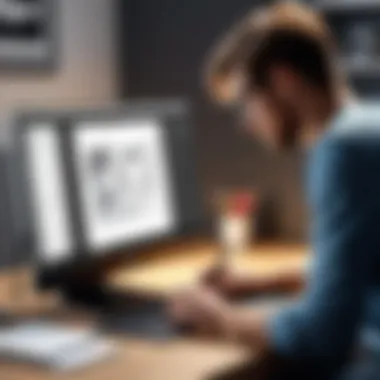

Inkscape serves as a powerful vector graphics editor. Unlike raster-based applications, it allows for scalable designs without loss of quality. This attribute makes it a preferred tool for graphic designers and artists alike. While Inkscape is less focused on traditional drawing, its versatility in vector graphics makes it unique.
Key Features
Inkscape includes a variety of tools for paths, shapes, and text, allowing precise control. The gradient tool enables beautiful color transitions. Additionally, the ability to import and export widely used file formats increases its usability. However, users unfamiliar with vector editing may find it less intuitive than raster programs.
Ideal Users
Inkscape attracts users interested in graphic design, logos, and illustrations that require scalability. It is valuable for professionals and hobbyists alike. However, artists primarily interested in freehand drawing might not find it to their liking.
Installation Process
The installation process for Inkscape involves downloading the installer from the official Inkscape page. Users follow straightforward prompts to complete the setup, with minimal system requirements. Its compatibility with Windows 10 ensures that users can get up and running quickly.
MediBang Paint
Overview
MediBang Paint is a drawing app tailored for manga and comic artists. It offers cloud features that allow artists to save their work online and collaborate easily. This makes it unique among drawing applications. However, some may find its specific focus a limitation.
Key Features
Key features of MediBang Paint include comic panel templates and various brushes designed for manga creation. The app also has a user-friendly interface that simplifies the drawing process. Collaboration tools stand out, although artists looking for advanced painting features might find them lacking.
Ideal Users
MediBang Paint is ideal for manga artists and casual illustrators. Its community features encourage collaboration among users. However, those seeking a comprehensive tool for general digital painting may need a more versatile program.
Installation Process
Installing MediBang Paint is simple. Users can download it via the official website or from the Microsoft Store. The process is quick, and the app works smoothly on Windows 10 systems.
Paint.NET
Overview
Paint.NET is a user-friendly image and photo editor that also fits basic drawing needs. Its simplicity combined with powerful features makes it appealing to many users. While it is less complex than GIMP or Krita, it still offers substantial capabilities.
Key Features
Paint.NET has essential tools for image manipulation, including layers and special effects. Its straightforward interface attracts users who may feel overwhelmed by more feature-heavy applications. However, advanced features are somewhat limited compared to other apps.
Ideal Users
Paint.NET suits users looking for a simple and intuitive drawing environment. It's great for beginners and casual users who need basic editing. However, those requiring extensive features may find it underwhelming.
Installation Process
The installation of Paint.NET is uncomplicated. Users can download the application from its website or Microsoft Store, following clear prompts for setup. System requirements are minimal, ensuring a broad reach among Windows 10 users.
Comparison of Features
Understanding how different drawing applications measure up against one another is key for users seeking the ideal tool for their creative needs. Comparison of features sheds light on what each software offers, enabling users to make informed decisions. This section will help identify the strengths and limitations of various applications, which is crucial whether one seeks to create casual sketches or professional artwork.
User Ratings and Reviews
User ratings and reviews provide valuable insights into the practical experience of others who have used the drawing apps. These ratings often reflect overall satisfaction levels and help prospective users gauge an app’s reliability and functionality.
- User feedback is instrumental in revealing common issues, positive traits, and unique features not always highlighted by the developers. For instance, an app like Krita often receives high marks for its brush engines, while Paint.NET is praised for its simplicity and speed.
- Users on platforms like Reddit or specialized forums often post their experiences. Their notes can reveal the software’s real-world performance and ease of learning. It can be beneficial to consider these opinions before making a choice.
Overall, ratings and reviews serve as a mirror, reflecting the utility of each application in various contexts. They provide perspectives that can validate one’s choice during the selection process.
Performance Metrics
Performance metrics encompass several elements, essential for evaluating the effectiveness of drawing apps. These include speed, responsiveness, and system resource usage. These factors can greatly affect the user’s experience.
- Speed refers to how quickly the application loads and processes user inputs. For art programs, this can influence workflow significantly. For example, GIMP is known for sometimes lagging with larger files, while Inkscape can maintain a steady pace with vector graphics.
- Responsiveness indicates how the app reacts to pencil or stylus movements, crucial for artists who rely on precision and fluidity when creating their work. A highly responsive app enhances the creative process, enabling a more natural drawing style.
- System resource usage must also be considered, especially for users with limited computer capabilities. Efficient apps consume fewer resources, allowing the artist to work on other tasks simultaneously without significant slowdowns.


Thus, analyzing performance metrics allows users to align their hardware capabilities with the software demands, ensuring a smoother and more productive drawing experience.
Potential Challenges
When evaluating free drawing apps for Windows 10, it is essential to address potential challenges that users might face. Understanding these challenges helps both novice and seasoned artists make informed decisions while selecting a drawing application that meets their specific needs. Considering elements such as system requirements and user adaptability can significantly impact the overall experience.
System Requirements and Compatibility
Not all drawing apps are created equal when it comes to system requirements. Each application can have different needs regarding hardware and software configurations. Users should familiarize themselves with these requirements before installation. Typically, an app might specify a minimum operating system version, memory, or graphics capability.
For instance, some programs require a more powerful graphics card to function effectively. If a user's system is outdated or not powerful enough, they might encounter slow performance, crashes, or even failures to launch the application altogether. For successful operation, it is advisable to check official documentation provided by the app developers, this ensures compatibility and helps avoid frustration.
Compatibility issues may arise with different versions of Windows 10 as well. Not all apps are optimized for every update or build of the OS. This can lead to unexpected bugs or inconsistencies during usage.
Learning Curve for New Users
The learning curve presents another significant challenge for individuals new to digital art and drawing applications. While many drawing apps offer robust features, their complexity can overwhelm less experienced users.
Each application may have a unique interface and layout, meaning users need to invest time in understanding how to navigate effectively. Some programs may have extensive toolsets and options that initially appear daunting. For some potential users, this can lead to disillusionment if the app does not offer sufficient tutorials or resources.
Fortunately, many apps support a community of users who share tips, tutorials, and advice through forums or websites like reddit.com. Engaging with these resources can ease the transition for new users, making the drawing experience more enjoyable and less stressful.
In detail, the challenges surrounding system requirements and usability both serve as critical considerations when selecting a drawing app. Addressing these issues can lead to a more satisfying experience and enable users to focus on what matters most: their art.
Tips for Effective Use
Effective use of drawing apps is not just about selecting the right software; it encompasses developing skills and utilizing available resources. Understanding how to make the most of these tools is crucial for both amateurs and professionals. Engaging with the app's features and practicing consistently leads to improved artwork and a more satisfying creative experience.
Practicing Regularly
To truly harness the capabilities of free drawing apps, practicing regularly is essential. Just like any other skill, drawing improves with time and effort. Setting aside dedicated time each week can greatly enhance one’s proficiency.
- Consistency is key. Aim for daily quick sketches or longer sessions once a week. Frequent use helps build muscle memory and reinforces techniques.
- Experimentation with various styles and methods keeps the process fresh and challenging. Attempting different subjects, whether they are portraits or landscapes, broadens artistic capabilities.
Furthermore, keeping a sketchbook, even in digital form, allows artists to track progress over time. This practice not only motivates but also provides a reference for future projects. Establishing personal challenges can lead to significant improvement and creativity.
Utilizing Online Resources
The internet is a vast resource for artists looking to enhance their skills and knowledge about digital art. Multiple platforms offer tutorials, walkthroughs, and communities for sharing work.
- YouTube and Reddit provide an abundance of tutorials for various drawing applications like GIMP or Krita. Watching experienced artists can teach new techniques and approaches to using these tools.
- Online forums on websites like Facebook encourage interaction with fellow artists, which can offer feedback and new perspectives. Community engagement can illuminate areas for improvement and spark inspiration.
In addition, websites such as en.wikipedia.org and britannica.com are great for understanding the historical context and development of artistic movements, providing a deeper appreciation for the art process.
"Engagement with online communities fosters a collaborative creative environment where feedback and support are readily accessible."
By leveraging these resources, artists can continue to grow their skills and stay updated on the latest trends and techniques in digital art.
Closure
Each application discussed in this article has strengths and weaknesses. Users must assess these critically. For example, GIMP offers advanced features suitable for professional users, while Paint.NET provides a simpler interface for beginners.
Moreover, compatibility with various system configurations is crucial. Potential users should review their own system requirements before deciding on a particular app. This helps in minimizing future issues and enhances the drawing experience.
Additionally, the learning curve is an important consideration. Some applications, such as Krita, may require more time to master due to their extensive features. However, investing this time may lead to much greater artistic expression down the line.
As artists become familiar with these tools, they can improve their skills and output. Regular practice is inevitable for artistic growth. Resources and communities found online can serve as invaluable support. These can provide tutorials, tips, and feedback to help users when they encounter challenges.
In essence, choosing the right drawing app is a matter of evaluating personal preferences, system compatibility, and the specific features required for each individual project. The right tool can elevate one's artistic journey, making the creative process more enjoyable and productive.
Further Reading and Resources
In the realm of digital art, staying informed through reliable resources is essential. This section provides a curated selection of further reading and tools that can enhance your understanding and skill set related to free drawing applications.
Why Further Reading is Crucial
Exploring new applications and techniques can significantly improve an artist's workflow. Understanding features, best practices, and potential challenges is vital for maximizing the effectiveness of chosen tools. By engaging with comprehensive materials about drawing apps, one can discover new functionalities and methodologies that may not be immediately obvious.
Here are some benefits of utilizing these resources:
- Expanded Knowledge: Deep dives into specific applications can reveal hidden features or shortcuts that streamline the creative process.
- Community Engagement: Participating in forums or social media groups focused on drawing apps can provide real-time support and feedback from other users.
- Skill Development: Learning from tutorials, both written and video formats, can guide users through advanced techniques, encouraging the development of unique styles.
Recommended Resources
- Wikipedia: A great starting point for comprehensive overviews of digital art concepts, various drawing software, and their historical context. Visit Wikipedia for a broader understanding.
- Britannica: For scholarly articles that explore the principles of art and technology, Britannica offers valuable insights.
- Reddit: Engaging with forums on platforms like Reddit allows users to discuss issues directly with peers. Subreddits dedicated to art and technology can be particularly useful for exchanging tips and techniques.
- Facebook: Many artist communities on Facebook help foster collaboration and advice among individuals with shared interests.



