Exploring ChromeOS: Features, Limitations, and Future
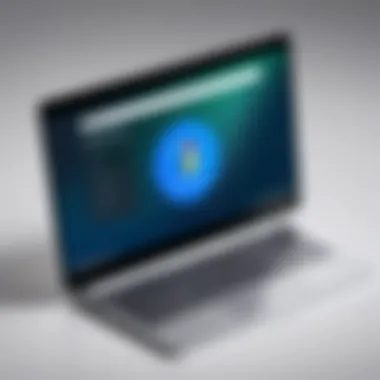

Intro
ChromeOS, Google's lightweight operating system, has shifted the way we think about computing. While many individuals are anchored to traditional operating systems like Windows or macOS, ChromeOS has emerged as a strong contender, especially for those who thrive in a web-centric world. Its architecture, built on the strength of the Chrome browser, sets it apart, paving the way for seamless online experiences.
Unlike the monolithic structure seen in conventional operating systems, ChromeOS operates on a streamlined framework. This framework not only enhances speed and security but also caters to users who primarily engage in web-based tasks. The system is designed for simplicity, recognizing that many tasks do not necessitate the heft of traditional software installations.
The target audience for ChromeOS includes not only tech enthusiasts but also students, professionals, and individuals who rely on the cloud for most of their computing needs. It's particularly appealing to users who are always on the go, thanks to its ability to work well with limited hardware specifications. As we delve deeper into the intricacies of ChromeOS, we will explore its myriad features, the nitty-gritty of its architecture, and how it fits into the ever-evolving tech landscape.
Key Features
Design and Build Quality
ChromeOS devices, commonly known as Chromebooks, lean heavily on portability and sleek design. Manufacturers such as Google, Dell, and HP have recognized this need and have rolled out devices that blend aesthetics with functionality. Many of these devices sport lightweight frames, full-sized keyboards, and high-quality touchpads, resulting in an enjoyable user experience.
Several Chromebooks come equipped with durable materials designed to withstand the rigors of daily use. For instance, models like the Google Pixelbook have a premium feel, with an aluminum chassis that gives it a sense of sturdiness. Meanwhile, others emphasize versatility with 2-in-1 designs, inviting users to flip or detach screens as per their whims.
Display and Performance
When discussing displays, it's critical to note that many Chromebooks feature full HD screens, which offer vibrant colors and sharp images. However, Google's Pixelbook stands out with its stunning 4K display, making it an ideal choice for creatives and binge-watchers alike.
Performance-wise, ChromeOS operates smoothly even on devices with modest specifications. Its multitasking capabilities are optimized for managing several browser tabs without noticeable lag. This performance is achieved due to a unique system design that leans on the cloud rather than local storage. Users will notice how quickly apps launch and how seamlessly they transition from one to another—a refreshing change from the sluggishness sometimes associated with heavier operating systems.
"The efficiency of ChromeOS sends a clear message: It's not about the power of the machine, but about how well it harnesses the capabilities of the cloud."
Product Specifications
Technical Specifications
Most Chromebooks run on Intel Celeron or Core processors, while some higher-end models utilize AMD Ryzen chips. RAM typically ranges from 4GB to 16GB, providing ample support for light and moderate multitasking. Storage options, while predominantly cloud-based, range from 32GB to 512GB SSDs, ensuring that users have sufficient space for their local files when necessary.
Compatibility and Connectivity
ChromeOS stands out for its versatility regarding compatibility. It can run Android apps from the Google Play Store, expanding its functionality tremendously beyond web applications. In terms of connectivity, modern Chromebooks typically include USB-C ports, allowing for easy attachment of peripherals, charging, and more.
To act on this versatility, it's recommended to explore Google's ecosystem—such as integrating Google Assistant in daily tasks or using Google Drive for storage solutions. Furthermore, with its growing support for Linux apps, tech enthusiasts can enjoy exploring development environments or running specialized software without leaving the ChromeOS environment.
As we continue to peel back the layers of ChromeOS, the narrative doesn't just examine features; it also presents a forward-looking lens, anticipating where this operating system might lead us in the years to come.
Foreword to ChromeOS
In today's fast-paced digital landscape, the operating system plays a pivotal role in shaping user experiences and functionalities. ChromeOS stands out among its peers due to its unique architecture and intuitive design. It represents a different approach, prioritizing simplicity, speed, and security over traditional operating systems which often come with complexities and layers of bloat. Understanding ChromeOS is crucial, not just for tech enthusiasts but also for everyday users who crave efficiency in their computing tasks.
This section lays the groundwork by discussing what ChromeOS is all about, compares it with other systems, and dives into its many advantages. By breaking down the intricacies of ChromeOS, readers can better grasp its importance and relevance in an increasingly cloud-centric world.
Overview of ChromeOS
ChromeOS is a Linux-based operating system developed by Google, designed primarily for web applications. Unlike Windows or macOS, which cater to a wide array of native apps and local storage, ChromeOS harmonizes the experience by emphasizing online services and cloud storage.
Here are some key characteristics that set ChromeOS apart:
- Speed: Thanks to its lightweight architecture, boot times are astonishingly quick, typically under 10 seconds.
- Security: Built-in features like sandboxing, verified boot, and regular updates keep it secure from threats.
- Simplicity: The user interface is clean and user-friendly, making it ideal for individuals of all tech levels.
From its beginnings aimed at schools and the educational sector, it has gradually ventured into personal and business use, solidifying its place in today’s tech arena.
Historical Context
The inception of ChromeOS can be traced back to Google’s ambition to create an operating system that seamlessly integrates with the web. Launched in 2011, it was born during a time when cloud computing was gaining traction. The essence of the operating system revolves around the Chrome browser, which serves as its backbone.
Initially, ChromeOS was positioned for the educational sector. Schools appreciated its easy maintenance and minimal resource needs. However, as the technology advanced, it became clear that the OS could cater to a broader audience.
Key milestones in the evolution of ChromeOS include:
- Launch of Chromebooks: The first Chromebooks hit the shelves in 2011, immediately appealing to schools seeking affordable laptop options.
- Rise of Android App Support: With the introduction of the Google Play Store in 2016, ChromeOS expanded its capabilities to include Android apps, enhancing its utility for general consumers.
- Linux Support Implementation: The addition of Linux app support in 2018 made it an attractive choice for developers and tech-savvy users.
"ChromeOS has continuously adapted to the needs of its users while maintaining a keen focus on security, speed, and ease of use."


Core Components of ChromeOS
The core components of ChromeOS form the backbone of this operating system, revealing not only its functionality but also its philosophy. Understanding these elements is crucial for anyone keen on how ChromeOS operates and what distinguishes it from other systems. It focuses on simplicity, security, and seamless integration with cloud services, hence serving a diverse range of users effectively.
Kernel and User Space
At the heart of any operating system lies the kernel, and ChromeOS is no exception. Built upon the Linux kernel, ChromeOS's kernel handles low-level tasks such as managing hardware resources—this includes everything from memory allocation to managing device drivers. This aspect is what gives ChromeOS its stability and reliability. The kernel can be thought of as the bridge between the physical hardware and software applications that users interact with.
In contrast to traditional operating systems that might separate user environments more distinctly, ChromeOS integrates the user space tightly with the kernel. This integration leads to quicker responses and improves performance. Since ChromeOS relies heavily on a web-centric model, processes running in the user space are optimized for minimal latency—this way, users enjoy fast boot times and swift application launches.
Additionally, the architecture of ChromeOS is designed with security in mind. By leveraging components like user namespaces and process isolation, even if one part encounters a hiccup, the core functionalities remain protected. Moreover, updates are performed automatically in the background, ensuring that the kernel and user space evolve transparently.
"The simplicity of its design is what makes ChromeOS appealing, allowing users to focus on their tasks without the clutter of traditional operating system complexities."
The Role of Chrome Browser
The Chrome browser serves as the primary interface through which users interact with ChromeOS. It's more than just a web browser—it's central to the operating experience. From the moment a user boot up their Chrome OS device, the sign-in occurs primarily through the Chrome browser. Here, users are not just accessing the web; they’re entering a world tightly integrated with Google services.
While it's intuitive, Chrome is also designed for performance and efficiency. With support for Progressive Web Apps (PWAs), users can easily install and run web applications as if they were native apps. This minimizes the gap between web applications and local applications, allowing for a smoother interaction.
The browser's constant updates enhance security, too. Threats are mitigated effectively through sandboxing technology, which keeps malicious sites from affecting the broader system. The Chrome browser also allows syncing across devices. Any bookmarks or settings adjusted on one device can flow seamlessly to others—think of it as having a digital twin that follows you around.
Furthermore, extensions add another layer of functionality, allowing users to tailor their experience. Whether it’s productivity tools or personal preferences, these extensions widen what’s possible within the confines of the browser, often expanding the capabilities of ChromeOS as a whole. This design philosophy embraces flexibility, catering to the varying needs of tech-savvy individuals and casual users alike.
Features of ChromeOS
Exploring the features of ChromeOS is akin to peeling back the layers of an onion. Each layer reveals something foundational yet distinct, highlighting what makes this operating system both innovative and practical. Key elements of ChromeOS are tailored to improve user experience, security, and productivity while keeping in mind the shifting demands of today's tech landscape.
User Interface Design
The user interface (UI) of ChromeOS is designed to be intuitive and straightforward. Its simplicity attracts users of varying proficiency levels. The taskbar at the bottom, known as the shelf, provides quick access to favorite apps and essential tools. When you hover over an icon, a small preview appears, allowing users to assess open windows without clutter. This is a gem for multitaskers who don't want to play hide-and-seek with their applications.
The incorporation of a launcher for searching apps and web content lifts the bar for accessibility. Just like you might rummage through drawers for a pen, this feature allows a quick search, making productivity feel seamless rather than a chore. Moreover, ChromeOS supports gestures on touch-enabled devices, aligning with user expectations for touch interactions, which is common in the current era of tablets and smartphones.
Another notable aspect is the integration of dark and light themes. Users can select which theme fits their style or mood, offering a bit of personalization in what could otherwise feel like a sterile environment. This flexibility is particularly important in reducing eye strain during long work or study hours.
Security Measures
Security is paramount for any operating system, and ChromeOS takes this matter seriously. Built on Linux’s strong foundation, it employs multiple protective strategies to safeguard users. Perhaps the cornerstone of ChromeOS's security measures is its automatic updates. Users need not worry about hunting for patches or security fixes—the system ensures they’re always running the latest and safest version.
One striking feature is the concept of verified boot. When you start up a ChromeOS device, it checks the integrity of the operating system. If any malicious changes or corruptions are detected, the system will revert to a previous safe state. This automatic remediation ensures that a user’s experience remains smooth and secure without requiring extensive technical know-how.
Furthermore, the separation of user data and system processes adds another layer of security. Apps run in contained environments, thereby reducing the risks of malware spreading. For many users, knowing that each application is isolated offers peace of mind.
"As security threats evolve, ChromeOS remains vigilant, adapting its defenses to ensure user safety without complicating the experience."
Cloud Integration
In a world where everything is progressively shifting to cloud solutions, ChromeOS rides the wave with its strong cloud integration. The operating system is designed with the cloud as its backbone, enabling seamless access to files and applications from virtually any device connected to the internet. Google Drive, for instance, is integrated by default, providing users a smooth experience for storing and sharing files.
This reliance on cloud computing means that users can collaborate in real-time on documents, spreadsheets, and presentations. The synergy between ChromeOS and Google’s suite of productivity tools makes for an experience that can rival traditional office environments. It’s not just about storing data; it's about accessibility, flexibility, and increased productivity.
Moreover, as more applications move toward web-based models, users find their needs met without the heft that often accompanies traditional software installations. ChromeOS users often enjoy the advantage of running resource-light applications that work beautifully without demanding a hefty local footprint or a powerful machine.
Applications and Software Compatibility
When it comes to the efficiency of any operating system, the ability to run applications successfully plays a pivotal role. For ChromeOS, applications and software compatibility are not just nice-to-haves; they’re the lifeblood of the user experience. With its unique architecture, ChromeOS facilitates a diverse range of applications, catering to varying user needs from productivity to creativity.
By integrating web-based applications and offering support for popular platforms, ChromeOS opens a world of possibilities, making it an appealing choice for both individuals and institutions. Let's delve deeper into the specifics.
Chrome Web Store and Extensions
The Chrome Web Store is a cornerstone for ChromeOS users. Unlike traditional operating systems that generally rely heavily on installed software, ChromeOS leverages web applications. The Chrome Web Store contains thousands of apps and extensions that enhance the functionality of the Chrome browser. For instance, users can find productivity tools like Todoist or even creative apps like Canva, all readily accessible.
Benefits of utilizing the Web Store include:


- Seamless updates: Applications are automatically updated, ensuring users always have the latest features and security patches.
- Lightweight: Most apps are designed to be quick and easy to implement, saving on device resources.
- Diverse offerings: Users can customize their experience with a myriad of applications tailored to specific tasks, from education to project management.
However, there are considerations to bear in mind:
- Connectivity dependency: Many apps require constant internet access, which could hinder use in offline situations.
- Limited functionality: While some apps claim to provide full features, they sometimes do not match desktop applications, particularly in complex tasks.
"Chrome Web Store expands a user’s horizon, offering versatility unheard of in traditional OS landscapes."
Support for Android Apps
One of the standout features of ChromeOS is its support for Android apps. With the Google Play Store easily accessible, users can download and use thousands of Android applications directly on their Chrome devices. This integration not only broadens the application ecosystem but also brings a familiar environment to many users.
Advantages of this support include:
- Enhanced usability: Many Android apps have familiar interfaces and functionalities, reducing the learning curve for users transitioning from Android devices.
- Greater selection: Popular apps like Instagram, WhatsApp, or Spotify are readily available, enhancing everyday usage experiences.
- Flexibility and adaptability: Developers can create apps targeted for both browsers and Android, potentially increasing reach and engagement.
Nonetheless, the relationship between Android and ChromeOS isn’t flawless. Some apps may not be optimized for larger screens, and performance can sometimes lag depending on the hardware.
Linux Application Support
In recent years, Google has opened the door for Linux application support on ChromeOS. This capability is significant, especially for developers and tech enthusiasts looking for more substantial software options. By enabling a Linux environment, ChromeOS allows users to access a variety of programming tools and software that are staples in development workflows.
Key benefits of Linux support include:
- Development versatility: Users can run applications like Visual Studio Code, Git, and more, creating robust programming environments.
- Open-source allure: Tapping into Linux opens up a vast repository of open-source applications, promoting creativity and innovation.
- Improved system control: Users who possess some technical expertise can explore deeper customization and tools only available in a Linux environment.
However, certain hurdles exist, including:
- Learning curve: For those unfamiliar with Linux, the initial setup and navigation can be daunting.
- Compatibility checks: Not all Linux applications function smoothly on ChromeOS, making it critical for users to assess compatibility before diving in.
Target Audience and Use Cases
Understanding ChromeOS involves recognizing its diverse user base and practical applications across various sectors. This section highlights why knowing the target audience and use cases is essential. It informs users about who can benefit from ChromeOS and how it applies to unique scenarios, making the operating system relevant in today's technology landscape.
Education Sector Utilization
In recent years, educational institutions have become keen adopters of ChromeOS due to its simplicity and security features. Schools are increasingly using Chromebooks in classrooms, emphasizing a seamless online learning experience. The Chrome browser's tight integration with Google Classroom and G Suite tools enhances collaboration among students and teachers.
- Cost-Effective Hardware: With Chromebooks often being cheaper than their Windows or Mac counterparts, schools can provide more devices to students.
- Ease of Management: The cloud-based system allows for streamlined device management, making it simple for IT staff to deploy updates and monitor usage.
- Collaboration: Tools such as Google Docs and Slides foster teamwork, enhancing project-based learning.
- Accessibility: For students with disabilities, ChromeOS offers various accessibility options that cater to different needs, making it easier for everyone to learn.
Business and Productivity Applications
ChromeOS has made significant inroads into the business world, particularly for small to medium-sized enterprises. Its ability to foster collaboration, streamline workflows, and enhance security makes it a sensible choice. For example, numerous companies harness the power of Google Workspace, which operates optimally on Chromebooks.
- Cloud-First Philosophy: Businesses benefit from ChromeOS’s focus on cloud applications, which reduces the need for local storage and heavy hardware.
- Automatic Updates: Regular updates enhance security without requiring dedicated IT intervention, allowing employees to focus on their tasks.
- Productivity Tools: ChromeOS supports various third-party applications and extensions tailored for productivity, such as Trello and Slack, increasing efficiency.
- Remote Work: Its compatibility with remote-working tools and virtual meetings has made it an attractive option for companies embracing hybrid work models.
General Consumer Adoption
Beyond educational institutions and businesses, general consumers are increasingly adopting ChromeOS. With the surge in online content consumption, Chromebooks offer a user-friendly interface for everyday tasks, ranging from browsing to streaming.
- Affordable Options: Consumers appreciate the budget-friendly price of Chromebooks, making high-tech accessible.
- Simplicity: The intuitive design caters to users who may not be tech-savvy, making it easy to set up and navigate.
- Multimedia Use: The flexibility for video streaming, photo editing, and social media engagement appeals to a broad demographic, from students to professionals.
- Regular Updates: Keeping personal devices safe from cyber threats is easier, as updates run in the background without interrupting the user experience.
In summary, understanding the target audience and the specific use cases for ChromeOS offers invaluable insight. This awareness allows potential users to evaluate whether ChromeOS aligns with their unique needs, whether for education, business efficiency, or general consumer applications.
Limitations of ChromeOS
Understanding the limitations of ChromeOS is crucial for anyone considering this operating system. While ChromeOS offers a streamlined and efficient user experience, it inevitably comes with certain downsides that might not be suitable for every user. Recognizing these drawbacks can help individuals and businesses make informed decisions.
Performance Constraints
One prominent limitation of ChromeOS lies in its performance constraints. Although it is designed to run smoothly on low-end hardware, users might find themselves hampered by processing power, particularly when running resource-intensive applications. For example, tasks requiring heavy computing power, like video editing or graphic design, may be less efficient on a Chromebook compared to traditional laptops with more robust specifications.
Moreover, running multiple tabs in the Chrome browser or using several applications simultaneously can lead to sluggishness. Users might observe that their device starts to lag if they push its limits too far, which can be frustrating. The system is optimized for light tasks, yet users who expect a full-fledged experience as provided by Windows or macOS may run into disappointments.
Dependency on Internet Connectivity


Another significant hurdle is the dependency on internet connectivity. ChromeOS was built with the cloud in mind; therefore, its functionality heavily relies on an active internet connection. If the network goes down, or even if you're in a locale with patchy Wi-Fi, work can come to a screeching halt. Tasks that seem simple, such as editing a document or accessing applications through the Chrome Web Store, can become challenging.
- Limited offline capabilities: Although ChromeOS has made strides in offering offline access to some applications, the user is still limited in their ability to work without an internet connection. This can become a deal-breaker for individuals who often find themselves in environments where reliable internet is scarce.
- Cloud storage dependence: Users must also adapt to storing their files primarily in the cloud. For those who prefer local storage solutions, this can feel restrictive and inconvenient, adding another layer of potential frustration.
Limited Native Applications
ChromeOS shines with its support for web-based applications and Android apps, yet it struggles with native software availability. Users migrating from more traditional operating systems may find the absence of popular native applications limiting. Many professional tools and specialized software simply don't have ChromeOS versions.
For example, certain engineering, programming, or advanced graphic design applications are unavailable in any form compatible with the OS. This restriction can be a hurdle for professionals in such fields, making it difficult to perform essential tasks on a Chromebook.
Given that most users are accustomed to the freedom of downloading various applications on other platforms, this limitation sets ChromeOS apart, sometimes detracting from its overall appealing, user-friendly nature.
Performance Metrics and Optimization
In today's rapidly evolving tech landscape, the performance of operating systems like ChromeOS is paramount. Understanding how ChromeOS manages its resources and optimizes performance can give users valuable insight into its capabilities. Performance metrics serve as a barometer for users, allowing them to measure speed, efficiency, and overall user experience. When discussing ChromeOS, it is essential to consider various elements, such as the balance between speed and resource management, which significantly impacts how well it caters to its different user segments.
Speed and Efficiency
Speed is more than just a buzzword in the context of operating systems; it's the lifeblood of user experience. ChromeOS's architecture is designed with speed in mind, enabling quick boot times and fast application launches. Utilizing a minimalist interface, it reduces bloat, allowing the core functionalities to shine through without unnecessary distractions. Users can enjoy seamless browsing due to its reliance on web applications rather than heavy local software.
An essential aspect of speed is the efficient use of system resources. For instance, ChromeOS leverages SSDs extensively, which can drastically cut down load times compared to traditional HDDs. This is particularly evident when users start their devices, initiating a streamlined experience that gets them up and running in mere seconds.
Additionally, ChromeOS employs various optimizations, such as pre-loading frequently accessed applications, which contributes to an uninterrupted user workflow. It's noteworthy that its lightweight nature ensures devices do not become sluggish over time, making it ideal for users who value speed.
System Resource Management
Now, let's shift our focus to System Resource Management. In any operating system, how well resources are allocated plays a crucial role in performance. ChromeOS follows an efficient resource allocation model that intelligently distributes CPU power and memory based on current needs and priorities.
A critical advantage is its ability to manage resources dynamically. Traditional operating systems may often let applications hog system resources without regard for others, leading to frustrating slowdowns. In contrast, ChromeOS's kernel is designed to prioritize active tasks, effectively minimizing performance hiccups. This model is particularly beneficial in multi-user settings, where various applications might be open simultaneously.
The system also incorporates virtualization and containerization techniques, which boost security and efficiency. Containerized applications can run in isolation, ensuring that one misbehaving app does not disrupt the entire system. This level of resource management aligns well with users who may run a mix of web apps, Android applications, and even Linux apps, without experiencing significant slowdowns.
"Performance is not just about having power; it's how effectively that power is harnessed."
In summary, the interplay between speed, efficiency, and resource management is pivotal in defining the user experience in ChromeOS. Users who focus on achieving optimal performance can find ChromeOS to be a potent tool, tailored for modern needs.
Future Prospects of ChromeOS
As technology evolves, the landscape of operating systems is under constant scrutiny, reshaping the ways we interact with devices. A closer look at the future of ChromeOS offers insights into not just its growth trajectory but also its potential role in this dynamic arena. ChromeOS stands out due to its lightweight architecture and seamless cloud integration, making it an important player especially in education and enterprise sectors. The significance of examining its future lies mainly in identifying how it might adapt to users' needs and incorporate new technologies to stay relevant.
Potential Developments
In the realm of possible developments, several exciting opportunities appear on the horizon for ChromeOS. One notable area is the expansion of application support. Currently, the integration of Android and Linux apps has allowed users to experience greater flexibility. However, as developers become more familiar with the ChromeOS ecosystem, we may see a surge in native apps designed specifically for this platform. This could lead to a richer and more varied software landscape.
Moreover, advancements in hardware compatibility might further boost ChromeOS's appeal. With innovations like ARM architecture, devices could become more energy-efficient and capable of handling more intensive tasks. This augmentation might enable activities like video editing or graphic design, tasks traditionally reserved for more robust operating systems.
Predicted Market Trends
Delving into the market trends surrounding ChromeOS reveals a landscape ripe for evolution. As more institutions migrate to cloud-based education tools, the appeal of ChromeOS could amplify significantly. A primary trend is likely to be the increased adoption in educational sectors, where cost-effective solutions and ease of use are paramount. The trend of using Chromebooks in classrooms is already gaining traction, and this could pave the way for broader accessibility in lower-income demographics.
Furthermore, there is likely to be a growing appetite for remote work solutions. With the rise of hybrid work environments, ChromeOS's web-centric approach and cloud integrations position it favorably against traditional operating systems. The adaptation to changing work scenarios will need to be agile, and ChromeOS's inherent capabilities lend it this flexibility.
As the operating system becomes more integrated with the Internet of Things (IoT), we may see it branching out from traditional devices to smart home appliances and other connected systems. This could open new avenues for both consumer access and business applications, fostering a more interconnected user experience.
Ultimately, as ChromeOS strives to evolve, its true potential lies in understanding and addressing the exponentially changing demands of its user base and the broader tech ecosystem.
Culmination
As we come to the end of our journey through ChromeOS, it’s vital to take a step back and reflect on why this operating system merits attention. Analyzing its unique features, core components, strengths and weaknesses reveals not only its place in the current tech landscape but also its evolution and potential future. In a world where technology is advancing at breakneck speed, understanding ChromeOS equips users with knowledge that can significantly influence their device choices and workflows.
Summary of Key Points
- Unique Architecture: ChromeOS fundamentally differs from traditional operating systems, leveraging cloud-based computing and a lightweight design.
- Versatile Applications: With robust support for web apps, Android apps, and even Linux applications, it presents a flexible environment for various user needs.
- Target Demographics: The system caters to educational institutions, businesses, and everyday consumers, each benefiting from its simplicity and efficiency.
- Performance Considerations: While fast and straightforward, ChromeOS comes with its own limitations regarding native applications and internet dependency.
Many features of ChromeOS are designed with the user in mind. The integration with Google services is seamless, promoting ease of access and collaboration. Security is another pillar, as the system employs multiple layers of protection, further attracting those wary of cyber threats. However, as advancement continues, keeping an eye on performance metrics and future developments is crucial for both casual users and tech enthusiasts.
Final Thoughts on ChromeOS
While ChromeOS might not overshadow heavyweights like Windows or macOS, it carves a distinct niche in the market, particularly suited for those who prioritize simplicity and connectivity. It’s a compelling choice for students, remote workers, and anyone who leans heavily on browser-based applications.
The omnipresence of the internet shapes our usage patterns, and in this context, ChromeOS stands out. Its emphasis on cloud computing aligns well with current trends, ensuring that as the digital world evolves, ChromeOS is positioned to adapt and thrive. As technology continuously pushes forward, keeping an open mind about ChromeOS will benefit those looking for innovation in their everyday tech solutions.
Ultimately, understanding the capabilities and limitations of ChromeOS helps users make informed decisions - whether seeking a new device, integrating it within existing ecosystems, or simply getting the most out of what it has to offer. As we’ve explored, this platform isn’t merely a fleeting trend; it represents a critical shift in how we engage with technology and work in our increasingly digitized lives.



