Enhance Your Browsing Experience with Chrome Extensions
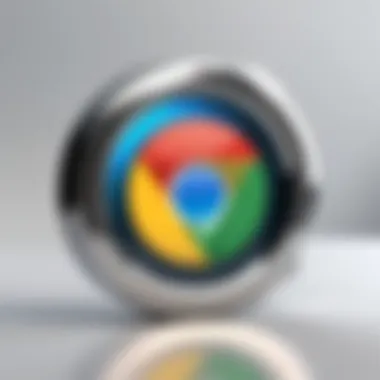

Intro
In today's digital era, browsers are more than just gateways to the internet; they have become platforms for a multitude of applications, and Chrome extensions are at the forefront of this transformation. These tiny software programs can unlock a plethora of features that can significantly enhance your browsing experience. Whether you are looking to automate mundane tasks, secure your online presence, or simply increase productivity, Chrome extensions provide tools tailored for every need.
As we navigate through this guide, we will examine how to leverage these extensions for greater efficiency and security. This isn't just basic stuff; it’s about recognizing the potential locked within each extension. By understanding their key features, specifications, and practical applications, we can turn our browsers into powerful allies in both professional and personal tasks.
Staying informed about the evolving landscape of browser extensions is crucial, as new trends emerge rapidly. As we dive deeper into how Chrome extensions work, let’s focus on the various dimensions they cover, ensuring our digital experiences are as seamless as possible.
Key Features
When it comes to Chrome extensions, several characteristics stand out. Knowing these features can help users decide which extensions are worth installing. Here are the key aspects to consider:
- User Interface: Many extensions come with a user-friendly interface, enhancing ease of use without requiring extensive IT knowledge. Intuitive designs help streamline workflows effortlessly.
- Customization Options: A significant advantage of using Chrome extensions is the level of customization. Users can often tailor functionalities to fit their personal or professional needs, which makes them adaptable.
- Integration with Other Tools: Extensions can often integrate seamlessly with various web applications, from productivity tools like Trello to social media platforms like Facebook. This expands their usability beyond simple tasks.
- Security Features: Emerging security enhancements in extensions are becoming increasingly vital. They can help flag phishing attempts, block harmful web content, and even manage passwords - all without adding extra steps to your routine.
Design and Build Quality
The design of each extension can have a surprising impact on its overall functionality. A well-designed extension doesn't just look good; it operates smoothly, contributing to a more effective browsing experience.
Consider a PDF converter extension: If it has a clunky interface or is difficult to navigate, users might shy away from using it altogether, irrespective of its promised features. Thus, a careful blend of aesthetic appeal and practical utility should guide developers in creating extensions.
Display and Performance
The optimal performance of an extension is vital for keeping browsing experiences fluid. Slow or lagging extensions can wreak havoc on user productivity. Ideally, a good extension will load quickly and operate without hogging system resources, allowing users to carry on with their tasks without distractions.
Product Specifications
Understanding the specifications of extensions can seem daunting, but it’s essential for knowledgeable selection. Below are two primary elements you should consider when researching Chrome extensions.
Technical Specifications
- Size: Smaller extensions generally load faster. It's wise to look for lightweight options that won’t burden your system.
- Updates: Frequent updates indicate active development and responsiveness to user feedback, enhancing both features and security.
Compatibility and Connectivity
Not all extensions work seamlessly with every version of Chrome. Checking the compatibility with your specific browser version is necessary to ensure smooth functionality. Additionally, consider whether an extension requires internet access or if it can operate offline, which could influence your choice.
By comprehensively understanding these attributes, users can make informed decisions about which Chrome extensions to incorporate into their browsing routine, ultimately enhancing their productivity and online safety.
Prelims to Chrome Extensions
In today's digital landscape, Chrome extensions have transformed the way users interact with the web. They serve as powerful tools to customize and enhance browser functionality, allowing individuals to tailor their online experience to meet specific needs and preferences. As more people rely on the internet for daily tasks, understanding Chrome extensions is not just beneficial—it's essential.
Defining Chrome Extensions
Chrome extensions are small software programs that can be installed within the Google Chrome browser to add or change its functionality. Think of them as mini applications designed to enrich your browsing experience. They can perform a variety of functions, from blocking ads to integrating productivity tools that can streamline workflows.
Most extensions are built using web technologies like HTML, CSS, and JavaScript, and they operate securely within the browser, enabling users to personalize their browsing environment. If you find that you’re hitting the limits of what a standard browser can do, extensions are a way to elevate your experience beyond basic capabilities. Whether it's enhancing social media tools or our ability to manage tabs effectively, the right extension can work wonders for efficiency.
Historical Context and Evolution
The concept of browser extensions began to gain traction in the late 1990s with various browsers introducing plugins that enhanced functionality. However, it was not until Google Chrome's launch in 2008 that the world of extensions began to flourish. The Chrome Web Store was introduced shortly after, providing a dedicated marketplace for users to discover and install extensions easily.
Over the years, the growth of Chrome extensions has been astonishing, both in quantity and complexity. Innovations have included built-in automatic updates, better security features, and easier access for developers. As the internet continues to evolve, so do the requirements and expectations of its users. With a rise in remote work and online learning, the demand for extensions that increase productivity and security has become paramount, shaping the direction of future developments.
"Chrome extensions are more than just add-ons; they're windows into personalized web experiences that can adapt to individual user needs."
With this foundational understanding, it becomes clear that Chrome extensions are not merely conveniences but essential tools in navigating the vast expanses of the internet. The next sections will delve deeper into how to add these tools to your browser and manage them effectively.
Mechanics of Adding Chrome Extensions
Adding Chrome extensions might seem like a straightforward task when you first look into it, but there’s quite a bit more beneath the surface. This section is crucial because it sets the stage for fully understanding how to amplify your browser’s functionalities. It’s not just about adding tools; it’s about integrating powerful features into your day-to-day web activities. Let’s break this down into manageable pieces, starting with how to access the treasure trove that is the Chrome Web Store.
Accessing the Chrome Web Store
The Chrome Web Store is like your local tech bazaar, packed full of features and tools just waiting for a savvy user to pick them up. To access it, simply open your Chrome browser and click on the three dots in the upper right corner. This brings you to the menu. Next, select “More tools,” and finally click on “Extensions.” From here, you’ll see a link at the top that takes you straight to the Web Store.
Once you're in the store, you’ll be greeted by a myriad of options categorized for easy browsing. Searching is a breeze—just type in what you need. If you’re unsure where to start, check out the top-rated section or one featured by Google. Just remember to read descriptions and user reviews before adding anything. They provide insights into real-world usability that can save you a headache down the line.


Installation Process
Installing an extension is as easy as pie. After you find an extension you like, click on the “Add to Chrome” button. A little pop-up will appear, presenting you with details about the permissions the extension requires. It’s important to read these carefully—permissions can vary significantly between extensions. For instance, if you’re installing a password manager, it will require access to your data.
Once you’ve reviewed the permissions and clicked the “Add extension” option, the installation should complete in a matter of seconds. You’ll know it’s done when you see the extension icon appear in the toolbar—voila! You’ve just augmented your browser.
Keep in mind that not all extensions will perform optimally on every machine. Some can cause the browser to slow or even crash, so it’s worth monitoring performance after installation.
Managing Installed Extensions
After adding a few extensions, it’s easy to lose track of what you've installed. That’s where managing them comes into play. To do this, head back to the “Extensions” menu through the Chrome menu. Here, you'll see a list of all your installed extensions.
You can toggle individual extensions on or off, or remove them altogether if they’re not up to your expectations. Also, some extensions may have their settings, which can often be adjusted to better fit your needs.
Remember, keeping your extensions curated is essential. Too many can slow down your browser or even lead to security vulnerabilities.
Consider creating a routine to occasionally check which extensions you are actually using. You might find there are some that you can do without, or that could be replaced with more efficient options. In this constantly evolving landscape of technology, reassessing your tools is key to staying productive.
Categories of Chrome Extensions
When navigating the vast digital landscape, the importance of categorizing tools like Chrome extensions cannot be overstated. Each subset of extensions serves specific needs and enhances how users interact with their browsing experience. As we delve into these categories, it becomes clear that their unique functionalities allow for a tailored experience. This segmentation aids users in finding the right tools, thereby optimizing efficiency, boosting security, and indulging in personalization that resonates with their specific workflows.
Productivity Enhancers
In an age dominated by information overload, productivity enhancers stand as the knights in shining armor for many netizens. These extensions streamline tasks, manage time, and improve workflow efficiency, making your daily online activities less of a tangled mess.
Take, for instance, extensions like Trello and Todoist. They integrate directly with your browser, allowing you to create tasks without toggling between windows. Users can set deadlines, prioritize assignments, and even work collaboratively with others in real-time. This side-by-side functionality ensures work can be managed without the clutter of multiple tabs and applications searching for attention.
Besides task management, extensions like StayFocusd help combat procrastination. In a world full of distractions, limiting access to certain sites during work hours can be a game-changer. This helps foster better focus on high-priority tasks, making every moment spent online effective.
"The ability to work smarter, not harder, is the true essence of productivity enhancements."
Security Extensions
The increasing reliance on digital tools has opened the door for potential threats and vulnerabilities. As we traverse the online realm, security extensions play a critical role in safeguarding user information and promoting safe browsing habits.
Extensions like LastPass and NordVPN are prime examples. LastPass helps manage passwords by securely storing them, generating strong ones, and autofilling login fields, which can significantly reduce the risk of accounts being compromised. On the flip side, NordVPN encrypts your data when using public Wi-Fi, meaning hackers have a much harder time accessing your sensitive information.
Further, security-focused extensions are invaluable in identifying phishing sites and harmful downloads. Web of Trust (WOT), for instance, provides user ratings of websites based on their trustworthiness. This adds an additional layer of scrutiny before clicking any links, keeping users one step ahead of scammers and identity thieves.
Customization Tools
Every browser has its default settings, but customization tools allow users to take the bull by the horns and mold their browsing experience to their preferences. These extensions cater to those who thrive on personalization, ensuring that every click resonates with their individual tastes and needs.
An example is the Dark Reader, which enables users to apply a dark theme across all websites, reducing eye strain during late-night scrolling. Similarly, Stylish allows users to change the aesthetics of web pages based on their personal styling preferences.
In terms of functionality, Tab Manager helps users organize their tabs efficiently. When your browser resembles a crowded marketplace, having a way to group, categorize, or even color-code tabs can be a breath of fresh air.
In sum, categories of Chrome extensions deliver tailored experiences that significantly enhance user engagement. They transform the mundane task of web browsing into a personalized journey, prioritizing convenience, security, and style.
The Role of Chrome Extensions in Enhancing Productivity
When you think about getting things done in today's fast-paced world, productivity is often at the top of the list. Chrome extensions can play a significant role in this regard, serving as tools designed to streamline tasks, manage time, and automate processes. With the right extensions, users can transform their web-browsing experience into a more focused, efficient, and organized workflow. Let’s dive deeper into how these handy little tools can make a substantial difference.
Time Management Tools
Time management is an integral aspect of productivity, and Chrome extensions take it to the next level. These tools provide a variety of features aimed at helping users track their time, set deadlines, and prioritize tasks.
For example, tools like Toggl and RescueTime allow you to monitor how much time you spend on different tasks or websites. Such insights can be eye-opening; you might be surprised to see how much time slips away while scrolling through social media or reading the news.
Some useful time management extensions include:
- Todoist: This task management tool works seamlessly with Chrome, allowing users to set reminders and manage project deadlines easily.
- StayFocusd: Avoid procrastination by setting time limits on how long you can spend on distracting websites.
- Clockify: A simple yet effective time tracker that allows you to log your work hours and analyze time spent by tasks.
Utilizing these extensions not only keeps you accountable but also fosters a disciplined approach to managing our most valuable resource: time. They become almost like a personal assistant that nudges you in the right direction.
Task Automation


Task automation is another area where Chrome extensions shine. Many repetitive tasks can consume valuable time—time that could be better spent on strategic thinking or creative endeavors. Here, extensions can save the day.
Take Zapier or IFTTT, for instance, which connects various apps and automates tasks between them. Need to save an email attachment to your Google Drive? With a click, you can automate that process rather than doing it manually every time. You set it once and let it run, freeing you to focus on more critical tasks.
Key benefits of task automation through extensions include:
- Increased Efficiency: By automating routine tasks, you minimize the room for human error and allow processes to run more smoothly.
- Time Savings: Automation can cut down on the time spent on mundane activities, giving you back those precious minutes.
- Improved Focus: With less busy work to think about, you can devote more attention to high-priority assignments.
"The greatest weapon against stress is our ability to choose one thought over another." — William James
In this sense, Chrome extensions empower you to choose efficiency over distraction. With a few clicks, you can reclaim hours of your day.
Security Considerations with Chrome Extensions
Understanding the security landscape surrounding Chrome extensions is paramount for any user navigating the web today. With their growing prevalence, these small pieces of software can significantly enhance the browsing experience but can also pose serious risks if not handled thoughtfully.
Potential Risks Involved
Using Chrome extensions comes with its fair share of vulnerabilities. Here are a few that users should always keep in the back of their mind:
- Data Privacy Threats: Some extensions may request access to personal data, like browsing history or user credentials, which can lead to privacy breaches if that data is mishandled.
- Malware Infiltration: Malicious extensions can masquerade as legitimate tools, siphoning sensitive data and injecting malware directly into the user's system. This is particularly concerning for users who might not double-check the source of an extension.
- Browser Performance Issues: Even seemingly harmless extensions can lead to slower browser performance and unexpected crashes, affecting user experience.
Consider this: a common trap is to install an extension without scrutinizing its permissions. A highly-rated productivity tool might also seek access to tabs and browsing activities, raising red flags. As the adage goes, "don’t judge a book by its cover." The same applies to extensions.
Best Practices for Safe Usage
To ensure a secure browsing experience while utilizing Chrome extensions, following some best practices can go a long way. Here’s a rundown on how to safely navigate the extension landscape:
- Review Permissions: Always check what permissions an extension is soliciting during installation. If an extension asks for access that seems excessive for its functionality, it’s wise to reconsider its use.
- Stick to Trusted Sources: Use the Chrome Web Store to install extensions since it generally screens for malicious software. Avoid third-party websites that host extensions without proper checks.
- Regularly Audit Installed Extensions: Make it a habit to review the extensions you have installed. Remove any that you no longer use or that seem to cause issues.
- Update Extensions Regularly: Developers frequently release updates for their extensions to patch vulnerabilities. Keeping these extensions updated helps mitigate risks associated with known exploits.
- Use Security Software: Complement your Chrome extensions with robust security software that can identify and neutralize threats. This is particularly vital as new vulnerabilities are always cropping up.
"An ounce of prevention is worth a pound of cure." This proverb rings especially true when it comes to ensuring your online security. Taking proactive measures is essential for a safe browsing experience.
By being alert and adhering to best practices, users can significantly minimize the risks associated with Chrome extensions, ultimately leading to a safer and more enjoyable browsing experience.
Popular Chrome Extensions: A Review
When it comes to navigating the endless seas of the Internet, having the right tools can make all the difference. Chrome extensions serve as invaluable companions, enhancing and personalizing user browsing experiences. A comprehensive review of popular Chrome extensions not only sheds light on what exists but also illustrates how these tools fit into the larger picture of web interaction. By exploring notable extensions, both developers and casual users can better understand their functionality, benefits, and potential drawbacks.
Extensions for Developers
Developers are often on the lookout for ways to streamline their work. Fortunately, the Chrome Web Store offers a treasure trove of extensions uniquely designed to cater to their needs. These extensions can enhance productivity, minimize errors, and simplify complex tasks.
- Web Developer: This is an all-in-one utility that provides a set of tools for web developers. Whether you’re checking CSS layouts or examining HTML structures, it's an indispensable asset. Developers can effortlessly interact with web elements, making real-time changes to test functionalities.
- JSON Viewer: For those who regularly handle JSON data, this extension transforms raw JSON into a readable tree structure, making data comprehension so much easier. Imagine sifting through lines of code; this tool is like a lighthouse guiding you to clarity.
- Page Ruler: This handy extension lets developers measure HTML elements right in the browser. It's particularly useful for front-end developers who want to fine-tune the layout or spacing of components.
By equipping themselves with these tools, developers can focus more on creating and less on digging for solutions.
Extensions for Everyday Users
While developers may thrive on complex tools, everyday users benefit from extensions that make daily browsing smoother and more efficient. The world of extensions becomes a playground for everyone eager to enhance their online experience.
- LastPass: Managing passwords can resemble juggling knives. LastPass takes the worry out of remembering countless passwords by securely storing them in one place. Autofill options make logging in a breeze, ensuring safety while minimizing frustration.
- Grammarly: In a world where communication is key, Grammarly serves as a trusty assistant. It not only checks for spelling and grammar mistakes but also offers stylistic suggestions for a polished finish. Imagine sending an email without the nagging fear of typos—Grammarly makes that a reality.
- Honey: For bargain hunters, Honey swoops in to provide coupon codes when shopping online. It’s like having a friend whispering exclusive deals in your ear as you shop, making savings almost effortless.
In summary, the diversity among Chrome extensions offers clear advantages tailored to a wide range of users. Whether aiding developers in coding or helping casual surfers streamline their web interactions, popular Chrome extensions cement their place as essential tools in enhancing overall browser functionality.
Future of Chrome Extensions
The landscape of web browsing is evolving at breakneck speed. As more users turn to Chrome as their primary web browser, the future of Chrome extensions becomes an increasingly significant topic worth exploring. These tools, designed to personalize and enhance the user experience, are no longer just add-ons; they are becoming essential components of the browsing ecosystem. Understanding the future of Chrome extensions involves examining not only innovations and trends but also their broader implications for how we interact with the internet.
Emerging Trends and Innovations
The shifts in technology are often marked by exciting trends, and Chrome extensions are no exception. A notable trend is the rise of AI-powered extensions. These tools harness artificial intelligence to automate processes, help in decision-making, and improve user efficiency. For instance, extensions like Grammarly not only check spelling but also offer contextual suggestions, learning from user behavior over time.
Another emerging trend is the integration of web applications and extensions. Developers are finding ways to create seamless experiences by merging functionalities of popular web apps into extension form, reducing the need for multiple tabs or applications. A prime example is Todoist, which has molded itself into a Chrome extension that syncs tasks efficiently, enhancing productivity.
Furthermore, privacy-focused extensions are gaining traction. With increasing awareness of online security, users are seeking tools that prioritize their privacy. Extensions like HTTPS Everywhere and Privacy Badger not only enhance safety but also reflect a growing demand for autonomy in the digital space.
In this constantly changing environment, Chrome extensions are also moving towards being more lightweight and performance-oriented. Users are putting a premium on speed and efficiency. So, developers prioritize optimized code to ensure that extensions do not slow down the browsing experience. This trend underlines the commitment to user satisfaction, as every millisecond counts in a competitive digital landscape.
Impact on Browser Development


The evolution of Chrome extensions is closely tied to the ongoing development of browser technologies. These extensions are not standalone; they heavily influence how browsers themselves will evolve. For one, as more sophisticated extensions emerge, browsers must be equipped with enhanced capabilities to support these tools.
For example, the increasing use of WebAssembly—a technology allowing high-performance applications on web pages—means that Chrome will need to adapt its architecture to handle extensions that leverage this capability effectively. This will lead to more robust browsers that can handle complex operations with ease, opening the doors to new possibilities.
Moreover, browser developers are likely to invest in standardized API frameworks to streamline extension development. This allows creators to build more versatile tools that work seamlessly across different platforms. The users stand to benefit from the competition between browsers, where each will strive to provide the best environment for extension usage, potentially leading to a richer and more diverse browsing experience.
"As we look ahead, the intersection of user needs and technological advancements will define the future of Chrome extensions, paving the way for a more interactive and thought-provoking web experience."
Comparative Analysis with Other Browsers
When we talk about browser extensions, the heavyweights are often compared. Each browser brings its own flavor to the table, carving out a unique user experience. This section dives into the essential contrasts between Chrome extensions and those offered by Firefox and Edge. Understanding these differences helps users make informed choices about which browser suits their needs best, depending on functionality, security, and ease of use. Let's get the ball rolling.
Chrome vs. Firefox Extensions
Chrome extensions boast a larger library compared to Firefox, offering a vast range of functionalities. However, Firefox takes a different approach that deserves attention. While Chrome provides extensions primarily designed for convenience and productivity, Firefox focuses heavily on privacy and user control.
Some notable differences include:
- Library Size: Chrome's Web Store features over 200,000 extensions, while Firefox's Add-ons site hosts around 20,000. The disparity is stark, giving Chrome the upper hand in quantity.
- Customization: Firefox extensions tend to provide greater control over privacy settings. For users concerned with data security, Firefox often integrates extensions that prioritize user anonymity and encryption more than Chrome.
- Open Source vs. Proprietary: Firefox, being an open-source platform, encourages community-driven development. Many Firefox extensions are created by independent developers who prioritize user needs over corporate objectives. Meanwhile, Chrome's extensions are often developed by larger companies, which may lead to potential conflicts of interest regarding user data.
In summary, users who value a broader selection should lean towards Chrome, while those who prioritize data privacy might find Firefox more to their liking.
Chrome vs. Edge Extensions
With Microsoft Edge having undergone a renaissance, it's crucial to analyze its extension capabilities compared to Chrome. Like Firefox, Edge is built on the open-source Chromium project, leading to a notable overlap in available extensions.
- Integration: One of Edge's advantages is its out-of-the-box integration with other Microsoft services, like Office 365. For users heavily invested in the Microsoft ecosystem, Edge extensions enhance productivity seamlessly. Chrome, while capable, often requires additional configurations.
- Performance: Feedback from the tech community often indicates that Edge tends to use fewer system resources than Chrome. Users with older machines may find Edge extensions perform better overall.
- Security Features: Microsoft emphasizes security with built-in tools like Microsoft Defender SmartScreen. While similar security measures exist in Chrome, Edge's native features require less user intervention and focus on safeguarding outgoing data.
In today’s market, users are urged to prioritize what’s most important. Is it the diversity of extensions, or is it security and integration with existing tools?
Both Chrome and Edge each bring something unique to the table, adapting to specific user needs while enhancing their browsing experience. As you evaluate which browser extension ecosystem works for you, consider what features align best with your daily web activities.
User Testimonials and Case Studies
User testimonials and case studies play a crucial role in understanding how Chrome extensions impact the daily lives of users. Rather than just spouting off technical features, hearing about actual experiences can provide real insights into the advantages and drawbacks of using various extensions. This section aims to highlight authentic user stories and case studies, showcasing the variety of applications and the tangible benefits they bring to different folks.
Real-world Applications
When it comes to the nitty-gritty of how Chrome extensions work in real life, the example of a graphic designer named Lydia stands out. Tasked with managing multiple projects simultaneously, Lydia found herself drowning in deadlines. After discovering a time-tracking extension, she was astonished.
Through her experience with the extension, she was able to visualize how her time was allocated each day. The results? Well, her productivity skyrocketed. She turned hours of scattered work into focused bursts—giving her the ability to manage her workload better. This kind of real-world application isn’t just limited to design work; many professionals, from educators to developers, have shared similar experiences about tools like Todoist or Momentum.
Some notable extensions that have proven to facilitate improved workflows include:
- Grammarly: A writing assistant extension that has significantly helped users like journalism students ensure their work is polished and error-free.
- Trello: Project-management features encouraged by many users have transformed collaborative endeavors into enjoyable tasks.
Feedback from the Tech Community
The tech community has a treasure trove of opinions about various Chrome extensions. Platforms like Reddit are bustling with discussions, where developers often chime in about extensions that impact their coding practices. Many users like to review the extensions they rely on, sharing both success stories and warnings against less reliable ones.
For example, one popular discussion thread revealed that many developers depend on Web Developer, an extension that offers a suite of web development tools right at their fingertips. Positive feedback focused on its ability to streamline tasks, while users noted its role in shifting debugging time from hours to mere minutes.
On the flip side, there are conversations about extensions that made promises but didn't deliver, leading to frustration among users. An instance that comes to mind is the chatter around AdBlock. While many praise it for cutting down on unwanted ads, some users raised questions regarding its occasional conflict with other web functionalities.
“Listening to the community voice their experiences provides invaluable lessons about navigating the extension landscape,” says a long-time browser extension enthusiast.
This feedback loop from the tech community fosters a sense of accountability among developers and offers users a platform to share their perspectives, ultimately enhancing the overall user experience.
Culmination and Summary
As we close the book on this exploration of Chrome extensions, it's crucial to understand the profound impact these tools can have on our browsing habits, productivity, and overall online security. This guide has taken you through the intricate workings of extensions, from their evolution and installation to the various categories that serve different user needs. In a world where digital interaction is becoming increasingly prevalent, enhancements offered by browser extensions are not just conveniences; they represent essential components of an optimized web experience.
Key Takeaways
- Augmented User Experience: The myriad of Chrome extensions available can greatly enhance your browsing experience, helping to streamline tasks and save time. Whether it’s automating repetitive actions or managing tabs more efficiently, there's likely an extension suited to your needs.
- Security Awareness: With power comes responsibility. Users must be aware of the potential security risks associated with installing too many or unverified extensions. Always prioritize trusted sources and stay updated on security practices to safeguard your data.
- Continual Learning and Adaptation: The landscape of Chrome extensions is constantly evolving. Keeping an eye on emerging trends will help you leverage the latest innovations to stay ahead in the digital space.
"In every technology evolution, those who adapt and utilize effectively tend to be the ones who progress the most."
Final Thoughts on Future Developments
Looking ahead, the future of Chrome extensions appears promising. New capabilities, driven by advancements in web technologies, will likely pave the way for extensions that offer even more functionality and greater integration with other digital tools.
As artificial intelligence continues to mature, we might see extensions capable of personalized suggestions, improving both productivity and user experience. Moreover, efforts from platforms to optimize extension performance could lead to faster loading times and less system resource usage. This would potentially invite a wider user base to explore what extensions have to offer, thereby solidifying their role in everyday browsing.



