Exploring Effective Browser Extensions for Enhanced Productivity
Intro
In the digital age, browsing the internet is integral part of our daily lives. Browser extensions emerge as powerful tools that enhance functionality, security, and user experience. They can transform an ordinary browsing session into a more efficient and enjoyable task. These small software programs improve how we interact with websites and manage our online activities.
The vast array of available extensions makes it essential to explore the most effective options. Users must navigate a complex landscape of tools designed to serve various functions. From increasing productivity to protecting privacy, understanding the unique offerings of each extension becomes crucial.
Furthermore, this exploration aims to assist users in identifying reliable browser extensions that align with their needs. By categorizing extensions based on their effectiveness and applications, we guide users towards meaningful enhancements for their online activities. As we delve into the topic, key features and specifications of effective browser extensions will be outlined, creating a roadmap for optimizing the digital experience.
Preamble to Browser Extensions
In today’s digital landscape, the utilization of browser extensions plays a significant role in enhancing user experience. Users often seek tools that not only streamline their browsing process but also bolster privacy and security. The ability to tailor web browsers using these extensions allows individuals to create a personalized and efficient online environment. This section discusses the essential aspects of extensions – their definitions, functionalities, and the context of their emergence in our web-driven lives.
Definition and Functionality
Browser extensions are small software applications designed to augment the capabilities of web browsers. They can perform a wide array of tasks, from blocking advertisements to managing passwords or even enhancing productivity through task management tools. The functionality depends on the type of extension; for instance, a password manager streamlines the process of logging into various services, while a grammar checker assists in improving writing. The key is that these extensions operate within the browser environment, interacting with the web pages a user visits.
Utilizing browser extensions can significantly improve efficiency. They help users navigate the web more effectively, quickly access tools, and minimize distractions. Customization options are vast, allowing users to pick extensions that fit their specific needs. Effectively, browser extensions transform a standard browsing experience into an optimized one, suited for each individual's preferences.
The Rise of Browser Extensions
The rapid adoption of browser extensions correlates with increasing demands for efficiency, customization, and security online. As internet usage expanded, users began to seek standards that would enhance their browsing experience. This deliberate shift led to a notable rise in development from various companies and independent developers alike.
Initially, extensions were relatively simplistic, often serving basic needs. However, as technology evolved, so did the capabilities of these tools. Nowadays, extensions can incorporate machine learning to tailor suggestions and adapt to user behavior. This evolution reflects a broader trend in tech: the growing expectation of personalization and intuitive software. The market is now crowded with options, with each extension claiming to enhance productivity or improve user privacy.
"Browser extensions have become essential tools in modern web browsing, offering users the ability to customize their online experience and improve efficiency."
In summary, understanding browser extensions is critical in navigating the modern web ecosystem. They not only enhance productivity and security but also reflect technological advancements catering to user needs.
Categorizing Browser Extensions
In today’s digital landscape, browser extensions play a pivotal role in shaping user experience. With the vast selection available, categorizing these tools becomes essential for effective selection. Understanding the different categories enables users to make informed decisions based on their needs. Each type of extension focuses on a specific area, providing users with tailored solutions to enhance their browsing experience.
Identifying extensions by category simplifies the complex world of browser tools. It helps users pinpoint what they require, reducing the time spent researching. Furthermore, categories allow for a focused discussion on the pros and cons of each type of extension. This structured approach to organization makes it easier to evaluate functionality, benefits, and potential drawbacks.
Productivity Extensions
Productivity extensions are designed to streamline user tasks and improve efficiency. They can automate repetitive tasks, manage projects, or help keep track of deadlines. Some popular productivity extensions include Todoist for task management and Clockify for time tracking. These tools integrate directly into the browsing experience, allowing users to stay organized without skipping between different applications.
- Task Management Solutions: Extensions like Trello and Asana allow users to organize tasks visually, offering boards, lists, and cards for efficient workflow management.
- Time Management Tools: Solutions such as Focus@Will provide tools to enhance concentration through curated music, while extensions like Rescuetime track how time is spent online.
- Note-Taking and Organization: Evernote or Notion can vastly improve how users capture and retrieve information, making organization simple and effective.
Privacy and Security Extensions
The digital age raises concerns about privacy and security. Consequently, users often seek extensions that enhance their online safety. These tools can provide various functions such as ad blocking, VPN access, and password management.
- VPN Extensions: Tools like NordVPN offer a straightforward way to secure internet connections. They encrypt data, making browsing more private and secure.
- Ad Blockers: Adblock Plus helps users control intrusive advertisements. A cleaner browsing experience contributes to improved focus on actual content.
- Password Managers: Companies like LastPass store and encrypt passwords securely, reducing the risk of unauthorized access.
User Experience Enhancers
User experience enhancers focus on improving the overall browsing journey. This category includes various types of extensions that modify visual elements, assist in navigation, or provide content suggestions.
- Content Assistants: Extensions like Grammarly offer real-time grammar and style checking, ensuring written communication is clear and professional.
- Customization Tools: Dark Reader allows users to toggle between light and dark themes, catering to personal preferences and improving visual comfort.
- Accessibility Extensions: Read Aloud reads web pages aloud, making content accessible for visually impaired users.
Developer Tools
For developers and technical users, browser extensions can provide critical support during coding and project development. This category includes debugging tools, inspection aids, and performance monitoring tools.
- Extension Development Frameworks: Examples such as WebExtensions APIs provide developers with the necessary tools to create their own browser extensions efficiently.
- Debugging and Performance Testing: Tools like Web Developer and Lighthouse offer insights into website performance, presenting critical data for developers looking to optimize their projects.
Categorizing browser extensions not only aids selection but also enriches the understanding of how each tool fits into the broader context of online activities. The right choice enhances productivity, privacy, user experience, or development processes, ultimately leading to a more efficient digital life.
Top Productivity Extensions
In today’s fast-paced digital environment, productivity extensions play a critical role in enhancing how users manage their time and tasks. They serve various functions that not only streamline workflows but also foster greater efficiency in completing daily responsibilities. The importance of productivity extensions cannot be understated, as they help individuals prioritize tasks, stay organized, and ultimately achieve their goals more effectively. In the following sections, we will explore specific types of productivity extensions, focusing on task management solutions, time management tools, and note-taking applications. Each category lends valuable insights into creating a more organized digital life.
Task Management Solutions
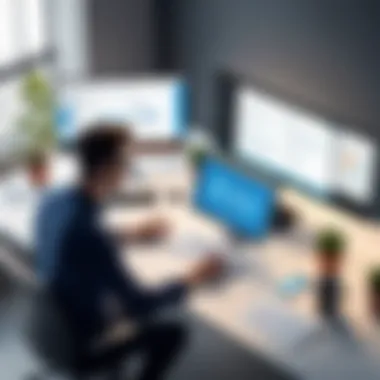
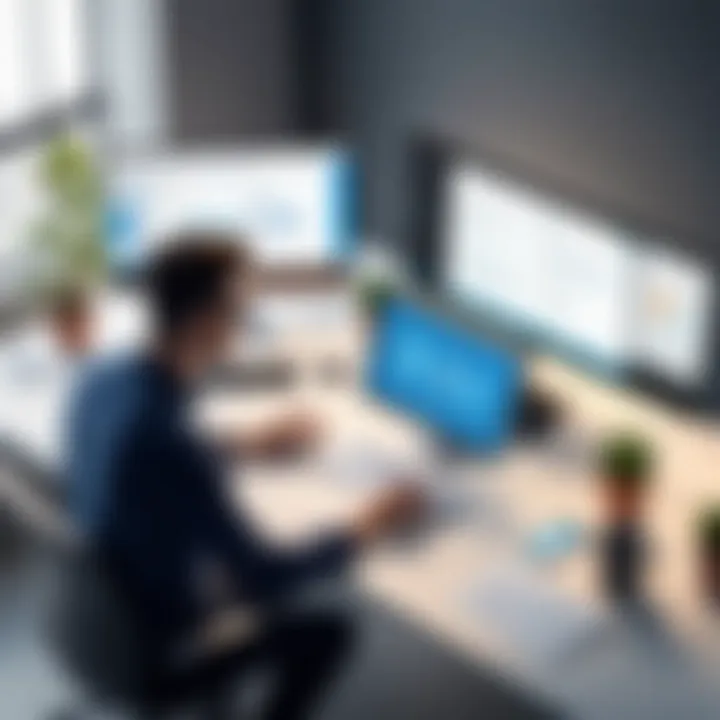
Task management solutions are essential for individuals juggling multiple responsibilities. These extensions allow users to break down projects into manageable tasks, set deadlines, and prioritize work effectively. Tools like Todoist or Asana exemplify how organized task lists can lead to improved focus. They help users visualize their workload, which reduces overwhelm and enhances accountability.
Here are some key features of these extensions:
- Checklists: Marking off completed tasks provides a sense of accomplishment.
- Reminders: Notifications prevent tasks from slipping through the cracks.
- Collaboration: Some tools enable team collaboration, which enhances collective productivity.
Adopting a task management extension can radically transform how users approach their daily schedules.
Time Management Tools
Time management tools complement task management solutions by providing insights into how users allocate their time. Extensions like Toggl or RescueTime help individuals track time spent on various activities, revealing patterns that may hinder productivity. Understanding these patterns allows for more informed decisions regarding work habits.
Consider the following advantages of using time management tools:
- Data-Driven Decisions: Users can analyze how they spend their time and adjust accordingly.
- Goal Setting: Many tools offer features to help set achievable time-based goals.
- Focus Sessions: Tools like Pomodoro Technique extensions encourage focused work periods, enhancing concentration.
Incorporating these tools provides a comprehensive structure to one's daily routines.
Note-Taking and Organization
Effective note-taking and organizing information are vital components of personal productivity. Extensions like Evernote or Microsoft OneNote allow users to capture ideas, organize thoughts, and maintain easily accessible information. These tools foster creativity and enhance cognitive efficiency by providing quick access to necessary resources.
Some beneficial features of note-taking extensions include:
- Tagging and Categorization: Organizing notes facilitates easier retrieval.
- Cross-Device Syncing: Accessing notes across platforms ensures information is always within reach.
- Rich Formatting Options: Users can include images, links, and structured layouts to enrich their notes.
Overall, utilizing appropriate note-taking tools enhances information retention and creativity.
"The right productivity extension can turn chaos into order, simplifying workflows significantly."
In summary, productivity extensions are indispensable for tech-savvy individuals. By implementing task management solutions, time management tools, and note-taking applications, users can unlock their productivity potential, empowering them to navigate their day more effectively.
Privacy and Security Extensions
The need for privacy and security in the digital world is greater than ever. As online activity increases, so do the threats posed by cybercriminals, data breaches, and intrusive advertising. Browser extensions play a vital role in enhancing user safety and privacy while navigating the internet. They provide tools that not only protect sensitive information but also empower users to take control of their digital footprint.
Evaluating various Privacy and Security Extensions can help users make informed choices that suit their individual needs. These tools often focus on three key areas: VPN extensions, ad blockers, and password managers. Each of these categories delivers unique benefits, addressing specific aspects of online safety and user experience.
VPN Extensions
VPN, or Virtual Private Network, extensions are essential for anyone concerned about privacy online. They encrypt internet connections, making it difficult for third parties to track online behavior or intercept data. By using a VPN extension, users can mask their IP addresses, allowing access to region-restricted content and enhancing anonymity.
When selecting a VPN extension, factors to consider include:
- Encryption standards: Strong encryption protocols provide better security. Look for extensions that use protocols like OpenVPN or IKEv2.
- Logging policies: Choose VPN services with a strict no-logs policy to ensure that your data is not stored or shared.
- Speed and reliability: Some VPNs may slow down internet speeds; therefore, testing the performance is advisable.
In summary, a VPN extension is a powerful tool for protecting your online activities.
Ad Blockers
Ad blockers are another vital component of privacy and security. They automatically detect and block intrusive advertisements and tracking scripts that monitor user behavior across websites. Advertisements can often contain malware, making ad blockers a useful shield.
Key features to consider when choosing an ad blocker:
- Whitelist options: The ability to allow ads on certain sites can support content creators while still blocking unwanted ads elsewhere.
- Privacy-focused features: Some ad blockers offer additional protection against tracking, enhancing overall privacy.
- User interface: An intuitive interface will make it easier to manage settings and monitor blocked elements.
By using an ad blocker, users can enjoy a smoother browsing experience while mitigating potential security risks.
Password Managers
Password managers are crucial for maintaining security in the digital age. They facilitate the generation and storage of strong, unique passwords for each account, reducing the risk of unauthorized access. Password managers often include features such as security audits to identify weak or reused passwords.
When selecting a password manager, consider the following:
- Cross-platform support: Ensuring that the password manager works well across devices and browsers will enhance convenience.
- End-to-end encryption: This measure keeps sensitive information secure from unauthorized access.
- User-friendliness: A straightforward interface will encourage regular use and smooth management of passwords.
Enhancing User Experience
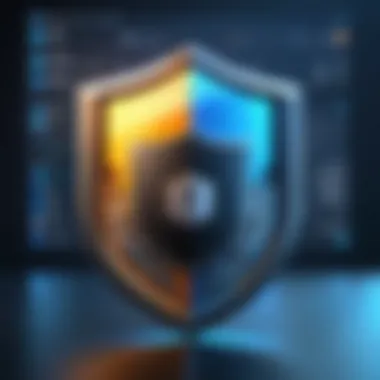

Enhancing user experience is a crucial aspect in the realm of browser extensions. As users increasingly rely on digital platforms for both professional and personal tasks, the quality of their online interactions becomes more significant. Browser extensions can significantly streamline activities, making them more efficient and enjoyable. This section delves into various elements that contribute to enhancing user experience through extensions, the considerable benefits they offer, and important considerations to keep in mind.
Content Assistants
Content assistants serve as valuable tools that help users in managing and consuming online information. These extensions can take various forms, such as grammar checkers, writing aids, and research enhancers. Tools like Grammarly or Evernote Web Clipper allow users to refine their writing, extract necessary information, and save articles for later.
- Efficiency: Content assistants save time by minimizing errors and enhancing the quality of the work.
- Organization: They enable users to collect and categorize information effectively, aiding in research and study tasks.
- Support: Many users find motivational and cognitive support through these tools, promoting a more productive environment.
In essence, content assistants lead to a more cohesive and effective user experience by optimizing how information is handled and presented.
Customization Tools
Customization tools grant users the power to tailor their browsing environment to suit personal preferences. Whether it is changing themes or modifying layouts, these extensions can personalize how users interact with their browsers. Examples include Stylish, which allows users to change the look of a website, and Tab Manager, which can alter how tabs are displayed.
- Personalization: Customization fosters a unique browsing atmosphere that can reflect individual styles.
- Usability: They can streamline navigation, making it easier to access frequently visited sites.
- Comfort: By allowing users to modify the interface, these tools can improve comfort during prolonged online sessions.
Overall, customization tools create a browsing experience that resonates with individual users, leading to increased satisfaction and productivity.
Accessibility Extensions
Accessibility extensions play a vital role in ensuring that the internet is navigable for individuals with varying abilities. Tools such as Read Aloud, which reads text from web pages, and NoCoffee, which simulates vision impairments, help users understand the context better.
- Inclusivity: Extensions improve access to information for everyone, irrespective of their physical challenges.
- Usability: These tools help in creating a more usable web environment, making it easier for individuals to consume content.
- Awareness: They foster an understanding of accessibility issues, prompting developers and other users to consider needs of diverse populations.
Supporting accessibility enriches the overall online experience and emphasizes the importance of inclusivity in digital spaces.
"Enhancing user experience through thoughtful browser extensions opens avenues for improved productivity and satisfaction in everyday digital interactions."
Integrating Developer Tools
Integrating Developer Tools into the browsing experience is essential for anyone involved in web development or software engineering. These tools provide various functionalities, streamlining the development process and enhancing the quality of the final product. They offer frameworks, debugging utilities, and performance testing measures, all of which significantly improve effectiveness and efficiency.
Extension Development Frameworks
Creating browser extensions requires a solid understanding of development frameworks. Frameworks like React or Angular can be particularly useful when building interactive extensions. These tools help developers create user interfaces that are responsive and maintainable. They can manage component states efficiently while providing additional libraries, which may simplify the coding process.
Moreover, frameworks often come with libraries for API integration, enabling developers to connect their extensions with external services. This connectivity can be invaluable in providing enhanced functionalities, such as fetching data or enabling real-time interactions with other web platforms.
Debugging and Performance Testing
Debugging and performance testing are vital steps in developing reliable browser extensions. Effective debugging tools help identify issues quickly, allowing developers to address errors before releasing their product. Tools like Chrome's Developer Tools provide comprehensive options for inspecting elements and analyzing network requests. This functionality is critical in understanding how an extension interacts with websites and other services.
Performance testing ensures that the extension does not slow down the browser or negatively impact the user experience. Developers should measure aspects such as loading time and resource usage. Efficient performance practices can include minimizing the size of the extension's files and optimizing scripts.
"The development of browser extensions demands a balance between functionality and performance. Prioritizing both ensures a better user experience and a more efficient product."
Evaluating Browser Compatibility
Evaluating browser compatibility is crucial for ensuring that users can benefit from extensions across different web browsers. As individuals navigate the digital space, they often encounter various platforms that may not support specific extensions. This can lead to frustration and inefficiency. Therefore, understanding how extensions function across multiple browsers can significantly enhance user experience.
Compatibility is not just about whether an extension works; it encompasses performance, user interface consistency, and security factors. This evaluation allows users to make informed decisions when selecting extensions that complement their browsing habits. By being aware of the browser ecosystem, users can optimize their workflow efficiency and security.
Cross-Browser Functionality
Cross-browser functionality addresses how well an extension performs across different web browsers such as Google Chrome, Mozilla Firefox, and Microsoft Edge. Each browser has its unique architecture, which influences extension compatibility. For instance, an extension designed specifically for Chrome may not operate correctly in Firefox due to varying APIs and user interface standards.
When evaluating extensions, users should consider the following:
- Compatibility Lists: Many developers provide documentation outlining which browsers their extensions support. Checking this may save time in the long run.
- User Reviews: Feedback from other users can offer insights into how the extension performs in different environments.
Considering these elements is essential for ensuring that users choose tools that enhance their experience rather than hinder it.
Performance Across Platforms
Performance across platforms indicates how well an extension runs on various operating systems, including Windows, macOS, and Linux. The performance can affect load times, system resource usage, and overall functionality. For example, an extension may run smoothly on Windows but lag on macOS due to disparities in how each operating system manages web resources.
Users should assess the following aspects to evaluate performance across platforms:


- System Requirements: Each extension may have specific system requirements that could affect performance. Users should verify that their system meets these criteria.
- Updates and Maintenance: Regular updates can affect performance positively. Updated extensions often resolve bugs and enhance compatibility with the latest browser versions.
- Real-World Testing: If possible, users should try the extension under real-world conditions. This allows for better insight into how it performs in day-to-day use.
The efficiency of a browser extension can greatly depend on its compatibility and performance across different platforms.
By emphasizing these considerations, users can ensure they choose extensions that not only work well on their primary browser but also provide a seamless experience on others.
Considerations for Users
In the digital landscape, browser extensions play an essential role in shaping how users interact with the web. Therefore, users must consider their specific needs and preferences when selecting extensions. This section outlines critical elements for discerning users, emphasizing the value of thoughtful extension choices.
User Preferences and Requirements
User preferences significantly influence the effectiveness of browser extensions. Every individual has unique requirements based on their browsing habits and goals. For instance, a professional seeking productivity tools will look for extensions that improve organization and task management. Conversely, users concerned about data privacy may prioritize security and anonymity.
When selecting extensions, consider the following:
- Functionality: Does the extension serve a clear purpose? Assess whether it aligns with your specific needs. For example, if you often find yourself multitasking, a task management tool like Todoist can help you organize work smoothly.
- User Interface: A user-friendly interface can enhance the experience. An extension that is challenging to navigate may detract from its overall utility.
- Reviews and Ratings: Check feedback from other users. Ratings can provide insight into the reliability and functionality of extensions.
These aspects will help refine the extension selection process, ensuring that users choose tools tailored to their situations.
Balanced Use of Extensions
While browser extensions offer numerous advantages, balancing their use is vital. Overloading the browser with multiple extensions can lead to performance issues. This experience can be frustrating and counterproductive.
Considerations for balanced use include:
- Performance Impact: Some extensions can slow down browser performance. Monitor how active extensions affect speed and responsiveness.
- Compatibility: Certain extensions may conflict with one another. It's important to assess which combinations work together without issues.
- Security Risks: Extensions may pose security vulnerabilities. Only install those from reputable developers and always review permissions requested during installation.
"Choosing the right browser extensions requires understanding both your needs and the potential drawbacks of extension overload."
A balanced approach ensures that you maximize the benefits of extensions while minimizing possible drawbacks. This holistic consideration allows for a more efficient, enjoyable browsing experience for tech-savvy users.
Future of Browser Extensions
The future of browser extensions holds substantial importance within the realm of digital tools and user experience. As internet usage continues to evolve rapidly, browser extensions will play a critical role in enhancing not just functionality, but also the overall web experience. Understanding the trends and influences shaping this landscape is essential for users and developers alike. Effective extensions are no longer mere add-ons; they have transformed into vital components driving productivity, personalization, and security. Identifying what lies ahead can help stakeholders make informed decisions regarding their usage and development strategies.
Emerging Trends
Several emerging trends are anticipated to shape the future of browser extensions.
- Increased Integration of AI: Artificial intelligence is gradually being incorporated into various extensions. This can lead to smarter functionalities, allowing for predictive text suggestions or even intelligent content filtering.
- Privacy-Centric Extensions: With growing concerns about online privacy, we see more focus on developing extensions that prioritize user data protection.
- Collaborative Extensions: As remote work becomes more common, extensions that facilitate collaboration, such as shared task managers or document editing tools, are likely to see increased demand.
- Cross-Platform Solutions: Users expect their extensions to work seamlessly across multiple devices and browsers. This trend will push developers to create more versatile tools that maintain functionality across platforms.
"The evolution of browser extensions is not only about performance enhancements but ensuring user privacy and a streamlined experience."
Impact of AI on Extensions
Artificial intelligence is poised to significantly impact the functionality of browser extensions. This impact can be observed in several key areas:
- Personalization: AI can analyze user behavior patterns and preferences. This data can inform how extensions function, tailoring user experiences to individual needs.
- Enhanced Automation: With AI, extensions can automate repetitive tasks. This is especially beneficial in productivity tools or content management extensions.
- Improved Security Measures: AI can also reinforce security protocols within extensions. By creating more robust algorithms to detect suspicious activities, extensions can help in safeguarding users from potential threats.
In summary, the future of browser extensions is ripe with possibilities. Integrating emerging trends and advanced technologies, especially AI, will enhance both user satisfaction and security. It is essential for tech-savvy individuals to keep an eye on these developments, as they promise to redefine how we perceive and utilize browser extensions.
Finale
The conclusion section is a critical part of this article, helping to summarize the extensive points discussed regarding browser extensions. These tools have become indispensable in today's digital era, providing various functionalities that align with users' diverse needs. For tech-savvy individuals and gadget lovers, understanding these extensions is essential for unlocking their full potential.
Recap of Key Insights
In this article, we have explored different categories of browser extensions, including productivity tools, privacy enhancers, and developer utilities. The insights presented highlighted that the right extensions can significantly enhance user experience by optimizing performance and security.
Key points include:
- Productivity Extensions streamline tasks, making work more efficient.
- Privacy Tools safeguard user data and enhance online security, addressing rising concerns in this area.
- User Experience Enhancers improve browsing comfort, ensuring accessibility and personalization.
Furthermore, we discussed cross-browser compatibility and platform performance, emphasizing the importance of choosing extensions that effectively operate on various systems, ensuring that users can achieve their objectives without technical barriers.
Choosing the Right Extensions
Selecting suitable browser extensions requires careful consideration of individual needs and preferences. Factors to consider include:
- Functionality: Determine what problem the extension will solve or what task it will improve.
- User Reviews: Examining feedback can provide insight into the efficiency and reliability of an extension.
- Updates and Support: Ensure the extension is actively maintained for security and compatibility.
A well-curated selection can lead to enhanced productivity and a more secure browsing experience. Ultimately, the right extensions contribute significantly to a seamless interaction with digital tools, allowing users to navigate the complex online environment with confidence.



