Exploring Essential Features of Basic Photo Editor Apps


Intro
In today's visual-centric world, the importance of photography can’t be understated. From professionals showcasing their work to everyday users wanting to enhance their snapshots, basic photo editor apps have become essential tools. They serve as the bridge between capturing a moment and sharing it in a polished manner. As you dive into this article, we’ll break down the very fundamentals of these apps, exploring what makes them tick, and why they matter in a sea of advanced editing options.
Understanding these basic tools not only empowers novices to dabble in editing, but it also gives seasoned users a fresh perspective on simplicity and effectiveness in creativity. Whether you want to brighten up a dull selfie or crop out that unwanted photobomber, these applications cater to all needs, thus creating an inclusive editing ecosystem.
Let’s embark on this journey where each section unfolds the layers of functionality, presenting an educated approach to finding the right photo editing app for your digital storytelling.
Key Features
When it comes to photo editing apps, the clinching factor often lies in their features. Here’s a closer look at the hallmarks that set these applications apart from one another.
- Simple Interface: Many basic photo editors emphasize ease of use. A clear, intuitive layout ensures users can navigate without frustration, as complicated menus can dampen the creative flow.
- Adjustment Tools: Essential features like brightness, contrast, and saturation sliders are crucial. Users appreciate the ability to fine-tune settings to achieve the desired look.
- Filters and Effects: From warm hues to vintage vibes, filters can quickly alter a photo’s mood. Basic apps usually provide a selection of presets that suit casual or professional needs.
- Crop and Resize Options: Quick edits like cropping and resizing are fundamental. Whether you need to tidy up a shot or prepare an image for social media formats, these tools enable efficiency.
- Text and Drawing Tools: Augmenting images with text or doodles adds a personal touch. Users often enjoy having the flexibility to make their edits unique.
A key take-away here is that the most appealing features of basic photo editor apps lie in their ability to enhance user experience without overwhelming them.
Product Specifications
The realm of photo editing apps isn't just about what you can do; it also involves understanding the app's specifications and how they align with your devices. Here’s where connectivity and compatibility take center stage.
Technical Specifications
Basic photo editing apps are usually lightweight, designed to work efficiently on a wide range of devices. Many apps run fluently on older models, allowing even those with moderate capabilities to participate in the editing game. These programs might not boast extensive technical features like their advanced counterparts, but they strive to deliver power-packed performance in an easy-to-digest format.
Compatibility and Connectivity
Compatibility spans across various platforms: Android, iOS, and web-based applications each have unique advantages. A good basic photo editor app will work seamlessly with multiple file formats, ensuring that users can import and export their images without hassle.
"In essence, a great beginner-friendly photo editing app should feel like a trusted companion, guiding users rather than barring them with complex shortcuts."
Adapting tools for social media sharing is also crucial – most apps allow direct uploads to platforms like Facebook and Instagram. In this way, users can transform and share their images in a matter of minutes, thereby enhancing their social media presence.
Arming yourself with knowledge about these features and specifications will enable you to make informed choices, aligning your editing endeavors with the tools that best suit your creative vision.
Understanding Basic Photo Editing
In the evolving landscape of digital media, the ability to manipulate images has never been more crucial. Basic photo editing serves as the bedrock of visual communication, impacting how we perceive and engage with content online. This section aims to unpack the nuances of photo editing—not just as a technical skill but as an essential tool for expression and storytelling. Whether it’s for personal use on social media or professional application in marketing campaigns, understanding fundamental photo editing principles can significantly enhance visual appeal, drawing a viewer’s attention in a crowded digital space.
Definition of Photo Editing
Photo editing can be described as the process of altering an image to improve its appearance or to convey a specific message. This can be as straightforward as adjusting brightness and contrast, or as intricate as retouching blemishes and reimagining backgrounds. The underlying aim is to make images more engaging by enhancing visual elements or correcting imperfection.
In simpler terms, think of photo editing as grooming a photograph; just as we would groom ourselves for a special occasion, we groom our images to narrate a compelling story or to evoke certain emotions in viewers. It’s about transforming reality into something more eye-catching, by refining details that could easily escape an audience’s attention.
Importance of Photo Editing in Digital Media
The significance of photo editing in digital media cannot be overstated. Here are key points illustrating its value:
- Visual Appeal: Edited images are often more attractive and can create a stronger emotional response. When pictures pop, they attract viewers.
- Brand Identity: For businesses, consistent photo editing establishes brand identity. Brands that maintain a cohesive look across their visual content are better at building trust and recognition.
- Content Engagement: Engaging visuals lead to higher engagement rates on platforms like Facebook and Instagram. A polished image can lead to more likes, shares, and comments, ultimately driving traffic.
- Communicative Power: Photos edited with intention can convey messages more effectively. Good editing can highlight features, direct focus, and tell a story without a single word.
- Professionalism: In industries like photography, advertisement, and media, quality is king. Poorly edited or unrefined images can diminish credibility or misrepresent a brand's professionalism.
"Pictures don’t just tell stories; they can bring stories to life when they are crafted thoughtfully."
The effective use of editing tools thus empowers users to communicate ideas and emotions through visuals, making basic photo editing a vital skill in our digital lives. With the right understanding, anyone can take mere snapshots and turn them into compelling visual narratives.
Historical Context of Photo Editing Apps
Understanding the historical context of photo editing apps is key to appreciating their current functionalities and the impact they've had on both personal and professional realms of photography. As these apps have transitioned from complex software intended for professionals to intuitive tools accessible to everyday users, they reflect broader technological trends and shifts in consumer needs. This section delves into the evolution of photo editing software and the subsequent migration to mobile applications, both of which are crucial in understanding today’s landscape.
The Evolution of Photo Editing Software


The history of photo editing software dates back several decades, with roots in darkroom techniques and traditional photography. Programs like Adobe Photoshop began to emerge in the late 1980s, allowing photographers to manipulate images with unprecedented precision. Back then, editing required a blend of artistic vision and technical know-how. Software like Photoshop paved the way for a gradual democratization of image editing, enabling more people to express creativity digitally.
As hardware improved, photo editing tools evolved rapidly. Initially, these applications catered primarily to professionals, boasting complex features that required significant expertise. However, as technology advanced, developers started to consider the average consumer's needs. The introduction of simpler applications in the 2000s, such as Picasa and iPhoto, began to change the game, making photo editing accessible to non-professionals. This shift indicated an understanding that more casual users wanted to enhance their images without diving deep into complicated software, which was often akin to learning a new language.
The history of these apps is not just about technology; it also highlights changing societal values. In an age where visual content is highly revered, everyone from individuals to businesses seeks to create striking images that stand out. The desire to share experiences on platforms like Facebook, Instagram, and now TikTok has only solidified the importance of photo editing in everyday life.
The Shift to Mobile Applications
As smartphones became ubiquitous, the demand for mobile photo editing apps surged. People wanted the convenience of editing images on the go, a stark contrast to the earlier days when editing was tethered to desktop computers. Thus, the rise of mobile applications like Snapseed and VSCO revolutionized the editing landscape. These apps brought a suite of features, from basic adjustments to advanced filters, right into the palms of users' hands.
The integration of technology in mobile photography has led to an increased focus on user experience. Unlike traditional software, mobile apps prioritize intuitive design, ensuring that even those with minimal tech experience can manipulate their images effectively. Features like drag-and-drop, touch gestures, and real-time previews became the norm. This development coincided with a cultural shift, where personal branding and digital aesthetics play a crucial role in one's social identity.
"The move to mobile photo editing mirrors daily life — it’s all about speed, accessibility, and convenience."
In addition to improving accessibility, mobile applications have fostered creativity. Users often experiment spontaneously, transforming moments captured in real-time into shareable content. This shift has also encouraged social interactions centered around image sharing, amplifying trends and creating a dynamic ecosystem of visual communication.
In summary, the historical context surrounding photo editing apps reveals their transformative journey from niche software to essential tools for millions. Understanding this evolution not only highlights technological advancements but also indicates changing cultural values surrounding image sharing, creativity, and personal expression in digital media.
Core Features of Basic Photo Editor Apps
Understanding the core features of basic photo editor apps is crucial because it shapes the user experience and functionality that these applications offer. These characteristics not only dictate how easily users can navigate through the app but also define the range of editing possibilities available at their fingertips. A well-designed app can transform a mundane photo into something visually striking, making every user feel like a professional photographer, regardless of their expertise.
User-Friendly Interface Design
The user interface is the face of any app. When it comes to basic photo editing, a user-friendly design can make or break the experience. Users often appreciate layouts that are intuitive, minimizing the learning curve.
- Simplicity is Key: A clean interface guides users seamlessly through complex editing processes. Having clearly labeled icons for tools helps users quickly understand and access what they need without feeling overwhelmed.
- Accessible Features: Buttons shouldn’t be stuffed into corners; they must be within easy reach. This allows fingers to tap and swipe with ease, especially on smaller screens.
A good example is the layout that lets users directly tap on the photo to bring up tools, making it feel more organic.
Essential Editing Tools
Essential tools serve as the backbone of any photo editor. They provide users the means to enhance their images, allowing for creativity to flourish.
Cropping and Resizing
Cropping and resizing are fundamental functions that many users turn to first.
- Specific Aspect: Cropping helps eliminate unwanted parts of a photo and allows users to focus on the subject. Resizing adjusts the dimensions without necessarily altering the content.
- Key Characteristic: These tools are straightforward and often the most used, making them critical for those looking to quickly fine-tune their images.
- Unique Feature: One major advantage of cropping is its ability to improve composition. By cutting away distractions, the subject stands out more effectively. However, a disadvantage could be that excessive cropping may lead to loss of important elements in a photo.
Brightness and Contrast Adjustment
The mood of a photo can change drastically through brightness and contrast adjustments.
- Specific Aspect: Adjusting brightness can brighten dark images or tone down overly lit ones. Contrast commands how distinct the light and dark areas appear.
- Key Characteristic: These adjustments can be pivotal in achieving a more controlled aesthetic; they often help images pop.
- Unique Feature: A major plus with these adjustments is the ability to completely transform how a photo is perceived. However, too much tweaking can lead to unnatural results, which might turn a lovely photo into something artificial.
Saturation and Color Correction
Different photos carry different vibes, and color adjustments can help in conveying the right emotion.
- Specific Aspect: Saturation increases or decreases the intensity of colors. Color correction aligns hues to make sure images look as real or stylized as desired.
- Key Characteristic: This tool is particularly beneficial for users who want to enhance the vibrancy of their pictures without losing detail.
- Unique Feature: One strength is its ability to correct photos that are washed out or skewed due to lighting conditions. Yet, it requires a delicate touch; over-editing can lead to colors that look cartoonish or distorted, which is not always ideal.
Filters and Effects
Filters and effects can breathe life into photos, providing a flair that helps personalize images. They often serve as quick fixes for those who may not have the time or skills for manual editing.
- Diverse Options: Users can choose from a myriad of filters, ranging from Nostalgic film-inspired looks to bold, modern appearances. Each option offers new dimensions to explore.
- Instant Gratification: The power to apply a filter with one tap can significantly appeal to users looking for quick edits before sharing images online.
Assessing Popular Basic Photo Editor Apps


Assessing popular basic photo editor apps is crucial for anyone navigating the vast realm of digital image manipulation. With an overwhelming array of choices available, knowing which app fits specific needs can save time, money, and frustration. This section dives into the leading applications in the market, shedding light on their distinct features, usability, and consumer perception. It aims to aid users in finding an application that marries functionality with simplicity, ensuring they get the best bang for their buck.
Overview of Leading Applications
When talking about photo editing, not all applications are created equal. Understanding the landscape of leading apps helps users recognize what might suit their personal editing style. Here are three prominent contenders worthy of exploration:
App A: Features and Usability
App A stands out primarily for its user-friendly interface. Navigating through its features feels like smooth sailing on a calm sea, making it accessible for both tech-savvy individuals and those still getting their feet wet in photo editing. The standout characteristic of App A is its intuitive layout which allows users to edit photos quickly without getting lost in a maze of options. A unique feature of this app is one-click auto-enhance, which can improve image quality instantly for those who may not know the ins and outs of adjustments. While this feature is generally advantageous, some users claim it can sometimes overdo effects on more complex images, leading to a less than ideal outcome.
App B: Market Reception
App B has made waves in the market due to its strong reputation among enthusiasts and everyday users alike. Its key characteristic is the vast range of filters and effects, allowing for creativity to run wild. Users cherish the ability to transform everyday images into stunning visuals through a simple filter application. One unique aspect of App B is its community-driven feature library, where users can upload their own filters for others to use. This collaborative environment is fantastic for finding unique styles, but it can also lead to inconsistent quality as not all contributions are up to par with professional-grade filters.
App C: Unique Selling Points
App C brings a fresh perspective with its emphasis on mobile capabilities and social sharing integrations. The app is perfectly suited for users who often share their edited photos on platforms like Instagram and Facebook. A notable selling point of App C is its real-time collaboration feature, enabling users to work together simultaneously on a project, which is handy for friends or colleagues. Although this is an exciting capability, some users have reported slow performance when multiple editors are involved, which can be a drawback for those looking for seamless collaboration.
Comparative Analysis
When comparing basic photo editor apps, various factors come into play:
- Usability: How easy it is for the average user to understand and operate the app.
- Feature Set: What editing options are available, and do they meet user needs?
- Community and Support: The presence of a user community and available resources if trouble arises.
Ultimately, each of these applications has its strengths and weaknesses, making it necessary for users to assess their priorities.
"Choosing the right photo editing app is like finding the right paintbrush for an artist—each serves a purpose, but the right choice can make all the difference in the final masterpiece."
In summary, understanding what these leading apps offer can empower users, guiding them to the choice that resonates most with their editing style and needs.
User Experiences and Feedback
User experiences and feedback are vital when discussing basic photo editor apps. This section dives into the essence of how users interact with these tools and the insights gleaned from their experiences. Understanding user satisfaction, frustrations, and the nuances of app usability can significantly influence the development and improvement of editing software. This analysis aims to uncover specific elements that can enhance the user experience, providing a roadmap for editors and developers alike.
Gathering User Insights
To better grasp how users feel about photo editor apps, collecting user insights becomes essential. These insights often stem from reviews, surveys, or forums where users share their honest opinions. This feedback is gold for developers, providing them with a clear window into the minds of their audience. For instance, platforms like Reddit or specialized tech forums can offer a wealth of information, showcasing users who often express their likes and dislikes in a conversational tone.
Some questions that can guide the gathering of user insights include:
- What specific features do users find most useful?
- Are there any common frustrations that users face?
- How do users rate the overall user-friendliness of the app?
The answers to these questions can inform updates and improvements that make the apps more intuitive and aligned with user needs.
Common Challenges Faced by Users
While basic photo editor apps cater to a broad audience, they aren’t without their share of challenges. Understanding these issues provides a pathway to making tools even better. Below, we’ll delve into two prevalent challenges: feature limitations and the learning curve associated with these applications.
Feature Limitations
Feature limitations in basic photo editing apps can often frustrate users. Many individuals seek apps that provide a broad spectrum of editing tools, yet some apps may only offer basic functions like cropping or brightness adjustment. Users quickly discover these limitations, especially when they're aiming for more advanced edits, which leads to dissatisfaction.
For instance, a user may want to blur the background while maintaining crisp details in the foreground. If the app lacks this functionality, it can feel like driving a Ferrari at 20mph—disappointing and counterproductive.
A key characteristic of these limitations is that they bounce off the expectations users have when downloading the app. As a result, this element becomes a point of contention that often leads to a higher bounce rate for apps that do not deliver the expected features. Feedback here is crucial; developers can use these insights to create a more comprehensive tool that meets the varied needs of users.
Learning Curve
The learning curve associated with basic photo editor apps presents another hurdle. Some applications can be particularly perplexing for new users, leaving them feeling like a fish out of water. Apps designed with a complex interface may discourage users from exploring all functionalities. For example, adjusting layers or utilizing advanced filters can be daunting for someone who is just looking to make a quick edit.
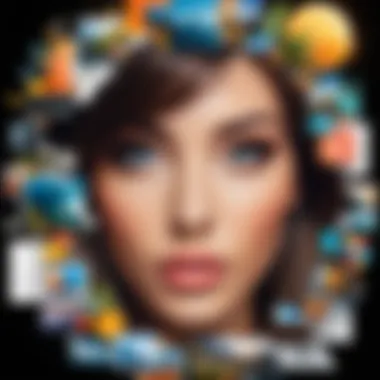

Highlighting this aspect shows that the interface plays a crucial role in user satisfaction. Not only does simplicity enhance accessibility, but it also invites users to experiment without feeling overwhelmed. A user-friendly platform encourages creativity, empowering individuals to push the boundaries of editing.
Ultimately, a clear understanding of these challenges can offer developers insight into creating more intuitive applications. Collecting feedback on feature limitations and the learning curve can drive innovation, ensuring that basic photo editor apps continue to evolve and meet the demands of tech-savvy users.
The Role of AI in Photo Editing
The landscape of photo editing has been reshaped considerably thanks to advancements in artificial intelligence. AI's role isn't just a luxury anymore; it's become a necessity for providing efficient, precise, and creative editing options. Today's basic photo editor apps leverage AI technology for enhanced functionality. This integration has opened doors to features that simplify workflows for both beginners and seasoned editors.
For one, the inclusion of AI greatly improves the speed of editing processes, chopping down time spent on manual adjustments. With AI-driven tools, tasks that used to take hours can now be completed in a fraction of the time. In an era where time is money, having tech that allows for quick edits can make or break productivity. Moreover, the quality of those edits has also gone up; AI systems are trained to learn from a vast dataset of images, assisting users in achieving professional-grade touches more effortlessly than ever before.
Integration of AI Technologies
When you dig deeper into how AI integrates into photo editing applications, you start to notice several innovative features. For instance, some apps utilize machine learning algorithms to analyze images and recommend preset adjustments. This means no more guesswork when trying to find the perfect balance of brightness or color saturation. Instead, users can rely on AI's recommendations based on the learning it has acquired from numerous similar images.
Another noteworthy application of AI is in the realm of object recognition and segmentation. With this technology, photo editors can isolate subjects in an image with surprising accuracy. Whether you're looking to blur a background or replace it altogether, AI can make this task much more straightforward. It's akin to having a photo assistant who works tirelessly to ensure you get the results just right.
One cannot underestimate the importance of real-time feedback powered by AI. This allows users to visualize changes instantly, without the need to save each version manually. These instant modifications pave the way for better decision-making while editing.
Implications for Basic Editing Functions
The ramifications of AI on basic editing functions extend beyond just efficiency and speed. There’s a layer of intelligence that makes even basic edits smarter. For instance, AI can auto-correct common flaws that users might overlook, such as red-eye reduction or even perspective adjustments. This level of automation can significantly reduce the need for users to have extensive knowledge of photo editing techniques, thereby lowering the barrier to entry.
Furthermore, as AI continues advancing, the future of photo editing looks promising. We can expect increasingly sophisticated tools that not only enhance images but also facilitate creative expressions. Upcoming trends might even include dynamic filters that adapt based on the content in an image, making every edit feel tailored to the moment without requiring in-depth editing skills.
In short, the role of AI in photo editing transcends mere functionality; it redefines the editing experience itself, making it more accessible and enjoyable.
Overall, the advantages presented by AI in basic photo editing cannot be understated. With every innovation, users are gifted with tools that help streamline the process, ensuring they can focus more on the creativity behind the photograph rather than the mechanics of editing.
Future Trends in Basic Photo Editing
The realm of photo editing is moving and shaking like never before, with innovative technologies cropping up left and right. As we peer into the future, it's essential to consider how these trends will shape the landscape of basic photo editing apps. Not only will advancements elevate the editing experience, but they will also respond to the evolving demands of users in a digital-first world.
Anticipated Advances in Technology
The future holds a treasure trove of advancements in technology that will transform basic photo editing apps. Here are some key innovations to keep an eye on:
- AI-Driven Features: We're already witnessing the integration of artificial intelligence in photo editing apps. For instance, AI algorithms can now identify subjects in photos and make recommendations for enhancements. Imagine a scenario where your photo editor suggests optimal filters or settings just by analyzing the image context! This technology is bound to get even smarter, potentially automating repetitive tasks, letting users focus more on creativity.
- Enhanced User Interfaces: Simplicity is king when it comes to user experience. The future will likely bring more intuitive and streamlined interfaces. Voice commands or gesture controls might become commonplace, making editing feel more fluid and less of a chore. Picture this: editing a photo just by speaking to your device!
- Cloud Integration: With the increasing reliance on cloud technology, basic photo editors are expected to be more cloud-oriented. This allows for seamless storage and sharing, making collaboration with others easier than flipping a switch. These apps will enable users to access their photos and edits from any device without the hassle of manual transfers.
A trend to note is that as technology gets more advanced, so does the expectation of the users. They crave efficiency, and basic editors will be expected to deliver just that.
Emerging User Needs
As the game changes, so do the users' needs. In a fast-paced digital ecosystem, users crave features that are aligned with their creative processes. Let's look at some pressing needs that are framing the future:
- Accessibility: Users from various backgrounds should be able to access and utilize photo editing tools. This includes a focus on making apps more multilingual and visually friendly for individuals with disabilities. Not everyone has the same tech-savvy skill set, and having easy-to-navigate interfaces will be vital.
- Integration with Social Media: The linkage between photo editing apps and social media platforms is only going to deepen. Users are sharing their masterpieces faster than you can blink, so editing tools that facilitate quick uploads and automated sharing features will be in high demand.
- Customization Options: Users are moving away from one-size-fits-all solutions. Customized settings that allow for personal editing styles are crucial. Future apps may incorporate community-driven features, enabling users to share their presets and techniques—think Pinterest for editing styles.
- Learning Resources: As the user base becomes more diverse, offering tutorials and resources within the apps themselves will be necessary. Users will benefit from having instant access to learning materials, be it through interactive guides or community forums, making the learning curve less steep.
The End and Recommendations
The realm of basic photo editing apps has come a long way, offering an accessible gateway for anyone eager to refine their images. Wrapping up our exploration, the significance of this section lies in understanding not just the functionalities available, but also the larger impact these tools have on personal and professional visual communication. As we stand on the brink of a digital-first era, the importance of choosing the right photo editor can’t be overstated. A well-chosen application not only enhances images but can also elevate the viewer's perception and engagement.
The recommendations that follow are built on insights gleaned throughout our analysis and are tailored for the tech-savvy individual, whether they are a casual user or a more engaged creator.
Summary of Key Insights
- Basic photo editing apps serve as an essential tool for improving images and communicating ideas.
- Core features such as user-friendly interfaces and essential editing tools streamline the editing process.
- The rise of mobile applications makes photo editing more accessible than ever, catering to a broad user base.
- The integration of AI technologies is reshaping user experiences and expectations.
- Future trends indicate ongoing advancements in technology that will further enhance functionalities and usability.
In essence, knowing which features excel or fall short in a particular app can help users avoid the common pitfalls that, in the heat of creativity, easily derail the editing process.
Guidelines for Choosing a Basic Photo Editor App
When looking for the right basic photo editor app, consider the following guidelines:
- Determine Your Needs: Assess what you want to achieve with your editing. Are you aiming for basic tweaks, or do you anticipate more complex edits in the future?
- Try Before You Buy: Many apps offer free trials or lite versions. Use this to gauge usability and whether it fits into your editing style.
- Look for Tutorials: Some apps provide valuable tutorials or community forums. Access to a supportive learning environment can be crucial, especially for those just starting.
- Check Compatibility: Ensuring that the app works seamlessly with your devices, be it a smartphone or laptop, will save you a headache down the road.
- Read User Reviews: Insights from other users can reveal strengths and weaknesses that may not be apparent at first glance.
- Stay Updated: Choosing an app that receives regular updates can ensure access to the latest features and security enhancements.
This meticulous approach pays dividends in enhancing your photo editing experience. With the right tools in hand, you can transform your images from basic to breathtaking, with just a few taps and swipes.



