Exploring Android x86: An In-Depth Analysis


Intro
Android x86 is an intriguing project that extends the Android operating system beyond its traditional ARM architecture. This endeavor makes it possible to run Android on x86-based devices, such as laptops and desktops. The significance of this shift is profound, as it allows a wider range of hardware to leverage the benefits of the Android ecosystem. In this article, we will explore the various aspects of Android x86, including its installation, performance, and unique applications.
Understanding Android x86 requires delving into its technical features and assessing its compatibility with different hardware. This enables both technology enthusiasts and casual readers to grasp the implications of deploying Android on non-ARM systems. The analysis here aims to clarify the strengths and limitations of running Android x86.
Key Features
Design and Build Quality
Android x86 maintains a design philosophy consistent with the standard Android user experience while adapting it for desktops and laptops. This ensures that users can navigate easily using a keyboard and mouse, as opposed to relying solely on touchscreen devices. Build quality is largely dependent on the hardware it is installed on, but the operating system itself is optimized to function under varying conditions, providing an adaptable user interface.
Display and Performance
The display capabilities of Android x86 can vary significantly depending on the hardware in use. Users can expect support for various resolutions and external monitors. Performance, too, is contingent upon the underlying components, but anecdotal evidence suggests that Android x86 can run surprisingly smoothly on devices that meet its minimal specifications. Users have reported successful media playback, gaming experiences, and even productivity tasks like browsing and document editing. Users often share their performance experiences on platforms like Reddit, creating a lively discussion surrounding the capabilities of Android x86.
"Android x86 brings an interesting twist to the table by enabling users to enjoy Android applications beyond phones and tablets."
Product Specifications
Technical Specifications
Understanding the technical specifications of Android x86 is essential for evaluating its suitability for specific devices. Though the project is open-source, it generally supports a range of processors, including Intel and AMD x86 architectures. The project also supports various hardware features, such as:
- Graphics acceleration for smoother visuals
- OpenGL ES for advanced gaming applications
- Audio support for a rich sound experience
This makes it a compelling alternative for users seeking a diverse environment.
Compatibility and Connectivity
Android x86 is designed with various use cases in mind, and its compatibility is noteworthy. It is important to verify hardware compatibility before installing, as not all devices will support Android x86 without issues. Common considerations include:
- Network connectivity: Most x86 systems come with Ethernet and Wi-Fi support.
- Peripheral support: Many USB devices can be utilized without requiring additional configuration.
This versatility makes Android x86 a valuable option for technology enthusiasts aiming to breathe new life into their older hardware.
Prologue to Android x86
The advent of Android x86 marks a significant development in the world of computing, as it allows Android, traditionally designed for ARM architecture, to operate on x86 systems. This opens a plethora of opportunities for various users. Understanding the introduction to Android x86 provides essential context for both enthusiasts and practitioners interested in portable operating systems. This segment emphasizes how Android x86 facilitates an unique convergence between mobile and desktop environments.
Overview of Android x86
Android x86 is an open-source project aimed at porting the Android operating system to devices that utilize the x86 architecture. It bridges the gap between mobile and traditional desktop computing, gaining traction among developers and tech-savvy users. The project maintains compatibility with most Android applications, providing a familiar user interface that many have become accustomed to on smartphones and tablets. This adaptability gives users the ability to run popular applications and games on their laptops or PCs without significant sacrifices in performance.
The project has drawn considerable interest because of its versatility and ease of use. Many users appreciate the option to harness the Android ecosystem in desktop setting. Moreover, with the growing trend of cloud computing and web applications, the presence of Android x86 in the market stands out, catering to a niche that benefits from having a lightweight operating system that doesn’t compromise productivity.
History and Development
The journey of Android x86 began around the year 2009. This initiative was not simply a product of coincidence; it arose from the necessity to expand the reach of Android, which was largely confined to mobile devices. As the demand for versatility grew, community-driven development gained momentum.
Despite the commercial dominance of ARM in mobile environments, developers recognized the potential of x86 in desktop markets. Over time, versions of Android x86 have seen improvements in performance, stability, and application support. Various releases since its inception have focused on refining user experience and integration into different x86 hardware.
The active community behind Android x86 also plays a pivotal role in its continuous development. This collaboration has been instrumental in addressing driver issues and optimizing performance. Recent versions, such as Android 9 Pie on x86, showcase not just compatibility, but also enhancements in functionality that cater specifically to x86 hardware. Users can therefore expect an increasing range of applications and better overall performance.
"Android x86 exemplifies the versatility of an open-source platform, seamlessly integrating mobile applications within a traditional computing environment."
The evolution of Android x86 is quite commendable. It is a testament to the capacity of technology enthusiasts and developers collaborating towards a common goal – enhancing user accessibility and functionality in computing.
Technical Architecture of Android x86
Understanding the technical architecture of Android x86 is crucial for grasping how this open-source project bridges the gap between the Android ecosystem and x86 hardware. This section analyzes various aspects of the architecture, providing insights into its design philosophy and operational advantages. Key elements such as hardware compatibility, performance optimization, and unique features help delineate how Android x86 operates.
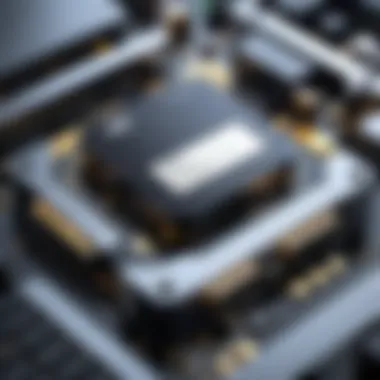

x86 vs. ARM Architecture
The two primary architectures for mobile operating systems are x86 and ARM. ARM architecture dominates the smartphone market due to its energy efficiency and performance balance. In contrast, x86 offers significant computational power, making it suitable for desktops and laptops. Here are some critical distinctions:
- Power Consumption: ARM is known for lower power usage, which prolongs battery life in mobile devices. x86 processors, while powerful, consume more energy, thereby not being ideal for handheld devices.
- Performance: x86 architecture supports higher clock speeds and better multi-threading capabilities, making it advantageous for applications that require robust processing power.
- Software Compatibility: The Android x86 project allows running Android apps that are primarily designed for ARM. However, not all applications translate seamlessly due to architectural differences. This often leads to performance discrepancies.
In summary, while ARM reigns in mobile devices, x86 provides substantial processing capabilities suited for heavy applications but comes with its own set of limitations in mobile contexts. The choice between them can significantly influence the user's experience.
System Requirements
When considering the installation of Android x86, understanding the system requirements is essential. This knowledge allows potential users to evaluate their hardware capabilities and ensure compatibility. Here are the principal requirements for running Android x86:
- Processor: A 64-bit x86 CPU is necessary. Both Intel and AMD processors are widely supported.
- RAM: 2 GB of RAM is the recommended minimum, although more can improve performance and multitasking capabilities.
- Storage: At least 8 GB of free disk space is required for a complete installation. Additional space might be necessary for apps and data.
- Graphics: A graphics card supporting OpenGL 2.0 or higher is needed for optimal visual performance, especially for multimedia applications.
- Boot Options: The system should be able to boot from a USB disk or other media in case of installation through live environments.
By meeting these requirements, users can set up an efficient Android x86 environment that harnesses its full potential. As we delve deeper into performance analysis and applications, these factors will continue to play a critical role.
Installation of Android x86
The installation of Android x86 serves as a pivotal step in harnessing the advantages of this operating system designed for the x86 architecture. Understanding how to properly install Android x86 can profoundly enhance the user experience, allowing for seamless integration of Android applications on PCs and laptops. The process involves a series of steps that, when executed with precision, minimize potential issues and maximize performance. Thus, recognizing the importance of this section helps prepare the user for what lies ahead in their Android x86 journey.
Preparation Steps
Before diving into the actual installation, proper preparation is essential. This phase ensures that the user is equipped with everything needed to avoid common pitfalls during the installation process. Here are the key preparatory steps:
- Backing Up Data: Always start by backing up important data on the device. Although installing Android x86 may not inherently erase existing data, having backups prevents unexpected loss.
- Creating Installation Media: Download the latest version of Android x86 from the official website. Users can create a bootable USB drive or burn the ISO image to a DVD. Tools like Rufus can help simplify this process.
- Checking System Requirements: Verify that the hardware meets the necessary requirements to run Android x86. Minimum specifications often include an x86 compatible CPU, at least 1GB of RAM, and sufficient storage space.
- Choosing the Right Partitioning Scheme: If planning to dual boot, it's crucial to allocate space for Android x86 on the hard drive, using disk partitioning software like GParted.
Installation Process
The installation process involves several distinct steps that users should follow attentively. Proper understanding during this process can lead to a successful setup:
- Booting from Installation Media: After creating the bootable USB or DVD, restart the computer and access the boot menu. Choose the appropriate media from which to boot.
- Launching the Installer: Once booted, select the installation option. The installer presents various choices, such as running Android x86 live or installing it permanently.
- Disk Partitioning: The installer will display disk partitions. Users must select where to install Android x86. New users should opt for the option that suggests formatting specific partitions or using the entire disk if suitable.
- Installation Type: Depending on the user's intention, they can select a standalone installation or a dual-boot configuration with another operating system. This is particularly important for those wishing to run both Windows and Android seamlessly.
- Configuring Settings: During setup, users may have to select additional configurations, such as selecting the GRUB bootloader or other necessary system settings. Follow prompts diligently to ensure accurate setup.
Post-Installation Configuration
After installation, the final configurations can make the experience more pleasant and efficient. This stage allows a user to tailor their Android x86 environment:
- System Updates: Immediately after installation, check for system updates. Keeping the OS up to date ensures better security and performance.
- Installing Essential Apps: Begin with installing essential applications from the Google Play Store. Android x86 supports a large number of applications, making it vital to equip your system with the most used ones.
- Configuring Settings: Familiarize yourself with the various system settings. Adjust aspects like display resolution, keyboard layout, and network connectivity settings to align with personal preferences.
"The installation and configuration of Android x86 are more than just a necessary procedure; they are the foundation of a powerful and versatile computing environment."
The installation of Android x86 represents an empowering shift for users keen on using Android applications on non-arm devices. Efficiency in this process leads to a rewarding experience.
Performance Analysis
Performance analysis is a crucial aspect when discussing Android x86. It provides insight into how well the Android operating system operates on x86 architecture. Understanding performance allows users to make informed decisions based on their needs, whether it is for productivity, gaming, or other applications. Evaluating performance involves looking at several factors, including resource usage, responsiveness, and compatibility with applications designed for ARM architecture.
Benchmarks and Testing
To analyze the performance of Android x86, benchmarks play a significant role. Various benchmarking tools can assess the efficiency and speed of the operating system on x86 hardware. Some commonly used tools include Geekbench, AnTuTu, and PCMark. These tools measure several performance metrics, including:
- CPU performance: How well the processor handles tasks using single-core and multi-core capabilities.
- Graphics performance: Evaluating the ability to handle rendering and graphics-intensive applications, important for gaming.
- I/O performance: This assesses how quickly data can be read from or written to storage.
- Battery life: For portable devices, understanding consumption patterns is important even though x86 systems streamline this aspect.
When testing Android x86, results may vary depending on the hardware specifications. Some users find that certain x86 devices perform exceptionally well, while others might fall short in specific tasks compared to ARM.
The performance benchmarks also provide a snapshot of real-world use cases. For example, running resource-heavy applications affects how Android behaves. In one case, a PC with an Intel Core i7 processor may exhibit fluid performance even with graphics-intensive tasks compared to a low-end ARM tablet.
Comparison with Native Android
Comparing Android x86 performance to native Android (typically running on ARM) reveals several distinctions. Native Android usually excels in areas like battery efficiency and resource optimization due to its design for mobile hardware. However, Android x86 applications may benefit from the superior processing power often found in x86 architecture.
Considerations include:


- Compatibility: Many applications function smoothly on Android x86, though some are specifically optimized for ARM.
- User Experience: Desktop-like usability can enhance the experience for users migrating from traditional operating systems like Windows, albeit with some adjustments.
- Multitasking: x86 devices often handle multitasking better due to their stronger hardware, making them suitable for users who switch between applications frequently.
The future performance of Android x86 will depend on how developers optimize software for this architecture. If compatibility improves over time, so will the overall usability, attracting more developers and users to consider Android x86 as a viable platform for various applications.
"Performance analysis provides clarity not just in speed and efficiency, but also in user experience and application capabilities."
By conducting robust performance analyses, users can better understand the landscape of Android x86 versus native systems, tailoring their choices to meet their specific needs.
Applications of Android x86
The applications of Android x86 extend beyond mere curiosity; they represent practical uses that leverage the integration of Android on x86 architecture. This opens opportunities in various domains, whether it is in development, gaming, or casual use. Understanding these applications is key to appreciating the full potential of Android x86.
Running Android Apps on PCs
One of the primary applications of Android x86 is its ability to run Android applications on personal computers. This capability unlocks the vast ecosystem of Android apps for users who may not own an Android device.
The main advantage is access to a larger screen and potentially more powerful hardware. Apps that were originally designed for mobile can be utilized on desktop setups, increasing usability and productivity. Additionally, compatibility with keyboard and mouse improves the overall user experience for many applications, particularly those that require precision inputs or multitasking.
To run Android apps, users can download an Android x86 image and install it on their PC through a dual-boot setup or a virtual machine. This approach allows seamless switching between operating systems. Despite these benefits, users may encounter challenges in driver support and specific app incompatibilities. Not all Android applications will perform flawlessly, and performance variances might arise due to the differences in architecture.
Use Cases in Development
Development environments can significantly benefit from Android x86, making it a viable platform for app developers. The ability to test applications in a more familiar setting, like a PC, allows for accelerated timelines and improved workflow. Developers can leverage the better processing capabilities of x86 hardware to run comprehensive testing suites that might be more limited on mobile devices.
Moreover, it is particularly useful for testing apps that require a larger screen size, facilitating a more accurate representation of the user interface. Features such as debugging tools can be used efficiently, allowing developers to pinpoint issues without the limitations of mobile devices.
Key considerations for developers include:
- Emulation: Using Android x86 can serve as a form of emulation, helping developers see how their application performs under different conditions.
- Accessibility: Access to various development tools that might not be available on mobile can result in enhanced creativity and technical satisfaction.
Gaming and Multimedia
Gaming is perhaps the most exciting application of Android x86. The platform enables gaming enthusiasts to enjoy mobile games on a larger screen, with enhanced graphics and more responsive controls. Many Android games take advantage of high-performance hardware on PCs, resulting in smoother gameplay compared to running on native mobile devices.
Moreover, multimedia applications like video streaming can benefit from higher resolution displays and better sound systems that PCs often provide. While many Android games are designed with touch input in mind, using a keyboard and mouse can create new gameplay experiences and often improve performance.
Despite these advantages, there are challenges in this area as well. Some games may not be optimized for the x86 platform, leading to potential lag and frame rate issues. Users should also keep an eye on compatibility updates to ensure their favorite games run smoothly on x86 architecture.
"The flexibility of Android x86 allows users to bridge the gap between mobile and desktop experiences, making it an attractive option for various applications."
In sum, Android x86 presents numerous applications that are valuable across different user segments. Running Android apps on PCs enhances user access, while developers can utilize it for testing, and gamers can enjoy mobile titles with desktop advantages. The potential for future developments in these areas suggests a growing relevance of Android x86 in an increasingly hybrid technology landscape.
Challenges and Limitations
Understanding the challenges and limitations of Android x86 is critical for both potential users and developers. While this project offers an intriguing bridge between mobile and traditional computing, it also comes with significant obstacles that may hinder the overall experience.
Driver Support Issues
Driver support is one of the most prominent challenges for Android x86. Unlike ARM, the x86 architecture has a much broader range of hardware specifications and configurations. Much of the original Android OS is optimized for ARM processors, meaning that drivers specifically designed for x86 systems are not always readily available.
Many users encounter issues with essential components like graphics, networking, and audio drivers. This can lead to suboptimal performance or, in some cases, complete non-functionality of hardware. Users attempting to run Android x86 on laptops or desktops may find that certain features, such as touchpad gestures or external displays, do not work as intended. The lack of robust drivers can make it a frustrating experience.
"The key to a smooth experience with Android x86 lies in driver compatibility. Without proficient drivers, users face significant disruptions."
Software Compatibility
Software compatibility is another crucial point of concern for Android x86. While many apps can run seamlessly as intended, others may face specific issues attributable to architectural differences. Applications designed for ARM processors may not perform effectively on an x86 environment due to underlying incompatibilities.
In addition, some applications rely on features or API levels that may not be fully supported in the x86 build. For instance, graphics-intensive games that leverage ARM-specific optimizations may exhibit lag or fail to launch altogether on Android x86. This can deter users whose primary goal is to recreate a native Android experience on their PC.
When discussing software compatibility, it is also important to consider the ecosystem surrounding Android. Not all Android apps have been thoroughly tested across various devices, including those operating on x86 architecture. Consequently, the risk of instability rises with unsupported or poorly optimized applications. As the community around Android x86 expands, future updates and enhancements may address some of these limitations, yet the current situation requires careful consideration.
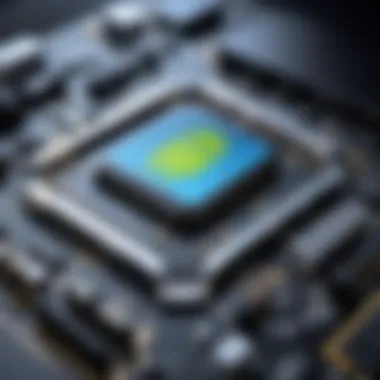

Ultimately, while Android x86 represents a fascinating experiment in mobile operating systems, potential users must navigate a landscape filled with limitations, especially regarding driver support and software compatibility. These challenges shape the user experience and determine how effectively one can operate Android in an x86 environment.
Community Contribution and Support
Community contribution and support play a pivotal role in the success and evolution of Android x86. This open-source project thrives largely because of the active involvement of its users and developers. They not only enhance the software but also create a vibrant ecosystem that fosters collaboration and innovation.
Through shared knowledge and collective experiences, the community addresses common issues and obstacles. Contributions can include anything from coding new features to reporting bugs. This ongoing dialogue ensures that Android x86 is not static but continues to adapt to the needs of its user base. The benefits of this engagement are manifold. Users gain access to timely updates, and developers have access to a wealth of feedback that drives improvements.
Open Source Development
The foundation of Android x86 is its open-source nature. This aspect is crucial as it allows anyone to contribute to its development. Developers can modify existing code, add functionality, or even fork the project to create unique versions. This flexibility means that a wide range of perspectives shapes the software.
Open-source development has several implications for Android x86:
- Transparency: Users can inspect the source code, ensuring that it meets their expectations regarding security and performance.
- Customization: Individuals and businesses can tailor the operating system to better fit their needs, creating a solution that is not one-size-fits-all.
- Collaboration: A community of developers working on similar issues can lead to faster problem-solving and innovation.
By harnessing the diverse skills of its community, Android x86 can evolve rapidly, addressing both user needs and technological advancements.
User Forums and Resources
User forums and resources are invaluable assets for those working with Android x86. These platforms serve as central hubs for knowledge exchange, where users can seek help, share solutions, and discuss experiences. Popular forums on platforms like Reddit provide access to a wealth of discussions ranging from troubleshooting tips to system optimization.
Key resources include:
- Reddit Threads: Subreddits dedicated to Android x86 allow users to post questions, share success stories, and offer advice based on personal experience. Engaging with fellow users can often provide immediate solutions to common problems.
- Documentation: Official documentation and wikis are essential for understanding the technical aspects of installation and configuration. They can guide both novice and experienced users through complexities.
- Tutorials and Blogs: Many enthusiasts write tutorials that cover specific use cases or software configurations. These can be incredibly useful for learning best practices.
User forums not only facilitate problem-solving but also foster a sense of community. Knowing there are others navigating similar challenges can be encouraging and motivating.
Future of Android x86
The future of Android x86 hinges on its ability to evolve with the shifting landscape of technology. As Android itself adapts to new user demands and innovations, so too must its x86 variant. The significance of this next phase is critical for developers, enthusiasts and anyone interested in productive computing environments. Several specific elements can shape the course of Android x86's future.
Potential Developments
Potential developments in Android x86 include the integration of more advanced hardware and software optimizations.
- Enhanced Driver Support: One significant area to bolster is the expansion of driver support for a wider array of x86 hardware. This step is crucial as it directly influences performance and usability. For example, improved graphics drivers can enhance multimedia experiences, benefiting gamers and content creators alike.
- Improved Compatibility Layers: As Android applications continue to proliferate, the development of robust compatibility layers will be vital. Such layers will enable seamless integrations of apps and ensure that users experience minimal compatibility issues when transitioning from ARM to x86.
- Customization: User customization options could also become more prominent. More users wish to tailor their experiences, and introducing flexible, user-friendly options could increase the adoption of Android x86.
- Increased Collaboration with Community: Engaging with the community for feedback and contributions can provide insights into user desires. This collaboration often leads to quicker bug fixes and feature enhancements, ensuring the platform remains relevant.
Collectively, these developments can significantly enhance the usability of Android x86, making it a more attractive alternative for developers and users alike.
Impact of Emerging Technologies
Emerging technologies present both challenges and opportunities for Android x86. Their influence will likely reshape the platform in several key ways.
- Artificial Intelligence (AI): Integration of AI can enhance application functionality and performance. Applications that leverage AI can adapt and personalize user experiences. This customization can help users manage resources more efficiently, leading to better performance and user satisfaction.
- Cloud Computing: As cloud services become more prevalent, Android x86 could harness these technologies to improve app performance and storage solutions. This trend can lessen the need for extensive local resources, allowing devices with limited specifications to benefit greatly from powerful cloud capabilities.
- 5G Connectivity: The rollout of 5G networks may revolutionize how users interact with mobile devices, including those running Android x86. Faster speeds and lower latency can enable new applications, particularly in gaming and real-time analytics, thereby broadening the range of use cases.
- Virtualization: Leveraging virtualization technologies can allow users to run multiple instances of Android, or mix between Android and traditional desktop environments. This will cater to those who desire versatility without sacrificing performance.
The implications of these emerging technologies could fundamentally change how Android x86 is utilized, expanding its potential applications beyond simple emulation.
"In embracing the changes brought by new technologies, Android x86 can position itself as a serious contender in modern computing."
Epilogue
The conclusion serves as a critical element in solidifying the insights presented throughout this article. By summarizing key aspects of Android x86, it highlights the significance of this open-source project, especially for those utilizing x86 architecture devices. The advent of Android x86 offers greater accessibility to the Android ecosystem, bridging a gap between mobile and desktop environments.
Summary of Key Points
- Accessibility: Android x86 makes the vast array of Android applications available to users on x86-based systems. This broadens the scope of what can be achieved on traditional PCs and laptops.
- Technical Considerations: Understanding the fundamental differences between x86 and ARM architectures is crucial. Hence, discussions on installation, performance, and compatibility are necessary to appreciate the feasibility of running Android on these platforms.
- Challenges: The project is not without its issues. Driver support and software compatibility are ongoing concerns that users need to navigate.
- Community Engagement: Community contributions and resources are essential for improving the platform. User forums and open-source development play a significant role in its evolution.
- Future Prospects: Potential developments and the impact of emerging technologies suggest that the future for Android x86 could be promising. Staying abreast of these changes is advised for technophiles and developers alike.
By encapsulating these themes, the conclusion not only reinforces the substance of the preceding sections but also invites the reader to reflect on the broader implications of integrating mobile operating systems with conventional computing.
Final Thoughts
In closing, Android x86 represents an intriguing convergence of mobile and desktop functionality. Its ability to enhance the capabilities of x86 devices by enabling access to Android apps and features cannot be understated. Although it faces several challenges, including hardware compatibility and performance issues, the commitment from the community offers a hopeful outlook.
As technology continues to evolve, the relevance of Android x86 will likely increase, making it a subject worth further exploration. Users, developers, and tech enthusiasts should consider how this project aligns with their goals in leveraging Android for enhanced computing experiences. Engaging with the ongoing developments in Android x86 can offer significant advantages, especially as more people seek flexible solutions across platforms.
In summary, Android x86 is not merely a project but a testament to the adaptability and innovation of the technology community. Its future developments carve out a pathway for greater integration between systems and pave the way for fresh applications in diverse environments.



