Exploring the Landscape of Android Phone Apps


Intro
In recent years, the Android app ecosystem has grown immensely, shaping the way users interact with their devices. This article explores the many facets of phone applications designed for Android devices. From development processes to market trends, the objective is to provide a thorough understanding of various factors that influence app selection and functionality.
Understanding the capabilities and limitations of Android apps is crucial for both developers and consumers. This guide goes beyond the basics. It delves into user experience, security considerations, and the impact of technological developments on app performance.
As mobile technology evolves, keeping up with changing trends and user expectations feels essential. By the end of this article, readers will gain insights into making informed decisions in both app development and selection.
Prolusion to Android Applications
Android applications play a pivotal role in enhancing the functionality of smartphones and tablets. Understanding their significance is essential for both users and developers. This section serves as a foundation for exploring the vast ecosystem of Android apps, which continues to evolve rapidly. The importance of this topic lies not only in its relevance to daily technology use but also in its implications for ongoing innovation within the tech industry.
Definition of Android Applications
Android applications are software programs specifically designed to operate on devices running Google's Android operating system. They can be downloaded and installed from the Google Play Store or other third-party sources. These applications cater to diverse needs, ranging from productivity tools to games, social media platforms, and more. The versatility of Android apps allows users to customize their devices according to personal preferences and requirements, effectively enhancing their mobile experience.
In brief, the definition of Android applications encapsulates a broad range of functionalities. They are not mere tools; they serve as gateways to information, connection, and entertainment, integral to today's digital lifestyle. This flexibility and range can be attributed to the open-source nature of the Android ecosystem, which encourages developers to create unique and innovative apps. This ultimately leads to a vibrant app marketplace and varied user choices.
Evolution of Android Apps
The evolution of Android applications has been marked by significant milestones. When Android first launched in 2008, the app landscape was relatively sparse. The initial versions of the platform included basic functionalities. As developers explored the potential of the operating system, the early days saw the emergence of simple apps, which often had limited features.
Over the years, however, the landscape transformed dramatically. With the introduction of the Android Market, which later became the Google Play Store, a more structured approach to app distribution began. This resulted in an explosion of app availability. Developers harnessed improvements in hardware and software capabilities, leading to richer and more complex applications. Features such as in-app purchases, social media integration, and enhanced graphics became commonplace.
Now, Android applications are not only functional but also cater to specific market needs like remote work, health tracking, and smart home integration. The technology underlying these applications has also advanced, with the rise of cloud computing, artificial intelligence, and machine learning driving app capabilities and user experiences.
Key Features of Android Applications
Understanding the key features of Android applications is essential for both users and developers. These features not only define the overall user experience but also contribute to the app's usability, performance, and integration capabilities. With a plethora of apps available on the Google Play Store, distinguishing which applications stand out becomes a valued skill.
User Interface and Design
A well-crafted user interface is crucial for any Android application. It serves as the first point of interaction between the user and the app. Design should be intuitive, making navigation effortless. Icons, buttons, and menus need to be placed strategically for easy access. It is important that the design aligns with the functional objectives of the app while adhering to Android's Material Design guidelines. This consistency enhances the familiarity across applications, encouraging user comfort. Additionally, responsiveness to various screen sizes is vital. Users expect an optimal experience whether they are on a smartphone or a tablet.
Considerations such as color theory, typography, and spacing all play important roles in shaping user experiences. An effectively designed interface can significantly reduce the learning curve, allowing users to engage more fully with the application.
Performance and Optimization
Performance directly impacts user satisfaction. Applications that lag or crash frequently are likely to get uninstalled. Thus, focusing on performance optimization is essential. This includes fluid animations and quick load times. Memory usage must be managed effectively to prevent performance bottlenecks. Developers should also adopt efficient coding practices to help in reducing app size and improving speed.
Key optimization techniques include:
- Code Profiling: Identifying slow sections of code to enhance overall efficiency.
- Caching: Storing frequently accessed data to speed up response times.
- Testing under various conditions: Ensuring reliability across different network speeds and device configurations.
Implementing these practices helps in maintaining a higher quality application that users are likely to recommend.
Compatibility with Devices
Android operates across a vast ecosystem of devices with varying specifications. Hence, compatibility is a major consideration. Developers must ensure that applications function seamlessly on an array of devices, from budget smartphones to high-end models. This requires testing on different screen sizes and resolutions to ensure that graphics and layouts are displayed correctly.
Additionally, support for different versions of the Android OS is crucial. Older devices may not support the latest features, and ignoring this aspect may alienate a segment of users. Developers should consider creating a flexible codebase that can adapt to the changing hardware and software landscape.
In summary, the key features of Android applications play a significant role in how users perceive and interact with them. By focusing on user interface design, performance optimization, and device compatibility, developers can enhance the overall app experience, leading to increased user satisfaction and retention.
"User experience is as much about the functionality as it is about the design and performance of the application."
By acknowledging and implementing these principles, developers can build not just successful apps but also create a loyal user base.
Popular Categories of Android Applications
Understanding the landscape of Android applications involves recognizing the popular categories that dominate the market. Each category serves different user needs and preferences, enhancing the overall utility of Android devices. By categorizing apps, it allows users to make more informed decisions based on their requirements. This becomes particularly important when navigating the vast selection available on platforms like Google Play Store, where thousands of applications compete for attention.
Social Media Applications


Social media applications play a crucial role in user connectivity. Platforms like Facebook, Instagram, and Twitter are essential for many individuals today. They enable sharing of personal experiences, thoughts, and current events in real time. The functionality of these applications extends beyond mere communication; they serve as marketplaces for information, entertainment, and even activism.
Users can get updates, engage with communities, and discover news tailored to their interests. The influence of social media on daily life cannot be overstated. Users need to assess these applications not only for usability but also for privacy settings and data security. This ensures a safer and more satisfying experience.
Productivity Tools
Productivity tools have transformed how people manage their daily tasks. Apps like Microsoft Office, Google Workspace, and Trello offer functionalities that facilitate both personal and professional organization. These tools help users streamline workflows, manage time, and collaborate with others efficiently.
For individuals seeking to enhance their productivity, these applications often come with features such as task lists, reminders, and cloud storage. They provide reliability and accessibility, allowing users to work from various devices. When selecting productivity apps, it is essential to consider integration capabilities with other tools, as well as user-friendliness to maximize effectiveness.
Entertainment and Gaming
The entertainment and gaming category represents one of the most dynamic segments of Android applications. From streaming services like Netflix and Spotify to popular games such as PUBG and Candy Crush, these applications deliver endless options for users. The importance of this category is evident as it caters to diverse tastes, providing avenues for relaxation, creativity, and competition.
These apps often incorporate advanced graphics and features that improve user experience. As technologies evolve, so does the sophistication of gaming and entertainment software. Yet users should be mindful of in-app purchases and advertising strategies when choosing entertainment apps. Familiarizing oneself with app policies can lead to a more enjoyable experience while guarding against potential pitfalls such as overspending or invasive ads.
Choosing the Right Android Application
Choosing the right Android application can significantly influence user experience and productivity. The wide array of applications available in the Google Play Store can often be overwhelming. Thus, understanding the criteria for effective app selection becomes paramount. In this section, we will explore essential factors that can guide both developers and users in making informed decisions.
Assessing Functionality
When assessing functionality, prioritize defining what you need from the application. Each application is designed with specific features and purpose in mind. Some may focus on enhancing communication, while others emphasize productivity or entertainment.
- Identify your primary needs. Ask questions like: What problem does the app solve? Is it user-friendly? Does it have the required features?
- Consider the user experience matrix. Evaluate how well the app performs its intended functions. Expect reliability and efficiency. An application that frequently crashes or loads slowly will more likely lead to frustration.
Understanding the core functionality can help in determining if an app aligns with your requirements and preferences.
Evaluating User Reviews
User reviews provide invaluable insight into the performance and reliability of an application. They serve as a direct reflection of the app’s quality and effectiveness from a user's perspective. It is crucial to read not just the positive reviews, but also the negative ones.
- Pay attention to recent feedback. Ensure that reviews are current. An app may have started well but could have declined in quality over time.
- Look for common themes. If multiple users mention similar issues, it is a significant red flag. This could indicate persistent bugs or poor customer service.
User-generated feedback can greatly inform potential users about an app’s strengths and weaknesses before investment.
Examining Security Features
Security is a pressing concern in the digital landscape today. In assessing any Android application, users must scrutinize security features appropriate to their data privacy needs. An application that ensures data protection is crucial for maintaining trust.
- Check developer credibility. A reputable developer will typically offer transparency regarding security measures in place.
- Look for permissions required. Be wary of applications that request excessive access to your personal data or device functionalities. It is sensible to deny permissions that seem unnecessary.
Security and privacy are paramount as data breaches can have severe implications. Applications should provide sufficient assurance regarding the safety of personal information.
"Selecting the right Android application requires diligence and a thorough understanding of personal needs and security expectations."
The Development of Android Applications
The development of Android applications forms the backbone of the entire Android ecosystem. Understanding this process is crucial for both developers and consumers. It relates directly to how apps perform, their availability, and the overall user experience. This section provides an overview of the essential strategies and methodologies employed in the development process. Highlighting the tools, languages, testing methods, and publishing processes clarifies the significance of each step in creating efficient and effective applications.
Programming Languages and Tools
Creating Android applications requires specific programming languages and tools. The dominant language is Java, which has been around on the platform since its inception. Another important language is Kotlin, a newer alternative that offers improved syntax and additional features. Both of these languages provide developers with the flexibility and functionality needed to build various applications.
In addition to programming languages, specific tools play a pivotal role. Android Studio is the official integrated development environment (IDE) for Android. It provides essential features, such as code editing, debugging, and performance tuning. Developers also rely on third-party libraries, which can simplify and accelerate the development process.
Key tools include:
- Android Studio: The primary tool for development.
- Gradle: For automated build processes.
- Firebase: For backend services like databases and authentication.
These tools not only facilitate development but also help in the maintenance and updates that are crucial for any successful app.
Testing and Debugging Processes
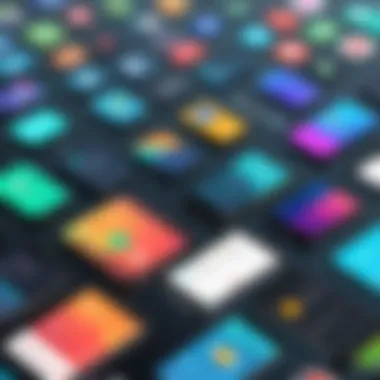

Testing and debugging are fundamental to ensuring that an Android application functions smoothly and meets user expectations. During development, various methodologies are employed to identify and fix issues before release.
There are several stages of testing:
- Unit Testing: This checks individual components for expected behavior.
- Integration Testing: This assesses combined components to ensure they work together correctly.
- User Acceptance Testing (UAT): This tests the application in real-world scenarios to validate its usability and effectiveness.
Debugging tools in Android Studio, such as the Logcat, provide developers with insights into app performance. They allow quick tracking of errors and performance bottlenecks. A thorough testing process minimizes bugs post-release and enhances user satisfaction.
Publishing on the Google Play Store
Publishing an Android application on the Google Play Store is a crucial final step in the development journey. The Play Store serves as the primary distribution platform for Android apps. Meeting its standards is essential for visibility and success among users.
Before submission, developers need to ensure that the app complies with all Play Store policies concerning content, privacy, and functionality. Additionally, app listings must include key information such as:
- Description: A clear overview of what the app does.
- Screenshots: Visual representations of the user experience.
- Privacy Policies: Information on how user data will be handled.
Once submitted, the app undergoes a review process by Google before it becomes publicly available. Success on the Play Store requires not only a well-functioning app but also effective marketing and user engagement strategies post-launch.
Monetization Strategies for Android Apps
Monetization strategies for Android apps hold significant importance in the app development ecosystem. Developers need these strategies to generate revenue while providing value to users. With millions of apps available, selecting an effective monetization tactic can make the difference between success and failure. Understanding the specific elements, benefits, and considerations of these strategies is crucial for both developers and consumers.
In-app Purchases and Subscriptions
In-app purchases and subscriptions are prominent monetization methods that allow apps to provide users with enhanced features or content for a fee. This model caters to users who prefer to try an application for free before committing to a payment. Users can access basic functionality without charge but can engage deeper with the app through optional purchases.
This approach has several benefits:
- User Retention: Free access ensures users stick around, while exclusive content or features can make them loyal customers.
- Flexible Payment Options: Subscriptions offer ongoing revenue, while one-time purchases provide upfront income.
- Customization: Users can tailor their experience based on their needs without feeling pressured to pay upfront.
However, developers must also consider the potential pitfalls. If the in-app purchases significantly affect user experience, they may discourage users. A delicate balance between free content and premium features is essential for retaining the user base.
Ad Revenue Generation
Advertising is another prevalent monetization strategy for Android apps. Developers can integrate ads into their app's interface to earn revenue. This method can be attractive for users who want to access content for free. Ads can take different forms, such as banners, interstitials, or video ads. Each type has its own impact on user experience and engagement.
The advantages of ad revenue generation include:
- No Upfront Cost for Users: Users access the app free of charge, which may increase downloads and engagement.
- Wide Reach: The more users an app has, the more ad impressions and revenue it potentially generates.
- Variety of Ad Networks: Developers can choose from various ad networks, like Google AdMob or Facebook Audience Network, to optimize monetization.
Nevertheless, excessive or poorly-timed ads can frustrate users and lead to increased uninstall rates. Developers need to be strategic about the placement and frequency of these ads.
Premium Versions of Applications
Premium versions of applications typically involve a one-time purchase or a higher fee compared to free counterparts. This strategy caters to users willing to pay upfront for an enhanced experience, often free from ads and offering exclusive features.
Benefits of offering premium versions are:
- Focused Monetization: Developers gain immediate revenue without relying on user engagement with ads.
- Higher User Expectation: Users paying for the app expect a higher quality experience, which can drive better app development and support.
- Brand Loyalty: Satisfied premium users may promote the app to others, helping to boost its visibility.
Developers should consider that not all apps will attract premium buyers. Analyzing market demand and user feedback is essential for establishing a compelling premium offering.
Trends in Android Application Development
As the digital landscape evolves, the features and functions of Android applications must adapt to remain pertinent to users' needs. Keeping abreast of trends in Android application development is essential for developers and companies seeking to innovate and maintain relevance in a crowded marketplace. These trends not only shape how apps are created but also influence user expectations and interactivity. Technology is driving the app ecosystem forward, and understanding these trends can greatly improve development strategies.
Rise of Artificial Intelligence in Apps
The integration of artificial intelligence (AI) into Android applications is a prominent trend that is reshaping user experiences. AI algorithms enable apps to learn from user behavior and preferences, leading to more intuitive interactions.
For instance, virtual assistants like Google Assistant utilize AI to understand natural language and provide tailored responses. Users can perform tasks hands-free, making interactions smoother. Furthermore, apps that rely on personalized experiences, such as streaming services like Netflix or Spotify, employ AI to recommend content based on individual preferences.
Key benefits of incorporating AI into applications include:


- User engagement: More tailored experiences foster a deeper user connection.
- Efficiency: Automated responses and task management free up valuable time for users.
- Data analysis: AI processes vast amounts of data, allowing developers to gain insights into user behavior.
Adoption of Augmented and Virtual Reality
Augmented reality (AR) and virtual reality (VR) are two technologies gaining momentum in Android app development. AR enhances users' surroundings by overlaying digital information, while VR immerses users in wholly virtual environments. Both offer unique opportunities for application developers.
For example, apps like Google Maps have recently implemented AR features to visualize directions superimposed on the real world. This clearly shows users where to go, thus increasing navigation efficiency. In the gaming sector, titles like Pokémon GO have demonstrated how AR can transform real-world environments into interactive gameplay settings.
The advantages of adopting AR and VR in applications are notable:
- Engagement: Immersive experiences hold users' attention longer.
- Utility: Applications can serve practical functions, such as in education or training environments.
- Market differentiation: Innovative features can set apps apart from competitors.
Increasing Importance of User Privacy
As data breaches and privacy concerns escalate, the importance of user privacy in Android app development becomes clearer. Users are increasingly aware of how their data is used, leading to heightened demand for transparency and security. Developers must prioritize privacy by implementing robust security features to build trust with users.
Key considerations for enhancing user privacy include:
- Data encryption: Protect sensitive information from unauthorized access.
- User consent: Clearly communicate data usage policies and obtain user permission.
- Privacy-focused features: Build functionalities that allow users to control their data sharing preferences.
The Impact of Android Apps on Daily Life
Android applications play a crucial role in the daily lives of individuals around the globe. With the accessibility of Android devices, users can enhance their routines, improve their communication, and access diverse forms of entertainment seamlessly. The integration of these apps into everyday life has made tasks more efficient, ultimately affecting how people interact, work, and enjoy their leisure time. Understanding this impact is essential for developers and consumers alike, as it bridges the gap between technology and human experience.
Enhancing Communication
Android apps have revolutionized the way people communicate. Messaging platforms such as WhatsApp, Telegram, and Signal enable real-time connectivity regardless of geographical barriers. These applications offer various features including voice and video calling, file sharing, and group chats. This versatility encourages personal and professional interactions. Given that many people rely on their smartphones for daily communication, the effectiveness and reliability of these apps are paramount. Notably, they have also integrated end-to-end encryption, resulting in a heightened sense of security.
Furthermore, social media applications like Facebook and Instagram allow users to engage on multiple levels. Sharing experiences, thoughts, and multimedia content foster a sense of community.
"Effective communication in today's fast-paced environment is not only beneficial but necessary for both personal and business-related interactions."
Streamlining Tasks and Productivity
The advent of Android applications has streamlined numerous tasks. Productivity apps such as Trello, Todoist, and Google Keep allow users to plan their days efficiently. These solutions help manage projects, set reminders, and keep track of tasks with user-friendly interfaces. Particularly, cloud-based applications significantly enhance collaboration.
On top of that, financial management apps like Mint or PayPal assist users in budgeting, managing expenses, and making transactions on the go. The automation of various tasks means that users can save time and focus on more important aspects of their lives.
Additionally, health and fitness applications have gained popularity. Apps like MyFitnessPal or Strava enable users to monitor their diets and physical activities. This aspect highlights how Android apps contribute to well-being, promoting healthier lifestyles alongside task management.
Influencing Entertainment Choices
In the realm of entertainment, Android applications have transformed how users consume content. Streaming services such as Netflix, Spotify, and YouTube allow individuals easy access to a vast library of movies, series, and music. On-demand content caters to user preferences, paving the way for a personalized entertainment experience.
Moreover, gaming apps have become a significant aspect of Android usage. Games like PUBG Mobile and Candy Crush Saga engage users in creative and interactive ways. These applications often include social features, allowing users to connect and compete with friends, further enhancing the gaming experience.
Future Perspectives on Android Applications
The realm of Android applications is in constant flux. Understanding the future perspectives on Android apps is crucial for stakeholders including developers, businesses, and end-users. This section delves into emerging technologies, forecasts for market growth, and the hurdles that developers may encounter.
Emerging Technologies
The future of Android applications is closely tied to the rise of various technologies. Key among these are:
- Artificial Intelligence (AI): Incorporating AI into apps can personalize user experiences, improve efficiency in task management, and drive deeper engagement with users. From intelligent chatbots to predictive analytics, AI is reshaping application functionalities.
- Blockchain: This technology promises enhanced security and transparency, making it vital for applications dealing with sensitive data. Financial apps, supply chain management, and identity verification platforms are primed for blockchain integration.
- 5G Connectivity: The rollout of 5G networks is expected to dramatically enhance app performance. Faster download speeds, reduced latency, and the ability to handle massive data streams will lead to richer user experiences. Developers might explore more data-intensive applications, like augmented reality or high-definition video streaming.
- Internet of Things (IoT): Integrating IoT with Android apps can create seamless interactions between devices. Smart home applications, vehicle control systems, and health-monitoring apps will become more interconnected, offering users a cohesive experience across platforms.
"The intersection of various technologies will create opportunities previously thought impossible, pushing Android apps into new territories."
Predictions for App Market Growth
As we look ahead, several key trends will likely shape Android application growth:
- Increased User Base: The number of Android users continues to climb globally. More users will spur the demand for various innovative applications.
- Economic Shifts: The app market could lean towards subscription models as users prefer paying for quality over one-time purchases. This shift can enhance revenue streams for developers.
- Focus on Niche Markets: As the market matures, developers are expected to focus more on niche audiences. Specialized applications can cater to specific user needs, improving retention and reducing competition.
- Sustainability Concerns: Users are increasingly aware of environmental issues. Apps that focus on sustainability or offer eco-friendly solutions may see a surge in popularity.
Potential Challenges in Development
While the future holds promising advancements, developers will face significant challenges:
- Increased Competition: The app store is crowded, making differentiation critical. Developers need innovative strategies to stand out in a saturated market.
- User Privacy Regulations: Stricter regulations surrounding data privacy can complicate app development. Developers must comply with regulations while still delivering features that users want.
- Rapid Technological Change: Emerging technologies require continuous learning. Developers need to stay abreast of the latest tools and languages, which can be resource-intensive.
- Device Fragmentation: The vast array of devices running Android can lead to compatibility issues, complicating development and testing processes.
In summary, the future of Android applications will be shaped by technological advances and market dynamics. By understanding these factors, stakeholders can make more informed decisions moving forward.



