A Deep Dive into Android Emulators and Their Uses


Intro
In the constantly evolving realm of technology, Android emulators stand out as a powerful tool for both developers and everyday users alike. These software applications create a virtual environment on your computer, allowing you to run Android applications without needing an actual Android device.
Whether you're a developer looking to test apps across various devices or a casual user wanting to enjoy mobile games and applications on a bigger screen, understanding the functionalities and advantages of Android emulators is essential. This guide seeks to provide a comprehensive overview of what these emulators are, how they function, and what you should keep in mind before diving in.
Key Features
The significance of Android emulators lies not just in their ability to mimic the Android operating system but also in their host of features that cater to different user needs.
- Design and Build Quality: The design of an emulator is crucial for user experience. Programs like BlueStacks and NoxPlayer boast sleek interfaces that make navigation intuitive. Ease of installation is another plus factor. For instance, you can usually get started with just a few clicks, paving the way for a smooth setup process.
- Display and Performance: Performance can vary based on the emulator chosen. High-performance options such as Genymotion provide developers with the ability to customize their virtual device settings. Features like screen resolution adjustments contribute to an engaging user experience, especially for gaming enthusiasts.
Product Specifications
Understanding product specifications can be key to making a well-informed decision when selecting an Android emulator. Let’s break down some important aspects.
- Technical Specifications:
Consider the system requirements that an emulator demands. For instance, some emulators run best on machines with higher RAM and a robust GPU. Configuring these specifications enables optimal emulator performance and reduces lag. - Compatibility and Connectivity:
Compatibility is another major factor; various emulators support different Android versions and app types. Furthermore, connectivity is essential for features like sharing files between your PC and the emulator. Options like BlueStacks allow for seamless integration with Google Play, making it convenient to download and install apps.
"An emulator isn't just a bridge to run mobile apps on your machine; it's a canvas for innovation and experimentation."
By diving into divers aspects of Android emulators, users can unpack their potential and make clever choices that align with their specific needs and desires in the tech-savvy world.
Understanding Android Emulators
Android emulators have become essential tools in the world of technology, providing users with the ability to run Android applications on non-Android devices. Their importance lies not only in entertainment but also in development and testing environments. With every passing year, more people turn to emulators to bridge the gap between operating systems. The increasing popularity of mobile applications further intensifies the significance of understanding Android emulators.
Definition and Functionality
Simply put, an Android emulator is a software application that mimics the Android operating system, allowing users to run Android apps on a computer or other devices. The function of an emulator extends beyond mere replication; it enables the execution of Android frameworks, offering users the chance to experience mobile applications as if they were on an actual Android gadget.
Beyond games, emulators also allow for utilization of apps meant for communication, productivity, or even educational tools. Just picture a user running their favorite mobile game or accessing a social media app from their laptop—perfect for those who prefer larger screens or keyboard functionalities. The versatility speaks to a broader user base, from casual gamers to serious app developers.
The functionality of these emulators often comes equipped with features like customizable controls, adjustable screen sizes, and many others that enhance user experience. They also serve as platforms for stability testing, making them invaluable in development settings. So, when developers create or update an app, they can ensure it works seamlessly across various devices, catching potential errors before the end user encounters them.
The Technology Behind Emulation
Underneath the surface, the technology enabling emulators is pretty fascinating. At the core, emulators operate through a virtualization layer that translates data between the host machine and the emulated Android environment. This intricate relationship is critical for maintaining the performance and usability of applications.
Emulating requires substantial hardware resources, which can create performance variances based on the setup. For instance, older machines may struggle with running resource-intensive apps or games, while newer ones with robust graphics cards and processors will likely provide a smoother experience.
Additionally, various technologies come into play in emulation. ARM architecture is one that frequently appears due to its compatibility with mobile devices, but knowledge about how these architectures work is pivotal for optimizing performance. By understanding how an emulator operates, users can better select which one aligns with their needs, enhancing their overall experience.
"The right choice of an emulator can greatly influence application performance and user satisfaction."
In summary, understanding Android emulators opens doors to a wealth of possibilities. It empowers users to make informed decisions about their emulation choices, whether it’s for gaming, application development, or overall productivity. With various emulators available, knowing the fundamental principles ensures that users get the best out of their experience.
Historical Context of Android Emulators
Understanding the historical context of Android emulators is crucial as it sets the stage for their present-day significance and functionality. Emulators used to be niche tools mainly for developers, but they have since gained traction among a broader audience, primarily due to the surge in mobile technology and gaming. By grasping how these tools evolved, one can appreciate the intricate balance between technology, user needs, and market dynamics.
The Evolution of Android Emulation
The journey of Android emulation is a fascinating tale, starting from its inception in the early 2000s. Early iterations of emulators were rudimentary, often failing to deliver seamless performance. However, as smartphones began to proliferate, the demand for testing environments surged. Developers needed ways to simulate Android ecosystems without the need for multiple physical devices.
By 2007, when Google unveiled Android, the stage was set for a transformation. Initially, emulators like the Android SDK Emulator were simply tools for app developers to test applications. But as user expectations evolved, so did the technology behind these emulators. Fast forward a decade, and we see sophisticated emulators that not only mimic Android but also offer functionalities that are better than many mobile devices.
Unlike the clunky setups of yesteryear, modern emulators can run multiple applications simultaneously, support high-definition graphics, and boast customization options, significantly benefiting gamers who prefer playing on a big screen instead of small mobile displays.
Key Milestones in Emulator Development
Several milestones mark the evolution of Android emulators, showcasing how they've matured over the years. Here are a few salient points worth noting:
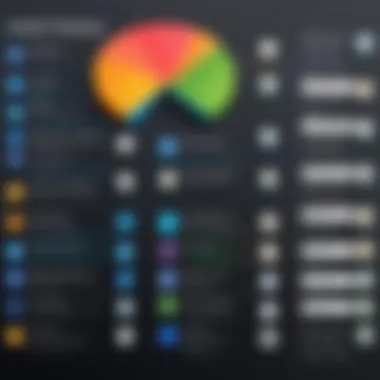

- Android SDK Emulator Release (2007): This was a major leap, giving developers a dedicated platform to build and test apps without needing actual devices, aiding in the rapid growth of the Android app ecosystem.
- Advent of Bluestacks (2011): Bluestacks made waves by allowing Windows users to run Android apps natively, paving the way for casual gamers and app enthusiasts alike to experience the Android environment on their PCs.
- NoxPlayer Launch (2015): This marked a significant turn for gaming emulators, introducing features tailored specifically for gamers, including keyboard mapping and the ability to run multiple accounts simultaneously.
- 2020 and Beyond: With the rise of cloud-based solutions, newer emulators are tapping into the potential of remote servers to deliver high-end gaming experiences without the need for powerful local hardware.
"The history of Android emulators reflects broader shifts in technology, consumer demand, and developer needs, illustrating how innovation often arises from necessity."
Understanding these historical elements does more than just provide a backdrop; it highlights how the current landscape of Android emulators is the result of continuous improvement and adaptation to user demands. The growth from basic tools to powerful platforms encapsulates a significant technological journey, offering insights into what might lie ahead in the future of Android emulation.
Popular Android Emulators Available Today
The world of Android emulators is vast and continuously evolving. Understanding the options available can prove vital for tech-savvy users who are keen to harness the power of mobile applications on their PCs or Mac. In this segment, we will examine some of the most popular emulators that dominate the scene today, dissecting their unique offerings and potential drawbacks. The choice of emulator can significantly affect user experience, so let's take a closer look at these tools that have made emulating Android both accessible and functional.
Bluestacks: Features and Usability
Bluestacks has become synonymous with Android emulation for many users. Its user-friendly interface makes it an appealing choice for both beginners and experienced users alike. With Bluestacks, users can enjoy a rich array of features, making it more than just a basic emulator.
- Multi-instance capability: This feature allows users to operate several apps or games simultaneously. It’s particularly beneficial for gamers who desire to play multiple accounts at once without the hassle of switching devices.
- Integration with Google Play: Bluestacks simplifies the app installation process. By connecting directly to your Google account, it becomes easy to download any app available on the Google Play Store.
- Gamepad compatibility: The software supports various gamepads, providing gamers an opportunity to elevate their gameplay experience beyond mouse and keyboard.
Despite its many advantages, Bluestacks does have its quirks. It tends to consume a substantial amount of system resources, which might lead to performance lags on less powerful machines. Additionally, users may encounter occasional bugs that could disrupt the experience.
NoxPlayer: Advantages and Disadvantages
NoxPlayer stands out in the crowded emulator landscape with its focus on gaming. This emulator provides a robust platform tailored for gamers looking to push their limits. Here’s what makes NoxPlayer noteworthy:
- Customizable control settings: Users have the option to create their own control schemes, allowing for a personalized gameplay experience. Adjusting controls can be done with ease, catering to preferences.
- Support for various Android versions: NoxPlayer gives users the option to emulate different versions of Android, which can be particularly useful when testing apps across various environments.
However, NoxPlayer isn't without its downsides. Some users have reported issues with compatibility and stability, especially with certain games. While it shines in performance, there are moments when updates lead to setbacks in functionality.
LDPlayer: Performance and Compatibility
LDPlayer is carving out a strong niche in the emulator market, emphasizing performance and gaming efficiency. Users appreciate its lightweight design and tailored gaming enhancements. Notable features of LDPlayer include:
- Optimized gaming performance: LDPlayer aims at delivering a smooth experience without resource hogging. This means users can run demanding applications without noticeable slowdowns.
- Simple interface: The layout is straightforward and easy to navigate, making it inviting for new users.
- Regular updates: LDPlayer developers stay proactive, rolling out updates that address user feedback and improve functionality.
Nonetheless, while LDPlayer promises great performance, it also comes with some restrictions. It may not support all apps available on Google Play, limiting exploration for users seeking diverse applications. Moreover, some users may notice slight delays when launching certain games in comparison to competitors.
In summary, choosing the right Android emulator involves weighing the pros and cons of each option while considering your unique needs.
Each emulator brings its own flavor, and the decision ultimately hinges on what aspects are most important for the user—be it gaming performance, usability, or app compatibility. Assessing your own needs can guide you towards making the best choice.
Benefits of Using Android Emulators
The significance of Android emulators in the contemporary tech landscape cannot be overstated. These tools not only broaden the horizon for app accessibility but also provide unique functions that cater to different user needs. By examining the benefits of emulators, we find a versatile environment that encourages innovation and experimentation. This section will navigate through three pivotal areas: the ability to access apps on non-Android devices, the enhancement of the gaming experience, and their vital role in testing and development.
Access to Apps on Non-Android Devices
One of the most robust advantages of Android emulators is the ability to run Android applications on non-Android devices. For many users, this offers a window into a different app ecosystem without the need to invest in a complete Android setup. Consider someone who is predominantly an iOS user; an emulator allows them to explore Android-exclusive apps without switching platforms. This crossover reaches far beyond casual users. It serves developers needing to verify their app's functionality across multiple platforms.
Some emulators, like Bluestacks, have simplified the process of discovering and accessing apps, making it possible for users to download and install APK files with just a few clicks. This ease contributes to increased user engagement with a wider range of applications.
Enhanced Gaming Experience
Gaming on Android emulators presents a distinctly enriched experience for users who are passionate about mobile games. The truth is, while mobile devices are capable, they often lack the processing power for high-end graphics and smooth gameplay. Emulators like LDPlayer or NoxPlayer provide high graphical fidelity and consistent performance, often exceeding mobile hardware capabilities.
"Using an emulator can transform your gameplay — smoother graphics, the comfort of using keyboard and mouse, and even better frame rates."
The ability to utilize keyboard mapping and optimize controls elevates competitive gameplay drastically. In addition, many emulators enhance multitasking, allowing gamers to run other applications simultaneously, which is a game changer for streamers.
Testing and Development Purposes
For developers, the importance of Android emulators cannot be overemphasized. They offer a comprehensive environment for app testing and debugging. Developers can install multiple instances of emulators, helping them emulate various device configurations without needing to own every model on the market. This offers significant time savings and resource efficiency, as it reduces dependency on physical devices.
Furthermore, emulators enable developers to test their applications in varied conditions, such as different network speeds or user settings. They can quickly identify and rectify bugs, creating a smoother experience upon launching the app to the public. In essence, emulators are indispensable tools in the arsenal of modern developers, facilitating a strategic approach to app development.


Drawbacks and Limitations of Emulators
Despite the growing popularity of Android emulators, it’s crucial to recognize that they are not without their shortcomings. This section explores the various challenges associated with using emulators, offering insights into performance issues, compatibility concerns, and the legal and ethical implications that should not be overlooked. Understanding these drawbacks provides a more balanced perspective on their utility for users.
Performance Issues
One primary concern when it comes to Android emulators is performance. Running a virtual Android environment often requires substantial system resources, which can lead to a sluggish user experience. Users might find their computers lagging, especially if they are running multiple applications concurrently. The experience of using an emulator may not be as smooth as using an actual Android device, particularly when it comes to gaming or demanding applications.
In some cases, even capable PCs can struggle to deliver satisfactory performance. Emulators like Bluestacks and NoxPlayer, while feature-rich, can become quite resource-intensive. Factors such as CPU speed, RAM, and GPU capabilities must be taken into account, and without ample specifications, users may face a disappointing experience.
Additionally, performance can vary significantly between different emulator options. Some may be optimized for gaming, while others focus more on general app usage. It's like comparing apples to oranges; what works best for one may not suit another.
Compatibility Concerns with Certain Applications
Not all Android applications run seamlessly on emulators. Certain apps are designed to detect whether they are running on an emulator and may refuse to function properly. This issue is especially prevalent with gaming apps that employ security measures to prevent cheating or unauthorized access.
Moreover, apps that rely on specific hardware capabilities—such as GPS, camera, or accelerometer—often fail to operate as intended on an emulator. This limitation can be frustrating for users who want a true-to-life experience of their favorite Android applications.
"While emulators bring a plethora of apps to your desktop, some gems remain elusive due to compatibility filters."
As a result, users might find themselves hamstrung by their emulator's limitations, ultimately impacting the value of the tool for their intended needs. Recognizing these compatibility issues upfront can help users set realistic expectations.
Legal and Ethical Implications
The use of emulators also invites legal and ethical considerations. Emulating Android requires not only the emulator software but also the operating system image. Depending on where you acquire this software, you might inadvertently violate copyright laws. Using proprietary software without proper licenses can lead to serious legal ramifications, so it's paramount to tread carefully.
Moreover, some users may turn to emulators to facilitate unauthorized access to apps or to circumvent app security measures. This action often crosses ethical lines and may contribute to broader issues around piracy and intellectual property rights. As a result, individuals using emulators should stay informed about the legal ramifications and adhere to ethical standards in their usage.
To navigate these waters wisely, users should familiarize themselves with the legalities surrounding emulation, ensuring that their practices uphold both legal standards and ethical considerations.
How to Choose the Right Android Emulator
Selecting an Android emulator often feels like finding a needle in a haystack, especially with the myriad options out there. However, taking the time to carefully consider your choices can have significant impacts on your user experience. Picking the right emulator becomes crucial when you think about usage scenarios—whether it's running a specific app, gaming, or app development.
Choosing wisely can save you from future headaches and ensure smoother operations. Think of it this way: the right emulator is like a tailored suit—fit for purpose and comfortable.
Evaluating User Needs
Before diving headfirst into emulator options, it’s essential to evaluate your personal or professional needs. Are you a casual gamer wanting to play some light mobile games? Or are you a developer looking to test applications under various environments? Your requirements will guide a fruitful selection of the right tool to use.
- Purpose Clarity: Define what you intend to do with the emulator. For gaming, you might prioritize speed and graphical fidelity. For app testing, consider model compatibility and battery simulation.
- Device Resources: Review the specifications of your computer. Not all emulators perform well on every system. Your CPU, RAM, and storage space should align with the demands of the emulator.
- User Interface: A user-friendly interface enhances the overall experience and reduces the learning curve. Some emulators come with intricate setups; simpler options may better serve a more general user.
Asking yourself these questions before choosing helps you avoid jumping on the bandwagon of popular emulators that may not suit your needs.
Comparing Features and Performance
Once you've drawn up your criteria, it's time to compare the features and performance of contenders. Like evaluating cars, you wouldn’t pick the one that looks sleekest without checking the horsepower.
- Speed and Responsiveness: Look at benchmarks and user reviews. A sluggish emulator can be frustrating and diminish your experience. Google the performance in real-world scenarios.
- Compatibility and Support: Not every emulator can run the same apps flawlessly. Investigate user feedback on compatibility with the apps you care about.
- Customization Options: Some emulators allow tweaking settings like resolution, control layouts, and even virtual keyboard shortcuts. Check if you feel the need for customization; it could greatly enhance usability.
- Safety and Privacy Considerations: Be mindful of software that might compromise your security. Research the emulator's reputation and make sure it’s from a trustworthy source.
At the end of this evaluation, not only do you bolster your chances of selecting a perfect emulator, but also save time and effort down the line. In the world of Android emulators, being deliberate about your choices translates into an experience that aligns beautifully with your needs.
Installation and Setup of Popular Emulators
Installing and setting up Android emulators is a critical step for anyone looking to explore the capabilities of mobile apps on a desktop environment. This not only provides users access to apps that might be unavailable on their devices but also can significantly enhance overall productivity and gaming experience. Proper installation ensures that emulators run smoothly, minimizing technical hiccups that often arise from improper setup. From downloading the emulator to getting it working alongside other software, every step adds a layer to your overall experience. Let’s delve into the specifics of setting up two of the most widely used emulators: Bluestacks and NoxPlayer.
Step-by-Step Installation Guide for Bluestacks
Bluestacks stands tall among the various Android emulators, mainly due to its user-friendly interface and robust performance. To kick things off, follow these steps to get Bluestacks up and running on your machine:
- Download Bluestacks: Visit the official Bluestacks website and click the download button suitable for your operating system.
- Run the Installer:
Once the download is complete, open the installer file. You might need to allow it through your system's security settings, which is just a precautionary step. - Begin Installation:
After launching the installer, it will prompt you to follow through with a few basic settings, like choosing the installation location. Default settings work fine for most. - Sign in to Google Account:
Post-installation, Bluestacks will guide you to sign in with your Google account. This step is necessary for downloading apps from the Google Play Store. - Navigate the Interface:
Take a moment to familiarize yourself with the layout. The home screen is pretty straightforward, showcasing installed apps and categories. - Download and Install Apps:
Finally, search for the apps you want in the Google Play Store. Clicking install will usually be seamless. Give Bluestacks a moment to fetch and install your desired applications.


This streamlined process allows users to quickly dive into mobile applications with minimal fuss.
Setting Up NoxPlayer Effectively
NoxPlayer is another reliable emulator renowned for its gaming capabilities. Setting it up requires a slightly different approach, but it’s just as simple. Here's a step-by-step guide:
- Download NoxPlayer:
Head over to the official NoxPlayer website and download the correct version for your operating system. - Install NoxPlayer:
Once the file is in your hands, execute the installer. Similar to Bluestacks, your security settings may prompt you to allow the application. - Customizable Settings:
NoxPlayer gives you some options for customizing your installation. Choose your desired settings like resolution and performance aspects for optimal experience. Don’t rush this process; think about what suits your use case. - Launch NoxPlayer:
After installation, initiate NoxPlayer. Unlike some emulators, NoxPlayer might take a moment to finalize its configuration. - Sign In or Create a Google Account:
You will also need to log into your Google account. This access is required for downloading apps from the Play Store. - Access the App Center:
Once you’re set up, navigate to the app center where you can search for and download Android applications. The interface provides easy access to installation options.
NoxPlayer’s interface may initially feel a tad overwhelming with all the options available; however, once familiar with it, the features greatly enhance your overall user experience.
Remember: The way you set up your emulator can significantly impact its performance. Whether it's Bluestacks or NoxPlayer, taking the time to tweak and adjust settings according to your needs can make a huge difference in how well it runs.
In summation, the installation and setup of Android emulators like Bluestacks and NoxPlayer open pathways to unexplored functionalities, making your desktop experience richer and more varied.
Integration of Emulators with Other Software
The integration of Android emulators with other software plays a crucial role in enhancing productivity and entertainment. In today’s fast-paced digital age, the ability to use multiple applications seamlessly across devices is increasingly important. By understanding how emulators can work in tandem with other tools, users can maximize their experience, streamline tasks, and enhance their workflows.
When we talk about the integration of emulators, we’re looking at two significant areas: running Android apps alongside productivity tools, and gaming. Each of these has its distinct advantages and considerations that users need to understand to make the best use of technology.
Running Android Apps Alongside Productivity Tools
In a world where multitasking is oftentimes essential, the ability to run Android applications alongside traditional desktop programs can be a game-changer. Imagine drafting a presentation on Microsoft PowerPoint while simultaneously referencing a note-taking app like Evernote, both on your computer. This is made possible through emulators that allow Android apps to run seamlessly within a desktop environment.
Key benefits of this integration include:
- Enhanced Workflow: Users can jump between tasks without the need to switch devices, leading to improved efficiency.
- Cross-Platform Compatibility: Running apps designed for Android on a Windows or macOS system allows users to leverage their favorite tools within a familiar environment.
- Resource Optimization: Emulators often utilize a computer’s processing power more effectively than mobile devices, which can enhance performance.
However, it’s important to keep in mind the potential drawbacks. Running multiple applications can strain system resources, especially on older computers. Users may heat a bottleneck in performance, which could slow down both Android apps and other productivity tools. Ensuring that your system meets the necessary specifications to handle demanding tasks is critical.
Game Streaming from Emulators
For avid gamers, the integration of Android emulators with game streaming platforms has opened up a world of possibilities. Game streaming allows users to multiplayer with friends or share their gameplay experiences live with an audience.
What’s in it for gamers?
- Broader Game Library: Many mobile games are not developed for PC, but with emulators, users can access their favorite Android titles from their desktops, expanding their gaming repertoire.
- Enhanced Streaming Capabilities: Emulators often provide features that support streaming software, such as OBS or Streamlabs, which enable customization and interactivity during broadcasts.
- Unified Experience: Streamlining PC and mobile gaming into one platform provides a more cohesive experience for users who enjoy both environments.
"The synergy between Android emulators and game streaming platforms allows gamers to tap into a vast landscape of title options not confined by device limitations."
Yet, it’s also crucial to be mindful of potential legal issues when streaming games that are not explicitly permitted for broadcast. Each game has its own regulations around streaming, and it’s vital to be informed of these aspects to avoid copyright infringement. Additionally, the performance can also stagger depending on the emulator used, so persistent testing to find the perfect match is often required.
Future Trends in Android Emulation
The realm of Android emulators is evolving at breakneck speed. Staying abreast of the latest trends in emulator technology is vital for those who want to maximize their experience, whether for gaming or application testing. With various advancements reshaping how we approach emulation, understanding these trends can illuminate opportunities and challenges ahead. The importance of anticipating these trends cannot be understated, as they may affect not only the capabilities of the emulators themselves but also reshape user expectations and experiences.
Advancements in Graphics and Processing Power
One of the most substantial shifts on the horizon is the improvement in graphics processing and computational power within emulators. With most modern Android applications demanding higher graphical fidelity and faster processing speeds, emulators must keep pace. This trend is especially pronounced in gaming, where the gap between mobile and console quality is narrowing.
These advancements enhance the visual experience, bringing lifelike graphics into the emulator environment. The introduction of technologies like Vulkan and DirectX 12 means emulators will be able to harness hardware more efficiently, leading to smoother visuals and improved frame rates. Users can expect emulators to become increasingly capable of rendering high-resolution graphics without the lag or stutter that has historically plagued less powerful systems.
Some interesting points to note are:
- Increased compatibility with high-end graphics cards: As PCs integrate more sophisticated GPUs, emulators will leverage this hardware to provide stunning visuals that were once the domain of dedicated consoles.
- Cloud-based processing: There’s a rising trend in cloud gaming and processing, where the heavy lifting is done remotely. This means even users with modest hardware can access the latest application features without being bottlenecked by local system limitations.
"With the constant rise in processing capabilities, emulators are set to reflect the next generation of mobile gaming, blending capabilities that make them indistinguishable from native performance."
Potential Expansions in User Capabilities
As emulators continue to develop, users may find themselves with capabilities that extend beyond merely running Android applications. Future trends suggest a wider integration with a variety of devices and platforms, allowing users to blend their digital workspace. For instance, imagine having various Android apps open alongside traditional desktop applications seamlessly. This synergy enables a more fluid use of technology for both work and play.
Such advancements might include:
- Multi-device connectivity: Users could link their smartphones and tablets to their emulators, creating an interconnected experience where notifications sync across platforms, enhancing productivity.
- Customizability: Future emulators may allow users to tailor their interfaces and settings comprehensively, fitting their individual workflow and playing styles.
- AI integration: With the rise of artificial intelligence, emulators could include features that adapt to user preferences, suggesting apps or settings based on past usage patterns.
The implications of these trends are vast. As hardware becomes more powerful and new technologies emerge, the potential for what users can achieve with Android emulators will continue to grow. Keeping an eye on these trends can empower both everyday users and tech enthusiasts to make informed choices that enhance their experiences with Android emulators.



