Discovering New Communication Tools Beyond Google Hangouts


Intro
The landscape of online communication is evolving, especially with the phase-out of Google Hangouts. As this platform retreat, users find themselves at a crossroad, seeking effective alternatives for their communication needs. In this article, we will delve into various options available in the market, focusing on how they compare in functionality, usability, and integration. The significance of this comparison cannot be overstated; users must adapt and find solutions that cater to their unique requirements in a rapidly changing digital environment.
We will examine well-known platforms like Microsoft Teams, Zoom, and Slack, but the focus will not end there. Niche alternatives that address specialized communication wants will also be explored. Through detailed analysis, this article aims to equip readers with insights needed to choose the right tool for personal or professional communication.
Key Features
In the selection of an alternative to Google Hangouts, key features guide the decision-making process. Users should consider aspects such as user experience, integrations with existing tools, and flexibility in communication styles. Below, we will outline the main elements to consider when evaluating these platforms.
Design and Build Quality
When assessing a communication platform, design and build quality are foundational. A platform must be user-friendly and provide a pleasant interface. For instance, Zoom opts for simplicity with a clean layout, making it straightforward for users to initiate meetings. Microsoft Teams employs a more complex design, allowing for extensive features, though this can overwhelm some users. Each platform’s build quality directly affects user engagement.
Display and Performance
Display and performance also play critical roles. Good platforms should ensure smooth video and audio quality. Zoom, for example, is known for stable performance in video calls even with lower bandwidth. In contrast, Microsoft Teams integrates various functionalities like file sharing, which can impact performance if not optimized properly.
Product Specifications
Understanding product specifications is crucial for making an informed choice. Each service offers unique specifications that cater to different user needs.
Technical Specifications
Identifying the technical specifications is paramount. This includes supported resolutions for video calls, number of participants that can join a call, and the availability of advanced features such as screen sharing. For example, Microsoft Teams allows for up to 10,000 participants in a live event, which is exceptional for organizations with large teams, unlike Zoom which has various options based on subscription plans.
Compatibility and Connectivity
Lastly, compatibility and connectivity ensure that users can access these platforms across different devices. Most alternatives are web-based, but some may offer desktop and mobile applications that enhance accessibility. Users should verify that their chosen platform works seamlessly with their infrastructure, ensuring reliable connectivity regardless of the internet environment.
"As platforms evolve, staying updated with new features and integrations is key for effective communication in both personal and professional realms."
In the following sections, we will dissect these platforms further to understand their implications on communication, providing a comprehensive guide for users to make the best possible choice.
Prolusion to Google Hangouts Transition
As Google Hangouts transitions to a different suite of communication tools, the landscape of online collaboration is shifting considerably. For many users, Hangouts served as a reliable means for both personal and professional communication. However, discontinuing its service compels individuals and organizations to reconsider their options. This phase of transition is crucial as it influences how teams interact, share information, and conduct meetings in a digitally driven environment.
The importance of understanding this transition lies in the need to find effective alternatives that not only match the capabilities of Google Hangouts but also improve on them. It entails a careful evaluation of various competitors, each bringing unique features and functionalities to the table. Recognizing these alternatives aids in maintaining seamless communication, ensuring that teams do not suffer from disruption as they adapt.
Choosing a suitable platform involves assessing specific needs. These can vary depending on user requirements, including video quality, ease of use, or integration capabilities with other tools. Therefore, understanding the dynamics of this transition allows users to make informed decisions, aligning their choice of platform with their communication objectives. Moreover, it reveals the broader implications of evolving technologies on personal and professional communication styles, emphasizing the need for flexibility as the digital world continues to expand.
Understanding the Shift to Alternatives
The move away from Google Hangouts has stirred much discussion on available alternatives. Each alternative encompasses a range of features aimed at enhancing the user experience. Microsoft Teams and Zoom are among the most recognized platforms. They each address key aspects of online communication that Hangouts users might miss.
Users often look for seamless integration, robust security measures, and the ability to facilitate large meetings. These factors play an important role in selecting a new communication tool. Teams find themselves in diverse working environments, where tools must adapt to meet the needs of remote and hybrid working arrangements. It is not just about replacing a tool but enhancing how teams collaborate.
Factors like organizational size, budget, and specific communication features also drive this shift. For example, while smaller teams may favor options with straightforward interfaces, larger organizations often require platforms that can handle multiple users without compromising performance. Exploring these variables gives insights into how user preferences shape the development of communication tools.
Contextualizing the Move from Hangouts
Understanding why users are moving from Google Hangouts is essential. The platform has often been praised for its simplicity, but it may not have kept up with the rapid pace of technological innovation. As teams become more distributed, the limitation on features became more pronounced. Increasing demands for capabilities such as screen sharing, file integration, and improved security protocols highlighted the need for a robust alternative.
Additionally, the shift may reflect broader trends in work culture. Online collaboration is no longer just a matter of connecting individuals; it encompasses complex workflows involving dozens or even hundreds of participants. As organizations prioritize productivity, the need for advanced platform capabilities becomes evident.
In summary, contextualizing the move from Google Hangouts highlights both user needs and emerging trends within the tech ecosystem. By grasping the reasons behind this transition, users can better understand their requirements and what features they should seek in a new communication tool.
Key Alternatives to Google Hangouts
As Google Hangouts transitions out, understanding key alternatives becomes crucial for users and organizations looking to maintain effective communication. These alternatives are not merely replacements; they offer unique features, advantages, and capabilities that may better suit specific needs. Identifying a suitable alternative involves grasping what each platform brings to the table. In doing so, users can seamlessly adapt their communication strategies in an evolving technological landscape.


Overview of Popular Platforms
In the current market, numerous platforms rise to meet the demand for reliable communication tools. Among the most prominent options are Microsoft Teams, Zoom, and Slack. Each serves different purposes but caters to a broad range of users.
- Microsoft Teams offers robust collaboration tools integrated nicely within the Office 365 ecosystem. It features chat, video conferencing, file sharing, and project management within a single interface.
- Zoom is widely known for its video conferencing capabilities. It provides high-quality video calls, webinars, and easy scheduling, making it a favorite for virtual meetings.
- Slack focuses on communication and collaboration. Its channels for team discussions enable organized conversations and it provides a range of integrations with other applications, enhancing productivity.
These platforms demonstrate the diversity available for users transitioning from Google Hangouts. Each has its strengths based on specific needs and working environments.
Factors Influencing Choice of Platform
When choosing a communication platform, several factors come into play, impacting user decision-making. These include:
- Specific Needs: The requirements of a team or organization can vary significantly. For example, a marketing team may prioritize video conferencing quality, while a development team may need better project management features.
- User Experience: A platform's interface plays a large role in how quickly teams can adopt it. Ease of use facilitates smoother transitions from older platforms as users encounter fewer obstacles.
- Integration Capabilities: The ability of a platform to integrate with existing tools is vital. Compatibility with software like Google Workspace, Trello, or Asana can elevate the overall user experience and efficiency.
- Cost Considerations: Budget can be a determining factor, especially for small businesses or startups. Understanding the pricing model of each alternative helps in making an informed choice.
Ultimately, selecting the right platform is about finding the right balance between functionality, user experience, and cost.
Microsoft Teams as a Viable Replacement
As organizations seek reliable and efficient communication tools, Microsoft Teams emerges as a compelling alternative to Google Hangouts. The shift toward remote work and digital collaboration has increased the demand for platforms that support both communication and productivity. Microsoft Teams offers an integrated solution that addresses these needs by providing a blend of chat, video conferencing, and collaboration features all in one platform.
Core Features of Microsoft Teams
Microsoft Teams is equipped with several core features designed to enhance team collaboration. One of the standout functionalities is the chat feature, which allows for real-time messaging among team members. Conversations can be organized into channels, making it easy to track discussions related to specific projects or topics.
In addition to chat, Teams offers video conferencing capabilities that support large meetings with up to 10,000 participants. This functionality is particularly useful for organizations with remote employees, ensuring that everyone can participate regardless of their location.
Moreover, Microsoft Teams integrates with Office 365 applications. This integration facilitates effortless sharing and collaboration on documents, spreadsheets, and presentations within the platform. Users can edit files simultaneously, streamlining workflow and improving productivity.
Integration with Other Microsoft Services
A key advantage of Microsoft Teams is its seamless integration with Microsoft 365 services. For example, files stored in SharePoint can be easily accessed within Teams, allowing teams to collaborate on shared documents without switching platforms. This interconnectedness reduces friction and enhances efficiency.
Furthermore, Microsoft Teams supports various third-party applications. Many organizations utilize tools like Trello or Asana for project management, and Teams integrates these applications, providing a centralized workspace for all necessary resources. This capability is crucial for team productivity, as it minimizes the need to navigate between different software.
User Experience and Interface Analysis
The user experience in Microsoft Teams is designed to be intuitive. The interface is structured, with distinct tabs and channels that simplify navigation. However, users may face a learning curve if they haven't interacted with Microsoft products before. Despite this, once accustomed, many appreciate the logical layout.
Teams also offers customizable features, enabling users to tailor their workspace. Notifications can be adjusted according to preferences, allowing individuals to manage their focus without being overwhelmed by constant alerts. Additionally, Microsoft Teams provides options for organizing conversations based on priority, helping teams stay engaged on essential matters.
"Microsoft Teams transforms the traditional approach to team collaboration, making it more flexible and efficient for modern workplaces."
Zoom: A Leader in Video Conferencing
In the realm of communication tools, Zoom has emerged as a front-runner in video conferencing solutions. Its rise in popularity is not merely a response to the increased demand for virtual meetings, but also a testament to its extensive feature set and user-centered design. As organizations shift away from Google Hangouts, understanding Zoom's strengths becomes vital in making informed decisions about communication platforms.
Comprehensive Features of Zoom
Zoom offers a wide array of features that cater to various user needs. Its primary functionality is video conferencing, allowing hosts to connect with up to 1,000 video participants in a single session. This capability is attractive for large organizations and educational institutions. Key features include:
- Screen Sharing: Users can share their desktop or specific applications during a meeting.
- Breakout Rooms: Facilitators can divide participants into smaller groups for focused discussions.
- Webinar Capabilities: This allows for hosting larger audiences with different interaction capabilities.
- Recording Options: Meetings can be recorded locally or in the cloud, providing flexibility for later use.
These features contribute to a versatile platform that can address a range of needs, from team meetings to large webinars, thus enhancing Zoom's appeal and utility in diverse environments.
Adaptability for Various Use Cases
Zoom's versatility plays a significant role in its success. It adapts well to different contexts, making it suitable for businesses, educational institutions, and personal use. For instance:
- Corporate Use: Companies can conduct training sessions, interviews, or remote team meetings without geographical limitations.
- Education: Schools and universities leverage Zoom for online classes, offering an interactive space for both educators and students.
- Social Gatherings: Individuals utilize Zoom for virtual celebrations or family gatherings.
This adaptability not only boosts its user base but also reinforces its position as an essential tool in the modern digital landscape. The ability to cater to varied audiences is a strategic advantage that Zoom holds over many of its competitors.


Security and Privacy Considerations
While the benefits of Zoom are significant, it is equally important to consider security and privacy features. With the increase in video conferencing comes the responsibility to protect sensitive information. Zoom has made considerable strides in this regard:
- End-to-End Encryption: This feature enhances the security of meetings, ensuring that conversations remain private and confidential.
- Meeting Passwords: Users can set passwords for meetings to limit access to invitees.
- Waiting Rooms: This adds another layer of security by allowing hosts to control who enters their meeting.
Despite past criticisms regarding its security practices, Zoom has actively worked on improving its infrastructure and transparency. Organizations considering Zoom must weigh these security measures alongside their communication needs.
"As video conferencing dominates the digital communication spectrum, understanding the tools available is crucial for ensuring effective and secure interactions."
Slack: Communication Focused Platform
Slack has emerged as a prominent player in the realm of digital communication. Its focus on team collaboration makes it an essential tool for businesses looking to optimize their communication strategies. The rising need for effective collaboration platforms, especially in a remote work environment, positions Slack as an ideal solution. Teams can navigate the challenges of distance and enhance productivity through precision and clarity in their communications.
Exploring Slack's Unique Features
Slack includes distinctive features that streamline communication. Channels are a fundamental aspect of this platform. They allow team members to join discussions relevant to specific projects or topics. This organization of conversation helps in maintaining clarity. Users can also send direct messages for more private exchanges. Furthermore, the search function is quite powerful, enabling users to find past conversations or files quickly.
Integrations stand out as a key aspect. Slack can connect with numerous applications. This capability helps users manage multiple tasks without switching platforms. Another feature worth mentioning is Slackbot, which serves as a personal helper. It automates reminders and offers quick access to information.
Benefits of Slack for Team Collaboration
One of Slack's most significant advantages is enhancing team collaboration. It removes barriers created by geographic separation. Teams can communicate real-time, share documents, and brainstorming ideas effortlessly. Messages can be threaded, which helps keep related conversations together. This structure promotes focused discussions.
Moreover, Slack's user-friendly interface makes it easy for new members to adapt. The onboarding process can be smooth, allowing teams to start collaborating from the outset. Agile methodologies find a natural ally in Slack, making it easier for teams to pivot and collaborate efficiently based on evolving project needs.
Integration with Third-Party Applications
A notable aspect of Slack is its extensive integration capabilities. Businesses rely on specialized tools, and Slack accommodates this need. Examples include integrating with project management tools like Trello or Asana, which allows users to track tasks directly from their communication platform.
Additionally, tools such as Google Drive and Dropbox can be linked, letting teams access files on-demand. This synergetic relationship simplifies workflows and eliminates the need to juggle multiple platforms. Organizations can customize their Slack workspace according to specific needs, which enhances overall productivity.
In the competitive landscape of workplace communication, Slack stands out for its focus on team dynamics and efficient integrations.
Emerging Technologies and Niche Platforms
The landscape of digital communication is continuously evolving, driven by the need for more flexible, specialized solutions. As organizations and individuals move from Google Hangouts, understanding emerging technologies and niche platforms becomes essential. The importance of these alternatives lies in their ability to cater to specific use cases and user preferences. By exploring options beyond mainstream solutions, users can find tools that are better suited to their needs.
The Rise of Niche Communication Tools
The emergence of niche communication tools is primarily a response to the unique challenges that many sectors face today. Businesses no longer seek one-size-fits-all solutions. Instead, they desire platforms that focus on specialized features. This trend reflects a broader understanding of how communication impacts productivity and engagement.
For example, platforms like Discord have gained traction among gaming communities and youth for their focused functionalities and ease of use. Similarly, tools like Mattermost provide open-source solutions for organizations looking for customizable options.
Benefits of Niche Tools:
- Tailored Features: They often provide functionalities that address specific industry needs.
- Enhanced User Experience: Simpler interfaces can increase adoption amongst users.
- Community Engagement: Many niche platforms foster strong user communities that support collaboration and innovation.
Comparison of Less Known Platforms
When evaluating less known platforms, it is crucial to understand their strengths and weaknesses. Unlike mainstream tools, these platforms may lack brand recognition but can offer unique advantages.
- Discord: Primarily used in gaming, it has expanded to include educational settings and communities. Its voice and video functions are seamless.
- Mattermost: An excellent choice for teams that prioritize security and customization. It allows organizations to host their own servers and tailor functionalities.
- Rocket.Chat: This open-source application is another alternative that offers a wide range of integrations and can be deployed on-premises.
"Emerging technologies often redefine communication norms, presenting new opportunities for collaboration in various settings."
Considerations for Businesses and Organizations
In the process of transitioning from Google Hangouts, businesses and organizations must weigh multifaceted considerations. This shift impacts efficiency, team collaboration, and overall communication strategies. Selecting the right platform is vital, and this decision entails a meticulous assessment of various factors. Understanding specific needs can help secure effective internal and external communication.
Assessing Team Needs for Effective Communication
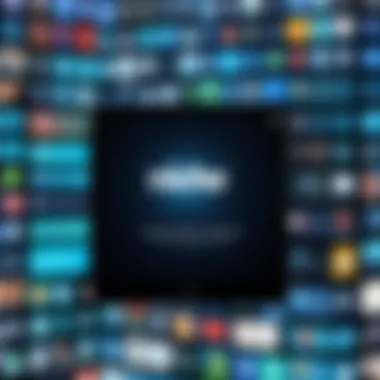

A thorough evaluation of team needs is crucial for effective communication. Each team's dynamics vary widely based on size, roles, and preferences. Identifying how teams collaborate is paramount.
- Remote vs. In-person Work: Teams that are primarily remote may benefit from tools prioritizing video conferencing and screen sharing, while in-house teams might prefer platforms focusing on chat and task management.
- Types of Communication: Determine whether the need is for real-time chat, video meetings, or asynchronous messaging. Knowing what type of communication supports productivity is key.
- Existing Workflows: The integration of a new platform should not disrupt ongoing workflows. Teams should consider how a platform fits into their current processes.
This assessment of team needs can greatly influence the choice of which alternative to embrace.
Budget Implications of Choosing a Platform
Financial considerations play a significant role in selecting a communication tool. A platform's cost extends beyond just subscription fees. Organizations must evaluate various elements.
- Licensing Costs: Understand pricing models for different tiers. Most platforms offer various plans, and evaluating the features of each is essential.
- Cost of Implementation: Factor in the costs of transitioning to a new system. This includes training staff and potential downtime during the major shift.
- Hidden Costs: Watch for additional expenses such as add-ons for extra storage or premium features. It might be misleading if only the base price seems low.
Careful budgeting will reveal the real cost associated with changing platforms and may help in making a better decision.
Long-term Viability of Chosen Tools
A platform's long-term sustainability is another aspect organizations should consider. The technology landscape evolves rapidly, and tools that are effective today might become obsolete tomorrow.
- Updates and Support: Assess how often a platform is updated and the quality of customer support. A commitment to regular updates is a positive sign for long-term viability.
- Scalability: Choose a platform that scales with your organization. Whether you are small now but expect to grow, or currently have numerous users, ensure the platform can handle expansion.
- Community and Ecosystem: A strong ecosystem can provide additional tools and integrations that enhance functionality. Platforms with a thriving user community offer added resources for troubleshooting and innovation.
By analyzing long-term viability, organizations can make informed choices that benefit not just immediate needs but future growth as well.
Understanding these considerations ensures that businesses select the appropriate tools for optimizing communication. This decision ultimately shapes their operational efficacy in this digital age.
User Feedback and Case Studies
User feedback and case studies are vital components in evaluating alternatives to Google Hangouts. They provide insights that extend beyond the surface-level features of communication tools, giving potential users a deeper understanding of how these platforms perform in real-world situations. By analyzing user feedback, new users can align their expectations with the actual experiences of existing users, essentially bridging the gap between functionality and practical application.
One of the key benefits of examining user feedback lies in the authenticity it brings. Real users share what they like and dislike about their chosen platforms, allowing potential users to better assess fit for their specific needs. Furthermore, feedback often addresses issues that are not readily apparent in promotional content or technical specifications, such as ease of use, customer support, and any integration hiccups with other tools.
In addition, case studies provide structured narratives about how businesses from diverse sectors have implemented various platforms. These narratives often showcase tangible outcomes, including improvements in productivity and team collaboration, changes in communication efficiency, and even the impact on employee satisfaction. By looking at these elements, readers can gain a well-rounded view of the strengths and weaknesses of each platform.
In summary, incorporating user feedback and case studies adds a layer of robustness to the analysis of communication tools. It elevates decision-making processes by presenting evidence-backed insights, enhancing the overall understanding of the available alternatives in light of personal and organizational needs.
Real-world Experiences from Users
User experiences serve as a vital resource in understanding the effectiveness of communication platforms like Microsoft Teams, Zoom, and Slack. For instance, several users report significant enhancements in collaboration when using Microsoft Teams due to its seamless integration with Microsoft Office products. Users claim that the ability to collaborate in real-time on documents, spreadsheets, and presentations has transformed their workflow, making it more organized and efficient.
On Zoom, participants often emphasize its ease of use in hosting large-scale meetings. A school district using Zoom for virtual learning noted that the platform's breakout room feature allowed teachers to divide students into smaller groups for focused discussions. This aspect was particularly praised by educators, who found it essential for maintaining engagement in a remote teaching environment.
Conversely, some users have voiced frustrations about connectivity issues or the learning curve associated with platforms like Slack, especially for teams less familiar with digital communication tools. Positive and negative feedback alike emphasizes the importance of choosing a platform that meets both technical demands and user capability.
Analyzing Case Studies from Various Sectors
Case studies present an analytical perspective that can be instructive for organizations seeking to transition from Google Hangouts to other platforms. Take, for example, a multinational marketing agency that switched to Zoom for their video conferencing needs. The case study revealed a 40% increase in team collaboration efficiency and a marked improvement in meeting satisfaction ratings among employees.
Similarly, a healthcare provider implemented Microsoft Teams to facilitate communication across its departments. The results displayed a significant reduction in email overload and enhanced connectivity between remote and onsite staff, ultimately leading to improved patient care.
In the tech sector, a software development firm adopted Slack for its team communications, which resulted in swift project updates and real-time feedback loops. This transition effectively decreased the time spent on follow-up emails and meetings, allowing for focus on coding and development.
Each of these stories highlights the unique strengths and potential pitfalls of adopting a particular platform. By evaluating such detailed case studies, organizations can better predict how a transition will affect their workflows and identify the tools likely to yield the most value for their specific environments.
Culmination: Making an Informed Choice
In today's rapidly changing digital landscape, the transition away from Google Hangouts demands careful consideration of available alternatives. Choosing the right communication platform is crucial for businesses and individuals alike. A well-informed choice enhances productivity, fosters collaboration, and supports the unique needs of diverse teams. Key elements to consider include the specific features offered by each platform, the ease of integration with existing tools, user experience, and the overall cost implications.
Summarizing Key Insights
As analyzed throughout the article, Microsoft Teams, Zoom, and Slack each present unique advantages. Microsoft Teams stands out for its tight integration with Microsoft Office Suite, facilitating seamless collaboration. Zoom excels with its robust video conferencing capabilities, offering features that cater to both small and large meetings. Slack prioritizes communication, making it effective for team discussions and project management.
Identifying the essential requirements—like security, support for remote work, and user scalability—helps in selecting the most suitable option. Considering user feedback and case studies provides additional context to understand how each platform performs in real-world scenarios.
Encouragement for Exploration and Adaptation
Adapting to new tools is essential as technologies evolve. Users should embrace the exploration of various platforms, experimenting with trial versions or free tiers to get a feel for each. As preferences and team dynamics shift, staying open to new solutions becomes a strategic advantage. The implementation of a new tool should be intentional, ensuring that it effectively addresses the communication challenges faced by individuals or teams.
Understanding different platforms can lead to improved workflows and better engagement. Companies should prepare their teams for gradual transitions, offering training and resources to ease users into new environments. By fostering a culture of adaptability, organizations can thrive amid ongoing changes in the technology landscape.



