Explore Free Camera Software for PC Users


Intro
In an age where visual content dominates, the importance of camera software for PC users cannot be overstated. Whether you are streaming, recording tutorials, or simply capturing moments, the right software can enhance your experience significantly. This article seeks to explore various free camera software options available for PC users, diving into their key features, product specifications, and usability.
Understanding your needs plays a crucial role in selecting camera software. Some users may prioritize simple webcam functionalities, while others might lean towards advanced editing tools or effective screen capture capabilities. Each type of software has its unique strengths, and recognizing these can lead to better content production.
In this comprehensive guide, we will examine several categories of camera software and address factors such as installation processes, compatibility, and user experience. By the end, you will have a clearer perspective on selecting the software best suited for your requirements, whether you are a novice or an experienced user.
Intro to Camera Software
Camera software plays a crucial role in how users interact with visual technology on their personal computers. It encompasses a variety of tools that facilitate the capture, editing, and sharing of images and videos. For both casual users and professionals, understanding camera software can greatly enhance the quality of their visual content. The importance of this topic stems from its broad application. From creating professional presentations to casual video calls, camera software is integral to modern communication and content creation.
Definition and Importance
Camera software can be defined as applications designed to interact with the camera hardware of a computer. This software enables users to utilize their built-in webcams or external cameras for a multitude of purposes, including streaming, recording video, or capturing images. The growing relevance of camera software can be attributed to several factors.
- Accessibility: With many free options available, users can easily find suitable software that fits their needs.
- Enhancement of Content: Effective camera software can improve the quality of visuals significantly through various editing features and tools that adjust lighting, contrast, and resolution.
- Integration of Features: Many applications now offer a blend of functionalities, allowing users not only to capture but also to edit and share their content seamlessly.
In summary, camera software is essential for anyone looking to enhance their visual communication and content creation capabilities.
Evolution of Camera Software
The evolution of camera software mirrors advancements in technology. Initially, camera software was basic, primarily allowing for simple capture functions. However, as technology progressed, so did the capabilities of these programs.
- Early Developments: Early camera software focused on static image capture. The resolution and quality were limited by hardware capabilities.
- Introduction of Video Features: As technology improved, video capabilities were integrated, allowing users to not only take photos but also record video directly from their devices.
- Rise of Editing Tools: Modern camera software now offers substantial editing tools, enabling real-time enhancements, filters, and effects.
Ultimately, camera software has transformed from a simplistic tool into a robust platform crucial for various professional and personal uses. It is no longer only about capturing images; it is also about creating high-quality content suitable for diverse audiences.
Types of Free Camera Software
Understanding the various categories of free camera software is vital for anyone looking to enhance their visual content creation. The right software can seamlessly merge functionality and usability, providing users with the tools necessary for diverse tasks. Each type of software serves a specific purpose. Recognizing these distinctions allows users to select the appropriate tool for their needs.
Webcam Software
Webcam software offers the ability to utilize your PC's camera for a range of applications. This category is essential for video calls, streaming, and recording. Key benefits include real-time video manipulation, adding effects, and integrating with streaming platforms. Features often include:
- Video Filters and Effects: Many applications provide options to add virtual backgrounds, adjust colors, or add special effects live during video.
- Streaming Capabilities: Programs like OBS Studio allow for high-quality streaming to platforms such as Twitch and YouTube.
- Recording Options: Users can record their live sessions directly to their PCs, making it easy to create content for later use.
When selecting webcam software, consider compatibility with your existing hardware and how well it integrates with other applications.
Video Editing Tools
Video editing tools extend the capabilities of raw footage captured through webcam software. These tools are essential for professionals and hobbyists who aim to polish their recordings. Key aspects include:
- Cutting and Trimming: Precision editing allows users to remove unnecessary parts of their videos, enhancing overall quality.
- Color Correction: Adjusting color balance and enhancing visuals is critical for creating appealing final products.
- Audio Management: Good video editing software provides options for adjusting audio levels and adding background music or sound effects.
Popular choices in this category, such as DaVinci Resolve and Lightworks, cater to varying levels of expertise and offer comprehensive features that suit both novices and experts.
Screen Capture Software
Screen capture software is fundamental for recording on-screen activities. This type is widely used for creating tutorials, gaming videos, or documentation. It allows users to:
- Capture Full Screens or Specific Windows: Flexibility in capturing what is necessary saves users time and effort.
- Annotate While Capturing: Some software allows users to add notes or highlights during the recording, which can be beneficial for instructional videos.
- Editing Post-Capture: Users can edit their captures directly within the software, making it easy to produce a finished product quickly.
Tools like ShareX and Snagit stand out for their intuitive interfaces and comprehensive feature sets, making them accessible for various users.
"Selecting the right type of camera software is crucial. It ensures the smooth running of your projects, whether you are streaming, editing, or capturing screens."
In summary, the types of free camera software cover distinct needs and capabilities. Understanding these categories grants users better insight into their options, enabling them to select the best tools for their goals.
Features to Consider
When selecting free camera software for PC, several features become instrumental in determining the overall effectiveness and efficiency of the program. Each of these features can greatly impact user experience, especially depending on the individual's specific needs. Understanding these elements allows users to make informed decisions, ensuring that the software aligns with their expectations and requirements.


User Interface
The user interface (UI) is the first contact a user has with the software. A clean, intuitive layout can significantly enhance usability. This factors into the ease with which users can navigate through menus and settings. A well-designed UI should present tools and features logically. It should also provide clear labels and icons, which reduces confusion for the user. Some software includes customizable interfaces, allowing users to rearrange tools according to their preferences. For tech-savvy individuals, this flexibility can be a valuable benefit. Ultimately, the goal of a good UI is to lower the learning curve associated with new software, making it accessible even for novices.
Editing Capabilities
Editing capabilities are crucial when it comes to enhancing video or image content. Free camera software can vary significantly in this area. Some may offer basic editing tools such as trimming and cropping, while others allow for more advanced options like color correction, filters, and audio adjustments. Look for software that supports layering, keyframing, and transitions for a more sophisticated editing experience. These features not only enable greater creative expression but also elevate the quality of the final product. Free software like DaVinci Resolve, known for its robust editing options, exemplifies the kind of functionality users should seek. If one's primary aim is to create polished visual content, carefully evaluate the editing tools within each software option.
Compatibility with Devices
Compatibility is another essential factor to consider when selecting camera software. It is important to ensure that the software can work seamlessly with your specific camera or recording device. Issues may arise if the software does not recognize the hardware or if drivers are outdated. Additionally, check if the software supports various file formats. Some users need to work with multiple devices, so programs that support universal compatibility will minimize potential hassles. This consideration can also extend to operating systems—while many applications function on Windows, not all are optimized for Mac or Linux. Prioritize software that explicitly states compatibility with your devices to ensure a smoother setup and operation.
"Choosing the right camera software involves understanding your specific needs and how each program can meet them."
Selecting the right features in free camera software is an investment in your content production process. By focusing on the user interface, editing capabilities, and device compatibility, individuals can enhance their content creation efforts, leading to professional-looking results.
Top Free Webcam Software
The advent of free webcam software has revolutionized how users interact with digital platforms, enhancing versatility and creativity in video content creation. This section explores various free options that empower users to utilize their webcams effectively, from basic functionalities to advanced features. These tools not only cater to casual users for video calls but also attract content creators seeking to elevate their streaming and recording quality. The software highlighted here strikes a balance between usability and functionality, making it essential for anyone looking to maximize their webcam's capabilities.
OBS Studio
OBS Studio is a powerful and robust open-source software that provides extensive features for video recording and live streaming. Its capability to handle multiple video streams makes it ideal for users who want to combine various sources, such as webcams, screen captures, and even external devices.
One key advantage of OBS Studio is its support for various platforms, including Windows, macOS, and Linux. This wide compatibility ensures that users, regardless of their operating system, can access its features. The software also offers customizable settings, allowing users to fine-tune their video quality and audio input. Users can implement multiple scenes that switch seamlessly during a live broadcast, which enhances the production value significantly.
In addition to its performance, the active community around OBS Studio contributes to its continual improvement and expands its functionality through various plugins, enhancing usability and integrating new features easily.
ManyCam
ManyCam sets itself apart as a versatile webcam software packed with features aimed at enhancing online communication. It allows users to add effects, backgrounds, and layers to their video streams, making it ideal for presentations and other creative applications.
The software is user-friendly, with a straightforward interface that supports various platforms, including social media applications. Users can easily integrate ManyCam with platforms like Skype, Zoom, or Facebook Live, giving the ability to stream content directly to their audience without hassle. Moreover, ManyCam includes features such as picture-in-picture, which enhances the viewing experience. The ability to create custom graphics and overlays can significantly improve the visual aspect of a livestream or recording, setting video creators apart from the competition.
Debut Video Capture
Debut Video Capture allows users to capture videos from their webcam with a surprisingly intuitive interface tailored for novice users. While simple, this software does not lack essential functionality. It supports multiple video formats, enabling users to choose according to their requirements, whether for professional use or casual sharing.
One of the notable features of Debut Video Capture is its ability to adjust video settings on the fly. Users can modify resolution, frame rate, and more during the recording process, ensuring flexibility in content creation. It also includes the option to record footage directly to various media formats like AVI, WMV, and MP4, catering to diverse needs and preferences.
Additionally, Debut Video Capture supports video overlay, allowing users to include images or logos in recordings, which is beneficial for branding purposes.
"Choosing the right webcam software can significantly augment your digital communication experience."
In summary, the selection of free webcam software available today empowers users to create high-quality video content with ease. Whether opting for the extensive capabilities of OBS Studio, the creative tools of ManyCam, or the user-friendly features of Debut Video Capture, users of all skill levels can find the ideal solution for their needs.
Popular Free Video Editing Software
In today’s visually driven landscape, the role of video editing software cannot be overstated. With a growing desire for content creation, many users seek powerful yet free solutions that can help transform raw footage into polished videos. Free video editing software empowers users to delve into the art of video creation without hefty financial commitments. This section highlights notable free options, emphasizing their unique features, usability, and suitability for a diverse range of users.
DaVinci Resolve
DaVinci Resolve stands out as one of the most advanced free video editing software applications available. Initially designed for color correction and professional editing, it now also offers a comprehensive set of tools for audio post-production and visual effects.
The software supports high-resolution formats, making it suitable for professionals and enthusiasts alike. Its intuitive user interface allows users to quickly grasp the workflow, regardless of their experience level. Furthermore, the multi-user collaboration feature enhances team work efficiency.
One main downside is the steep system requirements, which might restrict its usability on older PCs. However, for those with compatible systems, DaVinci Resolve opens up a world of creative possibilities.
Lightworks
Lightworks is another popular choice for free video editing software. It's known for its robust editing features that cater to both amateur and professional video editors. The free version comes with a variety of tools that allow users to edit videos efficiently.
An important feature of Lightworks is its ability to support a wide range of formats, making the import process seamless. The timeline editing is user-friendly, enabling quick access to all important tools. However, some users find the initial learning curve challenging.
Lightworks has a dedicated community that provides tutorials and support, easing the transition for new users. Despite its limitations in export formats compared to its paid version, it remains a strong contender in the realm of free video editing software.


Shotcut
Shotcut is a free, open-source video editing software that emphasizes simplicity and versatility. It supports wide range of formats, providing flexibility for users with different video sources. One of Shotcut’s notable features is its drag-and-drop interface, which enhances the editing experience.
The software offers a variety of filters and effects that can be easily applied to enhance visual appeal. Additionally, Shotcut doesn't have any fixed timelines, which allows users to create a non-linear editing experience. However, some users may find the overall interface less polished than other software options.
In summary, the three options highlighted above provide distinct features and benefits, catering to different skill levels and preferences. Whether aiming for professional quality with DaVinci Resolve, seeking user-friendly navigation with Lightworks, or enjoying the open-source flexibility of Shotcut, these free video editing software options can significantly enhance video creation.
Final Tip: Before choosing a video editing software, consider your requirements, system capabilities, and editing goals. This approach will foster a more suitable selection tailored to your needs.
Screen Capture Software Overview
Screen capture software has grown in importance as content creation and sharing continue to dominate both personal and professional spaces. It allows users to capture what is displayed on their screens into images or videos, facilitating documentation, tutorials, presentations, and more. As remote work and online learning become ubiquitous, this software empowers users to communicate ideas clearly and effectively. From creating instructional videos to sharing gameplay, screen capture tools meet diverse needs.
When evaluating screen capture software, consider several key factors such as ease of use, quality of output, and available editing features. The ideal software aligns functionality with user experience. Furthermore, performance is essential; lag or poor resolution can detract from the products created. Users will benefit from features like hotkeys for quick capture, the ability to select specific screen areas, and options for annotations.
In the following sections, we will explore three popular screen capture applications: Greenshot, ShareX, and Snagit, each offering unique features designed to cater to varying user requirements. Let’s examine them in detail.
Greenshot
Greenshot is a powerful, yet lightweight, screen capture tool that stands out for its simplicity and efficiency. The software is open-source and completely free, making it a popular choice for users looking for a no-cost solution with robust capabilities. Its interface is user-friendly, allowing individuals to capture screenshots using pre-defined hotkeys or by right-clicking the icon.
Key features of Greenshot include:
- Region Capture: Users can capture a selected area of the screen, the entire screen, or a specific application window.
- Annotation Tools: It includes tools for drawing and adding text to captured images, which is particularly useful for creating guides or highlighting information.
- Export Options: Greenshot enables exporting images in various formats, as well as direct uploads to external platforms like Imgur.
Greenshot is ideal for users who need a quick and effective tool without unnecessary complexity.
ShareX
ShareX is an advanced screen capture program that is also open-source and free. It is loaded with features and proficient in handling both screenshots and screen recordings. ShareX supports multiple capture methods, including full screen, active window, and region capture.
Notable characteristics of ShareX include:
- Custom Workflows: Users can set up automated workflows that can include image editing and uploading tasks after capture.
- Gif Creation: The tool allows users to create GIFs from selected screen portions, facilitating easy sharing of dynamic content.
- Cloud Uploading: ShareX supports numerous cloud services for easy file management and sharing, making it versatile for various user needs.
While ShareX is great for advanced users due to its configuration options, beginners might find its wide array of settings somewhat overwhelming.
Snagit
Snagit is a more comprehensive screen capture software that offers both screenshot and video capture capabilities. While it is a paid software, it provides a free trial allowing users to experience its features before committing to purchase. Snagit stands out with powerful editing tools that enhance the captured content.
Some essential features of Snagit include:
- Powerful Editing: Users can edit images directly by adding callouts, arrows, and text to improve clarity.
- Video Recording: Snagit can record videos which help in creating tutorials or walkthroughs, appealing to a broader audience.
- Organization Tools: It provides a library to manage captures, making it easy to find and reuse content.
While Snagit may require financial investment, its rich functionality engages users who need professional-grade outputs.
"Screen capture tools transform the way we document and communicate visually, serving a necessary function in the digital world."
In summary, selecting screen capture software hinges on individual needs—whether for casual use or professional applications. Understanding the strengths and features of Greenshot, ShareX, and Snagit enables users to make informed decisions aligned with their requirements.
Installation and Setup Procedures
When it comes to utilizing free camera software for PC, proper installation and setup are fundamental steps that can significantly affect user experience. Many users underestimate this phase, thinking it is merely a technical hurdle. However, efficient installation ensures that the software runs smoothly and integrates fully with existing hardware. A seamless setup can prevent common pitfalls such as compatibility issues, performance lags and can ultimately save time and frustration later on. This section will detail the essential steps to install and configure the software effectively.
Step-by-Step Installation
Installing camera software is often straightforward, but it can vary depending on the application. Here is a generic step-by-step guide that should apply in most cases:
- Download the Software: First, visit the official website of the software you have chosen, such as OBS Studio or ManyCam. This ensures you get the latest version free of malware.
- Run the Installer: Locate the downloaded file, usually in the Downloads folder, and double-click it to start the installation process.
- Follow On-Screen Instructions: The installer will provide prompts. Read them carefully for options regarding shortcuts or additional features. For new users, opting for default settings is often safest.
- Choose Installation Path: Most installers allow you to choose where the software will reside on your hard drive. If space is a concern, consider choosing a different directory or drive if necessary.
- Complete Installation: Click on 'Install' or 'Finish' as prompted. The software may take some time to install depending on your PC's specifications.
- Launch the Software: Once installed, you can typically open the software from a desktop shortcut or start menu entry.
Initial Configuration
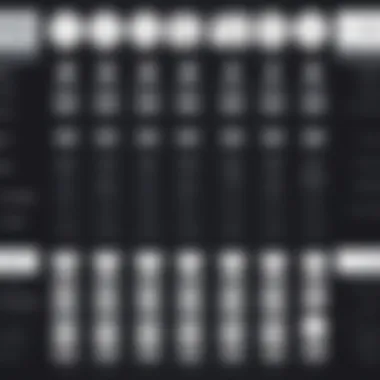

After installation, the next step is to configure the software to meet your needs. Initial configuration is crucial as it sets the parameters for how the software interacts with your camera and other devices. Here are some elements to consider:
- Device Selection: Select the camera you wish to use. If you have multiple cameras or devices connected to your PC, ensure that the correct one is activated in the software settings.
- Resolution and Frame Rate: Adjust these settings based on your desired output quality. Higher resolutions and frame rates lead to better quality but require more system resources. Keep an eye on your PC's performance metrics.
- Audio Settings: If your software also manages audio, configure microphone inputs and sound levels for optimal audio quality.
- Save Settings: Save your configuration settings so that you do not need to repeat these steps every time you use the software.
It's vital to regularly check the software's settings as updates or changes in your hardware may require further adjustments.
Following these steps will optimize your initial setup and provide a better user experience, allowing you to focus on your visual content creation instead of troubleshooting.
User Experience and Community Feedback
User experience (UX) plays a significant role when it comes to choosing free camera software for PC. This aspect involves everything from how intuitive the software interface is to the overall satisfaction users feel while using these tools. A positive user experience can greatly enhance productivity and make the software more enjoyable to use. Community feedback also serves as an essential pillar in evaluating camera software. Reviews and opinions from other users can provide valuable insights that aren’t always visible in technical specifications.
User Reviews and Recommendations
User reviews often reveal the practical side of camera software. They discuss real-world applications, making their insights particularly valuable. Many users highlight how easy or difficult installation was, whether the features worked as expected, and how compatible the software is with various cameras or devices.
Recommendations based on experiences shed light on which software might be suitable for specific needs. For instance, users often share their experiences with software like OBS Studio and ManyCam, detailing how these applications performed for different tasks, whether it was live streaming or video recording. Other users might recommend Debut Video Capture for its simplicity, or Greenshot for its efficient screen capture capabilities. Such recommendations guide potential users in making informed decisions.
Common Issues and Resolutions
Despite the benefits of free camera software, users often encounter challenges. Common issues include bugs, lag during recording, or difficulty in accessing certain features. Understanding these issues can save time and frustration.
- System Compatibility: Users frequently face issues with software that does not function well on their particular systems. Checking system requirements before installation can prevent this problem.
- Installation Difficulties: Some users share experiences of encountering roadblocks while installing the software. The community often resolves this by recommending thorough guides or common troubleshooting steps, such as re-installing the software.
- Feature Limitations: Free software sometimes has fewer features than their paid counterparts. Users can address this by researching alternatives or complementary software.
- Performance Issues: Slow performance can deter users from utilizing the software to its fullest potential. Ensuring that the PC meets performance specifications usually resolves this.
- User Support: Many free applications may lack robust customer support. Community forums and platforms like reddit.com or facebook.com become valuable resources where users can assist each other.
"Community feedback is vital for understanding which software best suits user needs and which problems are most prevalent."
In summary, understanding user experience and feedback impacts the effectiveness of the software you choose. Integrating these insights can not only narrow down your choices but also improve your overall satisfaction with the camera software you ultimately decide to use.
Future Trends in Camera Software
As technology continues to evolve, so does the landscape of camera software. The increasing complexity and demand for high-quality visuals create an environment where new innovations are not just welcomed but necessary. Understanding the future trends in camera software is crucial for users who want to stay ahead of the curve. These trends are expected to redefine how we use camera applications, enhancing usability and capabilities.
Integration of AI Technologies
Artificial Intelligence (AI) is becoming a prominent element in modern camera software. The integration of AI technologies offers numerous advantages. For instance, AI can analyze user behavior and preferences, allowing software to customize settings automatically based on the user's past activities. This can significantly improve the efficiency of the software.
Moreover, AI can enhance image processing capabilities. It can facilitate features like automatic color correction, noise reduction, and intelligent framing. By streamlining these processes, AI enables users to achieve more professional results with less manual effort. The implementation of machine learning algorithms allows software to learn from user input over time, improving its performance with each update.
In addition to image enhancement, AI-driven tools also support advanced functionalities such as facial recognition and tracking, providing users with a more interactive experience. These features become increasingly relevant for content creators looking to produce engaging material quickly and effectively.
Enhanced User Interactivity
Another significant trend is the push toward enhanced user interactivity. Users now seek software that not only meets their technical needs but also offers an intuitive experience. This includes user interfaces that are visually appealing and easy to navigate. Many applications are implementing touch-based controls and gesture recognition to facilitate more natural interactions, especially on touch-enabled devices.
The shift towards community-driven feedback is also noteworthy. Developers are increasingly incorporating user suggestions into software updates. This continuous feedback loop ensures that the software evolves according to the actual needs and preferences of its audience. Engaging users in the development process can foster a sense of ownership and investment in the software.
Ending and Recommendations
The section about conclusions and recommendations serves as a critical endpoint of this exploration into free camera software for PC. It encapsulates the insights gathered throughout the article, emphasizing the importance of selecting the right tools for individual needs. Understanding the features and functionalities of various software options can greatly influence the quality of visual content creation.
In this rapidly evolving tech landscape, free camera software plays a vital role in content creation, whether for personal use, professional settings, or online engagement. Users need to consider several factors before making a choice. These include ease of use, system compatibility, editing capabilities, and the breadth of available support and community resources.
Ultimately, the recommendations provided will assist users in navigating the sometimes-overwhelming options available today. The aim is to foster informed decision-making rather than mere experimentation with various tools.
Summarizing Key Insights
Throughout the discussion, several points stand out as essential in the quest for suitable camera software. First, the user interface is crucial; software must be intuitive for effective utilization. Second, editing capabilities vary significantly, with some software offering advanced features that may be necessary for specific projects. Third, compatibility with a diverse range of camera models is fundamental, ensuring users can leverage the full potential of their hardware.
Final Software Suggestions
Based on the analysis and user experiences discussed earlier, here are final software suggestions tailored to various needs:
- For Webcam Use:
- For Video Editing:
- For Screen Capture:
- OBS Studio provides extensive features suitable for both streaming and recording. This software remains a top recommendation due to its versatility and user support community.
- ManyCam offers a user-friendly interface with a range of filters and effects, ideal for those who prioritize ease of use.
- DaVinci Resolve is well-known for its robust editing tools and color correction capabilities, making it suitable for professional work.
- Lightworks also offers a powerful editing suite but has a steeper learning curve for beginners.
- ShareX stands out for its extensive features and customization options, it's a strong choice for detailed screen capture needs.
- Greenshot is simpler and more focused on fast and easy screen grabs, ideal for casual users.
Selecting the right software truly depends on personal goals and preferences; therefore, exploring options remains important.



