Exe Runner for Android: Comprehensive Analysis & Insights
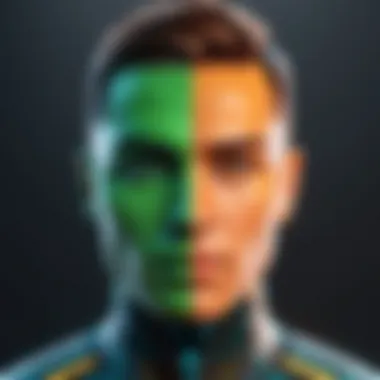

Intro
In the rapidly evolving landscape of mobile technology, the ability to run executable files on Android devices has become a compelling area of interest. Many users have sought ways to leverage various applications that are typically not natively supported by the Android operating system. This article delves into the function and significance of exe runners tailored for Android. Through this exploration, we will highlight key features, examine product specifications, and discuss the broader implications of using exe runners in the mobile environment.
The growing use of these tools raises questions about their benefits and limitations. Users must understand how these technologies affect performance, compatibility, and security. As more applications aim to bridge the gap between desktop and mobile, we will outline what this means for future trends in the ecosystem of mobile devices.
By capturing insights from various aspects of exe runners for Android, readers will attain a nuanced perspective on this technology. This information is not just crucial for tech enthusiasts but also for businesses and developers eager to understand how to optimize Android applications in a fast-paced digital world.
Overview of Exe Runners
Exe runners for Android play a critical role in broadening the capabilities of mobile devices. They serve as software that enables the execution of executable files, typically designed for Windows systems. Understanding exe runners is essential, especially in today’s mobile-centric world where performance and versatility are paramount. By exploring their functionality, historical context, and the challenges that users face, we gain a comprehensive view of their relevance in the Android ecosystem.
Definition and Functionality
Exe runners are tools that facilitate the execution of executable files within an environment that does not natively support them. These files, ending in .exe, often contain programs that are primarily designed for the Windows operating system. The functionality of an exe runner is to create a bridge between the original executable code and the Android environment, enabling users to run these applications on Android smartphones or tablets.
The most common functionality includes:
- Execution of .exe files: Enables running applications coded for Windows without requiring a dedicated Windows environment.
- File conversion: In some cases, these tools can convert executable files into Android-compatible formats.
- User interface adaptation: They often provide a user-friendly interface that resembles Android applications, improving user experience.
Historical Context
The development of exe runners is rooted in the need for compatibility across different operating systems. As mobile computing grew, so did the demand for accessing desktop applications on handheld devices. The first instances of these tools appeared in response to initial smartphone releases, which struggled to run conventional PC software. Over time, the growth of the Android operating system opened new doors. Today, several exe runners exist, each varying in features and stability.
The Android Operating System
The Android operating system plays a crucial role in the discussion surrounding exe runners specifically designed for Android devices. It serves as the foundation upon which these applications operate, making it vital for users to understand its architecture and compatibility features. As a mobile platform, Android has become exceedingly popular, leading to diverse applications and software capabilities. Understanding the Android OS helps in grasping how exe runners function and their efficacies.
Architecture and Components
Android’s architecture consists of several layers, each serving a specific function. At the base, there is the Linux kernel which manages core system services such as security, memory management, and process management. Above it, the Hardware Abstraction Layer (HAL) allows interaction with different hardware components. The next level consists of Android runtime including core libraries and the Dalvik virtual machine, which executes applications written in Java.
On top of the runtime layer, we have the Application Framework, which provides high-level services to app developers, easing the development process. This architecture not only enhances the overall performance of the system but also ensures compatibility with various hardware configurations. The modular nature of Android’s architecture helps developers build apps that can run across a wide range of devices.
Compatibility with Executables
Compatibility is critical when discussing exe runners on Android. Exe files are traditionally associated with Windows, leading to potential challenges in execution on Android systems. Most Android app developers adhere to the APK format to ensure their applications are optimized for the specific requirements of the operating system. Exe runners attempt to bridge this compatibility gap, allowing users to run executable files on Android devices.
However, users need to be cautious. Not all exe runners guarantee flawless execution of these files. Factors such as hardware capabilities, system resources, and specific Android version can affect how these executables perform.
In summary, understanding the Android operating system is essential for grasping the context of exe runners. Its architecture and compatibility nuances define the scope and limitations of running executable files on Android devices.
Types of Exe Runners for Android
Understanding the different types of exe runners for Android is crucial. It allows users to select the right tool based on functionality, performance, and compatibility with their devices. Each category presents unique strengths and weaknesses, making it essential for tech-savvy individuals to consider their specific needs when choosing an exe runner.
Native Exe Runners
Native exe runners are specialized applications designed to execute Windows executables directly on Android devices. These runners typically emulate the environment required for .exe files to operate. This can be especially valuable for users wanting to run legacy software that lacks native Android versions. Native exe runners can provide better performance compared to other options due to their optimized architecture. However, they often come with limitations in terms of compatibility.
Key Aspects of Native Exe Runners:
- They leverage Android’s hardware capabilities.
- They tend to have lower overhead compared to other methods, thus improving performance.
- Not all .exe files run smoothly, especially those reliant on specific Windows features.
Cross-Platform Solutions
Cross-platform solutions enable the execution of executables across different operating systems, including Windows and Android. These tools often translate system calls from Windows to Android environments. One significant advantage is the potential to run a wider range of applications seamlessly. Further, these solutions often have user-friendly interfaces which improve accessibility for users unfamiliar with technical setups. However, the performance might not match that of native applications, and some complexities may arise from translations.
Considerations for Cross-Platform Solutions:
- They are ideal for users often switching between different operating systems.
- They can support various file formats, providing flexibility.
- Performance can vary significantly based on the application being run.
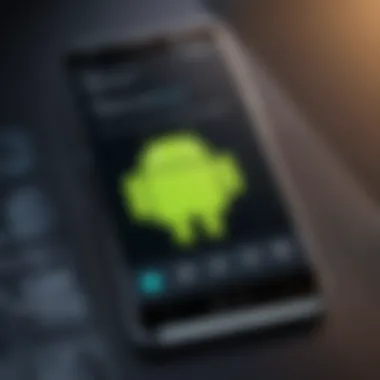

Emulation Software
Emulation software allows Android devices to mimic Windows environments, effectively enabling the execution of executables designed for Windows. This type of exe runner often acts as a virtual machine on the Android operating system. Users looking for a wide variety of applications, including games that require Windows environments, find emulators particularly useful. However, emulators are generally resource-intensive. This can be a drawback for devices with limited processing power.
Important Features of Emulation Software:
- They can often support a large catalog of Windows applications, including games.
- They usually require substantial system resources, which could affect performance.
- Setup can be complex, necessitating technical knowledge from users.
In Summary: The various types of exe runners for Android serve different user needs. Native runners offer efficiency, cross-platform solutions provide flexibility, and emulators broaden the scope of executable options at a performance cost.
Key Features of Effective Exe Runners
When discussing exe runners for Android, it is crucial to understand the key features that define their effectiveness. These features directly influence the user experience and overall performance of the software. Users expect a seamless integration of functionality, reliability, and interface design. Effective exe runners must balance these elements to cater to diverse user needs.
User Interface and Experience
A well-designed user interface is fundamental to any application, and exe runners are no exception. The interface should be intuitive and user-friendly. Users must navigate through the exe runner efficiently, whether they are launching an executable or configuring settings. A cluttered or complex interface can deter usage, as it creates unnecessary barriers. Incorporating clear icons, responsive buttons, and easy-to-follow instructions improves user experience significantly.
Moreover, the experience of running executables on Android devices can vary widely depending on the exe runner. Therefore, feedback mechanisms like tooltips or prompt messages can enhance understanding. Users appreciate visual cues that simplify their tasks. Accessibility features also warrant attention, ensuring that individuals with varying abilities can use the software comfortably.
Performance Metrics
Performance is a central element that affects the adoption of exe runners. Metrics such as load time, execution speed, and resource consumption must be optimized for a positive user experience. Load times should be minimal; otherwise, users might abandon the application. A runner that delays execution can frustrate users, especially those accustomed to fast computing environments.
In addition, the way an exe runner handles system resources is critical. If it consumes excessive memory or CPU power, this could impact the performance of other applications. A well-optimized exe runner efficiently manages these resources while delivering robust performance. Continuous updates and improvements can keep performance at optimal levels, providing ongoing value to users.
Support for File Formats
Compatibility with various file formats is another significant feature of an effective exe runner. Users often deal with multiple executable types, and it is important for the software to support common formats seamlessly. This ensures versatility, allowing users to leverage the exe runner for different applications or scenarios.
Comprehensive support is especially relevant in a multi-platform environment where file formats may vary. An efficient exe runner may also provide detailed information on supported formats, aiding users in understanding what works and what does not. Keeping users informed through regular updates and clear documentation enhances trust and usability.
Effective exe runners should prioritize user interface, performance metrics, and format support to create an optimal experience for Android users.
Advantages of Using Exe Runners on Android
The use of exe runners on Android provides several significant advantages. Understanding these benefits is crucial for users considering utilizing this technology on their devices. For a range of applications, exe runners can expand functionality and provide access to various software that may not be readily available.
Access to Software
One of the most important advantages of using exe runners is the enhanced access to a plethora of software applications. Traditional Android apps may not support every type of executable file, thus limiting user options. By employing exe runners, users can access Windows-based programs directly on their Android devices. This opens up a world of applications ideally suited for productivity, gaming, and utility that users would otherwise miss out on. Compatibility becomes less of a challenge when the right exe runner is employed.
For example, many outright popular applications such as Microsoft Office or various game emulators that only run on Windows can theoretically be executed via these runners. It means that users can enjoy high-performance software without needing a separate operating system installation. This level of versatility is appealing to many users looking to enhance their mobile experience.
Enhanced Functionality
Another significant advantage lies in the enhanced functionality that exe runners introduce. They allow Android devices to perform tasks that typically require a full desktop environment. This includes complex computations, executing scripts, or running software that demands more than what standard mobile applications provide.
Moreover, exe runners can bridge the gap between mobile and desktop realms, enabling users to use familiar software on their mobile devices seamlessly. This boost in capability is particularly valuable for professionals who rely on specific applications for their work. Being able to run these applications on the go can improve productivity and efficiency in various tasks.
"Exe runners transform the Android ecosystem by enabling traditional applications to perform mobile tasks, creating a more integrated user experience."
In summary, using exe runners on Android not only grants access to previously unavailable software but also significantly enhances the user's ability to execute complex tasks on their devices. Whether for productivity or leisure, the advantages they offer are substantial, making them an invaluable tool in today’s mobile technology landscape.
Limitations and Challenges
Understanding the limitations and challenges associated with exe runners for Android is crucial for anyone considering their usage. These obstacles can significantly affect the effectiveness and user experience of these applications. Each limitation requires careful consideration, as it can impact overall satisfaction and performance. Below, we will explore three critical aspects: hardware constraints, security risks, and lack of support.
Hardware Constraints
One of the primary limitations when utilizing exe runners on Android devices is the hardware constraints. Many Android devices come with a diverse range of specifications and performance levels.
- Processing Power: Not all Android devices are equipped with the necessary processing power to efficiently run executable files. For instance, older or entry-level devices may struggle with resource-intensive executables, leading to slowdown, crashes, or unexpected behavior.
- Memory Limitations: The RAM in many budget devices can be insufficient. Applications that require significant memory resources may not run smoothly, causing issues during execution.
- Storage Capacity: Available storage may limit the size of applications and data that can be processed, giving rise to problems with larger exe files.


Overall, hardware limitations can be significant barriers to the effective use of exe runners on Android devices, affecting both performance and user experience.
Security Risks
Security is a critical concern when using exe runners on Android platforms. These applications often handle executable files that could potentially harbor malware or other security threats.
- Malicious Executables: Running unknown or unverified executable files can expose the device to harmful software. This is a serious risk as malware can lead to data breaches, loss of sensitive information, or other cyber threats.
- Root Exploits: Some exe runners may require rooting the Android device, which can void warranties and expose the device to additional vulnerabilities. Root access may allow malicious applications to take full control of the device.
- Data Leakage: Some exe runners might not implement robust security measures when handling file transfers, leading to potential leakage of personal or sensitive data.
Being cognizant of these security risks is vital for users who intend to run exe files on their devices, and adopting preventive measures is advisable.
Lack of Support
The ecosystem surrounding exe runners for Android is still developing. This often results in a lack of support, both from developers and within the user community.
- Limited Documentation: Users may encounter inadequate guidance or documentation regarding installation processes or troubleshooting. This can create confusion and difficulties during setup.
- Compatibility Issues: With various Android versions and hardware configurations, some exe runners may not function properly on all devices. Support from the developers concerning necessary updates or patches may be lacking as a result.
- Community Engagement: Many exe runner applications lack an active user community. This makes it challenging for users to find help or share experiences. The absence of forums where users can ask questions or report issues compounds this problem.
Popular Exe Runners Available
In the landscape of Android applications, exe runners serve a pivotal role in allowing users to execute Windows executables on their devices. Understanding the nuances and availability of these tools is crucial for both casual and advanced users. The importance of this section lies in identifying the top exe runners that stand out in terms of functionality, user satisfaction, and overall performance. Each exe runner comes with unique features, and by exploring these, readers can make informed choices.
Top-Rated Options
Several exe runners have gained popularity among users. Some options that are often mentioned for their performance include:
- Wine: This is a popular compatibility layer that enables running Windows applications on various operating systems, including Android. It usually provides a reliable experience for many users.
- ExaGear: This emulator has been known for its robust performance. It allows users to play various Windows games and run applications that would typically not work on mobile.
- CrossOver: A commercial product based on Wine, CrossOver simplifies the process for users who want to run Windows software on Android without much hassle.
- Limbo PC Emulator: This tool emulates a complete PC, allowing users to run any exe program in a virtual environment on their Android device.
Each of these options offers distinct benefits and challenges. Users should take into consideration their specific needs, such as the type of applications they want to run, when selecting an exe runner.
User Reviews and Feedback
User feedback plays an essential role in understanding the effectiveness of exe runners. Reviews from platforms like Reddit often highlight the practical experiences of users, providing insights that might not be available in the official documentation.
Some common themes found in user reviews include:
- Performance: Many users comment on the responsiveness of the exe runners. Performance can vary significantly depending on the hardware specifications of the Android device.
- Ease of Use: Simple interfaces are generally preferred. Options like Wine and CrossOver tend to receive praise for their user-friendly setups.
- Compatibility: Users frequently share their successes or failures in running specific applications. This feedback helps potential users gauge whether an exe runner can meet their requirements.
- Stability: Reliability is a concern for many; users often report on crashes or bugs they encounter when using these applications.
"Using Wine on my Android has let me play old Windows games I thought I'd lost forever!" - User Feedback
In summary, the choice of an exe runner can significantly affect user experience and performance. By considering the top-rated options and weighing user reviews, potential users can make informed decisions that align with their needs.
Technical Requirements for Exe Runners
The technical requirements for exe runners are essential for ensuring a smooth and efficient experience when using these tools on Android devices. Understanding these requirements helps users avoid compatibility issues and enhances performance. It encompasses several aspects, including operating system version, hardware specifications, and dependencies necessary for running executables. Meeting these technical criteria can significantly impact the success of using exe runners, allowing users to leverage their full capabilities effectively.
System Requirements
To run an exe runner on an Android device, certain system requirements must be fulfilled. These requirements can vary significantly based on the specific exe runner being used but typically involve:
- Operating System Version: Most exe runners require at least Android 5.0 (Lollipop) or later to function adequately. Older versions may not support the necessary functionalities.
- RAM: Minimum of 2 GB of RAM is often recommended. Higher RAM ensures better performance, especially while running resource-intensive applications.
- Storage Space: Adequate storage space is crucial. Generally, users should have at least 200 MB free to install the exe runner, plus additional space for the applications that are being run.
- Processor: A multi-core processor might be necessary, since complex applications can demand more processing power than single-core units can offer.
Considering these requirements will prevent issues like application crashes or sluggish performance while executing programs on Android. Users should always check the specific exe runner's documentation for precise needs.
Installation Guidelines
Following proper installation guidelines is vital to successfully running exe runners on Android. Incorrect installation can lead to failures or unexpected behavior. Key steps include:
- Download the Exe Runner: Obtain the official version of the exe runner from a trusted source, such as the Google Play Store or the developer’s website.
- Enable Unknown Sources: If the source is outside the Play Store, enable installations from unknown sources in the device settings first. This may be found under the Security settings.
- Install the Application: Open the downloaded file and follow the prompt to install.
- Permissions: Grant any necessary permissions that the app may request to function properly. Without the correct permissions, the exe runner may not perform reliably.
- Setup Configuration: Finally, run the application and spend a moment setting preferences and configurations that best suit your usage.
Adhering to these guidelines maximizes the likelihood of a seamless installation process.
Ensuring that both the system and installation requirements are met is crucial for a successful experience with exe runners on Android.
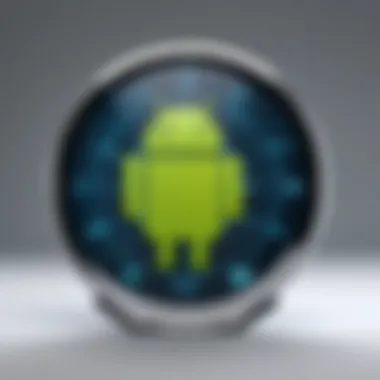

By understanding and implementing the required technical criteria, users can unlock the full potential of exe runners, ensuring enhanced functionality and smoother overall performance on their devices.
Security Concerns with Exe Runners
When discussing exe runners, security becomes a pivotal topic. With the increasing utilization of mobile devices, the presence of security vulnerabilities is a significant concern. The capability of exe runners to execute executables originally designed for different operating systems can introduce various risks. Since these runners often must bridge compatibility gaps, they may unintentionally expose devices to malware and other malicious threats.
Understanding security concerns linked to exe runners is essential for users who wish to maintain the integrity of their Android devices. The awareness of potential vulnerabilities and the necessary precautions can make a considerable difference in how safely users can operate these applications.
Malware Risks
Malware risks associated with exe runners present a serious threat to Android devices. The nature of how these runners function can permit malicious software to bypass traditional security measures in place on the device. Malware can come in many forms, including viruses, spyware, and ransomware, each carrying unique risks and impacts on system performance.
- Untrusted Sources: Users might download exe runners from third-party websites, which may host infected files. Once executed, these files can introduce malware to the device.
- Permissions Exploitation: When installing problematic software, there is often a possibility that it requests unnecessary permissions. This practice can enable malware to exploit vulnerabilities inherent in the Android architecture.
- Updates and Patches: Inconsistent updates and lack of patches can further expose users to risks. If exe runners do not regularly receive updates, any security flaws or vulnerabilities remain unaddressed, making them an easy target for cybercriminals.
Best Practices for Security
To mitigate the malware risks associated with exe runners, users should adopt several best practices for security. These steps can enhance the security posture of their Android devices while utilizing these runners effectively.
- Download from Trusted Sources: Always obtain software directly from reputable websites, such as the Google Play Store or the official website of the exe runner. This approach minimizes the risk of downloading malware.
- Review Permissions Carefully: Before installing any exe runner, review the permissions it requests. Decline permissions that seem unnecessary for the software's intended function. This can help prevent malware from gaining access to sensitive areas of the device.
- Use Antivirus Software: Employ reliable antivirus solutions to scan apps and executables before installation. This can help catch possible threats before they compromise the device.
- Keep Software Updated: Regularly check for updates for all installed software and the operating system itself. Patches often contain security updates that protect against newly discovered vulnerabilities.
- Back Up Data: Regular data backups are essential. In the event of a malware attack, having up-to-date backups ensures that you can restore your device without significant loss of data.
"The safety of a mobile device does not solely rely on its software but also on the user's vigilance."
In summary, security concerns with exe runners should not be taken lightly. By adhering to these best practices, users can greatly reduce the risk of malware infection and ensure a more secure experience while using these tools.
Future Trends in Exe Runners for Android
The examination of future trends in exe runners for Android is essential. As technology evolves, so do user requirements and the complexity of software. Recognizing emerging trends allows developers and users alike to anticipate changes and adapt effectively. This section will delve into potential developments and impactful technologies that could shape the future landscape of exe runners on the Android platform.
Potential Developments
In the landscape of exe runners for Android, two significant aspects can spur potential developments. First, advancements in performance and optimization could create lightweight applications capable of running demanding executables more efficiently. Current resources on smartphones may hinder these tasks. Thus, exe runners must address resource management effectively. This is particularly relevant in lightweight smartphones, where processing power and memory are limited.
Another crucial area is the introduction of integrated support for cloud computing. This can enhance exe runners by utilizing off-device processing power. Users could run executable files remotely without burdening their hardware. This approach may also address compatibility issues that historically debugged the use of exe runners on Android. With increasing internet accessibility, remote execution seems viable.
Furthermore, the developer community may explore enhanced user interfaces, prioritizing usability through intuitive designs. This could be crucial in differentiating leading exe runners in a competitive market.
Impact of Emerging Technologies
Emerging technologies will significantly dictate future trends in exe runners for Android. One major technology is Artificial Intelligence (AI). AI can enable smarter exe runners, facilitating automatic configuration adjustments based on user's hardware or usage patterns. This personalization can streamline the user experience, allowing more effective execution of various software.
In addition, the development of 5G networks will likely have profound implications for exe runners. With increased bandwidth and lower latency, the viability of online exe runners that use cloud power becomes more practical. Users can run rich applications on their Android devices while the heavy lifting takes place in the cloud.
Another technology to consider is virtual and augmented reality. Devices incorporating advanced graphics may allow exe runners to create immersive experiences, enabling more complex software solutions. This could revolutionize how users interact with executable software on their mobile devices, providing new use case scenarios.
The interplay between technology trends and user needs will shape the use of exe runners in the years to come.
By monitoring these developments, stakeholders can stay ahead of the curve. The future of exe runners on Android remains promising, primarily driven by technological advancements and user demand for enhanced capabilities.
Closure
The conclusion serves as a vital component in this article, summarizing the key facets of exe runners tailored for Android devices. This section brings together the various elements discussed throughout the article, emphasizing the importance of understanding the function, advantages, and challenges associated with these tools.
Exe runners enhance the ability of users to access a wide range of software once limited to traditional desktop environments. They represent a bridge between the static nature of mobile applications and the expansive capabilities of desktop executables. Therefore, engaging with this topic allows readers to appreciate the significant evolution in software deployment and usage in mobile contexts. Moreover, recognizing potential pitfalls, such as security vulnerabilities and hardware constraints, is critical for informed decision-making.
In summary, getting to terms with exe runners on Android can open doors to increased software accessibility, while also prompting caution regarding the inherent challenges. The balance of benefits and limitations offers the tech-savvy individual insight into navigating this dynamic terrain.
Summary of Key Points
- Exe runners allow Android devices to run executable files designed primarily for desktop environments. This capability opens up new avenues for software usage on mobile platforms.
- Advantages include access to a wider range of software and enhanced functionality that can improve the user experience.
- Challenges involve hardware limitations, security risks, and lack of support. Understanding these aspects is crucial for safe and effective use.
- Popular options and their characteristics were explored. This provides readers with a better understanding of what tools they can utilize.
- Future trends suggest ongoing developments in exe runners, particularly in response to evolving technologies and user needs.
Final Thoughts
As the mobile landscape continues to grow, the role of exe runners will likely become even more significant. These tools are not just alternatives; they are game-changers for many users. However, as with any technology, comprehension is key.
Understanding the nuances of exe runners enables users to maximize their capabilities while mitigating risks. It is crucial to stay informed of updates and best practices to ensure a smooth experience. Therefore, the journey into the world of exe runners is one of exploration and caution, making it a noteworthy topic for those who wish to leverage their Android devices fully.
"Embracing new technologies requires a blend of curiosity and critical thinking."
By maintaining a careful approach to the use of exe runners, individuals can enhance their productivity and experience with their devices.



