Techniques to Exclude Faces from Your Photos


Intro
In a world saturated with imagery, the presence of faces in photographs often raises privacy concerns. Whether it's candid shots at a gathering, a group photo at work, or images uploaded on social media, there are times when individuals prefer not to have their faces seen by the public eye. To navigate this sensitive terrain, one must explore effective techniques for removing faces from photographs. This article delivers an insightful exploration of various methods, tools, and ethical considerations involved in such processes, ensuring that the need for privacy is always at the forefront.
Key Features
Practical Techniques
Eliminating faces from pictures is not merely about cropping them out. There are multiple strategies that cater to different requirements. From pixelation to blurring, or even complete obliteration of faces, the ways to sanitize an image can suit varied scenarios depending on the context in which the photo is shared. Each method has its own advantages and may require specific tools; thus, understanding where to find the right features in your editing software is crucial.
Ethical Considerations
This topic is not just technical but also deeply ethical. When dealing with someone's likeness, consent and respect for privacy must guide the process. The question isn’t just how to remove faces, but when and why it’s appropriate to do so. It’s about being conscience-driven while ensuring that personal data isn't unwittingly shared or abused.
"With great power comes great responsibility." - It’s easy to alter an image, yet one must consider the implications of such edits.
Tools for Face Removal
Several software and apps can assist in excluding faces effectively. From Adobe Photoshop to more user-friendly options like GIMP or mobile apps such as TouchRetouch, there's a plethora of resources to explore. Understanding how to leverage these tools will empower anyone to achieve their desired outcomes.
Step-by-Step Approach
Here’s a simple framework that you can follow:
- Select the Image: Choose your target photograph where you want to exclude faces.
- Pick the Tool: Identify the right software or app suited for the task at hand.
- Use the Appropriate Method: Decide whether to crop, blur, or pixelate, based on the image’s context.
- Check the Result: Always preview your modifications to ensure that the integrity of the image is maintained.
By taking a structured approach, even the novice editor can navigate the complexities of image manipulation with confidence and precision.
Understanding the Need for Cropping Faces from Images
In today’s world, images play a significant role across various mediums, from social media to corporate materials. However, the presence of individuals' faces in photographs can spark a debate about privacy, consent, and representation. The act of cropping faces from images isn't merely a technical exercise; it cuts to the heart of ethical considerations and personal rights. Understanding this need is paramount.
In many instances, privacy concerns take precedence. With the rise of digital platforms, individuals often find themselves unwitting participants in an online world where their likeness is readily shared and sometimes misused. A family photo can easily morph into viral content without the subjects even realizing. Therefore, removing faces can serve as a protective barrier against unauthorized sharing and digital scrutiny.
Moreover, there's a legal landscape surrounding image usage that demands careful navigation. Laws governing photography and image rights vary by jurisdiction but often stipulate that individuals have control over how their likeness is used. By excluding faces, photographers can sidestep potential legal ramifications and ethical disputes that may arise from unauthorized representation.
Privacy Concerns in Digital Media
In a society increasingly aware of surveillance and data privacy, individuals express heightened concerns over their digital footprints. When their faces appear in photographs, they often feel vulnerable, fearing misuse or potential exploitation of their identity. The impact of this unease is palpable; it can discourage freedom of expression and candid photography.
To address these concerns, creators can benefit from understanding their audience's perspective. According to studies, people are more likely to share content if they can trust that their privacy is respected. Thus, photographers should consider cropping faces as a standard practice that fosters viewer comfort. This not only builds trust but also encourages a more responsible approach to capturing and disseminating images.
Legal Implications of Image Use
The legality involved in image use cannot be overstated. Various laws, such as the right to publicity, safeguard an individual’s commercial rights regarding their likeness. If a photograph inadvertently captures someone's face, the potential for disputes arises. Without proper consent, photographers can find themselves in a legal quagmire.
Additionally, platforms like Facebook and Reddit impose their own rules regarding imagery and consent. Many users, especially those on social media, may share photos that include others without realizing the potential repercussions. This unawareness can lead to disputes, taking a toll on both the subject and the photographer.
To preempt these issues, cropping out faces can serve as an effective remedy. Not only does it preserve privacy, but it also protects the interests of creators by ensuring compliance with legal standards. With better understanding of these parameters, photographers can navigate the expressive world of images with dediberate care.
"The ethics of photography today extend beyond aesthetics; they delve deep into the respect for individual identities and associated rights."
In summary, understanding the necessity of cropping faces from images stems from both privacy concerns and legal implications. Both elements underline the significance of approaching photography with a sense of responsibility and ethical foresight. Being aware of these crucial topics enriches the viewer's experience while respecting the rights of individuals, tolerating the delicate balance between expression and protection.
Common Software for Face Cropping
In today's digital landscape, having the right tools can make all the difference when it comes to manipulating images, particularly in the context of cropping faces from photographs. The importance of common software that specializes in face cropping cannot be overstated. This software offers users various functionalities that significantly streamline the editing process, ensuring that results are both efficient and of high quality. Whether you’re an amateur photographer or a professional, understanding these tools enhances your ability to maintain privacy while also delivering aesthetically pleasing images.


When considering software for face cropping, one must pay attention to several key elements:
- Usability: Some applications boast features that cater to both novices and seasoned pros alike. A user-friendly interface allows for quick edits without a steep learning curve.
- Advanced Features: Tools that provide options for specific selection techniques and refinement, such as feathering or smoothing, can transform a basic photo into a polished product.
- Integration with Other Tools: The ability of these programs to work alongside other software, like graphic design applications, adds versatility.
Understanding the differences in various types of software is essential for aligning the right tool with specific editing needs. The following sections will delve deeper into specific categories of face cropping software, illustrating the wide range of options available and their respective benefits.
Photo Editing Applications Overview
Photo editing applications are the heavy hitters of the face cropping world. They offer a comprehensive suite of tools that allow users to manipulate images beyond just cropping. Like a painter with a palette, photographers can blend and adjust until they find their masterpiece. Popular applications such as Adobe Photoshop, GIMP, and Affinity Photo come to mind.
- Adobe Photoshop: Often seen as the gold standard, Photoshop is renowned for its powerful selection tools, including the Lasso Tool and Magic Wand. Its layer-based editing allows for intricate adjustments without harming the original image. Users can easily manipulate specific areas and implement face cropping with precision.
- GIMP: For those leaning towards open-source solutions, GIMP is a remarkable alternative. It features similar tools to Photoshop but comes at no financial cost. Users can utilize the Free Select Tool, which facilitates rough cropping, and add layer masks for finer control over the edits.
- Affinity Photo: Offering a one-time purchase model, Affinity Photo has gained popularity among users who desire powerful editing without the subscription model of other software. It incorporates advanced features like frequency separation and a robust healing brush to seamlessly integrate cropping.
Online Tools and Resources
Not everyone needs high-end software with all the bells and whistles. For many, quick online tools are sufficient for removing faces from photos. With just a few clicks, web-based applications can prove to be incredibly effective. Consider the following options:
- Remove.bg: This handy tool allows users to eliminate backgrounds and faces from images swiftly. It employs artificial intelligence to detect faces and remove them automatically, saving You time and effort.
- Fotor: An online editing suite that features a simplistic interface and great editing functionalities. Fotor allows for easy face cropping, pre-set filters, and even basic collage creation, making it multi-purpose for those quick projects.
- Canva: While primarily known for graphic design, Canva provides easy-to-use image editing features that simplify the cropping process. Users can drag-and-drop images and utilize features like clipping masks to achieve their desired results seamlessly.
In summary, having a firm grasp of common software for face cropping empowers users to make informed decisions about which tools best meet their needs. Whether utilizing in-depth applications or quick online resources, the options are plentiful. The next sections will guide you through practical steps in face cropping, enriching your photo editing skills.
Step-by-Step Guide to Cropping Faces
In the realm of photography and digital image editing, the ability to crop faces from images is not just a technical skill; it’s a necessary tactic in respecting individual privacy and navigating the complex landscape of public perception. The following guide presents a systematic approach to face cropping, enabling photographers, designers, or anyone working with images to execute this technique with ease and precision. Each step is designed to minimize errors while also enhancing the quality of the remaining image.
Preparing the Image for Editing
Before diving into the actual cropping process, it’s essential to set the stage properly. Starting with a high-resolution image is crucial. A blurry or pixelated image can lead to poorer results even if the cropping is expertly done. Additionally, make sure to save a backup of the original file, just in case any mishaps occur during editing. Furthermore, familiarize yourself with the photo editing software you’ll be using; a little practice can go a long way here.
Using Selection Tools Effectively
In photo editing, selection tools are your best friends. The right tool can make the task of isolating faces from backgrounds much easier. Here’s a breakdown of three powerful selection tools that can assist in this endeavor:
Marquee Tool
The Marquee Tool is a staple in image editing software. It allows for rectangular or elliptical selections, making it simple to isolate faces or sections of a photo. This tool shines in its simplicity and ease of use, appealing to both novices and seasoned editors alike. A notable characterisitc is its rectangular selection for cropping accurate portions of the image. However, while it works well for straight-edged objects, it might fall short when dealing with irregular shapes, leading to awkward cuts in the image.
Lasso Tool
For more complicated or intricate outlines, the Lasso Tool provides greater flexibility. Whether freehand or polygonal, this tool helps in accurately capturing face contours, which is essential for nuanced editing. Its key characteristic is the versatility it brings, allowing editors to trace complex shapes without restriction. On the flip side, it can be a bit finicky for those not familiar with it; precision is key here, and any shaky hand could lead to unintentional gaps in the selection.
Pen Tool
The Pen Tool is the go-to for precision. It enables users to create paths and smoothly traced curves, making it ideal for separating faces from busy backgrounds. Its primary advantage lies in its ability to produce clean, consistent edges, a definite requirement for professional-grade image quality. However, mastering the curves can be challenging; it demands a bit of patience and practice. That said, the control it offers makes the effort worthwhile for serious editors.
Refining Selected Areas
Once the initial selection of the face has been made, fine-tuning that selection is vital. This is where software features such as feathering, smoothing, or adjusting edges can come into play. These functions allow transitions to look much more natural, helping to blend the cropped areas seamlessly with the surrounding environment. Maintaining a consistent level of softness between the face and its background can markedly improve the overall outcome of the edit.
Finalizing the Edit
The last step in cropping faces from photographs is finalizing the edit. This involves making sure that everything is aligned properly, adjusting colors or lighting as necessary, and then saving the file in the desired format. Consider how the image will be used; formats like JPEG are suitable for online usage, while TIFF or PNG may be better for printing. Whatever the case, ensuring that the final product is coherent and polished will enhance its impact.
Advanced Techniques for Complex Images
In the realm of image editing, excluding faces from photographs can present a range of challenges, especially when backgrounds are intricate or the subject is interacting with surroundings. Advanced techniques provide not just a means of removing faces but also offer the tools to maintain the aesthetics and integrity of the image. Let's dive into techniques that help achieve this with effectiveness and precision.
Layer Masking for Precision
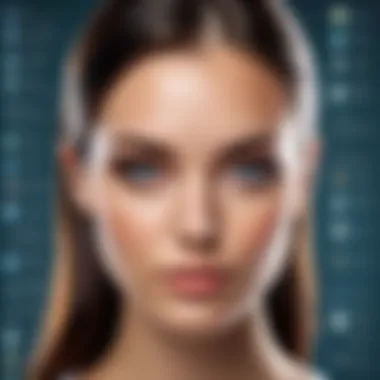

Layer masking is a powerful method that allows editors to selectively hide or reveal parts of an image without permanently altering the original file. This is particularly useful when dealing with complex images where the face of a subject is entwined with various background elements.
Importance of Layer Masking:
Utilizing layer masks allows for non-destructive editing. Instead of deleting pixels, you can simply mask them, enabling you to refine or revert changes as needed. This flexibility is vital for preserving the quality of photographs during the editing process.
Implementation Steps:
- Duplicate the Background Layer: To start, copy the original image layer. You can do this by right-clicking on the layer and selecting 'Duplicate Layer'. This preserves your original image in case you need to revert back.
- Apply a Layer Mask: Add a layer mask to the duplicated layer. In most editing software, this is done by selecting the layer and clicking on the mask icon.
- Select a Brush Tool: Choose a soft brush and set the foreground color to black. Painting with black on the mask will hide parts of the layer, while white will reveal them.
- Carefully Paint Out the Face: With the brush tool, meticulously paint over the face you wish to exclude. Adjust the brush size for finer details.
- Refine Edges: If you need to go back and make changes, switch between black and white to paint in or out areas as necessary.
Layer masking proves itself indispensable when it comes to complex image editing, ensuring that your alterations graduate from mere corrections to truly polished outcomes.
Using Content-Aware Fill
Content-Aware Fill is another advanced technique that architects a seamless blending of replaced areas in a photograph. It’s particularly valuable when a face is removed, and you need to fill in the background to create an illusion of continuity.
Benefits of Content-Aware Fill:
Content-Aware Fill simplifies the process of patching gaps left after cropping or erasing faces. By analyzing the surrounding pixels, this tool generates content that matches the area, making it less noticeable to the casual observer. This helps maintain the overall composition of the photograph.
Steps to Use Content-Aware Fill:
- Make a Selection: Use a selection tool, like the Marquee or Lasso tool, to encircle the area from which you are removing the face.
- Invoke the Content-Aware Fill Command: In most editing programs, like Adobe Photoshop, look for the Content-Aware Fill option once the selection is made.
- Adjust Settings as Needed: Before applying, you can tweak settings to customize how the fill interacts with the background. This allows for better blending based on your image's context.
- Apply the Fill: Once satisfied with the preview, confirm the action. The fill should mimic the surrounding texture and color, substituting the vacant area.
- Refine with Additional Techniques: Sometimes you may need to do some additional touch-ups to ensure the filled area integrates seamlessly with the rest of the image.
Incorporating Content-Aware Fill into your workflow can indeed streamline the face exclusion process, transforming potentially untidy edits into visually cohesive pieces.
"Layer masking and Content-Aware Fill transform complex edits into smooth artistic expressions, ensuring your visuals remain impeccable."
These advanced techniques truly elevate the art of image editing, catering to those who wish to achieve a professional standard in their work.
Overcoming Common Challenges
When it comes to cropping faces from photographs, the task isn't always as straightforward as it seems. In fact, the process often presents a whole host of challenges that can trip up even seasoned editors. Knowing how to address these issues is crucial for anyone looking to maintain the integrity of their images while safeguarding privacy. This section focuses on two primary hurdles: dealing with background disruptions and maintaining photo quality after editing. Each of these aspects comes with its own set of tricks and techniques, allowing for an efficient workflow that yields satisfactory results.
Dealing with Background Disruptions
Background disruptions can throw a real spanner in the works when you're trying to crop out a face effectively. These disruptions can range from busy patterns to contrasting colors that distract from the focal point of the image. They may not just complicate the cropping process; they can also undermine the overall aesthetic of the photograph.
One approach to tackling background disruptions involves the use of selection tools, such as the Lasso Tool or the Pen Tool. These tools allow for a more precise selection around the face you want to exclude. But, it’s not just about selecting the face; one must also consider how to seamlessly blend the area where a face was removed with the surrounding background.
Here are some techniques to consider:
- Clone Stamp: This can help you replicate nearby background areas, filling in unwanted gaps left by the cropped face.
- Layer Masking: This allows you to tweak the background without permanently altering the original image. By applying a layer mask, you can hide parts of the image layer, making for a smoother transition between the edited area and the rest of the picture.
- Blur Tools: If the background remains too busy or grabs attention, subtle blurring can smooth it out and refocus attention on the remaining elements of the image.
By tackling these background disruptions head-on, you can enhance the overall quality of your photographs without detracting from the intended message.
Maintaining Photo Quality Post-Editing
After you’ve removed a face, you may find the photo looks a bit off. Maintaining photo quality is a concern that deserves a serious look. Let's face it; there's nothing worse than seeing a well-crafted image marred by pixelation or harsh edges from poorly executed edits.
To preserve the integrity of your image, you should always pay attention to a few key factors:
- High Resolution: Work with the highest resolution images available. This gives you more leeway in editing without losing quality.
- Non-Destructive Editing: This refers to methods where the original file remains intact. Using software like Adobe Photoshop allows for adjustments made through layers rather than directly on the image itself. This gives you the freedom to tweak and refine without ruining the base layer.
- Compression Settings: After editing, be careful about how you save your final image. Some file formats, like JPEG, compress the image, potentially losing fine detail. Opt for PNG or TIFF when quality is paramount.
- Sharpening Tools: Post-cropping, apply sharpening tools selectively to restore any lost clarity. However, a gentle touch is necessary; over-sharpening can introduce noise and detract from the image.
By addressing these two challenges effectively, you are not only leaving the visual integrity of your images intact but also ensuring that ethical considerations are front and center in your editing process. Remember, each photograph tells a story, and preserving that story is what responsible editing is all about.
Ethical Considerations in Image Editing
In an age where images are ubiquitous and circulate rapidly, understanding the ethical foundation of image editing is of utmost importance. Particularly when it comes to cropping faces from photographs, we tread a fine line that intertwines creativity, technology, and respect for individuals. Emphasizing ethics not only bolsters our integrity as content creators but also enhances the viewer's trust in visual materials.
Ensuring that ethical standards are maintained involves recognizing the implications of altering images, which brings about not just technical skills, but a deeper comprehension of societal values. Considering ethical issues ensures that image manipulation does not tread into infringing on personal dignity and privacy. Moreover, the repercussions of edited images can ripple through society, influencing public perception and shaping narrative realities. When we deliberate these topics, we inspire a more responsible approach to visual content.
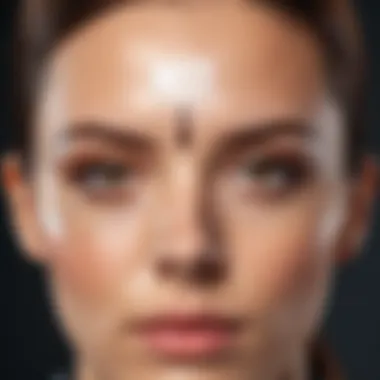

Consent and Usage Rights
Consent is fundamental in the realm of photography and image editing. Prior to cropping or altering someone's face from an image, it’s critical to obtain explicit permission. Failing to do so can lead to disputes, legal troubles, or, worse, a breach of trust between the photographer and subject. Some may argue that discretion is a form of artistic license, but ethics demands consideration of the individual’s right to control their own image.
Beyond just consent, understanding the usage rights of an image is equally essential. Different jurisdictions handle this matter differently, which can lead to confusion. It’s prudent to familiarize oneself with the laws that govern image usage in one’s area, since a lack of knowledge can lead to unintended legal consequences. Engaging with resources such as Wikipedia or academic articles could shed light on these topics. Furthermore, here’s a short checklist to navigate this terrain effectively:
- Educate Yourself: Know the local laws regarding image rights and privacy.
- Obtain Written Consent: Document permissions to use the image or edit it.
- Respect a Revocation: If someone wishes to withdraw consent, it’s crucial to honor that request.
Impact of Altered Images on Public Perception
The alteration of images can significantly mold public perception, and this holds true especially in today’s digital landscape. When images are manipulated, whether through cropping or more invasive editing techniques, the original message can become skewed. There is a growing awareness among the public regarding 'image distortion,’ which influences how we consume visual information. => "When a photograph is altered, it may not just misrepresent an individual; it can lead to misunderstanding societal trends and paradigms."
For example, edited or cropped images can perpetuate stereotypes, mislead audiences, or create unrealistic standards, often concerning beauty or lifestyle. As a society, we must remain cautious about how we evaluate these images. Maintaining the integrity of our edits not only safeguards individuals' reputations but also contributes to an informed public. To consider this responsibly, reflect on these points:
- Authenticity Matters: Always strive to uphold the original message of the photograph.
- Educate Your Audience: Foster discussions about the implications of image manipulation; awareness is key.
- Impact Awareness: Recognize how your editing choices may influence viewers’ perceptions and how they interact with the world.
Best Practices for Responsible Image Editing
Engaging in editing images, especially when excluding faces, necessitates a high level of responsibility. The digital realm offers vast opportunities but also presents pitfalls that can lead to ethical quandaries. Following best practices not only promotes integrity but ensures the respect and protection of individuals' privacy. Sticking to established guidelines plays a crucial role in maintaining the trust of those whose images we manipulate.
To begin with, proper documentation and archiving of original files bring a sense of accountability to your editing endeavors. Maintaining a clean record of originals and modifications aids in backtracking. It’s a safety net of sorts, ensuring any necessary adjustments can be made with clarity. Furthermore, in situations where the edited image is questioned, having access to the source allows for swift clarification without needing to scramble in panic.
- Enables transparency: Having a clear record makes it easy for others to view the unaltered photo, aiding in fact-checking and validation.
- Facilitates learning: For those new to image editing, reviewing original files against edited versions helps sharpen their skills.
- Protects reputational integrity: In a world where misinformation can spiral out of control, knowing the origins of your images can shield you from potential backlash.
"A stitch in time saves nine." Keeping well-organized documentation of original files is a proactive measure against future complications.
Documenting and Archiving Original Files
To streamline the process of documenting and archiving, it’s wise to employ some simple strategies:
- Organize with Folders: Create a consistent folder structure based on dates, projects, or types. This practice makes retrieving files faster and less frustrating.
- Use Descriptive Filenames: Instead of 'IMG_12345', use something more informative like 'John_Smith_Birthday_Party_2023'. Clear labels enhance the ability to recall the context behind a photo.
- Regular Backups: Cloud storage solutions, or external hard drives, offer excellent backups.
This attention to detail pays off greatly, especially when needing cohesion in various projects or for eventual future use.
Attributing Edited Content Appropriately
Attribution carries weight in the realm of image editing. Just as one would cite sources in academic writing, acknowledging the original creators of photos shows respect and avoids infringing on copyrights. Misusing someone's work without credit can face legal repercussions and sow distrust.
Opting for proper attribution is straightforward. There are several methods:
- Include in the caption: A simple statement below the image indicating the original source acknowledges their contribution, e.g., "Image by [Photographer's Name] on [Platform]."
- Incorporate in credits: For more extensive works, having a dedicated section for image credits ensures transparency.
- Use clear licenses: When available, utilize Creative Commons or other licensing frameworks to illustrate the rights associated with a photo. This safeguards both the editor and the original creator.
More than mere courtesy, effective attribution helps others trace the source, fostering a community of creators who thrive on shared respect and collaboration.
The End and Future Considerations
As we wrap up our discussion on techniques for cropping faces from photographs, it's imperative to underscore the significance of remaining aware of evolving trends in image editing technology. In an age where digital content is swapped around faster than you can say "click and snap", understanding how to handle images with sensitivity to privacy and ethics is more than just a nice-to-have; it's become a necessity.
One of the notable elements of this topic is the blend of technology and ethical responsibility. The tools available today offer extraordinary capabilities, allowing us to manipulate images with precision. However, the question remains: at what cost? As creators and consumers of visual media, we bear the responsibility to ensure our photo edits align with ethical standards.
The benefits of effective techniques in excluding faces from photos extend beyond mere aesthetics. Here are a few key points worth considering:
- Enhancing Privacy: Excluding faces protects individual identity and upholds privacy rights, an essential factor in today’s digital landscape.
- Legal Compliance: With stricter regulations around image use and consent, adhering to responsible editing practices is crucial to avoid legal ramifications.
- Public Perception: The subtle shifts in how altered visuals are received can greatly influence public opinion, making it important to approach edits with care.
Moving into the future, we can anticipate rapid advancements in image editing technologies, such as AI-driven tools that may perform complex tasks with unparalleled finesse. The rise of these technologies highlights the importance of continuous learning; keeping pace with the new tools and understanding their implications will be essential for anyone involved in image modification.
"In the evolving digital landscape, being informed is half the battle; the other half is acting responsibly."
Evolving Technologies in Image Editing
The landscape of image editing is constantly in flux, thanks to the rapid advancement of technology. New software and tools emerge regularly, aiming to make the editing process more intuitive and user-friendly. Here are some trends that are shaping the future of image editing:
- AI and Machine Learning: These are increasingly playing a critical role, helping to identify faces and even suggest edits based on context and content.
- Cloud-Based Solutions: Enhanced accessibility allows users to edit from various devices, promoting collaboration and ease of use.
- Advanced Algorithms: Optimizations in algorithms are paving the way for better image reconstruction and editing accuracy.
The implications of these technologies extend beyond just technical functions; they directly affect user experience and ethical considerations. As these tools become more widely available, it’s incumbent upon us to leverage them responsibly. In summation, staying informed about technological advances while fostering an ethical approach will not only enhance our image editing skills but also contribute to a more conscientious digital culture.



