Top Book Reader Apps for Windows 10 Evaluated


Intro
Reading has evolved significantly, especially with the rise of digital technology. The advent of book reader apps for Windows 10 has created a new landscape for book lovers. These applications offer various features, allowing users to access a broad range of titles from classic literature to contemporary bestsellers. This article aims to dissect some of the most popular options in the market today, emphasizing their key features, usability, and performance.
The relevance of this topic is profound. As technology integrates further into our daily lives, the way we consume literature adapts accordingly. Users now seek applications that not only facilitate reading but also enhance their experience with features like customization options and support for diverse file formats. Understanding these different applications helps users make informed choices about which app best fits their reading habits and preferences.
By diving into various book reader applications, readers can grasp the nuances that set each app apart. This allows casual readers and devoted literary enthusiasts alike to discover new tools that enhance their reading experience on Windows 10 devices.
Key Features
Evaluating book reader apps requires a keen look at their key features. To aid in this analysis, we will focus on two critical aspects:
Design and Build Quality
A book reader app should not only be functional but also visually appealing and user-friendly. The design influences user experience significantly. Features such as customizable themes, font sizes, and background colors contribute to making the reading experience more enjoyable.
Additionally, build quality, in terms of stability and performance, is paramount. Apps that crash frequently or have long loading times can frustrate users and detract from the reading experience. This makes it essential to explore how different applications perform under load and how frequently updates improve their reliability.
Display and Performance
Display capabilities can impact how texts are rendered on-screen. Users prefer apps that handle various formats like EPUB, PDF, or MOBI seamlessly. Performance metrics such as speed during page turns or image loading times also play a crucial role in users' overall satisfaction.
Furthermore, the brightness and contrast settings need to adapt to different lighting conditions, enhancing readability without causing eye strain. In this sense, testing applications across different devices can reveal their strengths and weaknesses in performance.
Product Specifications
Understanding the technical specifications and compatibility is vital when evaluating book reader apps.
Technical Specifications
Analyzing the technical underpinnings of an app provides insight into its performance capabilities. This includes memory requirements, CPU utilization, and overall resource efficiency. An app that uses excessive resources may hinder the performance of other tasks, which is not ideal for most users.
Compatibility and Connectivity
Users often consider how well a book reader app integrates with other services. This includes compatibility with cloud storage solutions like Google Drive or Dropbox for easy access to books across devices. Furthermore, cross-platform capability allows users to switch between devices without losing their reading progress, which is increasingly important in today's connected world.
Prelude to Book Reader Apps
In the digital age, the way we consume literature has evolved significantly. Book reader apps have emerged as crucial tools, offering convenience and versatility to readers. This introduction addresses why evaluating these applications is important, especially for users within the Windows 10 ecosystem. These applications enhance the digital reading experience, allowing users to access vast libraries of content, customize their reading environment, and manage a growing collection of digital books seamlessly.
Digital reading has become essential for many, saving physical space and providing instant access to literature. Readers no longer need to carry physical books—they can simply download their favorites. This flexibility is one of the key benefits of book reader apps, making them a must-have for avid readers.
The Windows 10 operating system supports a wide range of book reader applications, which cater to different user needs and preferences. Understanding the nuances of these applications is paramount. The right book reader app can significantly influence how enjoyable and efficient your reading experience is.
The Necessity of Digital Reading
Digital reading meets the demands of modern life. With the busy schedules we often keep, having access to your books on various devices offers unparalleled convenience. Whether on a desktop, tablet, or laptop, you can read whenever and wherever you choose.
Moreover, digital books are often cheaper than their physical counterparts. Users can take advantage of ongoing promotions, bundles, and even free offerings that many platforms provide. Additionally, features such as searchability and adjustable text sizes cater to diverse reading preferences and accessibility needs.
Digital reading also aids in environmental conservation. By choosing eBooks, readers contribute to reducing the carbon footprint associated with traditional book production. Thus, adopting digital literature not only serves individual convenience but also aligns with broader ecological considerations.
Overview of Windows Ecosystem
Windows 10 serves as an advanced platform for various book reader apps, offering an intuitive interface and reliable performance. The system supports a plethora of applications that include features tailored for book lovers. With its active user base, Windows 10 has become a preferred environment for developers to create advanced and innovative reading apps.
The ecosystem facilitates integration with cloud services, enabling users to access their libraries from different devices. This ensures continuity; a book can start on a laptop and continue seamlessly on a tablet. Furthermore, updates to Windows 10 often include enhancements that benefit reading apps, such as improved accessibility features and compatibility with diverse file formats.
The Windows 10 Store itself offers a convenient way to explore and download reading applications. This means users can find reputable apps easily and compare features that best fit their reading habits. Overall, the power and flexibility of the Windows 10 platform make it an excellent choice for digital reading aficionados.
Key Features of Book Reader Apps
When assessing book reader apps, it is critical to understand their key features. These features directly impact user experience, reading habits, and overall satisfaction. Users, from casual readers to dedicated bibliophiles, seek applications that cater to their preferences and needs. It is not just about reading; it is about how the app enhances the reading process.
A user-friendly interface significantly influences the first impression of any app. It must facilitate easy navigation, ensuring that users can access their books and features without frustration. Customization options provide a tailored reading experience, allowing users to adjust settings according to their visual preferences. Library management capabilities are essential, especially with the rising number of e-books individuals accumulate. Efficient organization leads to a better reading journey.
Moreover, annotation tools such as highlighting and note-taking elevate the engagement level. Users can make meaningful interactions with the texts, which is invaluable for studying or revisiting notes.
User Interface and Navigation
The user interface (UI) and navigation of a book reader app play crucial roles in user experience. A clean UI allows for focus on content rather than design distractions. Well-structured navigation helps users find books quickly.


Intuitive design helps new users adapt trial uses without confusion. Readers can focus on engaging with content rather than learning how to use the app.
Customization Options
Personalization is one of the main reasons people choose different reading apps. Customization options allow readers to tailor their reading experience, making it more enjoyable and suited to individual preferences.
Font Adjustments
Font adjustments are key. Readers can change font size, style, and weight. This customization impacts readability and comfort. Many users find a specific font style such as Serif more appealing than Sans-serif. Such options should be simple to find and use.
Unique features like line spacing and letter spacing are valuable for individuals with specific visual preferences. While these adjustments are beneficial, poor font choices can lead to pixelation issues on low-resolution screens.
Background Colors
Background colors significantly affect reading comfort. A light mode is traditional, but many users prefer dark mode to reduce eye strain, especially during prolonged reading sessions. Users can tap into these modes easily in a good app.
Some apps even provide custom color schemes for a unique feel. This feature is popular among readers who read in different lighting conditions. But not all options are universally appealing, as some may still prefer classic white backgrounds for clarity.
Layout Choices
Layout choices can transform how a user interacts with text. Options like single-column and multi-column layouts cater to different reading styles. For instance, multi-column is often preferred for academic articles but may feel cramped for e-books.
Good apps offer customizable widths and margins. This flexibility allows users to shape their reading environment according to their needs. A poor layout might lead to a cluttered interface, which can deter users.
Library Management
Effective library management is fundamental. Users want to organize their collections neatly. Readily accessible features for importing, organizing, and editing metadata ensure a smooth experience.
Importing E-books
Importing e-books is essential. Many readers possess a multitude of e-books in various formats. A good app must support various formats like EPUB, PDF, and MOBI. This flexibility allows users to effortlessly incorporate their existing collections.
The ability to import from external sources or cloud services simplifies management. However, incompatibilities can frustrate users, making the choice of app critical.
Organizing Collections
Organizing collections efficiently helps users maintain order. Users should be able to categorize books by author, genre, or personal preference. This feature is often implemented through tags or folders.
Unique features, like smart sorting algorithms, can automatically classify books based on reading frequency. However, a lack of organization tools may lead to users feeling overwhelmed by their libraries.
Metadata Editing
Metadata editing allows users to modify information like title, author, and genre. This customization is useful for maintaining accurate collections. A good app should enable users to edit metadata quickly.
While editing can improve organization, issues arise when metadata is automatically populated incorrectly. This inconsistency can lead to confusion in larger libraries.
Annotation Tools
Annotation tools are vital for users engaging deeply with texts. They empower readers to highlight important sections, add notes, and bookmark pages for later reference.
Highlighting Text
Highlighting text enriches the reading experience. Users can emphasize critical points or quotes, making information retrieval easier later. A good app should allow multiple colors for highlighting.
Unique features include the ability to tag highlighted sections for easier organization. However, excessive highlighting can make text cluttered, leading to confusion.
Adding Notes
The ability to add notes allows users to infuse personal insights or clarify text meanings. A robust interface should make note-taking seamless, perhaps integrating with cloud services for accessibility across devices.
Some apps allow users to format notes, including bolding or bullet points. Yet, if the note interface is complicated, users may abandon this feature altogether.
Bookmarking Functionality
Bookmarking functionality saves critical locations in books. Good apps provide easy access to bookmarks, making them instantly retrievable. Unique options could include the ability to add tags to bookmarks for categorization.
However, if the bookmarking system is too basic, it may limit user engagement. A sophisticated bookmarking system enhances the reading experience significantly.
In summary, the features and functionalities of book reader apps are vital for a gratifying reading experience. Users benefit from customization, streamlined library management, and efficient annotation tools, allowing for a smooth journey through digital literature.
Popular Book Reader Apps for Windows


The selection of book reader apps for Windows 10 is crucial for enhancing the reading experience. A suitable app can significantly improve a user’s interaction with e-books, providing tools for library management, annotation, and customization. By understanding the various applications available, users can select an app that aligns closely with their reading habits and preferences. This section will evaluate several popular applications that have carved a niche in the digital reading market, each offering unique features and benefits that cater to different user needs.
Calibre
Overview
Calibre is a powerful e-book management software that stands out for its extensive features. It allows users to organize their e-book libraries efficiently. The app's biggest strength is its ability to convert between different file formats, ensuring compatibility with various devices and e-readers. Users appreciate Calibre for high customization options. However, its user interface may seem complex to some, particularly for those new to digital reading.
Strengths
One major strength of Calibre is its comprehensive library management capabilities. Users can sort and search for books based on various criteria, including author, title, and tags. The built-in e-book converter supports a wide range of formats which allows users to read books on any device. Another advantage stems from its regular updates and community support, which provide new features and address bugs constantly.
Drawbacks
Despite its strengths, Calibre has some drawbacks. Some users find the interface overwhelming due to its multitude of options. The app may require a learning curve, especially for users who prefer straightforward apps. Additionally, its reliance on third-party plugins for some functionalities can lead to inconsistencies in user experience.
Adobe Digital Editions
Overview
Adobe Digital Editions focuses on providing a robust reading experience for e-books. It supports EPUB and PDF formats, appealing to users who prefer those formats. One key feature is the app’s integration with Adobe’s Digital Rights Management system, which allows for secure content distribution. It serves as a reliable option for readers who frequently borrow e-books from public libraries.
Strengths
A significant advantage of Adobe Digital Editions is its seamless support for borrowing e-books. Users can find and download titles directly from library websites, facilitating a smooth reading experience. The interface is well-designed for reading, with options for bookmarks and highlights that enhance usability, making navigation easy.
Drawbacks
On the downside, Adobe Digital Editions lacks some advanced features found in other readers. Limited customization options for fonts and backgrounds may not satisfy users who prefer a more tailored reading experience. Additionally, users have reported occasional syncing issues across devices, which can disrupt reading continuity.
FBReader
Overview
FBReader is an open-source e-book reader, known for its lightweight and efficient design. It supports numerous formats, making it flexible for various reading materials. The app targets users who want a simple interface without overwhelming features. Its speed and lightweight nature make it suitable for use on lower-end devices, too.
Strengths
One of FBReader’s strong points is its fast loading time and minimal resource usage. Users appreciate that it starts up quickly, making reading less cumbersome. Customization features, such as adjusting font sizes and types, add a degree of personalization that enhances user experience. Being open-source also means that users can modify it as per their preferences.
Drawbacks
However, FBReader does have limitations. Some advanced features available in other readers are not included, which may discourage technology-savvy users. For example, its annotations and library management tools are not as robust, which might matter for extensive readers.
Sumatra PDF
Overview
Sumatra PDF is primarily a PDF reader but also supports e-book formats like EPUB and MOBI. Its simplicity is both its strongest feature and its biggest limitation. It is fast and lightweight, making it an attractive option for those who want speed without additional features. It does not require significant system resources.
Strengths
The main strength of Sumatra PDF lies in its speed. Users can open large PDF documents almost instantaneously. The app's minimalist design minimizes distraction while reading, which many users find appealing. It also has a portable version that can run from USB drives, enhancing its usability.
Drawbacks
On the contrary, Sumatra PDF lacks some advanced features users might expect from modern reading apps. The absence of a built-in library management system makes organizing books cumbersome for those with larger collections. Also, it does not offer annotation tools, which can limit interaction with the text.
Microsoft Edge as a Reader
Overview
Microsoft Edge has evolved from a web browser to a versatile reading app. It supports PDFs and EPUB files, making it a viable choice for many users. Its integration within Windows 10 is a significant advantage, as it requires no additional installations. Users can read their documents and books directly from the browser.
Strengths
One of Edge’s notable strengths is its accessibility. Because it is pre-installed on Windows 10 devices, it reduces the need to download other applications. The browser includes useful features like a read-aloud function and annotations, which benefit users who prefer interactive reading experiences. Additionally, the syncing across Windows devices provides seamless access.
Drawbacks
Despite the advantages, Microsoft Edge has shortcomings. The reader functionality is somewhat basic when compared to specialized apps. Users might find fewer customization options, such as limited font and background settings. Also, being primarily a web browser means that some users might be distracted by its other functions.
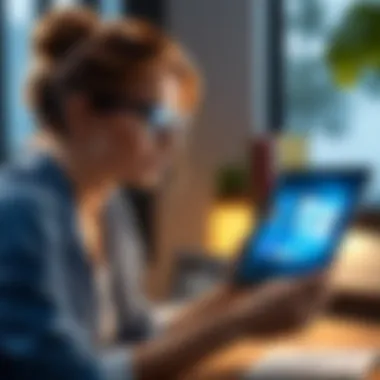

Advanced Features in Book Reader Apps
In the quest for the ideal reading experience on Windows 10, the inclusion of advanced features in book reader apps plays a pivotal role. These functionalities augment the basic reading experience, catering to various user needs and preferences. They offer support for intricate features that extend beyond mere text display, enabling readers to engage deeply with their digital literature. It's essential to identify these advanced features to find an app that aligns with one’s reading habits and style.
Cloud Synchronization
Cloud synchronization is a crucial aspect of modern book reader apps. This feature ensures that users can access their reading materials and bookmarks from any device connected to the internet. Many readers prefer the ability to switch devices without losing their spot in a book or the annotations they have made. For instance, with apps like Calibre, your library and reading progress can be updated across devices seamlessly. This synchronization helps create a cohesive reading experience, allowing users to continue their journey wherever they are.
Cross-Platform Availability
Cross-platform availability significantly enhances the usability of book reader apps. This means that users can operate the same app on different platforms like Windows, MacOS, Android, or iOS. For technology enthusiasts who use multiple devices, having access to the same app across all these platforms can be very appealing. Applications like Adobe Digital Editions exemplify this feature. By ensuring compatibility across devices, these apps cater to the varied lifestyles of users. Such flexibility supports learning on-the-go, enabling readers to access their books in diverse environments.
Accessibility Features
In an increasingly digital world, accessibility features in book reader apps become critical. An accessible app caters to readers with different needs, ensuring everyone can enjoy their reading material. There are key characteristics within this category that are particularly noteworthy.
Screen Readers
Screen readers serve as an essential tool for visually impaired users. They convert text on the screen into spoken word, allowing users to hear the content rather than see it. This technology has grown in popularity because it enables inclusivity in digital reading. Many popular reader apps integrate features that work well with a variety of screen readers, enhancing their functionality. This makes them a solid choice for accessibility. However, not every book reader app has optimized compatibility with screen reading software, which can pose challenges for some users.
Text-to-Speech Options
Text-to-speech options provide another layer of accessibility. This feature converts written content into spoken audio, allowing users to listen to their books instead of reading them. This can be particularly beneficial for those who prefer auditory learning or for individuals with reading disabilities. The key characteristic of text-to-speech is its versatility; many apps offer customizable voice options and adjustable reading speeds. While offering such features can significantly enhance the user experience, some users may find the quality of the generated voice to be less engaging compared to natural reading, which poses a disadvantage.
In summary, the advanced features in book reader apps like cloud synchronization, cross-platform availability, and accessibility options profoundly impact user experience.
Understanding these elements can help readers find the app best suited to their needs and preferences, creating a better reading journey on Windows 10.
User Considerations When Choosing an App
Choosing the right book reader app is pivotal for maximizing the reading experience on Windows 10. Readers have diverse needs; understanding these preferences can help in selecting a suitable application. The process involves evaluating personal habits, budget constraints, and desired features. In this section, we will dissect essential factors influencing this decision-making process.
Reading Habits and Preferences
Individual reading habits shape the choice of book reader app significantly. For example, someone who reads extensively may seek apps with enhanced library management or advanced annotation tools. In contrast, casual readers might prioritize user-friendliness and basic features. Consider the following elements that play a role in these preferences:
- Frequency of Reading: Frequent readers often need apps with features that support engagement, such as built-in dictionaries or note-taking capabilities.
- Types of Content: Different users may focus on e-books, PDFs, magazines, or articles. The app's ability to support various formats can make or break the experience.
- Customization Needs: Readers may prefer adjusting font types, sizes, and background colors. Apps that offer flexibility in appearance will appeal more to such users.
Understanding these diverse habits is crucial, as it informs which functionalities are worth prioritizing in a book reader app.
Budget and Payment Models
When evaluating book reader apps, budget considerations can heavily influence choices. The models available generally fall into two categories: free and paid apps. Understanding the pros and cons of each can illuminate the best options depending on a user's financial willingness and needs.
Free vs Paid Apps
Free apps often serve as an introduction to digital reading. These applications frequently provide access to basic functionalities without any financial commitment. A key characteristic of free apps is that they are accessible to a wide audience and allow users to explore options without risk. Notably, they may lack advanced features, which can limit some users.
- Advantages: No cost, easy to try, often sufficient for casual users.
- Disadvantages: Limited features, possible ads, and lesser support.
Paid apps, by contrast, usually provide a richer experience. They tend to offer enhanced functionalities tailored to avid readers. For example, Calibre is a popular choice that combines a user-friendly interface with robust library management tools. The investment in a paid app often translates into quality features such as:
- Enhanced Support: Better customer service and more regular updates.
- Advanced Features: Tools like cloud synchronization and extensive customization options.
Subscription Options
Subscription models are increasingly common in the app market. These arrangements generally allow users to access a suite of features for a set monthly or annual fee. A compelling characteristic of subscription options is that they often provide ongoing updates and feature enhancements.
- Benefits: Continuous access to new functionalities, potential to explore a wide range of books without incurring high one-time costs.
- Considerations: Commitment to regular payment and possible accumulation of costs over time.
Notably, services like Scribd offer extensive libraries on a subscription basis, perfect for readers who consume a blend of genres.
In summary, evaluating reading habits and budgetary constraints is vital when selecting an app. This assessment ensures that the choice aligns well with individual reading profiles, ultimately enhancing the reading experience.
Ending
The conclusion of this article encapsulates the critical points regarding book reader applications for Windows 10. It moves beyond mere feature listing, emphasizing how the right app can influence your reading habits significantly. In an era dominated by digital formats, it becomes crucial to assess your personal needs and preferences when selecting a book reader app.
Choosing a reader app that aligns with your reading styles can enhance the overall experience. A well-chosen app can provide a comfortable environment for reading, thereby increasing your engagement and retention of material. Furthermore, considering factors like library management, annotation tools, and synchronization capabilities can improve both casual and intensive reading sessions.
"The right app doesn't just store books; it cultivates a reading experience."
Two primary benefits arise from this evaluation:
- Enhanced Experience: By utilizing the features that matter most to you, such as customizable fonts or background colors, reading becomes more enjoyable.
- Time Efficiency: Proper organization and easy navigation through your collection result in less time spent searching for content and more time dedicated to reading.
However, a few considerations must always be kept in mind. Not every app is designed with all users in mind. Some may cater primarily to academic users, while others focus on casual readers. Therefore, the app’s intended design should correlate with your usage intent. Additionally, while cost can be a factor, free apps may not always offer the same level of quality or features as their paid counterparts. Users should weigh the benefits against potential costs to determine what best meets their needs.
In summary, the evaluation process delves into appropriate choices for readers seeking to enhance their experience. By examining user habits, preferences, and technical requirements, you can find the app that suits you and not just a random pick amongst the array of available options.



