Top Applications for Editing YouTube Videos Effectively


Intro
In the fast-paced world of digital content creation, YouTube reigns supreme as a platform where creativity meets audience engagement. Whether you're a newcomer trying to find your footing or a seasoned pro looking to level up your game, the right editing application can make a world of difference. Choosing the optimal app can help streamline your editing process, enhance your storytelling, and ultimately shape the viewer's experience.
The landscape of video editing tools is as varied as the videos themselves. From basic trimming to advanced visual effects, there’s a myriad of functionalities available across different platforms. This guide aims to dissect and analyze a selection of essential applications tailored for YouTube video editing. By exploring factors such as usability, compatibility, and cost-effectiveness, this article serves as your compass in navigating these digital tools.
Let’s dive into the key features that set these apps apart, ensuring that both novices and experts can find something that meets their editing needs.
Key Features
When it comes to selecting the right video editing application, understanding its features is paramount. Different tools cater to different skills and project demands, so let’s discuss some core elements that should be on your radar when evaluating various options.
Design and Build Quality
A well-designed application not only looks appealing but also enhances the user experience. Take Adobe Premiere Pro, for instance; it boasts an intuitive interface that accommodates both drag-and-drop functionality and a detailed timeline view that can handle complex projects. In contrast, iMovie champions simplicity with its clean layout, which is perfect for beginners.
The build quality often reflects the overall functionality. For example, applications like Final Cut Pro are designed to handle heavy video files with ease, showcasing smooth operation even when multiple layers are in play. Features such as custom workspaces can also elevate productivity, allowing users to personalize their editing environment according to individual preferences.
Display and Performance
In terms of display, high-resolution previews are essential for a quality editing experience. DaVinci Resolve, known for its professional-grade color correction capabilities, offers a visually rich interface that lets users tweak colors and lighting in real time. Not only does this enhance the editing workflow, but it also ensures that the final product aligns with your artistic vision.
Performance is another critical aspect. Applications such as HitFilm Express stand out because they provide powerful rendering engines which vastly decrease loading times, allowing users to focus more on content creation rather than waiting for files to process. This seamless experience can dramatically affect the velocity of your output.
Product Specifications
As you sift through your options, being aware of product specifications is key to making an informed decision.
Technical Specifications
Editing applications come with various technical specs that can influence your choice. For instance, Filmora requires a moderate amount of RAM and CPU usage, making it accessible for most computers, while Avid Media Composer may demand a higher-end machine to fully utilize its capabilities. Understanding these requirements helps in ensuring that you won’t run into hiccups midway through your projects.
Compatibility and Connectivity
Lastly, compatibility plays an essential role in your editing journey. Applications like Camtasia and OpenShot are designed to work seamlessly across different operating systems, which can be a game-changer for those who often switch between devices. Connectivity is also critical; many apps now facilitate direct uploads to YouTube, simplifying the final step of the editing process.
Preamble to Video Editing Applications
In the world of digital content creation, understanding the right video editing applications is crucial. With YouTube becoming a household name, there’s a burgeoning demand for creators to hone their skills in video editing. Applying the right tools can turn a mundane clip into an engaging experience for viewers. In this section, we’ll explore the essence of video editing applications and their importance in producing quality content.
The Importance of Good Video Editing
Video editing is far more than just cutting and pasting clips together. A good video editor allows you to tell a story, enhance audio quality, add effects, and utilize transitions to create a flow that keeps viewers hooked. Content creators are often racing against the clock to produce quality videos. Tools that offer seamless editing capabilities can make all the difference. Investing time and energy into good editing can transform a basic recording into a professional piece, enhancing visual appeal and possibly reaching a larger audience.
Factors to Consider When Choosing an Editing App
Navigating the plethora of editing applications available can be daunting. However, by keeping certain factors in mind, choosing the right one can become simpler. The following elements should be at the forefront of your decision-making process:
Usability
Usability is perhaps the most significant aspect of selecting an editing app. A user-friendly interface can drastically reduce the learning curve, allowing for smoother workflow. An intuitive design means that even someone with little experience won't feel like they are drowning in complicated features.
- Key characteristic: Drag-and-drop functionality often found in many apps makes it easier for newcomers to grasp the basics quickly.
- Unique feature: Tutorials integrated within the app can provide step-by-step guides that help users get comfortable with the interface. However, some highly advanced tools might overwhelm beginners with too many features upfront.
Platform Compatibility
As technology evolves, so does the variety in devices and systems used for video editing. Platform compatibility is crucial, especially for those who switch between devices or collaborate with others.
- Key characteristic: Many applications are now cloud-based or available on various operating systems, such as Windows, macOS, and even mobile platforms.
- Unique feature: The ability to work across different devices enables seamless collaboration among team members. But sometimes finding an app with consistent performance across all devices can be tricky.
Pricing
Cost is another considerable factor. When diving into video editing, ensuring that the chosen app matches your budget is key.
- Key characteristic: Many applications now offer tiered pricing—some have free versions with basic features or trial periods for users to explore.
- Unique feature: Subscriptions often allow access to updates and additional features regularly, but they can become costly over time, especially for independent creators who watch their expenses closely.
Feature Set
The variety and quality of features across applications can set them apart. A robust feature set caters to different editing needs.
- Key characteristic: Features like color grading, audio mixing, and visual effects can enhance your project significantly.
- Unique feature: Some apps integrate AI tools that can recommend edits or suggest music based on the video's mood. However, relying too much on automated tools might result in a less personalized final product.
While choosing an editing app, keep your creative goals in mind alongside your technical requirements. Understanding your needs will ensure you pick the right tool for your journey in video editing.
Professional Grade Editing Applications
In the realm of video editing, professional-grade applications stand tall as the backbone of high-quality content creation. These tools offer the bells and whistles that any seasoned creator would require to enhance their videos with precision and style. Whether it's for vloggers looking to up their game or filmmakers aiming for cinematic excellence, selecting the right software is a decisive factor. In this section, we will examine two of the most prominent applications, Adobe Premiere Pro and Final Cut Pro X, delving into their unique traits, functionalities, and impacts on video editing. Understanding these tools is invaluable for anyone serious about producing compelling YouTube videos.
Adobe Premiere Pro
Overview of Features
Adobe Premiere Pro is widely regarded as the industry standard. Its features encompass a vast array of editing tools tailored for a professional audience. One standout characteristic is its ability to handle virtually any file format. This versatility is beneficial for editors dealing with footage from different cameras or sources without worrying about conversion issues. Another significant feature is the integration with Adobe’s Creative Cloud, allowing users to access other powerful tools like After Effects and Photoshop seamlessly.
However, while it packs a punch with features, new users may find its complex interface somewhat daunting.
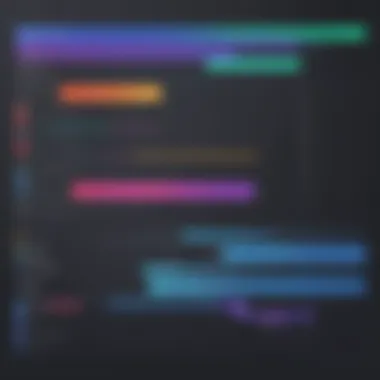

System Requirements
The system requirements for Adobe Premiere Pro are notable. It demands a powerful computer to function effectively, ideally a modern processor and ample RAM. For professionals who dabble in high-definition footage, processing power becomes paramount.
This high requirement may deter some casual users who lack a robust setup. Yet, those with the needed hardware can harness its impressive capabilities and enjoy a smoother editing workflow.
Pricing Structure
Adobe follows a subscription-based pricing model for Premiere Pro, granting access to regular updates and new features. While the monthly fee may initially seem steep, the subscription ensures you are always equipped with the latest tools. Additionally, students and educators can tap into discounted rates, allowing them to explore robust editing capabilities without breaking the bank. It's a model that suits many who are committed to video editing as a profession.
Final Cut Pro
Integrated Tools
Final Cut Pro X shines through its integrated tools, specifically designed for filmmakers. This editing software supports a magnetic timeline feature, which makes editing fluid and less cumbersome than in traditional timelines. Editors can drag and drop clips without fear of disrupting the entire timeline. The inclusion of powerful color grading and audio editing tools enhances its appeal, especially for those focusing on detailed production.
The downside? This application is only available for Mac users, limiting its accessibility to a specific demographic.
Mac Compatibility
Being Mac-compatible is both a blessing and a curse. On one hand, Final Cut Pro X takes full advantage of Mac's powerful hardware, leading to speedy rendering times and a smooth user experience. On the other hand, Windows users might feel left out, as this software exclusively caters to Apple’s ecosystem. Still, Mac users benefit significantly from optimized performance tailored for the device.
User Experience
User experience in Final Cut Pro X is often praised. The learning curve, while a bit steep, is gradual enough for determined users. The interface is intuitive enough for editors to find their way around. Notably, the community around Final Cut is vast; numerous tutorials and forums are available for those needing help.
However, it lacks some advanced features found in Premiere, which could dissuade professionals who desire an all-in-one program.
Popular Mid-Tier Editing Options
When it comes to video editing, not every creator needs the high-end bells and whistles of professional software like Adobe Premiere Pro or Final Cut Pro. For many, mid-tier options strike the perfect balance between usability and advanced features, making them indispensable tools in the editing arsenal. These applications often provide an array of functionalities without overwhelming the user. Moreover, they cater to a vast audience, from amateur YouTubers looking to enhance their content to semi-professionals seeking to streamline their workflow.
Filmora
Ease of Use
Filmora has carved out a niche for itself by being approachable for beginners while still offering sufficient tools for more experienced users. The most notable aspect of its ease of use is its intuitive interface. Users can seamlessly drag and drop clips, employ transitions, and apply effects without needing in-depth knowledge of video editing principles. This user-friendly characteristic not only reduces the steep learning curve often associated with video editing software but also encourages more creators to dive into the world of editing.
- Key Characteristic: The drag-and-drop functionality allows people who might have never edited before to experiment freely, nurturing their creativity.
- Unique Feature: Filmora has a split-screen feature, perfect for comparing multiple clips or showcasing varying perspectives within one frame.
- Advantages: This design makes it easy for beginners to grasp essential editing concepts, allowing them to focus on their storytelling rather than getting bogged down in technical details.
Built-in Effects
In the world of video, special effects can make all the difference between an average video and a memorable one. Filmora shines here, offering a robust selection of built-in effects that are both diverse and impactful. Creators can enhance their videos with everything from filters to animated titles, enhancing the overall viewer experience.
- Key Characteristic: The variety of available effects, which cater to different styles and themes, allows users to maintain a cohesive atmosphere in their content.
- Unique Feature: The Motion Elements feature enables animating different objects within the frame, adding an engaging depth to videos that can captivate viewers.
- Advantages: While some might argue that relying on pre-set effects could stifle creativity, the vast array of options lets editors put their personal spin on videos without needing to create effects from scratch.
Export Formats
Filmora supports a wide range of export formats, making it easy for users to publish their finished projects across various platforms. This adaptability is vital for YouTube content creators, who often need to meet specific requirements for video quality and type.
- Key Characteristic: The ability to export in formats optimized for YouTube ensures content creators can maintain video quality while adhering to platform standards.
- Unique Feature: Direct upload options allow creators to export and publish their projects directly to YouTube, saving precious time during the final upload process.
- Advantages: The flexibility in export formats not only expands the reach of content but also allows for experimentation with different video styles that may perform better on alternative platforms.
CyberLink PowerDirector
MultiTrack Editing
CyberLink PowerDirector brings powerful multi-track editing capabilities to the table, providing a robust framework for video creation. This editing method allows multiple video and audio clips to be layered on top of each other, enabling intricate storytelling techniques.
- Key Characteristic: Users can mix and match audio tracks, video layers, and effects on an easy-to-navigate timeline, providing higher creative control.
- Unique Feature: The ability to add up to 100 tracks in the timeline allows users with advanced projects to work with extensive materials without sacrificing simplicity.
- Advantages: Although multi-track editing requires a bit of a learning curve, its flexibility can lead to richer content by allowing for any kind of editing style from basic cuts to sophisticated layering.
Titles and Effects
Titles and visual effects contribute significantly to the professionalism of editied videos. CyberLink PowerDirector excels in offering a variety of customizable title templates and dynamic transitions, which can easily enhance any project’s aesthetics.
- Key Characteristic: The software includes a broad range of animated titles that can be easily adjusted to fit a video’s theme, which can make or break the first impression on a viewer.
- Unique Feature: Its 3D title capabilities allow creators to add a captivating three-dimensional feel to their text elements, providing an extra layer of visual appeal.
- Advantages: While overusing effects could lead to cluttered videos, CyberLink strikes a decent balance, allowing users to choose tasteful elements that elevate their final product without overwhelming the viewer.
Pricing Analysis
When selecting a video editing tool, understanding the pricing structure is essential. CyberLink PowerDirector offers different plans and licensing options to accommodate various budgets, which is an important consideration for aspiring YouTubers.
- Key Characteristic: The options range from one-time purchases to subscription-based access, providing flexibility for casual and more dedicated editors alike.
- Unique Feature: There’s often a tiered pricing system, enhancing features and tools as the investment increases, allowing for upgrades as a creator’s skills progress.
- Advantages: This approach means that newcomers don’t feel like they’re making a giant leap into the unknown, and those who want to delve deeper can do so at their own pace.
Accessible Editing Tools for Beginners
When it comes to diving into the world of video creation, beginner-friendly editing tools hold immense significance. These applications not only simplify the learning curve but also empower aspiring content creators to express their creativity without getting lost in complex functionalities. Accessible editing tools can make the difference between a slick, polished YouTube video and a half-baked effort that falls flat.
For novices, selecting the right tool can feel like wandering in a dense fog. Factors such as user interface, available features, and ease of use uncover a vast landscape of choices. Most importantly, these editing applications come packed with functionalities designed to cater specifically to those who might not have any prior experience in video editing. The focus here is on removing the technical barriers, allowing users to put their thoughts and expressions onto the screen with the least resistance.
iMovie
User-Friendliness
One key characteristic of iMovie is its simplicity. Developed by Apple, this editing application offers a user-friendly interface that makes video editing accessible to anyone, regardless of their technical background. Beginners appreciate that it doesn’t drown them in options, and instead, offers a clean layout that’s easy to navigate. It's beneficial because it lets users focus on the story they want to tell rather than getting bogged down by complex editing jargon and tools.
A standout feature is its drag-and-drop functionality, which simplifies adding clips, music, and effects. This approach lowers the barrier of entry significantly for beginners. The disadvantage, however, can be seen in its limited advanced features when compared to professional software.
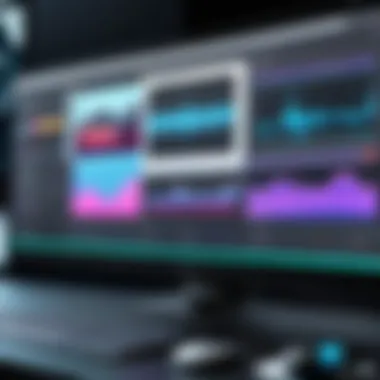

Integration with Apple Ecosystem
Another notable aspect of iMovie is its seamless integration with the broader Apple ecosystem. If you’re already using other Apple products, this characteristic is a real game changer. You can easily import videos from your iPhone or iPad and share your finished work directly to platforms like YouTube or Facebook with just a few clicks. This is great for those who want to streamline their editing workflow.
Its unique feature allows users to start a project on their iPhone, make adjustments on an iPad, and polish it on a Mac. The only downside is the restrictive nature of its availability; it’s exclusive to Apple users, which can leave Windows users high and dry.
Export Options
When it comes to export options, iMovie offers a straightforward approach that caters to beginners. Users can easily export videos in multiple resolutions, including HD, and share directly to social media platforms. What stands out is the option to optimize videos for different devices, enabling seamless playback across all types of screens.
However, one drawback is the compression that occurs during export, which might diminish video quality for those who are particular about their visuals. Despite this, the ease of exporting makes it a worthwhile option for beginners who prioritize convenience over complex configurations.
Shotcut
Open Source Nature
Shotcut shines due to its open-source nature, which presents a world of opportunity for newcomers looking to explore video editing without financial commitment. This offers a level of accessibility that encourages experimentation and creativity. In this article, this characteristic is highlighted for its potential to introduce users to a vast community of shared knowledge and resources.
A unique feature is its wide range of video formats and codecs supported, facilitating editing without the headache of conversions. While the plethora of options is advantageous, it may, however, appear a bit overwhelming for those just starting their journey into video editing.
Support for Various Formats
The support for various formats in Shotcut is another commendable asset. Beginners often come with content recorded from different sources, and Shotcut can accommodate just about everything. Whether it's MP4 from a smartphone or professional-grade footage from a camera, Shotcut’s versatility in handling formats is a boon for budding editors.
This flexibility in format support encourages new creators to experiment with various types of media without worrying about compatibility issues. Nonetheless, a downside is that the wealth of format options might lead to confusion; newer users could struggle to choose the most appropriate format for their projects like audio sample rates and video resolution.
Tool Accessibility
Tool accessibility in Shotcut is one of its central strengths. Offering an interface that is clean yet comprehensive, beginners can easily find what they need without sifting through countless settings. The layout allows users to customize their workspace according to their preference, which is a bonus for those who enjoy tailoring their experience.
Moreover, closed captions, filters, and video effects are just a few clicks away, making this accessible even to those unfamiliar with video terminology. That said, some users might get lost in personalizing their layouts rather than focusing purely on their edit.
In summary, both iMovie and Shotcut demonstrate that accessible editing tools for beginners do not compromise on quality or potential. Whether it’s through user-friendly features or flexible compatibility, these applications equip novice content creators with the essentials they need to start their video editing journey.
Mobile Editing Applications
As YouTube continues to grow in popularity, having editing tools at your fingertips is becoming crucial. Mobile editing applications provide a level of convenience that desktop software simply can't match. Whether you're on your daily commute, traveling, or just relaxing at home, being able to edit videos on your mobile device is a game changer. These apps allow content creators to process and post videos quickly, utilizing the power of their smartphones. They cater to various needs—from quick edits to more detailed work—meeting the demands of a fast-paced digital landscape.
KineMaster
Features for On-the-Go Editing
KineMaster shines when it comes to features designed specifically for editing on-the-go. The app provides an intuitive interface, enabling users to splice clips, add transitions, and incorporate layers of audio and video effortlessly. This flexibility makes it a popular choice among YouTubers who may want to whip up a quick video from footage captured throughout the day. One of its standout characteristics is the ability to use multiple layers of video, which means you can create more complex content, akin to what you might do on a desktop. It's particularly useful when you're working with limited resources, as you can get creative without needing powerful hardware.
However, KineMaster isn’t without its quirks. Despite its extensive features, rendering can sometimes take longer than expected, particularly if you’re working with high-resolution files, which might push the app towards its limits.
Subscription Model
Discussing KineMaster isn't complete without talking about its subscription model. The basic version of the app is free, but if users want to unlock all features and remove the watermark, they'll need to subscribe. This model can be appealing because it offers a trial period and monthly or annual subscriptions, allowing users to choose what's best for them. The key characteristic here is the balance between cost and features – for a professional YouTuber, the investment can be worth it for the seamless experience.
The downside to consider is that some users may find the recurring payment burdensome. Additionally, a subscription means relying on continued payments to access those advanced features, which can be a deterrent for casual users.
Platform Compatibility
KineMaster is designed to work on both Android and iOS, boasting an impressive level of compatibility that makes it a favorite among mobile editors. This dual-platform support is vital because it ensures that content creators aren’t restricted by the type of device they own. Whether you’re on an iPhone or a high-end Android phone, you can expect a similar experience.
One noteworthy feature is its ability to adjust projects across different devices; start editing on your tablet, and then finish it off on your phone. However, one downside is that certain features might not perform uniformly across platforms, which can be frustrating for users hoping for a consistent experience.
InShot
User Interface Overview
InShot’s user interface is another highlight that helps it stand out in the mobile editing landscape. It’s designed to be extremely user-friendly, making it doable for beginners who might feel overwhelmed by functionality. Users are greeted with a layout that feels familiar, allowing for easy navigation and quick access to tools. This simplicity appeals to a wide range of creators who prefer to spend more time creating rather than learning complicated software.
A unique aspect of InShot's UI is its straightforward drag-and-drop functionality, allowing users to rearrange clips with ease. However, while simple can be better, some advanced users might find it somewhat limiting as they push towards more creative editing.
Video Exporting Options
When it comes to exporting videos, InShot impresses with its range of options. Users can select resolutions from 480p to 4K, depending on their needs, along with various aspect ratios, making it versatile for different platforms. This flexibility ensures that creators can tailor their finished product to match YouTube’s specifications or even other social media formats.
One notable feature of InShot's exporting options is the capability to save drafts, allowing users to revisit unfinished projects at a later time, which is beneficial for anyone balancing multiple tasks. The trade-offs, however, include longer exporting times with higher resolutions and the occasional lack of fidelity in complex edits, which might leave some feeling underwhelmed.
Effect Offerings
InShot has made a name for itself thanks to its wide variety of effects. Users can choose from filters, stickers, backgrounds, and sound effects to elevate their videos. This is particularly important in today's fast-paced content creation environment; having aesthetically pleasing content can help distinguish a channel in a saturated market.
One key aspect of InShot’s effects is that they are highly customizable. Users get to adjust overlays and implement transitions easily, which contributes to a more polished final product. On the downside, with the plethora of options, some users may find the learning curve daunting at first. Knowing how to balance effects without overwhelming the viewer takes time and experimentation, which may not be for everyone.
Cloud-Based Editing Solutions
In the realm of video editing, cloud-based solutions have emerged as a game-changer, providing essential tools for creators who desire flexibility and collaboration. By focusing on key aspects like accessibility, storage, and collaborative features, these applications allow users to edit their videos on any device with an internet connection. This is particularly important for YouTubers who may be constantly on the move, capturing footage, and needing to edit promptly without being tied down to a single computer.
The benefits of cloud-based editing solutions are numerous. The first being the ease of access; no matter if a creator is at home, in a coffee shop, or sitting in a hotel room half a world away, they can jump right into their editing project. Moreover, since these tools operate online, the need for powerful hardware is greatly diminished, which appeals to those who might not have high-end computers.
WeVideo


Collaborative Features
WeVideo shines in the zone of collaborative video creation. It allows multiple users to work on a project simultaneously, which is quite a boon for teams or influencers working with partners. This characteristic is particularly beneficial, as it streamlines the feedback process. One unique aspect here is the ability to leave comments right on the video timeline. This encourages a smooth workflow – team members can spot what needs fixing without filling the air with endless emails. However, while collaboration is great, it can sometimes lead to confusion if too many hands are in the clay at once.
Built-in Stock Media
The wealth of built-in stock media in WeVideo cannot be overlooked. Users have instant access to a library of images, music, and video clips that they can incorporate directly into their projects. This is so beneficial because not every YouTuber has the resources to create or license high-quality content. Still, it is worth mentioning that relying too heavily on stock media can dilute a video's originality. Creators should balance customization with convenience.
Subscription Costs
When it comes to subscription costs, WeVideo offers multiple payment tiers. This flexibility caters to different needs and budgets. They provide a free basic plan with limited features, which is good for testing the waters. However, the unique selling point is the capacity to scale up based on project requirements. While that sounds fantastic, some users might find the cost escalates as they require more features, so they should carefully consider what they need versus what is being offered.
Clipchamp
Editing Tools Overview
Clipchamp brings a robust set of editing tools to the spotlight. The intuitive drag-and-drop functionality simplifies the editing process, making it accessible even to novices. Its key feature, the wide array of templates for various content types, aids in kick-starting creative processes. As a result, users do not waste time grappling with software complexities. However, some seasoned editors may find the basic tools lacking if they are looking for deeper refinements.
Integration with Other Services
Another strong point for Clipchamp is its seamless integration with other popular platforms like Google Drive and YouTube itself. This capability makes importing raw footage or exporting edited videos a breeze. Having this interconnectedness takes away a lot of hassle, especially when juggling multiple tools for content creation. But there is a cautionary note: frequent reliance on these integrations might leave users feeling constrained by third-party services.
Pricing Plans
Clipchamp’s pricing plans offer a varied approach suitable for different users. They start from a free version, which includes some basic functionalities, making it a good entry point. The premium options offer more advanced features and higher export quality, which definitely appeals to serious creators. However, some may argue the limitations of the free plan create frustration when trying to produce high-quality content, leaving users pondering if the upgrade is essential.
Specialized Applications for Unique Needs
In the world of video editing, specialized applications cater to distinct requirements, shaping the way creators approach their projects. These tools provide enhanced functionalities tailored to meet the unique needs of specific user groups, making the editing process streamlined and effective. Understanding the advantages of these specialized applications can make a significant impact for video creators aiming for precision and creativity.
Adobe Premiere Rush
Streamlined Features
Adobe Premiere Rush is designed with a focus on simplicity and efficiency, offering features that cater to fast-paced video production. This application allows users to edit videos on the fly, which is critical for those involved in social media content creation. One of its key characteristics is the user-friendly interface that makes editing accessible even for those who aren’t tech-savvy.
A unique feature of Rush is its built-in templates, which help users create professional-looking videos quickly without needing advanced skills. However, while it excels in speed and ease of use, its stripped-down feature set might not satisfy users seeking detailed editing capabilities that are present in more advanced programs like Adobe Premiere Pro.
Target Audience
The target audience for Adobe Premiere Rush includes influencers, vloggers, and professionals who require quick turnaround times for their content. This focus on speed and convenience makes it popular among individuals who need to publish content regularly.
A standout aspect of this app is its capability to export videos optimized for various social media platforms. However, users coming from a more professional editing background may find the limitations frustrating, especially if they desire advanced manipulation tools.
Cross-Platform Capabilities
Cross-platform functionality is a crucial aspect of Adobe Premiere Rush. Users can start editing their videos on one device and seamlessly continue on another, whether on a desktop, tablet, or smartphone. This aspect enhances its appeal significantly to those who are often on the go.
The synchronization of projects across devices is notably efficient, making collaboration easier. On the flip side, users may experience performance issues with large files or too many edits, which can slow down the process on less powerful devices.
Lumen5
Automation Features
Lumen5 shines through its automation features, significantly easing the editing process for users who may not have extensive technical prowess. This application allows users to generate videos from textual content automatically, which is incredibly beneficial for marketing and educational purposes.
For many, the standout characteristic of Lumen5 is its ability to transform blog posts or articles into engaging video content without requiring deep editing skills. Nevertheless, automation comes with trade-offs; users may find that the quality of videos generated relies heavily on the quality of the input material, which might lead to less personalized results.
AI-Driven Tools
Lumen5 also incorporates AI-driven tools, heightening the overall user experience. These tools help to suggest media and layouts based on the entered text, streamlining the content creation process. This integration is particularly useful for content creators who wish to maintain a steady flow of high-quality videos.
While AI adds considerable value, there's a risk of generic content if users do not customize the output. Originality might suffer if too many users leverage the same AI-determined elements, leading to a lack of uniqueness in the content.
Best Use Cases
Knowing the best use cases for Lumen5 can significantly enhance the user's experience. This application shines for those creating promotional material, online courses, or social media clips. Its effectiveness in transforming written content into videos quickly creates opportunities for platforms where visual storytelling is key.
Highlighting one unique feature, Lumen5 allows the inclusion of branding elements, logos, and color schemes, making it a good fit for businesses. However, for users who require more intricate editing tools or wish to produce films with narrative depth, Lumen5 may fall short in terms of flexibility.
"Specialized tools like Adobe Premiere Rush and Lumen5 enable creators to streamline their workflow and focus on content rather than technical challenges."
In summary, both Adobe Premiere Rush and Lumen5 offer unique tools tailored to specific needs, whether it be rapid production times or automated content generation. By considering all aspects covered, users can make informed decisions about which applications will work best for their unique editing needs.
The End
Choosing the right video editing application is more than just picking a tool; it’s about aligning that choice with your goals and needs. With a plethora of options available, each tailored to different preferences and skill levels, it becomes essential to understand what each application offers.
Choosing the Right App for Your Needs
Selecting an editing app starts with self-assessment. Ask yourself:
- What is your budget?
- Are you looking for something that’s beginner-friendly or do you need advanced features?
- What platform do you prefer, PC, Mac, or mobile?
These questions can streamline your search. For instance, if you're an Apple user, you might lean towards iMovie or Final Cut Pro X, which seamlessly integrate with your devices. On the other hand, if you love flexibility and travel a lot, apps like KineMaster or Adobe Premiere Rush can be your best pals on your mobile.
The ultimate goal is to find an application that allows you to express your creativity without imposing too many barriers or complications. Look for usability—a few clicks should feel effortless—and ensure compatibility with your existing devices so that you don't hit roadblocks mid-production.
Future Trends in Video Editing Applications
The landscape of video editing is shifting rapidly. As technology advances, we’re seeing a strong push toward AI-driven editing tools that automate mundane tasks. This includes features like auto-cropping and color correction, which could save hours of time for busy creators. Additionally, real-time collaboration has been gathering momentum, allowing teams to edit projects together from different locations. This opens up newer avenues for creativity and efficiency.
Furthermore, with the rise of platforms like TikTok and Instagram, there’s a growing demand for apps that cater specifically to short-form content. Expect to see features that enhance storytelling and promote engagement through tailored editing tools, each designed for virality.



