Effective Strategies to Boost Wireless Internet Speed


Intro
In the age of ever-increasing digital demand, the speed of your wireless connection can make or break your online experience. Whether streaming a high-definition movie, gaming with friends, or juggling a multitude of devices in a smart home setup, having a speedy and reliable internet connection is not just a luxury; it's a necessity. This article aims to delve into strategies for enhancing wireless speed, addressing obstacles and exploring tangible solutions that can boost your connectivity.
Wireless technology, often seen as the backbone of modern communication, has its fair share of challenges. Interference, distance from the router, and the number of connected devices all play significant roles in dictating speed. As we navigate through various techniques and strategies, the goal is to equip you with practical insights that can lead to tangible improvements in your wireless experience.
Key Features
Understanding the critical features of your wireless setup is essential for peak performance. A few essential elements to consider include:
- Router Capabilities: Upgrading to the latest Wi-Fi standards can dramatically improve speed. Wi-Fi 6, for instance, is designed to handle more devices at once, thus minimizing latency.
- Antennas: Some routers come with adjustable antennas that you can manipulate for better coverage, a subtle yet often overlooked feature that can influence performance.
Additionally, consider the placement of your router. It should be in an elevated and central position, preferably free from obstruction, to maximize signal strength throughout your home or workspace.
Product Specifications
Evaluating product specifications helps determine the compatibility and suitability of your devices in a given setup. Here's where you can focus your attention:
- Technical Specifications: Look at bandwidth capacities of your router and devices. Dual-band or tri-band routers can optimize performance by distributing traffic more efficiently.
- Compatibility and Connectivity: Ensure all your devices support the same Wi-Fi standards. For example, a device that only supports Wi-Fi 4 will not benefit from the enhanced speeds of Wi-Fi 6.
Important Note
"The right balance between technology and placement can be the difference between a stuttery video and seamless streaming."
By taking these considerations into account, you can begin to build a more effective wireless network that meets your specific needs. Pay attention to each component of your setup, as they all play a part in ensuring that you get the most out of your internet connection.
Prelude to Wireless Speed Challenges
In the fast-paced world where connectivity reigns supreme, understanding the challenges of wireless speed becomes not just useful, but essential. Every day, both homes and businesses rely increasingly on wireless networking to stay connected. The significance of optimizing this connection cannot be overstated, as users face frustrations ranging from buffering videos to failed downloads. This article aims to explore the issues that often bog down wireless performance and what can be done about them.
Understanding Wireless Technology
At its core, wireless technology involves sending data over radio signals. With Wi-Fi being a household name, it's intriguing to note how much complexity lies beneath its surface. The various standards and protocols like 802.11ac and 802.11n dictate the efficiency of the communication devices. Essentially, the better the technology, the faster the pace at which our devices can communicate.
Factors Affecting Wireless Speed
Several elements conspire against achieving optimal wireless speed. Understanding these factors can help in navigating toward a reliable connection. Here, we delve into three primary influences:
Distance from Router
Distance from the router is perhaps the easiest variable to comprehend. The farther a device is from the router, the weaker the signal it receives, and consequently, the slower the connection speed. This distance can drastically diminish wireless performance, especially in larger homes or offices where users often find themselves tucked away in remote corners.
The most notable aspect here is that each foot away from the router equates to a potential drop in speed. This makes it a continual challenge for users who might not be able to feasibly reposition their routers.
Unique feature: Users can deploy signal boosters to mitigate this distance problem, enhancing coverage in hard-to-reach areas. However, these devices can sometimes complicate the network and introduce latencies if not configured properly.
Physical Obstacles
Physical obstacles represent another considerable challenge in optimizing wireless connectivity. Walls, floors, furniture, and other barriers can block or weaken wireless signals, leading to unreliable connections. What's fascinating is that different materials affect signals in diverse ways. For instance, concrete walls can absorb more signal than drywall.
The key characteristic of physical obstacles is their ubiquity; they are nearly impossible to entirely eliminate. Therefore, it is insightful to be aware of how these barriers can contribute to less-than-desirable speeds in any environment.
Unique feature: One advantageous solution is to assess and restructure the layout of space to minimize interference or position devices strategically to enhance performance. However, constantly rearranging furniture can be inconvenient.
Interference from Other Devices
Finally, we can't ignore interference from other devices. Wireless signals operate in specific frequencies, and those frequencies can easily overlap with other household devices such as microwaves and cordless phones. This interference often results in choppy connection or even complete dropouts, which can lead to frustration.
A key aspect of this problem is the prevalence of multiple wireless devices in modern homes. With smart gadgets connecting to a home network, interference becomes a complex dance of signals, making management critical.
Unique feature: Utilizing dual-band routers can help alleviate this issue by providing options for different frequencies, potentially reducing conflicts. Still, managing the gadgets effectively becomes a juggling act for users determined to maintain their connectivity.
"By understanding these obstacles and actively seeking solutions, users can enhance their wireless experiences."
In summary, recognizing and addressing these various challenges can profoundly improve one’s wireless speed. By adopting strategic adjustments in both positioning and device management, users can optimize their connection for better performance.
Assessing Current Wireless Performance
Assessing the performance of your wireless network is a critical step toward ensuring optimal speed and connectivity. It’s akin to tuning a car before a long journey—if you don’t understand the current state, you might face unexpected issues along the way. Knowing how your network performs helps identify bottlenecks and allows for strategic improvements.
Many users think good wireless performance is just about having the latest router. However, it’s essential to understand your unique network environment. Factors like internet speed, network congestion, and the quality of your hardware all play a role in the performance of your wireless connection. Knowing where you stand lets you devise plans that effectively address any speed issues, perhaps by improving configuration settings or upgrading hardware when necessary.
Testing Connection Speed
Utilizing Online Speed Tests
One of the simplest and most immediate ways to gauge your wireless performance is by utilizing online speed tests. Tools such as Speedtest.net or Fast.com are so commonly used that they’ve become almost second nature for tech-savvy individuals. They provide quick and accurate readings of your download and upload speeds, as well as ping.
The key advantage of these online tests is their accessibility—you don’t need any special equipment or setup, just a device connected to your network. However, it’s important to remember that a range of factors can influence the results, like network congestion or the nearest testing server’s location. Using the same server consistently for testing can help in tracking your network performance over time, thus offering a clearer picture of its state.
One unique feature of speed tests is their ability to mirror real-world conditions; they simulate active usage by measuring how quickly data can be downloaded and uploaded. But keep in mind that they may not capture every nuance, such as performance dips during high traffic.
Interpreting Results
Once you’ve gathered data from your speed tests, interpreting those results accurately is next. This step is crucial because the numbers alone don’t always tell the full story. For instance, if your download speed seems adequate but your upload speed lags, this could indicate issues related to specific activities like video conferencing or cloud backups that rely heavily on upload speed.
A key characteristic of interpreting results is recognizing patterns over time. Comparing results from different times of the day can reveal peak usage times when your network is slower, helping you make informed decisions about when to schedule high-demand activities.
Another unique element of this process is learning what constitutes "normal" for your particular network setup. Knowing what’s typical for your connection allows you to identify significant variances which might indicate problems. If results consistently dip below a certain threshold, that’s a red flag worth investigating.
Evaluating Network Congestion


Identifying Peak Usage Times
Understanding when your network is most congested can play a crucial role in assessing performance. Identifying peak usage times helps plan usage patterns; for instance, if your household is home during evenings, speed might suffer due to multiple devices being active simultaneously. Knowing these hours can allow users to adjust their schedules accordingly, perhaps by shifting heavy downloads to night hours when usage is lower.
The key here is vigilance—taking note of slowdowns during specific periods and correlating them with your household activity. This awareness can help mitigate issues rather than troubleshoot reactive measures, ultimately enhancing overall performance.
One unique feature of identifying peak times is that once you know them, you can configure Quality of Service settings on your router to prioritize certain devices or applications during high-traffic hours. Without this understanding, you risk helplessly suffering under the weight of network overload.
Recognizing Heavy Data Users
Evaluating which devices or users are consuming the most bandwidth can also be tremendously beneficial. Heavy data users in your household—like gamers, streamers, or those frequently downloading large files—can impact the performance for everyone else. Understanding who these users are can inform your approach to network management.
A key characteristic here is that heavy usage not only slows down speeds but can also cause interruptions, especially if multiple high-demand activities happen simultaneously. Recognizing these users allows you to develop strategies to balance bandwidth. This can mean scheduling non-essential usage for off-peak times or configuring bandwidth allocation through router settings.
One unique aspect of this process lies in how you take control of your Wi-Fi experience. By proactively managing user habits or configuring devices, you can tailor speeds and ultimately enhance everyone’s connectivity. Without this consideration, you might find yourself grasping at straws when the entire network slows.
Optimizing Router Placement
Optimizing the placement of your router can make a world of difference in your wireless speed. A few adjustments can lead to faster and more reliable connections. The router serves as the heart of your home or office network, distributing the signal to all your devices. If this crucial piece of equipment isn't positioned wisely, it can create dead spots and sluggish performance.
Finding the Ideal Location
Centralized Positioning
Centralized positioning involves placing the router in the middle of your living space. It’s like putting a lighthouse in the center of a foggy bay; the light reaches far and wide. The key characteristic of centralized positioning is its potential to minimize distance from all devices, which directly contributes to an enhanced network experience. It’s beneficial for homes with multiple floors or an open layout, as it allows for a more balanced signal distribution.
While it is a popular choice for increasing wireless speed, one downside is that not all homes are designed symmetrically, which can complicate achieving that central spot. In some cases, even a slightly off-centered router can still prove effective, just not as optimal as a perfectly centered one.
Avoiding Enclosed Spaces
When thinking about router placement, one should take care to avoid enclosed spaces like cabinets, drawers, or corners. An enclosed space can act as an unwanted shield, blocking the signal. The key feature here is the unobstructed path for the signal to travel freely. Avoiding these congested areas is crucial for maximizing reach and speed in all directions.
This strategy is beneficial as it allows the Wi-Fi waves to expand freely. However, the unique challenge is the need to balance aesthetics with functionality. Many might hesitate to have their router out in the open; it often clashes with interior design. But prioritizing signal quality over decor can result in better connectivity.
Adjusting Height and Orientation
Elevating the Router
Elevating the router can significantly improve its performance. When placed at higher positions, typically on shelves or even mounted on walls, the signal has a better chance of overcoming obstacles like furniture or walls. Think of it like getting above the crowd at a concert; you get a clear view of the stage and better sound. The prominent characteristic of elevation is heightened signal strength, which is a primary objective for those seeking optimal wireless speeds.
However, this adjustment isn't without its considerations. You might have to account for the surrounding area to ensure it’s not crammed with interference. The benefit of elevation typically outweighs its disadvantages, especially in multi-story homes.
Orientation towards User Devices
Another essential factor is orienting the router towards your primary devices. If your laptop or streaming device is in the living room, angle the router in that direction. The characteristic of this setup is that it focuses the signal where it is most needed. This approach can make a notable difference in terms of speed and connection stability.
However, one must also consider that signals can scatter. Consequently, while orientation can boost a direct connection, it might reduce coverage in other areas. The challenge is finding a balance, taking time to experiment with different angles to discover what works best for your layout.
Tip: Regularly reevaluate your router’s placement as you add more devices or change the layout of your home. Small changes can have a big effect on performance.
Router Configuration Settings
Configuring your router properly can make a world of difference when it comes to wireless speed. Many users overlook this critical aspect, thinking that simply purchasing a top-tier router or increasing their internet plan will solve all problems. However, getting into the nitty-gritty of router settings is key to unlocking the maximum potential of your wireless connectivity.
Updating Firmware
Importance of Regular Updates
Keeping your router’s firmware updated might seem like a chore, yet it plays a crucial role in network performance and security. Regular updates help fix bugs, improve performance, and occasionally add new features. For example, an updated firmware can significantly enhance your device's ability to handle multiple connections without slowing down, which is particularly important in households where multiple devices are vying for bandwidth.
Another significant characteristic is the security enhancements that come with these updates. With the rise in cyber threats, a router with outdated firmware can be a weak link in your home network security. Therefore, it’s not just about speed; it’s also about protecting your data and devices from unwanted intrusions, making this a beneficial choice for maintaining both speed and security in your network.
"Updating router firmware regularly is akin to changing the locks on your doors and windows to keep intruders at bay. It's an essential step in securing your digital home."
Notably, many newer routers now support automatic updates, simplifying the process for users. However, if your router doesn't, you must stay vigilant in keeping track of the latest firmware versions available from manufacturers.
Steps to Update Firmware
Updating firmware may sound technical but is usually straightforward. The first step is to log into your router's web interface. This is generally done by typing the router’s IP address into your web browser. You'll likely need to enter login credentials, which often defaults to a common username and password unless you have changed it.
Once logged in, look for a section labeled something like "Firmware Update" or "Router Update." This area will typically display if your firmware is current or if there’s a new version available to download. Many routers also provide an option for automated updates, allowing you to enable this feature to keep your system up-to-date without any further intervention.
The unique feature here may be that some routers have a factory reset option sometimes prompted during the update process in case issues arise during updates. This could either be advantageous for restoring a system that encounters an update failure or a disadvantage as it may lead to data loss if users aren’t careful.
Optimizing Channel Selection
Selecting the right channel on your router is as vital as positioning it optimally. Wireless networks operate within distinct bands and channels, and finding the right one can markedly reduce congestion. This optimization can lead to enhanced performance, especially in households with several devices competing for bandwidth.
Understanding Wi-Fi Bands
Understanding how Wi-Fi bands work is essential in selecting the proper channel. Most routers function in two frequency bands, namely 2.4 GHz and 5 GHz. The 2.4 GHz band has a longer range but is more congested due to interference from various devices like microwaves and Bluetooth gadgets, leading to slower speeds. Conversely, 5 GHz offers less range but higher speeds and is generally less crowded.
This differentiation is beneficial as it allows users to choose a band suited for their specific needs. For users requiring stronger signals at a distance, 2.4 GHz might be more appealing. Meanwhile, those who prioritize speed for activities like gaming or streaming should lean towards utilizing the 5 GHz band, which helps in achieving faster data transfer rates.
Using Software to Select Less Crowded Channels
Utilizing software tools to find less crowded channels gives you a leg up when optimizing your router’s performance. There are various applications available that analyze the wireless environment, showing the current channel usage by neighboring networks. This feature allows users to switch to channels with minimal congestion, leading to noticeably improved speed.
The remarkable characteristic of these software tools is the user-friendly interface that provides real-time insights into the wireless landscape. It's a popular choice among tech-savvy individuals who are keen on maximizing their network’s potential. They help gauge the effectiveness of changes made in channel selection based on visible metrics.
However, whilst these tools provide significant advantages, it’s important to remember that channels can fluctuate due to varying external factors, such as nearby networks constantly changing their settings. This means the situation is dynamic and might require ongoing evaluations to maintain optimal performance.
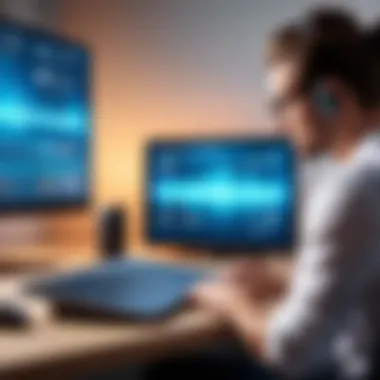
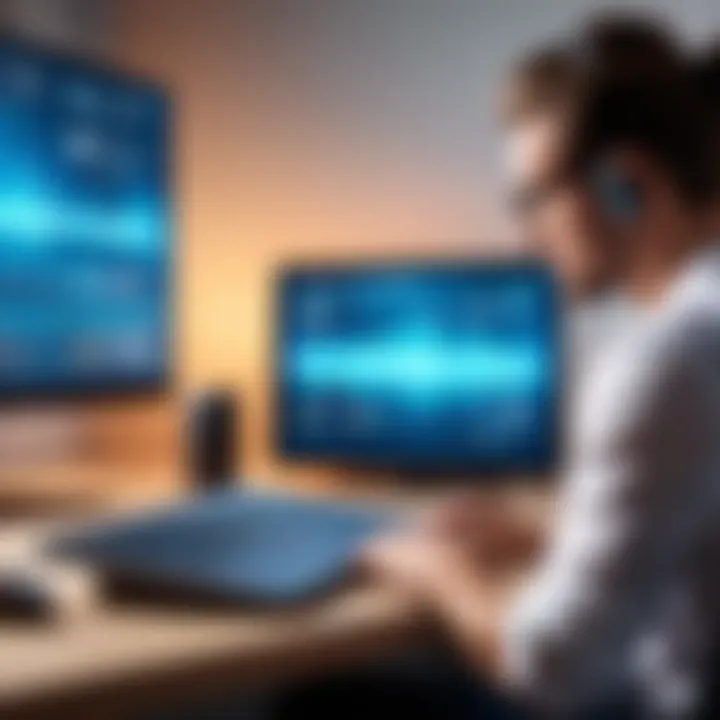
Through careful configuration of router settings—whether updating firmware or optimizing channel selection—you can stake a strong claim towards achieving the speeds and reliability that your wireless internet connection deserves.
Utilizing Quality of Service (QoS)
In today’s fast-paced digital landscape, the importance of Quality of Service (QoS) in boosting wireless speed cannot be overstated. QoS refers to a collection of technologies and techniques aimed at managing network traffic in a way that ensures specific performance levels for critical applications. By prioritizing certain types of data over others, QoS plays a crucial role in enhancing user experiences, particularly in homes and offices heavily reliant on seamless internet connectivity.
Using QoS not only helps in optimizing the available bandwidth but also facilitates a smoother overall performance of the network. This is especially relevant in environments where multiple devices compete for limited resources, leading to connectivity issues, slow loading times, and even dropped connections. With properly configured QoS settings, users can experience an improvement in their internet speed and reliability, contributing toward a more efficient online experience.
Prioritizing Bandwidth
Defining Priority Devices
Defining priority devices involves identifying which devices on your network need higher priority when it comes to bandwidth allocation. Think of it as giving the VIP pass to those devices that require uninterrupted connectivity – perhaps your laptop for work, a gaming console, or a streaming device. This approach ensures that even during peak usage hours, these critical devices receive the necessary bandwidth to function optimally.
One key characteristic of defining priority devices is flexibility. It allows users to adjust settings based on their daily needs. For instance, while streaming a movie might demand higher priority during the evening, video conferencing may take precedence during work hours. This hierarchical allocation protects against lag, buffering, or any connectivity hiccups that might occur otherwise. However, one must note that continuously adjusting priority settings can be a hassle; thus, it requires a fine balance depending on one's routine.
Managing Non-Essential Usage
Managing non-essential usage is another fundamental aspect of QoS that contributes to improving wireless speed effectively. This involves identifying devices or applications that do not immediately require bandwidth and temporarily reducing their priority. For example, if you have multiple smart home devices that frequently ping the network for updates, it could be beneficial to lower their bandwidth priority, permitting more critical devices to utilize the available bandwidth when necessary.
The key advantage of managing non-essential usage is that it frees up bandwidth for mission-critical applications without making drastic changes to your network. However, it's essential to recognize that this might result in delays for less critical devices, which can be a downside for users who rely on them. Balancing what constitutes essential versus non-essential usage may require reflection on one's specific internet needs and habits.
Configuring QoS Settings
When it comes to configuring QoS settings in your router, being methodical is key. Most modern routers come with built-in QoS features; however, the settings may be buried within various menus. Generally, you’d access your router’s settings through its IP address. Here’s a simplified process to get you started:
- Log in to the Router: This usually requires entering a specific IP address in your browser.
- Locate QoS Settings: The menu can often be found under network settings or advanced settings tabs.
- Define Rules for Devices: Set priorities for devices based on your preferences—higher for urgent usage, lower for less critical ones.
- Save Changes and Reboot: Apply all changes and reboot the router to ensure everything takes effect.
By taking control over these settings, you can tailor your network to meet the specific demands of your user environment, leading to a noticeable increase in wireless performance, which directly translates into a more enjoyable and productive online experience.
Quoting a common sentiment,
Exploring Wireless Standards
Wireless standards form the backbone of connectivity, influencing not just speed but also overall user experience. As technology continues to leap forward, understanding these standards becomes paramount for anyone wanting to enhance their wireless setup. The evolution of Wi-Fi technology presents various versions, each designed to address the growing demands for data transfer speed, reliability, and the ability to connect multiple devices simultaneously.
Differences Between Wi-Fi Standards
802.11n vs. 802.11ac
When comparing 802.11n and 802.11ac, one must understand the significant advancements introduced by the latter.
- 802.11n operates on both 2.4 GHz and 5 GHz bands, providing flexibility, but it maxes out at around 600 Mbps under the right conditions.
- 802.11ac, on the other hand, predominantly utilizes the 5 GHz band, allowing for higher throughput due to less interference and broader channel bandwidths. Max speeds can reach upwards of 1.3 Gbps, depending on the router configuration.
A notable characteristic of 802.11ac is its ability to accommodate multiple user connections using Multi-User MIMO (MU-MIMO), whereas 802.11n serves only one device at a time per channel. This unique trait can dramatically benefit households or offices operating numerous devices. Ultimately, while 802.11n laid the groundwork for wireless broadband, 802.11ac takes it to the next level, making it a popular choice for high-demand environments.
Router Upgrades for Enhanced Speeds
Upgrading your router is akin to getting a new engine for an old car. With the right hardware, you can unlock speeds you never thought possible. For instance, older routers may limit your connection based on outdated technology, but modern routers, particularly those catering to 802.11ac and newer standards, are built to handle heavier loads and deliver faster speeds.
- Key characteristics include support for advanced features like beamforming, which directs signals towards specific devices instead of broadcasting in all directions. This offers more efficient coverage and stronger signals, translating to improved speed and reliability.
The unique feature of a newer router might involve enhanced security protocols that protect your data against modern threats while ensuring stability in connection. Moreover, while the upfront cost may seem daunting, the long-term gains in speed and efficiency are notable advantages that can’t be overlooked.
Benefits of the Latest Standards
Wi-Fi Advantages
Wi-Fi 6, or 802.11ax, is a game-changer in the world of wireless standards. Among its many features, the most prominent is its ability to serve more devices simultaneously without degrading performance. This is particularly beneficial in busy environments like schools or offices, where multiple users are constantly accessing the internet at once.
- With strategies such as Orthogonal Frequency Division Multiple Access (OFDMA), Wi-Fi 6 slices channels into smaller pieces to efficiently deliver data to multiple users at once. This means faster response time and a significant drop in lag.
- Unique to Wi-Fi 6 is its increased range and efficiency in navigating congested areas, making it a worthy investment for anyone looking to enhance wireless performance.
Future-Proofing Your Network
In a world where technology evolves in the blink of an eye, future-proofing your network is essential. By investing in the latest standards such as Wi-Fi 6, you're not only preparing for today’s demands but also anticipating future ones. The landscape of smart homes and IoT devices is expanding rapidly.
- Key characteristics include backward compatibility with older devices, ensuring that you are not left behind even as new tech emerges. As bandwidth demands increase, having a robust network designed to handle higher loads can save you future headaches.
The unique feature of future-proofing lies in its longevity; although initial investments might cut into your budget, the return on that investment can be substantial in terms of stability, security, and speed for years to come.
Utilizing the latest wireless standards not only enhances your current experience but also prepares your network for the advancements in technology that are just around the corner.
Incorporating Extenders and Mesh Systems
In today's increasingly connected world, the demand for faster and more reliable wireless connectivity is ever-present. One way to tackle the challenges of wireless speed is through the integration of extenders and mesh systems. These solutions play a pivotal role in enhancing the reach and quality of your internet connection, ensuring you can get a strong and consistent signal in every corner of your home or office.
The necessity of these systems arises particularly in larger spaces or areas experiencing Wi-Fi dead zones where traditional routers might fall short. By understanding how and when to deploy these technologies, users can dramatically improve their wireless experience.
When to Use a Range Extender
A range extender often becomes necessary when you find that your Wi-Fi signal struggles to reach certain areas of your home. Think of those rooms that always seem to have no internet connection or a painfully slow one. If the router is tucked away in your living room, for instance, the signal might be weak in your upstairs bedrooms. In such cases, a range extender captures the existing Wi-Fi signal and re-broadcasts it, effectively extending the network's coverage area.
When deciding whether to use a range extender, consider the following:
- Distance from the Router: If devices are consistently too far from the router to maintain stable connections, a range extender might be necessary.
- Obstructions: Thick walls and large furniture can hinder signals. If your router is on one side of the house, while your desired Wi-Fi area is on the opposite end, an extender can help bridge this gap.
- Number of Devices: If multiple devices are connected and there’s a noticeable drop in speed, focusing on optimizing the network using extenders can alleviate congestion.
Evaluating Mesh Network Solutions
When evaluating whether to invest in a mesh network, it's important to consider the layout and size of your environment. Mesh systems consist of multiple units working together to provide seamless coverage across a larger area without creating dead zones. The primary advantages of mesh systems come from their inherent design:
Benefits of Mesh Systems


- Seamless Coverage: Unlike range extenders, which can create some inconsistencies in connectivity, a mesh network allows devices to switch between nodes without losing their connection. This is especially beneficial in multi-story homes or large spaces.
- User-friendly Management: Many modern mesh systems come with user-friendly apps, making network management simple—even for those who aren't tech-savvy. Users can monitor device connections and prioritize bandwidth easily.
- Scalability: These systems can often be expanded by simply adding more nodes, making it a versatile option as your tech needs grow.
Mesh systems are rapidly becoming a popular choice for users looking for an all-inclusive solution. Their capability to create an integrated network that offers consistent speed and a reliable connection makes them a standout solution.
Installation Considerations
When it comes to the installation of a mesh network, a few considerations can greatly influence its effectiveness:
- Placement of Nodes: Positioning the nodes correctly is essential. Placing them too far apart can lead to weak signals, while placing them too close may cause interference. A well-planned layout means strategically spacing the nodes where they can maintain ideal communication.
- Power Sources: Each node typically needs its power source, so ensure you have accessible outlets. However, this can also become a limiting factor when considering where to place the nodes.
- Interference: It’s crucial to keep mesh nodes away from potential sources of interference, such as microwaves and cordless phones, which can disrupt the signal.
These considerations fundamentally influence the extent to which a mesh system can enhance your wireless experience.
Remember: A carefully implemented mesh system can drastically increase the reach and reliability of your wireless network. By addressing placement and interference, you'll maximise the benefits of going this route.
Understanding the role of extenders and mesh networks is key to making informed decisions about your internet setup. This knowledge empowers users to create an environment that best serves their connectivity needs.
Managing Devices on the Network
Managing devices on the network is a crucial aspect of ensuring optimal wireless speed. When multiple devices connect to the same network, they are all vying for bandwidth, which can lead to bottlenecks and slow connections. Understanding how to manage these devices effectively can dramatically improve overall performance. By limiting unnecessary connections and monitoring device activity, users can free up bandwidth and enhance their wireless experience.
Limiting Device Connections
Identifying Unnecessary Connections
Identifying unnecessary connections is a game changer for anyone looking to optimize their wireless speed. Every device connected to your network consumes a chunk of bandwidth, and many of these devices may not even need to be online at that moment. For instance, smart home devices or IoT gadgets often connect automatically, leading to a clutter of active connections.
This is where identifying and potentially disconnecting these devices can make a significant difference. When the network is less congested, speed tends to rejuvenate. The key characteristic of identifying unnecessary connections lies in its simplicity and effectiveness. By doing some housekeeping, you will not only enhance performance but also reduce potential security vulnerabilities.
Users should regularly check the list of devices connected to their network and ask themselves if all of them are necessary. If not, disconnecting the devices that are not in use will create more room for those that are. Plus, this helps eliminate interference from devices that have faulty connections or outdated drivers, which can annoyingly slow down your internet.
Assigning Static IP Addresses
Assigning static IP addresses is another boon for managing device connections. Each device that connects to the network is assigned a dynamic IP address by the router, which can cause hiccups, especially as devices connect and disconnect frequently. By assigning static IPs, you stabilize connections and reduce potential conflicts.
This approach allows for a smoother connection process as devices reliably know where to connect rather than having to hunt down the current address.
The key characteristic of using static IPs is its ability to provide consistency, which is a beneficial choice for this article. However, it's not without intricacies; setting up static IPs requires a bit more attention and knowledge of network configuration. While it's generally straightforward, users must be careful to avoid IP conflicts, where two devices accidentally end up trying to use the same address.
Monitoring Device Performance
Monitoring device performance is equally vital to the overall health of your network. By keeping tabs on how each device is performing in real-time, users can quickly spot any anomalies that may arise. This can include sudden drops in connection quality or unexpected spikes in bandwidth usage. Tools like router dashboards can often give users a clear picture of device performance metrics, allowing for timely interventions.
Regular performance checks can help maintain not just speed but the integrity of the entire network. By ensuring devices are functioning well and aren’t operating as bandwidth hogs, you'll create a smoother and more efficient wireless environment.
Effective management of network devices isn’t just about speed; it's about creating a seamless experience which keeps your connectivity strong and reliable.
In summary, understanding how to manage devices on a network—whether it’s by identifying unnecessary connections or assigning static IPs—plays a significant role in enhancing wireless speed. Keeping an eye on device performance further ensures that everything runs like a well-oiled machine.
Improving Wireless Security
In today’s interconnected world, safeguarding your wireless network is paramount. Without proper security measures, not only can your internet speed suffer due to unauthorized access, but you also open the door for potential data breaches. A secure wireless environment protects personal information, ensures a stable connection, and improves the overall performance of the network.
By prioritizing wireless security, you will not just enhance performance but also build confidence in using the network for sensitive activities such as online banking or working from home. In an age where cyber threats are becoming increasingly sophisticated, understanding and implementing strong security protocols is no longer optional—it’s essential.
Understanding Security Protocols
WPA2 vs. WPA3
With the evolution of wireless standards, two protocols have emerged as front runners in securing networks: WPA2 and WPA3. At their core, these protocols aim to encrypt data transmitted over wireless networks. However, WPA3 offers significant improvements over WPA2, primarily in its resilience against password guessing attacks.
One key characteristic of WPA3 is its use of Simultaneous Authentication of Equals (SAE), which replaces the Pre-Shared Key (PSK) method found in WPA2. This enhancement means that even if a password is compromised, attackers would still face hurdles before gaining access to the network.
Additionally, WPA3 introduces improved encryption methods that add layers of security, making it a beneficial choice for users who prioritize data protection. The unique feature of WPA3, notably the better encryption algorithms, works to minimize vulnerabilities that previous versions might leave open.
Importance of Strong Passwords
When it comes to wireless security, the importance of strong passwords cannot be overstated. One might think that using common passwords or simple phrases is acceptable, but this misconception can be detrimental to your network’s integrity. Strong passwords act as the first line of defense against unwanted intruders.
A strong password should combine upper and lower case letters, numbers, and special characters. This complexity is what makes it a popular choice for security-minded individuals, as it becomes exponentially more difficult for attackers to crack.
The unique feature of employing strong passwords lies in their adaptability across different device logins and accounts. A single effective password strategy can aid in mitigating risks across all your connected devices, thereby consolidating your security efforts.
However, one drawback of a robust system is the challenge of remembering multiple complex passwords. This can lead individuals to write down passwords or use similar ones across different platforms, which can ultimately undermine the intended security. Thus, utilizing a password manager can be a useful strategy to help maintain unique and strong passwords for each network connection.
Setting Up a Guest Network
Setting up a guest network plays a key role in maintaining overall wireless security. This ensures that when visitors connect, they don’t have any access to sensitive information stored on your primary network. Not only does this isolation protect your devices and data, it can also bolster internet speed by reducing congestion on the main network.
Finale: Achieving Optimal Wireless Speed
In this digital age, where connectivity is no longer a luxury but a necessity, understanding how to achieve optimal wireless speed is crucial. Many users are often frustrated with their Wi-Fi performance, leading to a series of disengagements from online activities that rely heavily on stable internet connections. Thus, the strategies discussed in this article form the backbone of a well-rounded approach to enhancing wireless speed.
Achieving an optimal wireless environment involves a multifaceted approach, touching on aspects from basic router placement to advanced network settings. Among the specific elements highlighted, the importance of regular updates cannot be overstated. An up-to-date router firmware enhances security and performance, effectively ensuring that your network operates at its best.
Moreover, configuring the router settings thoughtfully—especially with QoS (Quality of Service) to prioritize bandwidth for essential devices—can make a significant impact. This strategic management of resources enables seamless connections, particularly in households with many devices competing for wireless access.
The benefits of employing mesh systems or range extenders are equally critical in extending the reach of your network, especially in larger spaces or environments cluttered with obstacles. As users invest in better hardware and implement practical steps for optimization, they reflect not just an improvement in speed but also a transformation in the quality of their overall online experience.
"It's not just about having internet; it's about having fast, reliable internet when you need it most."
Ultimately, consideration of these factors leads to not only faster speeds but also minimization of frustration and maximization of productivity and enjoyment of the digital world.
Recap of Key Points
As we summarize the insights shared in this article, several key points emerge for reinforcing your understanding of wireless speed enhancement:
- Router Placement: Position your router centrally and at a height to reduce obstacles and interference.
- Channel Selection: Use tools to identify less crowded channels to minimize congestion.
- QoS Settings: Prioritize bandwidth for essential devices to ensure smooth performance during peak usage.
- Extenders & Mesh Systems: Consider these options to extend connectivity over larger areas effectively.
- Regular Updates: Keep firmware current to maintain security and operational efficiency.
Future Directions for Wireless Technology
Looking ahead, the wireless technology landscape is dynamic and continuously evolving. Several trends and developments shape the future, reflecting both consumer needs and advancements in digital infrastructure:
- Wi-Fi 6 and Beyond: The latest standards promise faster speeds, increased capacity, and enhanced efficiency in device connectivity.
- Integration of AI Solutions: Smart management of networks through AI could optimize traffic flow, enhancing user experience by anticipating and adapting to demands.
- Expansion of 5G Networks: As 5G coverage becomes more widespread, users might experience speeds that were previously unthinkable, presenting a compelling alternative to traditional Wi-Fi networks.
- Home Automation and IoT: As homes become smarter with IoT devices, effective wireless solutions will be essential in managing the complexity and ensuring connectivity reliability.
In summary, as technology advances, so will the methods and strategies available for enhancing wireless speed, giving users even more opportunities to optimize their digital experiences.



