How to Embed Music into Your Photos Effectively


Intro
In today’s digital landscape, the fusion of audio and visual elements opens up new avenues for creativity. The ability to add music to photos can transform static images into engaging stories. This practice is not just limited to social media; it encapsulates art, marketing, and personal expression.
With a myriad of tools available, from professional software to user-friendly online platforms, embedding music into photos is now more accessible than ever. This article aims to provide a comprehensive guide for tech-savvy individuals, gadget lovers, and early adopters who wish to enhance their visual content through music integration.
Throughout this guide, we will discuss technical methods, legal considerations, and creative approaches to combining audio with imagery. The focus will be on actionable knowledge, allowing both enthusiasts and casual users to explore and utilize these capabilities effectively.
As we delve deeper into the various methods and tools, it is essential to understand the key features that will enable a seamless blending of music and imagery.
Understanding the Concept of Music-Enhanced Photos
The intersection of music and photography can create a compelling and multi-sensory experience. In the digital age, enhancing visual content with audio elements is becoming increasingly popular. Understanding this concept is essential for anyone looking to elevate their photos from static images to dynamic presentations. This section delves into what it means to put music on photos and the myriad advantages this brings, especially in the context of digital storytelling.
Defining Music on Photos
Music on photos refers to the process of embedding an audio track into a still image or a series of images. This technique makes the final product more engaging as it combines two powerful forms of expression. Rather than simply sharing a photo on social media, individuals can offer viewers an auditory dimension that adds context, emotional weight, and a narrative element.
The technology to accomplish this ranges from mobile apps to sophisticated desktop software. Each tool offers unique features to enhance the user’s ability to merge photos with appropriate soundtracks. But it is not merely the act of adding sound; it is about crafting a cohesive experience that resonates with the audience.
Purpose and Benefits of Adding Music
Integrating music into photos can serve several purposes. It allows for deeper emotional connections and can evoke specific feelings or memories associated with the image. For instance, a serene landscape may pair well with calming instrumental music, while a lively cityscape might be complemented by upbeat tunes. This connection can make the content more memorable and impactful.
Benefits of adding music to photos include:
- Enhanced Viewer Engagement: Auditory elements can keep viewers' attention longer and encourage sharing.
- Increased Emotional Resonance: Music can trigger emotions, drawing viewers into the artist's intended mood.
- Improved Storytelling: With music, the story behind an image can unfold more fluidly, guiding the audience through experiences.
- Creative Expression: This technique opens new avenues for artists and creators to express their vision and creativity.
"Music and visuals together can tell a story that is far richer than the sum of their parts."
In summary, the concept of music-enhanced photos is evolving, pushing the boundaries of how we communicate through digital media. As we explore the practical side of this integration, understanding the foundational aspects will aid in maximizing its potential.
Technical Requirements
When integrating music with photos, understanding the technical requirements is crucial. This section outlines the foundational aspects that must be considered to ensure a seamless experience when adding audio to images. Clarity in the prerequisites helps in avoiding common pitfalls that users might face during the process. Moreover, knowledge about these requirements enables one to select the right tools and formats that align with individual or project needs.
Software and App Compatibility
Compatibility of software and applications is a vital factor in enhancing your photos with music. Different operating systems, like Windows, macOS, iOS, and Android, may have distinct requirements. Not all applications are available on every platform, and some might offer limited functionalities based on the device being used. Before selecting a tool, it is advisable to verify if the software is compatible with your operating system.
A few noteworthy applications include:
- Adobe Spark: Easily accessible on web browsers and mobile devices.
- iMovie: Exclusive to macOS and iOS, highly effective for Apple users.
- InShot: Offers comprehensive features on mobile devices.
- Canva: Works across web and mobile platforms but features might vary.
Checking compatibility ensures that your preferred software runs smoothly without unexpected crashes or limitations.
Supported Audio Formats
Audio formats played a significant role in how music is integrated with photos. Understanding the array of supported formats helps in selecting the right audio. Common audio formats include MP3, WAV, and AAC. Each format comes with its benefits and limitations. For example, MP3 is widely accepted and offers good compression, making it a popular choice. On the other hand, WAV provides high fidelity but lacks efficient compression.
- MP3: Most common format, decent quality with small file size.
- WAV: High quality, suitable for professional use but larger in size.
- AAC: Offers better quality than MP3 at similar bit rates.
Not all applications will support every format. It is crucial to check which formats work with your chosen software to prevent any unexpected errors during the integration process.
Device Limitations
Device limitations can impact your ability to add music to photos effectively. Hardware specifications might restrict how well software performs. For instance, older computers or mobile devices may struggle with more advanced editing applications due to limited processing power or memory.
Key considerations include:
- Processing Power: Affects how quickly software can operate, especially with larger files.
- Storage Space: Ensures you have enough capacity for both photos and audio files, which can prevent frustration during the editing process.
- Screen Size: Larger displays can enhance user experience by making editing easier.
It’s wise to assess your device’s capabilities before diving into music integration. Knowing your limits helps in choosing the right tools and achieving the desired results.
Software for Adding Music to Photos
In the realm of modern photography, the integration of music with images has transformed the way we share our memories. Software for adding music to photos plays a vital role in this process. It allows users to elevate simple photo-sharing experiences into engaging digital storytelling tools. As technology continues to evolve, understanding what software is available and the specific features it offers can significantly enhance the creative output of users.
When selecting software, it is essential to consider its user-friendliness, available features, and compatibility with various devices. Some programs offer extensive tools for audio manipulation, allowing for things like trimming, fading, and layering sounds. Others may be more straightforward, catering to users who prefer speed and efficiency over complex editing options. The right choice depends on one's technical proficiency and the desired outcome.
Desktop Applications
Desktop applications remain one of the most powerful ways to add music to photos. Programs like Adobe Premiere Pro provide a robust feature set that supports a wide range of audio and video editing capabilities. Users can import high-quality images and synchronize them with audio tracks seamlessly.
Benefits of desktop applications include:
- Advanced editing tools: Offering functionalities such as multi-layer audio tracks and refined audio control, these applications allow for intricate edits.
- Better performance: Typically, desktop software can handle larger files without lag, which is crucial for high-resolution images and thorough audio files.
- Stability: These programs usually provide a more stable working environment, minimizing the risk of crashes during editing.


For a more accessible option, programs such as Windows Photo App allow users to add music quickly and share their creations without needing extensive knowledge of audio editing.
Mobile Applications
With the rise of smartphone photography, mobile applications have become essential for users wishing to integrate music with photos on-the-go. Apps such as InShot and iMovie offer user-friendly interfaces that simplify the process of syncing music with images.
Advantages of mobile applications include:
- Portability: Users can edit anywhere, making it convenient for capturing spontaneous moments.
- Integrated sharing: Mobile apps often allow you to share directly on social media platforms, streamlining the process of showcasing your work.
- Intuitive design: Many mobile applications cater to less tech-savvy users, providing simple controls to apply music immediately with just a few taps.
Online Tools and Platforms
Online tools present a versatile option for adding music to photos without needing to download additional software. Platforms like Canva and Kapwing allow users to create dynamic photo presentations with sound effortlessly.
Benefits of online tools include:
- Accessibility: As long as there is internet access, users can edit from any device.
- Collaboration: Many online platforms enable multiple users to work on the same project, making it excellent for team projects or shared memories.
- Cost-effectiveness: Many online tools offer outlined features at no cost, allowing users to experiment without financial commitment.
It is essential for users to explore various software options to find the one that best meets their creative needs. As preferences differ, what works for one may not work for another. Hence, hands-on experimentation will guide users toward the most suitable solution for adding music to their photos.
Step-by-Step Guide to Adding Music to Photos
Adding music to photos enhances the overall experience and interaction with visuals. This guide aims to offer a clear pathway for those looking to blend audio and imagery. By breaking down the process into manageable steps, users can understand how to effectively combine music and photos. Each step emphasizes the relevance of preparing your content beforehand and choosing the right tools to achieve the desired outcome. This methodological approach helps in avoiding common pitfalls that could lead to unoptimized results or technical issues.
Preparing Your Photo and Music
Before diving into technical aspects, it is crucial to prepare both the photo and the music you want to use. Selecting a suitable image that resonates with the audio enhances the emotional connection for the audience. Additionally, the choice of music should complement the theme or message of the photo. This alignment between visual and audio content is significant in maintaining viewer engagement.
- Image Selection: Choose a high-quality image that will act as the base for your project. Ensure it is clear and captures the essence of what you want to portray.
- Audio Selection: Identify a piece of music that not only fits the mood of your imagery but also does not overwhelm it. Consider using shorter clips if the photo will be displayed for a limited time.
Using Desktop Software
Desktop applications provide powerful functionalities for adding music to photos. Software like Adobe Spark and iMovie are equipped with features that allow users to manipulate both audio and visuals efficiently. The following steps outline the process:
- Import Your Files: Upload your selected photo into the software. Similarly, add the audio file you intend to use.
- Edit Audio Tracks: Use the editing tools to trim or loop the music as needed. Make sure to align the clip's timing with any visual transitions in your photo.
- Export Settings: Once satisfied with the edits, check the export settings. Choose your preferred file format based on where you plan to share or use the final product.
Using Mobile Apps
Mobile applications can also simplify the process of adding music to photos. Programs like InShot provide users with versatile tools on-the-go. Here’s a straightforward guide:
- Select a Template: Open the app and pick a photo template that matches your style.
- Upload Content: Import your chosen photo, followed by the audio file.
- Editing Features: Use the available editing features to adjust volume levels and include any filters or visual effects you desire.
- Save and Share: Finalize by saving your project and sharing it directly from the app.
Using Online Services
Online platforms like Canva offer intuitive interfaces for users to add music to photos without needing to download software. To utilize these services effectively:
- Visit the Website: Create an account or log in to access the necessary tools.
- Upload Photo and Music: Upload your image and audio file. Many platforms support drag-and-drop functionality, making this process quick and straightforward.
- Adjust Time Settings: Pay attention to the synchronization between the music and the visual display. Ensure that both elements blend seamlessly.
- Export Your Project: Once complete, export your creation in the desired format. Check that your final output meets the specifications required for sharing or uploading on various platforms.
Overview of Popular Software Options
When it comes to enhancing photos with music, the choice of software can significantly affect the final outcome. Selecting the right tool not only influences the ease of use but also the quality and creativity of the resulting media. Various software options cater to different needs, allowing users to blend audio and images seamlessly. Knowing the strengths and limitations of these programs helps users make informed decisions.
Adobe Spark
Adobe Spark stands out as a versatile tool for integrating music into photos. This application is user-friendly and ideal for both beginners and experienced users. With its drag-and-drop interface, creating visually appealing content becomes straightforward. Users can select images, customize layouts, and add soundtracks from a built-in library. The ability to use custom uploads gives more creative flexibility. This combination makes Adobe Spark a popular option for personal and professional projects alike. However, it requires an Adobe account for full functionality.
iMovie
iMovie is a robust application designed for Apple users. It excels in video and photo editing, allowing users to add audio easily. With features like trailers and themed templates, the software caters to a wide array of creative needs. Users can adjust audio levels, add voiceovers, and apply various audio effects. Its interface is designed for intuitive use, which benefits those who might not have prior experience with editing software. Despite its many features, iMovie only works on Mac devices, limiting accessibility for some users.
InShot
InShot is a mobile application widely acclaimed for its simplicity and efficiency. It offers straightforward tools for editing photos and videos, making it an excellent choice for on-the-go projects. Users can easily add music from their library or choose preloaded tracks. It also enables trimming, splitting, and adjusting volume levels. Its appeal lies in its accessibility; the app is free with optional in-app purchases. However, the free version includes watermarks, which may concern some users looking for a polished final product.
Canva
Canva has gained popularity as a graphic design platform and now allows users to add music to images. The ease of use is one of its biggest advantages, thanks to a simple drag-and-drop interface. Canva's extensive library contains millions of stock photos and audio tracks, providing ample options to enhance projects. It features templates compatible with various social media platforms. However, the free version offers limited features, and some users may find the subscription cost for premium elements a drawback. Overall, Canva appeals to casual users looking to spruce up their photos without diving deep into editing complexities.
Editing and Customizing Music
Editing and customizing music is a crucial aspect of embedding audio to photos. This section delves into the specific elements involved in shaping the audio experience to match the intended emotional or thematic tone of the visuals. It is not merely about placing a piece of music randomly; it's about crafting a synchronized relationship between sound and image that enhances the overall impact. By mastering these editing techniques, users can ensure their final product resonates with viewers more profoundly. The benefits are clear: refined audio can prevent distractions, create a cohesive atmosphere, and enhance the story told through images.
Trimming and Fading Music
Trimming music is one of the fundamental skills needed when adding sound to photos. This process involves cutting the audio file to fit the length of the visual content. For example, if a short video clip or image slide lasts for 20 seconds, the audio should also be approximately 20 seconds long. This prevents unsettling abrupt ends and maintains viewer engagement.
Fading, on the other hand, gives a polished touch to the audio. A fade-in effect gently introduces the music, avoiding sudden cuts that could distract the audience. Similarly, a fade-out allows the audio to end smoothly, contributing to the overall aesthetic of the project.


Adjusting Volume Levels
Volume control is also key when embedding music with photos. Adjusting the audio levels ensures that the music complements rather than overwhelms the visuals. When music is too loud, it can drown out any voice or narrative present, leading to a disjointed experience. On the contrary, a volume that is too low may make the music background ineffective or even obsolete. Users should aim for a balanced output, allowing the music to enhance but not dominate the visual content. Most editing software provides tools to manage these levels easily, making it accessible for all users.
Looping and Timing Considerations
Looping music can be an effective approach, especially when the visual content requires a longer audio background. Instead of using a single track that may not be long enough, users can set particular music sections to repeat. This seamless loop can create a consistent mood throughout the viewing experience. However, careful attention must be paid to the timing. The transition between loops must feel natural; otherwise, the audience may notice the repetition, which could detract from the experience.
When considering timing, it is essential to align key moments in the audio with visual changes. For instance, if there is a significant transition or event in the visuals, the music can rise in intensity or shift tone at that precise moment. This synchronicity enhances emotional engagement and can leave a lasting impact on the audience.
Exporting the Final Product
Exporting your final project is a major step in putting music on your photos. This process means you will save your work in a way that can be shared or viewed by others. Focusing on export not only ensures that your hard work is secured, but also optimizes the viewing experience. A proper export can lead to superior quality while also making your project accessible on various platforms.
Choosing Export Formats
When it comes to exporting, selecting the right format is critical. Different formats can affect both the quality of the audio-visual combination and compatibility with devices. Here are some common export formats:
- MP4: This is one of the most widely used formats, suitable for most social media platforms.
- MOV: Often preferred by Apple users, it combines high quality with compatibility.
- GIF: While not ideal for high-quality sound, it can be effective for quick sharing of short clips.
Choosing the right format involves considering your target platform and audience. If your aim is to share on social media, MP4 is often the best choice due to its balance of quality and compatibility.
Optimizing for Different Platforms
Different platforms have their own specifications and requirements. To ensure that your music-enhanced photos look and sound their best, you should consider these factors:
- Resolution: Platforms like Facebook or Instagram prefer high resolutions for better visual appeal. Aim for at least 1080p for video exports.
- Audio Quality: Make sure your audio is clear. For platforms like YouTube, using at least 192 kbps audio bitrate can enhance the listening experience.
- Length: Some platforms, such as TikTok, have specific time limits on the content. Keep your exports concise and engaging.
When exporting, always preview your work. Ensure audio sync is intact and visuals are sharp. This step will play a significant role in how your project is received.
"Exporting is not an end, but a pathway to sharing your creativity with the world."
Getting it right the first time can save hours of reworking later. Focus on these details, and your music-enhanced photos will shine across any medium.
Sharing Music-Enabled Photos
Sharing music-enabled photos has emerged as an engaging way to convey emotions and enhance storytelling. When you integrate audio with imagery, you create a more immersive experience for your audience. This feature can elevate personal memories, promotional content, and artistic expressions alike. Beyond just visual appeal, sharing these compositions taps into the emotional resonance of music, influencing how viewers perceive your images.
One important consideration is the platform you choose for sharing. Different platforms have varying capabilities regarding audio integration. Therefore, choosing the right medium can enhance how your audience interacts with your photos. In addition to social media, options like email and messaging apps also support sharing. Each platform presents unique advantages and limitations, so it is crucial to understand these before dissemination.
"The combination of image and sound amplifies the impact of visual storytelling, turning simple photos into rich narratives."
Here are some benefits of sharing music-enabled photos:
- Enhanced Engagement: Adding music often leads to higher interaction rates, as users are more likely to share and comment on dynamic content.
- Improved Emotional Connection: Music evokes feelings and memories. When combined with imagery, it can create profound connections with the audience.
- Versatility in Usage: Suitable for personal use, marketing, and artistic projects. The possibilities in terms of context are numerous.
By sharing music-enabled photos effectively, you can not only showcase your creativity but also invite your audience to experience stories in a multifaceted way. Understanding the nuances of this integration helps in curating a thoughtful presentation of your work.
Social Media Integration
Integrating music with photos on social media platforms magnifies the appeal and relatability of content. As social media is primarily visual, the addition of sound elements can set your posts apart from the rest.
Each platform has its unique way to handle audio. For instance, platforms like Instagram and TikTok seamlessly allow users to add music overlays to their posts or stories. Using popular or trending tracks increases discoverability and engagement.
Points to consider for social media integration include:
- Compliance with Platform Regulations: Familiarize yourself with each platform's guidelines regarding music usage. Some may have strict copyright rules that could affect your visibility.
- Audience Preferences: Choose music that resonates with your audience demographic. Understanding their preferences ensures a better reception.
- Optimal Length of Clips: Attention spans are short. Keeping music snippets concise can maintain viewer interest.
Email and Messaging Options
Sharing music-enabled photos via email and messaging apps is another effective method, especially for personal communication or targeted marketing. This approach allows for direct engagement with your audience. Emails and messages can be customized to suit individual preferences, which often yields a more intimate experience.
When using this method, consider:
- File Size Limitations: Attachments in emails may be restricted in size. Use compressed formats or link to online versions to avoid issues.
- Compatibility of Formats: Ensure that the recipients can access the audio format you are using. Some may face difficulties in playback due to format incompatibility.
- Personalization: Take advantage of mail and messaging to tailor your messages, including personalized notes with the shared media can enhance relatability.
Integrating music into your photo-sharing strategy, whether socially or through private communication, enhances the way content is engaged with. This multi-dimensional approach is crucial in a landscape where standing out is key.
Legal Considerations
When combining music and photography, it is vital to consider legal aspects. The integration of audio with images does not come without its challenges, especially concerning copyright. Artists, musicians, and other creators have rights over their work. Understanding these legal requirements protects you from potential disputes and enhances your reputation. Knowledge of copyright and licensing helps users make informed decisions when selecting music for their photos.
Copyright and Licensing Issues
Copyright law protects the rights of creators. This includes both music and images. Using music without permission can lead to serious consequences, such as lawsuits or fines. Furthermore, platforms like Facebook and Instagram have strict policies. They can remove your content or even ban accounts that violate copyright.
Licensed music often comes with specific terms. These terms determine how the music can be used, shared, or modified. Always read the licensing agreement carefully. For example, some licenses allow public performance, while others restrict the use to private viewing. Understanding these nuances can spare you from legal trouble and ensure your project aligns with your creative vision.
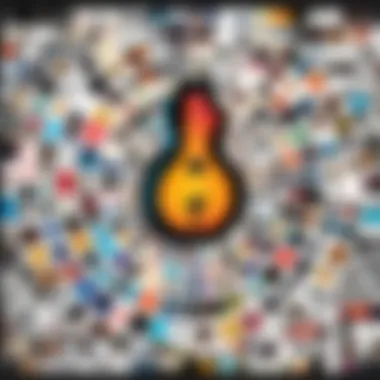

Using Royalty-Free Music
Royalty-free music is a popular solution for those looking to add audio to their photos without the risk of copyright infringement. These tracks can be used without paying royalties for each use; however, this does not always mean they are free. Often, royalty-free music requires a one-time fee or a subscription.
There are several benefits to using royalty-free music:
- Affordability: Compared to hiring musicians or purchasing commercial tracks, royalty-free options can be much less expensive.
- Variety: Many online libraries offer extensive catalogs covering various genres and moods. This allows for creative flexibility.
- Simplicity: Licensing agreements for royalty-free music are often straightforward, reducing confusion about usage rights.
While using royalty-free music greatly minimizes the risk of copyright violation, it is essential to ensure the music is indeed labeled as royalty-free. Verify the source and check the licensing terms to avoid issues later on.
"Understanding legal considerations is crucial for any project involving music and images. Ignorance can lead to unnecessary complications."
In summary, being aware of legal considerations is not just about compliance. It enhances the quality and respectability of your work. You can unleash your creativity without the looming threat of legal ramifications. By navigating copyright and licensing with care, you ensure that your projects are both innovative and lawful.
Creative Uses for Music on Photos
The integration of music into photography is not just a growing trend but a pivotal means of enhancing both personal and professional visual content. Utilizing music in photos can transform static images into vibrant narratives seen in many creative domains. This section will explore how music can be effectively leveraged in various contexts, emphasizing specific elements, benefits, and contemporary considerations that make this practice significant.
Personal Projects
Adding music to personal projects such as family albums or travel diaries can elevate the emotional impact of images. This fusion can vividly showcase moments, inviting viewers to immerse themselves in desires and nostalgia. To create a compelling personal project, consider the following:
- Theme Consistency: Choose music that aligns with the mood or story of your photo collection. For instance, a serene landscape might pair well with gentle acoustic melodies, enhancing the peaceful essence of the scene.
- Narrative Flow: Aim for music that guides the viewer through the photos. Well-timed transitions in the audio can highlight pivotal moments or significant events, leading to a cohesive experience.
- Emotional Resonance: Prioritize tracks that evoke emotion or relevant personal connections. For a family gathering, a song that resonates with shared memories can add sentimentality to your imagery.
Marketing and Promotion
In marketing, the use of music with imagery acts as an engagement tool that captures attention in a crowded digital landscape. Brands can effectively convey their messages or values through well-chosen soundtracks, influencing potential customers. Specific strategies include:
- Brand Identity Alignment: Select music that reflects your brand’s voice. If you represent a high-energy sports brand, an upbeat and dynamic score will resonate more effectively than a classical piece.
- Mood Setting: Different styles of music create distinct atmospheres. Soft, soothing sounds may complement a wellness product better than something aggressive or jarring.
- Enhanced Recall: Research shows that auditory elements improve memory retention. By linking images with distinctive audio, brands can create more memorable campaigns that resonate long after they’ve been viewed.
Artistic Expression
For artists, merging music with photos opens new avenues for creative exploration. This relationship allows for experimentation within multimedia art forms. Some considerations for artists include:
- Boundary Pushing: Combining visual arts with music challenges traditional frameworks, encouraging innovative compositions that can reach wider audiences.
- Interactive Experiences: Artists can engage viewers by creating installations where the combination of music and photography allows for interactive storytelling, immersing the audience in a dialogue between the mediums.
- Exploration of Concepts: Artists can use music to deepen themes in their photographic work. For instance, using melancholic scores with portraits can amplify the viewer's understanding of emotion conveyed through stillness.
Troubleshooting Common Issues
In the realm of music-enhanced photography, encountering problems is often inevitable. Understanding how to deal with these complications is crucial for achieving a satisfactory end product. This section focuses on common issues that can arise when adding music to photos, offering insights into their resolutions. By addressing these concerns, individuals can enhance their overall experience and ensure that their creative projects maintain a high standard.
Audio Not Syncing
Audio synchronization issues are among the most common problems users face when integrating music into photos. If the audio does not align with the visuals, it can disrupt the intended impact of the presentation. Factors causing this issue may include incorrect software settings, the version of the app being used, or even the device's performance. To rectify these syncing issues:
- Check the Timeline: Ensure that the audio file is properly aligned on the timeline of the editing software.
- Play the Media: Listening to the playback allows for a clear indication of whether the audio syncs correctly.
- Adjust Frames: Minor adjustments in the starting point of the audio can align it with the visuals better.
By taking these simple actions, users can often resolve syncing issues quickly and enhance their music-enabled photos effectively.
File Format Errors
File format errors can also pose significant challenges while adding music to photos. Different software supports various audio file formats, and incompatible formats may prevent files from being imported. Common formats include MP3, WAV, and AAC. To avoid or fix these errors:
- Check Compatibility: Make sure the audio format is supported by your chosen software.
- Convert Files: Use audio conversion tools if necessary to change formats to something compatible.
- Download Quality Files: Ensure that the music files are not corrupted or incomplete as this may lead to file errors during usage.
Paying attention to these details ensures that your work proceeds smoothly without interruptions.
Quality Degradation
Quality degradation is another aspect that users must be aware of during the process. This issue refers to the loss of audio clarity and richness when the music is embedded into photos. It is essential to maintain high-quality audio settings for achieving the best results. To minimize quality degradation:
- Use High-Quality Files: Start with the best quality audio available. Higher bitrate files often translate to better sound.
- Adjust Export Settings: When exporting the final product, ensure that the settings are optimized for quality rather than size to avoid reducing overall audio fidelity.
- Avoid Multiple Transfers: Transferring files between multiple applications may lead to quality loss. Keeping edits within one program can help preserve audio quality.
Managing these quality considerations is vital for anyone looking to create professional-looking music-enhanced photos. By foreseeing potential issues and implementing solutions proactively, technology enthusiasts can realize their creative visions more successfully.
Future Trends in Music and Photography Integration
The integration of music with photography is evolving rapidly, reflecting both technological advancements and changing consumer preferences. Understanding these future trends is critical for anyone looking to enhance their photos with sound. This section delves into key innovations and shifts that will shape the way we merge audio and visuals in the near future.
Technological Innovations
Technological advancements are at the forefront of this integration. With the development of powerful software and applications, adding music to photos has become more intuitive and accessible. Tools that harness artificial intelligence can now analyze the mood of an image and suggest suitable soundtracks. For instance, platforms like Adobe Spark and Canva are increasingly deploying AI algorithms to streamline the process.
New devices are also enhancing this trend. The rise of augmented reality (AR) and virtual reality (VR) technologies means that users will soon be able to experience photos and music in immersive ways. Users can expect features that enable background sounds relevant to the context of the photo. Investing in these advanced technologies will likely lead to more creative opportunities for both professionals and casual users aiming to produce visually engaging content.
"The future of multimedia integration rests on the intersection of creativity and innovative technology."
Shifts in Consumer Preferences
As technology evolves, so do consumer expectations. Viewers today demand more dynamic content. Visual storytelling is no longer limited to static images; consumers want experiences that resonate emotionally. This shift has paved the way for a greater appetite for audiovisual content.
Furthermore, social media platforms have played a significant role in this shift. Users are increasingly sharing music-enhanced photos on networks like Instagram and Facebook, driving the demand for easy-to-use tools that facilitate this integration. In response, software developers are focusing on user-friendly interfaces that cater to both novice users and experienced creators.
Consumers also exhibit a growing interest in personalized content. Customization options will become essential in the tools provided for adding music to photos. Features that allow users to tailor audio tracks—such as modifying music tempo or integrating voice comments—will reflect broader trends in user engagement. As a result, software that effectively empowers users to express their unique styles will likely gain traction.
In summary, the interplay of technological innovations and shifts in consumer preferences is propelling the integration of music with photography into new and exciting directions.



